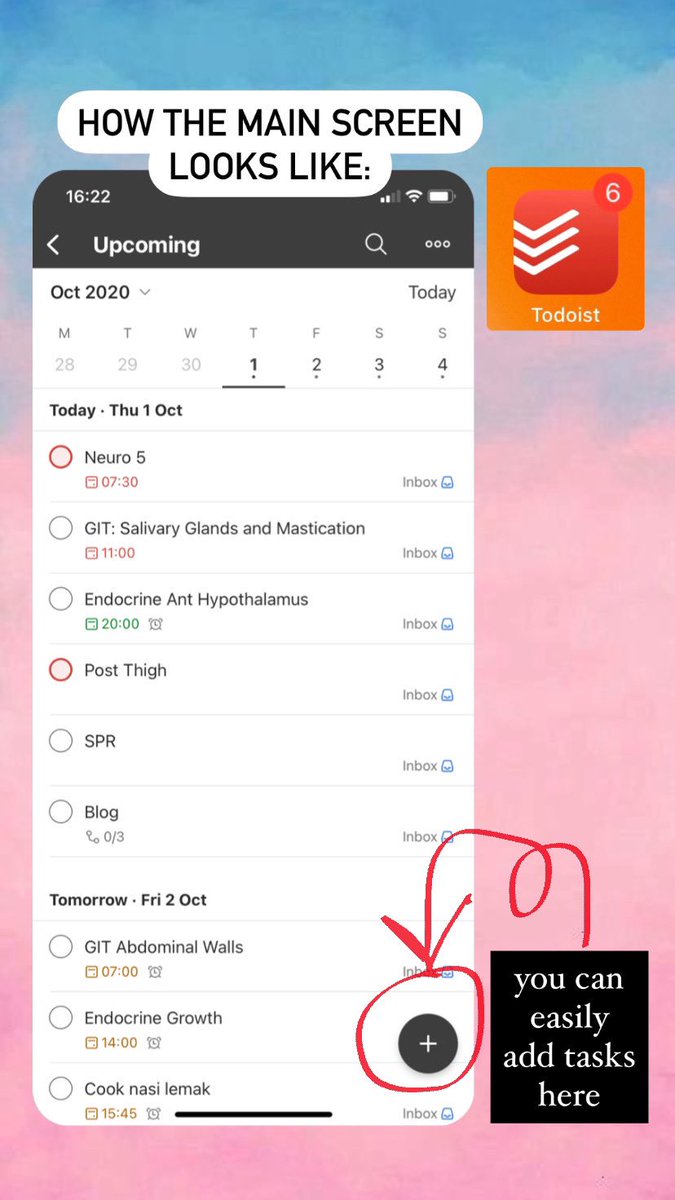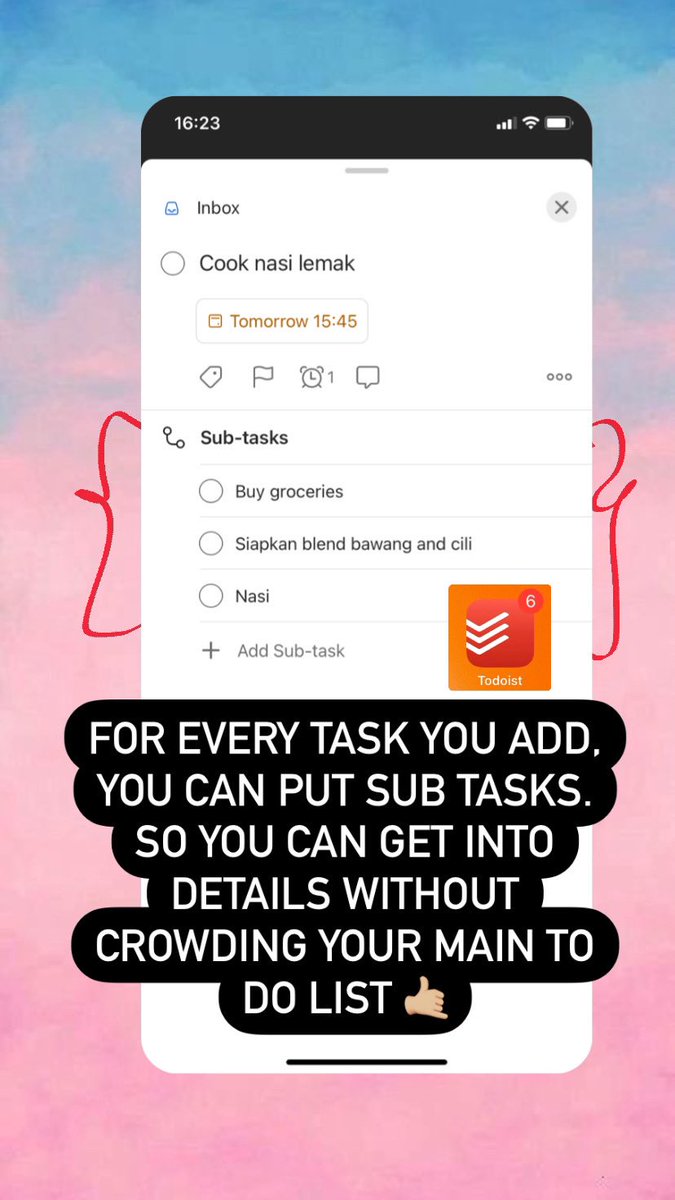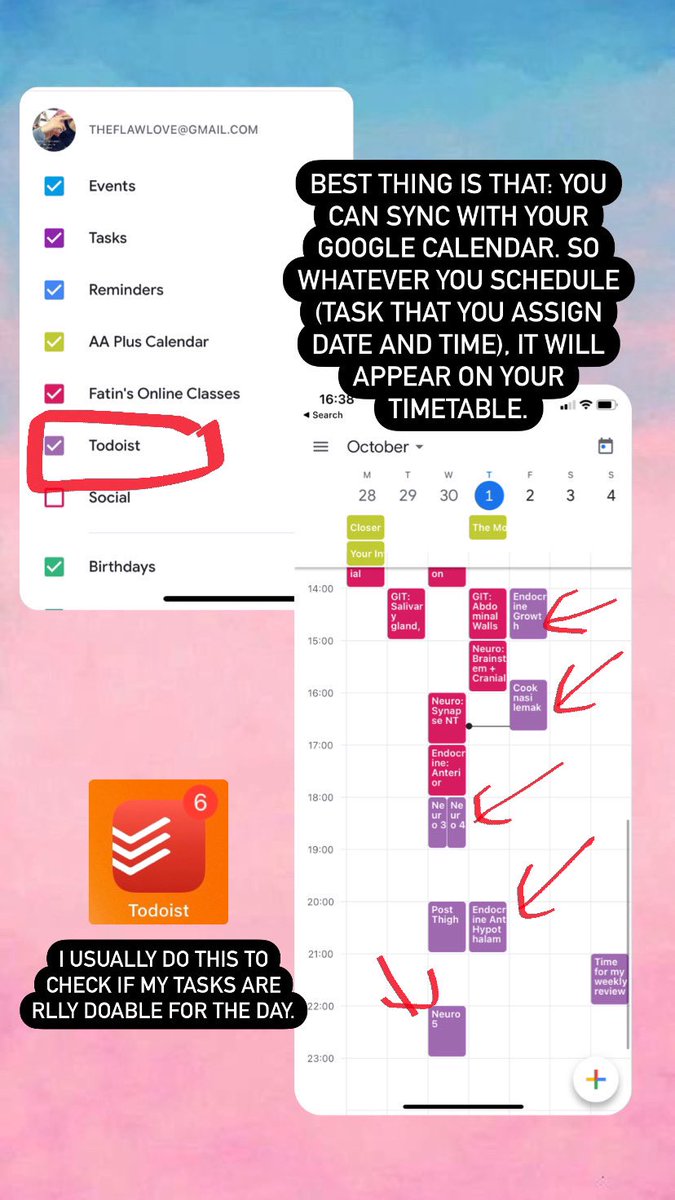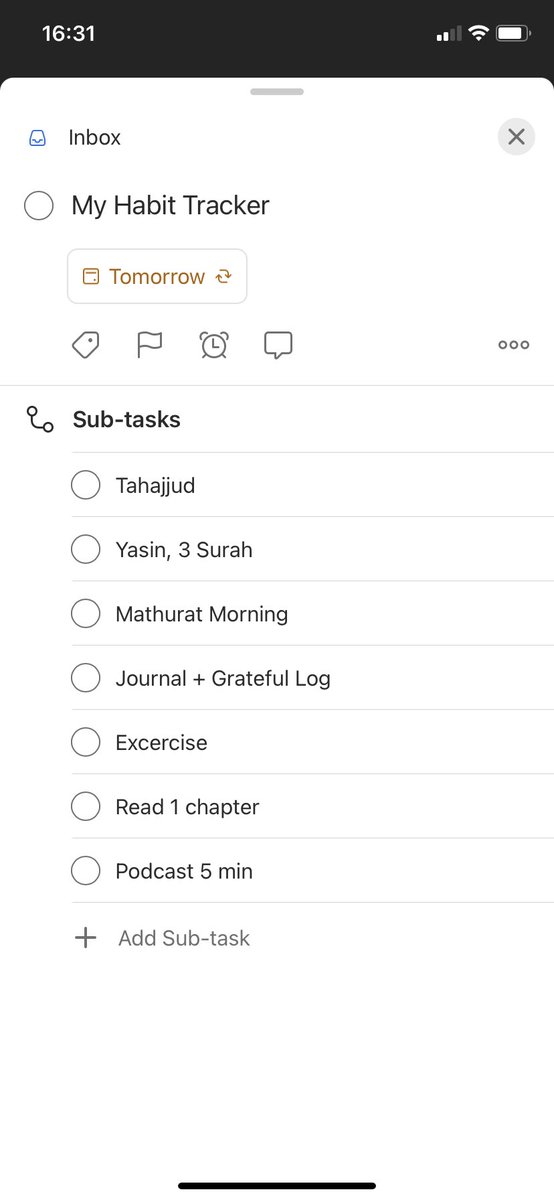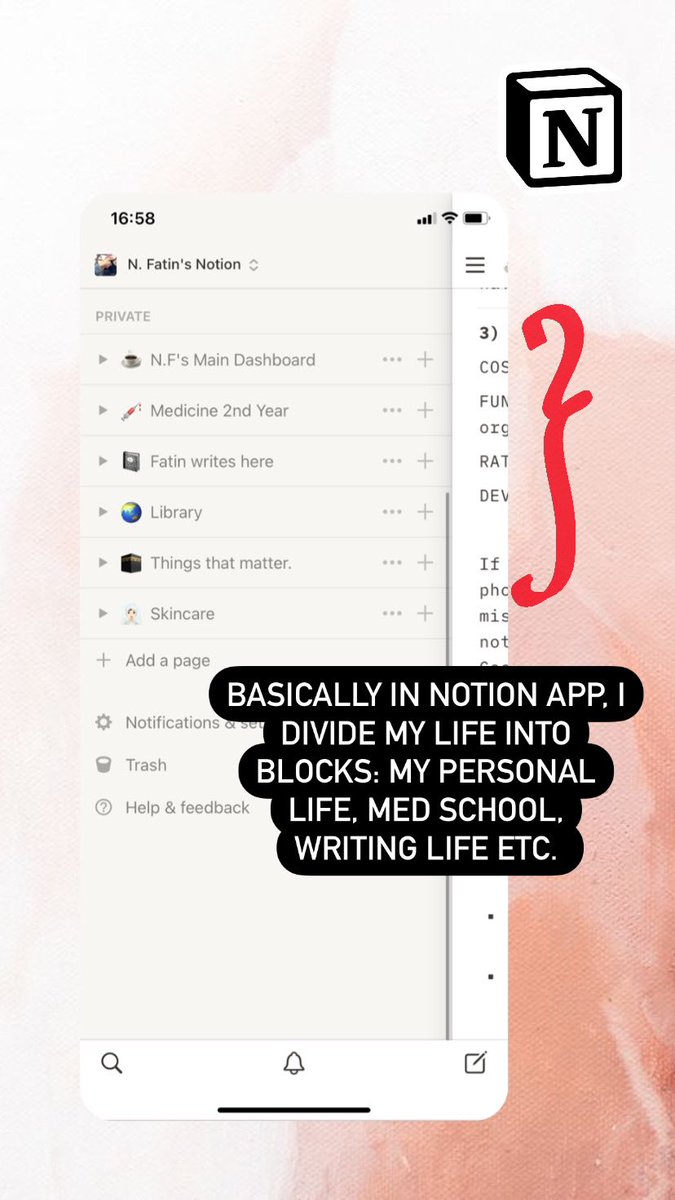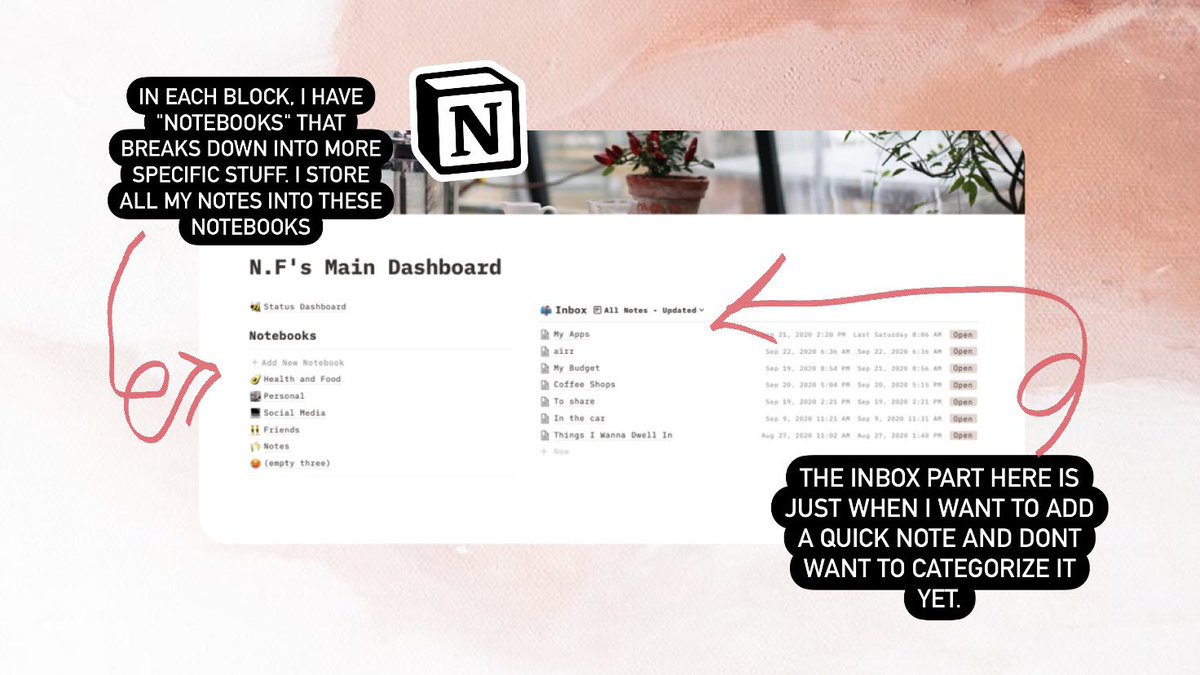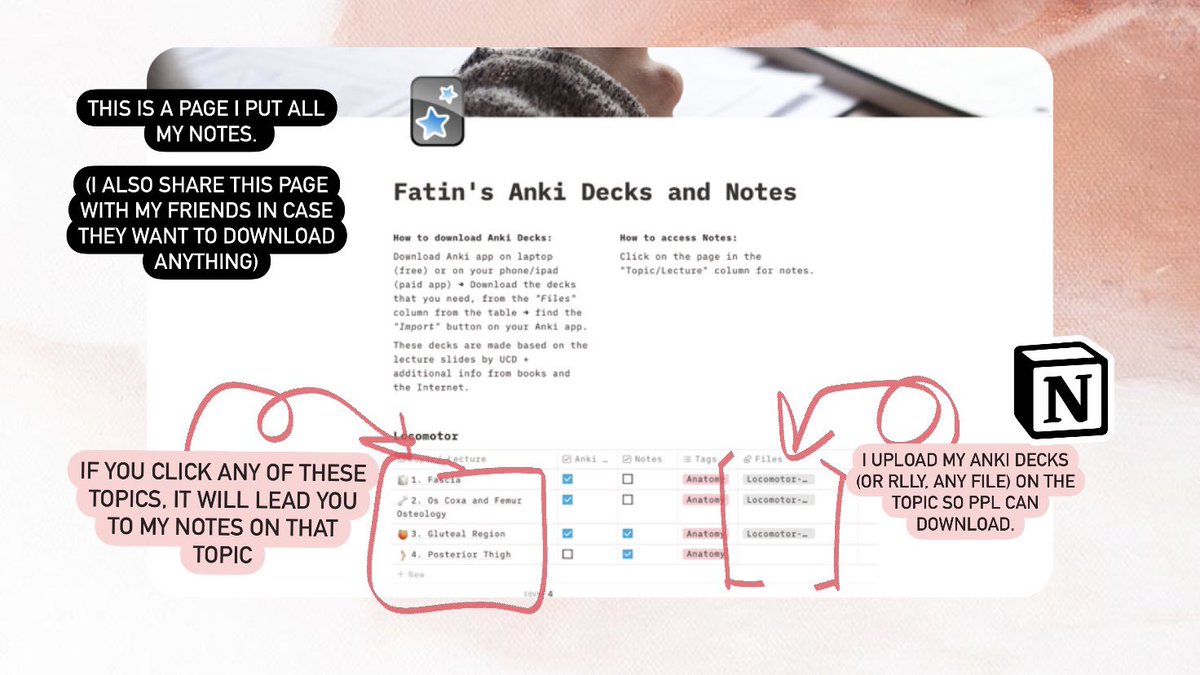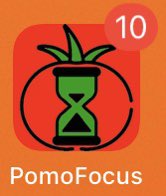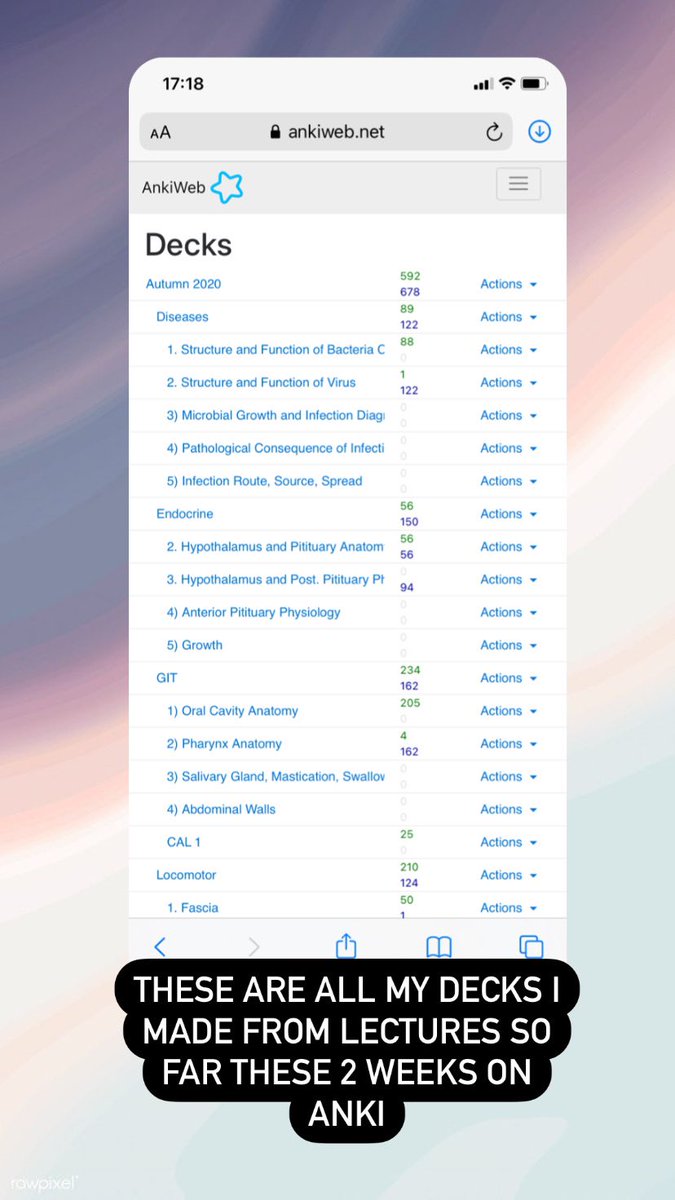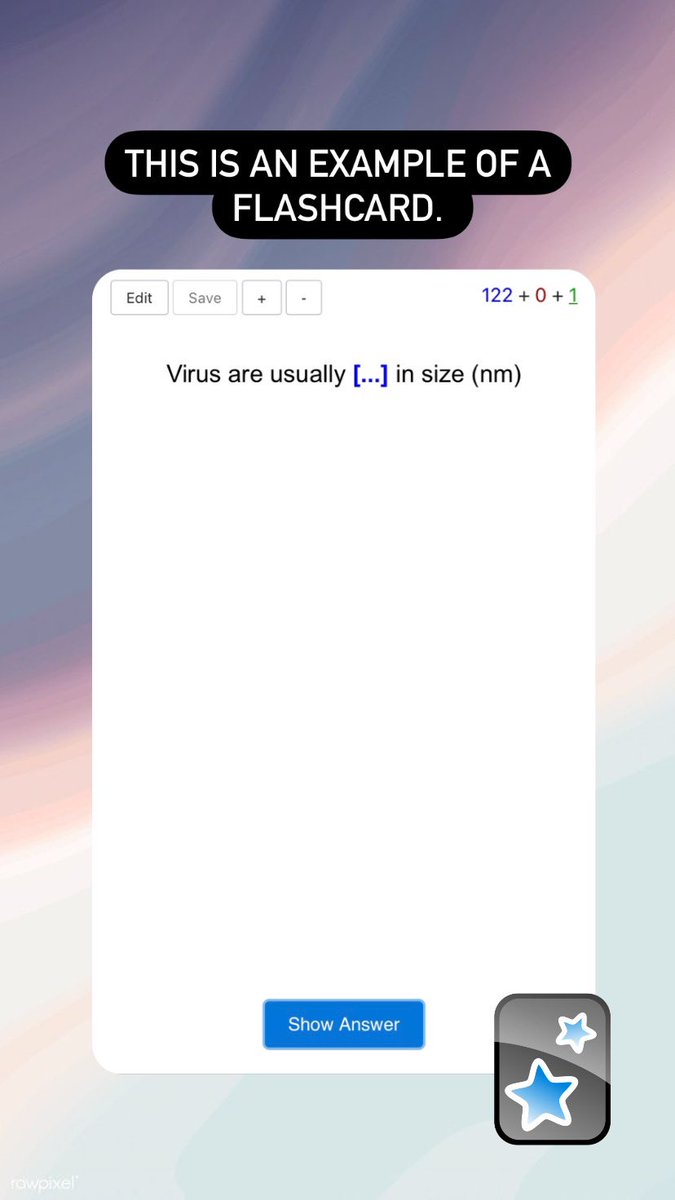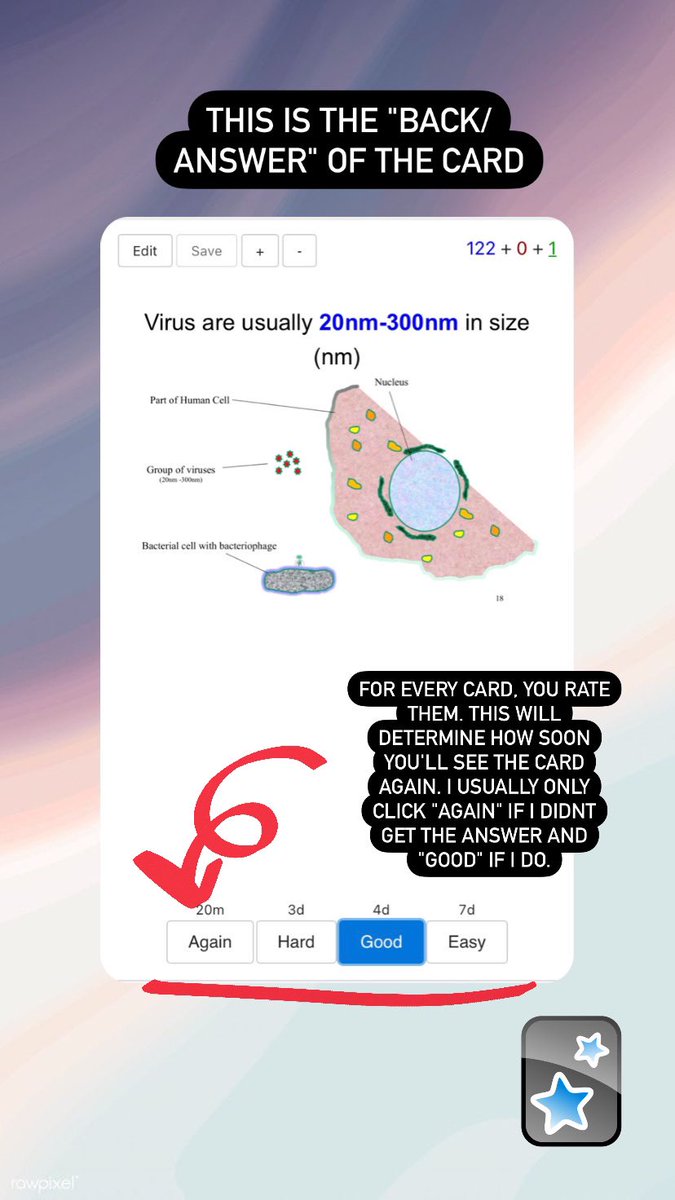Hari ni nak share the ultimate thread of apps for students during online class seasons, and life generally. Hope everyone& #39;s doing okay despite the pandemic.
These apps had helped me tremendously, semoga boleh bantu sesiapa yang baca juga:
[a thread]
These apps had helped me tremendously, semoga boleh bantu sesiapa yang baca juga:
[a thread]
Early Disclaimers
• All the apps I use are handpicked after hours of review watching and trial and errors. So they& #39;re precise but personal
• Take the time to learn, app by app. Trust me the time you take to learn these apps is << the time you usually spend on being "serabut"
• All the apps I use are handpicked after hours of review watching and trial and errors. So they& #39;re precise but personal
• Take the time to learn, app by app. Trust me the time you take to learn these apps is << the time you usually spend on being "serabut"
I made another thread abt apps I used earlier, you can read this before or after this thread for additional apps.
But in tonight& #39;s thread I filtered my FAVE ones inc. a handful of new apps https://twitter.com/heyitsnf/status/1280080709332262913">https://twitter.com/heyitsnf/...
But in tonight& #39;s thread I filtered my FAVE ones inc. a handful of new apps https://twitter.com/heyitsnf/status/1280080709332262913">https://twitter.com/heyitsnf/...
I used to be the kind of girl who is scared of technology. a) bcs I& #39;m not good at it and b) I fear losing myself. But here& #39;s the thing, apps and technology are here to aid you, to help you improve little things in your daily life for you to be more focused.
Now for the apps:
1) GOOGLE CALENDAR
Cost: Free
Function: Organizing Schedule
You need an app where you can have an online timetable of your classes and events, with notification. Google Calendar is the best so far in terms of syncing, feature and exporting calendars.
1) GOOGLE CALENDAR
Cost: Free
Function: Organizing Schedule
You need an app where you can have an online timetable of your classes and events, with notification. Google Calendar is the best so far in terms of syncing, feature and exporting calendars.
I made a thread earlier about how to use it: https://twitter.com/heyitsnf/status/1308062975840989188">https://twitter.com/heyitsnf/...
2) TODOIST
Cost: Free for basic plan
Function: Planner, to-do list, habit tracker
I used to be a bullet journal girl. Then I used Notion for to do lists. Then I found this app and never looked back.
This app had saved me so much time and mess.
Cost: Free for basic plan
Function: Planner, to-do list, habit tracker
I used to be a bullet journal girl. Then I used Notion for to do lists. Then I found this app and never looked back.
This app had saved me so much time and mess.
You can also make an automated habit tracker with Todoist, here let me teach you:
1) Create task and put it as "Every day"
2) Put the habits you want to do every day in the sub-set section
3) There you go, it can repeat every day without you writing them down many times
1) Create task and put it as "Every day"
2) Put the habits you want to do every day in the sub-set section
3) There you go, it can repeat every day without you writing them down many times
These are all basic features of Todoist. I havent explored the premium features bcs I only used the free version.
And yes, you can download Todoist on your laptop too!
And yes, you can download Todoist on your laptop too!
3) NOTION APP
Cost: Free
Function: Notes, Organization, Sharing
Device: Phone/laptop/tablet app or website
If you& #39;re still using your default phone notes in this era, you& #39;re missing out. Notion is basically a note app that is a hybrid of Google drive + Notes app + pure magic
Cost: Free
Function: Notes, Organization, Sharing
Device: Phone/laptop/tablet app or website
If you& #39;re still using your default phone notes in this era, you& #39;re missing out. Notion is basically a note app that is a hybrid of Google drive + Notes app + pure magic
But here& #39;s the thing abt Notion: Nobody knows the "real" way to use it bcs there& #39;s no real way, there& #39;s just "your" way. You create your own organizing system and you stick to it.
Recommended Notion Video to watch:
https://www.youtube.com/watch?v=m9S5I3pWz94&t=268s">https://www.youtube.com/watch... https://www.youtube.com/watch?v=qj9HeT-IaEg&t=26s">https://www.youtube.com/watch...
Recommended Notion Video to watch:
https://www.youtube.com/watch?v=m9S5I3pWz94&t=268s">https://www.youtube.com/watch... https://www.youtube.com/watch?v=qj9HeT-IaEg&t=26s">https://www.youtube.com/watch...
There you have my basic 3 apps that I use most regularly.
Google Calendar: best for events and schedules
Todoist: best for daily tasks and to do lists
Notion: best for notes and random ideas and sharing
Let& #39;s continue:
Google Calendar: best for events and schedules
Todoist: best for daily tasks and to do lists
Notion: best for notes and random ideas and sharing
Let& #39;s continue:
4) Pomofocus
COST: Free
Function: Pomodoro Timer
I find studying with a timer really effective, because a) it gives me a sense of urgency and b)force me to take breaks. So during the "work time" I will give my full focus.
COST: Free
Function: Pomodoro Timer
I find studying with a timer really effective, because a) it gives me a sense of urgency and b)force me to take breaks. So during the "work time" I will give my full focus.
Previously, I used Forest app but I no longer have problems focusing. I have trouble starting, and also trouble stopping once I started. So having small automated 25 minute sessions + 5 minute breaks helps

 Read on Twitter
Read on Twitter![Hari ni nak share the ultimate thread of apps for students during online class seasons, and life generally. Hope everyone& #39;s doing okay despite the pandemic. These apps had helped me tremendously, semoga boleh bantu sesiapa yang baca juga:[a thread] Hari ni nak share the ultimate thread of apps for students during online class seasons, and life generally. Hope everyone& #39;s doing okay despite the pandemic. These apps had helped me tremendously, semoga boleh bantu sesiapa yang baca juga:[a thread]](https://pbs.twimg.com/media/EjUnOJ-WoAIoznd.jpg)