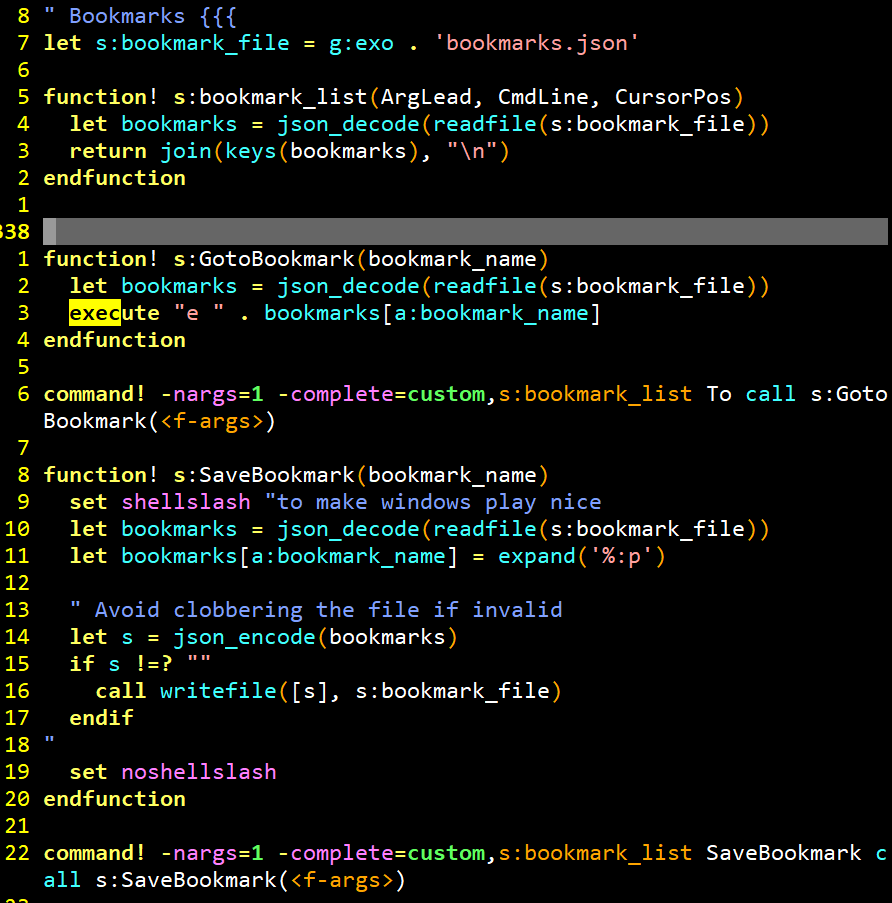Vim tip: it& #39;s okay to make temporary maps for just one session. Like if you find you need to Titlecase words a lot, just do `noremap ; eb~W` or similar
Vim tip: don& #39;t be afraid to make mappings that are specific to your domain. I edit a lot of markdown, so I have
nmap <leader>` ysiw`
To surround words in backticks
(nmap, not nnoremap, because it uses vim-surround)
nmap <leader>` ysiw`
To surround words in backticks
(nmap, not nnoremap, because it uses vim-surround)
Don& #39;t worry about making a mapping 100% correct. It& #39;s fine if things are only 99% correct; you& #39;re using it interactive and will notice the 1% that are mistakes. Undoing it is just a `u` away
Vim tip: Functions can use regular vim keycommands with `norm` and `exec`. Writing functions really helps with streamlining a lot of frustrating edits
This is probably my favorite vim function I handrolled, which lets me save and jump to bookmarks. I like using `s:boomark_list` as autocomplete, so I can just type `To tla-w<tab>` to get my TLA+ workshop
Vim tip: you can define new syntax highlighting rules whenever you want. Need to highlight all numbers with 3 or more digits? `:syn match Debug /\d\{3,}/`
Vim tip: use neovim https://neovim.io/ ">https://neovim.io/">...

 Read on Twitter
Read on Twitter