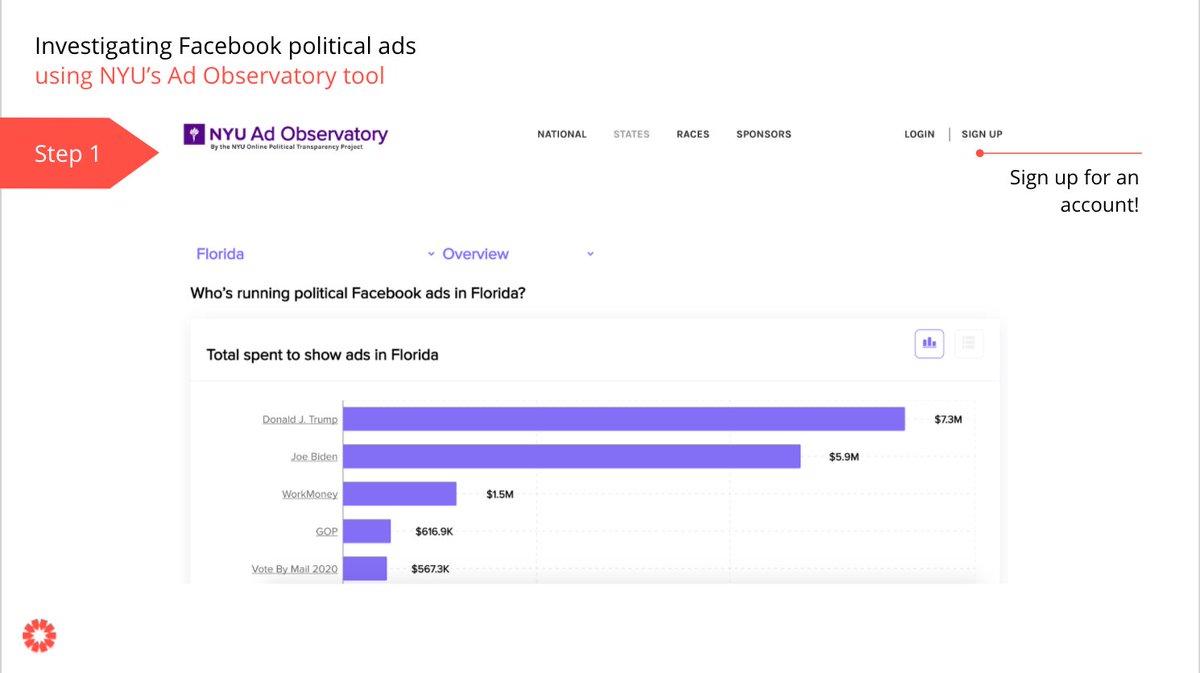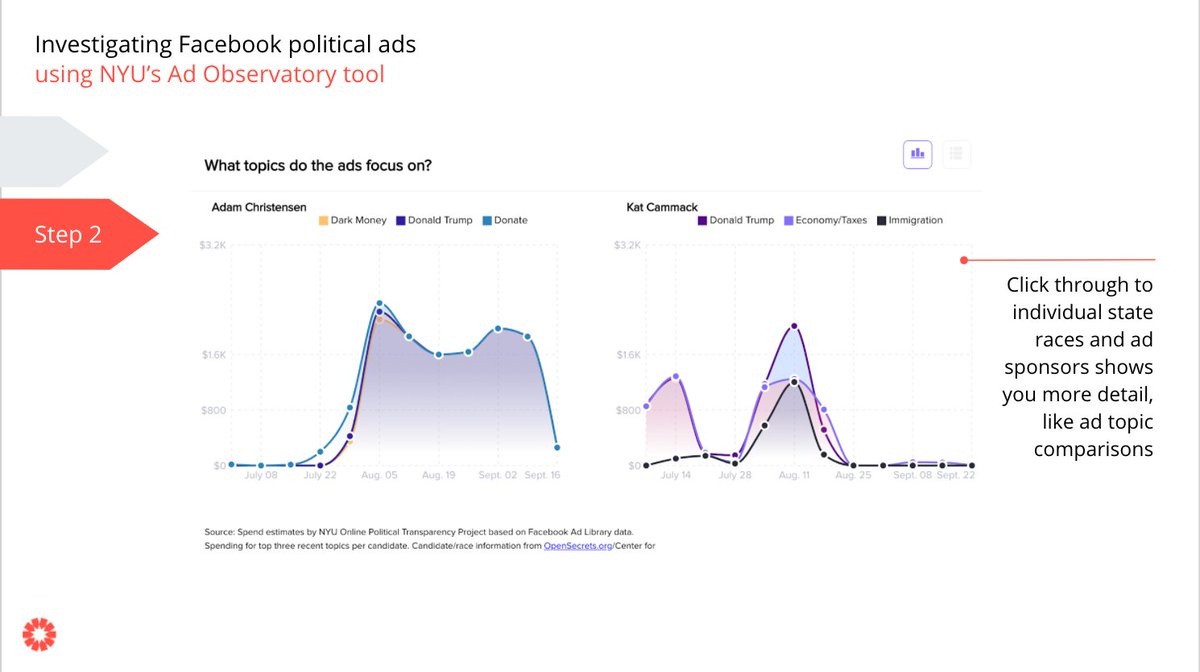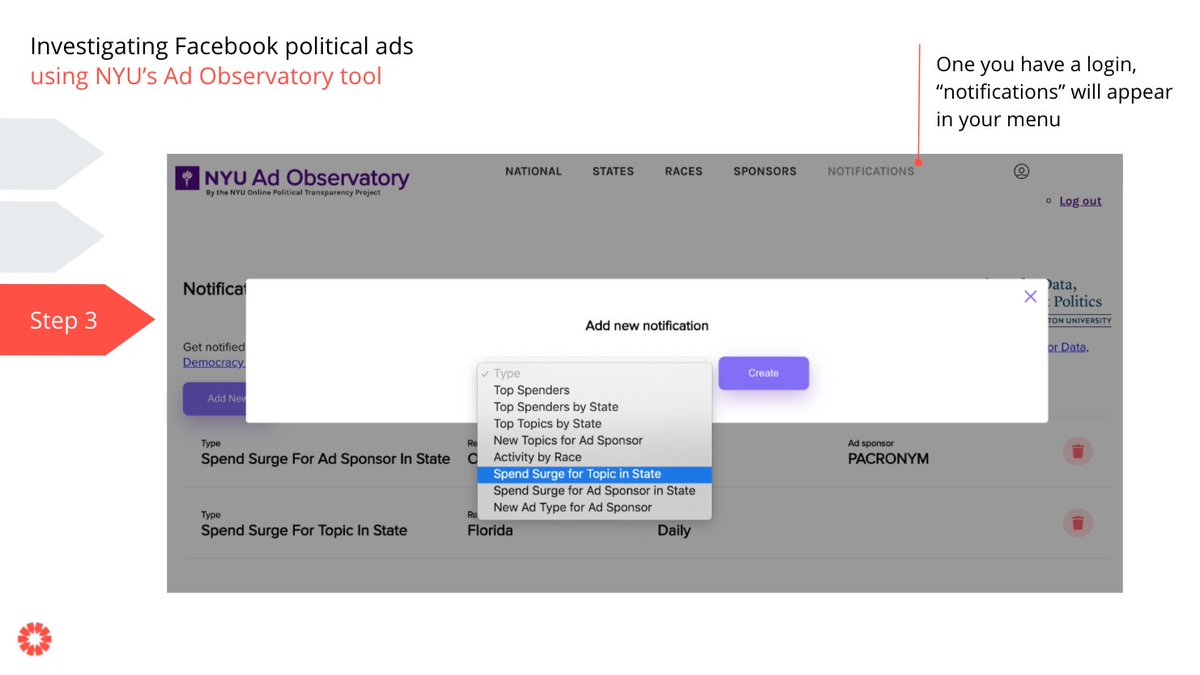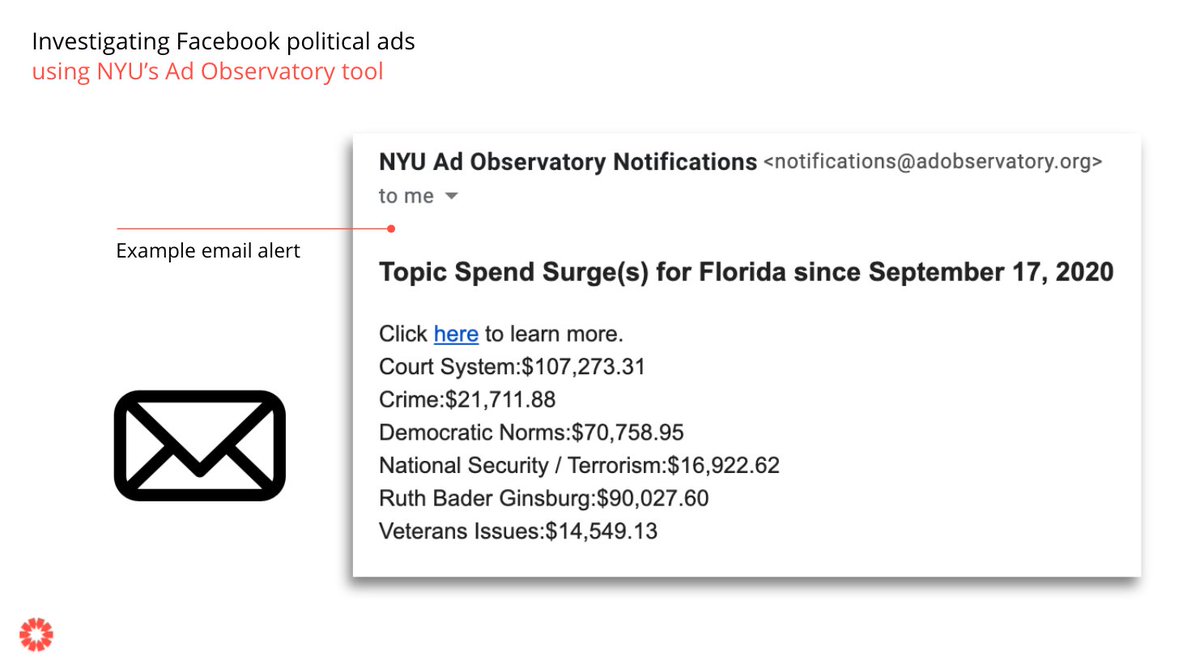The new Ad Observatory tool from @nyutandon is a great way to track political ad spending on Facebook. One of its best features is that it lets you monitor spending automatically with a range of different alerts. This thread will show you how.
Step 1: You& #39;ll need to sign up for an account at http://adobservatory.org"> http://adobservatory.org as email notifications are only available if you have registered. Luckily, this tool is free for journalists (including freelancers) and approval usually happens within a business day.
Step 2: State pages are a good place to start when browsing ideas for what notifications to set up. Clicking on individual races and top spenders shows more detail, like micro-targeting. Here& #39;s a comparison of ad spending from Congressional candidates in Florida’s 3rd district
Step 3: Set up your notifications. Click “notifications” at the top of the page and then “Add New.” Ad Observatory allows you to set up alerts for spending surges by topic, ad sponsor and much more. Alerts can be sent daily or weekly.
Here’s an example of what the email notifications look like. According to the alert, more than $107,000 has been poured into ads about the court system in Florida in the past week.
Any questions about the tool? Reach out to info@adobservatory.org
For more tips on investigating Facebook ad spending, check out our webinar on how to use the Facebook Ad Library: https://firstdraftnews.org/latest/how-to-use-facebooks-ad-library-to-find-coronavirus-stories/">https://firstdraftnews.org/latest/ho...
Also our webinar on using the Facebook Ad Library is also available in Spanish: https://www.youtube.com/watch?v=ZiQG_0OY-Zw&feature=youtu.be">https://www.youtube.com/watch... https://www.youtube.com/watch...

 Read on Twitter
Read on Twitter