LOCKSCREEN WALLPAPER TUTORIAL BY @huffulufuffu
*Read until the end for the unblurred wallpapers*
[A Thread]
*Read until the end for the unblurred wallpapers*
[A Thread]
App that I use : PicsArt & Lightroom
First, you have to take a screenshot so that your wallpaper could fit to your phone screen.
And then open PicsArt, click the plus button and pick your screenshot
And then open PicsArt, click the plus button and pick your screenshot
After that, click the & #39;Add Image& #39;, and then click & #39;Free Image& #39;
Search what kind of background that you want to use.
Search what kind of background that you want to use.
And then add image again, and select your bias pictures. For example, I use jooheon here.
And then, we need to cut the image only showing Jooheon& #39;s beautiful face. So click the scissor button
And then, we need to cut the image only showing Jooheon& #39;s beautiful face. So click the scissor button
Then click & #39;person& #39;, let it process and the result will be like the second image.
But it doesn& #39;t look right, we need to make the side more sharp. So make the hardness 100 and fix it manually.
The result is on the third image. After that, click & #39;save& #39;
But it doesn& #39;t look right, we need to make the side more sharp. So make the hardness 100 and fix it manually.
The result is on the third image. After that, click & #39;save& #39;
Then do the same for the rest and arrange it the way you like, if you wanna put one of the image behind, you can click the layer button and pick the downside arrow.
And then, if you want to stop here it& #39;s okay. You can start adding some stickers and you& #39;re done! But, I want the background only appear on the top of joo,
So, click the & #39;scissor& #39; button, and draw it manually and do it like the second image, don& #39;t forget to set the hardness 100
So, click the & #39;scissor& #39; button, and draw it manually and do it like the second image, don& #39;t forget to set the hardness 100
After that click save, and the second image is the result! If you want to use it for faster result, it& #39;s okay https://abs.twimg.com/emoji/v2/... draggable="false" alt="😊" title="Lächelndes Gesicht mit lächelnden Augen" aria-label="Emoji: Lächelndes Gesicht mit lächelnden Augen">
https://abs.twimg.com/emoji/v2/... draggable="false" alt="😊" title="Lächelndes Gesicht mit lächelnden Augen" aria-label="Emoji: Lächelndes Gesicht mit lächelnden Augen">
And then go back and click & #39;don& #39;t save& #39;
And then go back and click & #39;don& #39;t save& #39;
Add your screenshot image again, search black background, and then click & #39;sticker& #39; button and pick & #39;my sticker& #39;
I search for : kidcore aesthetic, retro, and retro aesthetic.
But all of the stickers i found on retro and retro aesthetic.
And you& #39;re done! Click download button on the top of the bar to save ur image instantly.
But all of the stickers i found on retro and retro aesthetic.
And you& #39;re done! Click download button on the top of the bar to save ur image instantly.
And this is the result! The right one is using lightroom filter that i made by myself.
You can use my wallpaper for free! https://abs.twimg.com/emoji/v2/... draggable="false" alt="🥰" title="Smiling face with 3 hearts" aria-label="Emoji: Smiling face with 3 hearts">
https://abs.twimg.com/emoji/v2/... draggable="false" alt="🥰" title="Smiling face with 3 hearts" aria-label="Emoji: Smiling face with 3 hearts">
You can use my wallpaper for free!
End of the thread, I hope this could help you guys and if you had any questions just comment down below! Thank you https://abs.twimg.com/emoji/v2/... draggable="false" alt="❤️" title="Rotes Herz" aria-label="Emoji: Rotes Herz">
https://abs.twimg.com/emoji/v2/... draggable="false" alt="❤️" title="Rotes Herz" aria-label="Emoji: Rotes Herz"> https://abs.twimg.com/emoji/v2/... draggable="false" alt="❤️" title="Rotes Herz" aria-label="Emoji: Rotes Herz">
https://abs.twimg.com/emoji/v2/... draggable="false" alt="❤️" title="Rotes Herz" aria-label="Emoji: Rotes Herz">

 Read on Twitter
Read on Twitter![LOCKSCREEN WALLPAPER TUTORIAL BY @huffulufuffu *Read until the end for the unblurred wallpapers*[A Thread] LOCKSCREEN WALLPAPER TUTORIAL BY @huffulufuffu *Read until the end for the unblurred wallpapers*[A Thread]](https://pbs.twimg.com/media/EiuRWumU0AAyZiX.jpg)
![LOCKSCREEN WALLPAPER TUTORIAL BY @huffulufuffu *Read until the end for the unblurred wallpapers*[A Thread] LOCKSCREEN WALLPAPER TUTORIAL BY @huffulufuffu *Read until the end for the unblurred wallpapers*[A Thread]](https://pbs.twimg.com/media/EiuRXaoU8AA9uuu.jpg)



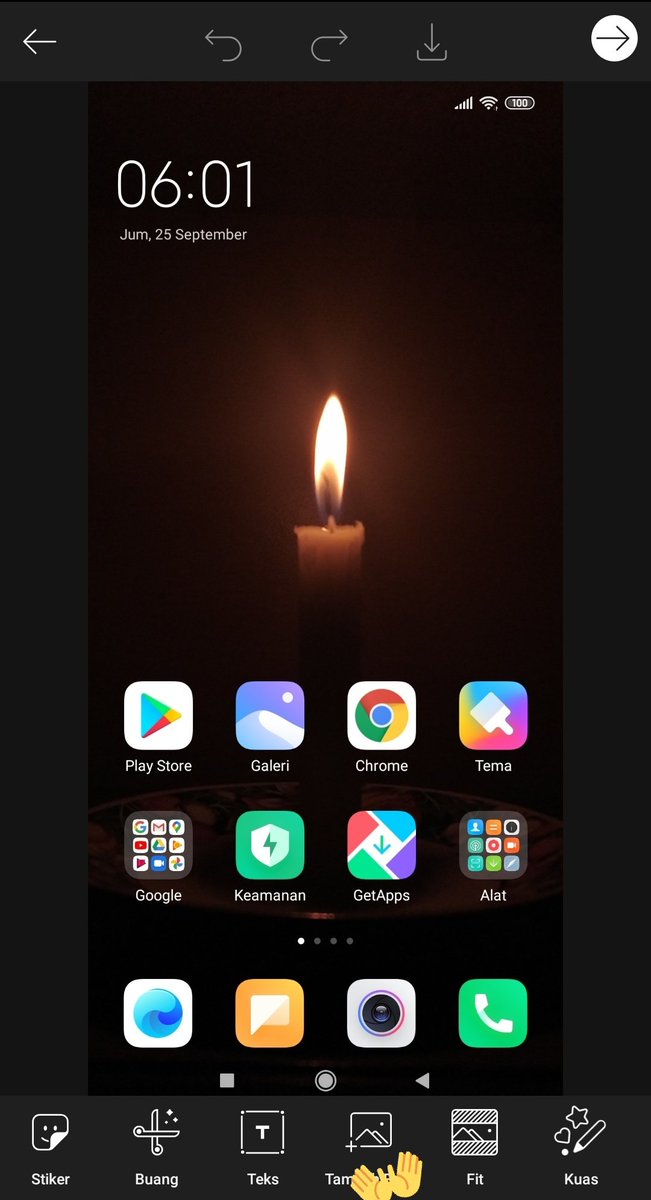
















 And then go back and click & #39;don& #39;t save& #39;" title="After that click save, and the second image is the result! If you want to use it for faster result, it& #39;s okayhttps://abs.twimg.com/emoji/v2/... draggable="false" alt="😊" title="Lächelndes Gesicht mit lächelnden Augen" aria-label="Emoji: Lächelndes Gesicht mit lächelnden Augen">And then go back and click & #39;don& #39;t save& #39;">
And then go back and click & #39;don& #39;t save& #39;" title="After that click save, and the second image is the result! If you want to use it for faster result, it& #39;s okayhttps://abs.twimg.com/emoji/v2/... draggable="false" alt="😊" title="Lächelndes Gesicht mit lächelnden Augen" aria-label="Emoji: Lächelndes Gesicht mit lächelnden Augen">And then go back and click & #39;don& #39;t save& #39;">
 And then go back and click & #39;don& #39;t save& #39;" title="After that click save, and the second image is the result! If you want to use it for faster result, it& #39;s okayhttps://abs.twimg.com/emoji/v2/... draggable="false" alt="😊" title="Lächelndes Gesicht mit lächelnden Augen" aria-label="Emoji: Lächelndes Gesicht mit lächelnden Augen">And then go back and click & #39;don& #39;t save& #39;">
And then go back and click & #39;don& #39;t save& #39;" title="After that click save, and the second image is the result! If you want to use it for faster result, it& #39;s okayhttps://abs.twimg.com/emoji/v2/... draggable="false" alt="😊" title="Lächelndes Gesicht mit lächelnden Augen" aria-label="Emoji: Lächelndes Gesicht mit lächelnden Augen">And then go back and click & #39;don& #39;t save& #39;">
 And then go back and click & #39;don& #39;t save& #39;" title="After that click save, and the second image is the result! If you want to use it for faster result, it& #39;s okayhttps://abs.twimg.com/emoji/v2/... draggable="false" alt="😊" title="Lächelndes Gesicht mit lächelnden Augen" aria-label="Emoji: Lächelndes Gesicht mit lächelnden Augen">And then go back and click & #39;don& #39;t save& #39;">
And then go back and click & #39;don& #39;t save& #39;" title="After that click save, and the second image is the result! If you want to use it for faster result, it& #39;s okayhttps://abs.twimg.com/emoji/v2/... draggable="false" alt="😊" title="Lächelndes Gesicht mit lächelnden Augen" aria-label="Emoji: Lächelndes Gesicht mit lächelnden Augen">And then go back and click & #39;don& #39;t save& #39;">








 " title="And this is the result! The right one is using lightroom filter that i made by myself.You can use my wallpaper for free!https://abs.twimg.com/emoji/v2/... draggable="false" alt="🥰" title="Smiling face with 3 hearts" aria-label="Emoji: Smiling face with 3 hearts">">
" title="And this is the result! The right one is using lightroom filter that i made by myself.You can use my wallpaper for free!https://abs.twimg.com/emoji/v2/... draggable="false" alt="🥰" title="Smiling face with 3 hearts" aria-label="Emoji: Smiling face with 3 hearts">">
 " title="And this is the result! The right one is using lightroom filter that i made by myself.You can use my wallpaper for free!https://abs.twimg.com/emoji/v2/... draggable="false" alt="🥰" title="Smiling face with 3 hearts" aria-label="Emoji: Smiling face with 3 hearts">">
" title="And this is the result! The right one is using lightroom filter that i made by myself.You can use my wallpaper for free!https://abs.twimg.com/emoji/v2/... draggable="false" alt="🥰" title="Smiling face with 3 hearts" aria-label="Emoji: Smiling face with 3 hearts">">


