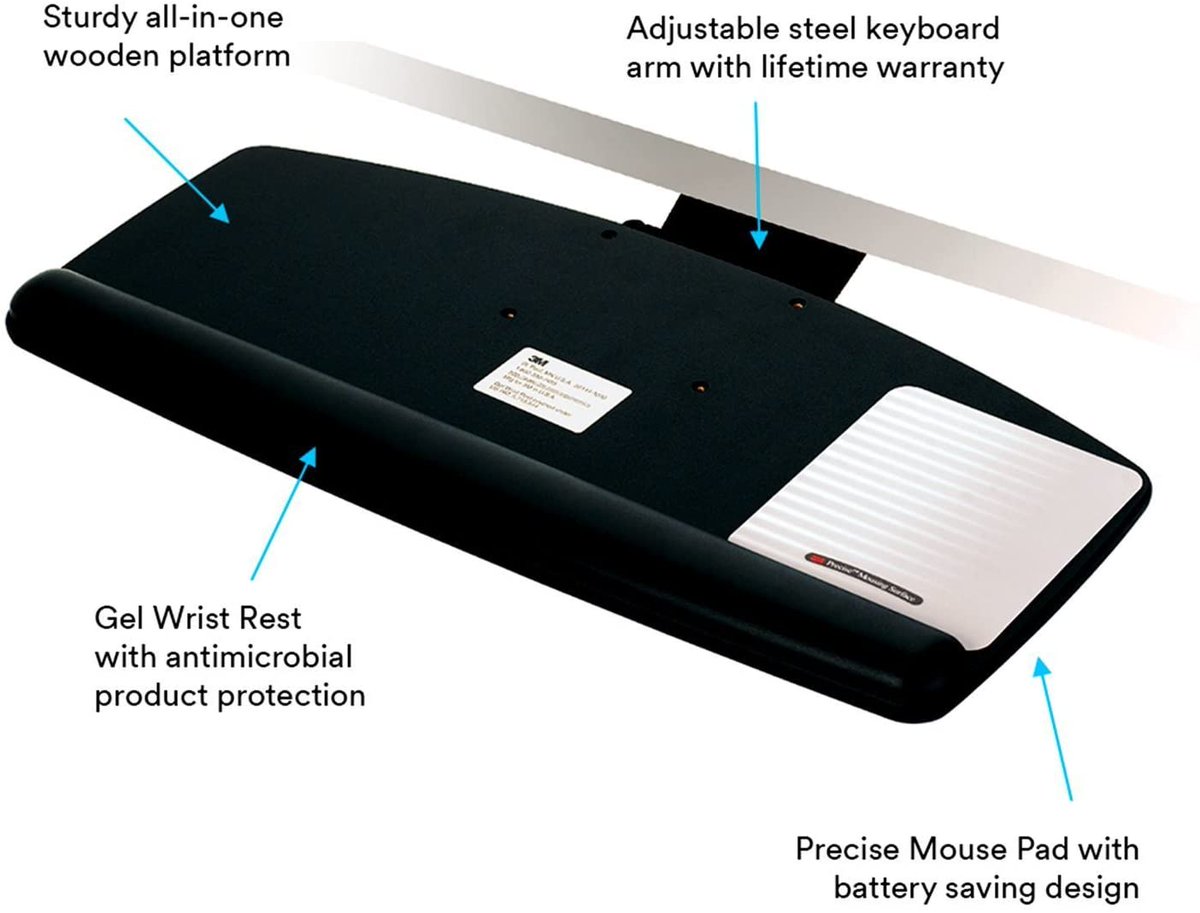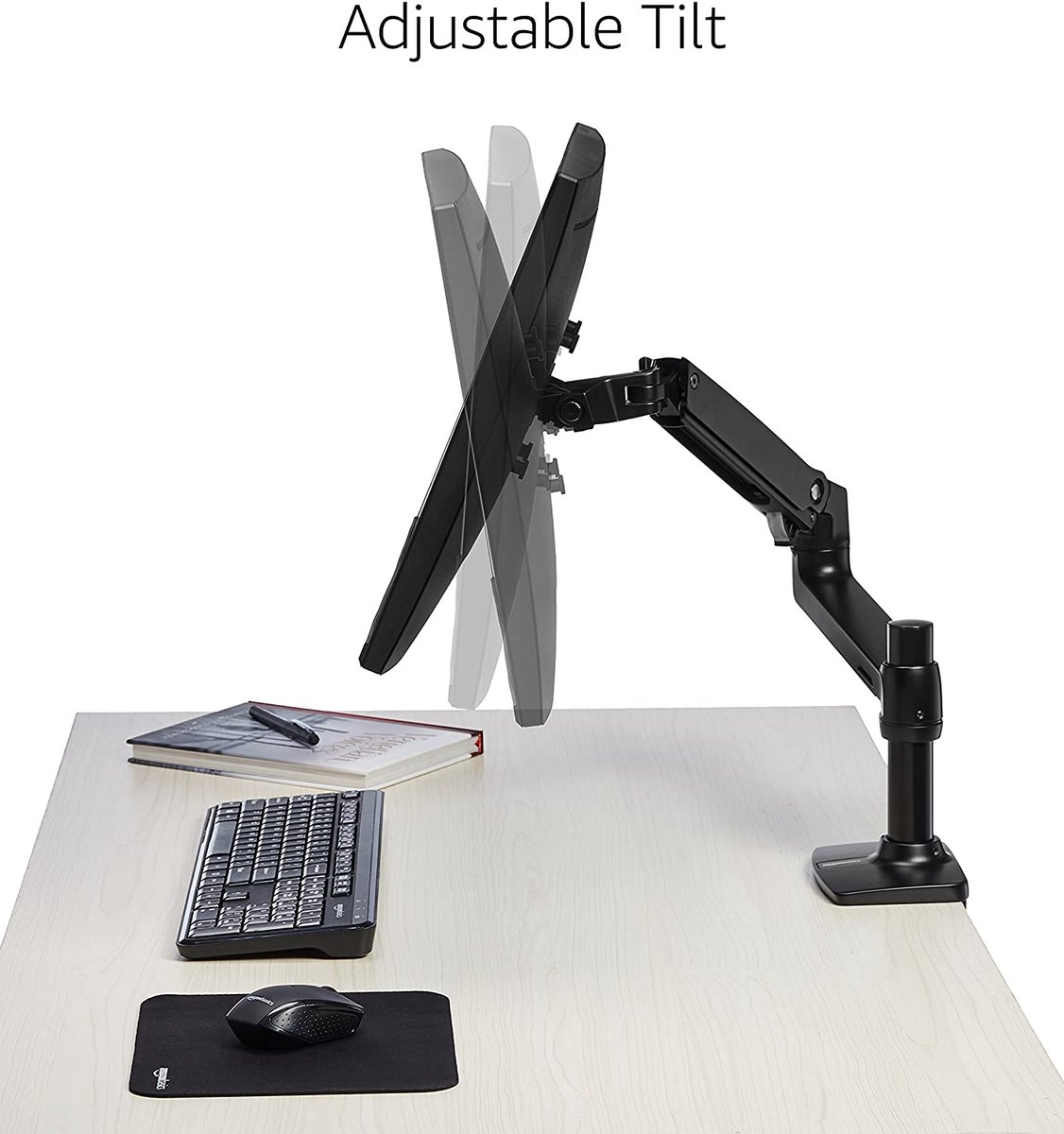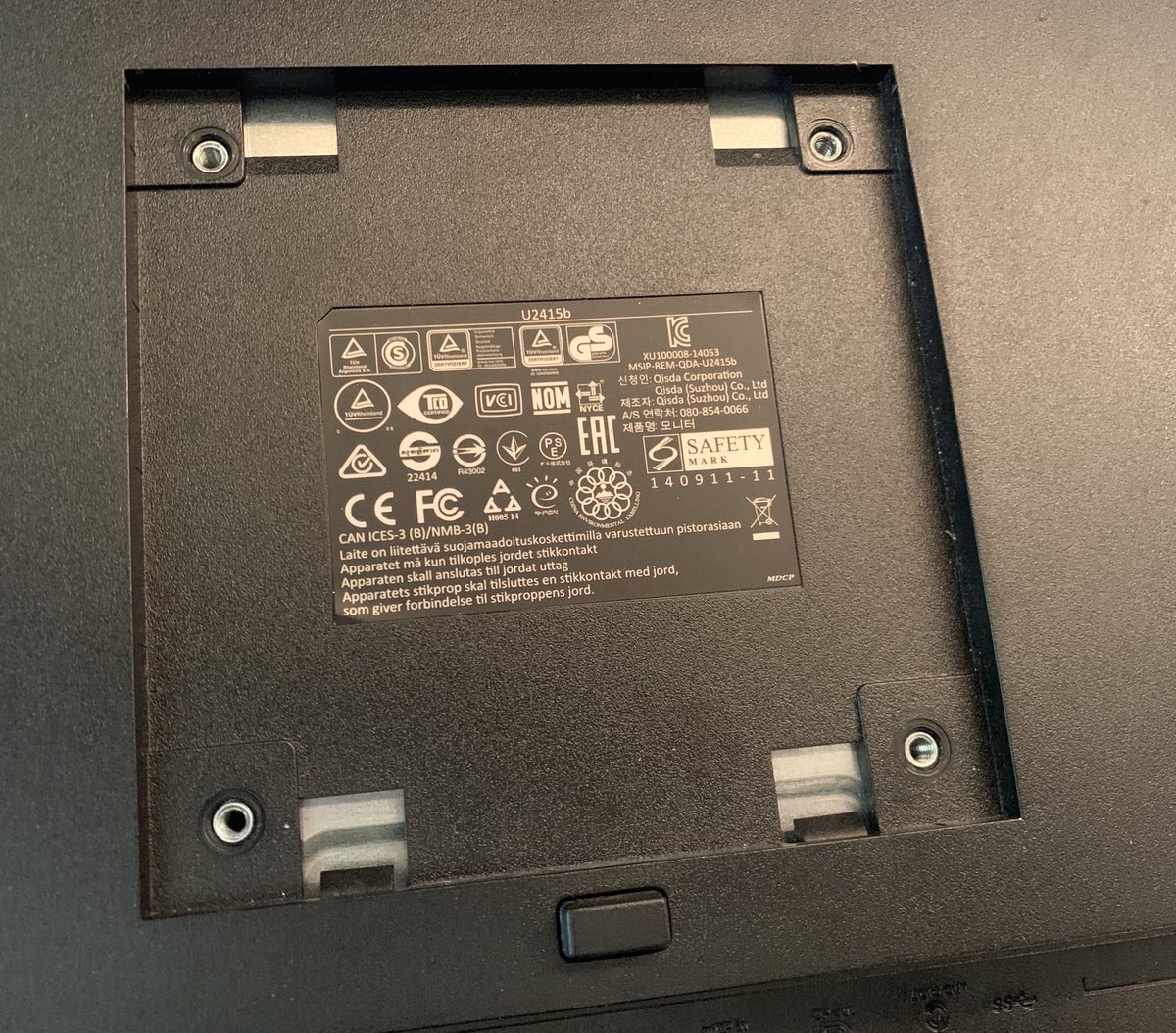I& #39;ve been using a computer 4+ hours daily for the last 25 years, but it& #39;s only recently that I feel I& #39;ve cracked a solid workspace design that addresses health, ergonomics and comfort
If you& #39;ve transitioned to WFH this year and don& #39;t yet love your setup, this thread is for you.
If you& #39;ve transitioned to WFH this year and don& #39;t yet love your setup, this thread is for you.
Computer desks sold for the home are, generally, garbage
ESPECIALLY computer desks with integrated keyboard trays. The dimensions of your body dictate specific heights where your keyboard should be, and it& #39;s unlikely any given desk is going to hit that exactly for you
ESPECIALLY computer desks with integrated keyboard trays. The dimensions of your body dictate specific heights where your keyboard should be, and it& #39;s unlikely any given desk is going to hit that exactly for you
You can spend $1000 on elaborate sit-stand desks, but I& #39;m not getting into those
This approach is about combining simple commodity parts to make something that exactly suits your needs and feels good in your home.
This approach is about combining simple commodity parts to make something that exactly suits your needs and feels good in your home.
First:
You want a table.
Not a desk. Just a slab of wood with four legs screwed into it. That& #39;s it. No drawers, no other complications.
A thick sheet of particle board will also work.
What WILL NOT WORK: those bullshit Ikea desks that are boxes of air and cardboard honeycomb
You want a table.
Not a desk. Just a slab of wood with four legs screwed into it. That& #39;s it. No drawers, no other complications.
A thick sheet of particle board will also work.
What WILL NOT WORK: those bullshit Ikea desks that are boxes of air and cardboard honeycomb
See, you need enough meat for some screws to bite. You& #39;re going to be modding the hell out of this thing, so the cheap Ikea platform isn& #39;t going to do it.
MODIFICATIONS
First, we& #39;re going to attach a 3M keyboard tray. There are other keyboard trays, they are all garbage. The 3M model will glide perfectly into the exact height and angle you need every time. It& #39;s pricey, but worth every penny
https://www.amazon.com/3M-Keyboard-Platform-Comfort-AKT90LE/dp/B001B0BBTW/ref=sr_1_3?crid=25BCZN5PPL5FO&dchild=1&keywords=3m+keyboard+tray&qid=1600787672&sprefix=3m+keyboard%2Caps%2C151&sr=8-3">https://www.amazon.com/3M-Keyboa...
First, we& #39;re going to attach a 3M keyboard tray. There are other keyboard trays, they are all garbage. The 3M model will glide perfectly into the exact height and angle you need every time. It& #39;s pricey, but worth every penny
https://www.amazon.com/3M-Keyboard-Platform-Comfort-AKT90LE/dp/B001B0BBTW/ref=sr_1_3?crid=25BCZN5PPL5FO&dchild=1&keywords=3m+keyboard+tray&qid=1600787672&sprefix=3m+keyboard%2Caps%2C151&sr=8-3">https://www.amazon.com/3M-Keyboa...
This is the heaviest lift—you& #39;re going to need to sink a good eight screws to get the track nicely secured to the wooden platform.
I recommend an electric driver or drill for this part. This beauty from DeWalt is one of my favorite purchases ever
https://www.amazon.com/DEWALT-DCF682N1-Gyroscopic-Inline-Screwdriver/dp/B011WRUODC/ref=sr_1_3?crid=NGHKXK5GSAAZ&dchild=1&keywords=dewalt+electric+screwdriver&qid=1600787921&sprefix=dealt+ele%2Caps%2C166&sr=8-3">https://www.amazon.com/DEWALT-DC...
I recommend an electric driver or drill for this part. This beauty from DeWalt is one of my favorite purchases ever
https://www.amazon.com/DEWALT-DCF682N1-Gyroscopic-Inline-Screwdriver/dp/B011WRUODC/ref=sr_1_3?crid=NGHKXK5GSAAZ&dchild=1&keywords=dewalt+electric+screwdriver&qid=1600787921&sprefix=dealt+ele%2Caps%2C166&sr=8-3">https://www.amazon.com/DEWALT-DC...
With the keyboard tray, you can not only get your keyboard and pointing device into the EXACT height and tilt that& #39;s right for your body, you can also stow the whole thing under your desk when you& #39;re not working. This is great for snug spaces especially.
If you do nothing else for yourself, buy yourself a sturdy table and put this keyboard tray on it
This shit you& #39;re doing where you curl your fucking wrists and work from your couch? You are WRECKING your body, and if you haven& #39;t noticed, the medical bills aren& #39;t going down
This shit you& #39;re doing where you curl your fucking wrists and work from your couch? You are WRECKING your body, and if you haven& #39;t noticed, the medical bills aren& #39;t going down
Next, let& #39;s get your monitor into exactly the right position.
You want a monitor arm.
These used to be fabulously expensive propositions, but Amazon showed up a few years ago with a PERFECT arm for $130.
I know, fuck Bezos, fuck Amazon, but, this works
https://www.amazon.com/AmazonBasics-Premium-Single-Monitor-Stand/dp/B00MIBN16O/ref=sr_1_5?crid=8IWT3JE30QRC&dchild=1&keywords=amazon+basics+monitor+arm&qid=1600788288&sprefix=amazon+basics+moni%2Caps%2C165&sr=8-5">https://www.amazon.com/AmazonBas...
You want a monitor arm.
These used to be fabulously expensive propositions, but Amazon showed up a few years ago with a PERFECT arm for $130.
I know, fuck Bezos, fuck Amazon, but, this works
https://www.amazon.com/AmazonBasics-Premium-Single-Monitor-Stand/dp/B00MIBN16O/ref=sr_1_5?crid=8IWT3JE30QRC&dchild=1&keywords=amazon+basics+monitor+arm&qid=1600788288&sprefix=amazon+basics+moni%2Caps%2C165&sr=8-5">https://www.amazon.com/AmazonBas...
(I really wish I had a different brand to recommend here, but I& #39;ve tried a few and it& #39;s tough to beat Amazon. The hydraulic action is smooth as silk and it just… works.)
For this to work, you& #39;re going to need a monitor with VESA-compatible mounting
Look on the back for screw holes. You may not see them if your existing monitor is already using them for the little stand it came with. If in doubt, look up your monitor& #39;s specs and check for VESA
Look on the back for screw holes. You may not see them if your existing monitor is already using them for the little stand it came with. If in doubt, look up your monitor& #39;s specs and check for VESA
All right, so if we stop right there, it& #39;s already pretty great.
We have a monitor whose distance and height can be adjusted to perfectly suit the position of our eyes
We have a keyboard and pointing device which are both adjustable to the exact spot where our body needs them
We have a monitor whose distance and height can be adjusted to perfectly suit the position of our eyes
We have a keyboard and pointing device which are both adjustable to the exact spot where our body needs them

 Read on Twitter
Read on Twitter