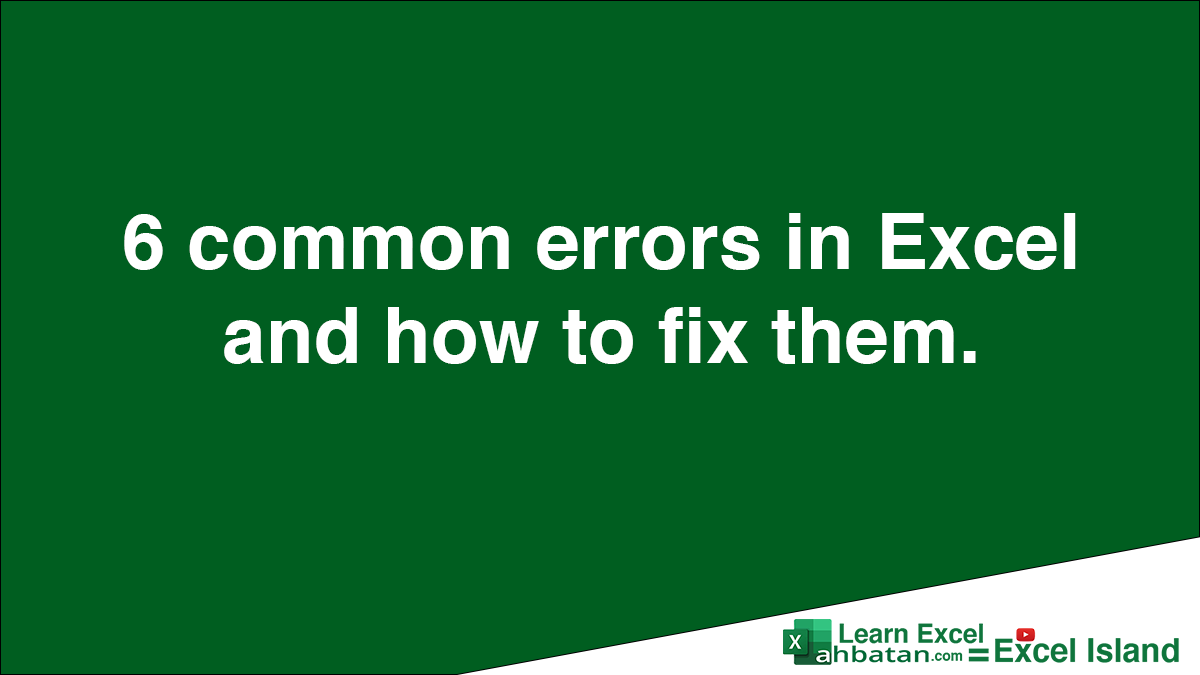No matter how skilled you are in Excel, whether you& #39;re an absolute wizard, Microsoft MVP, it doesn& #39;t matter.
You will continue to make mistakes, Everyone experience these common errors in Excel.
1/7
You will continue to make mistakes, Everyone experience these common errors in Excel.
1/7
1. HASH MARK (####) ERROR
It& #39;s the simplest of all errors, because all it means is that, the column is not wide enough to display the values it contains.
FIX: All you have to do is drag or double click your column to increase the width until it can contains the value.
2/7
It& #39;s the simplest of all errors, because all it means is that, the column is not wide enough to display the values it contains.
FIX: All you have to do is drag or double click your column to increase the width until it can contains the value.
2/7
2. NAME ( #NAME?) ERROR
This usually happens when Excel doesn& #39;t recognize a text within a formula. Excel is saying what you are asking me to do right now, I don& #39;t understand.
FIX: Make sure that your function names are spelt correctly, make sure your references are valid and...
This usually happens when Excel doesn& #39;t recognize a text within a formula. Excel is saying what you are asking me to do right now, I don& #39;t understand.
FIX: Make sure that your function names are spelt correctly, make sure your references are valid and...
any text that your are trying to reference within a function is surrounded in quotes ("A").
3/7
3/7
3. VALUE ( #VALUE!) ERROR
Value error is telling you that your formula has the wrong type of argument. If you try to perform arithmetic operations on text strings, e.g multiplying text with values (2*A).
FIX: You can& #39;t perform arithmetic operations between digits and alphabets.
Value error is telling you that your formula has the wrong type of argument. If you try to perform arithmetic operations on text strings, e.g multiplying text with values (2*A).
FIX: You can& #39;t perform arithmetic operations between digits and alphabets.
4. DIV 0 ( #DIV/0!) ERROR
DIV 0 means that you& #39;re trying to divide by zero or an empty cell.
FIX: Make sure to check your denominator value.
Note: sometimes, it is normal to have zero as your denominator, it doesn& #39;t necessarily means you& #39;ve done anything wrong. You can...
DIV 0 means that you& #39;re trying to divide by zero or an empty cell.
FIX: Make sure to check your denominator value.
Note: sometimes, it is normal to have zero as your denominator, it doesn& #39;t necessarily means you& #39;ve done anything wrong. You can...
use IF statements or IFERROR formulas to mask that error and display an alternate value of your choice.
5/7
5/7
5. REF ( #REF!) ERROR
Ref error means that your formula is referring to a cell that& #39;s no longer valid. Likely cause is when you reference a cell or range and then accidentally move, delete or replace that range that you had previously referenced.
Ref error means that your formula is referring to a cell that& #39;s no longer valid. Likely cause is when you reference a cell or range and then accidentally move, delete or replace that range that you had previously referenced.
FIX: You have to be familiar with cell reference to understand better. Every Excel user have to understand cell reference. Check out my YouTube channel for cell reference tutorial.
6/7
6/7
6. NA ( #N/A) ERROR
NA error means that you have a formula that can& #39;t find or locate a referenced value.
This is a little bit different from REF error where you won& #39;t find an entire cell reference. You are most likely to run into NA error while using the lookup functions.
NA error means that you have a formula that can& #39;t find or locate a referenced value.
This is a little bit different from REF error where you won& #39;t find an entire cell reference. You are most likely to run into NA error while using the lookup functions.
FIX: Watch explanation of 6 common errors in Excel on my YouTube channel.
https://youtu.be/wMFkvvX6mvM
Hope">https://youtu.be/wMFkvvX6m... this thread was helpful.
Support: Retweet and Subscribe to my YouTube channel.
7/7
END.
https://youtu.be/wMFkvvX6mvM
Hope">https://youtu.be/wMFkvvX6m... this thread was helpful.
Support: Retweet and Subscribe to my YouTube channel.
7/7
END.

 Read on Twitter
Read on Twitter