The official tracking week for radio airplay has begun. Here is a detailed thread on how you can help #Holy  https://abs.twimg.com/hashflags... draggable="false" alt=""> on the radio.
https://abs.twimg.com/hashflags... draggable="false" alt=""> on the radio.
This thread includes methods like giving a thumbs up to the song, voting, filling out a form to request, texting/calling radios and etc.
"Giving a "Thumbs Up"
1. Press the link.
2. Type "Holy" in the "What Should We Play?" search box.
3. Press the arrow.
4. Give it a " https://abs.twimg.com/emoji/v2/... draggable="false" alt="👍" title="Thumbs up" aria-label="Emoji: Thumbs up">".
https://abs.twimg.com/emoji/v2/... draggable="false" alt="👍" title="Thumbs up" aria-label="Emoji: Thumbs up">".
1. Press the link.
2. Type "Holy" in the "What Should We Play?" search box.
3. Press the arrow.
4. Give it a "
REQUEST:
1. Z100 Portland: http://ihr.fm/3cWA0jH ">https://ihr.fm/3cWA0jH&q...
2. 97.3 KISS FM: http://ihr.fm/3aWUlnj
3.">https://ihr.fm/3aWUlnj&q... 96.1 NOW: http://ihr.fm/2U7lGfF
4.">https://ihr.fm/2U7lGfF&q... KiSS RADiO: http://bit.ly/2wTvthw
5.">https://bit.ly/2wTvthw&q... HITS 96.1: http://ihr.fm/38SE7Kt
6.">https://ihr.fm/38SE7Kt&q... 103.7 The Q: http://ihr.fm/2Wd7N2c ">https://ihr.fm/2Wd7N2c&q...
1. Z100 Portland: http://ihr.fm/3cWA0jH ">https://ihr.fm/3cWA0jH&q...
2. 97.3 KISS FM: http://ihr.fm/3aWUlnj
3.">https://ihr.fm/3aWUlnj&q... 96.1 NOW: http://ihr.fm/2U7lGfF
4.">https://ihr.fm/2U7lGfF&q... KiSS RADiO: http://bit.ly/2wTvthw
5.">https://bit.ly/2wTvthw&q... HITS 96.1: http://ihr.fm/38SE7Kt
6.">https://ihr.fm/38SE7Kt&q... 103.7 The Q: http://ihr.fm/2Wd7N2c ">https://ihr.fm/2Wd7N2c&q...
7. Power 95.3: http://bit.ly/3d54EYv
8.">https://bit.ly/3d54EYv&q... Hot 107.9: http://ihr.fm/3cZAhCv
9.">https://ihr.fm/3cZAhCv&q... Z104: http://bit.ly/2wYhtD0
10.">https://bit.ly/2wYhtD0&q... Q93.5: http://bit.ly/39QR5d9
11.">https://bit.ly/39QR5d9&q... 95 Triple X: http://bit.ly/2TOEnpC
12.">https://bit.ly/2TOEnpC&q... 99.7 DJX: http://bit.ly/2w9Nx6V
13.">https://bit.ly/2w9Nx6V&q... Hot 101.5: http://bit.ly/3a2RgCh ">https://bit.ly/3a2RgCh&q...
8.">https://bit.ly/3d54EYv&q... Hot 107.9: http://ihr.fm/3cZAhCv
9.">https://ihr.fm/3cZAhCv&q... Z104: http://bit.ly/2wYhtD0
10.">https://bit.ly/2wYhtD0&q... Q93.5: http://bit.ly/39QR5d9
11.">https://bit.ly/39QR5d9&q... 95 Triple X: http://bit.ly/2TOEnpC
12.">https://bit.ly/2TOEnpC&q... 99.7 DJX: http://bit.ly/2w9Nx6V
13.">https://bit.ly/2w9Nx6V&q... Hot 101.5: http://bit.ly/3a2RgCh ">https://bit.ly/3a2RgCh&q...
15. Mix 94.1: http://bit.ly/2U5Nh0X
16.">https://bit.ly/2U5Nh0X&q... The Beach 96.5: http://bit.ly/2w7h01q
17.">https://bit.ly/2w7h01q&q... Z107: http://ihr.fm/3d3nQG2
18.">https://ihr.fm/3d3nQG2&q... Star 92.9: http://bit.ly/2QcAx7q
19.">https://bit.ly/2QcAx7q&q... 96.5 KISS FM: http://ihr.fm/39U3DjN
20.">https://ihr.fm/39U3DjN&q... 96.7 KISS FM: http://ihr.fm/2xzgIRb
21.">https://ihr.fm/2xzgIRb&q... Power 100.1: http://bit.ly/3aVENQz ">https://bit.ly/3aVENQz&q...
16.">https://bit.ly/2U5Nh0X&q... The Beach 96.5: http://bit.ly/2w7h01q
17.">https://bit.ly/2w7h01q&q... Z107: http://ihr.fm/3d3nQG2
18.">https://ihr.fm/3d3nQG2&q... Star 92.9: http://bit.ly/2QcAx7q
19.">https://bit.ly/2QcAx7q&q... 96.5 KISS FM: http://ihr.fm/39U3DjN
20.">https://ihr.fm/39U3DjN&q... 96.7 KISS FM: http://ihr.fm/2xzgIRb
21.">https://ihr.fm/2xzgIRb&q... Power 100.1: http://bit.ly/3aVENQz ">https://bit.ly/3aVENQz&q...
22. Mix 106.3: http://bit.ly/2QhT3LF
23.">https://bit.ly/2QhT3LF&q... Mix 106: http://bit.ly/3b0fBID
24.">https://bit.ly/3b0fBID&q... 96.1 KISS FM: http://ihr.fm/38Yr4aB
25.">https://ihr.fm/38Yr4aB&q... Y107: https://bit.ly/35URzjk
26.">https://bit.ly/35URzjk&q... My 99.9: https://bit.ly/3hMh88j
27.">https://bit.ly/3hMh88j&q... 104.7 WNOK: http://wnok.iheart.com/takeover/
28.">https://wnok.iheart.com/takeover/... Z 92.5: http://z925fm.com/zplay-1/ ">https://z925fm.com/zplay-1/&...
23.">https://bit.ly/2QhT3LF&q... Mix 106: http://bit.ly/3b0fBID
24.">https://bit.ly/3b0fBID&q... 96.1 KISS FM: http://ihr.fm/38Yr4aB
25.">https://ihr.fm/38Yr4aB&q... Y107: https://bit.ly/35URzjk
26.">https://bit.ly/35URzjk&q... My 99.9: https://bit.ly/3hMh88j
27.">https://bit.ly/3hMh88j&q... 104.7 WNOK: http://wnok.iheart.com/takeover/
28.">https://wnok.iheart.com/takeover/... Z 92.5: http://z925fm.com/zplay-1/ ">https://z925fm.com/zplay-1/&...
Tweet Requesting
In this method you just have to click the link and there will already be a tweet set up for you. Just press "Tweet".
Also, do not spam tweet these otherwise you will risk your account getting restricted or suspended.
In this method you just have to click the link and there will already be a tweet set up for you. Just press "Tweet".
Also, do not spam tweet these otherwise you will risk your account getting restricted or suspended.
1. https://bit.ly/2Eibugs
2.">https://bit.ly/2Eibugs&q... https://bit.ly/3hLuxgR
3.">https://bit.ly/3hLuxgR&q... https://bit.ly/3hM4SEY
4.">https://bit.ly/3hM4SEY&q... https://bit.ly/2RHNqXl
5.">https://bit.ly/2RHNqXl&q... https://bit.ly/3hRH0zA
6.">https://bit.ly/3hRH0zA&q... https://bit.ly/366obqr
7.">https://bit.ly/366obqr&q... https://bit.ly/35S4RNp
8.">https://bit.ly/35S4RNp&q... https://bit.ly/3iOkVmX
9.">https://bit.ly/3iOkVmX&q... https://bit.ly/2HasxSG
10.">https://bit.ly/2HasxSG&q... https://bit.ly/32P2EA8 ">https://bit.ly/32P2EA8&q...
2.">https://bit.ly/2Eibugs&q... https://bit.ly/3hLuxgR
3.">https://bit.ly/3hLuxgR&q... https://bit.ly/3hM4SEY
4.">https://bit.ly/3hM4SEY&q... https://bit.ly/2RHNqXl
5.">https://bit.ly/2RHNqXl&q... https://bit.ly/3hRH0zA
6.">https://bit.ly/3hRH0zA&q... https://bit.ly/366obqr
7.">https://bit.ly/366obqr&q... https://bit.ly/35S4RNp
8.">https://bit.ly/35S4RNp&q... https://bit.ly/3iOkVmX
9.">https://bit.ly/3iOkVmX&q... https://bit.ly/2HasxSG
10.">https://bit.ly/2HasxSG&q... https://bit.ly/32P2EA8 ">https://bit.ly/32P2EA8&q...
11. https://bit.ly/35Oja5A
12.">https://bit.ly/35Oja5A&q... https://bit.ly/2RI435c
13.">https://bit.ly/2RI435c&q... https://bit.ly/2RGbUAu
14.">https://bit.ly/2RGbUAu&q... https://bit.ly/2ZWUTq9
15.">https://bit.ly/2ZWUTq9&q... https://bit.ly/32Ojpvn
16.">https://bit.ly/32Ojpvn&q... https://bit.ly/2Ejsa7j
17.">https://bit.ly/2Ejsa7j&q... https://bit.ly/2FFoQUW
18.">https://bit.ly/2FFoQUW&q... https://bit.ly/33KNOdh
19.">https://bit.ly/33KNOdh&q... https://bit.ly/35U6hGY ">https://bit.ly/35U6hGY&q...
12.">https://bit.ly/35Oja5A&q... https://bit.ly/2RI435c
13.">https://bit.ly/2RI435c&q... https://bit.ly/2RGbUAu
14.">https://bit.ly/2RGbUAu&q... https://bit.ly/2ZWUTq9
15.">https://bit.ly/2ZWUTq9&q... https://bit.ly/32Ojpvn
16.">https://bit.ly/32Ojpvn&q... https://bit.ly/2Ejsa7j
17.">https://bit.ly/2Ejsa7j&q... https://bit.ly/2FFoQUW
18.">https://bit.ly/2FFoQUW&q... https://bit.ly/33KNOdh
19.">https://bit.ly/33KNOdh&q... https://bit.ly/35U6hGY ">https://bit.ly/35U6hGY&q...
20. https://bit.ly/35PCFux
21.">https://bit.ly/35PCFux&q... https://bit.ly/3iJJr8G
22.">https://bit.ly/3iJJr8G&q... https://bit.ly/32O6wBO
23.">https://bit.ly/32O6wBO&q... https://bit.ly/33Rsi70
24.">https://bit.ly/33Rsi70&q... https://bit.ly/2ZTFiHU
25.">https://bit.ly/2ZTFiHU&q... https://bit.ly/3hPdf2g
26.">https://bit.ly/3hPdf2g&q... https://bit.ly/3kCyS7M
27.">https://bit.ly/3kCyS7M&q... https://bit.ly/2RLMq4x
28.">https://bit.ly/2RLMq4x&q... https://bit.ly/32KS5yf ">https://bit.ly/32KS5yf&q...
21.">https://bit.ly/35PCFux&q... https://bit.ly/3iJJr8G
22.">https://bit.ly/3iJJr8G&q... https://bit.ly/32O6wBO
23.">https://bit.ly/32O6wBO&q... https://bit.ly/33Rsi70
24.">https://bit.ly/33Rsi70&q... https://bit.ly/2ZTFiHU
25.">https://bit.ly/2ZTFiHU&q... https://bit.ly/3hPdf2g
26.">https://bit.ly/3hPdf2g&q... https://bit.ly/3kCyS7M
27.">https://bit.ly/3kCyS7M&q... https://bit.ly/2RLMq4x
28.">https://bit.ly/2RLMq4x&q... https://bit.ly/32KS5yf ">https://bit.ly/32KS5yf&q...
Texting / Calling (for US Beliebers)
100.7 My FM: 208-522-1007
99.7 DJX: 502-571 9970
B97: 812-339-9797
Y-102: 231-796-3030
94.9 The Point: 757-490-9490
99.5 Magic FM: 505-851-5995
WZYP: 866-476-1043
U93: 574-289-9393
99.7 Now: 888-456-9970
Mix 93.3: 816-476-7093
100.7 My FM: 208-522-1007
99.7 DJX: 502-571 9970
B97: 812-339-9797
Y-102: 231-796-3030
94.9 The Point: 757-490-9490
99.5 Magic FM: 505-851-5995
WZYP: 866-476-1043
U93: 574-289-9393
99.7 Now: 888-456-9970
Mix 93.3: 816-476-7093
New 102.7: 800-949-1027
The New Hot 93.3: 888-787-1933
Star 102.1: 865-656-7827
Z90.3: 619-570-1903
99.5 ZPL: 317-228-1099
Hot 100: 757-473-1005
92.9 The Wave: 757-499-9290
American Top 40: 1-877-2840-326
KISS 102.3: 518-476-1023
KC 102.1: 816-984-1021
The New Hot 93.3: 888-787-1933
Star 102.1: 865-656-7827
Z90.3: 619-570-1903
99.5 ZPL: 317-228-1099
Hot 100: 757-473-1005
92.9 The Wave: 757-499-9290
American Top 40: 1-877-2840-326
KISS 102.3: 518-476-1023
KC 102.1: 816-984-1021
For the phone numbers above, text them something like "Hi [radio station name], I would like to request #Holy  https://abs.twimg.com/hashflags... draggable="false" alt=""> by Justin Bieber feat. Chance the Rapper." or something similar.
https://abs.twimg.com/hashflags... draggable="false" alt=""> by Justin Bieber feat. Chance the Rapper." or something similar.
Fill-out-a-form Request
- https://bit.ly/3mDRVk9
-">https://bit.ly/3mDRVk9&q... https://bit.ly/360AO5Y
-">https://bit.ly/360AO5Y&q... https://bit.ly/3chNHtC
-">https://bit.ly/3chNHtC&q... https://bit.ly/32Kg1Sm
-">https://bit.ly/32Kg1Sm&q... https://bit.ly/340JsiD
-">https://bit.ly/340JsiD&q... https://bit.ly/2Hk7Xj1
-">https://bit.ly/2Hk7Xj1&q... https://bit.ly/33ly2QI
-">https://bit.ly/33ly2QI&q... https://bit.ly/360BjNo
-">https://bit.ly/360BjNo&q... https://bit.ly/3iTDBSg ">https://bit.ly/3iTDBSg&q...
- https://bit.ly/3mDRVk9
-">https://bit.ly/3mDRVk9&q... https://bit.ly/360AO5Y
-">https://bit.ly/360AO5Y&q... https://bit.ly/3chNHtC
-">https://bit.ly/3chNHtC&q... https://bit.ly/32Kg1Sm
-">https://bit.ly/32Kg1Sm&q... https://bit.ly/340JsiD
-">https://bit.ly/340JsiD&q... https://bit.ly/2Hk7Xj1
-">https://bit.ly/2Hk7Xj1&q... https://bit.ly/33ly2QI
-">https://bit.ly/33ly2QI&q... https://bit.ly/360BjNo
-">https://bit.ly/360BjNo&q... https://bit.ly/3iTDBSg ">https://bit.ly/3iTDBSg&q...
- https://bit.ly/2Ej2Kqq
-">https://bit.ly/2Ej2Kqq&q... https://bit.ly/33IESoQ
-">https://bit.ly/33IESoQ&q... https://bit.ly/3kyvWsR
-">https://bit.ly/3kyvWsR&q... https://bit.ly/35USJLI
-">https://bit.ly/35USJLI&q... https://bit.ly/2EmJbxy
-">https://bit.ly/2EmJbxy&q... https://bit.ly/35PMZ5L
-">https://bit.ly/35PMZ5L&q... https://bit.ly/32OjWOc
-">https://bit.ly/32OjWOc&q... https://bit.ly/3iPEPhh
-">https://bit.ly/3iPEPhh&q... https://bit.ly/32NuD3r
-">https://bit.ly/32NuD3r&q... https://bit.ly/2FU98ou ">https://bit.ly/2FU98ou&q...
-">https://bit.ly/2Ej2Kqq&q... https://bit.ly/33IESoQ
-">https://bit.ly/33IESoQ&q... https://bit.ly/3kyvWsR
-">https://bit.ly/3kyvWsR&q... https://bit.ly/35USJLI
-">https://bit.ly/35USJLI&q... https://bit.ly/2EmJbxy
-">https://bit.ly/2EmJbxy&q... https://bit.ly/35PMZ5L
-">https://bit.ly/35PMZ5L&q... https://bit.ly/32OjWOc
-">https://bit.ly/32OjWOc&q... https://bit.ly/3iPEPhh
-">https://bit.ly/3iPEPhh&q... https://bit.ly/32NuD3r
-">https://bit.ly/32NuD3r&q... https://bit.ly/2FU98ou ">https://bit.ly/2FU98ou&q...
Vote
- https://bit.ly/33KiPhE
-">https://bit.ly/33KiPhE&q... https://bit.ly/32NYWqL
-">https://bit.ly/32NYWqL&q... https://bit.ly/3mD9hxn ">https://bit.ly/3mD9hxn&q...
- https://bit.ly/33KiPhE
-">https://bit.ly/33KiPhE&q... https://bit.ly/32NYWqL
-">https://bit.ly/32NYWqL&q... https://bit.ly/3mD9hxn ">https://bit.ly/3mD9hxn&q...
Shazam #Holy  https://abs.twimg.com/hashflags... draggable="false" alt="">
https://abs.twimg.com/hashflags... draggable="false" alt="">
iPhone:
1. Download "Shazam".
2. Go to "My Shazam" then click on the setting icon.
2. Log In or Sign Up.
3. Play #Holy https://abs.twimg.com/hashflags... draggable="false" alt=""> on another device.
https://abs.twimg.com/hashflags... draggable="false" alt=""> on another device.
4. Click the "S" on the blue button.
5. After your Shazam has been recognized, log out -> remove.
6. Repeat Process
iPhone:
1. Download "Shazam".
2. Go to "My Shazam" then click on the setting icon.
2. Log In or Sign Up.
3. Play #Holy
4. Click the "S" on the blue button.
5. After your Shazam has been recognized, log out -> remove.
6. Repeat Process
For Android:
1. Download Shazam.
2. Play #Holy https://abs.twimg.com/hashflags... draggable="false" alt=""> on another device.
https://abs.twimg.com/hashflags... draggable="false" alt=""> on another device.
3. Click the "S" on the blue button.
4. After your Shazam has been recognized, go to Settings -> Apps -> Shazam -> Storage -> Clear Data -> Delete.
5. Repeat Process.
1. Download Shazam.
2. Play #Holy
3. Click the "S" on the blue button.
4. After your Shazam has been recognized, go to Settings -> Apps -> Shazam -> Storage -> Clear Data -> Delete.
5. Repeat Process.
If you followed all these steps then #Holy  https://abs.twimg.com/hashflags... draggable="false" alt=""> will get good radio airplay meaning it will debut high on the Billboard Hot 100 chart.
https://abs.twimg.com/hashflags... draggable="false" alt=""> will get good radio airplay meaning it will debut high on the Billboard Hot 100 chart.
So far this is all you can do to help it on radio, if there is anything else that can help, it will be updated to this thread.

 Read on Twitter
Read on Twitter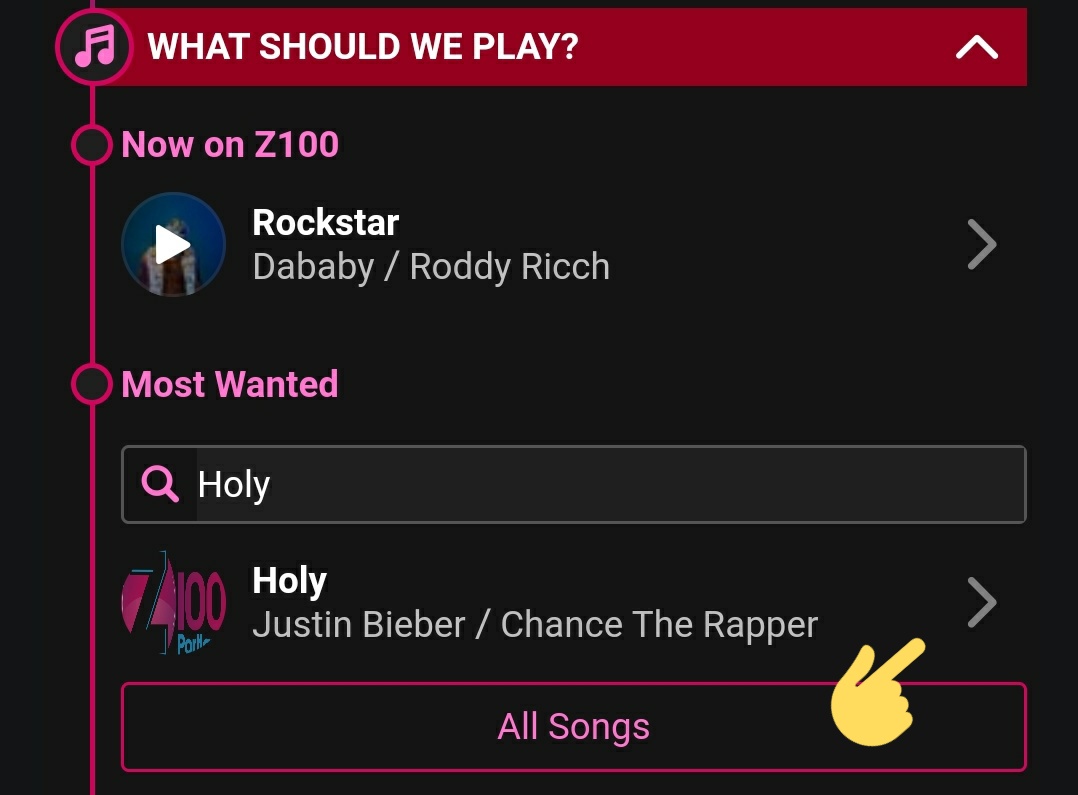 "." title=""Giving a "Thumbs Up"1. Press the link.2. Type "Holy" in the "What Should We Play?" search box.3. Press the arrow.4. Give it a "https://abs.twimg.com/emoji/v2/... draggable="false" alt="👍" title="Thumbs up" aria-label="Emoji: Thumbs up">".">
"." title=""Giving a "Thumbs Up"1. Press the link.2. Type "Holy" in the "What Should We Play?" search box.3. Press the arrow.4. Give it a "https://abs.twimg.com/emoji/v2/... draggable="false" alt="👍" title="Thumbs up" aria-label="Emoji: Thumbs up">".">
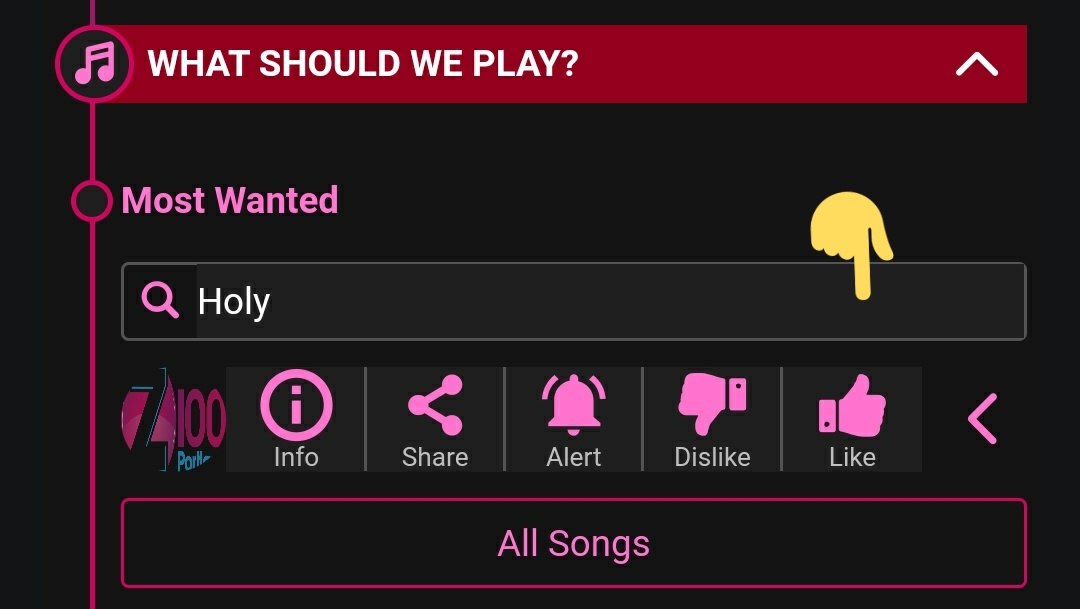 "." title=""Giving a "Thumbs Up"1. Press the link.2. Type "Holy" in the "What Should We Play?" search box.3. Press the arrow.4. Give it a "https://abs.twimg.com/emoji/v2/... draggable="false" alt="👍" title="Thumbs up" aria-label="Emoji: Thumbs up">".">
"." title=""Giving a "Thumbs Up"1. Press the link.2. Type "Holy" in the "What Should We Play?" search box.3. Press the arrow.4. Give it a "https://abs.twimg.com/emoji/v2/... draggable="false" alt="👍" title="Thumbs up" aria-label="Emoji: Thumbs up">".">


