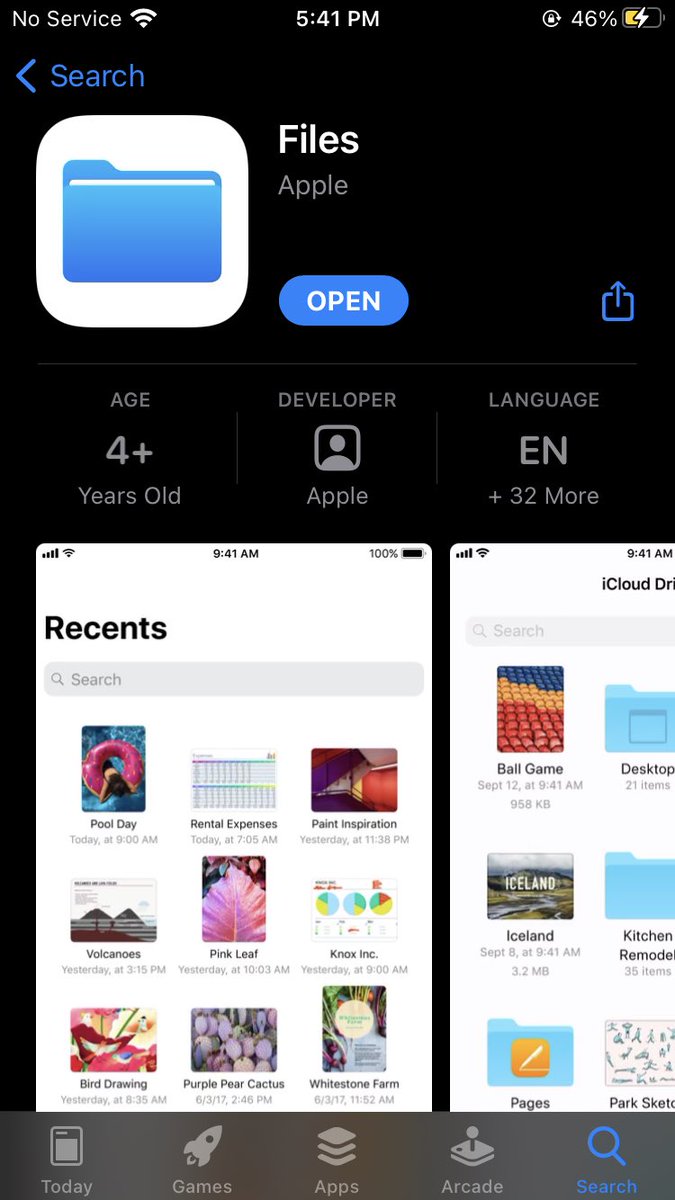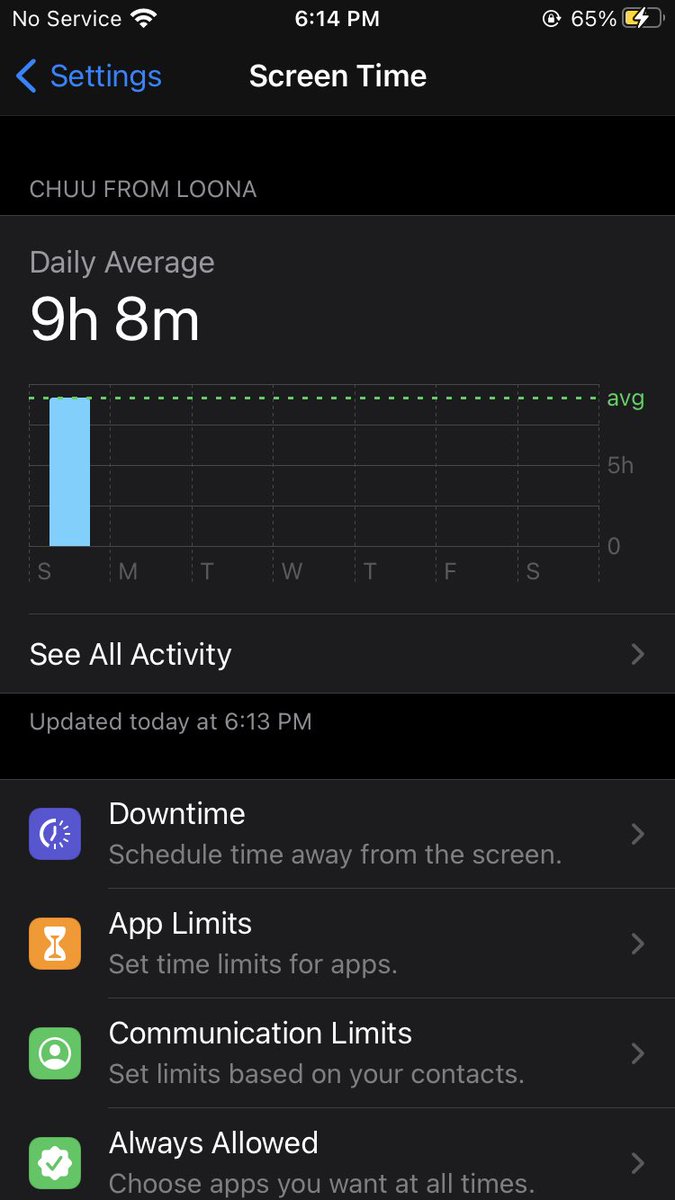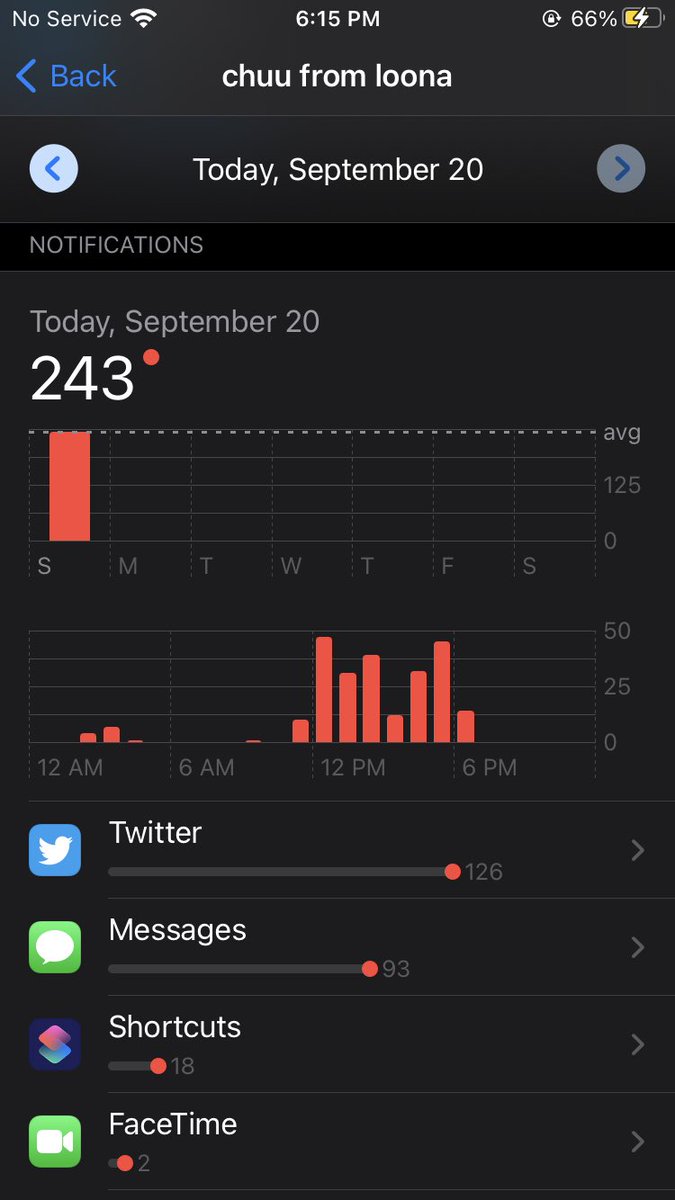GUYS I MADE IT SO VMIN CALL OUT TO EACHOTHER WHEN I PLUG AND UNPLUG MY PHONE
OKAY HOLD ON IM MAKING THIS A THREAD TO TEACH YOU GUYS HOW
IM ABOUT TO DO A LOT OF EXPLAINING BUCKLE UP ALSO IF THIS IS UR FIRST TIME SEEING MY HI LETS BE MOOTS OMG
step one ofc is figuring out which two audios (or one) u want to play when you charge it, if you want the one i have, i screen recorded both of them from this youtube video!
https://youtu.be/dmIz089JQvs ">https://youtu.be/dmIz089JQ...
https://youtu.be/dmIz089JQvs ">https://youtu.be/dmIz089JQ...
go into settings, and then shortcuts and click allow untrusted shortcuts (i promise i’m not giving u a virus)
click this link, which should take you to shortcuts and click allow untrusted shortcut
https://www.icloud.com/shortcuts/d2f14e5ce61542dc9b5d4ad6b83d6c47">https://www.icloud.com/shortcuts...
https://www.icloud.com/shortcuts/d2f14e5ce61542dc9b5d4ad6b83d6c47">https://www.icloud.com/shortcuts...
okay so once you have your video clips cropped down to the audio you want, go to this link and convert them to mp3 which should add them to your files app once you download them
https://audio.online-convert.com/convert-to-mp3 ">https://audio.online-convert.com/convert-t...
https://audio.online-convert.com/convert-to-mp3 ">https://audio.online-convert.com/convert-t...
now you want to go to this website, and take the first audio you want to play (plug in sound) from your files by clicking browse, and then “encode video to base64.” copy all of the text it gives you
https://base64.guru/converter/encode/video">https://base64.guru/converter...
https://base64.guru/converter/encode/video">https://base64.guru/converter...
with the code copied, open shortcuts, click automation, the plus sign at the top, create personal automation, and scroll down to find charging. now select either plug in or unplug (if you have two audios like me you’ll have to do this twice)
follow what i do this this video and it should play your charging noise but we aren’t done yet
if u have a second sound, repeat the process of copying the code with that file and adding another shortcut! now i’ll teach you how to get rid of the notifications
go into settings and search screen time, and then see all activity. scroll all the way to the bottom till you get to notifications and click shortcuts. it might take a minute for you to be able to click on it but no worries! then just go in and click off
if you have any questions pls feel free to dm me! thank u for reading

 Read on Twitter
Read on Twitter