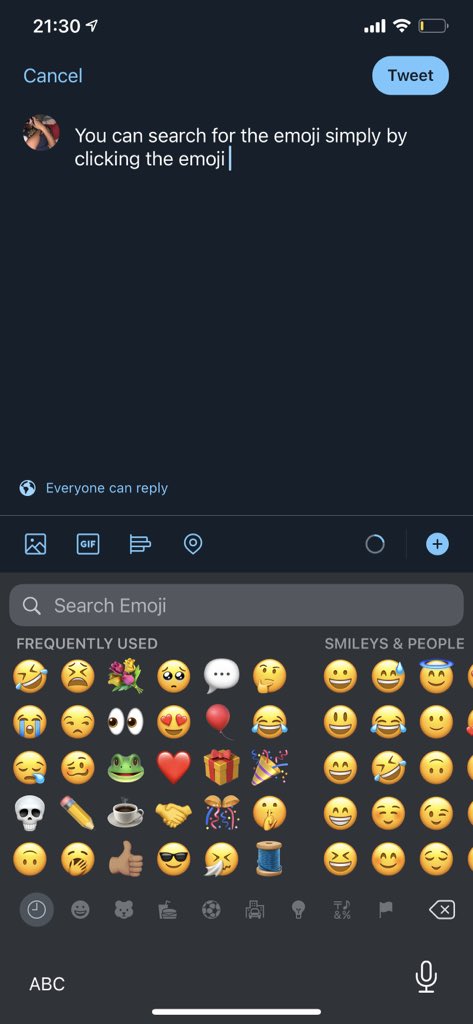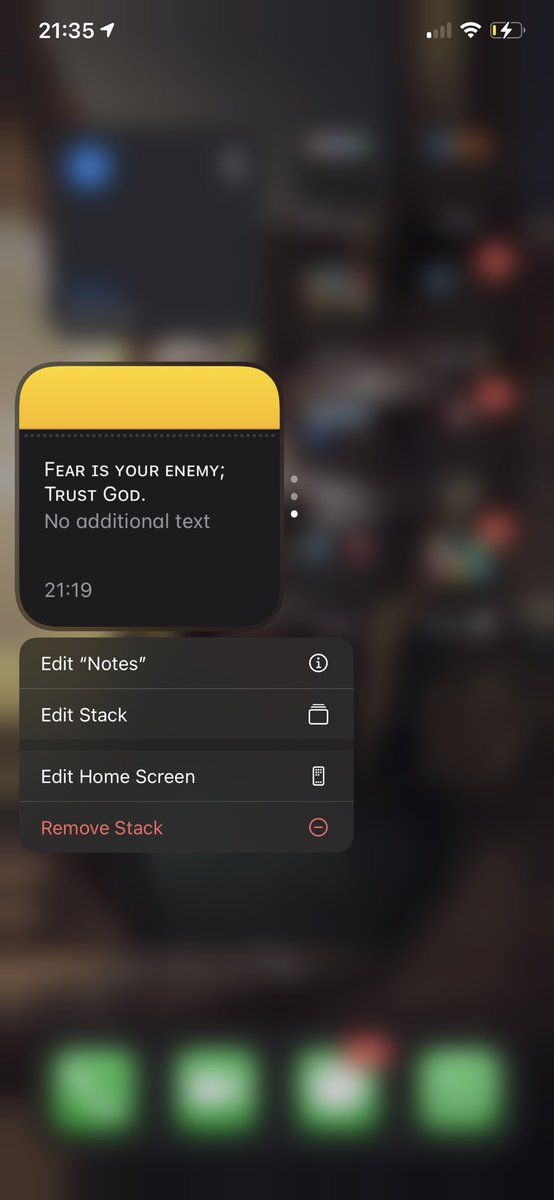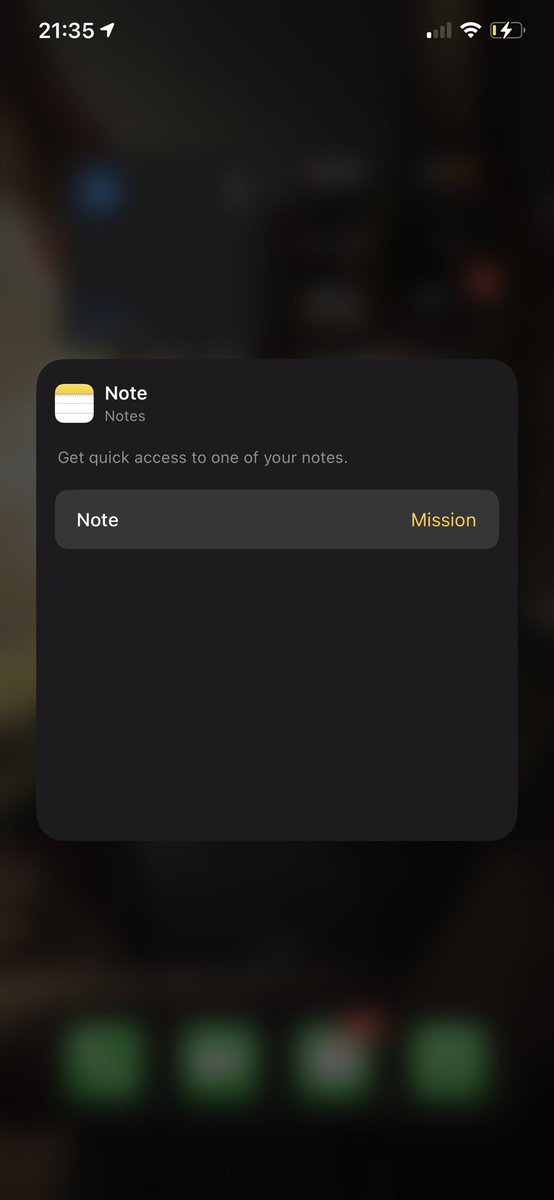#IOS14 Tips:
You can hide the hidden photos simply by unselecting it in settings
Settings >>> Photo>>>> hidden photo ( on | off )
Settings >>> Photo>>>> hidden photo ( on | off )
The green dot and the yellow dot represents mic use and camera use.
Orange for mic
Green for camera
Orange for mic
Green for camera
Incoming call can either be banner or full screen.
Settings >>>> phone >>>>> incoming call
Settings >>>> phone >>>>> incoming call
You can search for the emoji simply by clicking the emoji and entering the name of the emoji you are looking for
Toggle the edit home screen and there will be a plus sign at the top left corner. Press it you’ll see ur widget options.
If you want to display a specific content in the notes widget, shortcut, clock, photo etc simply 3D touch and click edit that specific widget
You can create stacks of widgets by simply dragging a widget over the other once they’re the same dimension
If you want to activate the Picture in Picture mode in netflix just start a movie and just swipe out of the app. It will continue playing on the Home Screen or in any app you open
You can pin up to 9 contacts in your iMessage  https://abs.twimg.com/emoji/v2/... draggable="false" alt="🙃" title="Auf den Kopf gestelltes Gesicht" aria-label="Emoji: Auf den Kopf gestelltes Gesicht">
https://abs.twimg.com/emoji/v2/... draggable="false" alt="🙃" title="Auf den Kopf gestelltes Gesicht" aria-label="Emoji: Auf den Kopf gestelltes Gesicht"> https://abs.twimg.com/emoji/v2/... draggable="false" alt="🙃" title="Auf den Kopf gestelltes Gesicht" aria-label="Emoji: Auf den Kopf gestelltes Gesicht">
https://abs.twimg.com/emoji/v2/... draggable="false" alt="🙃" title="Auf den Kopf gestelltes Gesicht" aria-label="Emoji: Auf den Kopf gestelltes Gesicht"> https://abs.twimg.com/emoji/v2/... draggable="false" alt="🙃" title="Auf den Kopf gestelltes Gesicht" aria-label="Emoji: Auf den Kopf gestelltes Gesicht">.
https://abs.twimg.com/emoji/v2/... draggable="false" alt="🙃" title="Auf den Kopf gestelltes Gesicht" aria-label="Emoji: Auf den Kopf gestelltes Gesicht">.
If you want to do Picture in Picture for YouTube. Simply open YouTube in the safari app or google start playing the video of choice in full screen and swipe off the app
The App Library is located on the last page of the phone
You can remove certain apps from the Home Screen if you don’t want it to be displayed you’ll be able to still access it using the App Library
You can remove certain apps from the Home Screen if you don’t want it to be displayed you’ll be able to still access it using the App Library
You can Picture in Picture on ft calls so you can be able to use other apps while talking. You can pause it simply by sliding it over until you’re no longer seeing the person but you’ll see a little slider
You can enable back tap.
Settings >>> accessibility >>>> touch >>> back tap
Gives you the option of double tap or triple tap to activate quick options
Settings >>> accessibility >>>> touch >>> back tap
Gives you the option of double tap or triple tap to activate quick options

 Read on Twitter
Read on Twitter