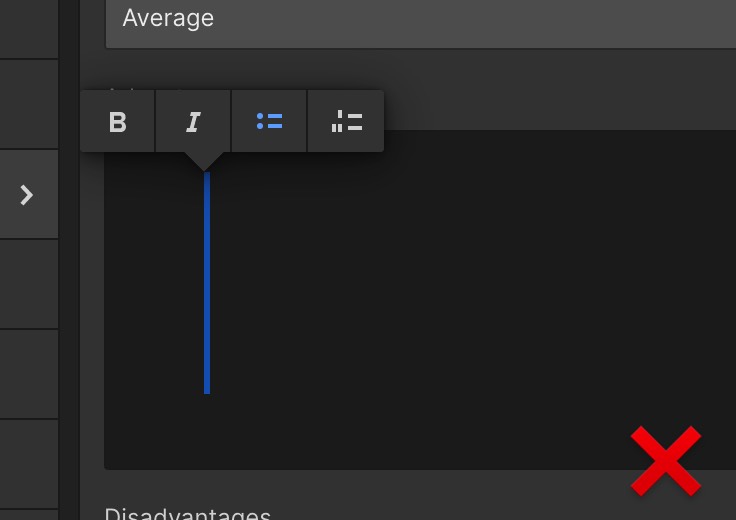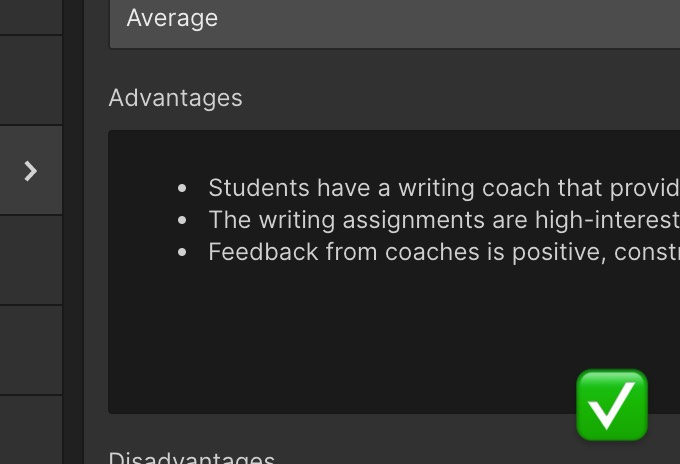I think I just figured out a way to improve rich text from airtable to webflow. If you& #39;re having issues displaying rich text correctly (line breaks, bullets not displaying, etc.) check this out:
I& #39;m sorry in advance if this was already common knowledge somewhere. I& #39;ve been fighting this problem for months and haven& #39;t been able to crack it.
The issue: for every new line in your rich text field, airtable adds a "\n" character to the markdown. Somewhere along the way, this newline character doesn& #39;t get translated properly and keeps rich text formatting from displaying correctly (or at all) in Webflow.
You can& #39;t see these characters unless you get an unparsed response from the API. I checked my troublesome entries using Postman
Even if we use Integromat& #39;s Markdown to HTML module, we get poor results. Sometimes your lines will be combined into one, bulleted and numbered lists rarely display correctly (if at all), and more issues
The solution: it& #39;s is a little wasteful, but using Integromat we can remove the \n characters and replace them with an EMPTYSTRING. (1) First you have to push the rich text to webflow. (2) Then you need an unparsed response from the api using the HTTP module (PATCH or GET)
(3) Save that response into a plaintext string. (4) Modify the string and remove the "\n" characters. (5) Finally, pass the string into a JSON parser module so we can use the values again, and (6) update back to webflow
I& #39;m sure there& #39;s a better way to go about this so we don& #39;t have to push the text twice, but I couldn& #39;t figure out a way to manipulate the raw rich text from Airtable otherwise.
Edgaras was able to simplify the flow down. Definitely use this! https://twitter.com/edgarasben/status/1306331762541424640">https://twitter.com/edgarasbe...

 Read on Twitter
Read on Twitter