Do you want to make technical blog posts but don& #39;t know where to start?
Here& #39;s a guide on setting up your @hashnode blog in a few minutes!
#100DaysOfCode
 https://abs.twimg.com/emoji/v2/... draggable="false" alt="🧵" title="Thread" aria-label="Emoji: Thread">
https://abs.twimg.com/emoji/v2/... draggable="false" alt="🧵" title="Thread" aria-label="Emoji: Thread"> https://abs.twimg.com/emoji/v2/... draggable="false" alt="👇" title="Rückhand Zeigefinger nach unten" aria-label="Emoji: Rückhand Zeigefinger nach unten">
https://abs.twimg.com/emoji/v2/... draggable="false" alt="👇" title="Rückhand Zeigefinger nach unten" aria-label="Emoji: Rückhand Zeigefinger nach unten">
Here& #39;s a guide on setting up your @hashnode blog in a few minutes!
#100DaysOfCode
The hashnode editor has everything you need to start writing your posts in Markdown.
Optional: Adding your domain to your blog.
Enter your domain and then make a CNAME entry on your domain provider& #39;s DNS settings.
It may take sometime to update the domain.
Enter your domain and then make a CNAME entry on your domain provider& #39;s DNS settings.
It may take sometime to update the domain.
Now you can view your blog. Congrats! https://abs.twimg.com/emoji/v2/... draggable="false" alt="🥳" title="Partying face" aria-label="Emoji: Partying face">
https://abs.twimg.com/emoji/v2/... draggable="false" alt="🥳" title="Partying face" aria-label="Emoji: Partying face">

 Read on Twitter
Read on Twitter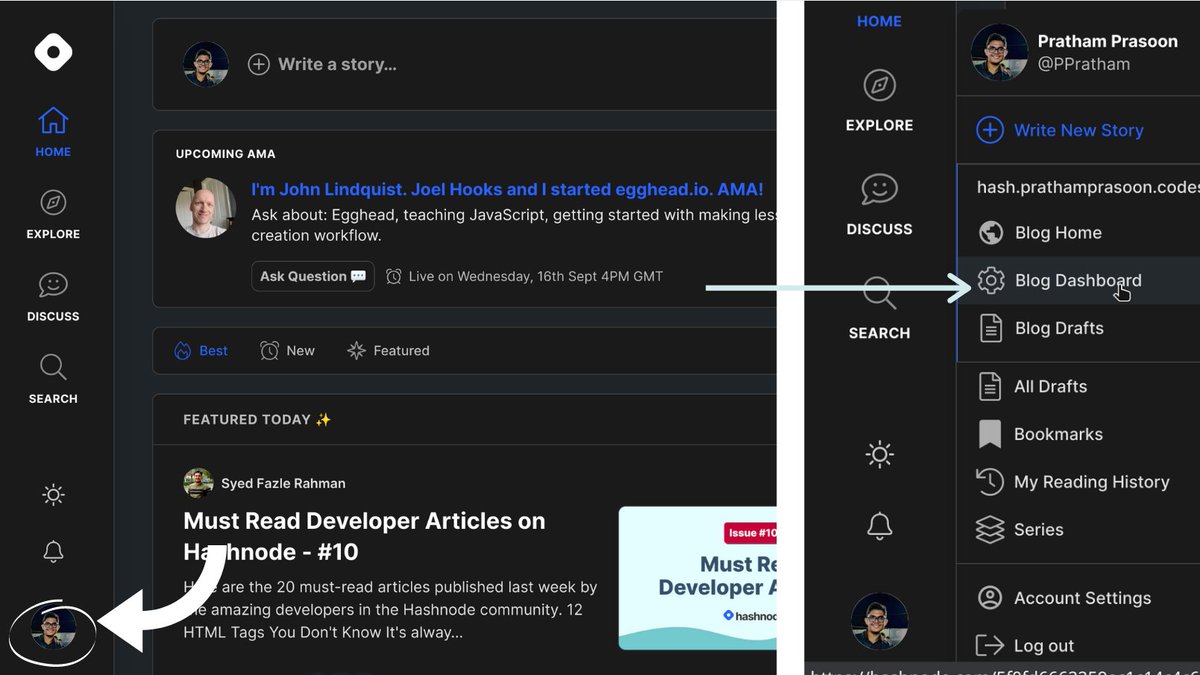 Sign Up for a Hashnode account and then head over to the blog dashboard in the settings." title="https://abs.twimg.com/emoji/v2/... draggable="false" alt="1⃣" title="Tastenkappe Ziffer 1" aria-label="Emoji: Tastenkappe Ziffer 1"> Sign Up for a Hashnode account and then head over to the blog dashboard in the settings." class="img-responsive" style="max-width:100%;"/>
Sign Up for a Hashnode account and then head over to the blog dashboard in the settings." title="https://abs.twimg.com/emoji/v2/... draggable="false" alt="1⃣" title="Tastenkappe Ziffer 1" aria-label="Emoji: Tastenkappe Ziffer 1"> Sign Up for a Hashnode account and then head over to the blog dashboard in the settings." class="img-responsive" style="max-width:100%;"/>
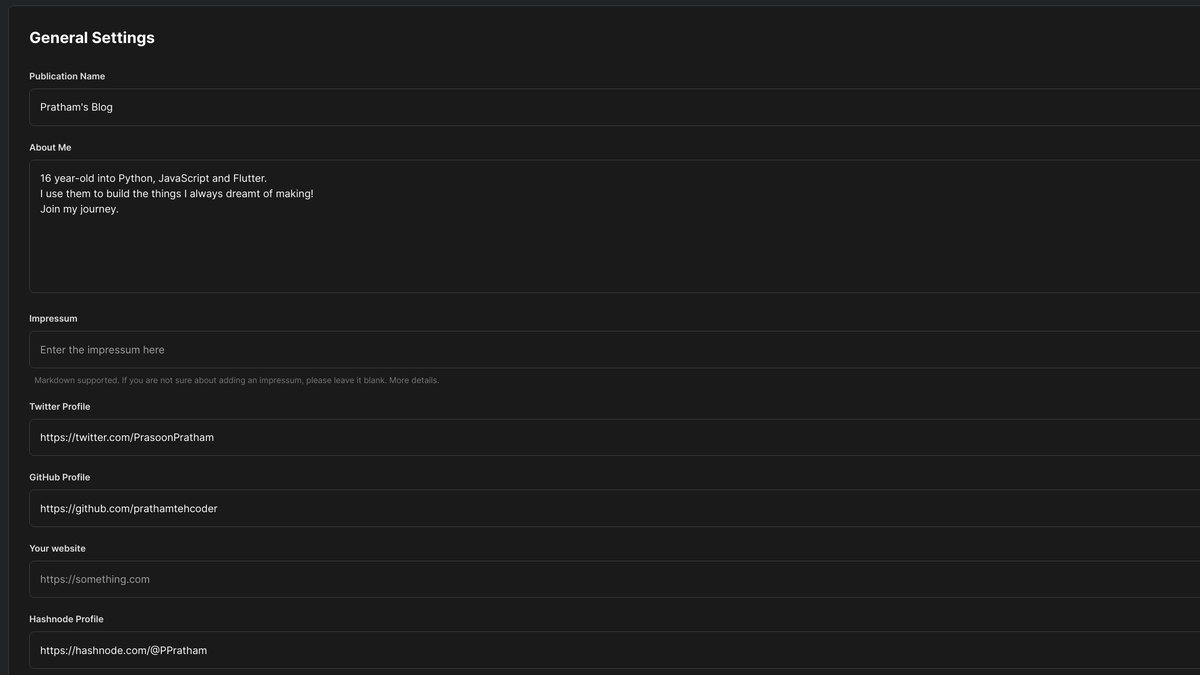 Fill in the general settings" title="https://abs.twimg.com/emoji/v2/... draggable="false" alt="2⃣" title="Tastenkappe Ziffer 2" aria-label="Emoji: Tastenkappe Ziffer 2"> Fill in the general settings" class="img-responsive" style="max-width:100%;"/>
Fill in the general settings" title="https://abs.twimg.com/emoji/v2/... draggable="false" alt="2⃣" title="Tastenkappe Ziffer 2" aria-label="Emoji: Tastenkappe Ziffer 2"> Fill in the general settings" class="img-responsive" style="max-width:100%;"/>
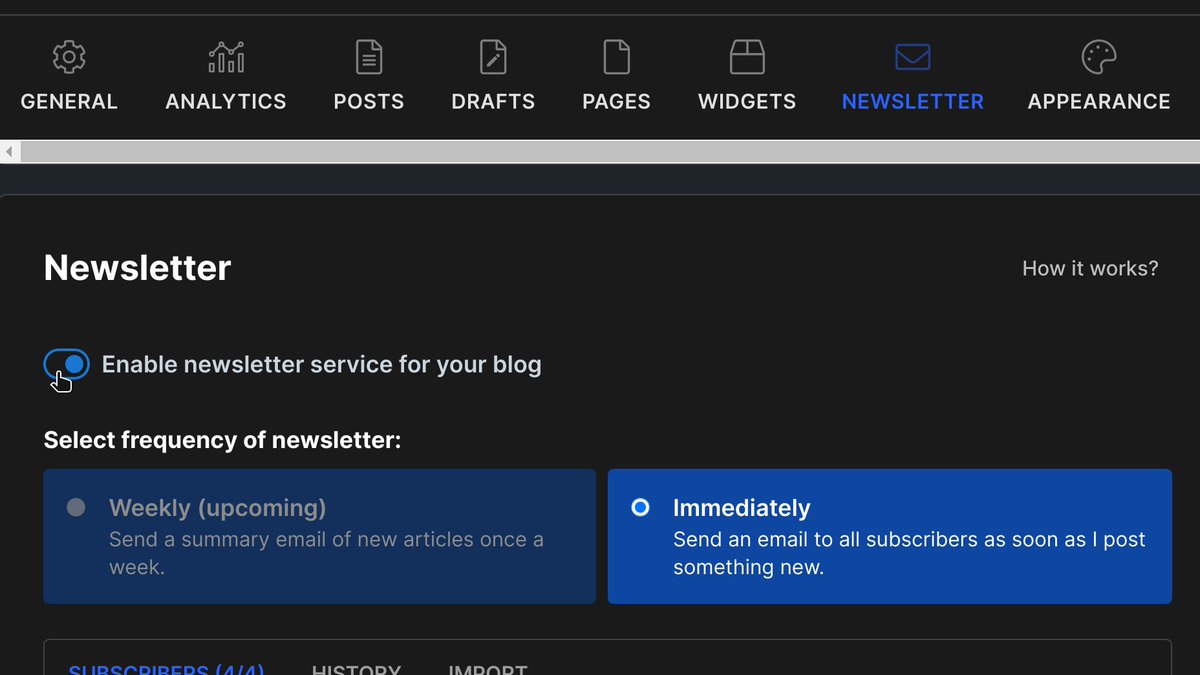 Make sure your newsletter is enabled" title="https://abs.twimg.com/emoji/v2/... draggable="false" alt="3⃣" title="Tastenkappe Ziffer 3" aria-label="Emoji: Tastenkappe Ziffer 3"> Make sure your newsletter is enabled" class="img-responsive" style="max-width:100%;"/>
Make sure your newsletter is enabled" title="https://abs.twimg.com/emoji/v2/... draggable="false" alt="3⃣" title="Tastenkappe Ziffer 3" aria-label="Emoji: Tastenkappe Ziffer 3"> Make sure your newsletter is enabled" class="img-responsive" style="max-width:100%;"/>
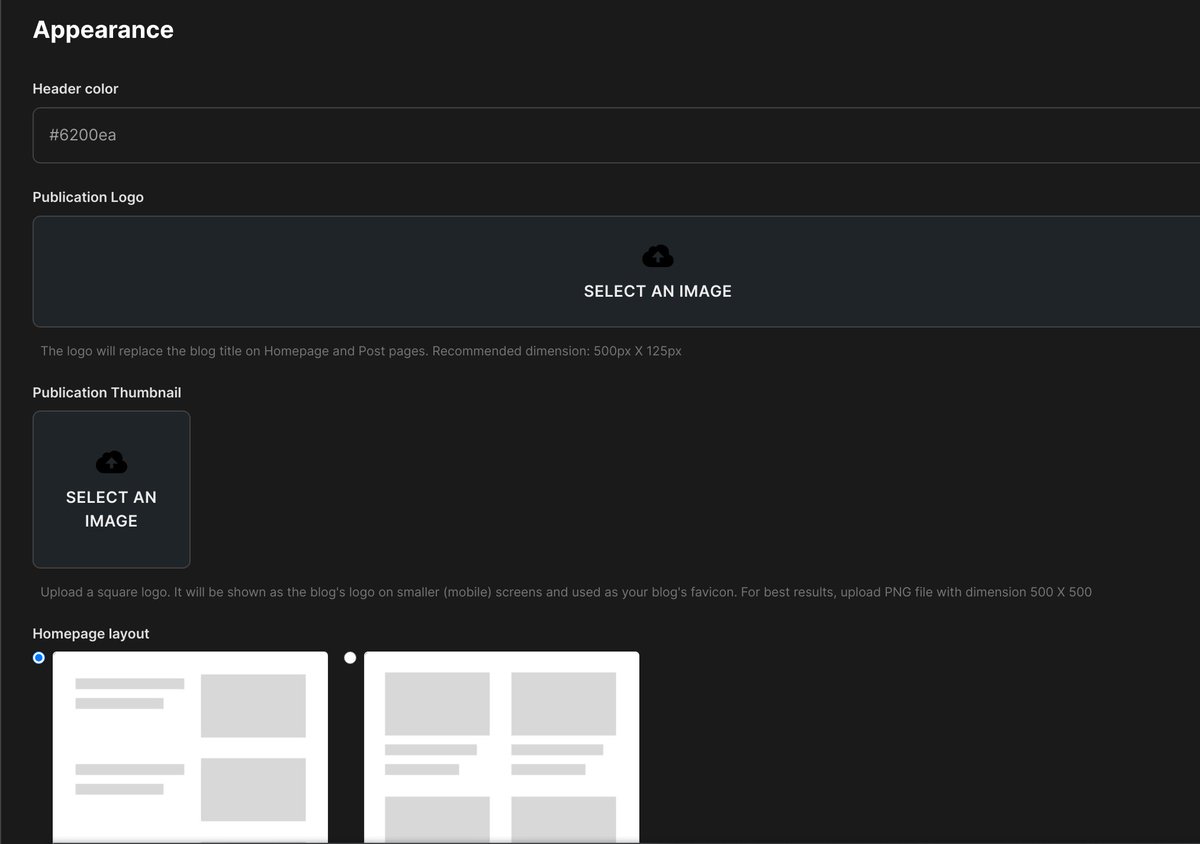 Customise the header, add you logo and make other adjustments to your liking." title="https://abs.twimg.com/emoji/v2/... draggable="false" alt="4⃣" title="Tastenkappe Ziffer 4" aria-label="Emoji: Tastenkappe Ziffer 4"> Customise the header, add you logo and make other adjustments to your liking." class="img-responsive" style="max-width:100%;"/>
Customise the header, add you logo and make other adjustments to your liking." title="https://abs.twimg.com/emoji/v2/... draggable="false" alt="4⃣" title="Tastenkappe Ziffer 4" aria-label="Emoji: Tastenkappe Ziffer 4"> Customise the header, add you logo and make other adjustments to your liking." class="img-responsive" style="max-width:100%;"/>
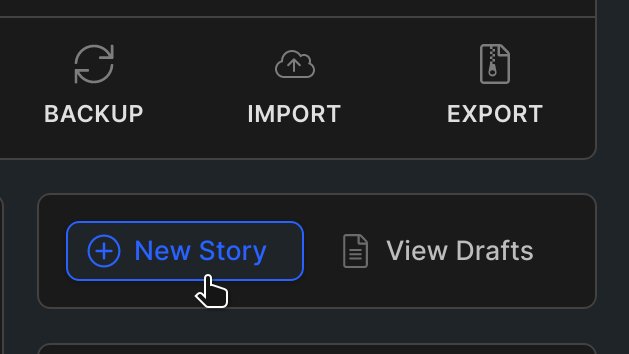 Write your first blog post by clicking on "New Story" and start writing!The hashnode editor has everything you need to start writing your posts in Markdown." title="https://abs.twimg.com/emoji/v2/... draggable="false" alt="5⃣" title="Tastenkappe Ziffer 5" aria-label="Emoji: Tastenkappe Ziffer 5"> Write your first blog post by clicking on "New Story" and start writing!The hashnode editor has everything you need to start writing your posts in Markdown." class="img-responsive" style="max-width:100%;"/>
Write your first blog post by clicking on "New Story" and start writing!The hashnode editor has everything you need to start writing your posts in Markdown." title="https://abs.twimg.com/emoji/v2/... draggable="false" alt="5⃣" title="Tastenkappe Ziffer 5" aria-label="Emoji: Tastenkappe Ziffer 5"> Write your first blog post by clicking on "New Story" and start writing!The hashnode editor has everything you need to start writing your posts in Markdown." class="img-responsive" style="max-width:100%;"/>
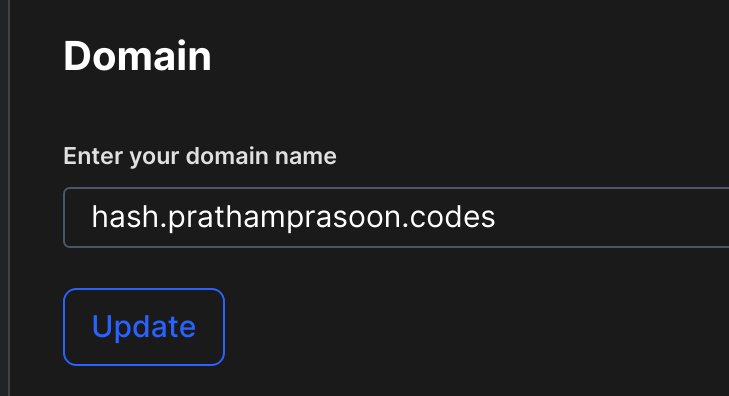
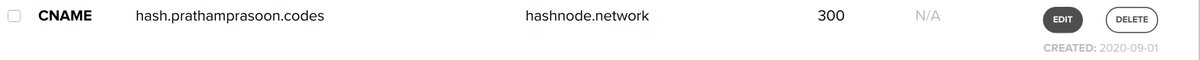
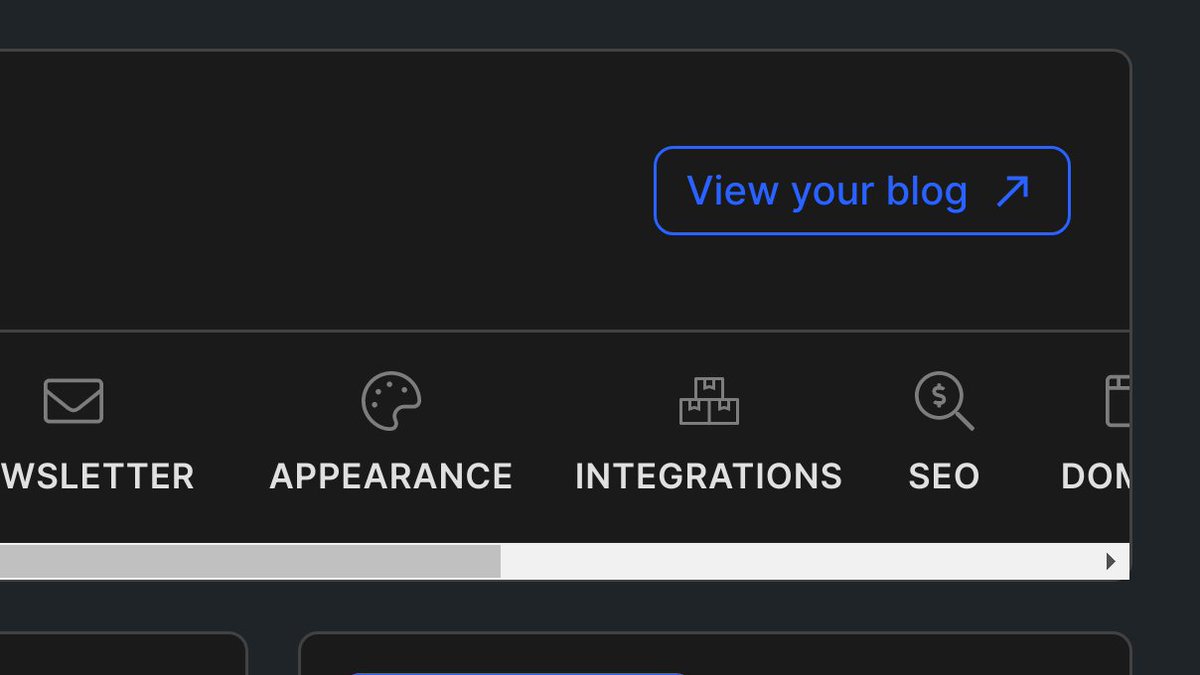 " title="Now you can view your blog. Congrats!https://abs.twimg.com/emoji/v2/... draggable="false" alt="🥳" title="Partying face" aria-label="Emoji: Partying face">">
" title="Now you can view your blog. Congrats!https://abs.twimg.com/emoji/v2/... draggable="false" alt="🥳" title="Partying face" aria-label="Emoji: Partying face">">
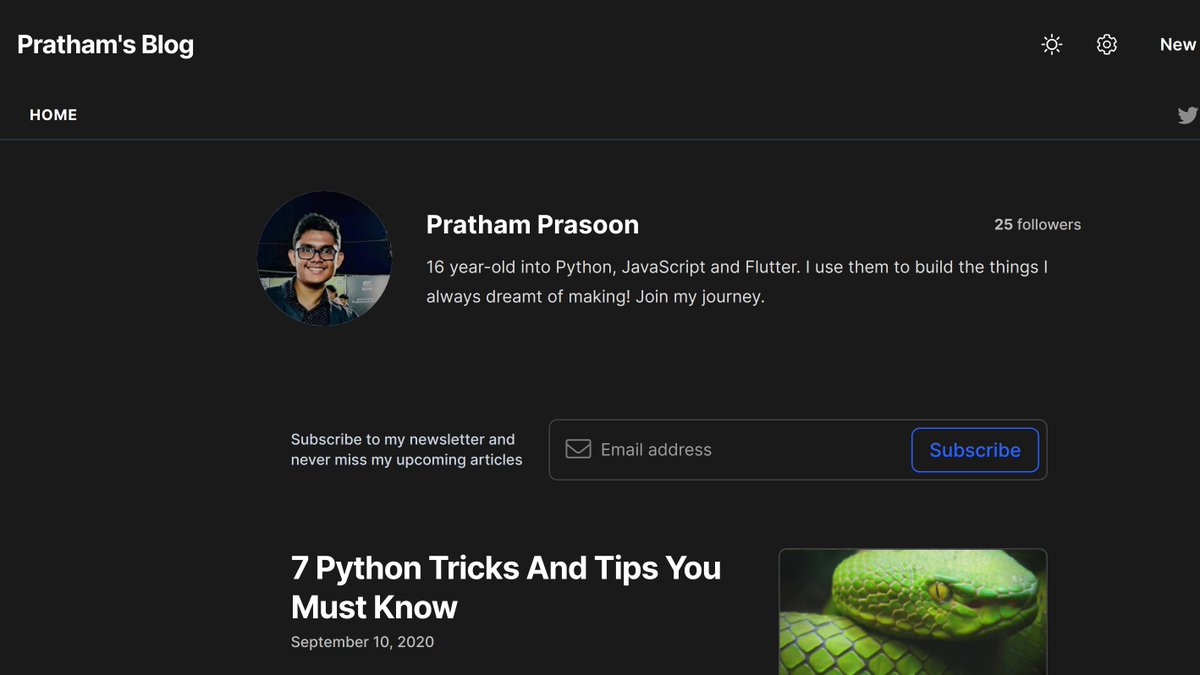 " title="Now you can view your blog. Congrats!https://abs.twimg.com/emoji/v2/... draggable="false" alt="🥳" title="Partying face" aria-label="Emoji: Partying face">">
" title="Now you can view your blog. Congrats!https://abs.twimg.com/emoji/v2/... draggable="false" alt="🥳" title="Partying face" aria-label="Emoji: Partying face">">


