i apologize for the blurred out pictures !! i will also be updating this because twitter does let me add any more tweets .. happy studying <3
what is FLIP? Flip is basically an app that helps you keep track of your studying and is based on the pomodoro technique but its much more than that. did i also mention that you can get premium for FREE?  https://abs.twimg.com/emoji/v2/... draggable="false" alt="😼" title="Katzengesicht mit ironischem Lächeln" aria-label="Emoji: Katzengesicht mit ironischem Lächeln">
https://abs.twimg.com/emoji/v2/... draggable="false" alt="😼" title="Katzengesicht mit ironischem Lächeln" aria-label="Emoji: Katzengesicht mit ironischem Lächeln">
this is the home screen. here you can see your goals, your daily total study time, your focus level, and your achievement rate! to create a goal you should press the + icon
quick measuring: if you dont have time to create a goal you can measure your study time with this!! You can later register it as a goal after you& #39;re done.
goal: with this you can create a goal (details below)
goal: with this you can create a goal (details below)
give your goal a title, add it to a group (ex. maths), choose a color, add your daily goal time. if you want you can specify what you want to get done; 5 paged or 1 chapter etc. with start time, if you set it to 13:50 it will send you a notification 5 mins before the goal starts!
with this you set WHEN you want to complete this goal. is it for today? tomorrow? a whole week? a month? you can set it there !!
this is your measuring screen!! You can see how many breaks youve taken, the quantity of your goal, and your focus level. focus level drops if take a break earlier than its set(will get into this later)! tap the LIVE button to see whos studying(or has studied) rn!!
with this you can see whos studying right now or who has studied today. it can be filtered by global, country, friends and people studying NOW or all the ppl who have studied now. resets every 00:00 KST
press this on the measuring screen to open the white noise window!! it offers LOTS of inapp white noises from cafes to rainstorms to rivers and trains.
(and now for my fave part) it offers breathing exercises and other things you can use !! the diamond ones are for premium users (will get into this later)
you can see your goals that are in progress and the goals youve completed! premium users can also use folders to categorize their tasks! you can also edit them, complete them or delete them here
now for the timeline!! it basically breaks down your activity. you can see WHAT you studied, WHEN you started studying it, for HOW long you studied it and you focus level!!
moving on; daily report !! everyday (8pm for me, u can change it) flip sends you statistics of your daily progress!! but not also that; you can see your weekly n monthly statistics as well!! you can compare it with yesterday/last week/last month (u can also rate urself w stars!!)
d-days!! free users can only add one!! you can set d-days for various proposes and the flip mascot runs towards the finish line more and more until the d-day arrives
study schedule !! u can add your uni or school schedule or organize your timetable. it does not notify you and they are NOT goals. (i dont have one pls im so disorganized)
global and friend ranking !! basically you can see your daily position among the people if your country (global) and your friends (....friends). didnt include a screenshot because it would require a lot of blurring  https://abs.twimg.com/emoji/v2/... draggable="false" alt="👎" title="Thumbs down" aria-label="Emoji: Thumbs down"> but u get the idea
https://abs.twimg.com/emoji/v2/... draggable="false" alt="👎" title="Thumbs down" aria-label="Emoji: Thumbs down"> but u get the idea
study log !! you can basically upload your study time with a picture and earn points!! (will go in depth later) you can only upload a study log if youve studied for more than 2 hrs.
QUOTE OF THE DAY ! it sends you a motivational quote every day at a time you& #39;ve set !! really cool tbh
events!! you can earn free points by completing them. every new user has a chance to get premium (photo 4). uh i also found out about the flip together event....... u guys can dm me for my email......
the last one(finally https://abs.twimg.com/emoji/v2/... draggable="false" alt="😭" title="Laut schreiendes Gesicht" aria-label="Emoji: Laut schreiendes Gesicht">) you can watch up to 5 ads per day! 1 ad = 10 points.
https://abs.twimg.com/emoji/v2/... draggable="false" alt="😭" title="Laut schreiendes Gesicht" aria-label="Emoji: Laut schreiendes Gesicht">) you can watch up to 5 ads per day! 1 ad = 10 points.
ubhind is a very good app offered by the same company that made flip!! it basically gives you your phone usage stats but i will not get any deeper than that. i will be talking about points and premium next!
PREMIUM !! you can get premium for FREE if you:
- watch ads (50p/d)
- upload study logs (100p~~/d)
- complete events !
if you start from scratch n only do the first 2 steps you can get one month free after 20 days! u can also use points for translating posts (see next)
- watch ads (50p/d)
- upload study logs (100p~~/d)
- complete events !
if you start from scratch n only do the first 2 steps you can get one month free after 20 days! u can also use points for translating posts (see next)
we are now heading to FLIP TALK! you can post pictures and stuff! you an filter by country and theme !! you can ask the community about things or write anything related to studying :D
staying on the FLIP TALK section, u can see two feeds(not pictured); one with every user and one with your friends. below, you can see my profile and stuff ive uploaded n next you can see friend rankings, your friends, messages (YES! u can even dm there), and block users (manage)
settings!! i think everything but general setting are pretty much self explanatory so i will move to the other ones!! if you still have questions tho pls quote this tweet or dm me
the focus duration js by default 25mins + 5mins break. however you can change it. if you take a break before the 25 mins* your focus level drops. for the quick measuring** it means that you can choose if that time measured is included to the huge 00:00 time on the homescreen. if
you study until 3-4 am you can also choose the start time of the day so the time measured will not be counted for the next day !!
* if something urgent happens you can choose DASH OUT. it won& #39;t affect your level. you can use it up to 3 times a day
** i forgot ( https://abs.twimg.com/emoji/v2/... draggable="false" alt="😭" title="Laut schreiendes Gesicht" aria-label="Emoji: Laut schreiendes Gesicht">) to say that you can use quick measuring for other things like routines and stuff like that !! it wont be counted as study time
https://abs.twimg.com/emoji/v2/... draggable="false" alt="😭" title="Laut schreiendes Gesicht" aria-label="Emoji: Laut schreiendes Gesicht">) to say that you can use quick measuring for other things like routines and stuff like that !! it wont be counted as study time
thats it ! for now. i might update it casually:D but dont forget !! flip might not be for you and thats okay !! there are sk many other amazing study apps. i just wanted to make a guide for people to get to know it. please if you have questions go on and ask them <3

 Read on Twitter
Read on Twitter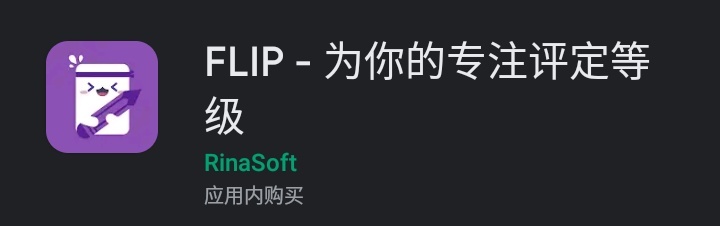
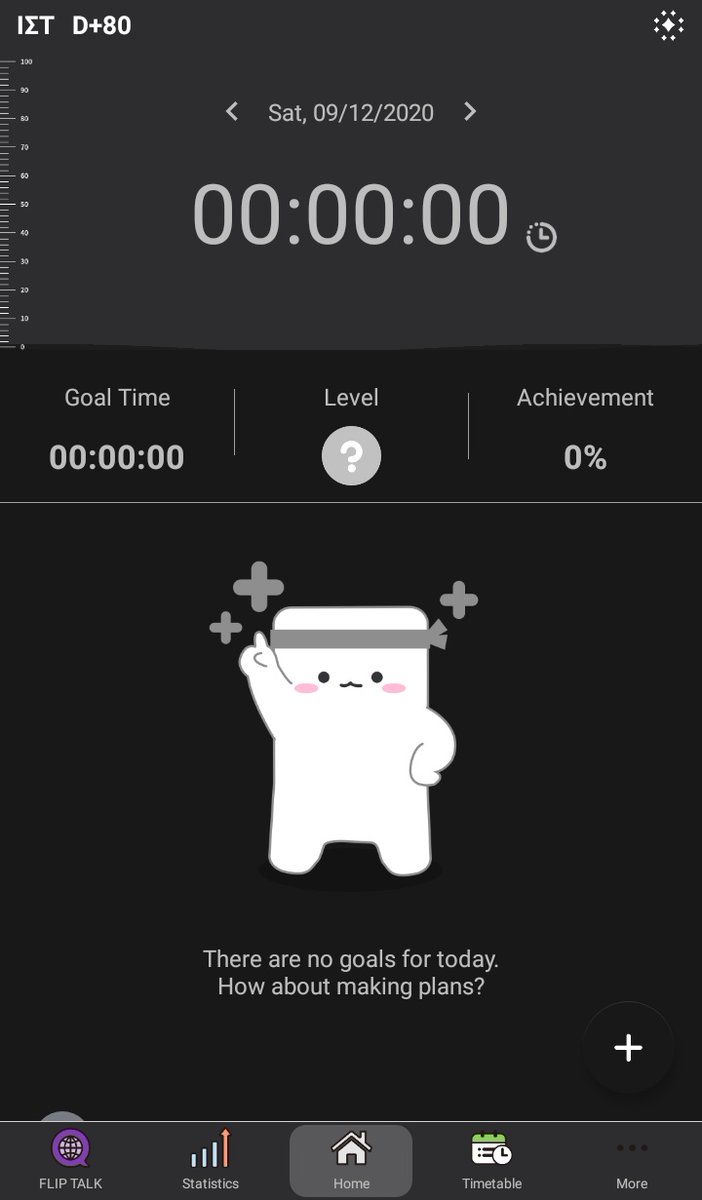
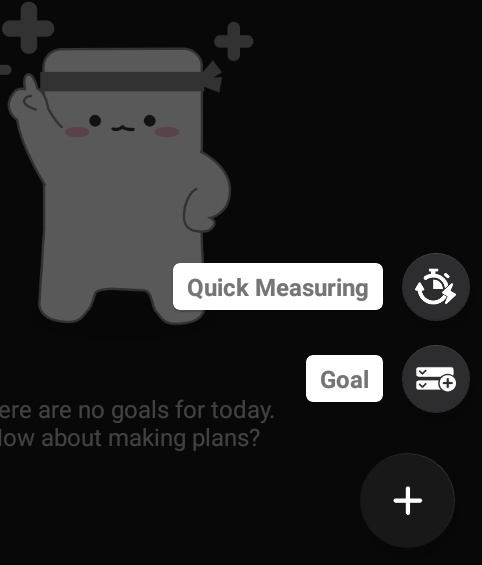
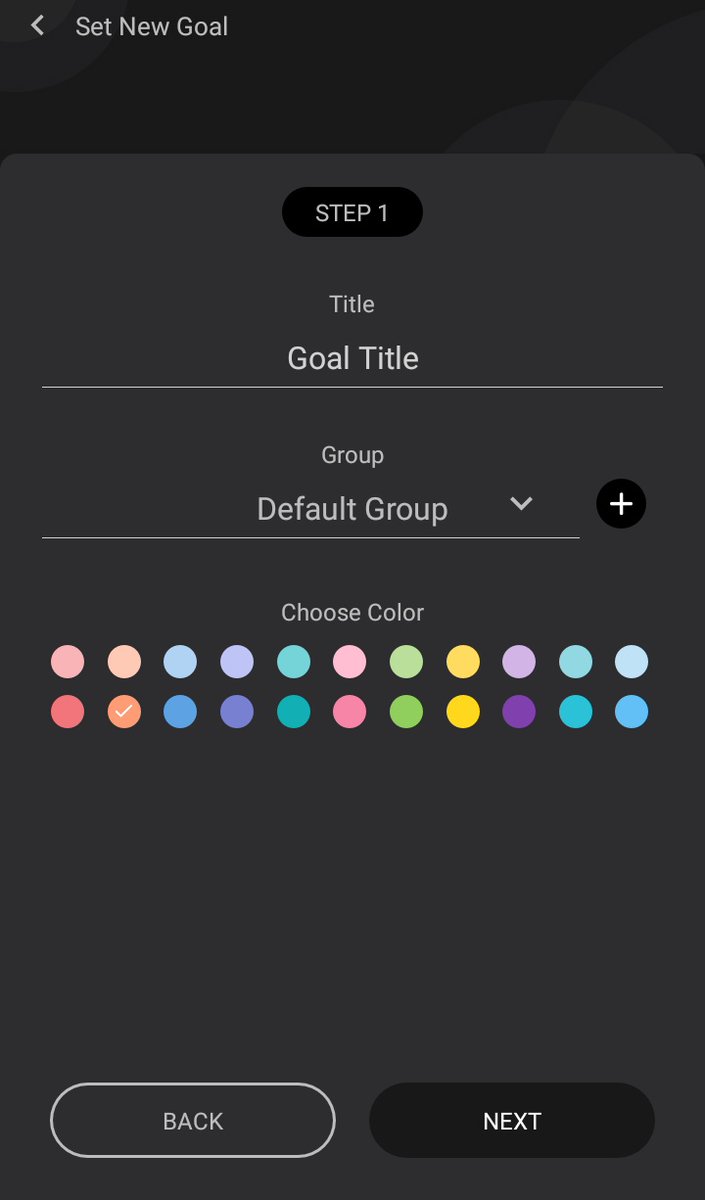
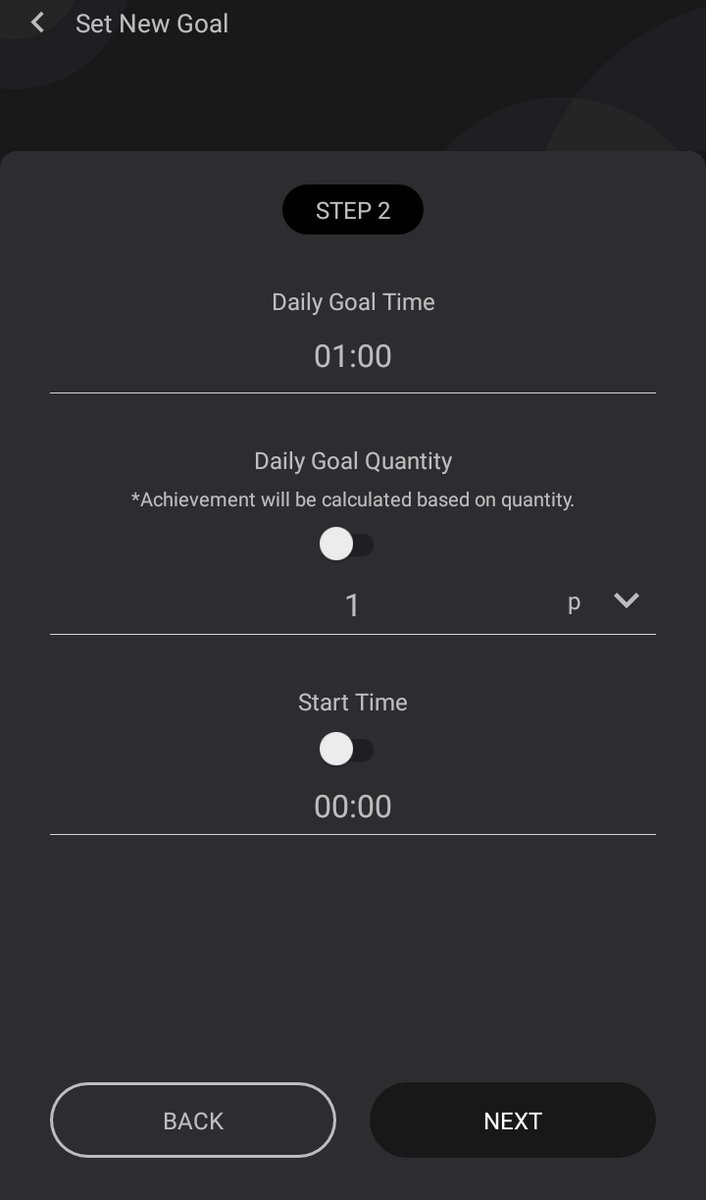
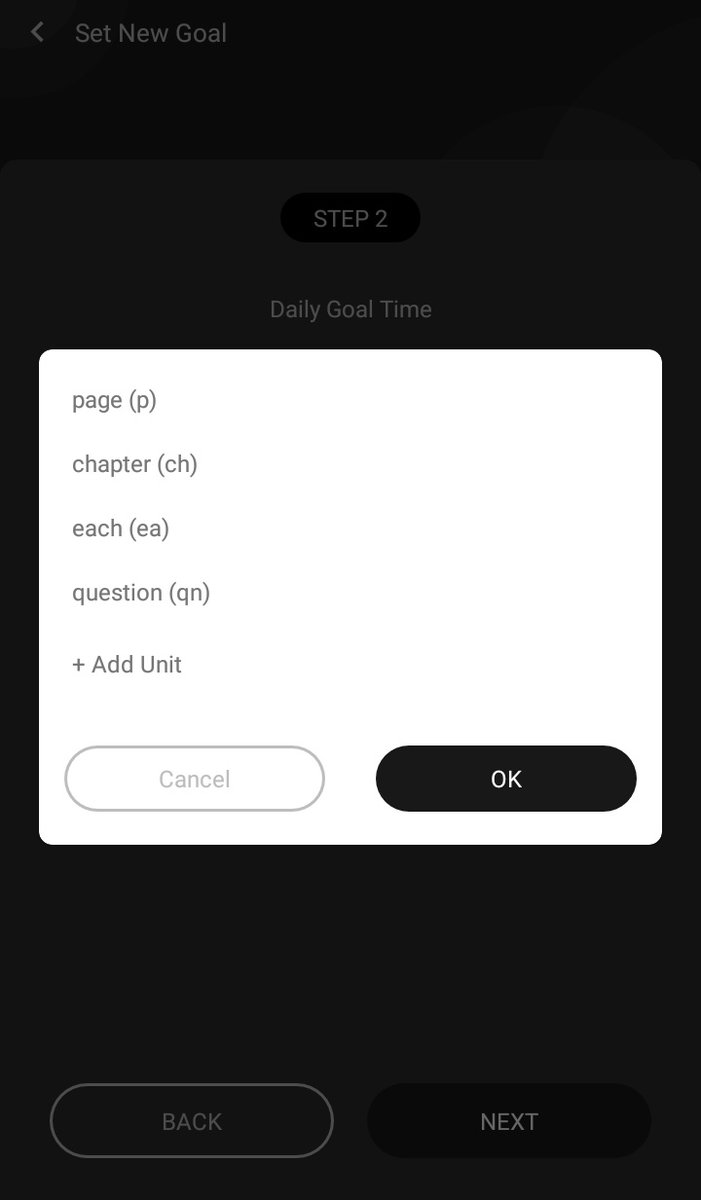
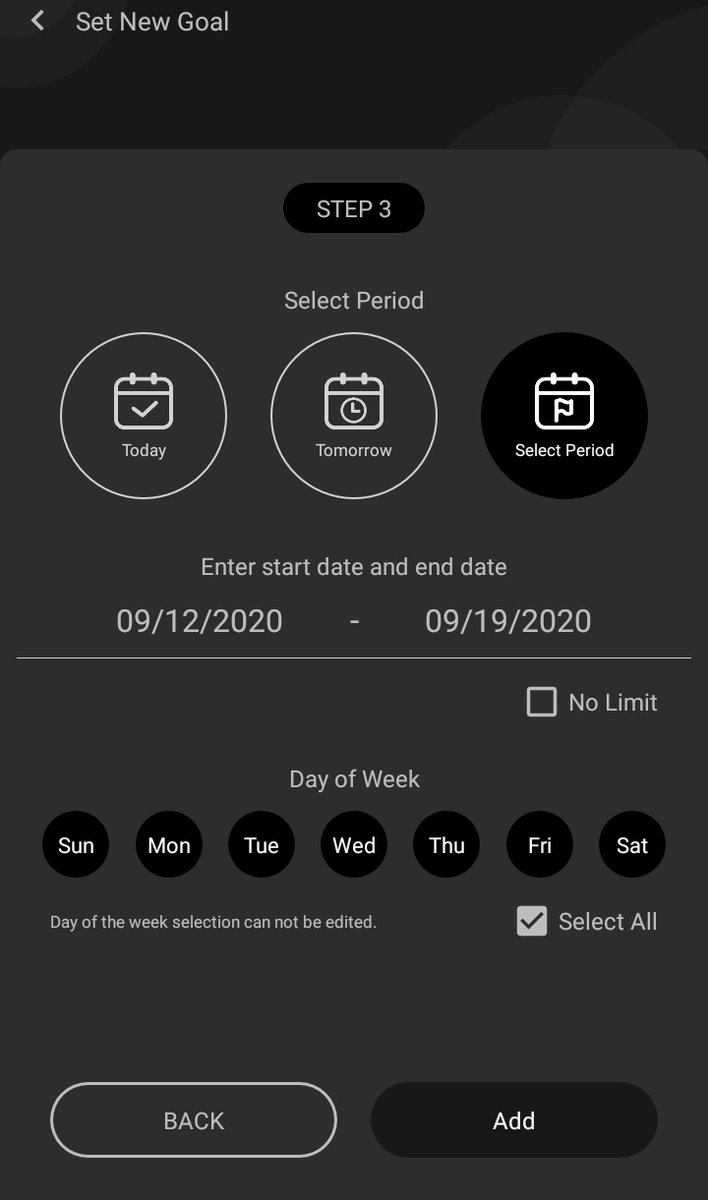

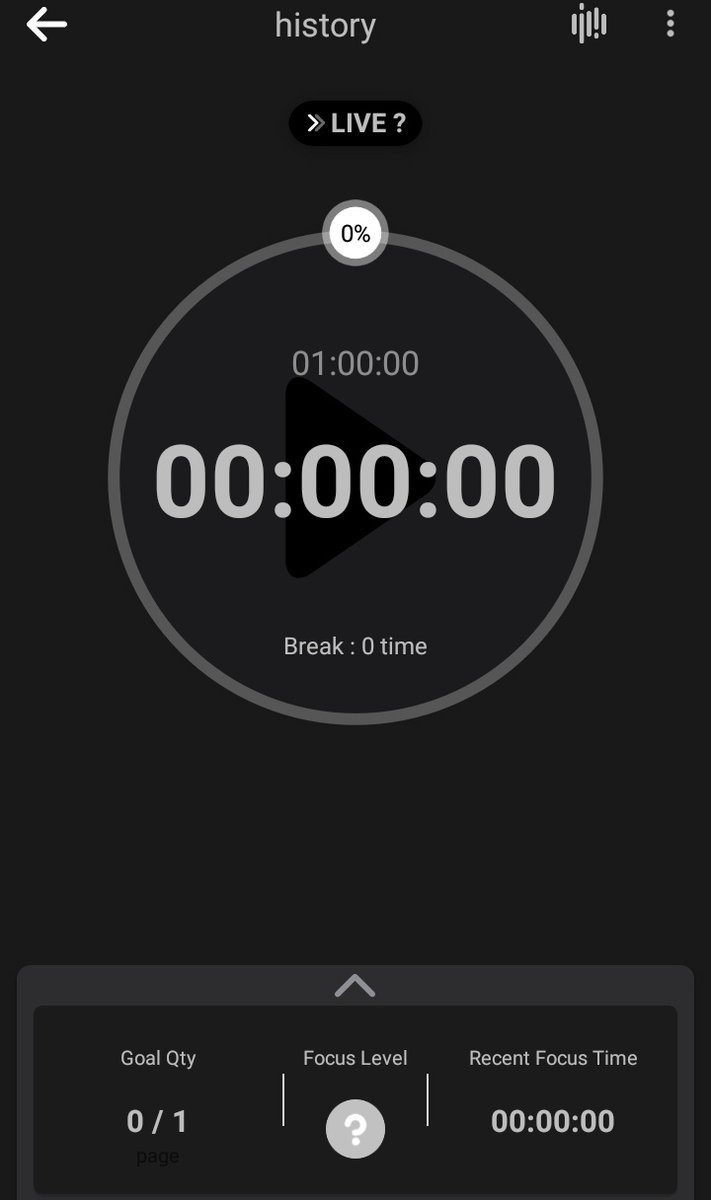

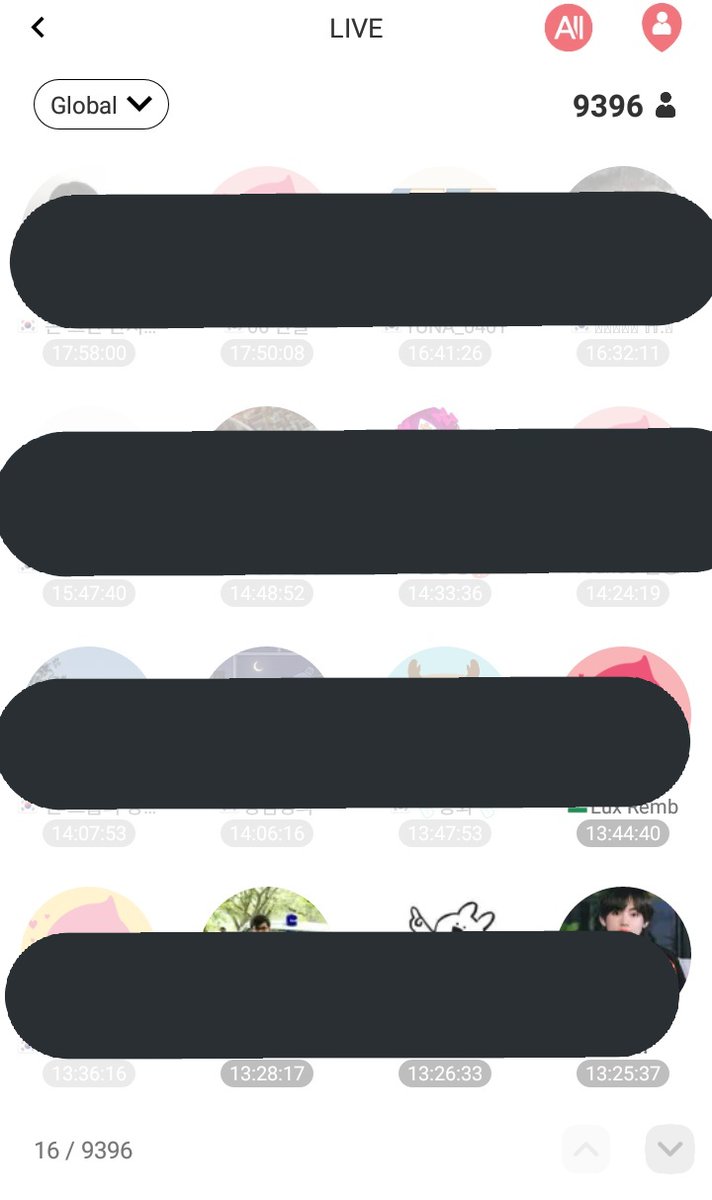

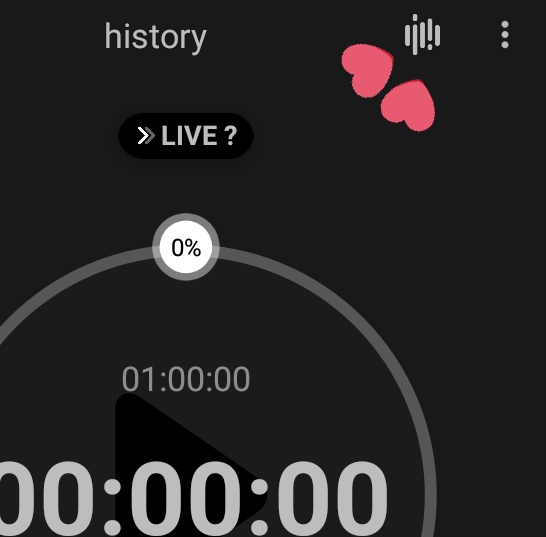
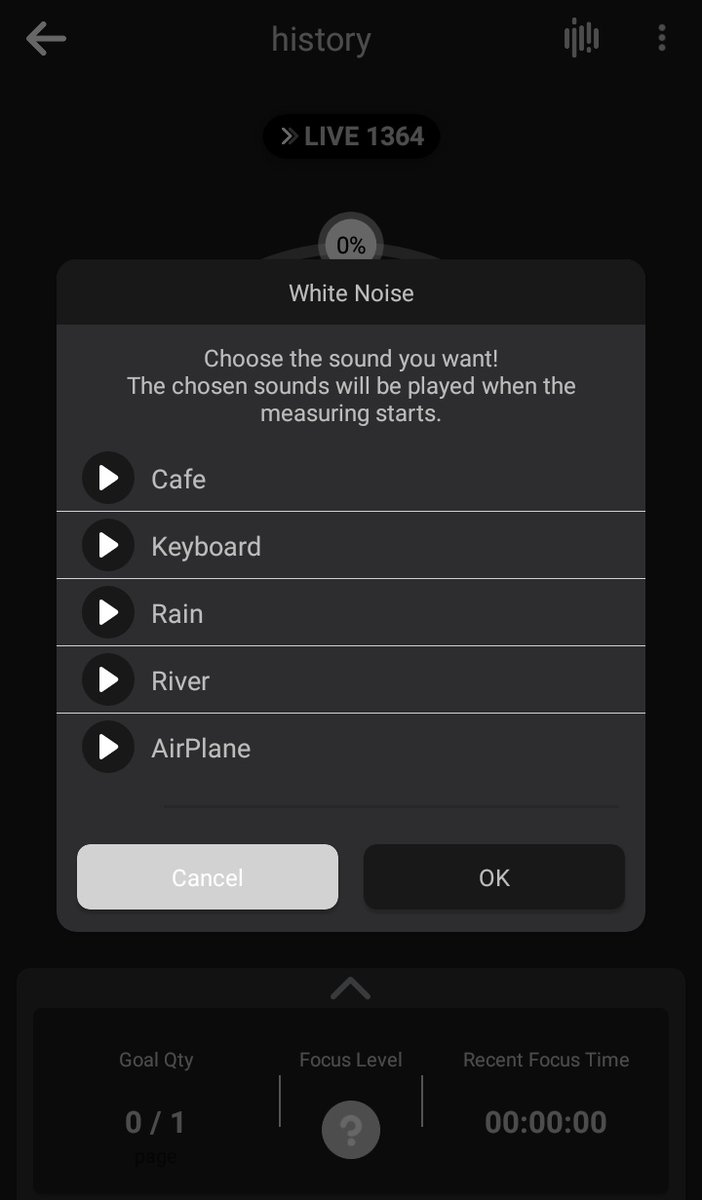
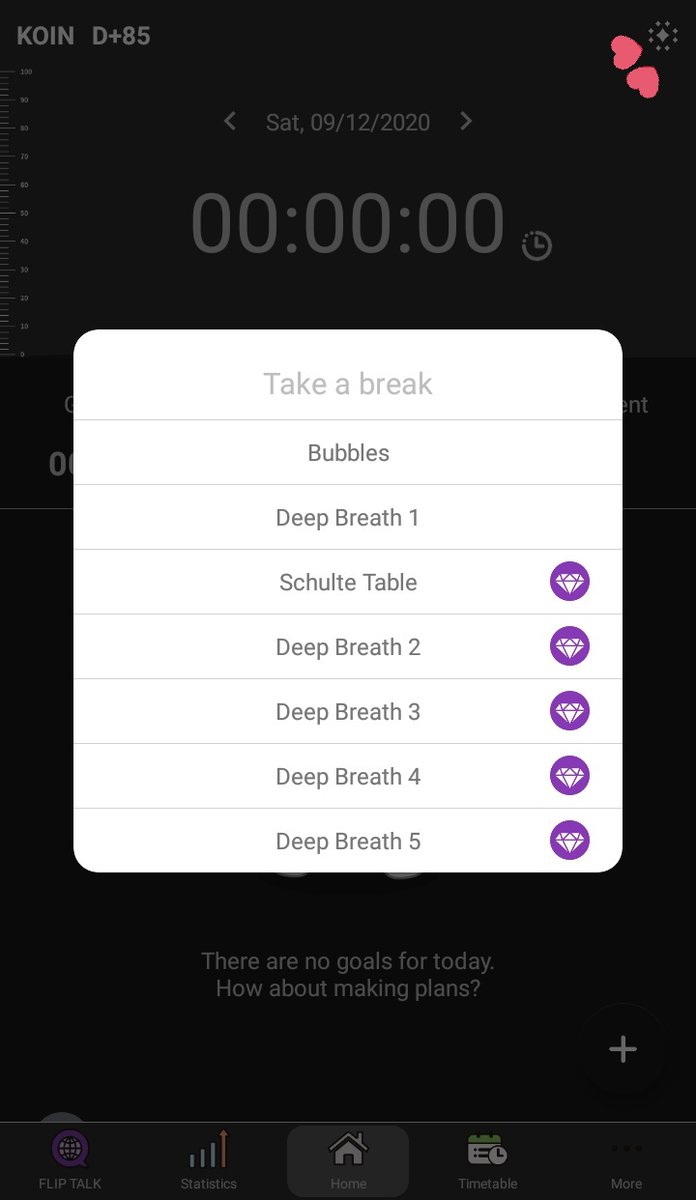
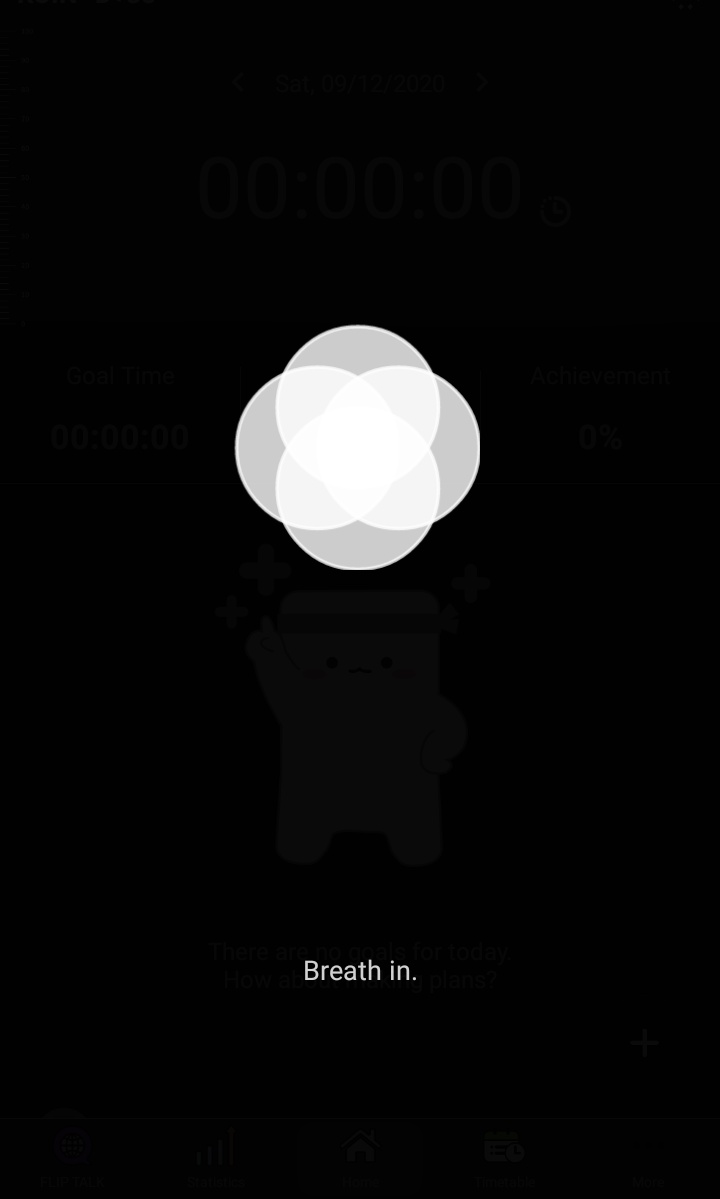
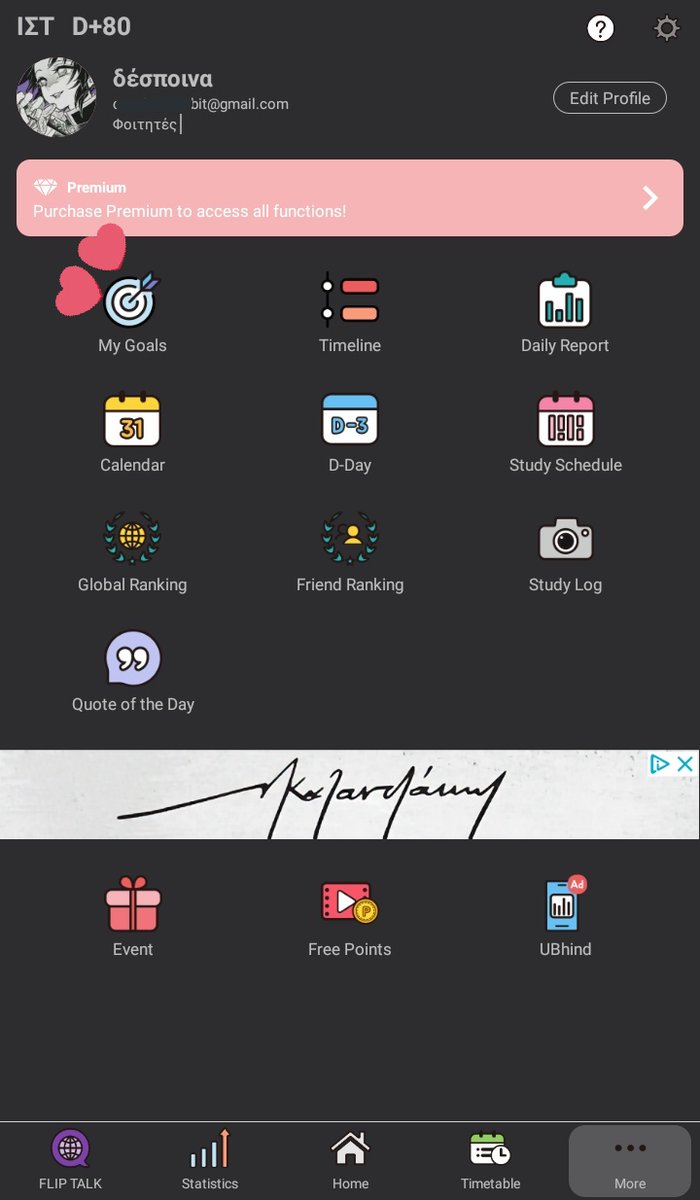
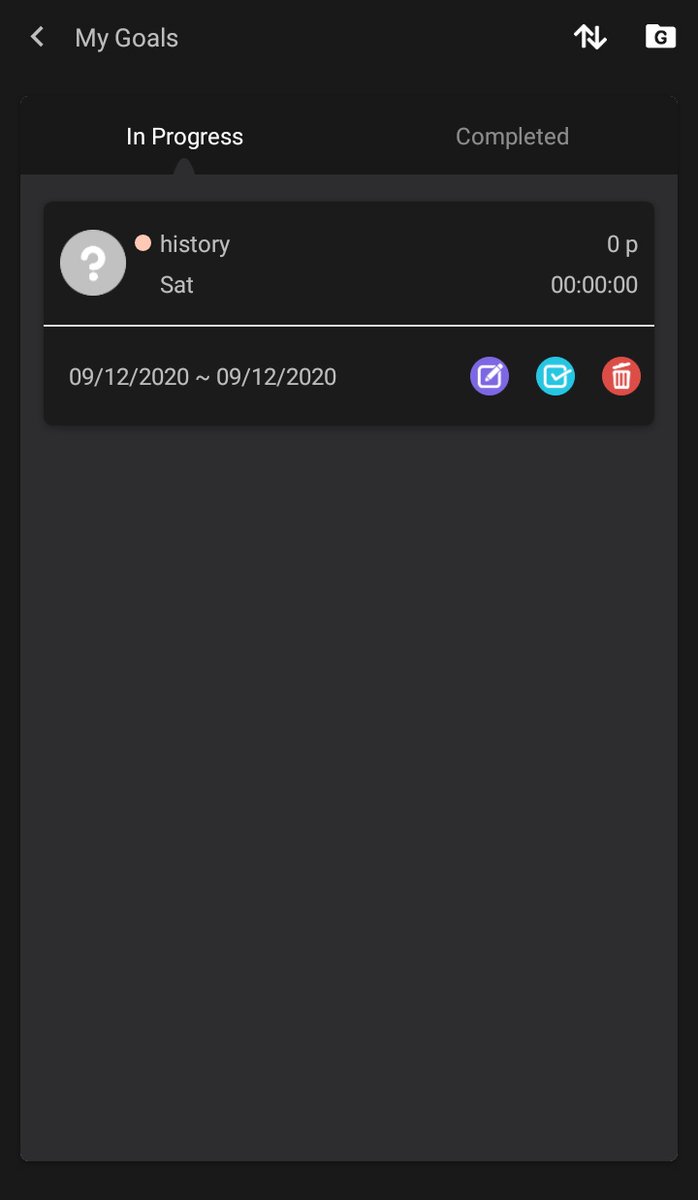
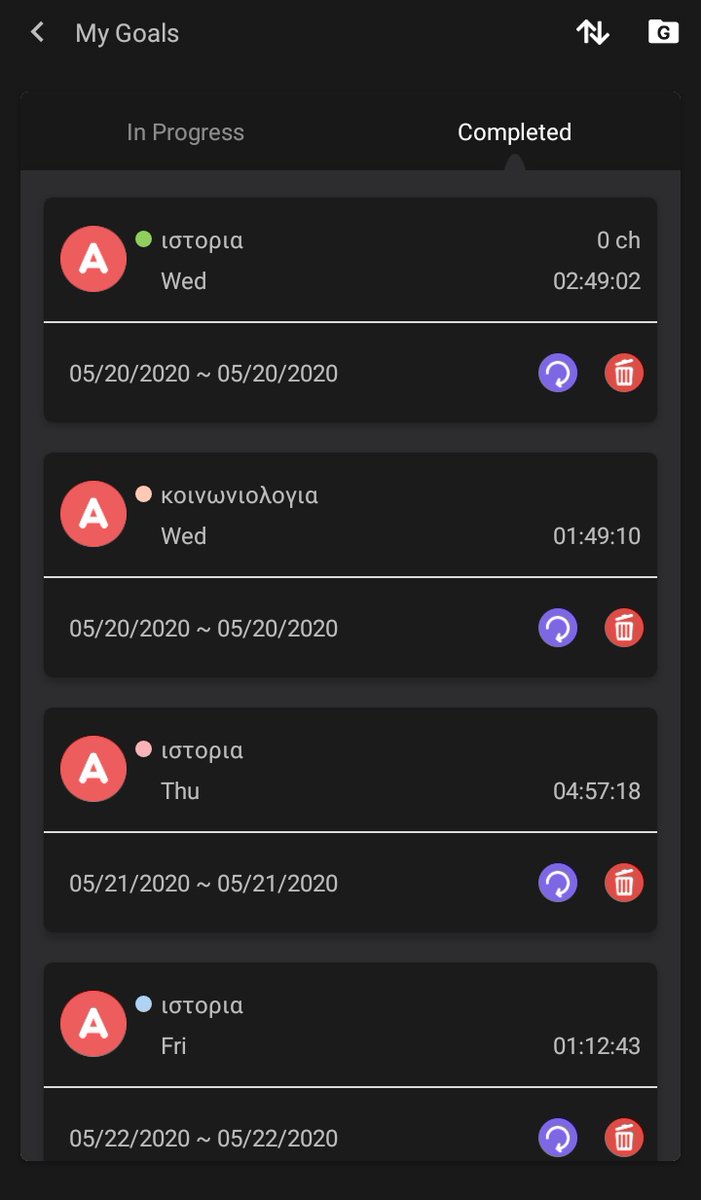
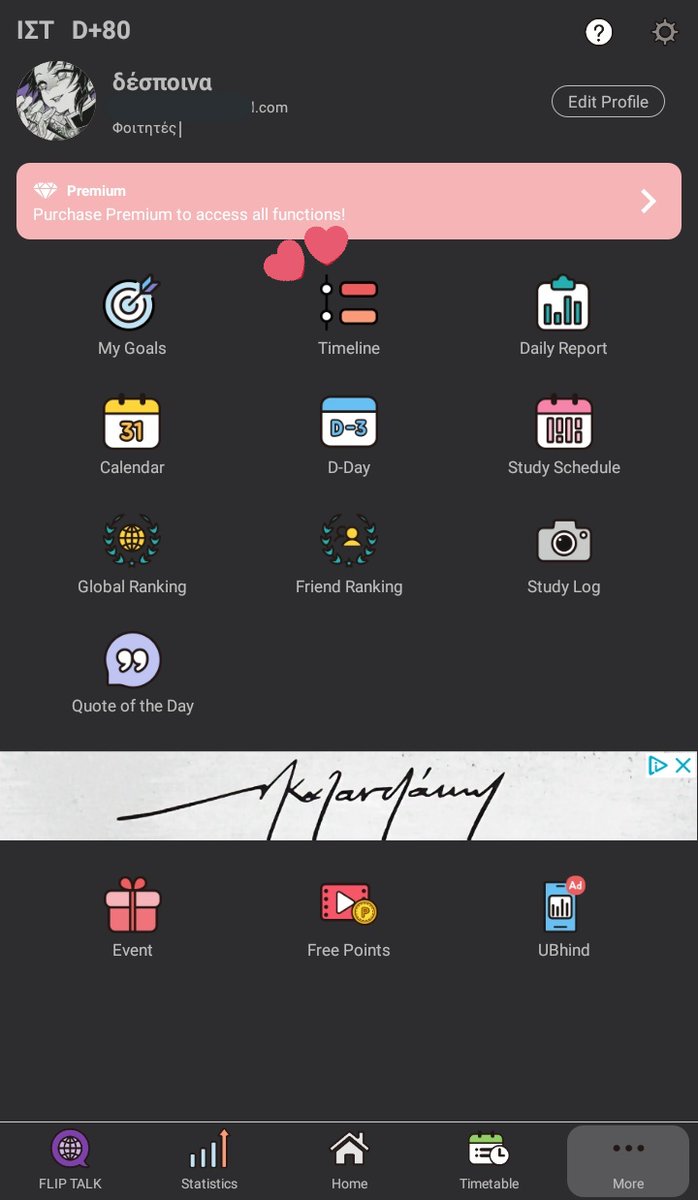
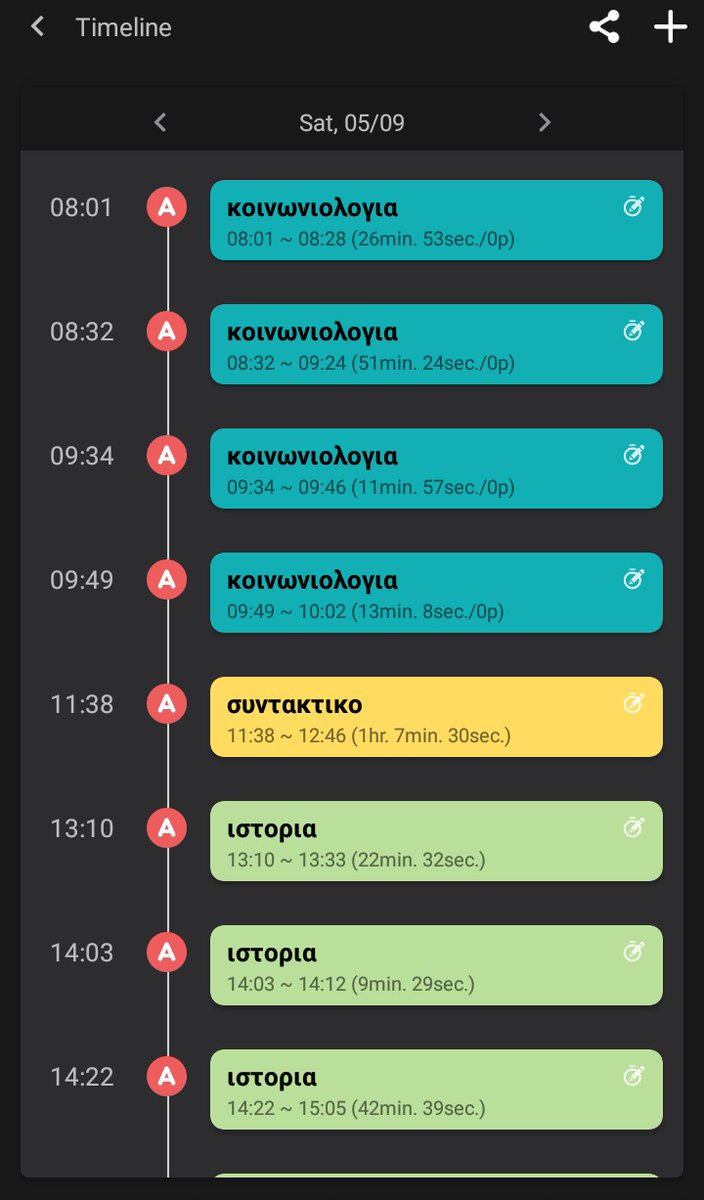
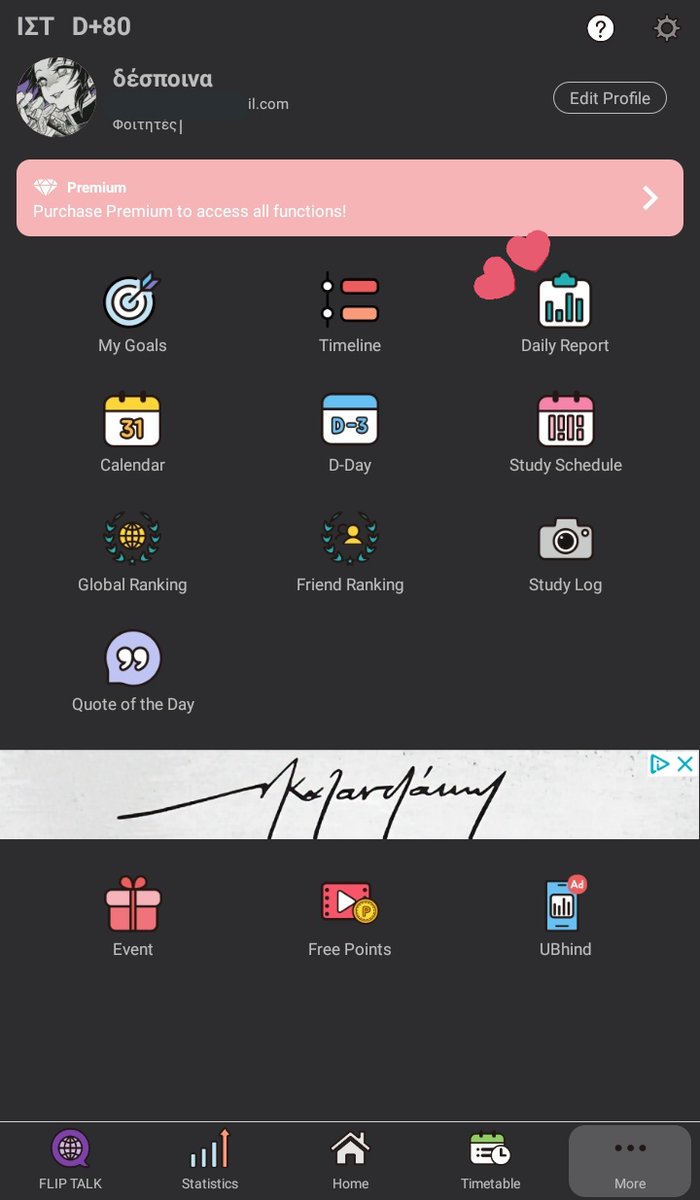
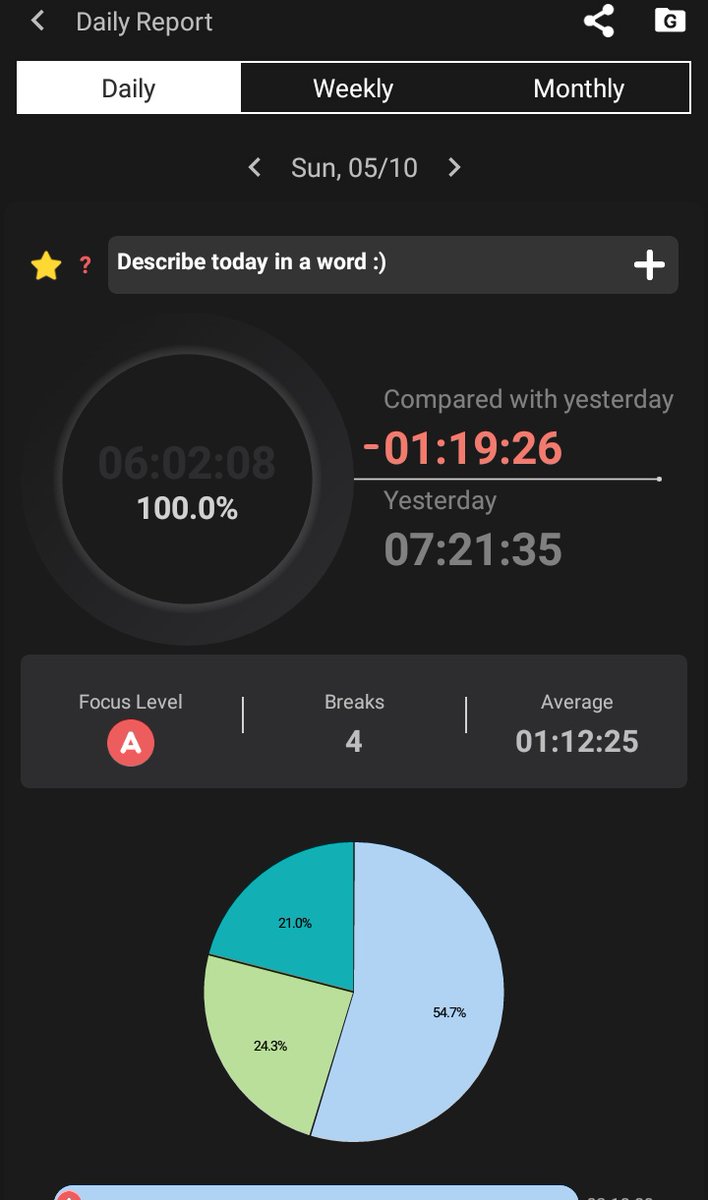
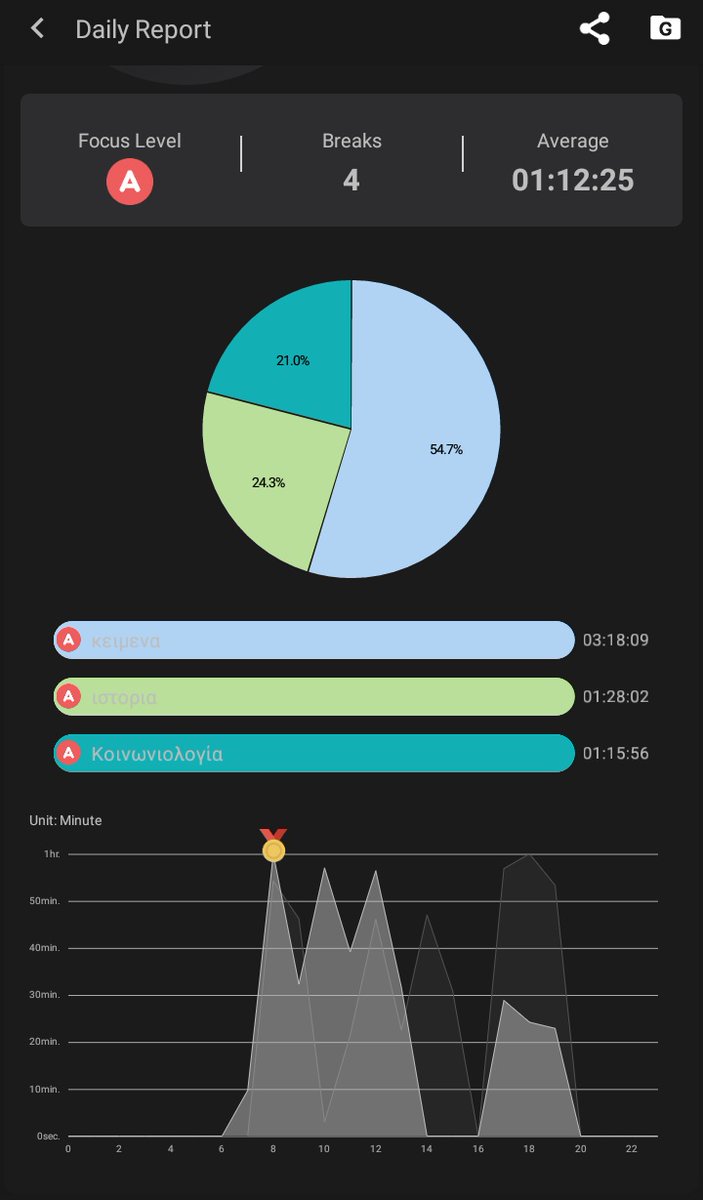
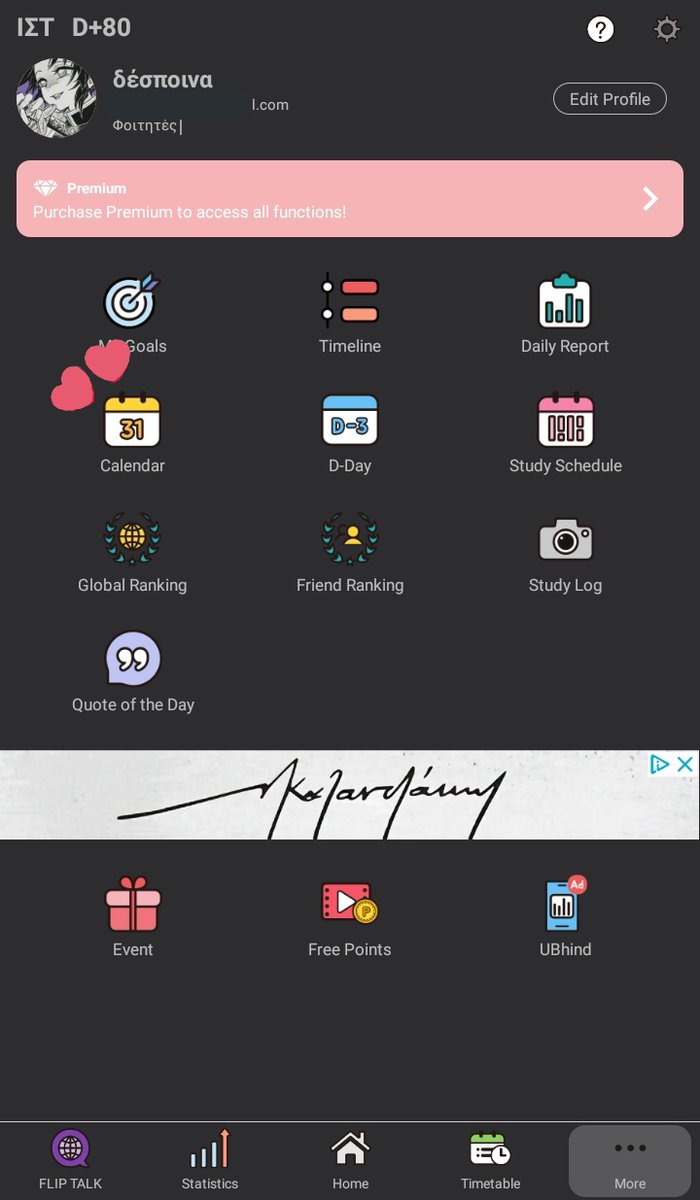
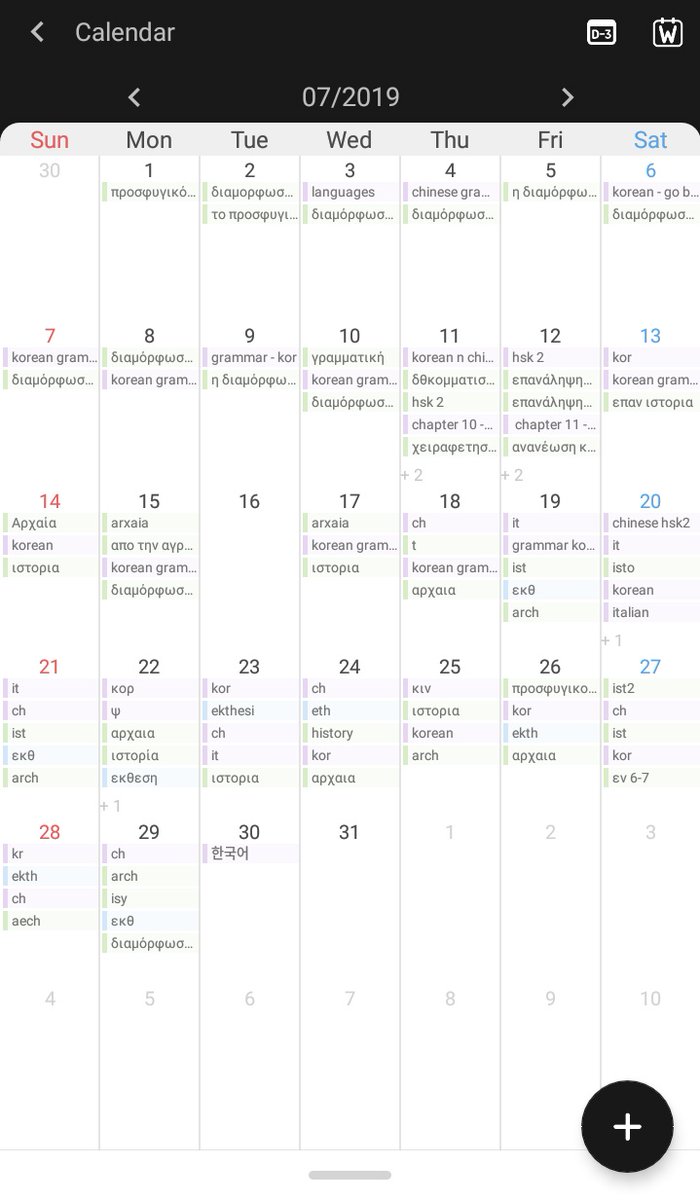
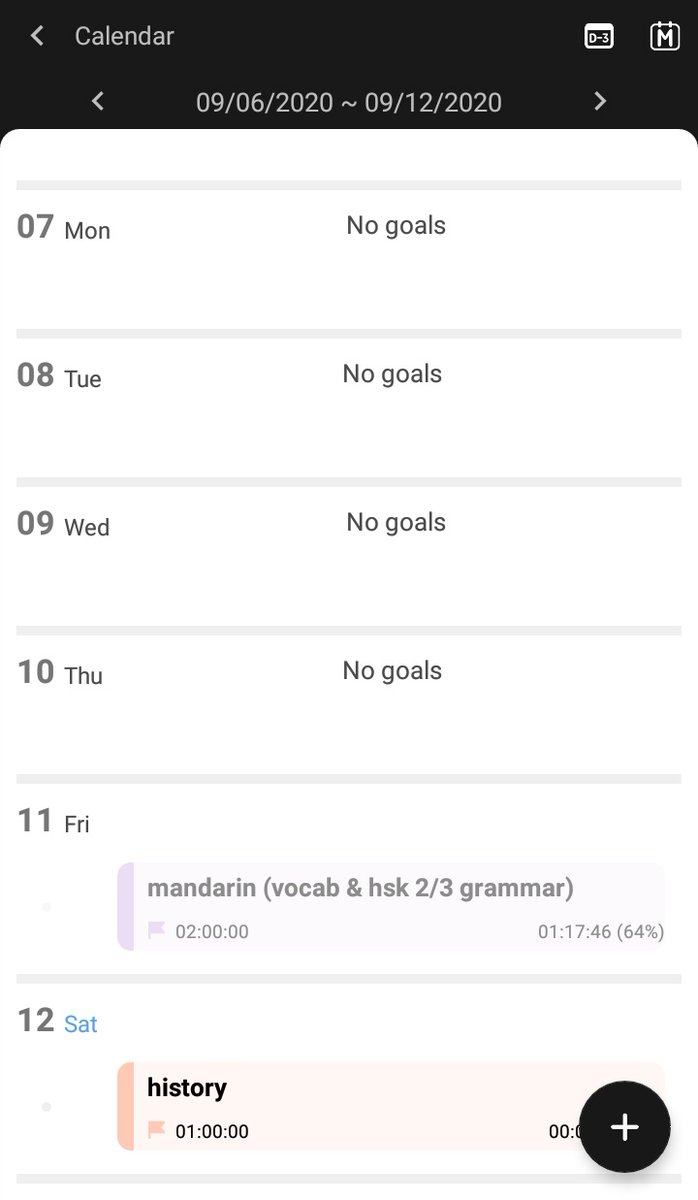
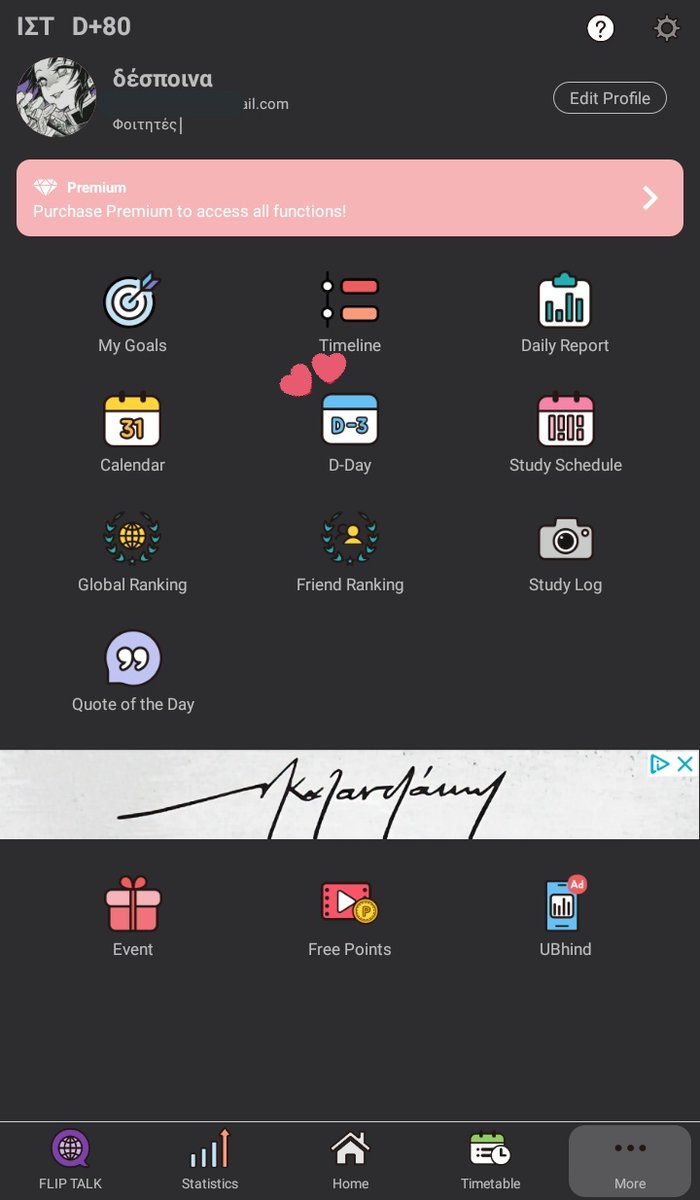
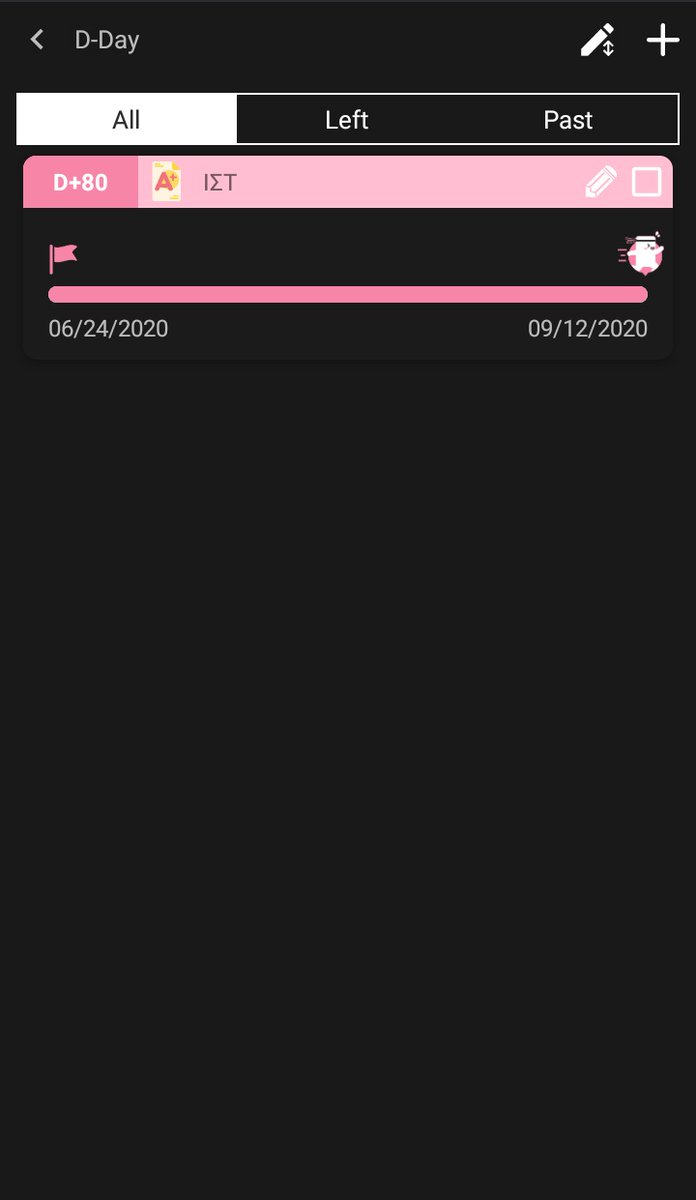
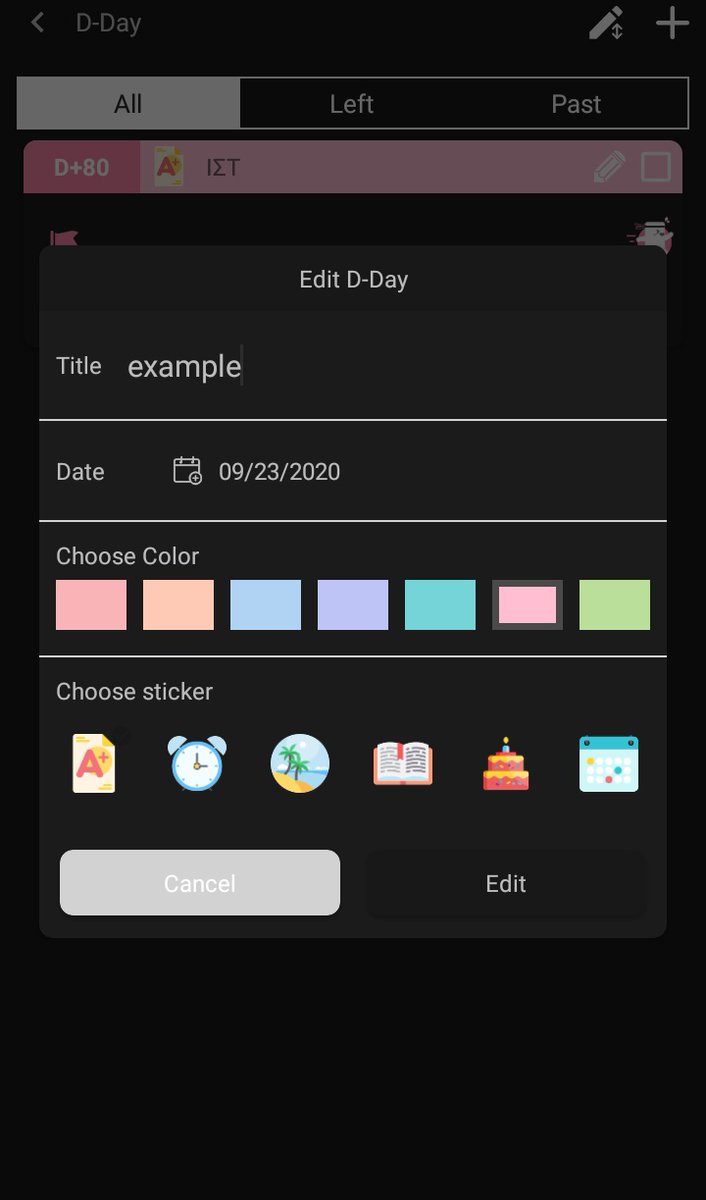
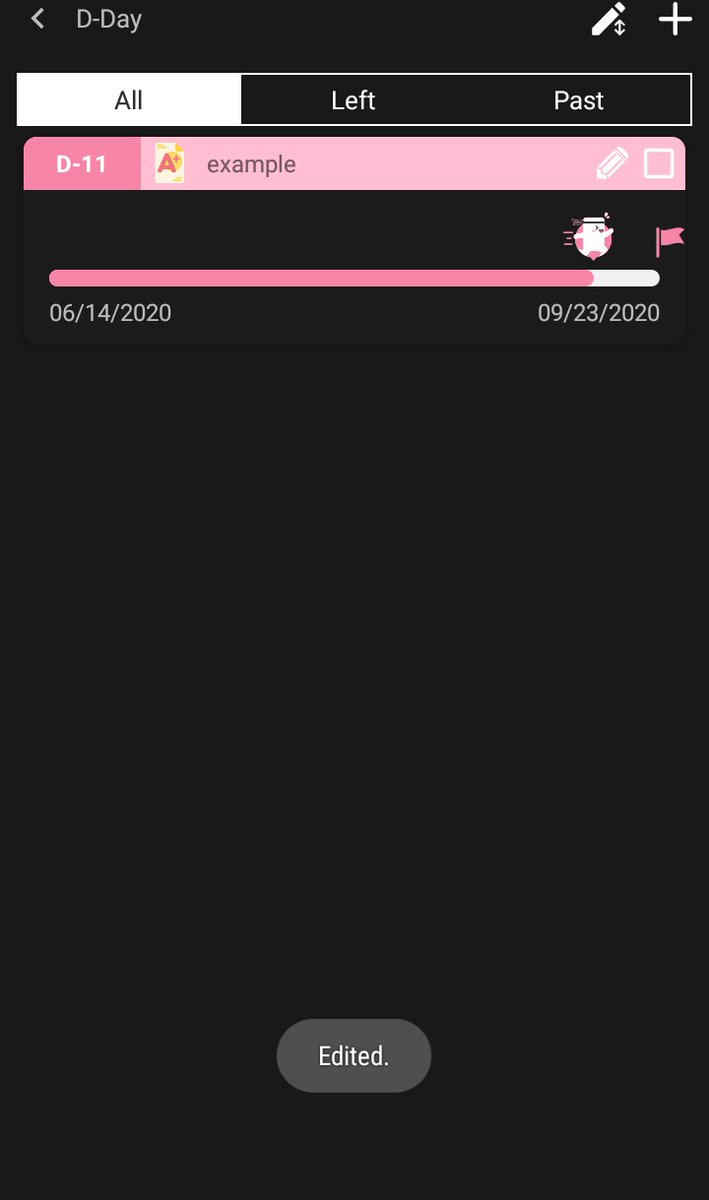
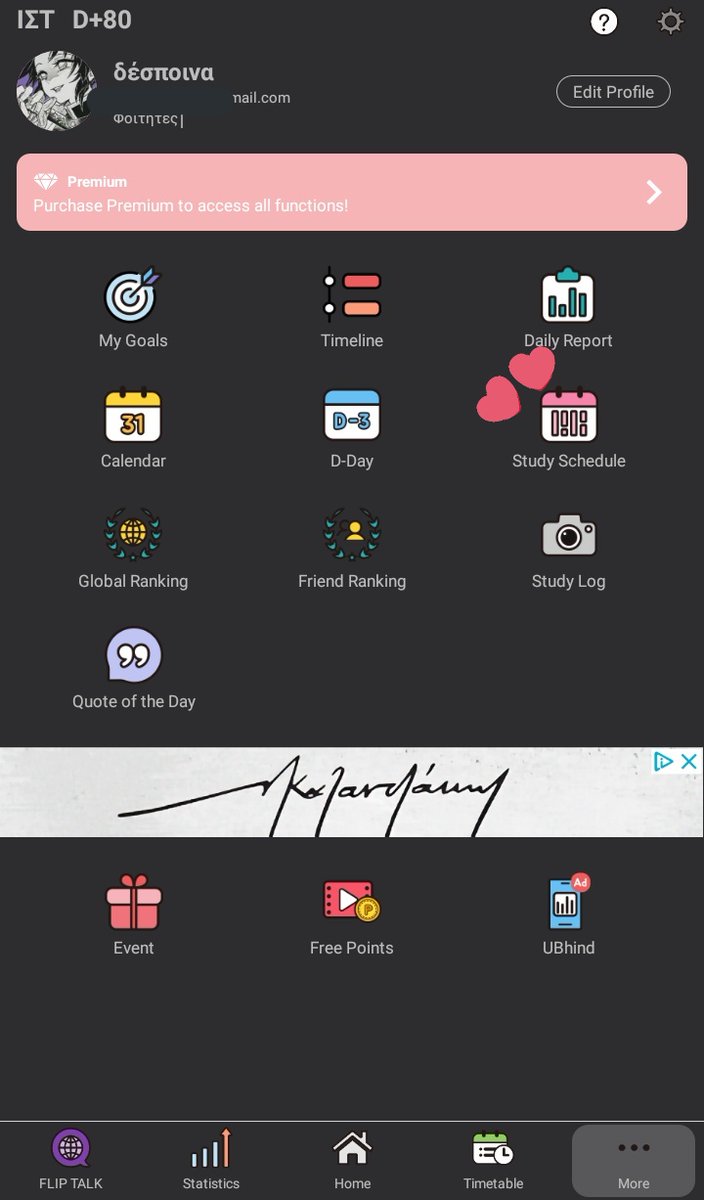
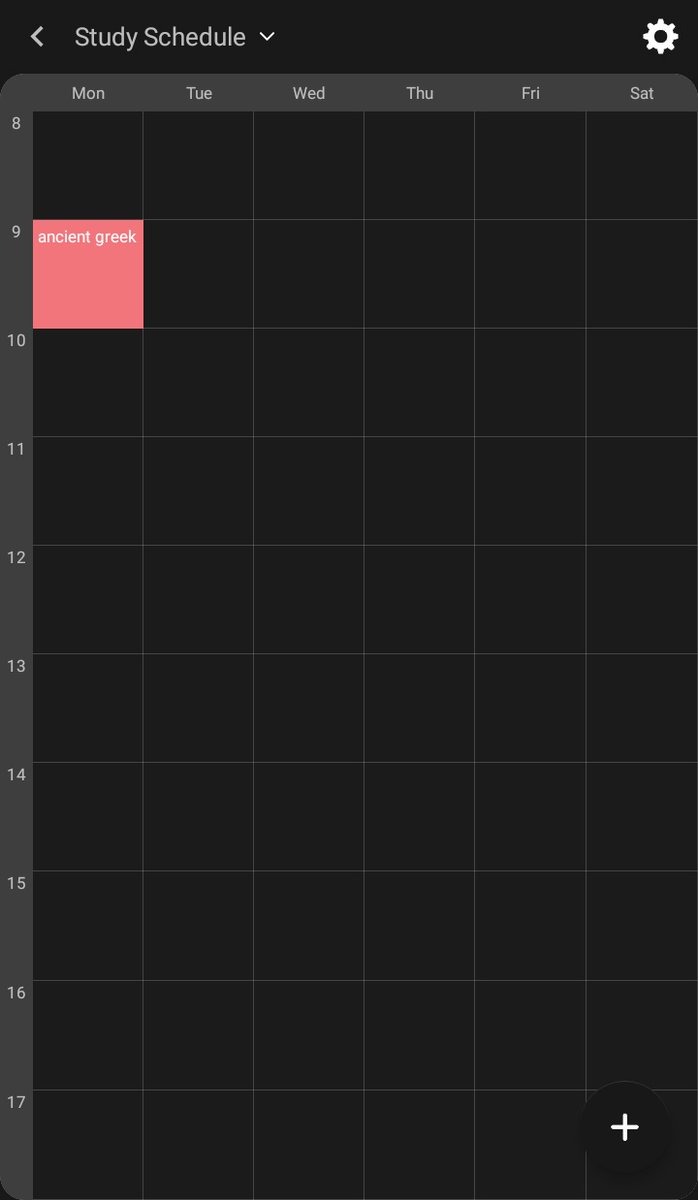
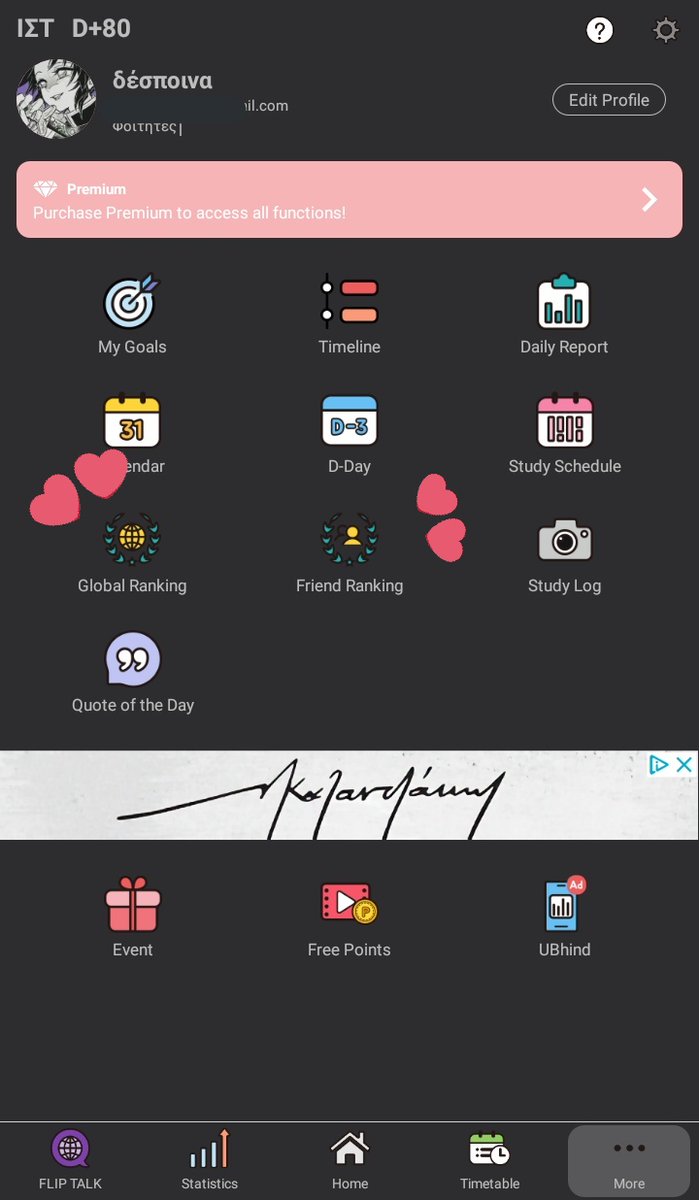 but u get the idea" title="global and friend ranking !! basically you can see your daily position among the people if your country (global) and your friends (....friends). didnt include a screenshot because it would require a lot of blurring https://abs.twimg.com/emoji/v2/... draggable="false" alt="👎" title="Thumbs down" aria-label="Emoji: Thumbs down"> but u get the idea" class="img-responsive" style="max-width:100%;"/>
but u get the idea" title="global and friend ranking !! basically you can see your daily position among the people if your country (global) and your friends (....friends). didnt include a screenshot because it would require a lot of blurring https://abs.twimg.com/emoji/v2/... draggable="false" alt="👎" title="Thumbs down" aria-label="Emoji: Thumbs down"> but u get the idea" class="img-responsive" style="max-width:100%;"/>
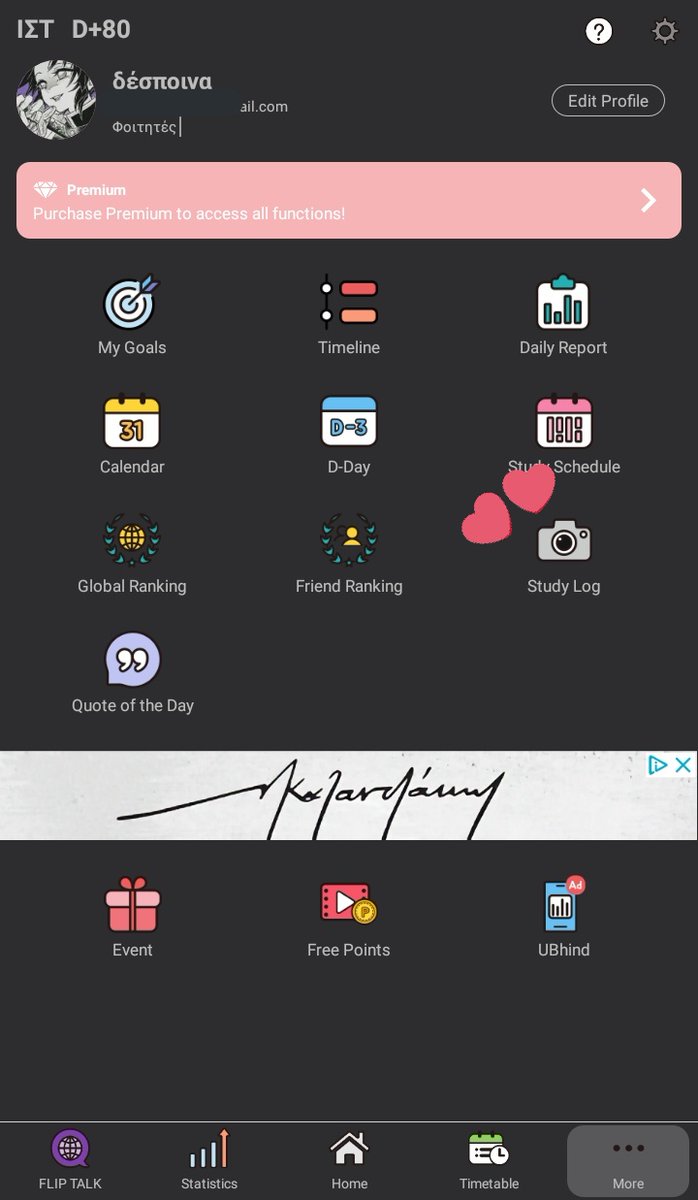
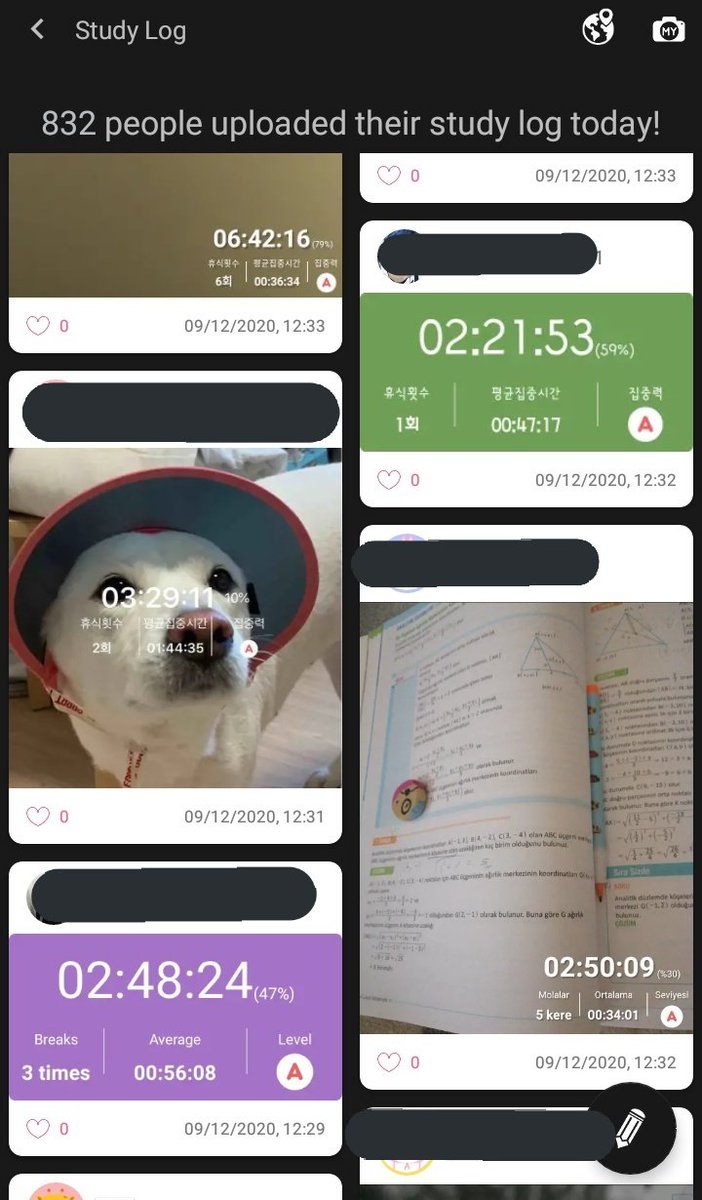
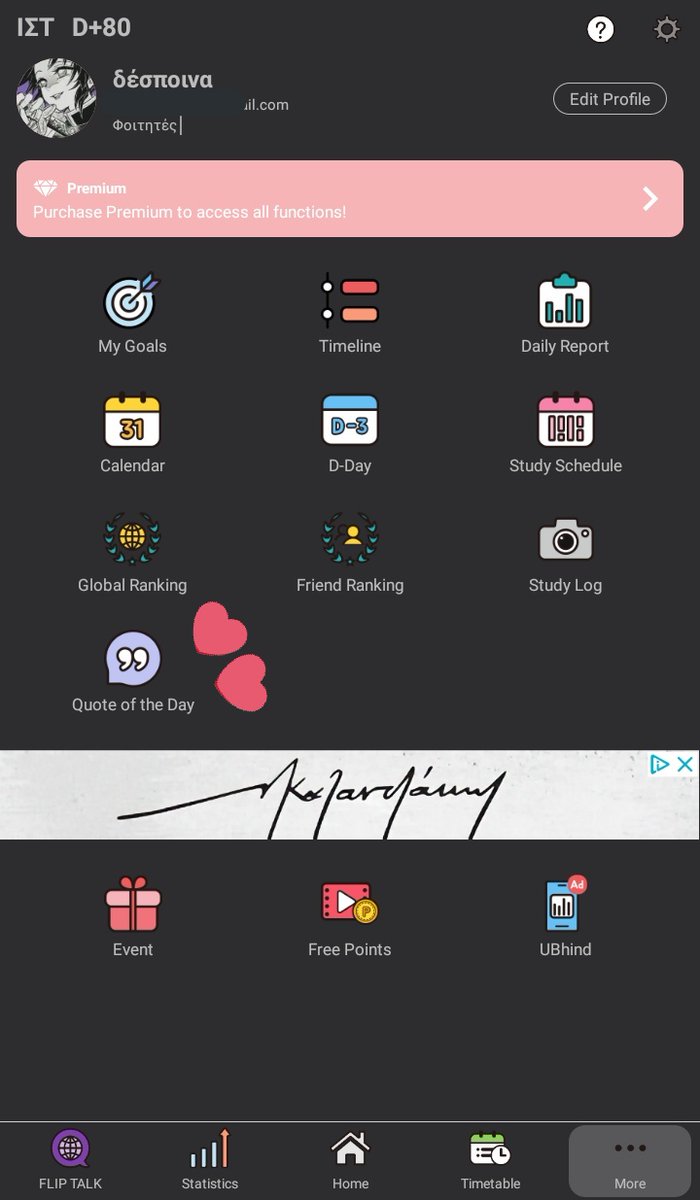
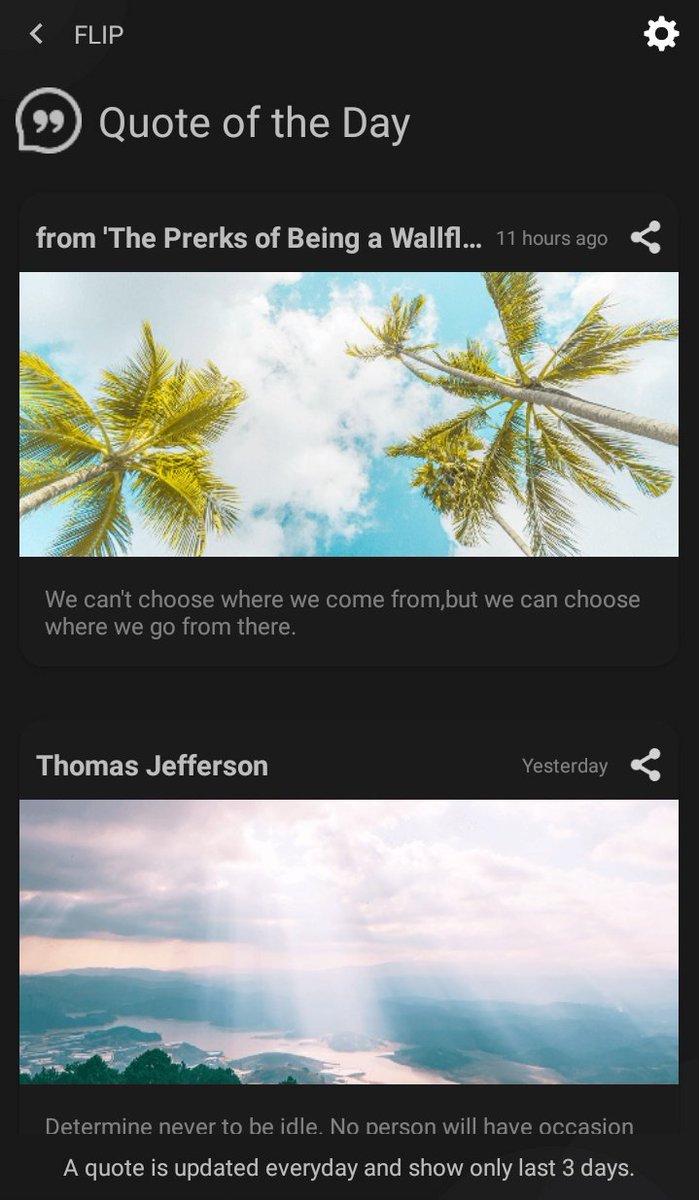
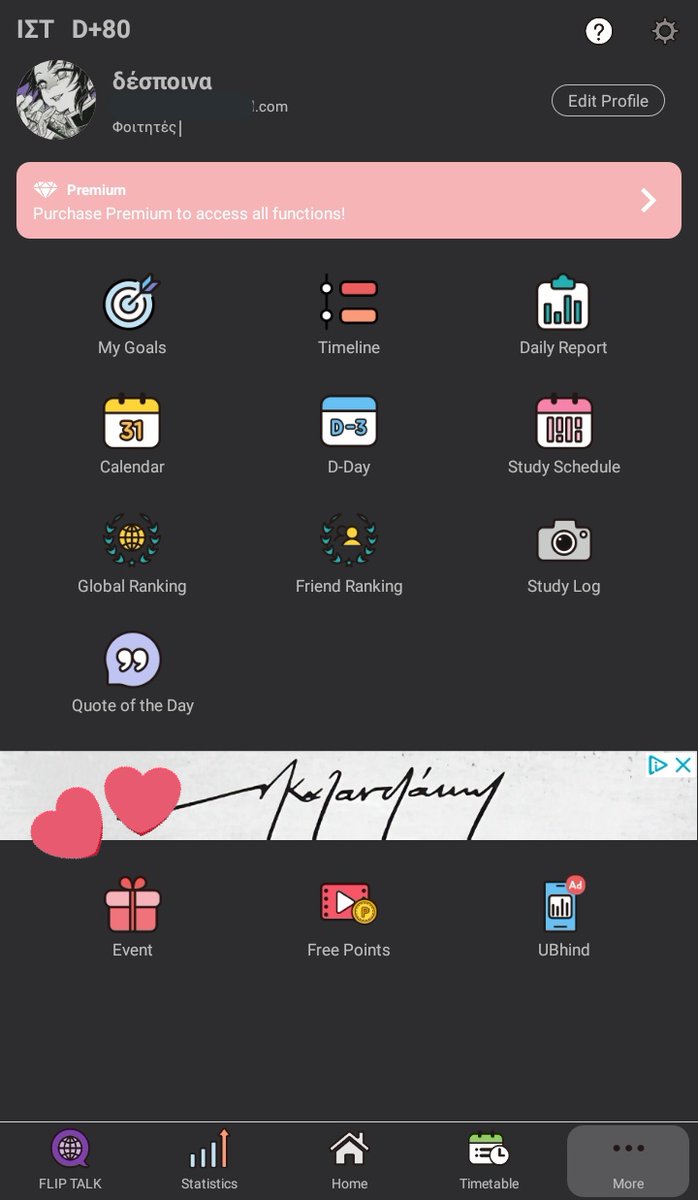
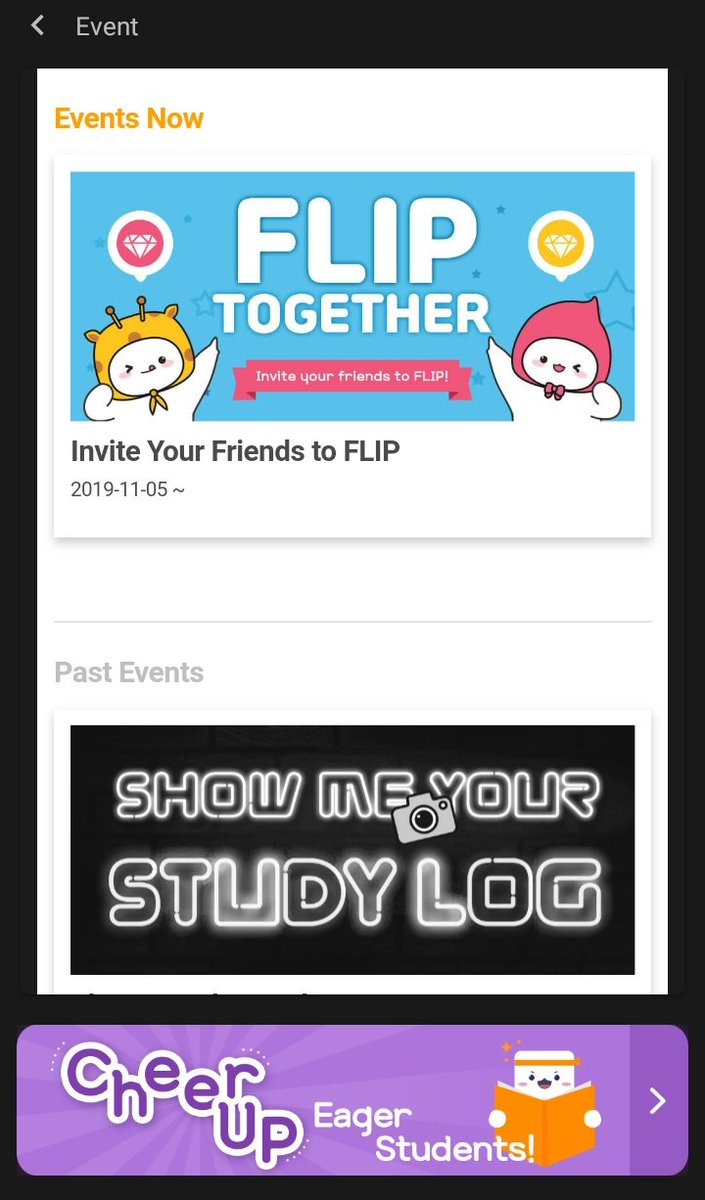
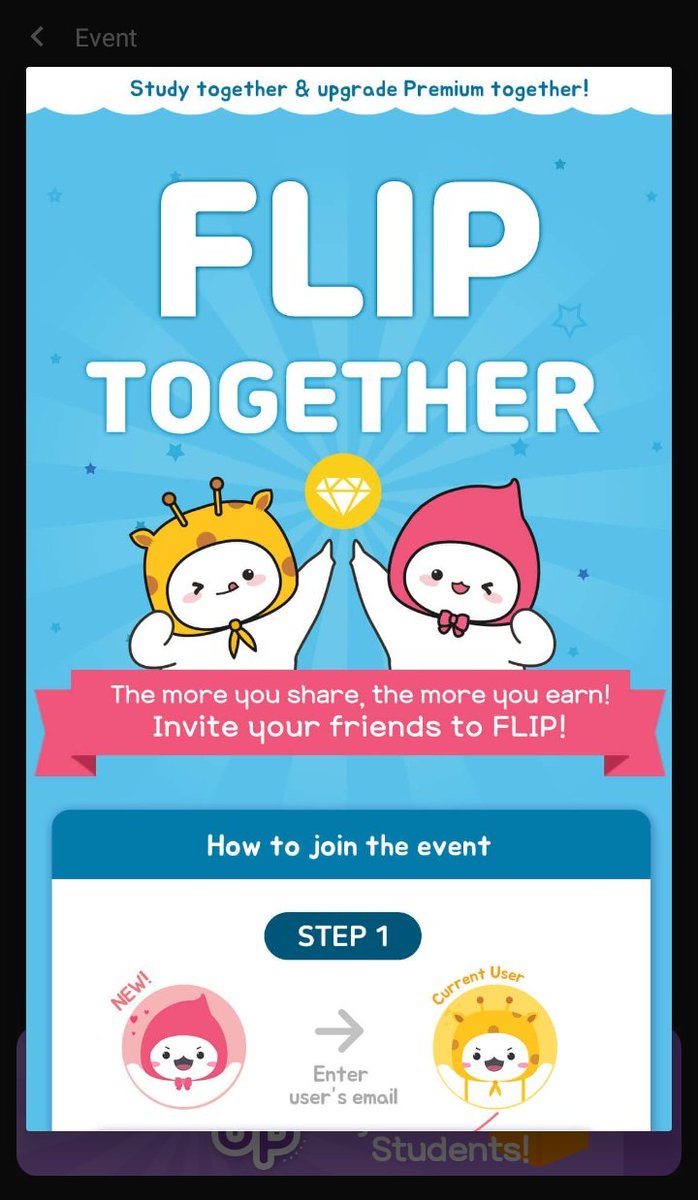

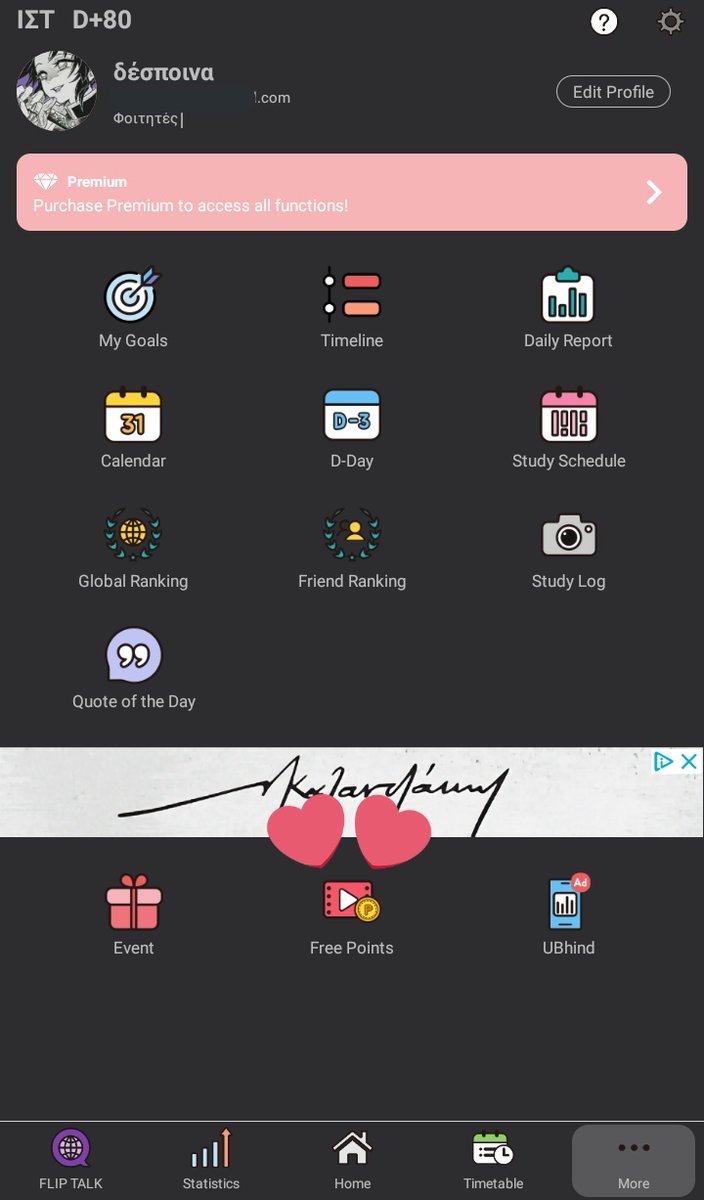 ) you can watch up to 5 ads per day! 1 ad = 10 points." title="the last one(finallyhttps://abs.twimg.com/emoji/v2/... draggable="false" alt="😭" title="Laut schreiendes Gesicht" aria-label="Emoji: Laut schreiendes Gesicht">) you can watch up to 5 ads per day! 1 ad = 10 points.">
) you can watch up to 5 ads per day! 1 ad = 10 points." title="the last one(finallyhttps://abs.twimg.com/emoji/v2/... draggable="false" alt="😭" title="Laut schreiendes Gesicht" aria-label="Emoji: Laut schreiendes Gesicht">) you can watch up to 5 ads per day! 1 ad = 10 points.">
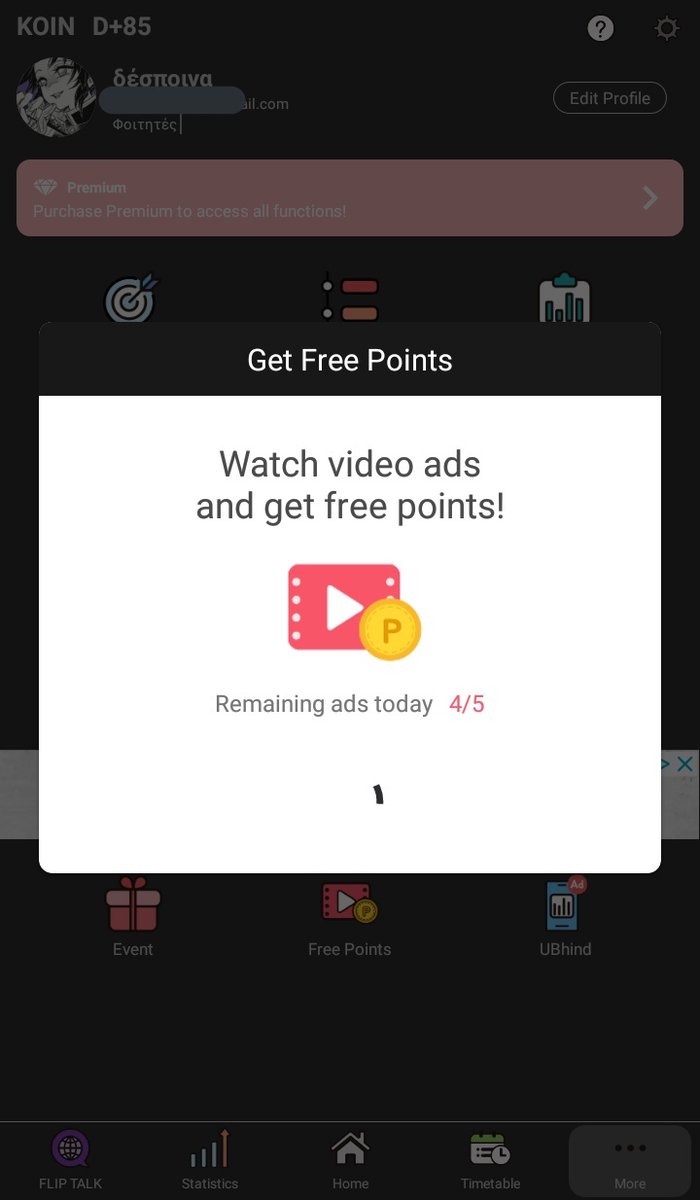 ) you can watch up to 5 ads per day! 1 ad = 10 points." title="the last one(finallyhttps://abs.twimg.com/emoji/v2/... draggable="false" alt="😭" title="Laut schreiendes Gesicht" aria-label="Emoji: Laut schreiendes Gesicht">) you can watch up to 5 ads per day! 1 ad = 10 points.">
) you can watch up to 5 ads per day! 1 ad = 10 points." title="the last one(finallyhttps://abs.twimg.com/emoji/v2/... draggable="false" alt="😭" title="Laut schreiendes Gesicht" aria-label="Emoji: Laut schreiendes Gesicht">) you can watch up to 5 ads per day! 1 ad = 10 points.">
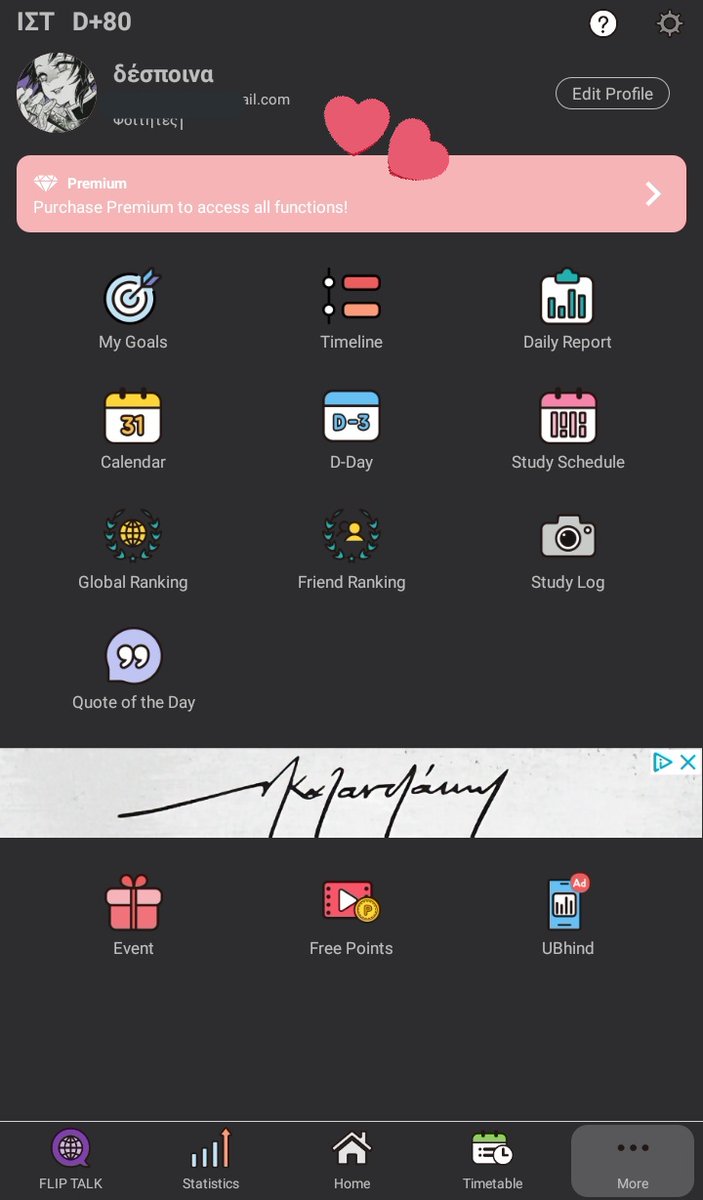
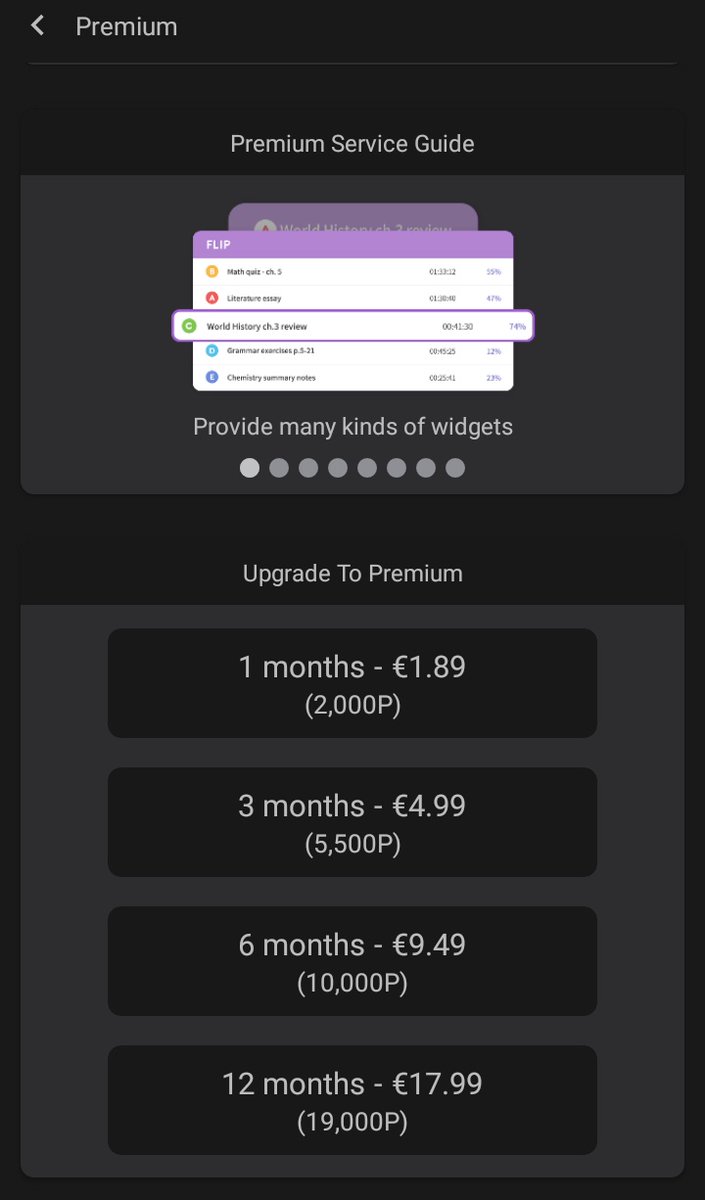
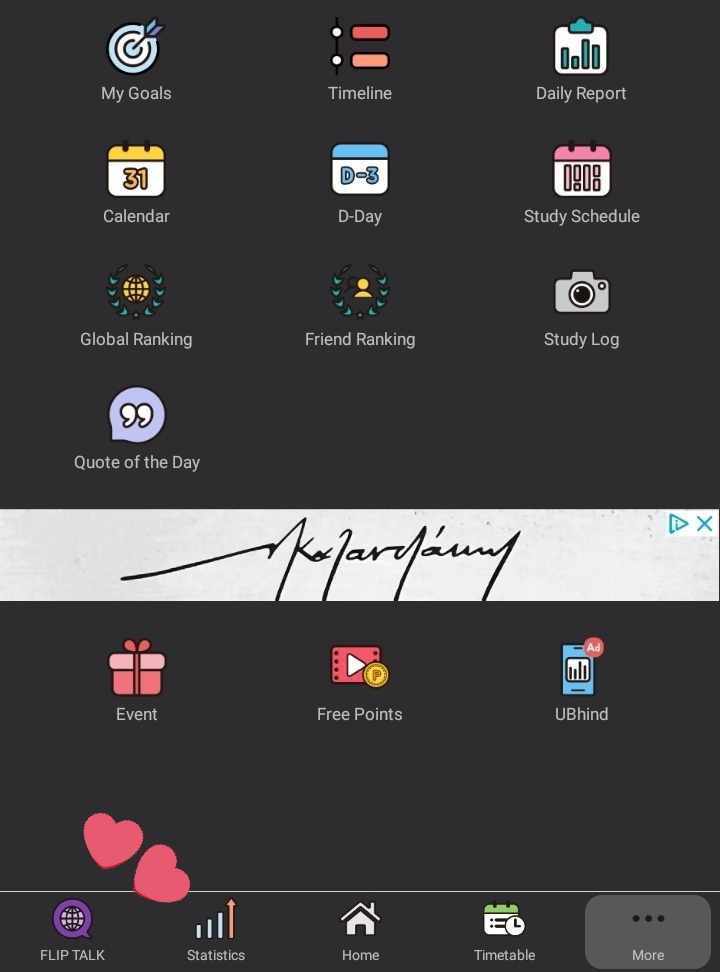
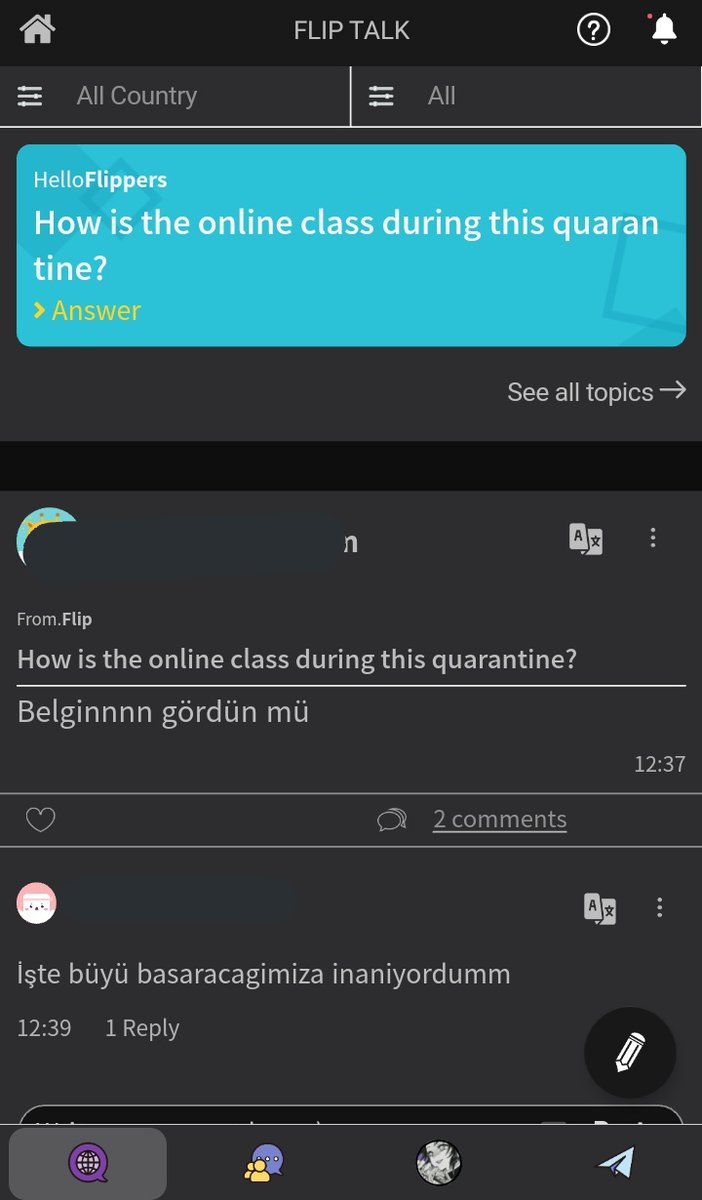
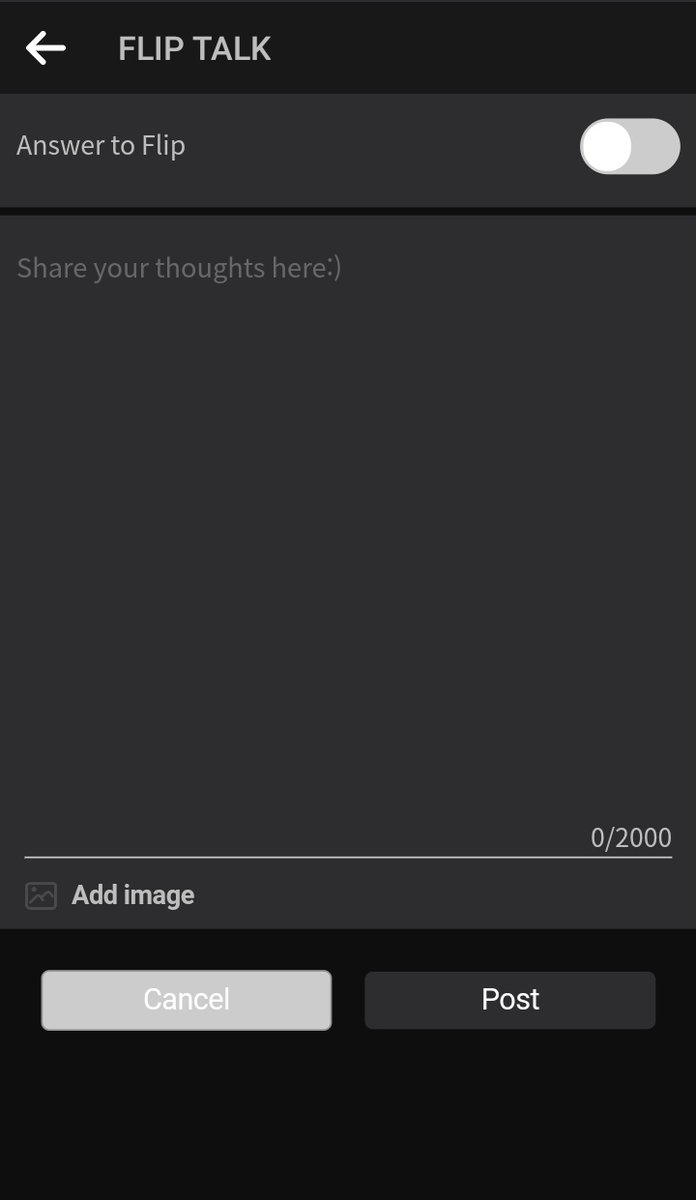
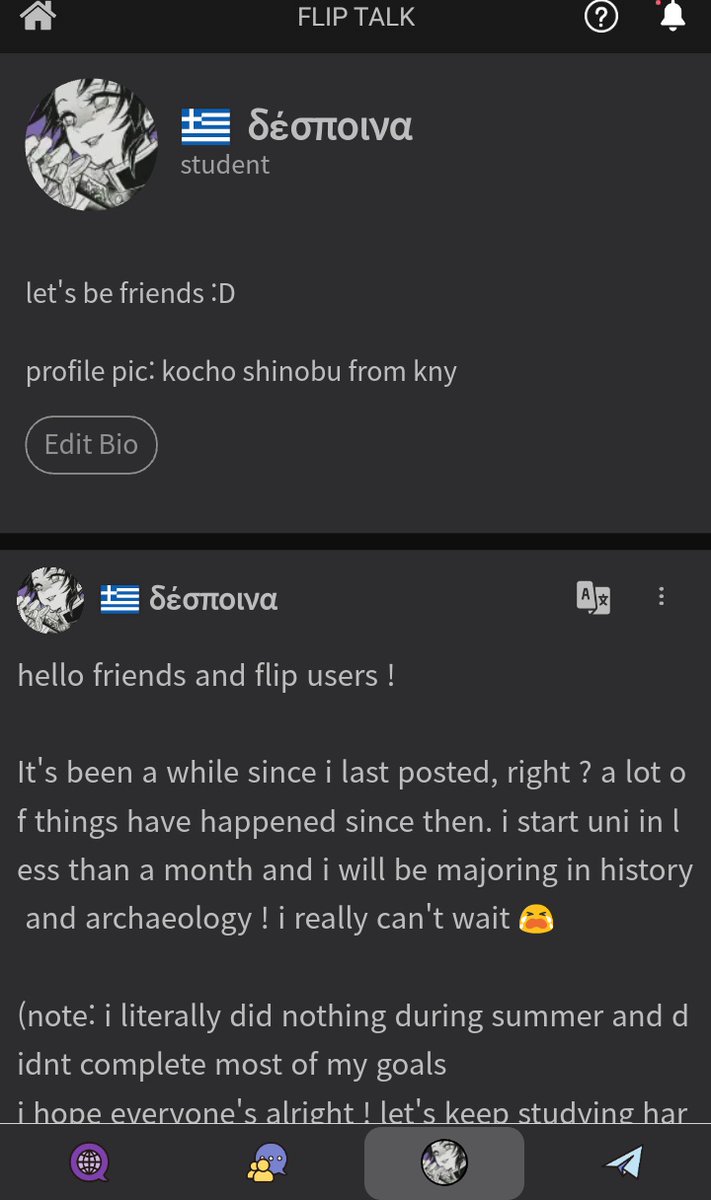
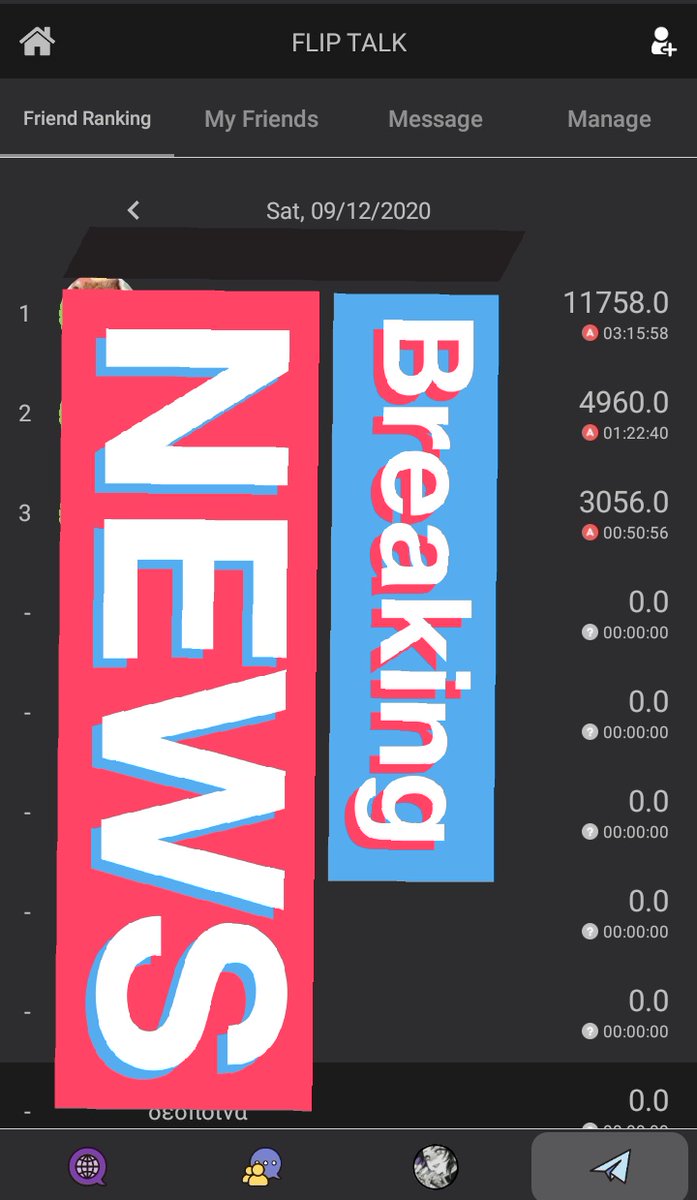

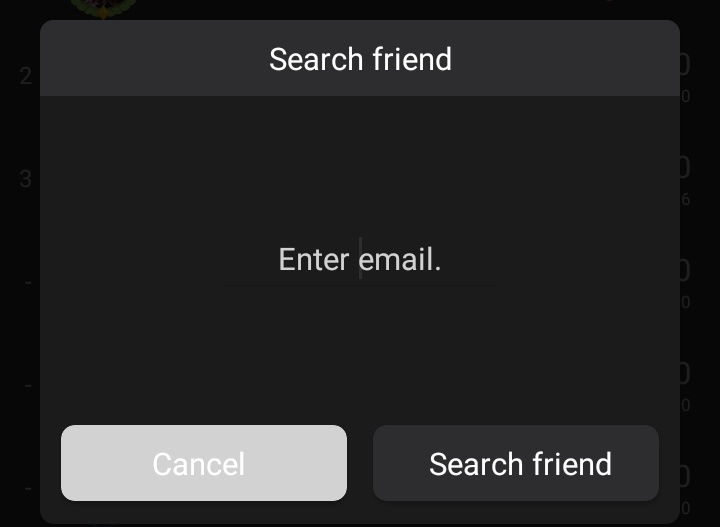
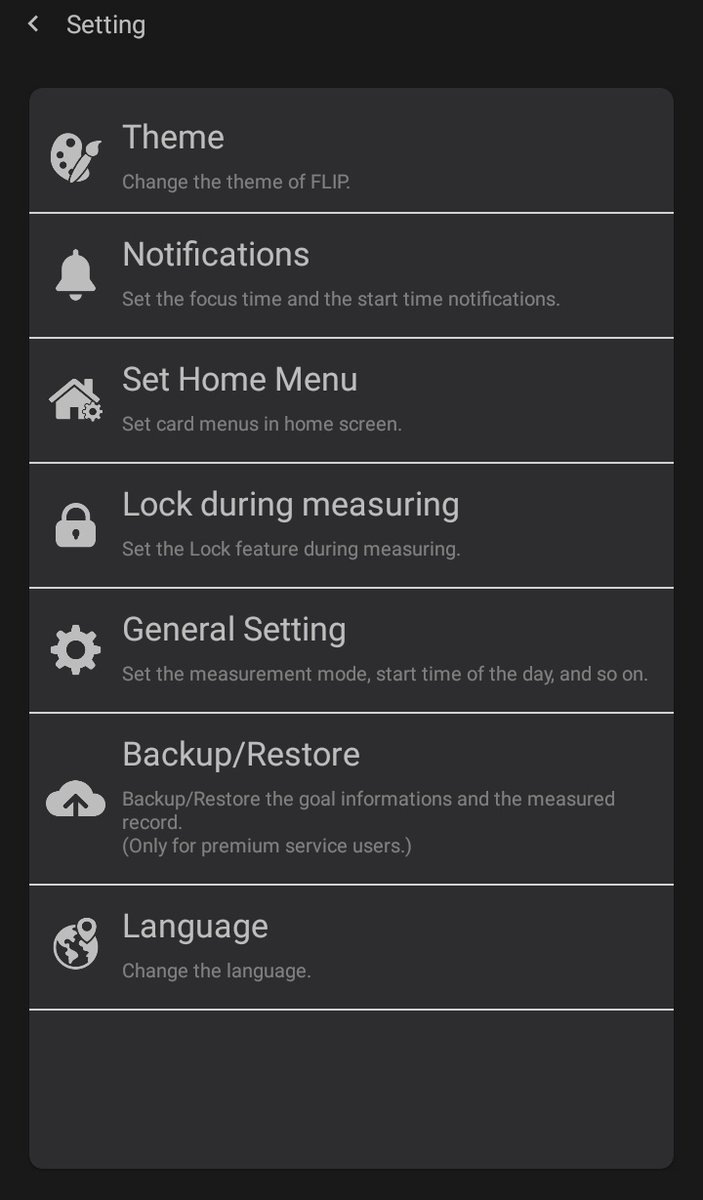
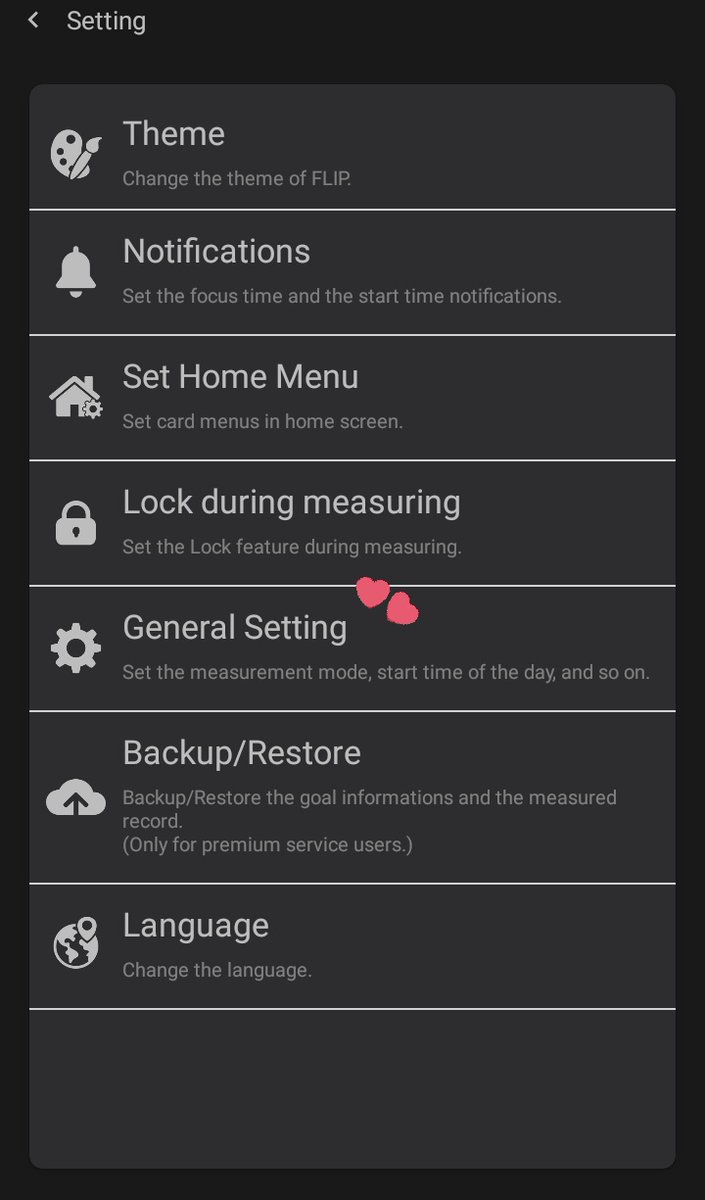
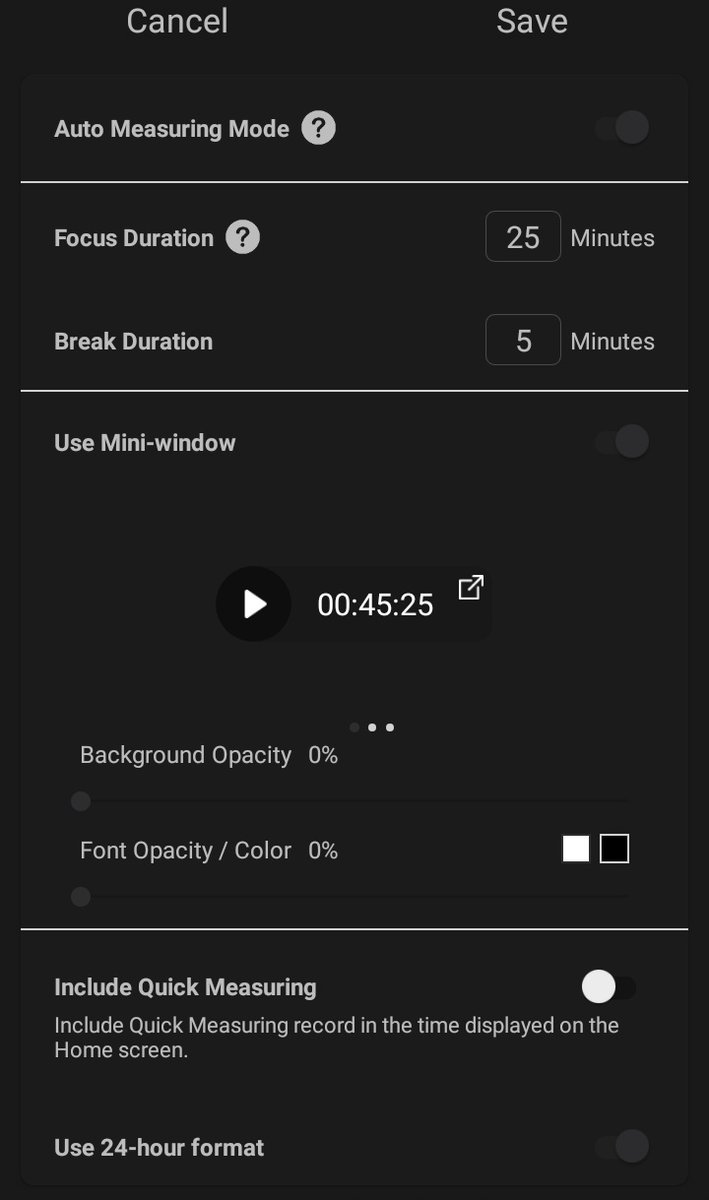
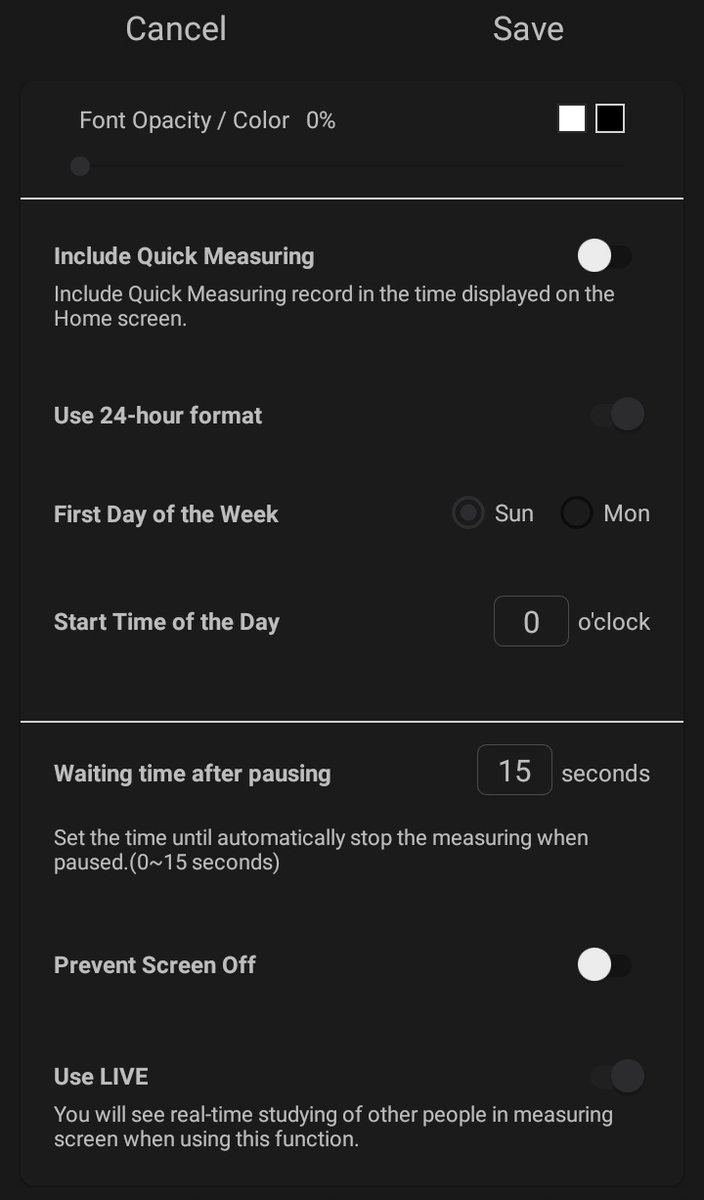
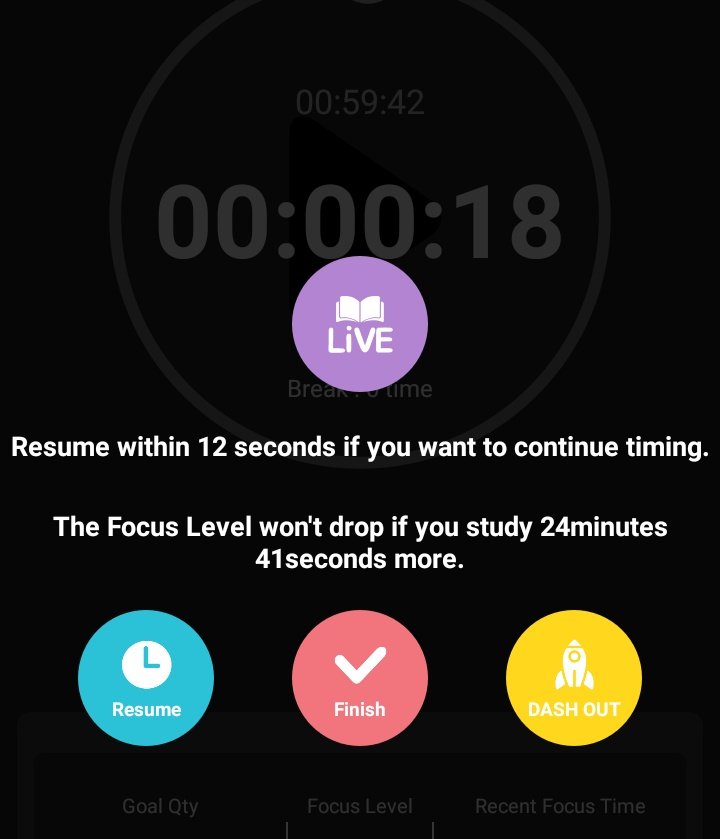
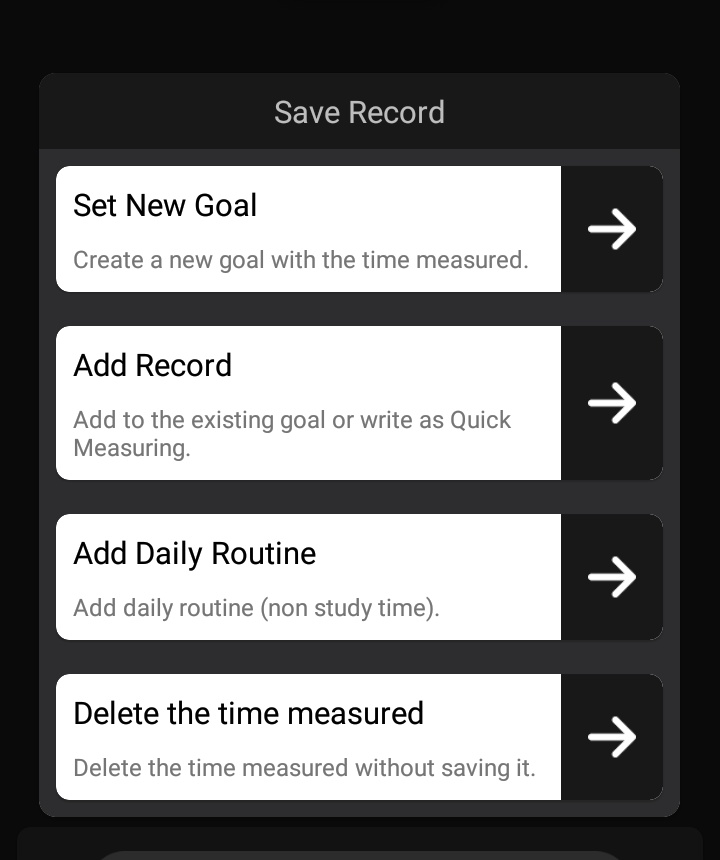 ) to say that you can use quick measuring for other things like routines and stuff like that !! it wont be counted as study time" title="** i forgot (https://abs.twimg.com/emoji/v2/... draggable="false" alt="😭" title="Laut schreiendes Gesicht" aria-label="Emoji: Laut schreiendes Gesicht">) to say that you can use quick measuring for other things like routines and stuff like that !! it wont be counted as study time" class="img-responsive" style="max-width:100%;"/>
) to say that you can use quick measuring for other things like routines and stuff like that !! it wont be counted as study time" title="** i forgot (https://abs.twimg.com/emoji/v2/... draggable="false" alt="😭" title="Laut schreiendes Gesicht" aria-label="Emoji: Laut schreiendes Gesicht">) to say that you can use quick measuring for other things like routines and stuff like that !! it wont be counted as study time" class="img-responsive" style="max-width:100%;"/>


