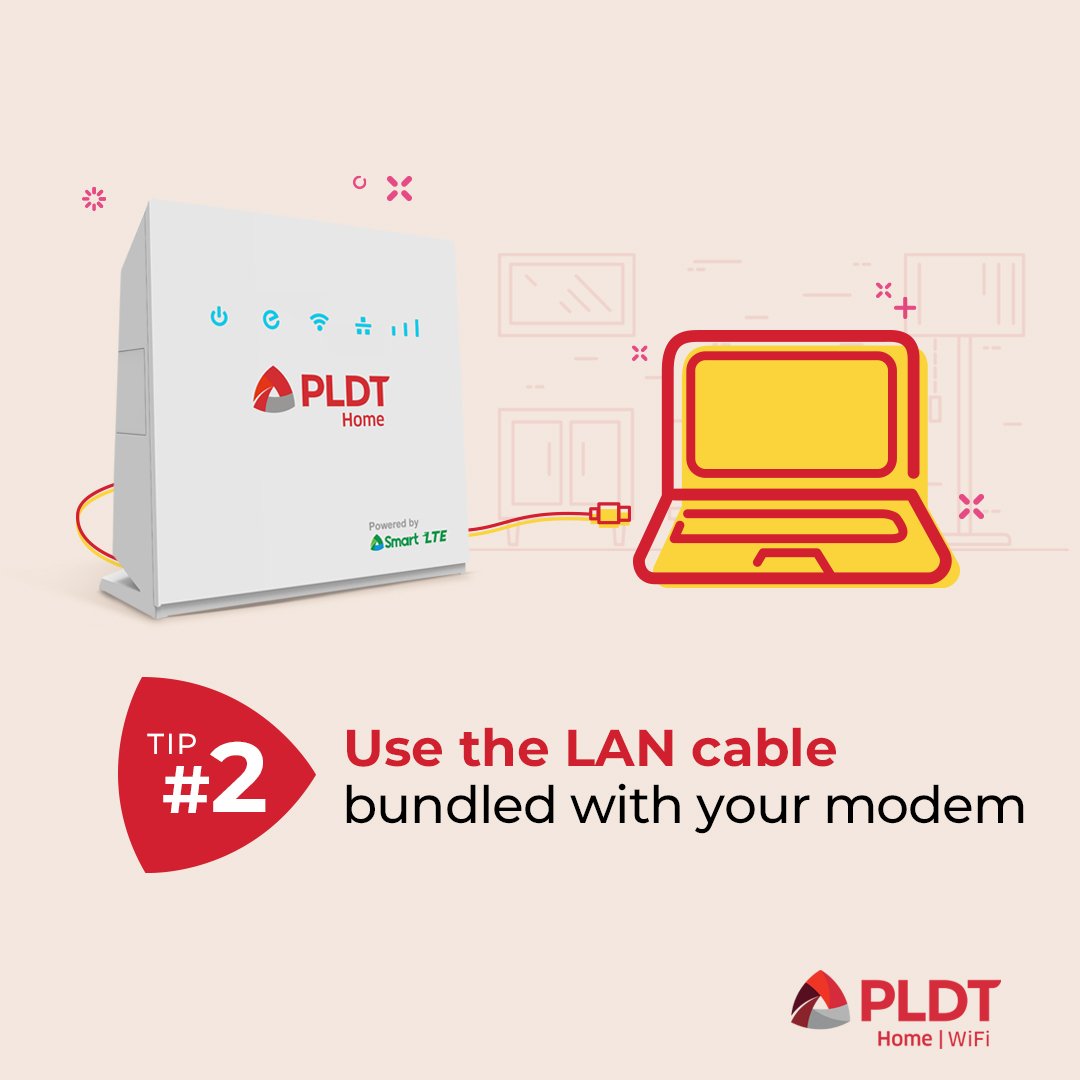Here are 2 easy ways you can access the internet with your PLDT Home WiFi modem! Visit http://pldthome.com/homewifi ">https://pldthome.com/homewifi&... to learn more. #PLDTCares
Connect wirelessly! Here’s how:
1. Find the default PLDT Home WiFi network name & password at the back or bottom of your modem.
2. Access 192.168.1.1 & enter your default device username & password.
3. Make sure to change your default device and network passwords.
1. Find the default PLDT Home WiFi network name & password at the back or bottom of your modem.
2. Access 192.168.1.1 & enter your default device username & password.
3. Make sure to change your default device and network passwords.

 Read on Twitter
Read on Twitter