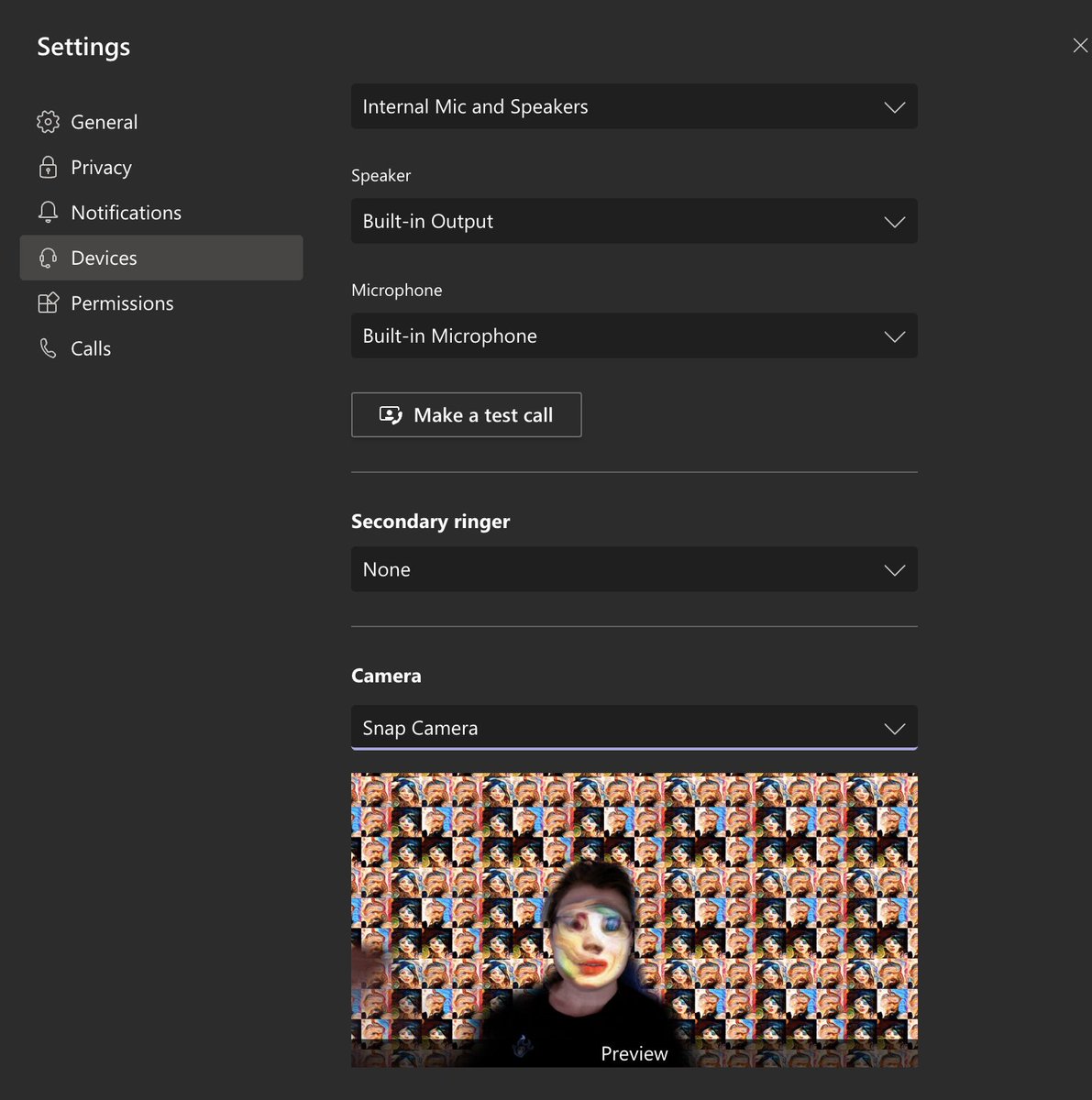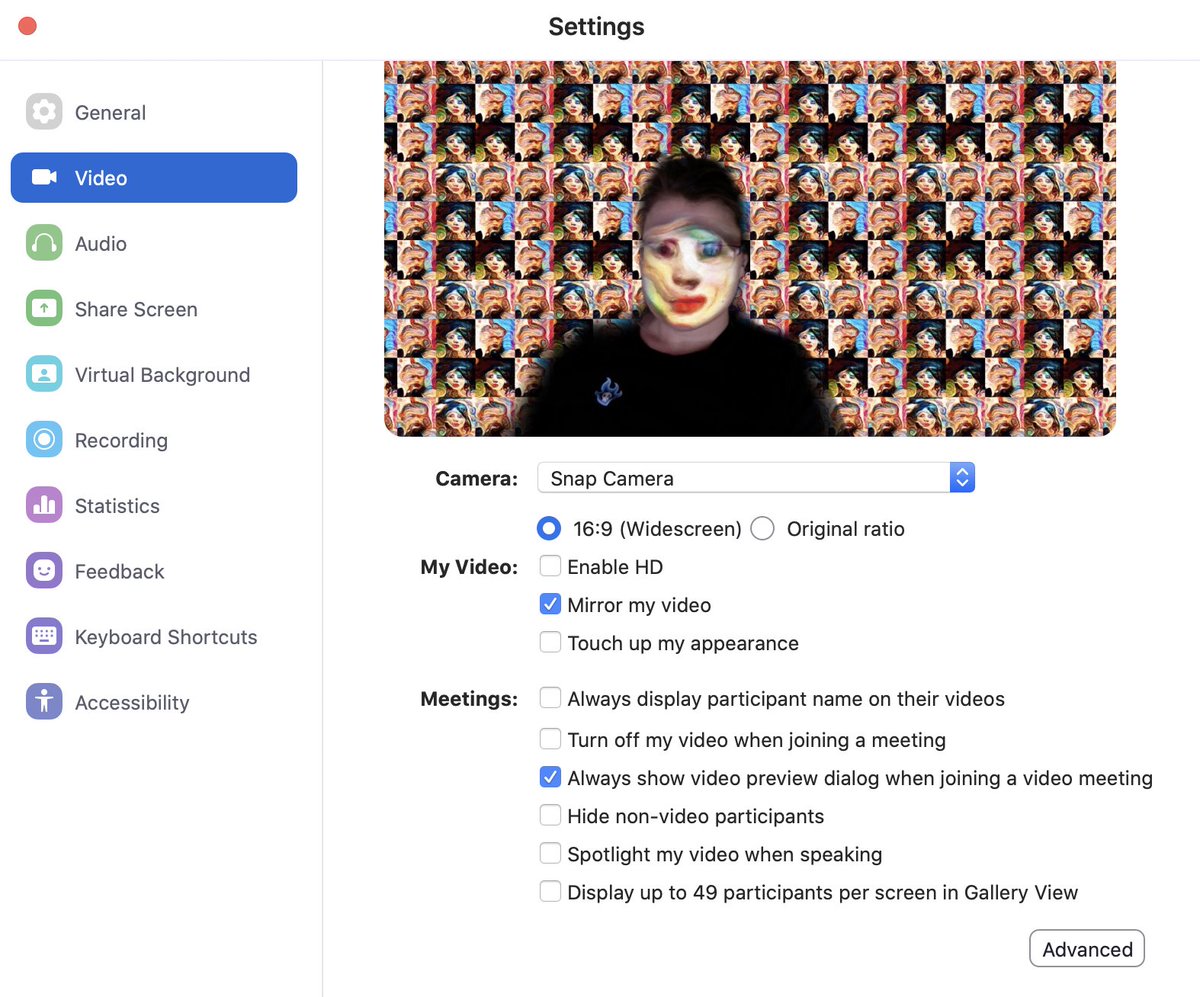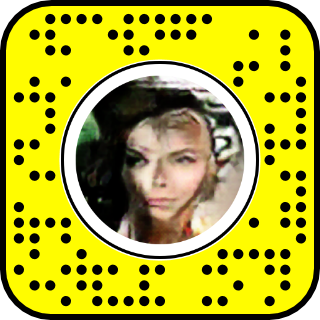did you know you could use @Snapchat snapchat lenses in most video chat programs?
all you need to do is download snap camera!
https://snapcamera.snapchat.com/guides/ ">https://snapcamera.snapchat.com/guides/&q...
all you need to do is download snap camera!
https://snapcamera.snapchat.com/guides/ ">https://snapcamera.snapchat.com/guides/&q...
from there you can search for lenses you want to use and spice up your video calls! for example you could be an eldritch horror!
who needs to worry about cleaning or makeup when you can do this!
who needs to worry about cleaning or makeup when you can do this!
I have a number of snapchat lenses I have made with Generative Adversarial Networks and style transfers, all trained on, you guessed it! snapchat selfies.
they are all... um... totally not horrifying.
they are all... um... totally not horrifying.
not all of them have backgrounds though, so you& #39;re safe.
I thought you could scan snap codes in, but I can& #39;t seem to make that work. for now it seems to be best if you enter the name in the search bar. I& #39;d like to say you could just search for me, but that doesn& #39;t seem to work either. so I will provide links as well as snapcodes...
https://www.snapchat.com/unlock/?type=SNAPCODE&uuid=a2ae4d73fbe44db1ba1b55fbb3c2e092&metadata=01">https://www.snapchat.com/unlock/...
Comedy and Tragedy
Comedy and Tragedy
https://www.snapchat.com/unlock/?type=SNAPCODE&uuid=ba6b3595e96a47bb99c97d457117ec22&metadata=01
GAN">https://www.snapchat.com/unlock/... Decomposition
GAN">https://www.snapchat.com/unlock/... Decomposition
https://www.snapchat.com/unlock/?type=SNAPCODE&uuid=befdb06ddb744f899ed6ba5c42d98e2b&metadata=01
80s">https://www.snapchat.com/unlock/... MTV
80s">https://www.snapchat.com/unlock/... MTV
https://www.snapchat.com/unlock/?type=SNAPCODE&uuid=4c635976e99c49c980f0384c7e56eaba&metadata=01">https://www.snapchat.com/unlock/...
GAN Mall Portrait
GAN Mall Portrait
https://www.snapchat.com/unlock/?type=SNAPCODE&uuid=6d8b83a609264bf9b1b9192f33dc34d1&metadata=01
GAN">https://www.snapchat.com/unlock/... Melting
GAN">https://www.snapchat.com/unlock/... Melting
https://www.snapchat.com/unlock/?type=SNAPCODE&uuid=61f7c88f7aa74ed697671916d2d24314&metadata=01
GAN">https://www.snapchat.com/unlock/... Moulin Rouge
GAN">https://www.snapchat.com/unlock/... Moulin Rouge
I realize that these are all terrible names, they were working titles for me, I didn& #39;t realize people would be searching by them  https://abs.twimg.com/emoji/v2/... draggable="false" alt="😳" title="Errötetes Gesicht" aria-label="Emoji: Errötetes Gesicht">
https://abs.twimg.com/emoji/v2/... draggable="false" alt="😳" title="Errötetes Gesicht" aria-label="Emoji: Errötetes Gesicht">
but those links and names will work to unlock these lenses in Snap Camera, and the codes will work in regular Snapchat!
but those links and names will work to unlock these lenses in Snap Camera, and the codes will work in regular Snapchat!
if you are interested in the development and progress of this as an AI Art project using @Snapchat, Image generation with GANs and @runwayml check out this thread here https://twitter.com/minxdragon/status/1096329018574495745?s=20">https://twitter.com/minxdrago...
thanks everyone and if you have fun with this in your work meetings I& #39;d love to hear allllll about it!
ah ha! it also works in browser based platforms! just change your camera in settings to snap camera. Amaze your friends! horrify your colleagues!
(this thread brought to you by my not really wanting to work on anything serious)
(this thread brought to you by my not really wanting to work on anything serious)
oh! I have a creator profile here, you can see all the lenses I have made or will make in the fuuuuuture...
https://lensstudio.snapchat.com/creator/ffvnv62oBlTuvI2avhgXqA">https://lensstudio.snapchat.com/creator/f...
https://lensstudio.snapchat.com/creator/ffvnv62oBlTuvI2avhgXqA">https://lensstudio.snapchat.com/creator/f...

 Read on Twitter
Read on Twitter