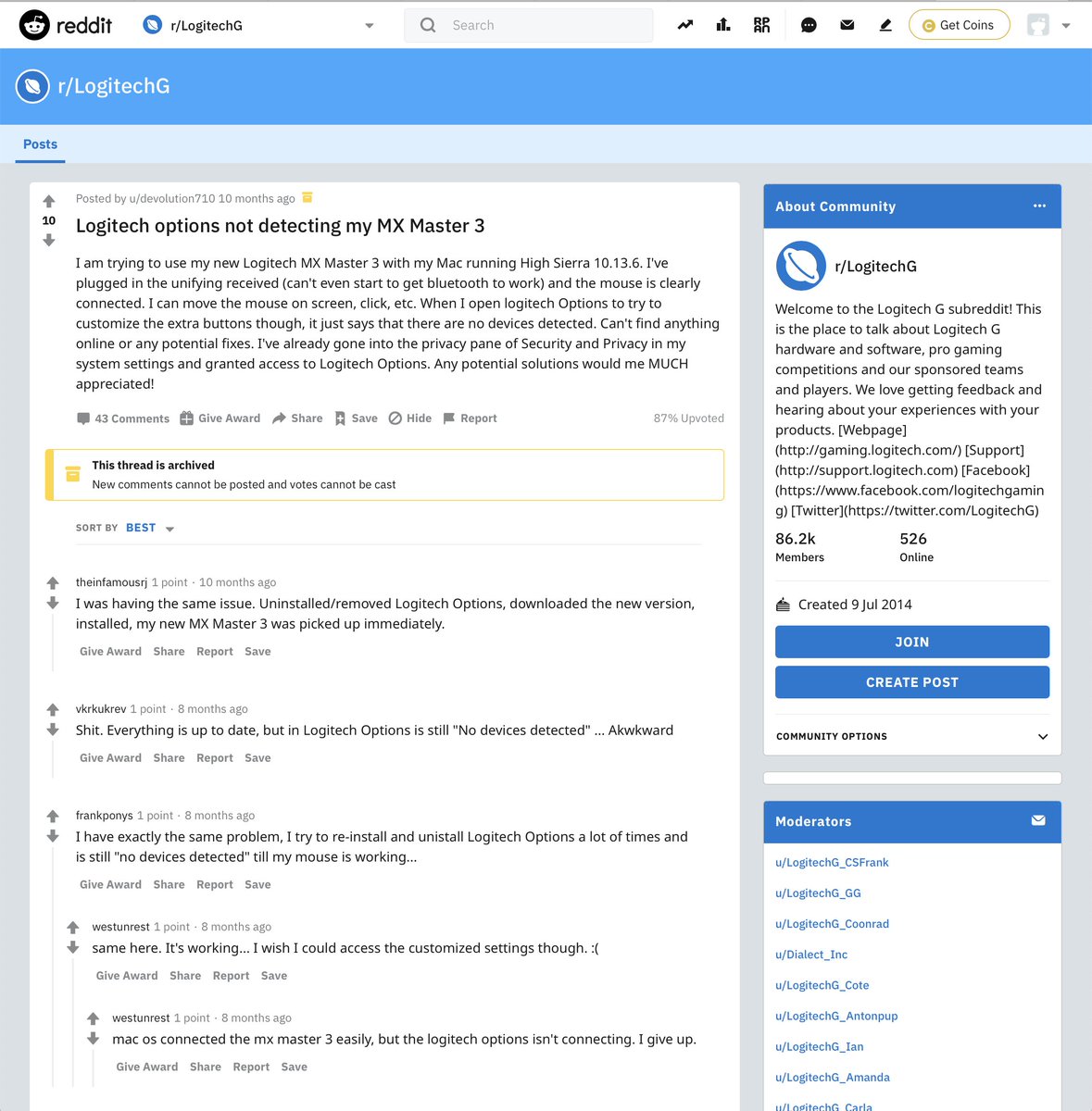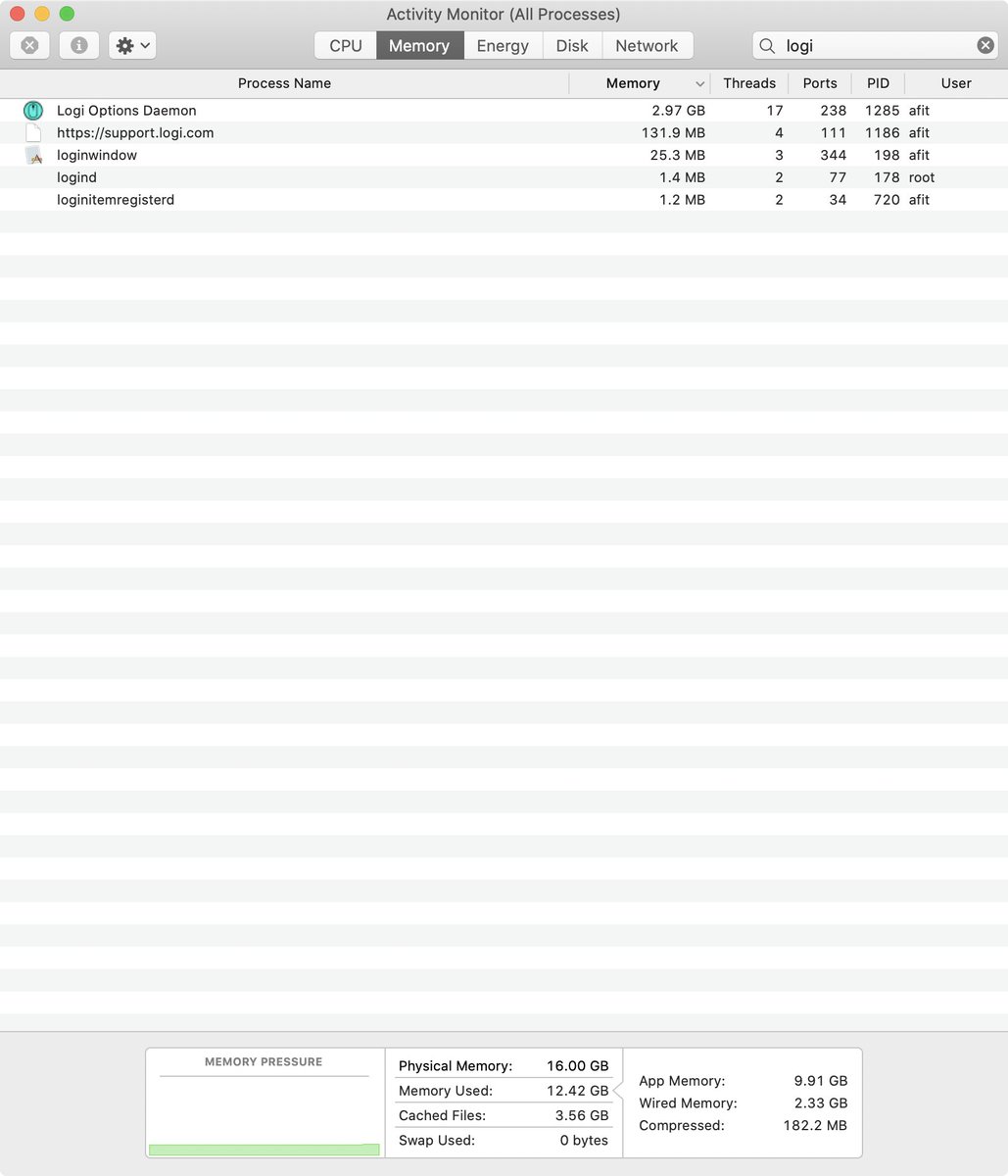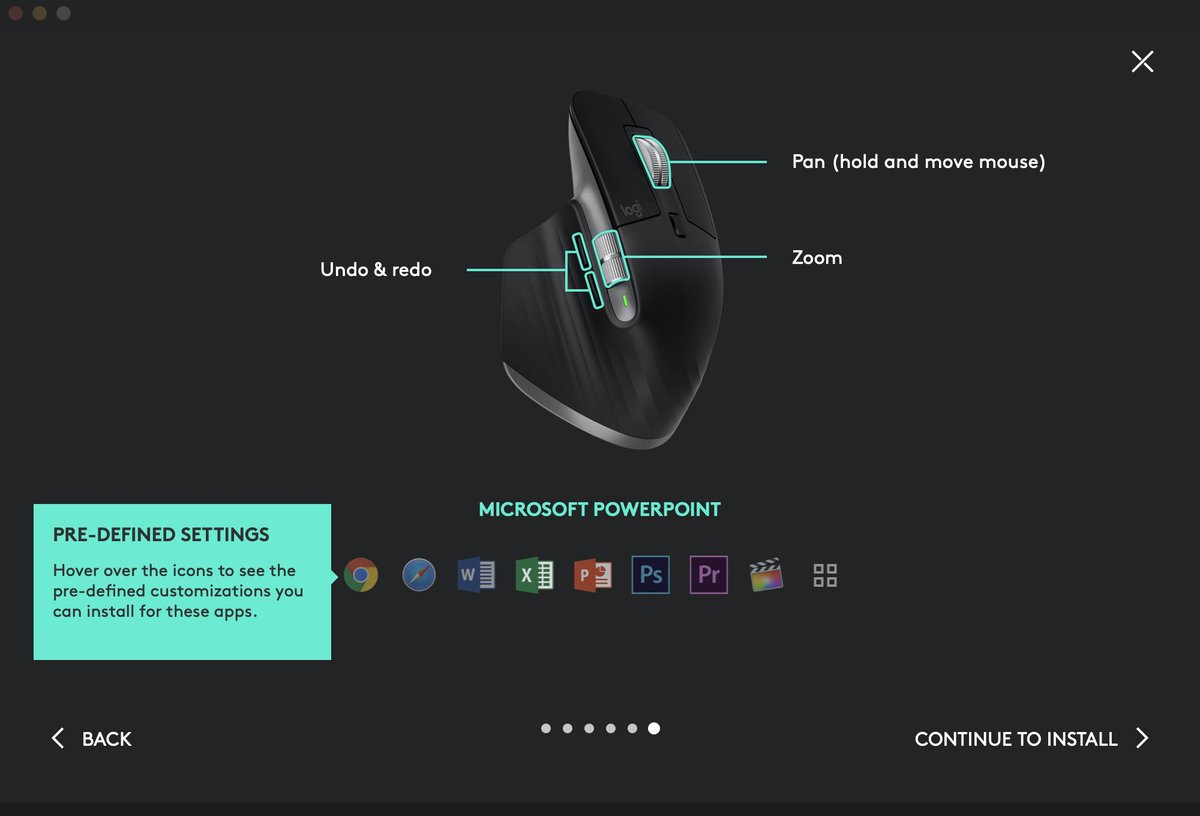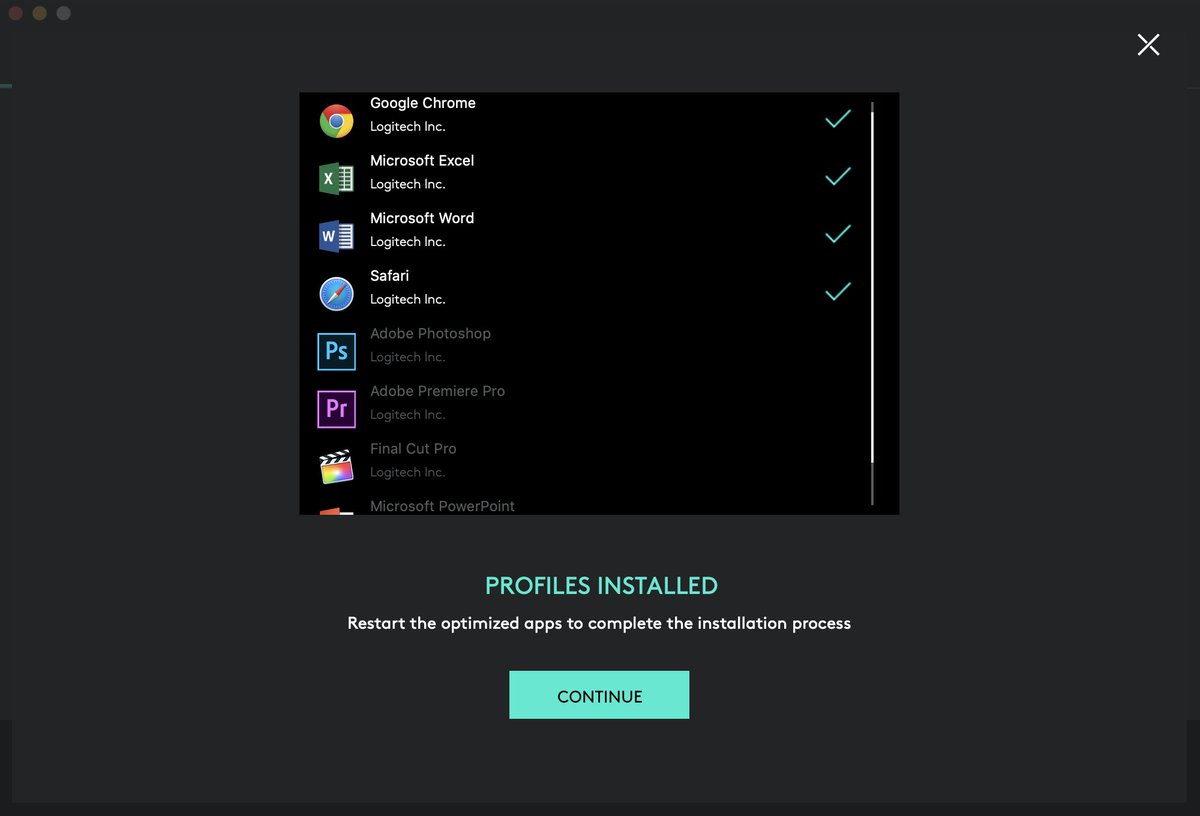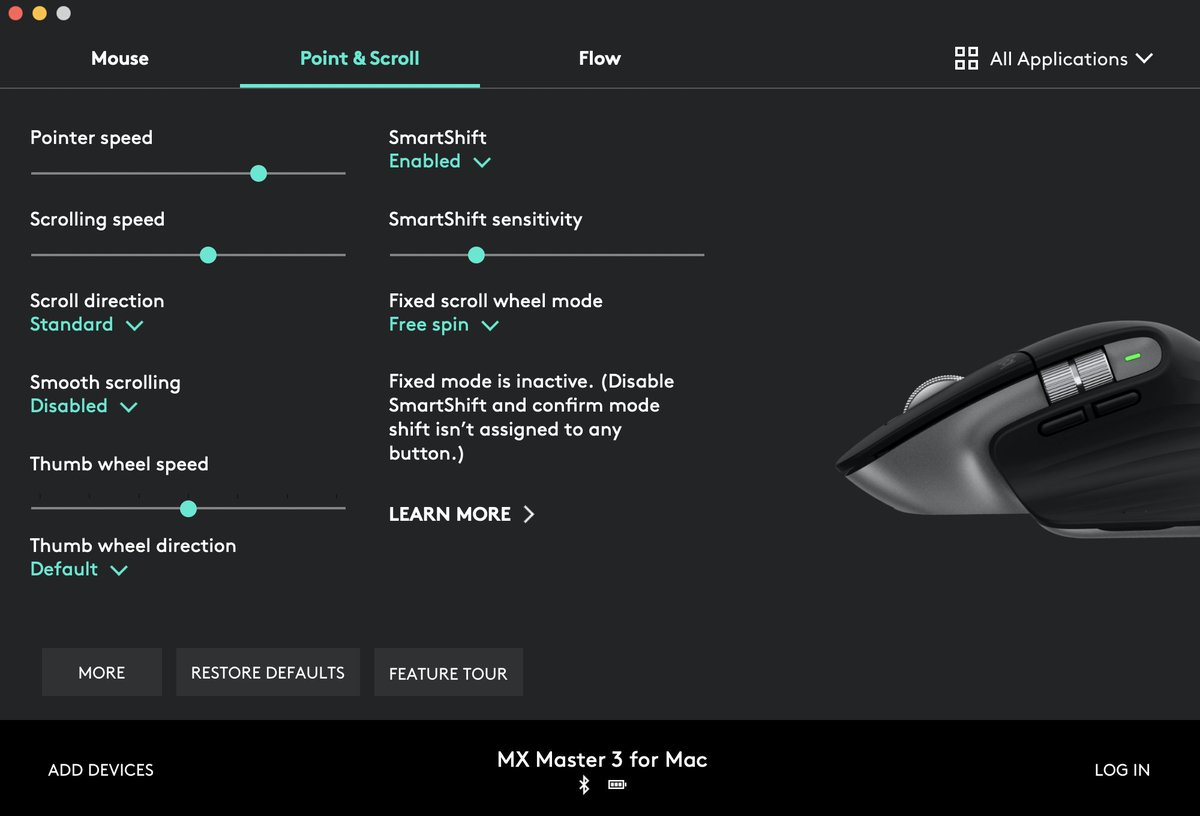Does anyone know how to use a Logitech MX Master 3 on a Mac?
Worst software I’ve ever seen. Mouse connected with Bluetooth. Want to change sensitivity. Logitech’s software just says this:
Worst software I’ve ever seen. Mouse connected with Bluetooth. Want to change sensitivity. Logitech’s software just says this:
Lots of prompts about sending me notifications, creating an account. Little Snitch reports the software uploads stuff on port 80.  https://abs.twimg.com/emoji/v2/... draggable="false" alt="🙄" title="Gesicht mit rollenden Augen" aria-label="Emoji: Gesicht mit rollenden Augen">
https://abs.twimg.com/emoji/v2/... draggable="false" alt="🙄" title="Gesicht mit rollenden Augen" aria-label="Emoji: Gesicht mit rollenden Augen">
But the mouse is already add. What does “Add a bluetooth device” mean? Delete it and add it again? Why?
But the mouse is already add. What does “Add a bluetooth device” mean? Delete it and add it again? Why?
My trust Razer mouse has a nice button that changes the sensitivity, so there’s no need for this sort of insanity.
I don’t want to upload my settings to the cloud. I just want to use the mouse. I’ve already had to give this thing admin rights just to install it.
I don’t want to upload my settings to the cloud. I just want to use the mouse. I’ve already had to give this thing admin rights just to install it.
So I’ve tried removing the bluetooth pairing and adding it again. Logitech Options (why is it called that? how does that make any sense?) just sits there the same:
OK, maybe “Logi Options” isn’t the right software. I’ve gone to Logitech’s support center. None of these are about mice.
I doubt I need the “Firmware update tool”. “Options” is the only other one with a picture of a mouse on it.
I doubt I need the “Firmware update tool”. “Options” is the only other one with a picture of a mouse on it.
So I searched for the MX Master 3 on their site. It doesn’t come up.
The “with Hyper-Fast scroll wheel” is apparently *not* the same as the MX Master 3 for Mac. It mentions a bundled physical receiver. WTF?
Have I bought a mouse without a hyper-fast scroll wheel?
The “with Hyper-Fast scroll wheel” is apparently *not* the same as the MX Master 3 for Mac. It mentions a bundled physical receiver. WTF?
Have I bought a mouse without a hyper-fast scroll wheel?
So… Logitech’s headline mouse for the Mac…. isn’t on their support site, and doesn’t work on search?
So I found an “interactive setup guide”. For the Mac mouse.
Is this a screenshot of the options software? Or is it a weird monochrome mockup of what they think macOS looks like.
Either way, I’ve already done this step.
Is this a screenshot of the options software? Or is it a weird monochrome mockup of what they think macOS looks like.
Either way, I’ve already done this step.
This is the last page in the setup guide. Install “Options”. Which I’d done. No explanation anywhere on how to pair or what it means.
“Explore Options” just takes me to the download page.
This is insane.
“Explore Options” just takes me to the download page.
This is insane.
Thanks @sallar. But what is a unifying device? I’ve never needed to use one with a bluetooth mouse before. This mouse pairs OK, it’s just that “Options” doesn’t see it. https://twitter.com/sallar/status/1301257062551351298">https://twitter.com/sallar/st...
Ah. Let’s try that @alexg473. This Mac only gets rebooted for system updates. There’s no other legit reason. But whatever, I’ll hold my nose and reboot! https://twitter.com/alexg473/status/1301258931067478016">https://twitter.com/alexg473/...
The permissions dialog said I needed to add two things for Logitech. But only one appears in the list.
No one has tested this.
No one has tested this.
All permissions added. But still no joy. @sallar mentions the dongle. There is no dongle.
The box says it only contains a mouse, a cable, and a leaflet. https://abs.twimg.com/emoji/v2/... draggable="false" alt="🤷♂️" title="Achselzuckender Mann" aria-label="Emoji: Achselzuckender Mann">
https://abs.twimg.com/emoji/v2/... draggable="false" alt="🤷♂️" title="Achselzuckender Mann" aria-label="Emoji: Achselzuckender Mann">
I don’t think the “MX Master 3 for Mac” includes a dongle.
https://twitter.com/sallar/status/1301259893723271173">https://twitter.com/sallar/st...
The box says it only contains a mouse, a cable, and a leaflet.
I don’t think the “MX Master 3 for Mac” includes a dongle.
https://twitter.com/sallar/status/1301259893723271173">https://twitter.com/sallar/st...
Google “how to connect logitech options mac bluetooth” and the horror goes deep.
I think the Logitech MX Master 3 for Mac isn’t… uhh… compatible with Macs.
I think the Logitech MX Master 3 for Mac isn’t… uhh… compatible with Macs.
Holy shit! I got it.
- Manually drag the daemon and the app into both “Input monitoring” and “Accessibility”
- Quit the Options
- Force quit the daemon
- The daemon will reappear and eat 3 GB of RAM
- Load the Options — the mouse appears! https://abs.twimg.com/emoji/v2/... draggable="false" alt="🎉" title="Partyknaller" aria-label="Emoji: Partyknaller">
https://abs.twimg.com/emoji/v2/... draggable="false" alt="🎉" title="Partyknaller" aria-label="Emoji: Partyknaller">
- Manually drag the daemon and the app into both “Input monitoring” and “Accessibility”
- Quit the Options
- Force quit the daemon
- The daemon will reappear and eat 3 GB of RAM
- Load the Options — the mouse appears!
And now. Another wizard. “Continue to install” it says. Does that mean the ordeal I just experienced wasn’t the install?!
Now I must restart Safari.
IMO:
Safari should *only* be restarted when you restart your Mac.
Your Mac should *only* be restarted for security updates every few months.
(If I worked at Apple I’d remove the “shutdown” and “restart options from macOS.)
IMO:
Safari should *only* be restarted when you restart your Mac.
Your Mac should *only* be restarted for security updates every few months.
(If I worked at Apple I’d remove the “shutdown” and “restart options from macOS.)
Thanks @johnwright79, that sounds delicious! https://twitter.com/johnwright79/status/1301264407041699840">https://twitter.com/johnwrigh...
OK. So now I’m into “Logitech Options”. I’ve found a control called “pointer speed”. Dragging it does not change my pointer speed.
Is there an “Apply” button somewhere in this messy UI that I’ve overlooking?
Is there an “Apply” button somewhere in this messy UI that I’ve overlooking?
I’m glad @MosesBuckwalter is getting into the spirit of this. https://twitter.com/MosesBuckwalter/status/1301265574908002305">https://twitter.com/MosesBuck...
OK, so I’ve tried changing all of the settings in the Logitech Options app.
None of them do anything. Pointer speed, Scrolling speed, Fixed scroll wheel mode. Are they not hooked up?
None of them do anything. Pointer speed, Scrolling speed, Fixed scroll wheel mode. Are they not hooked up?

 Read on Twitter
Read on Twitter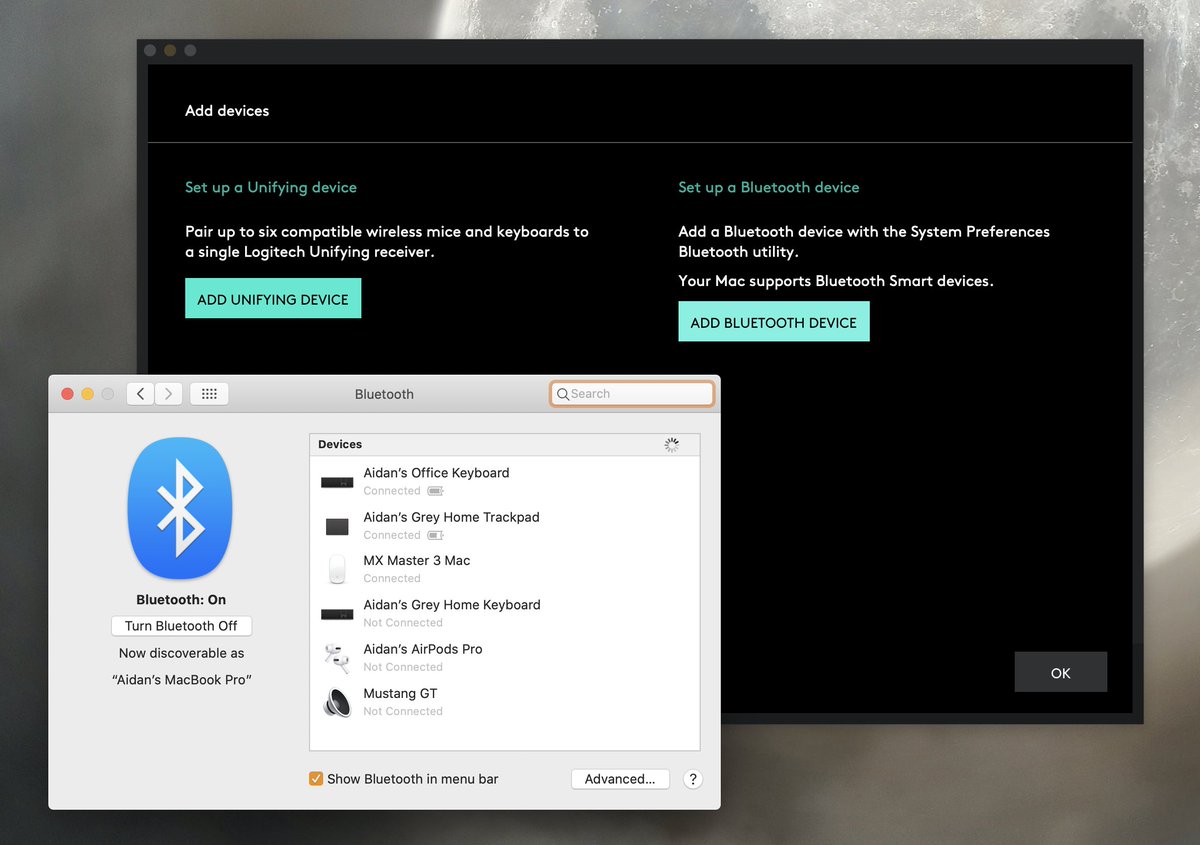
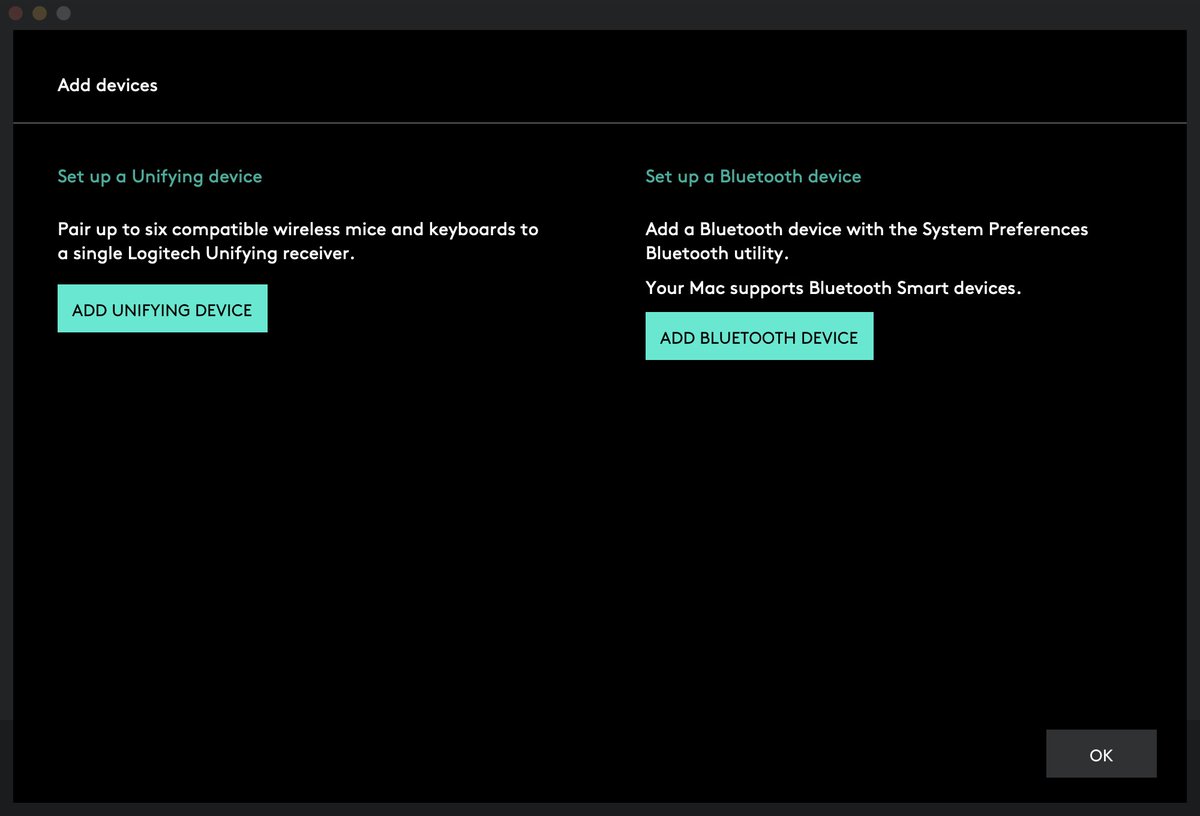
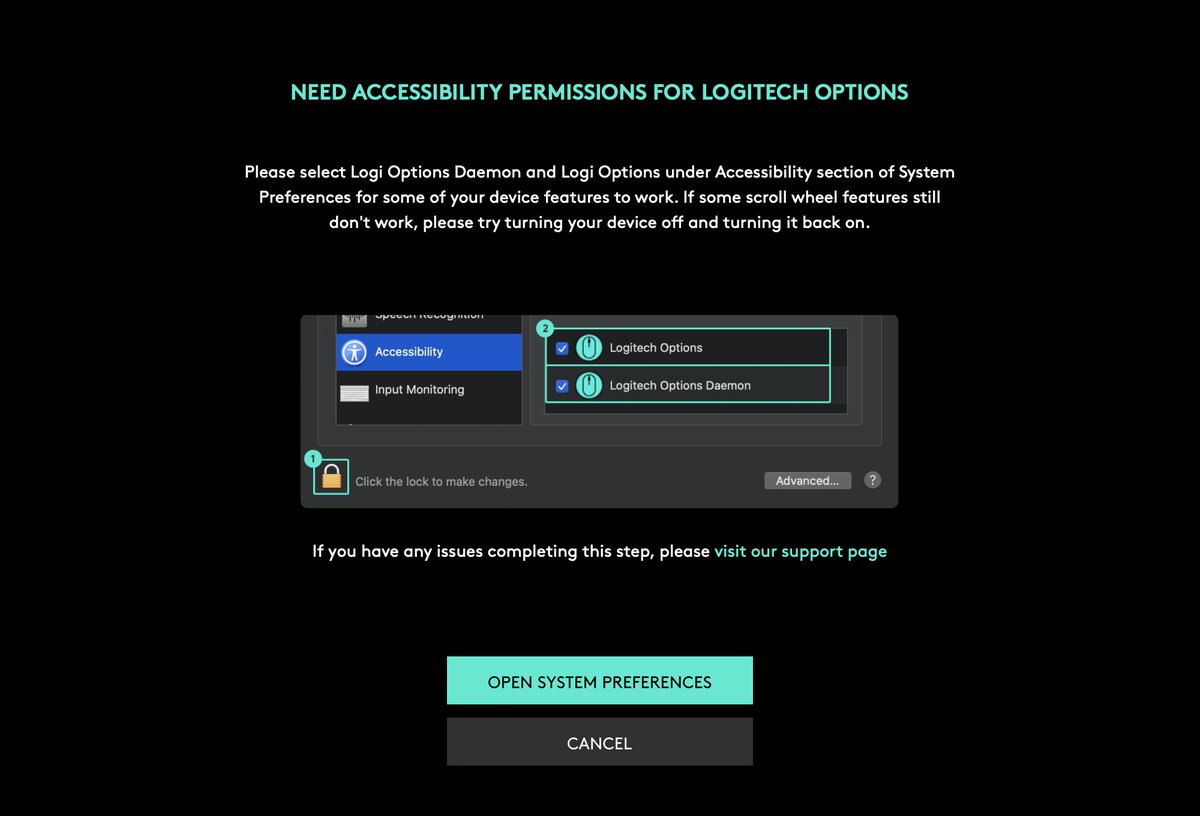
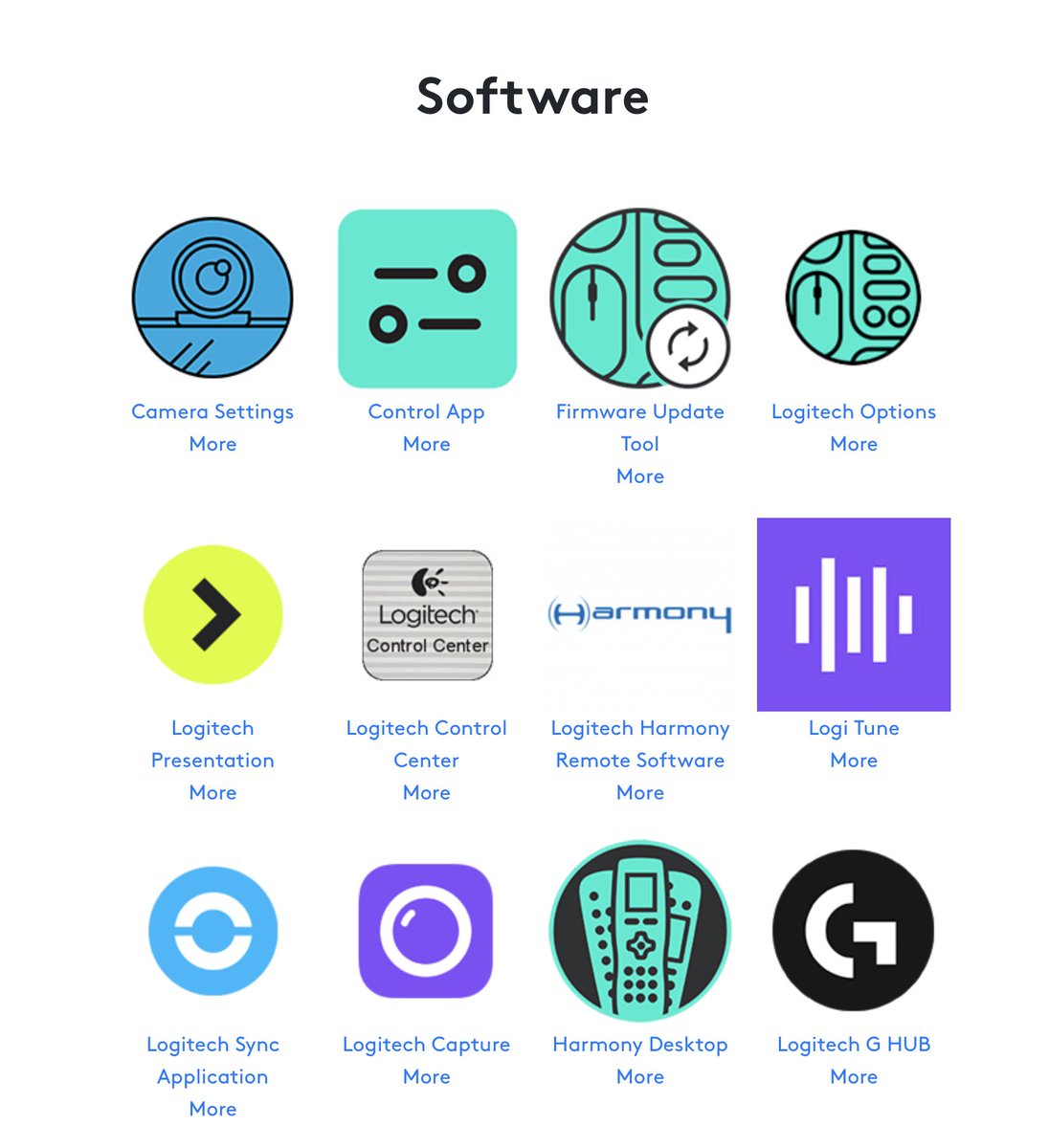
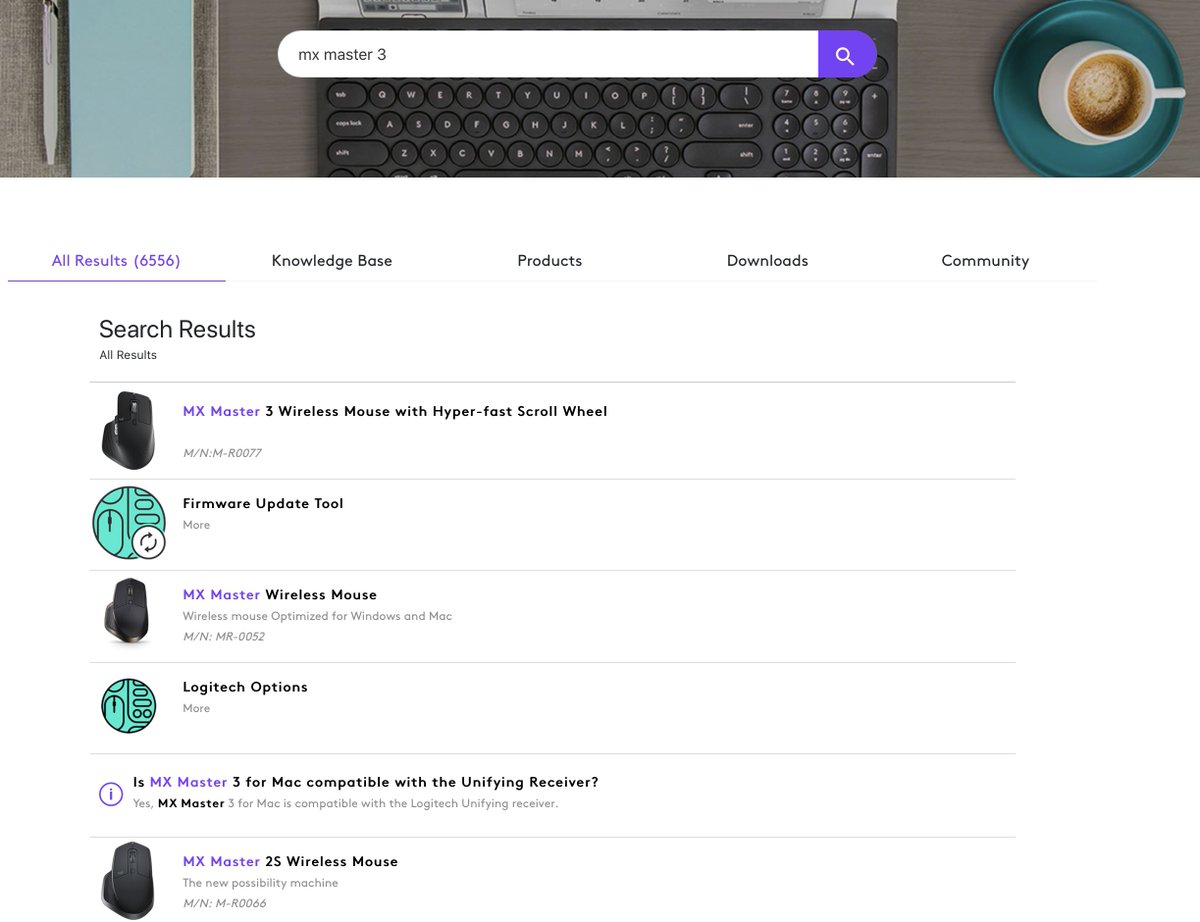
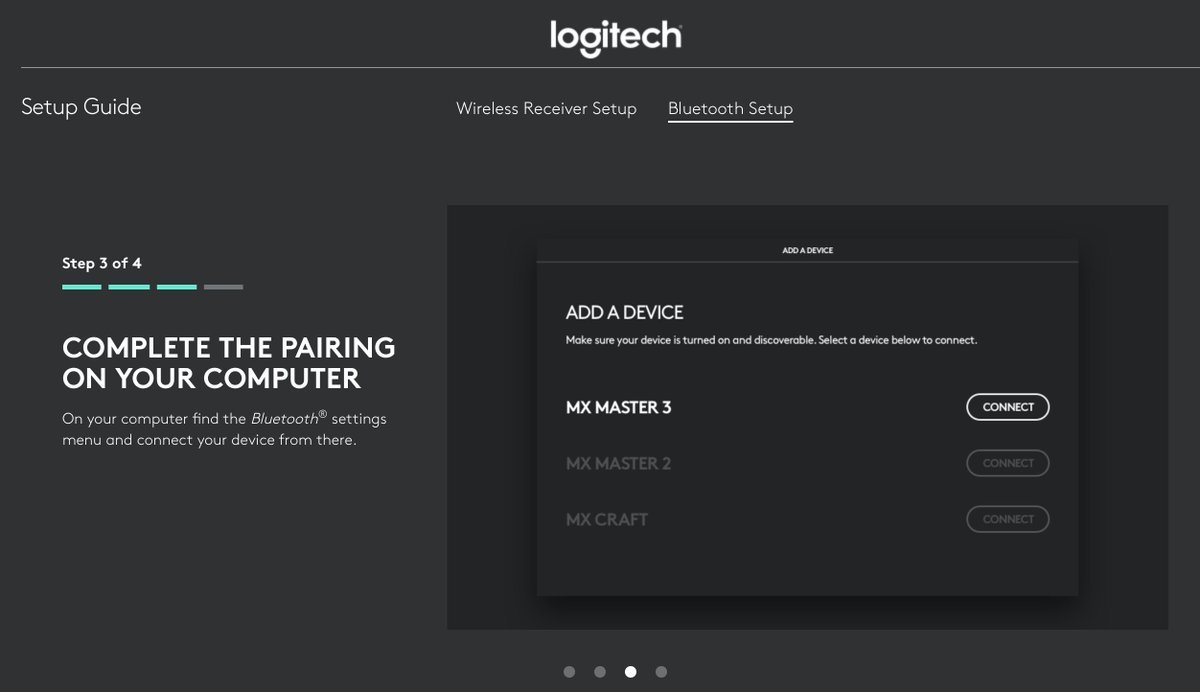
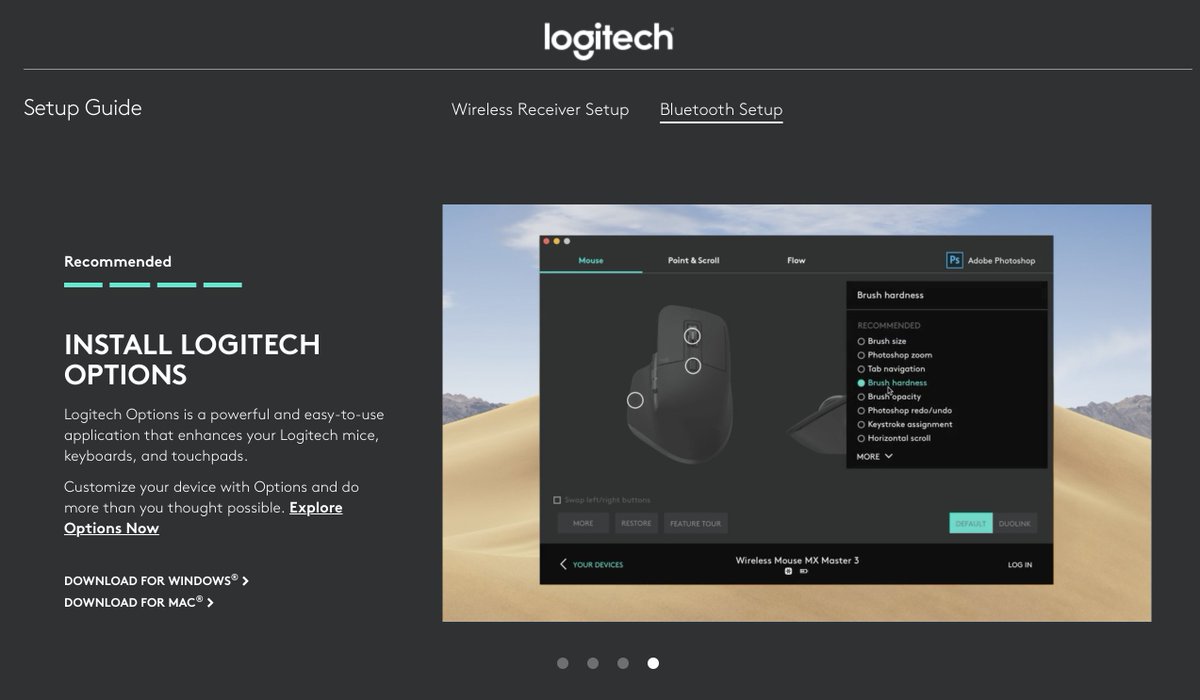
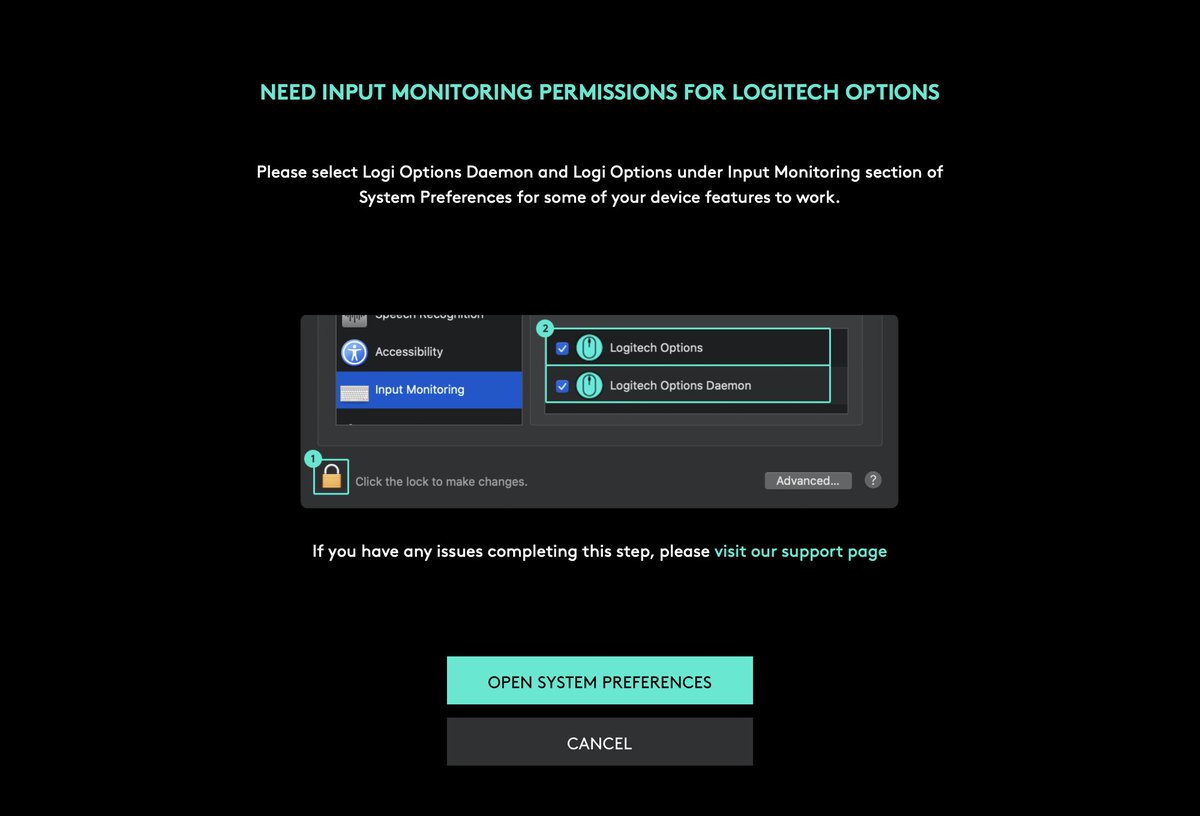
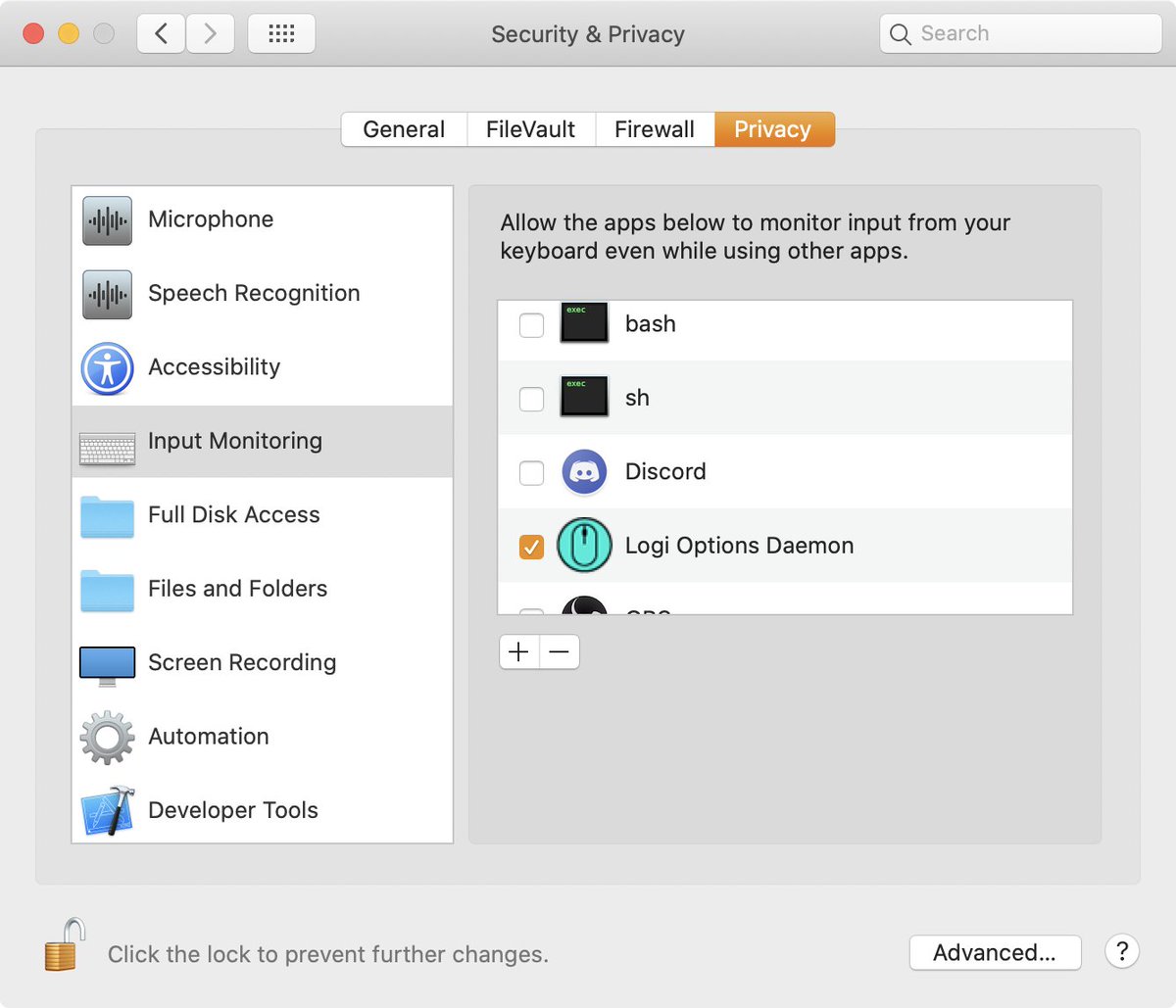
 I don’t think the “MX Master 3 for Mac” includes a dongle. https://twitter.com/sallar/st..." title="All permissions added. But still no joy. @sallar mentions the dongle. There is no dongle.The box says it only contains a mouse, a cable, and a leaflet. https://abs.twimg.com/emoji/v2/... draggable="false" alt="🤷♂️" title="Achselzuckender Mann" aria-label="Emoji: Achselzuckender Mann">I don’t think the “MX Master 3 for Mac” includes a dongle. https://twitter.com/sallar/st..." class="img-responsive" style="max-width:100%;"/>
I don’t think the “MX Master 3 for Mac” includes a dongle. https://twitter.com/sallar/st..." title="All permissions added. But still no joy. @sallar mentions the dongle. There is no dongle.The box says it only contains a mouse, a cable, and a leaflet. https://abs.twimg.com/emoji/v2/... draggable="false" alt="🤷♂️" title="Achselzuckender Mann" aria-label="Emoji: Achselzuckender Mann">I don’t think the “MX Master 3 for Mac” includes a dongle. https://twitter.com/sallar/st..." class="img-responsive" style="max-width:100%;"/>