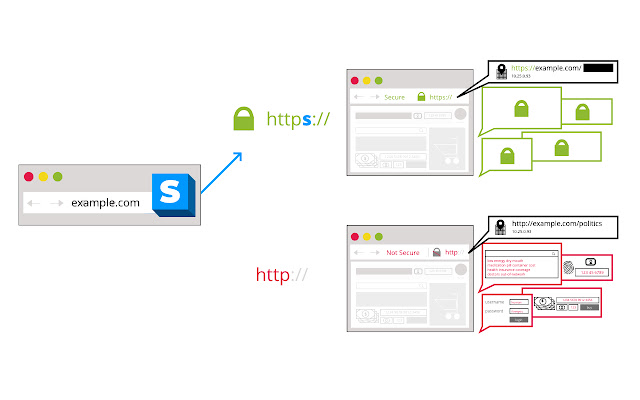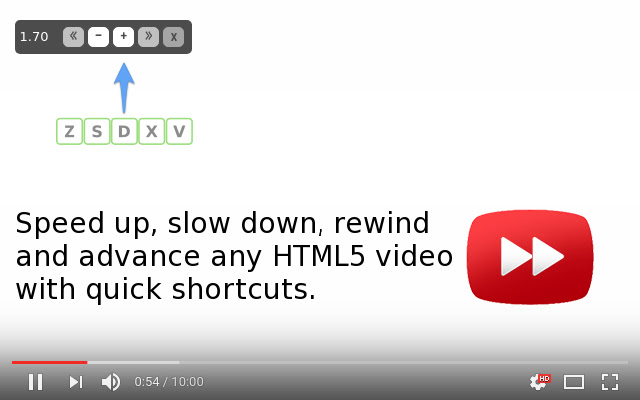Do you or someone you know have so many tabs open you feel surrounded by an army of the dead?
Simple yet useful Browser Extensions give you browsing superpowers. https://abs.twimg.com/emoji/v2/... draggable="false" alt="🦸🏾♂️" title="Man superhero (durchschnittlich dunkler Hautton)" aria-label="Emoji: Man superhero (durchschnittlich dunkler Hautton)">
https://abs.twimg.com/emoji/v2/... draggable="false" alt="🦸🏾♂️" title="Man superhero (durchschnittlich dunkler Hautton)" aria-label="Emoji: Man superhero (durchschnittlich dunkler Hautton)"> https://abs.twimg.com/emoji/v2/... draggable="false" alt="🌐" title="Weltkugel mit Längengraden" aria-label="Emoji: Weltkugel mit Längengraden">
https://abs.twimg.com/emoji/v2/... draggable="false" alt="🌐" title="Weltkugel mit Längengraden" aria-label="Emoji: Weltkugel mit Längengraden">
Level up your browsing, find + do more & start paying off your tab debt!
Best Extensions Rolling Thread https://abs.twimg.com/emoji/v2/... draggable="false" alt="🧶" title="Yarn" aria-label="Emoji: Yarn">
https://abs.twimg.com/emoji/v2/... draggable="false" alt="🧶" title="Yarn" aria-label="Emoji: Yarn">  https://abs.twimg.com/emoji/v2/... draggable="false" alt="👇🏾" title="Rückhand Zeigefinger nach unten (durchschnittlich dunkler Hautton)" aria-label="Emoji: Rückhand Zeigefinger nach unten (durchschnittlich dunkler Hautton)">
https://abs.twimg.com/emoji/v2/... draggable="false" alt="👇🏾" title="Rückhand Zeigefinger nach unten (durchschnittlich dunkler Hautton)" aria-label="Emoji: Rückhand Zeigefinger nach unten (durchschnittlich dunkler Hautton)">
Simple yet useful Browser Extensions give you browsing superpowers.
Level up your browsing, find + do more & start paying off your tab debt!
Best Extensions Rolling Thread
Tabbs
Find, Navigate & Control Tabs via a simple shortcut & beautiful interface.
Shortcut: CMD + K
Find the needle in the haystack among you tab horde quick via tab search & switch to the right tab using Tabbs and trigger other actions.
https://chrome.google.com/webstore/detail/tabbs/cicnbbdlbjaoioilpbdioeeaockgbhfi
1/n">https://chrome.google.com/webstore/...
Find, Navigate & Control Tabs via a simple shortcut & beautiful interface.
Shortcut: CMD + K
Find the needle in the haystack among you tab horde quick via tab search & switch to the right tab using Tabbs and trigger other actions.
https://chrome.google.com/webstore/detail/tabbs/cicnbbdlbjaoioilpbdioeeaockgbhfi
1/n">https://chrome.google.com/webstore/...
Tabs Limiter With Queue
Set a limit on the total number of tabs you have open at one time, with new links added to a queue that will come into view once you& #39;ve closed unneeded tabs.
Gone are the days of 40 tab forests, have a fenced garden of 15.
https://chrome.google.com/webstore/detail/tabs-limiter-with-queue/kaamkonbephafcojgajnbgbdgbgbboap
2/n">https://chrome.google.com/webstore/...
Set a limit on the total number of tabs you have open at one time, with new links added to a queue that will come into view once you& #39;ve closed unneeded tabs.
Gone are the days of 40 tab forests, have a fenced garden of 15.
https://chrome.google.com/webstore/detail/tabs-limiter-with-queue/kaamkonbephafcojgajnbgbdgbgbboap
2/n">https://chrome.google.com/webstore/...
Open Tabs Next to Current
Open new tabs to the right of the current one, to better group your research, working and browsing together like a family of ducklings. Front-facing baby chick Front-facing baby chick
https://chrome.google.com/webstore/detail/open-tabs-next-to-current/gmpnnmonpnnmnhpdldahlekfofigiffh
3/n">https://chrome.google.com/webstore/...
Open new tabs to the right of the current one, to better group your research, working and browsing together like a family of ducklings. Front-facing baby chick Front-facing baby chick
https://chrome.google.com/webstore/detail/open-tabs-next-to-current/gmpnnmonpnnmnhpdldahlekfofigiffh
3/n">https://chrome.google.com/webstore/...
Previous Tab
Switch to the previously active tab by pressing Ctrl+Q, or clicking the Previous Tab icon.
Useful for when you& #39;re referencing, taking notes, or need to context switch back and forth.
https://chrome.google.com/webstore/detail/previous-tab/bjaniflnlhhofabpoamhnobeonjcjjpl
4/n">https://chrome.google.com/webstore/...
Switch to the previously active tab by pressing Ctrl+Q, or clicking the Previous Tab icon.
Useful for when you& #39;re referencing, taking notes, or need to context switch back and forth.
https://chrome.google.com/webstore/detail/previous-tab/bjaniflnlhhofabpoamhnobeonjcjjpl
4/n">https://chrome.google.com/webstore/...
Duplicate Tab Shortcut
Press Alt+Shift+D to duplicate the current tab (Option+Shift+D on Mac). The Shortcut is configurable.
Quickly create a copy of a tab you& #39;re currently browsing.
https://chrome.google.com/webstore/detail/duplicate-tab-shortcut/klehggjefofgiajjfpoebdidnpjmljhb
5/n">https://chrome.google.com/webstore/...
Press Alt+Shift+D to duplicate the current tab (Option+Shift+D on Mac). The Shortcut is configurable.
Quickly create a copy of a tab you& #39;re currently browsing.
https://chrome.google.com/webstore/detail/duplicate-tab-shortcut/klehggjefofgiajjfpoebdidnpjmljhb
5/n">https://chrome.google.com/webstore/...
Extensity
Quickly find & enable/disable extensions.
Keep your browser lean and fast - disable extensions that you won& #39;t use right away or any that are causing errors.
https://chrome.google.com/webstore/detail/extensity/jjmflmamggggndanpgfnpelongoepncg
6/n">https://chrome.google.com/webstore/...
Quickly find & enable/disable extensions.
Keep your browser lean and fast - disable extensions that you won& #39;t use right away or any that are causing errors.
https://chrome.google.com/webstore/detail/extensity/jjmflmamggggndanpgfnpelongoepncg
6/n">https://chrome.google.com/webstore/...
HTTPS Everywhere
Automatically switches thousands of sites from insecure "http" to secure "https". It will protect you against many forms of surveillance & account hijacking, & some forms of censorship.
https://chrome.google.com/webstore/detail/https-everywhere/gcbommkclmclpchllfjekcdonpmejbdp
7/n">https://chrome.google.com/webstore/...
Automatically switches thousands of sites from insecure "http" to secure "https". It will protect you against many forms of surveillance & account hijacking, & some forms of censorship.
https://chrome.google.com/webstore/detail/https-everywhere/gcbommkclmclpchllfjekcdonpmejbdp
7/n">https://chrome.google.com/webstore/...
Reader View
Strips away clutter like buttons, background images, and changes the page& #39;s text size, contrast and layout for better readability.
https://chrome.google.com/webstore/detail/reader-view/ecabifbgmdmgdllomnfinbmaellmclnh
8/n">https://chrome.google.com/webstore/...
Strips away clutter like buttons, background images, and changes the page& #39;s text size, contrast and layout for better readability.
https://chrome.google.com/webstore/detail/reader-view/ecabifbgmdmgdllomnfinbmaellmclnh
8/n">https://chrome.google.com/webstore/...
Video Speed Controller
Speed up, slow down, advance and rewind HTML5 audio/video with shortcuts:
Z - Rewind
S - Slow Down
D - Speed Up
X - Fast Forward
V - Hide
R- Reset
https://chrome.google.com/webstore/detail/video-speed-controller/nffaoalbilbmmfgbnbgppjihopabppdk
9/n">https://chrome.google.com/webstore/...
Speed up, slow down, advance and rewind HTML5 audio/video with shortcuts:
Z - Rewind
S - Slow Down
D - Speed Up
X - Fast Forward
V - Hide
R- Reset
https://chrome.google.com/webstore/detail/video-speed-controller/nffaoalbilbmmfgbnbgppjihopabppdk
9/n">https://chrome.google.com/webstore/...
Picture-in-Picture Extension (by Google)
Watch videos in a floating window so you can keep an eye on what you’re watching while interacting with other sites, or applications.
Keyboard shortcut: Alt + P (⌥ + P on macOS)
https://chrome.google.com/webstore/detail/picture-in-picture-extens/hkgfoiooedgoejojocmhlaklaeopbecg
10/n">https://chrome.google.com/webstore/...
Watch videos in a floating window so you can keep an eye on what you’re watching while interacting with other sites, or applications.
Keyboard shortcut: Alt + P (⌥ + P on macOS)
https://chrome.google.com/webstore/detail/picture-in-picture-extens/hkgfoiooedgoejojocmhlaklaeopbecg
10/n">https://chrome.google.com/webstore/...
WasteNoTime
A private time management extension that supports per-site time quotas, lockdown mode for focus time, work hour settings, and redirection to another site once the time is up.
https://chrome.google.com/webstore/detail/wastenotime/enebomhlllfaccbelnjhfgblnalofhch
11/n">https://chrome.google.com/webstore/...
A private time management extension that supports per-site time quotas, lockdown mode for focus time, work hour settings, and redirection to another site once the time is up.
https://chrome.google.com/webstore/detail/wastenotime/enebomhlllfaccbelnjhfgblnalofhch
11/n">https://chrome.google.com/webstore/...

 Read on Twitter
Read on Twitter