With the pandemic and uncertain economic situation, you might be wondering how to help if you can& #39;t go out to volunteer or spare much money.
Introducing BOINC: it allows you to donate spare computer/phone power to scientific projects. Turning regular PCs into supercomputrers 1/?
Introducing BOINC: it allows you to donate spare computer/phone power to scientific projects. Turning regular PCs into supercomputrers 1/?
Once installed @BOINCNetwork runs in the background performing a little bit of complex calculations, without slowing down your actual computer use (some tweaks might be needed).
Users can subscribe to projects ranging from maths to COVID to agriculture 2/?
Users can subscribe to projects ranging from maths to COVID to agriculture 2/?
Nerds from the 1990s might remember BOINC from Seti@Home.
As setup can be a bit daunting and there& #39;s over 30 projects to choose from, we& #39;ll use @WCGrid as an example project after we go through installation on multiple platforms. 3/?
As setup can be a bit daunting and there& #39;s over 30 projects to choose from, we& #39;ll use @WCGrid as an example project after we go through installation on multiple platforms. 3/?
Video instructions by someone else: https://www.youtube.com/watch?v=fRElMc2XnfQ">https://www.youtube.com/watch...
Again there& #39;s a video I didn& #39;t make: https://www.youtube.com/watch?v=F1yiaUn_LkI
5/?">https://www.youtube.com/watch...
If you want a GUI you& #39;ll need both boinc and boinc-manager. You might need to manually launch boinc before opening the manager for things to work 6/?
There& #39;s">https://play.google.com/store/app... no iOS app to my knowledge, so we move on to projects and setup next 7/?
We& #39;ll pick World Community Grid and create an account when prompted. You& #39;ll need the login details later.
Why @WCGrid btw? It& #39;s a bit like a container: you can pick as many of the following areas to help: COVID, agriculture, cancer, AIDS, TB, microbiome 9/?
Why @WCGrid btw? It& #39;s a bit like a container: you can pick as many of the following areas to help: COVID, agriculture, cancer, AIDS, TB, microbiome 9/?
How do you decide which @WCGrid projects? By logging into the website and finding a menu item called My Projects.
https://www.worldcommunitygrid.org"> https://www.worldcommunitygrid.org
As an aside, yes you can get set up straight from there ignoring all I& #39;ve said so far, but my way works for other projects too 11/?
https://www.worldcommunitygrid.org"> https://www.worldcommunitygrid.org
As an aside, yes you can get set up straight from there ignoring all I& #39;ve said so far, but my way works for other projects too 11/?
Example of non-WCGrid projects:
- Asteroids@Home uses your graphic cards to learn more about asteroids
- Rosetta@Home mostly medical molecular bio
- NSF@Home Number Field Sieve factorization of large integers (I don& #39;t know what this is either, but it& #39;s maths) 12/?
- Asteroids@Home uses your graphic cards to learn more about asteroids
- Rosetta@Home mostly medical molecular bio
- NSF@Home Number Field Sieve factorization of large integers (I don& #39;t know what this is either, but it& #39;s maths) 12/?
This should get you started on your BOINC journey. My personal experience is limited to Linux and Android versions but I can try to help if needed.
Options > Computing Preferences if where you play around if BOINC is being a bit greedy with your resources btw 13/13
Options > Computing Preferences if where you play around if BOINC is being a bit greedy with your resources btw 13/13

 Read on Twitter
Read on Twitter Windows. Going to https://boinc.berkeley.edu/">... should present you with yellow download button, magically taking you to the right page. There& #39;s now two download options and while the green is tempting, we& #39;ll go with blue because most project don& #39;t need Vbox. 4/?" title="https://abs.twimg.com/emoji/v2/... draggable="false" alt="🪟" title="Window" aria-label="Emoji: Window"> Windows. Going to https://boinc.berkeley.edu/">... should present you with yellow download button, magically taking you to the right page. There& #39;s now two download options and while the green is tempting, we& #39;ll go with blue because most project don& #39;t need Vbox. 4/?">
Windows. Going to https://boinc.berkeley.edu/">... should present you with yellow download button, magically taking you to the right page. There& #39;s now two download options and while the green is tempting, we& #39;ll go with blue because most project don& #39;t need Vbox. 4/?" title="https://abs.twimg.com/emoji/v2/... draggable="false" alt="🪟" title="Window" aria-label="Emoji: Window"> Windows. Going to https://boinc.berkeley.edu/">... should present you with yellow download button, magically taking you to the right page. There& #39;s now two download options and while the green is tempting, we& #39;ll go with blue because most project don& #39;t need Vbox. 4/?">
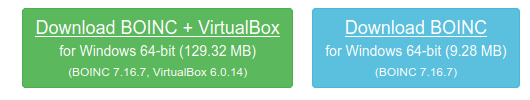 Windows. Going to https://boinc.berkeley.edu/">... should present you with yellow download button, magically taking you to the right page. There& #39;s now two download options and while the green is tempting, we& #39;ll go with blue because most project don& #39;t need Vbox. 4/?" title="https://abs.twimg.com/emoji/v2/... draggable="false" alt="🪟" title="Window" aria-label="Emoji: Window"> Windows. Going to https://boinc.berkeley.edu/">... should present you with yellow download button, magically taking you to the right page. There& #39;s now two download options and while the green is tempting, we& #39;ll go with blue because most project don& #39;t need Vbox. 4/?">
Windows. Going to https://boinc.berkeley.edu/">... should present you with yellow download button, magically taking you to the right page. There& #39;s now two download options and while the green is tempting, we& #39;ll go with blue because most project don& #39;t need Vbox. 4/?" title="https://abs.twimg.com/emoji/v2/... draggable="false" alt="🪟" title="Window" aria-label="Emoji: Window"> Windows. Going to https://boinc.berkeley.edu/">... should present you with yellow download button, magically taking you to the right page. There& #39;s now two download options and while the green is tempting, we& #39;ll go with blue because most project don& #39;t need Vbox. 4/?">
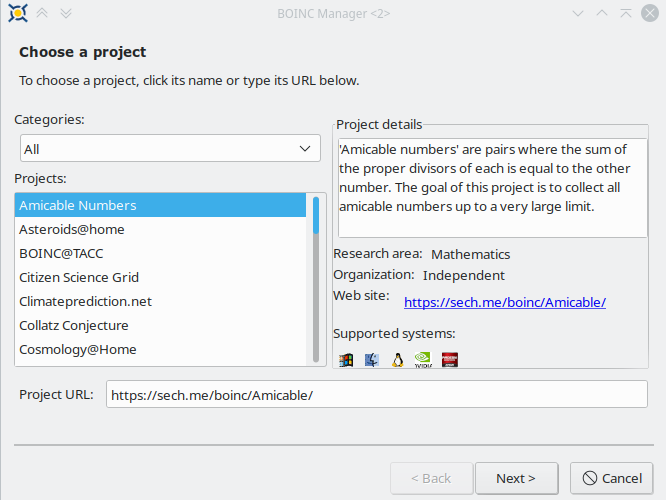 https://abs.twimg.com/emoji/v2/... draggable="false" alt="🍏" title="Grüner Apfel" aria-label="Emoji: Grüner Apfel">https://abs.twimg.com/emoji/v2/... draggable="false" alt="🐧" title="Pinguin" aria-label="Emoji: Pinguin">. Theoretically, once you launch BOINC Manager it should show you the Add Project dialogue. If not it& #39;s under Tools > Add Project. 8/?" title="https://abs.twimg.com/emoji/v2/... draggable="false" alt="🪟" title="Window" aria-label="Emoji: Window">https://abs.twimg.com/emoji/v2/... draggable="false" alt="🍏" title="Grüner Apfel" aria-label="Emoji: Grüner Apfel">https://abs.twimg.com/emoji/v2/... draggable="false" alt="🐧" title="Pinguin" aria-label="Emoji: Pinguin">. Theoretically, once you launch BOINC Manager it should show you the Add Project dialogue. If not it& #39;s under Tools > Add Project. 8/?" class="img-responsive" style="max-width:100%;"/>
https://abs.twimg.com/emoji/v2/... draggable="false" alt="🍏" title="Grüner Apfel" aria-label="Emoji: Grüner Apfel">https://abs.twimg.com/emoji/v2/... draggable="false" alt="🐧" title="Pinguin" aria-label="Emoji: Pinguin">. Theoretically, once you launch BOINC Manager it should show you the Add Project dialogue. If not it& #39;s under Tools > Add Project. 8/?" title="https://abs.twimg.com/emoji/v2/... draggable="false" alt="🪟" title="Window" aria-label="Emoji: Window">https://abs.twimg.com/emoji/v2/... draggable="false" alt="🍏" title="Grüner Apfel" aria-label="Emoji: Grüner Apfel">https://abs.twimg.com/emoji/v2/... draggable="false" alt="🐧" title="Pinguin" aria-label="Emoji: Pinguin">. Theoretically, once you launch BOINC Manager it should show you the Add Project dialogue. If not it& #39;s under Tools > Add Project. 8/?" class="img-responsive" style="max-width:100%;"/>
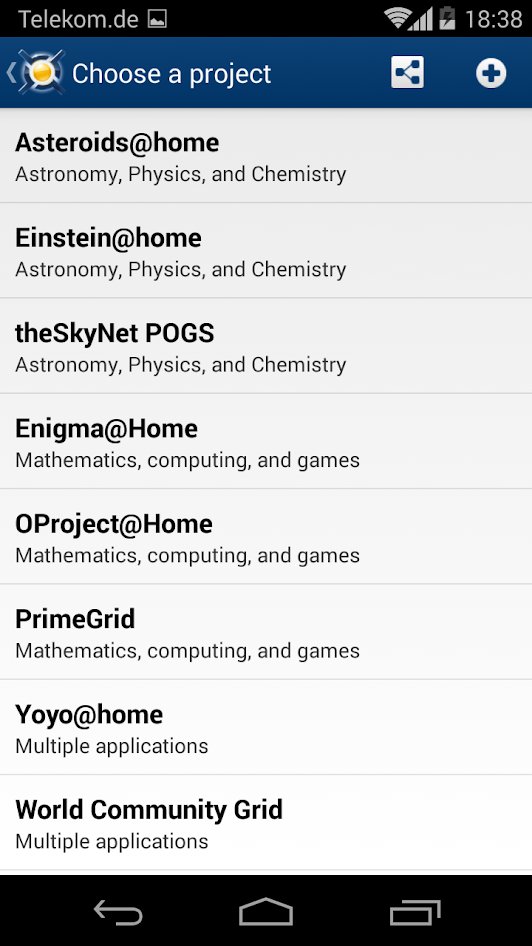 . On the App the Project Selection window looks like this and can be found by pressing the menu button (three horizontal lines on the left) 10/?" title="https://abs.twimg.com/emoji/v2/... draggable="false" alt="🤖" title="Robotergesicht" aria-label="Emoji: Robotergesicht">. On the App the Project Selection window looks like this and can be found by pressing the menu button (three horizontal lines on the left) 10/?" class="img-responsive" style="max-width:100%;"/>
. On the App the Project Selection window looks like this and can be found by pressing the menu button (three horizontal lines on the left) 10/?" title="https://abs.twimg.com/emoji/v2/... draggable="false" alt="🤖" title="Robotergesicht" aria-label="Emoji: Robotergesicht">. On the App the Project Selection window looks like this and can be found by pressing the menu button (three horizontal lines on the left) 10/?" class="img-responsive" style="max-width:100%;"/>




