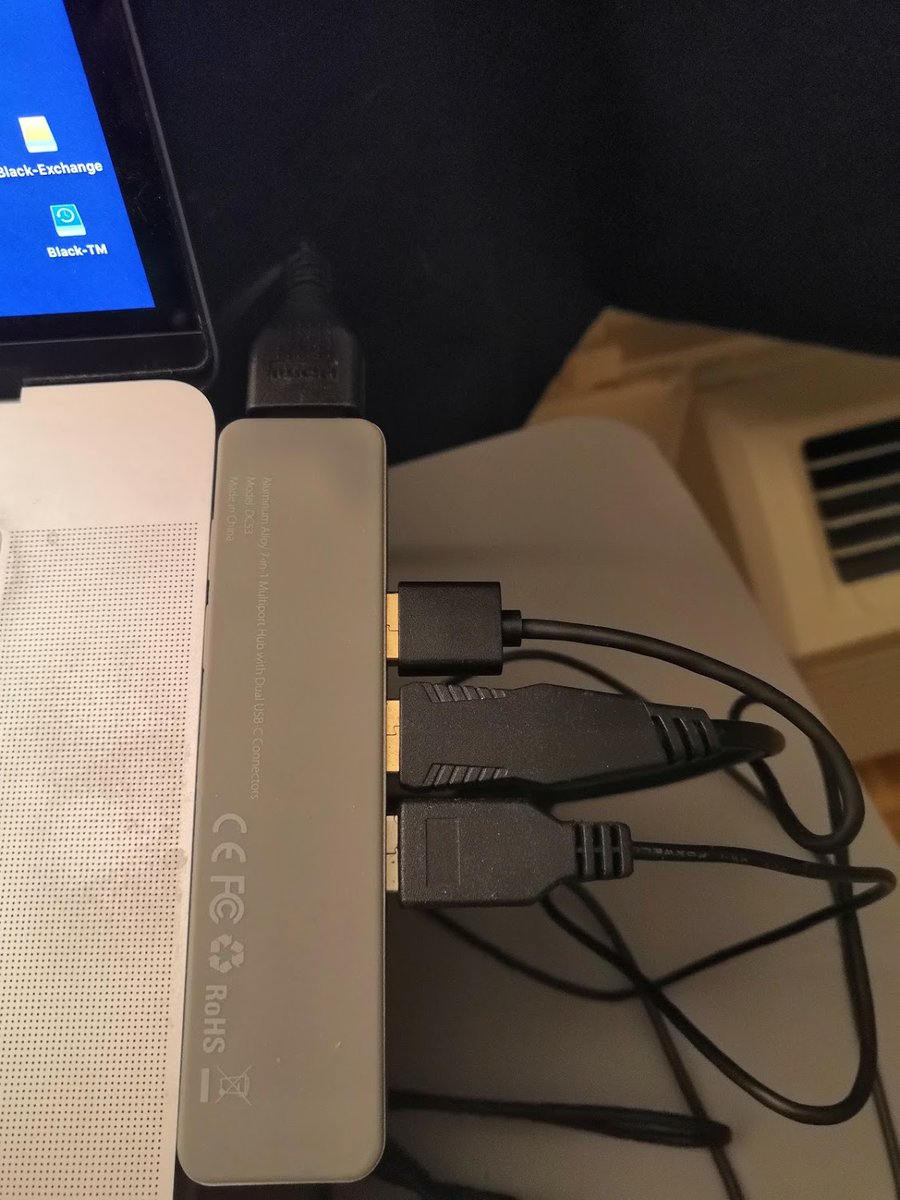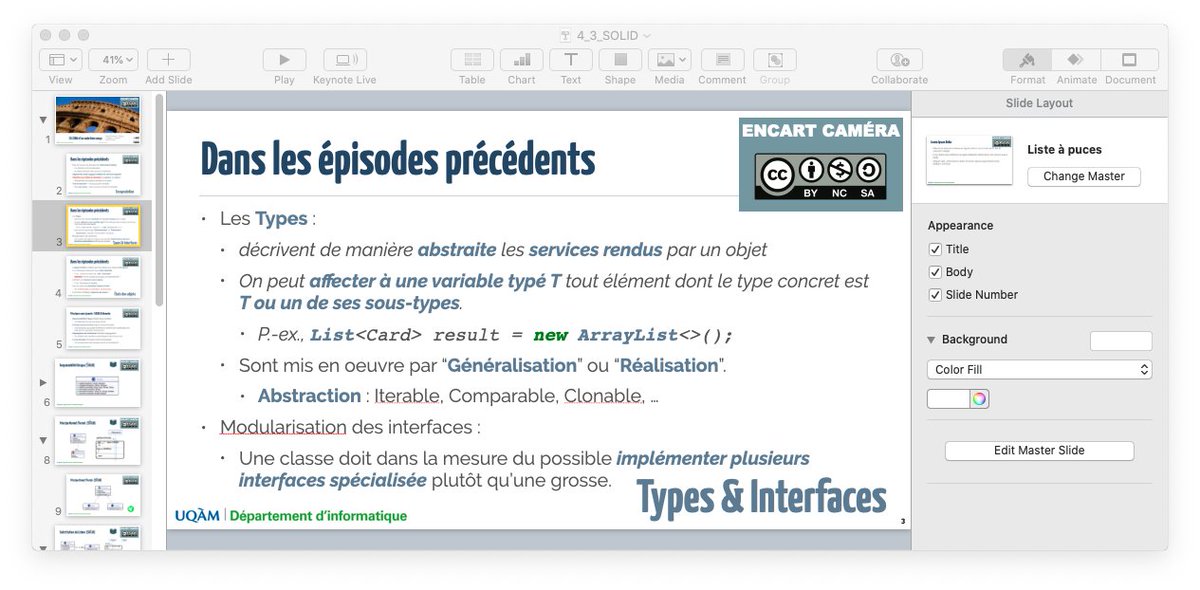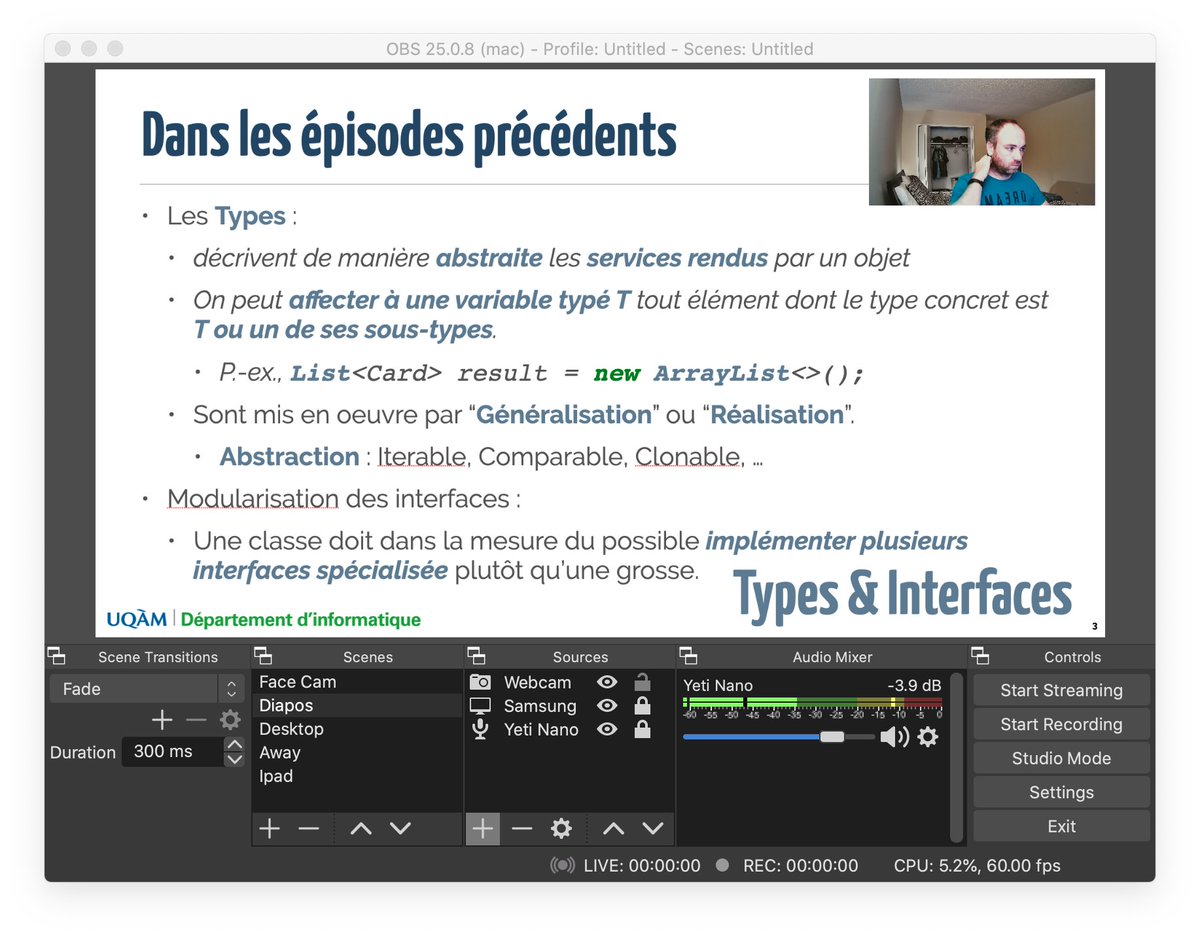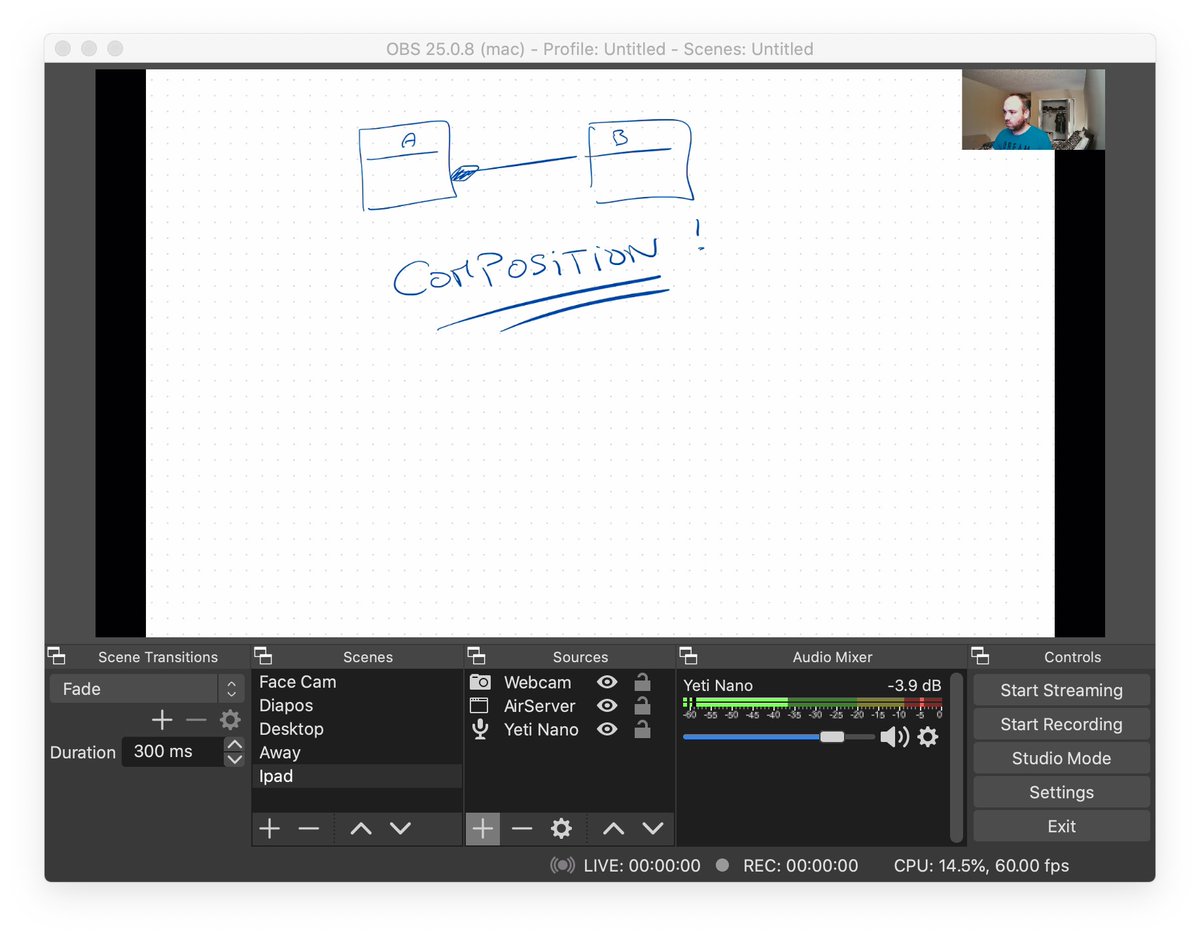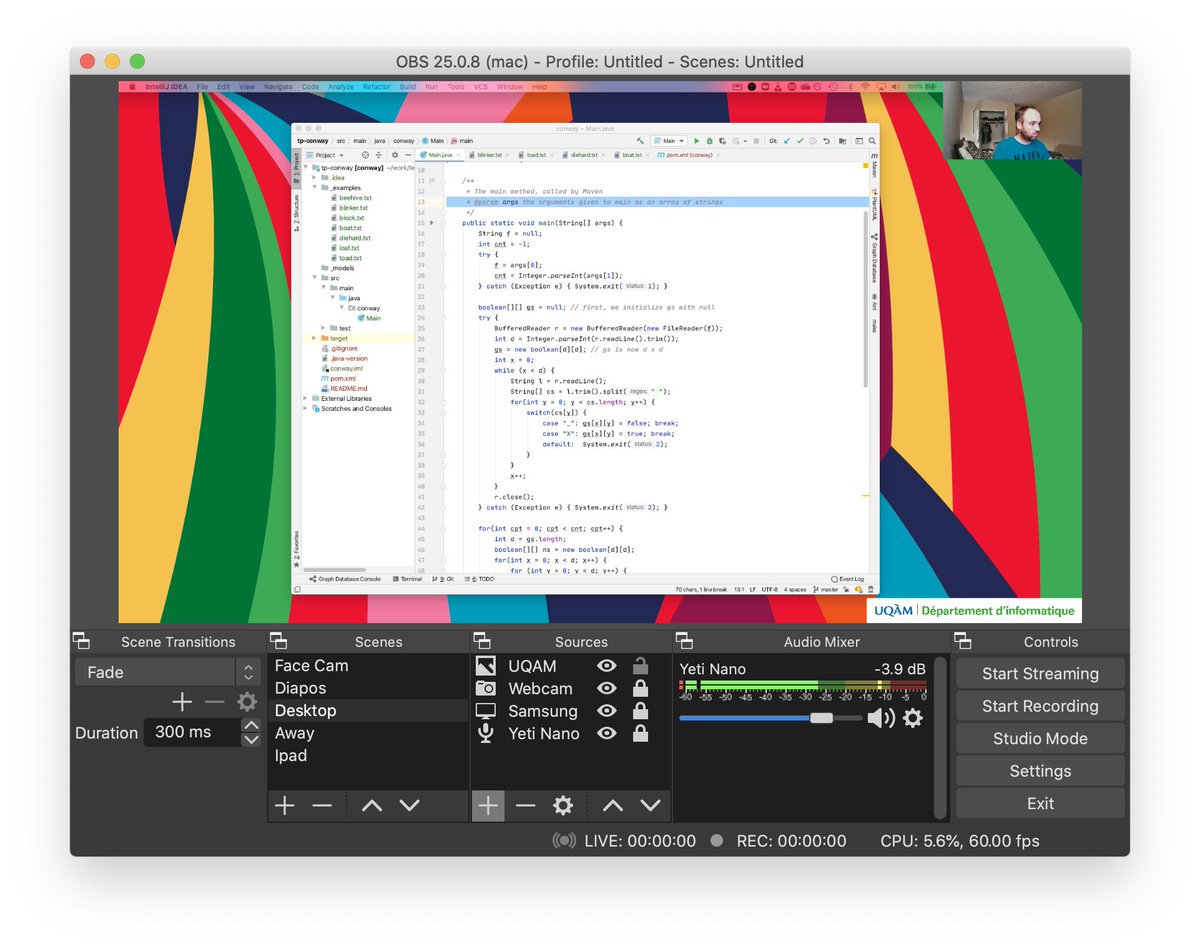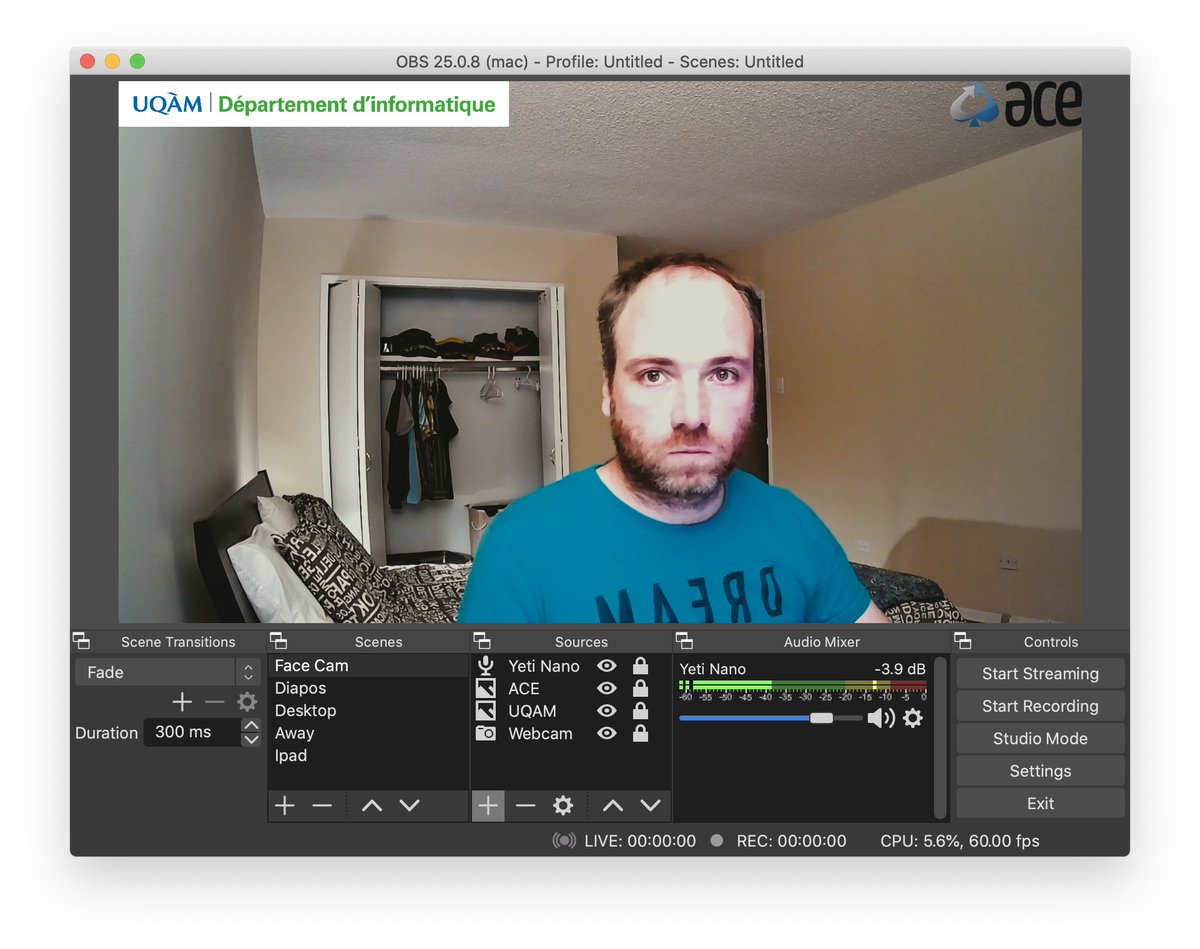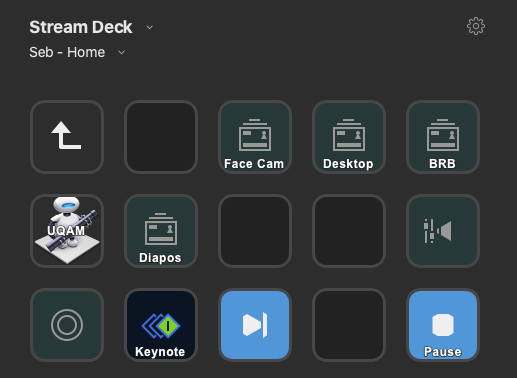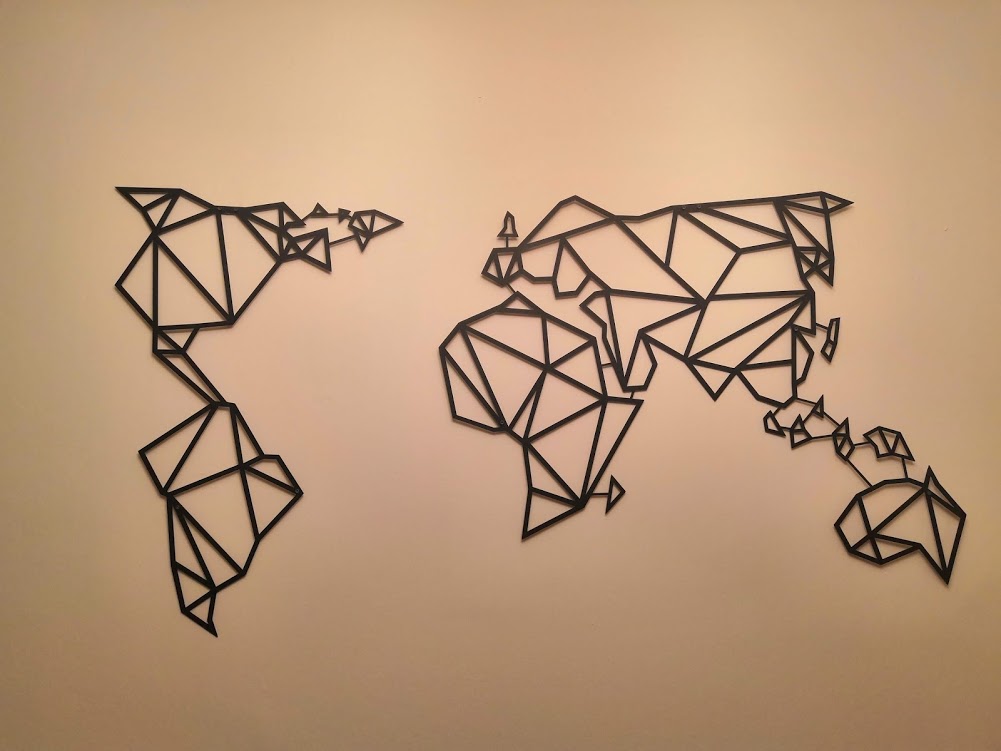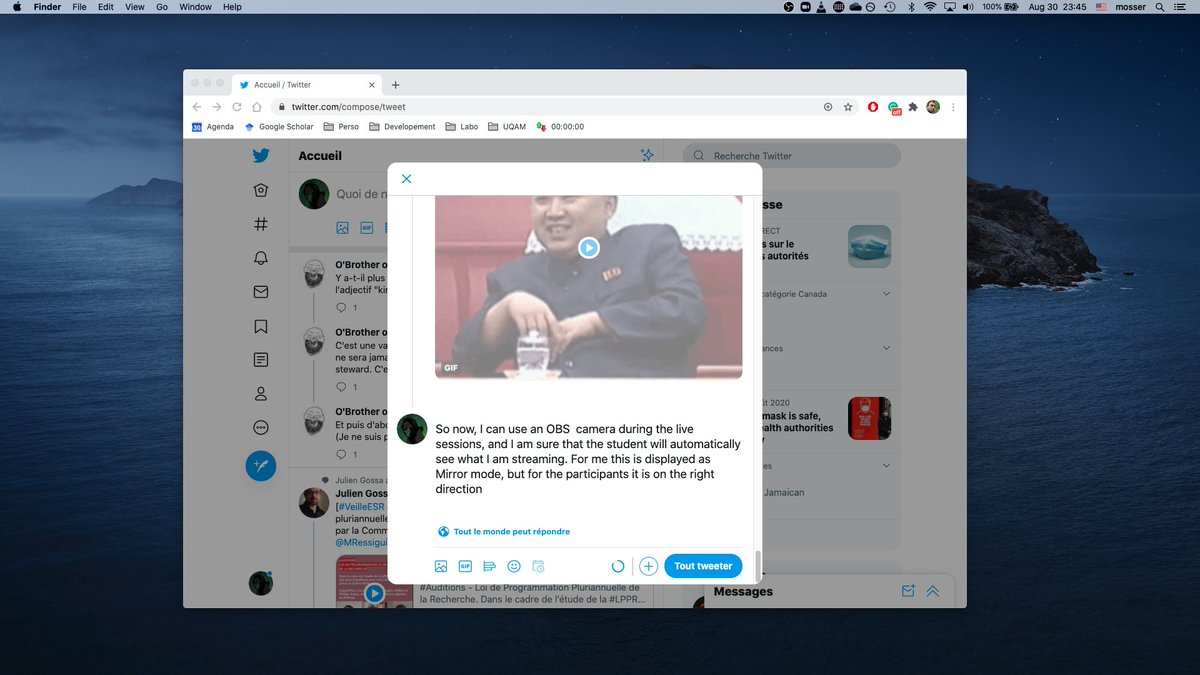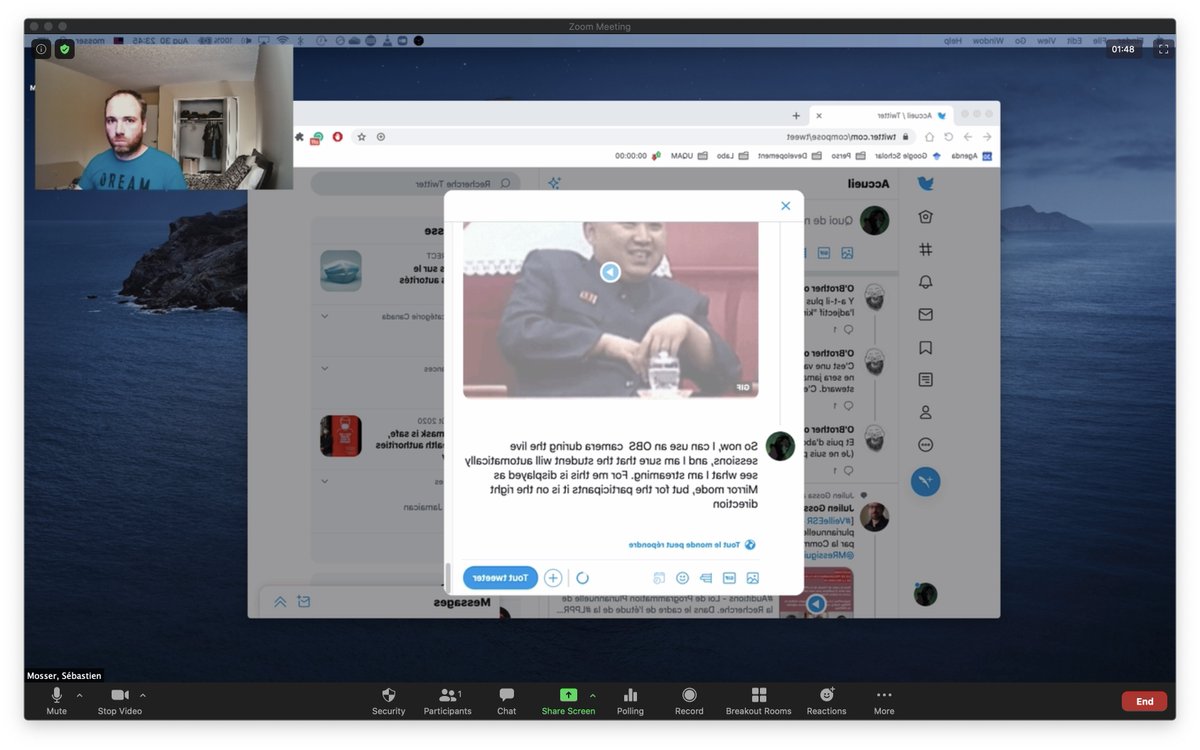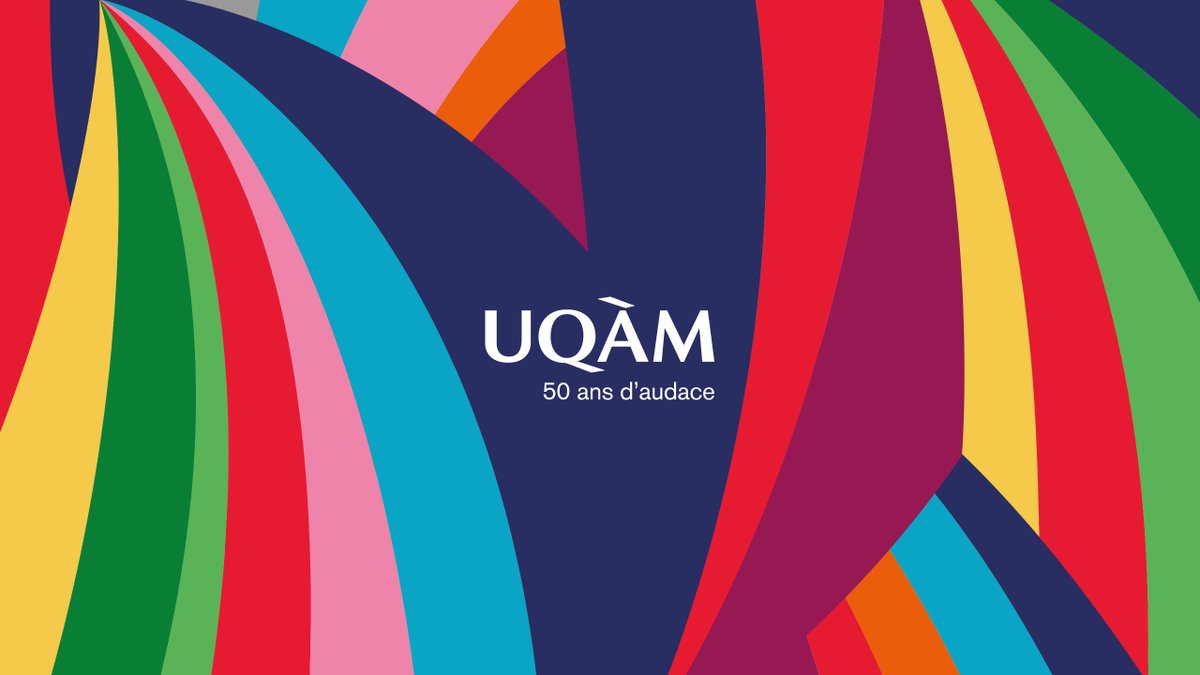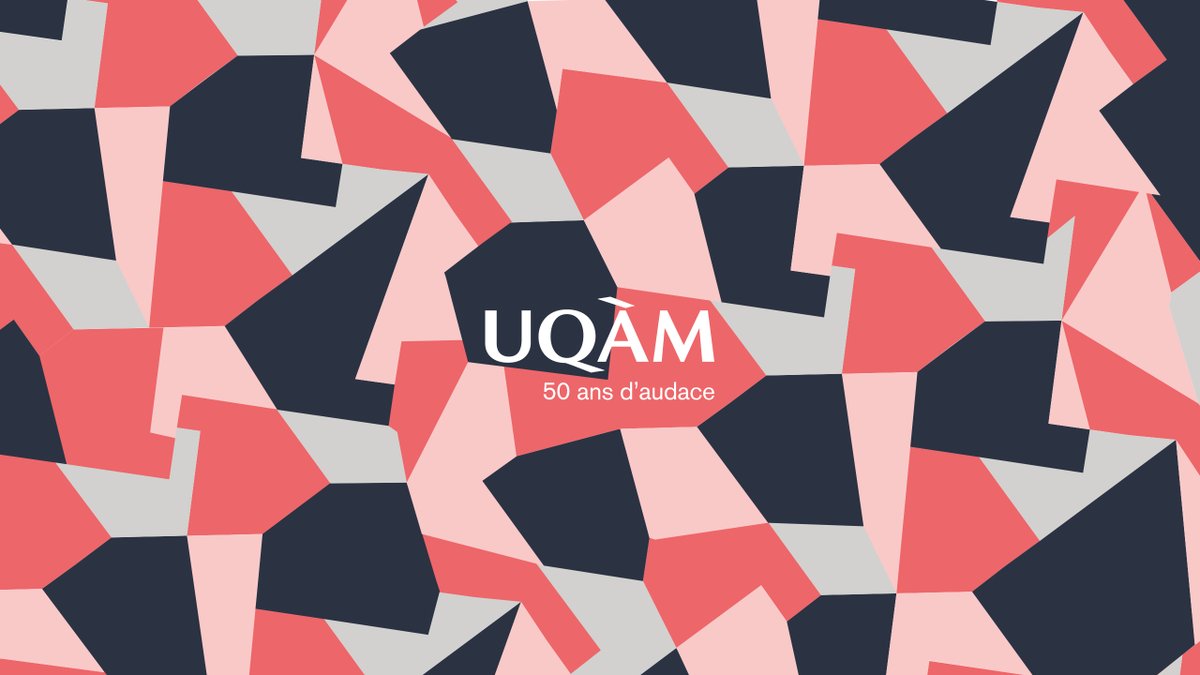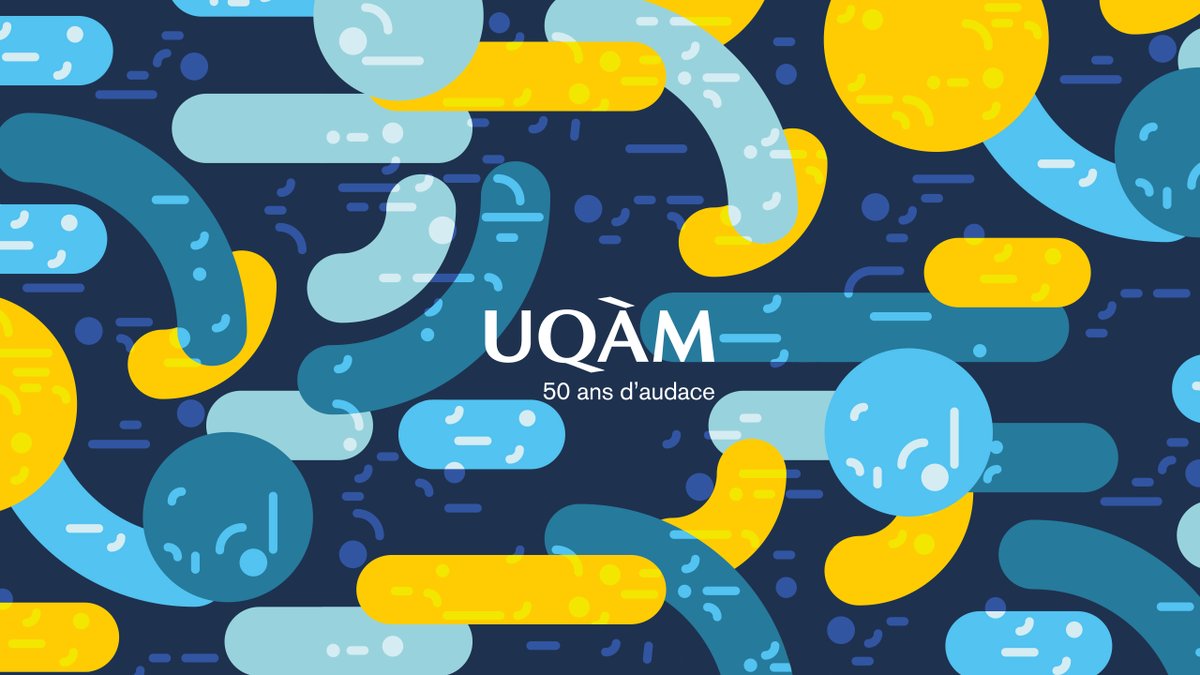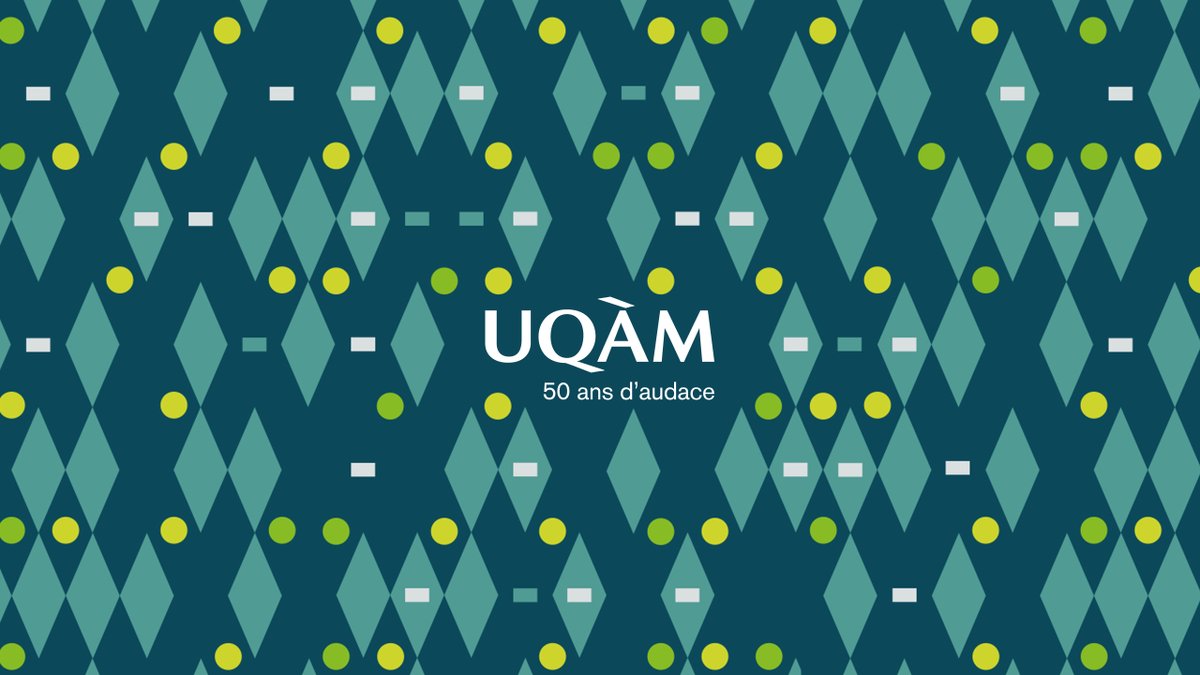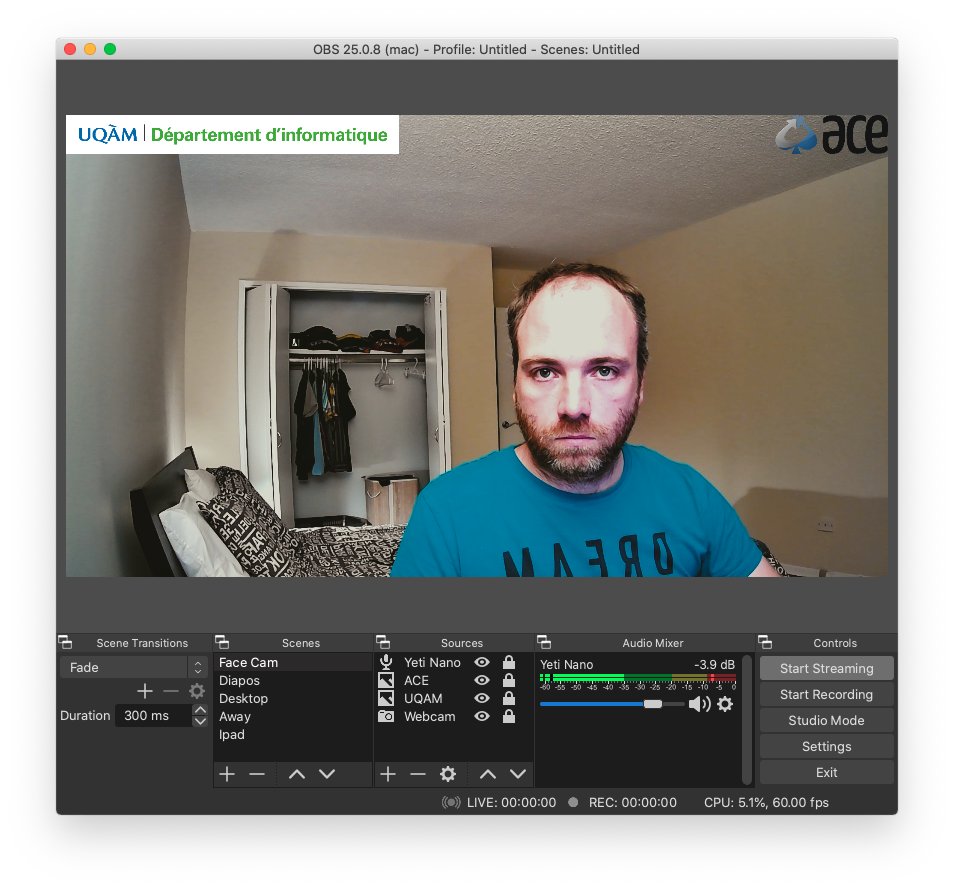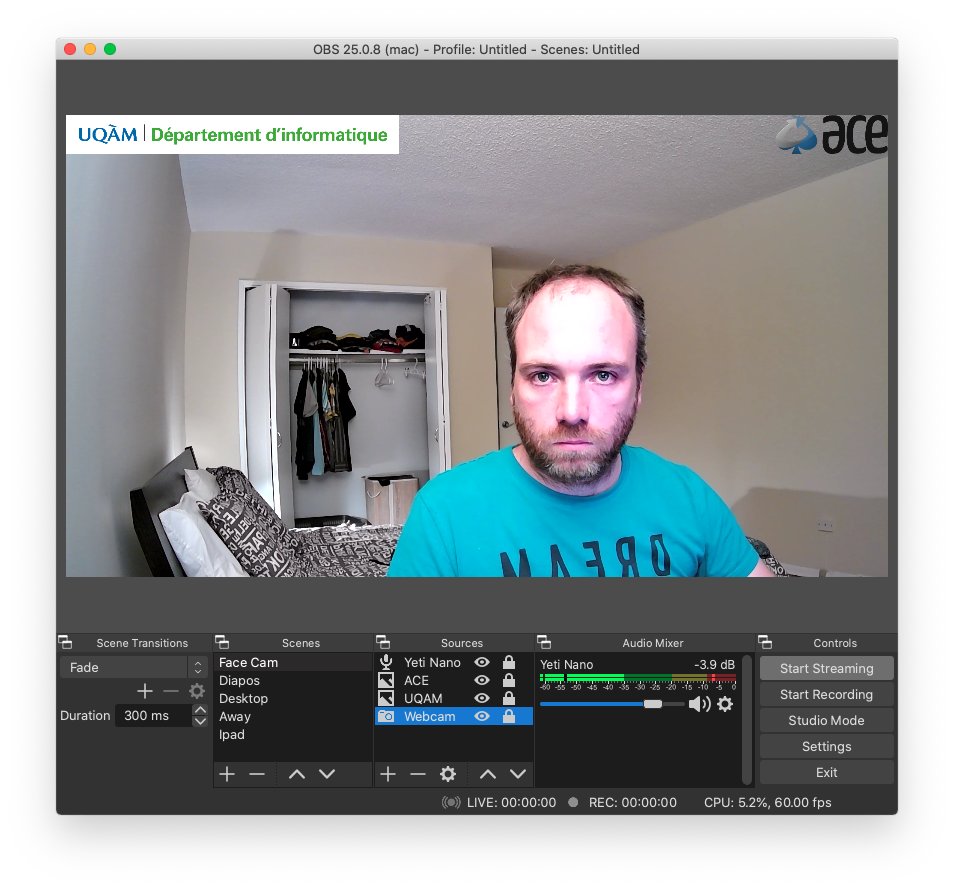After 4 hours of playing with OBS + Zoom + Keynote + StreamDeck + AirServer _ GoodNotes, it looks like I have a not-that-bad environment for remote teaching.
Teaching in the COVID-era, a (longer than expected) thread.
Teaching in the COVID-era, a (longer than expected) thread.
Preamble: I am teaching two courses next semester. A undergrad software design course, and a graduate one. For scalability reasons (>60 studs), the undergrad one relies on podcast for theory + practical case study during class time. The grad one will be live.
Here is the (artisanal) setup : MacBook Pro as computer, external screen 1080p as main one, external webcam on top of the main screen and BlueYeti Nano microphone. Camera + Mic costed around 250$ (CAD) with taxes.
Cat is optional, and actually not recommended.
Cat is optional, and actually not recommended.
As MacBook Pros only offer USB-C ports, it makes the desk a living hell w.r.t. cables. Hopefully cats do not like to play with wires (spoiler: no).
I am using Keynote to create the slide decks. I& #39;ve created a new Theme (adapted from my regular one), that includes a box where the camera will be. The new theme is also 16:9 instead of 4:3, as the lectures will be 1080p.
I am using OBS to create different scenes, related to different teaching situations : lecturing with slides, talking in front of the camera, showing code in IntelliJ, or (badly) scribing stuff on the iPad.
To move from one scene to the other, I am using a StreamDeck. Each key can be linked to actions , such as starting keynote, starting to record, switching between scene, ... On the left the config software, and on the right the physical device.
To record podcast, that& #39;s all. Ah, yes, I needed a better background than my bedroom closet, so I invested in a wall decor for my living room, and I am shooting the podcasts from the living room. Live session& #39;s students will enjoy my closet.
So to record podcasts, I basically start OBS and Keynote, and control the presentation mode as well as the start/stop of the recording from the StreamDeck. The video are then uploaded to YouTube.
Now, for the live sessions : We are using Zoom at UQAM. It is not an option to use something else, students are already lost with remote teaching and have troubles to deal with all the technologies involved (Moodle, Github, Gitlab, profs& #39; website, email, mattermost, slack, ...).
Problem: Zoom screen sharing is (very) limited, and with this mode you cannot control which camera is displayed (host + participants). That& #39;s how during my first online lecture this summer a guy went to the bathroom ... live. And it is now on YouTube  https://abs.twimg.com/emoji/v2/... draggable="false" alt="😅" title="Lächelndes Gesicht mit offenem Mund und Angstschweiß" aria-label="Emoji: Lächelndes Gesicht mit offenem Mund und Angstschweiß">.
https://abs.twimg.com/emoji/v2/... draggable="false" alt="😅" title="Lächelndes Gesicht mit offenem Mund und Angstschweiß" aria-label="Emoji: Lächelndes Gesicht mit offenem Mund und Angstschweiß">.
So, my trick here is to turn OBS into a webcam, using the OBS Virtual Cam plugin. Then, you just start OBS and then Zoom, and select OBS as webcam in Zoom. The Zoom app requires a small hack on the mac to recognize the virtual cam (codesign --remove-signature)
Then, when I start a teaching session on Zoom, I use OBS as camera, and I "Spotlight" it, meaning that this webcam will always be displayed to all the participants. This is an host privilege, and prevent your slides to vanish because a guy sneezed and capture the "active" slot.
So now, I can use an OBS camera during the live sessions, and I am sure that the student will automatically see what I am streaming. For me this is displayed as Mirror mode, but for the participants it is on the right direction
Last, but not least : scribing. It is very important for a software design cours to draw design models with the students. I am using GoodNotes on the iPad to draw sketches. To display the iPad on the Mac, I use AirServer, and use the Mac as a Remote Display through Airplay
It looks like it is possible to connect the iPad directly to the mac using a cable, but, well, honestly, I am running out of USB-C adapters.
Last point : A "be right back" mode during live sessions. It is very useful to propose a coffee break to students when, for example, cat #1 puked on the sofa and cat #2 is conscientiously spreading it all over the sofa, scratching the fabric.
To achieve this in OBS, I created a slideshow with the visual identity of my university. And I used a "multi-action-switch" to program the break in the StreamDeck
Multi-actions are actions composed of other ones. So I can "script" that this mode requires OBS to switch to "Slideshow" scene, and Zoom to switch off the mic.
A multi-action switch is a dual action : press the key once and it triggers its first part, and press the same key again and it triggers it second parts. So, using a single key, I can alternate between the "be right-back" and "live teaching" modes in a wink
Last point : the light. I am using a ring light (40$) to ensure proper lighting. The light in by bedroom (where my regular desk is) is terrible, in front of the window, so very fragile w.r.t. external lights. The living room is more protected.
Bonus : I added a filter on the webcam to fade the recorded color a little bit. It goes well with the light ring, and makes my face less shiny in the "podcast" setup. (left with filter, right #nofilter)
And this is the end of this "teaching in the COVID-era" thread. It does not cover the "difficult" parts of remote teaching, i.e., evaluation, lab material, newcomers, ... But it is already complicated. My setup costed me ~600$ (with additional headphones + AirServer license)

 Read on Twitter
Read on Twitter