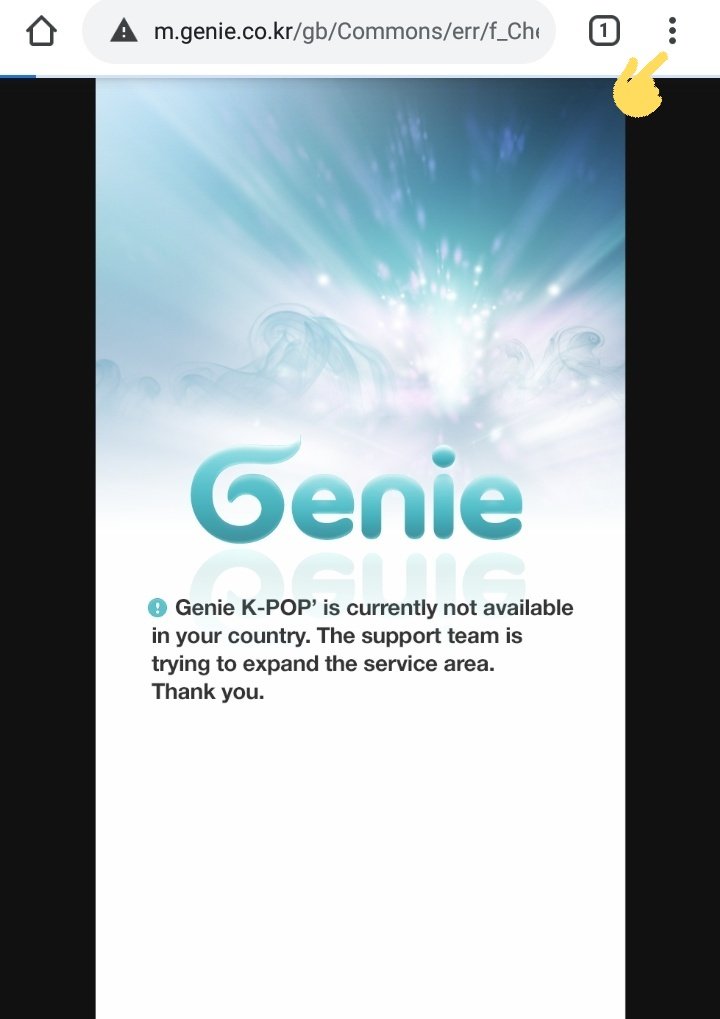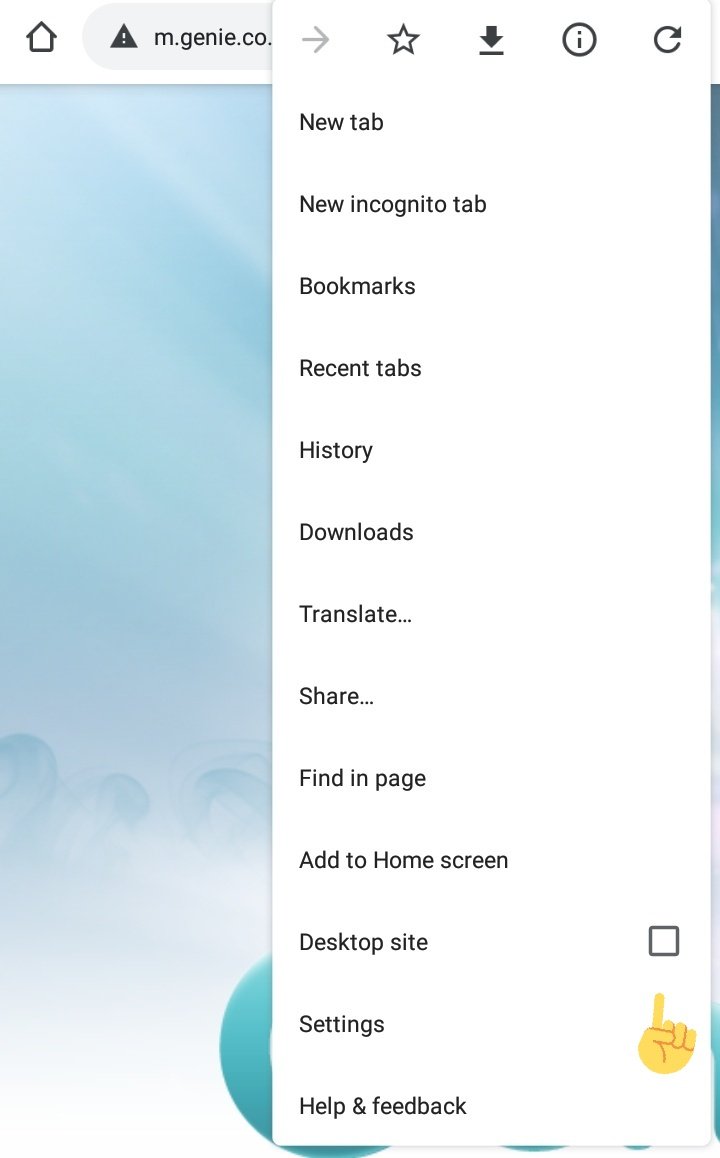Digital streaming in Korean platforms is extremely important to give KARD their first win
#KARD #KARD_GUNSHOT
You don& #39;t need to download apps or anything you just need a pc, laptop, tablet or phone.
Note: the images on this thread show how to create an account using a pc, laptop, etc.
It is recommended to do it through your pc or laptop but if you don& #39;t have any of them at hand you can use the desktop mode in your phone& #39;s browser.
FOLLOW the yellow indications.
 https://abs.twimg.com/emoji/v2/... draggable="false" alt="➕" title="Fettes Pluszeichen" aria-label="Emoji: Fettes Pluszeichen"> STEP 1: go to your browser and search genie Korea or go directly to http://www.genie.co.kr"> http://www.genie.co.kr
https://abs.twimg.com/emoji/v2/... draggable="false" alt="➕" title="Fettes Pluszeichen" aria-label="Emoji: Fettes Pluszeichen"> STEP 1: go to your browser and search genie Korea or go directly to http://www.genie.co.kr"> http://www.genie.co.kr
FOLLOW the yellow indications.
Note: If you& #39;re on your phone please follow the
A. You will have to create an ID. This ID it has to contain between 4 to 12 characters (all in minuscule and with at lest 1 number)
B. Enter a valid email.
C. Press the blue button.
(2/2)
Note:
If the text next to the ID appears in red it& #39;s because your ID is already taken, contains capital letters or it doesn& #39;t have a number.
If the https://abs.twimg.com/emoji/v2/... draggable="false" alt="✔️" title="Fettes Häkchen" aria-label="Emoji: Fettes Häkchen"> doesn& #39;t appear next to the box where you entered your email please check out if you did it correctly or enter a new one.
https://abs.twimg.com/emoji/v2/... draggable="false" alt="✔️" title="Fettes Häkchen" aria-label="Emoji: Fettes Häkchen"> doesn& #39;t appear next to the box where you entered your email please check out if you did it correctly or enter a new one.
Note:
If the text next to the ID appears in red it& #39;s because your ID is already taken, contains capital letters or it doesn& #39;t have a number.
If the
Congratulations!!!! Now you have your own genie account to stream on this platform.
You can do it through Genie passes, generated and shared by people with a Korean Genie verified account.
Be mindful that those passes aren& #39;t free and they cost money so to make every stream to count you HAVE TO BE LOGGED IN your genie account.
Please follow the yellow indications.
Note: in this case the images were taken while streaming through a phone (using the desktop mode). The same steps apply to do it on a pc, laptop, etc.
 https://abs.twimg.com/emoji/v2/... draggable="false" alt="➕" title="Fettes Pluszeichen" aria-label="Emoji: Fettes Pluszeichen"> Step 1: click on the link provided. The image shows how they look like.
https://abs.twimg.com/emoji/v2/... draggable="false" alt="➕" title="Fettes Pluszeichen" aria-label="Emoji: Fettes Pluszeichen"> Step 1: click on the link provided. The image shows how they look like.
Note: in this case the images were taken while streaming through a phone (using the desktop mode). The same steps apply to do it on a pc, laptop, etc.
Note (
To stream make sure:
A. to tick the box with the name of the song.
B. change the audio quality to 320k.
C. Give your like (
D. Volume at 50% (at least)
D. Press play.
Listen the whole song (from beginning to end), without skipping parts.
(2/2)
You can ONLY STREAM ONCE PER HOUR, PER ACCOUNT. ONLY ONE STREAM PER HOUR.
If you want to stream with multiple accounts please take not of the time you press play to keep track of it.
You can ONLY STREAM ONCE PER HOUR, PER ACCOUNT. ONLY ONE STREAM PER HOUR.
If you want to stream with multiple accounts please take not of the time you press play to keep track of it.
Once you listened the whole song log out. Follow the

 Read on Twitter
Read on Twitter HOW TO CREATE A GENIE ACCOUNT? https://abs.twimg.com/emoji/v2/... draggable="false" alt="➕" title="Fettes Pluszeichen" aria-label="Emoji: Fettes Pluszeichen">You don& #39;t need to download apps or anything you just need a pc, laptop, tablet or phone.Note: the images on this thread show how to create an account using a pc, laptop, etc." title="https://abs.twimg.com/emoji/v2/... draggable="false" alt="➕" title="Fettes Pluszeichen" aria-label="Emoji: Fettes Pluszeichen"> HOW TO CREATE A GENIE ACCOUNT? https://abs.twimg.com/emoji/v2/... draggable="false" alt="➕" title="Fettes Pluszeichen" aria-label="Emoji: Fettes Pluszeichen">You don& #39;t need to download apps or anything you just need a pc, laptop, tablet or phone.Note: the images on this thread show how to create an account using a pc, laptop, etc." class="img-responsive" style="max-width:100%;"/>
HOW TO CREATE A GENIE ACCOUNT? https://abs.twimg.com/emoji/v2/... draggable="false" alt="➕" title="Fettes Pluszeichen" aria-label="Emoji: Fettes Pluszeichen">You don& #39;t need to download apps or anything you just need a pc, laptop, tablet or phone.Note: the images on this thread show how to create an account using a pc, laptop, etc." title="https://abs.twimg.com/emoji/v2/... draggable="false" alt="➕" title="Fettes Pluszeichen" aria-label="Emoji: Fettes Pluszeichen"> HOW TO CREATE A GENIE ACCOUNT? https://abs.twimg.com/emoji/v2/... draggable="false" alt="➕" title="Fettes Pluszeichen" aria-label="Emoji: Fettes Pluszeichen">You don& #39;t need to download apps or anything you just need a pc, laptop, tablet or phone.Note: the images on this thread show how to create an account using a pc, laptop, etc." class="img-responsive" style="max-width:100%;"/>
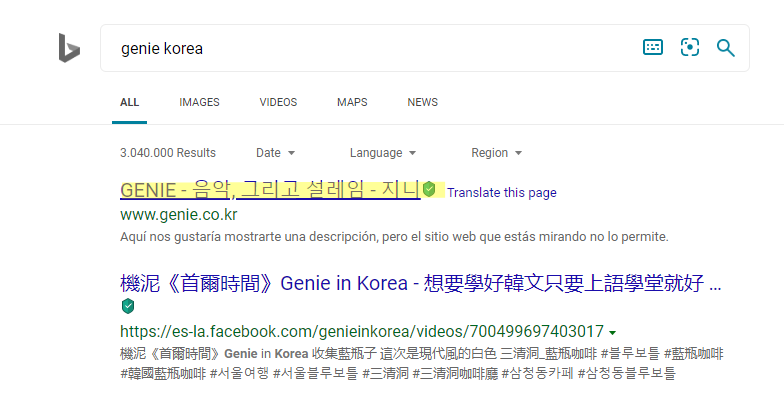 STEP 1: go to your browser and search genie Korea or go directly to http://www.genie.co.kr " title="It is recommended to do it through your pc or laptop but if you don& #39;t have any of them at hand you can use the desktop mode in your phone& #39;s browser.FOLLOW the yellow indications. https://abs.twimg.com/emoji/v2/... draggable="false" alt="➕" title="Fettes Pluszeichen" aria-label="Emoji: Fettes Pluszeichen"> STEP 1: go to your browser and search genie Korea or go directly to http://www.genie.co.kr " class="img-responsive" style="max-width:100%;"/>
STEP 1: go to your browser and search genie Korea or go directly to http://www.genie.co.kr " title="It is recommended to do it through your pc or laptop but if you don& #39;t have any of them at hand you can use the desktop mode in your phone& #39;s browser.FOLLOW the yellow indications. https://abs.twimg.com/emoji/v2/... draggable="false" alt="➕" title="Fettes Pluszeichen" aria-label="Emoji: Fettes Pluszeichen"> STEP 1: go to your browser and search genie Korea or go directly to http://www.genie.co.kr " class="img-responsive" style="max-width:100%;"/>
 STEP 2: SIGN UP. You can do it using your kakao talk, Facebook, Twitter or Apple accounts.Note: If you& #39;re on your phone please follow the https://abs.twimg.com/emoji/v2/... draggable="false" alt="👉" title="Rückhand Zeigefinger nach rechts" aria-label="Emoji: Rückhand Zeigefinger nach rechts"> (the same concept applies to pcs and phones)." title="https://abs.twimg.com/emoji/v2/... draggable="false" alt="➕" title="Fettes Pluszeichen" aria-label="Emoji: Fettes Pluszeichen"> STEP 2: SIGN UP. You can do it using your kakao talk, Facebook, Twitter or Apple accounts.Note: If you& #39;re on your phone please follow the https://abs.twimg.com/emoji/v2/... draggable="false" alt="👉" title="Rückhand Zeigefinger nach rechts" aria-label="Emoji: Rückhand Zeigefinger nach rechts"> (the same concept applies to pcs and phones).">
STEP 2: SIGN UP. You can do it using your kakao talk, Facebook, Twitter or Apple accounts.Note: If you& #39;re on your phone please follow the https://abs.twimg.com/emoji/v2/... draggable="false" alt="👉" title="Rückhand Zeigefinger nach rechts" aria-label="Emoji: Rückhand Zeigefinger nach rechts"> (the same concept applies to pcs and phones)." title="https://abs.twimg.com/emoji/v2/... draggable="false" alt="➕" title="Fettes Pluszeichen" aria-label="Emoji: Fettes Pluszeichen"> STEP 2: SIGN UP. You can do it using your kakao talk, Facebook, Twitter or Apple accounts.Note: If you& #39;re on your phone please follow the https://abs.twimg.com/emoji/v2/... draggable="false" alt="👉" title="Rückhand Zeigefinger nach rechts" aria-label="Emoji: Rückhand Zeigefinger nach rechts"> (the same concept applies to pcs and phones).">
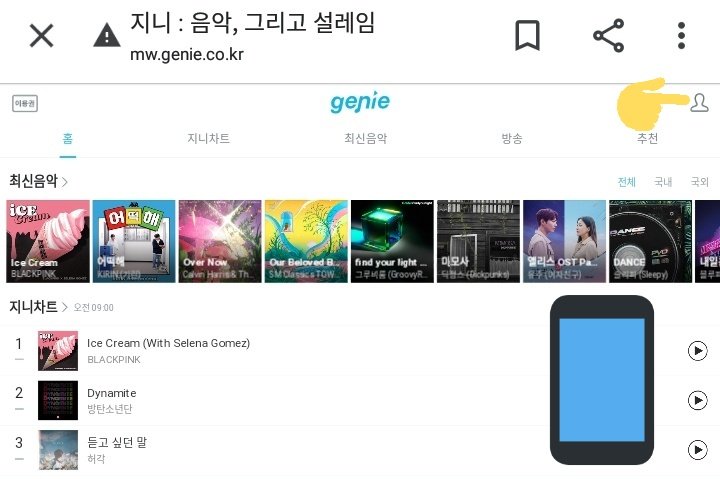 STEP 2: SIGN UP. You can do it using your kakao talk, Facebook, Twitter or Apple accounts.Note: If you& #39;re on your phone please follow the https://abs.twimg.com/emoji/v2/... draggable="false" alt="👉" title="Rückhand Zeigefinger nach rechts" aria-label="Emoji: Rückhand Zeigefinger nach rechts"> (the same concept applies to pcs and phones)." title="https://abs.twimg.com/emoji/v2/... draggable="false" alt="➕" title="Fettes Pluszeichen" aria-label="Emoji: Fettes Pluszeichen"> STEP 2: SIGN UP. You can do it using your kakao talk, Facebook, Twitter or Apple accounts.Note: If you& #39;re on your phone please follow the https://abs.twimg.com/emoji/v2/... draggable="false" alt="👉" title="Rückhand Zeigefinger nach rechts" aria-label="Emoji: Rückhand Zeigefinger nach rechts"> (the same concept applies to pcs and phones).">
STEP 2: SIGN UP. You can do it using your kakao talk, Facebook, Twitter or Apple accounts.Note: If you& #39;re on your phone please follow the https://abs.twimg.com/emoji/v2/... draggable="false" alt="👉" title="Rückhand Zeigefinger nach rechts" aria-label="Emoji: Rückhand Zeigefinger nach rechts"> (the same concept applies to pcs and phones)." title="https://abs.twimg.com/emoji/v2/... draggable="false" alt="➕" title="Fettes Pluszeichen" aria-label="Emoji: Fettes Pluszeichen"> STEP 2: SIGN UP. You can do it using your kakao talk, Facebook, Twitter or Apple accounts.Note: If you& #39;re on your phone please follow the https://abs.twimg.com/emoji/v2/... draggable="false" alt="👉" title="Rückhand Zeigefinger nach rechts" aria-label="Emoji: Rückhand Zeigefinger nach rechts"> (the same concept applies to pcs and phones).">
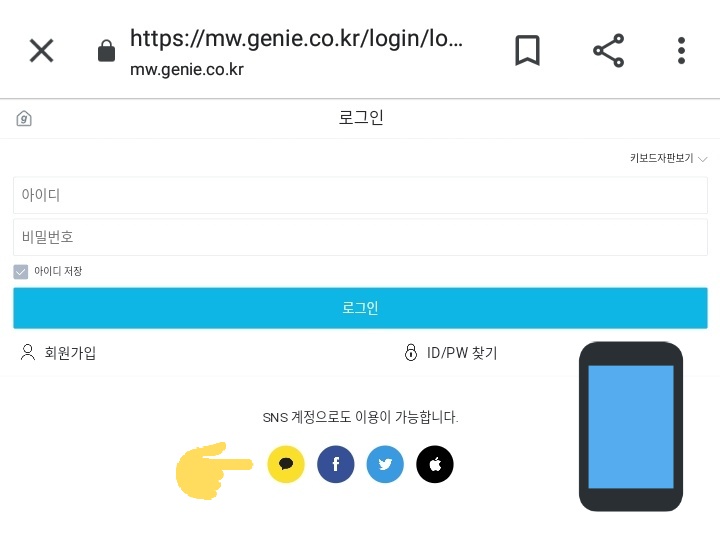 STEP 2: SIGN UP. You can do it using your kakao talk, Facebook, Twitter or Apple accounts.Note: If you& #39;re on your phone please follow the https://abs.twimg.com/emoji/v2/... draggable="false" alt="👉" title="Rückhand Zeigefinger nach rechts" aria-label="Emoji: Rückhand Zeigefinger nach rechts"> (the same concept applies to pcs and phones)." title="https://abs.twimg.com/emoji/v2/... draggable="false" alt="➕" title="Fettes Pluszeichen" aria-label="Emoji: Fettes Pluszeichen"> STEP 2: SIGN UP. You can do it using your kakao talk, Facebook, Twitter or Apple accounts.Note: If you& #39;re on your phone please follow the https://abs.twimg.com/emoji/v2/... draggable="false" alt="👉" title="Rückhand Zeigefinger nach rechts" aria-label="Emoji: Rückhand Zeigefinger nach rechts"> (the same concept applies to pcs and phones).">
STEP 2: SIGN UP. You can do it using your kakao talk, Facebook, Twitter or Apple accounts.Note: If you& #39;re on your phone please follow the https://abs.twimg.com/emoji/v2/... draggable="false" alt="👉" title="Rückhand Zeigefinger nach rechts" aria-label="Emoji: Rückhand Zeigefinger nach rechts"> (the same concept applies to pcs and phones)." title="https://abs.twimg.com/emoji/v2/... draggable="false" alt="➕" title="Fettes Pluszeichen" aria-label="Emoji: Fettes Pluszeichen"> STEP 2: SIGN UP. You can do it using your kakao talk, Facebook, Twitter or Apple accounts.Note: If you& #39;re on your phone please follow the https://abs.twimg.com/emoji/v2/... draggable="false" alt="👉" title="Rückhand Zeigefinger nach rechts" aria-label="Emoji: Rückhand Zeigefinger nach rechts"> (the same concept applies to pcs and phones).">
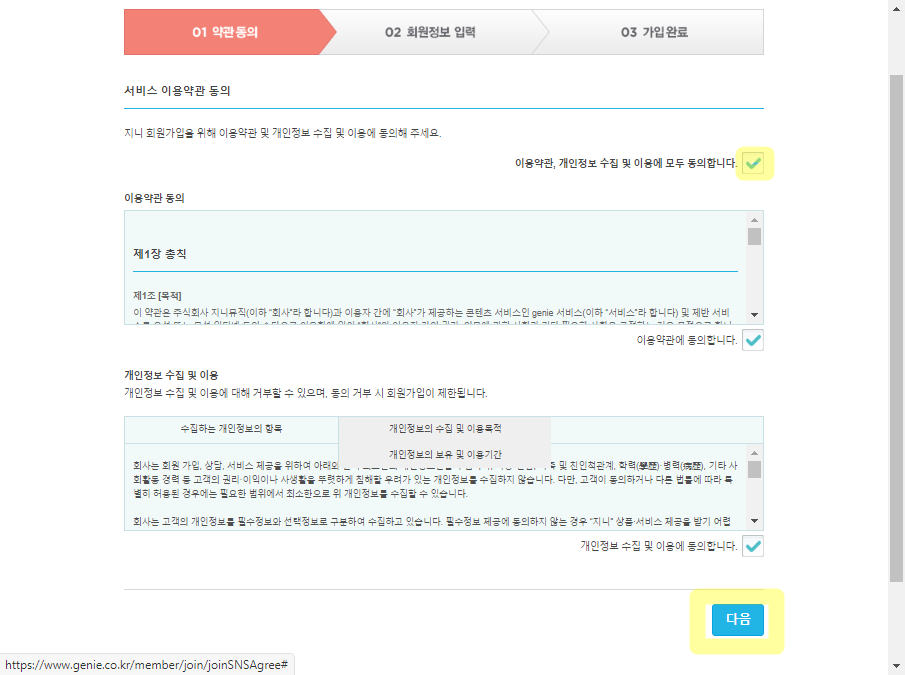 STEP 3: ACCEPT TERMS AND CONDITIONS by tickling the first box, then press the blue button at the end." title="https://abs.twimg.com/emoji/v2/... draggable="false" alt="➕" title="Fettes Pluszeichen" aria-label="Emoji: Fettes Pluszeichen"> STEP 3: ACCEPT TERMS AND CONDITIONS by tickling the first box, then press the blue button at the end." class="img-responsive" style="max-width:100%;"/>
STEP 3: ACCEPT TERMS AND CONDITIONS by tickling the first box, then press the blue button at the end." title="https://abs.twimg.com/emoji/v2/... draggable="false" alt="➕" title="Fettes Pluszeichen" aria-label="Emoji: Fettes Pluszeichen"> STEP 3: ACCEPT TERMS AND CONDITIONS by tickling the first box, then press the blue button at the end." class="img-responsive" style="max-width:100%;"/>
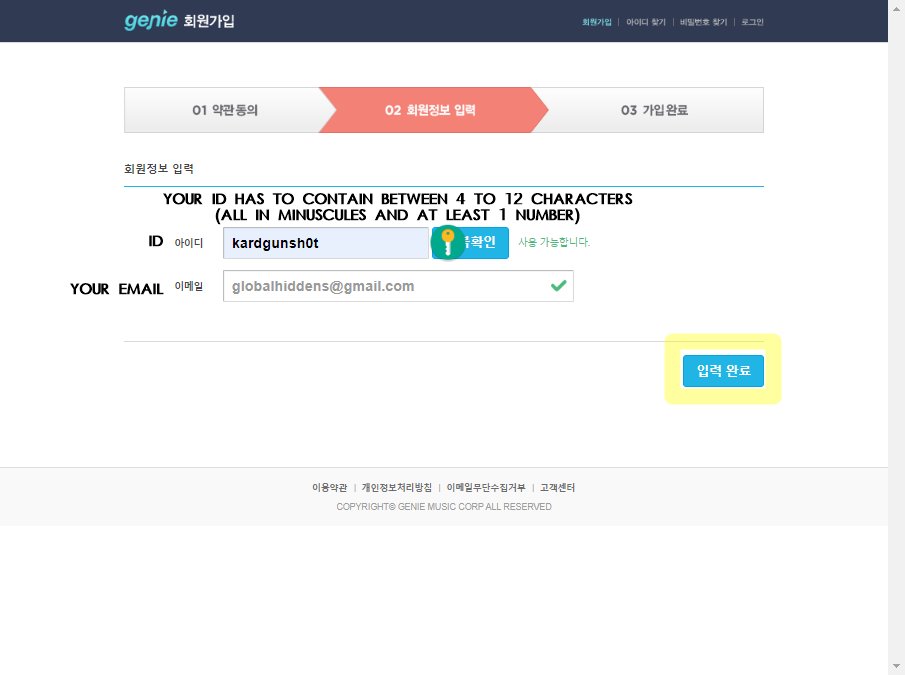 STEP 4: CREATE AN ID (1/2)A. You will have to create an ID. This ID it has to contain between 4 to 12 characters (all in minuscule and with at lest 1 number)B. Enter a valid email.C. Press the blue button." title="https://abs.twimg.com/emoji/v2/... draggable="false" alt="➕" title="Fettes Pluszeichen" aria-label="Emoji: Fettes Pluszeichen"> STEP 4: CREATE AN ID (1/2)A. You will have to create an ID. This ID it has to contain between 4 to 12 characters (all in minuscule and with at lest 1 number)B. Enter a valid email.C. Press the blue button." class="img-responsive" style="max-width:100%;"/>
STEP 4: CREATE AN ID (1/2)A. You will have to create an ID. This ID it has to contain between 4 to 12 characters (all in minuscule and with at lest 1 number)B. Enter a valid email.C. Press the blue button." title="https://abs.twimg.com/emoji/v2/... draggable="false" alt="➕" title="Fettes Pluszeichen" aria-label="Emoji: Fettes Pluszeichen"> STEP 4: CREATE AN ID (1/2)A. You will have to create an ID. This ID it has to contain between 4 to 12 characters (all in minuscule and with at lest 1 number)B. Enter a valid email.C. Press the blue button." class="img-responsive" style="max-width:100%;"/>
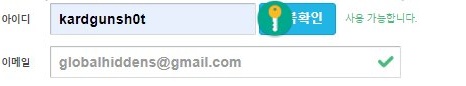 doesn& #39;t appear next to the box where you entered your email please check out if you did it correctly or enter a new one." title="(2/2)Note:If the text next to the ID appears in red it& #39;s because your ID is already taken, contains capital letters or it doesn& #39;t have a number.If the https://abs.twimg.com/emoji/v2/... draggable="false" alt="✔️" title="Fettes Häkchen" aria-label="Emoji: Fettes Häkchen"> doesn& #39;t appear next to the box where you entered your email please check out if you did it correctly or enter a new one." class="img-responsive" style="max-width:100%;"/>
doesn& #39;t appear next to the box where you entered your email please check out if you did it correctly or enter a new one." title="(2/2)Note:If the text next to the ID appears in red it& #39;s because your ID is already taken, contains capital letters or it doesn& #39;t have a number.If the https://abs.twimg.com/emoji/v2/... draggable="false" alt="✔️" title="Fettes Häkchen" aria-label="Emoji: Fettes Häkchen"> doesn& #39;t appear next to the box where you entered your email please check out if you did it correctly or enter a new one." class="img-responsive" style="max-width:100%;"/>
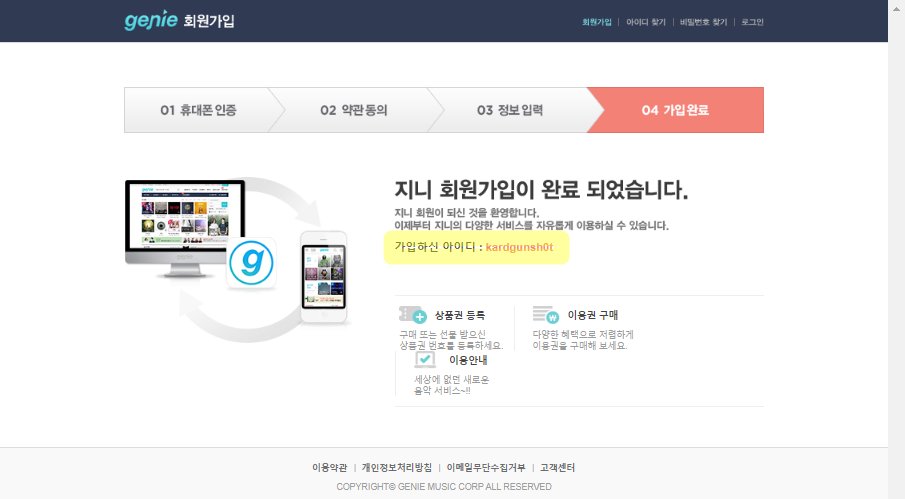 STEP 5: if you followed all the steps Genie will show you this confirmation page where appears the ID you just created. Take note of it just case.Congratulations!!!! Now you have your own genie account to stream on this platform." title="https://abs.twimg.com/emoji/v2/... draggable="false" alt="➕" title="Fettes Pluszeichen" aria-label="Emoji: Fettes Pluszeichen"> STEP 5: if you followed all the steps Genie will show you this confirmation page where appears the ID you just created. Take note of it just case.Congratulations!!!! Now you have your own genie account to stream on this platform." class="img-responsive" style="max-width:100%;"/>
STEP 5: if you followed all the steps Genie will show you this confirmation page where appears the ID you just created. Take note of it just case.Congratulations!!!! Now you have your own genie account to stream on this platform." title="https://abs.twimg.com/emoji/v2/... draggable="false" alt="➕" title="Fettes Pluszeichen" aria-label="Emoji: Fettes Pluszeichen"> STEP 5: if you followed all the steps Genie will show you this confirmation page where appears the ID you just created. Take note of it just case.Congratulations!!!! Now you have your own genie account to stream on this platform." class="img-responsive" style="max-width:100%;"/>
 HOW TO STREAM ON GENIE https://abs.twimg.com/emoji/v2/... draggable="false" alt="➕" title="Fettes Pluszeichen" aria-label="Emoji: Fettes Pluszeichen">You can do it through Genie passes, generated and shared by people with a Korean Genie verified account.Be mindful that those passes aren& #39;t free and they cost money so to make every stream to count you HAVE TO BE LOGGED IN your genie account." title="https://abs.twimg.com/emoji/v2/... draggable="false" alt="➕" title="Fettes Pluszeichen" aria-label="Emoji: Fettes Pluszeichen"> HOW TO STREAM ON GENIE https://abs.twimg.com/emoji/v2/... draggable="false" alt="➕" title="Fettes Pluszeichen" aria-label="Emoji: Fettes Pluszeichen">You can do it through Genie passes, generated and shared by people with a Korean Genie verified account.Be mindful that those passes aren& #39;t free and they cost money so to make every stream to count you HAVE TO BE LOGGED IN your genie account." class="img-responsive" style="max-width:100%;"/>
HOW TO STREAM ON GENIE https://abs.twimg.com/emoji/v2/... draggable="false" alt="➕" title="Fettes Pluszeichen" aria-label="Emoji: Fettes Pluszeichen">You can do it through Genie passes, generated and shared by people with a Korean Genie verified account.Be mindful that those passes aren& #39;t free and they cost money so to make every stream to count you HAVE TO BE LOGGED IN your genie account." title="https://abs.twimg.com/emoji/v2/... draggable="false" alt="➕" title="Fettes Pluszeichen" aria-label="Emoji: Fettes Pluszeichen"> HOW TO STREAM ON GENIE https://abs.twimg.com/emoji/v2/... draggable="false" alt="➕" title="Fettes Pluszeichen" aria-label="Emoji: Fettes Pluszeichen">You can do it through Genie passes, generated and shared by people with a Korean Genie verified account.Be mindful that those passes aren& #39;t free and they cost money so to make every stream to count you HAVE TO BE LOGGED IN your genie account." class="img-responsive" style="max-width:100%;"/>
 Step 1: click on the link provided. The image shows how they look like." title="Please follow the yellow indications.Note: in this case the images were taken while streaming through a phone (using the desktop mode). The same steps apply to do it on a pc, laptop, etc. https://abs.twimg.com/emoji/v2/... draggable="false" alt="➕" title="Fettes Pluszeichen" aria-label="Emoji: Fettes Pluszeichen"> Step 1: click on the link provided. The image shows how they look like." class="img-responsive" style="max-width:100%;"/>
Step 1: click on the link provided. The image shows how they look like." title="Please follow the yellow indications.Note: in this case the images were taken while streaming through a phone (using the desktop mode). The same steps apply to do it on a pc, laptop, etc. https://abs.twimg.com/emoji/v2/... draggable="false" alt="➕" title="Fettes Pluszeichen" aria-label="Emoji: Fettes Pluszeichen"> Step 1: click on the link provided. The image shows how they look like." class="img-responsive" style="max-width:100%;"/>
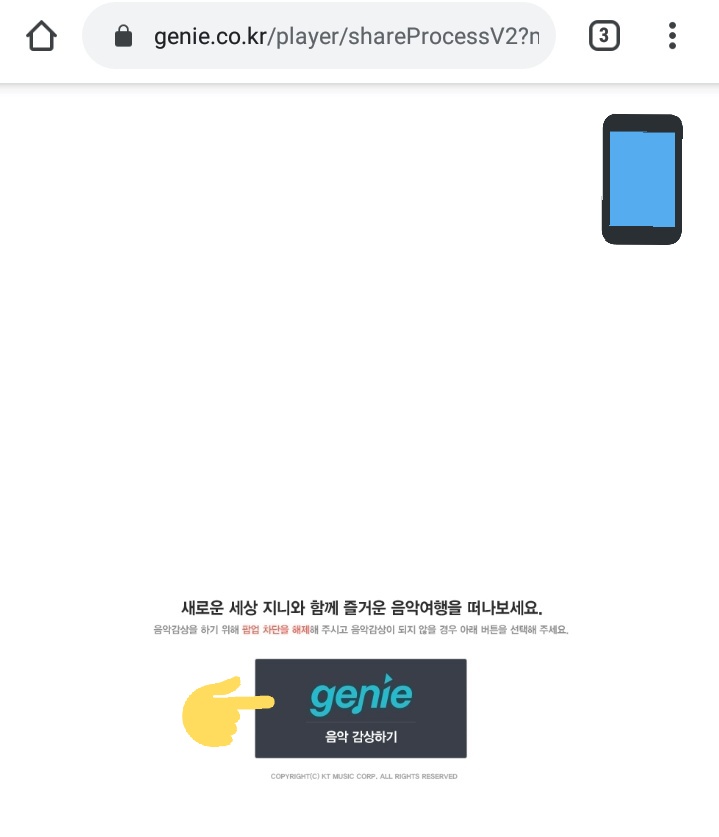 STEP 2: press the grey button to use the pass." title="https://abs.twimg.com/emoji/v2/... draggable="false" alt="➕" title="Fettes Pluszeichen" aria-label="Emoji: Fettes Pluszeichen"> STEP 2: press the grey button to use the pass." class="img-responsive" style="max-width:100%;"/>
STEP 2: press the grey button to use the pass." title="https://abs.twimg.com/emoji/v2/... draggable="false" alt="➕" title="Fettes Pluszeichen" aria-label="Emoji: Fettes Pluszeichen"> STEP 2: press the grey button to use the pass." class="img-responsive" style="max-width:100%;"/>
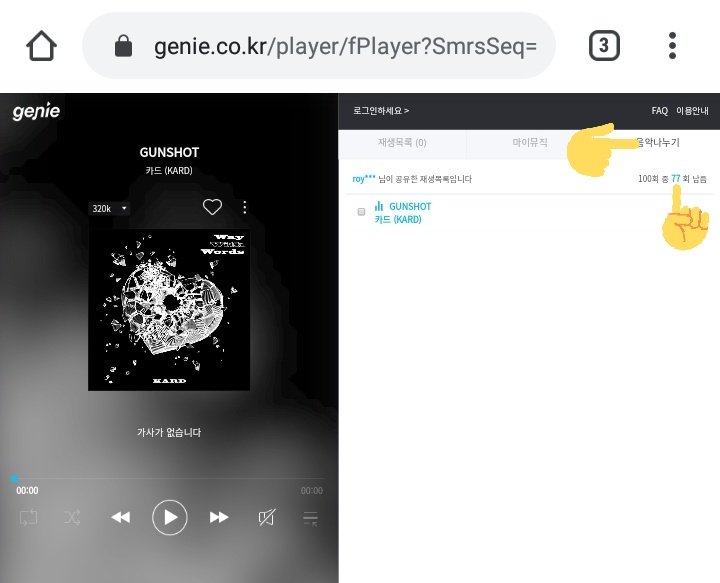 STEP 3: LOGIN into your account (https://abs.twimg.com/emoji/v2/... draggable="false" alt="👉" title="Rückhand Zeigefinger nach rechts" aria-label="Emoji: Rückhand Zeigefinger nach rechts">) , you can do it using kakao talk, Facebook, Twitter or Apple.Note (https://abs.twimg.com/emoji/v2/... draggable="false" alt="☝️" title="Zeigefinger nach oben" aria-label="Emoji: Zeigefinger nach oben">) : the number in blue shows how many passes are left in the link. In this case 77 of 100. If they appear in 0, search for another link." title="https://abs.twimg.com/emoji/v2/... draggable="false" alt="➕" title="Fettes Pluszeichen" aria-label="Emoji: Fettes Pluszeichen"> STEP 3: LOGIN into your account (https://abs.twimg.com/emoji/v2/... draggable="false" alt="👉" title="Rückhand Zeigefinger nach rechts" aria-label="Emoji: Rückhand Zeigefinger nach rechts">) , you can do it using kakao talk, Facebook, Twitter or Apple.Note (https://abs.twimg.com/emoji/v2/... draggable="false" alt="☝️" title="Zeigefinger nach oben" aria-label="Emoji: Zeigefinger nach oben">) : the number in blue shows how many passes are left in the link. In this case 77 of 100. If they appear in 0, search for another link.">
STEP 3: LOGIN into your account (https://abs.twimg.com/emoji/v2/... draggable="false" alt="👉" title="Rückhand Zeigefinger nach rechts" aria-label="Emoji: Rückhand Zeigefinger nach rechts">) , you can do it using kakao talk, Facebook, Twitter or Apple.Note (https://abs.twimg.com/emoji/v2/... draggable="false" alt="☝️" title="Zeigefinger nach oben" aria-label="Emoji: Zeigefinger nach oben">) : the number in blue shows how many passes are left in the link. In this case 77 of 100. If they appear in 0, search for another link." title="https://abs.twimg.com/emoji/v2/... draggable="false" alt="➕" title="Fettes Pluszeichen" aria-label="Emoji: Fettes Pluszeichen"> STEP 3: LOGIN into your account (https://abs.twimg.com/emoji/v2/... draggable="false" alt="👉" title="Rückhand Zeigefinger nach rechts" aria-label="Emoji: Rückhand Zeigefinger nach rechts">) , you can do it using kakao talk, Facebook, Twitter or Apple.Note (https://abs.twimg.com/emoji/v2/... draggable="false" alt="☝️" title="Zeigefinger nach oben" aria-label="Emoji: Zeigefinger nach oben">) : the number in blue shows how many passes are left in the link. In this case 77 of 100. If they appear in 0, search for another link.">
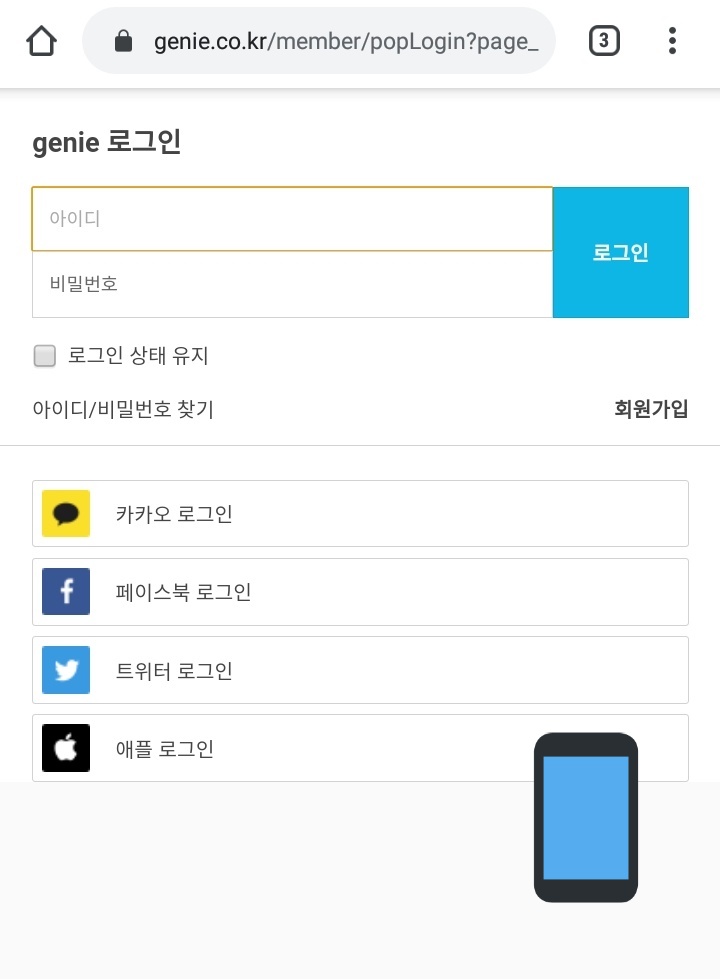 STEP 3: LOGIN into your account (https://abs.twimg.com/emoji/v2/... draggable="false" alt="👉" title="Rückhand Zeigefinger nach rechts" aria-label="Emoji: Rückhand Zeigefinger nach rechts">) , you can do it using kakao talk, Facebook, Twitter or Apple.Note (https://abs.twimg.com/emoji/v2/... draggable="false" alt="☝️" title="Zeigefinger nach oben" aria-label="Emoji: Zeigefinger nach oben">) : the number in blue shows how many passes are left in the link. In this case 77 of 100. If they appear in 0, search for another link." title="https://abs.twimg.com/emoji/v2/... draggable="false" alt="➕" title="Fettes Pluszeichen" aria-label="Emoji: Fettes Pluszeichen"> STEP 3: LOGIN into your account (https://abs.twimg.com/emoji/v2/... draggable="false" alt="👉" title="Rückhand Zeigefinger nach rechts" aria-label="Emoji: Rückhand Zeigefinger nach rechts">) , you can do it using kakao talk, Facebook, Twitter or Apple.Note (https://abs.twimg.com/emoji/v2/... draggable="false" alt="☝️" title="Zeigefinger nach oben" aria-label="Emoji: Zeigefinger nach oben">) : the number in blue shows how many passes are left in the link. In this case 77 of 100. If they appear in 0, search for another link.">
STEP 3: LOGIN into your account (https://abs.twimg.com/emoji/v2/... draggable="false" alt="👉" title="Rückhand Zeigefinger nach rechts" aria-label="Emoji: Rückhand Zeigefinger nach rechts">) , you can do it using kakao talk, Facebook, Twitter or Apple.Note (https://abs.twimg.com/emoji/v2/... draggable="false" alt="☝️" title="Zeigefinger nach oben" aria-label="Emoji: Zeigefinger nach oben">) : the number in blue shows how many passes are left in the link. In this case 77 of 100. If they appear in 0, search for another link." title="https://abs.twimg.com/emoji/v2/... draggable="false" alt="➕" title="Fettes Pluszeichen" aria-label="Emoji: Fettes Pluszeichen"> STEP 3: LOGIN into your account (https://abs.twimg.com/emoji/v2/... draggable="false" alt="👉" title="Rückhand Zeigefinger nach rechts" aria-label="Emoji: Rückhand Zeigefinger nach rechts">) , you can do it using kakao talk, Facebook, Twitter or Apple.Note (https://abs.twimg.com/emoji/v2/... draggable="false" alt="☝️" title="Zeigefinger nach oben" aria-label="Emoji: Zeigefinger nach oben">) : the number in blue shows how many passes are left in the link. In this case 77 of 100. If they appear in 0, search for another link.">
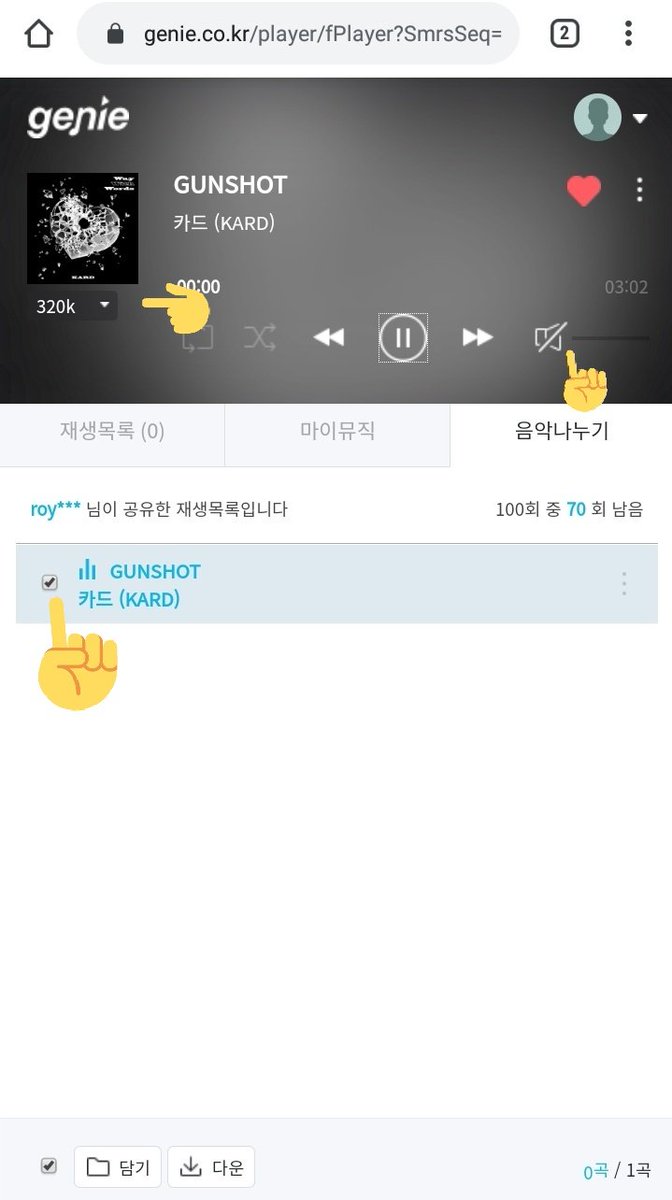 STEP 4: STREAM (1/2)To stream make sure:A. to tick the box with the name of the song.B. change the audio quality to 320k.C. Give your like (https://abs.twimg.com/emoji/v2/... draggable="false" alt="❤️" title="Rotes Herz" aria-label="Emoji: Rotes Herz">) to the song.D. Volume at 50% (at least) D. Press play.Listen the whole song (from beginning to end), without skipping parts." title="https://abs.twimg.com/emoji/v2/... draggable="false" alt="➕" title="Fettes Pluszeichen" aria-label="Emoji: Fettes Pluszeichen"> STEP 4: STREAM (1/2)To stream make sure:A. to tick the box with the name of the song.B. change the audio quality to 320k.C. Give your like (https://abs.twimg.com/emoji/v2/... draggable="false" alt="❤️" title="Rotes Herz" aria-label="Emoji: Rotes Herz">) to the song.D. Volume at 50% (at least) D. Press play.Listen the whole song (from beginning to end), without skipping parts." class="img-responsive" style="max-width:100%;"/>
STEP 4: STREAM (1/2)To stream make sure:A. to tick the box with the name of the song.B. change the audio quality to 320k.C. Give your like (https://abs.twimg.com/emoji/v2/... draggable="false" alt="❤️" title="Rotes Herz" aria-label="Emoji: Rotes Herz">) to the song.D. Volume at 50% (at least) D. Press play.Listen the whole song (from beginning to end), without skipping parts." title="https://abs.twimg.com/emoji/v2/... draggable="false" alt="➕" title="Fettes Pluszeichen" aria-label="Emoji: Fettes Pluszeichen"> STEP 4: STREAM (1/2)To stream make sure:A. to tick the box with the name of the song.B. change the audio quality to 320k.C. Give your like (https://abs.twimg.com/emoji/v2/... draggable="false" alt="❤️" title="Rotes Herz" aria-label="Emoji: Rotes Herz">) to the song.D. Volume at 50% (at least) D. Press play.Listen the whole song (from beginning to end), without skipping parts." class="img-responsive" style="max-width:100%;"/>
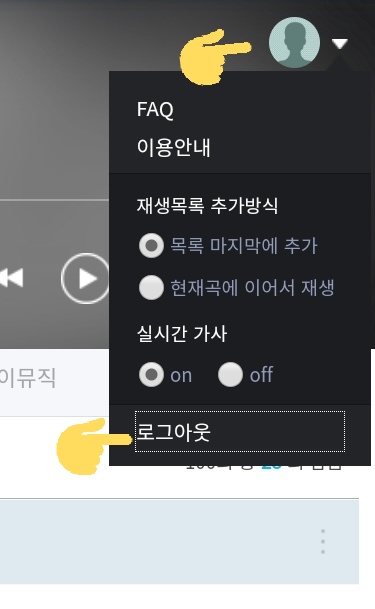 STEP 5: LOG OUT.Once you listened the whole song log out. Follow the https://abs.twimg.com/emoji/v2/... draggable="false" alt="👉" title="Rückhand Zeigefinger nach rechts" aria-label="Emoji: Rückhand Zeigefinger nach rechts">." title="https://abs.twimg.com/emoji/v2/... draggable="false" alt="➕" title="Fettes Pluszeichen" aria-label="Emoji: Fettes Pluszeichen"> STEP 5: LOG OUT.Once you listened the whole song log out. Follow the https://abs.twimg.com/emoji/v2/... draggable="false" alt="👉" title="Rückhand Zeigefinger nach rechts" aria-label="Emoji: Rückhand Zeigefinger nach rechts">." class="img-responsive" style="max-width:100%;"/>
STEP 5: LOG OUT.Once you listened the whole song log out. Follow the https://abs.twimg.com/emoji/v2/... draggable="false" alt="👉" title="Rückhand Zeigefinger nach rechts" aria-label="Emoji: Rückhand Zeigefinger nach rechts">." title="https://abs.twimg.com/emoji/v2/... draggable="false" alt="➕" title="Fettes Pluszeichen" aria-label="Emoji: Fettes Pluszeichen"> STEP 5: LOG OUT.Once you listened the whole song log out. Follow the https://abs.twimg.com/emoji/v2/... draggable="false" alt="👉" title="Rückhand Zeigefinger nach rechts" aria-label="Emoji: Rückhand Zeigefinger nach rechts">." class="img-responsive" style="max-width:100%;"/>