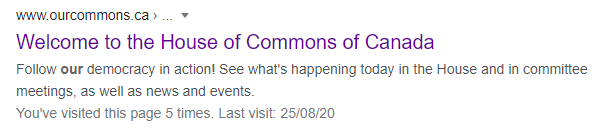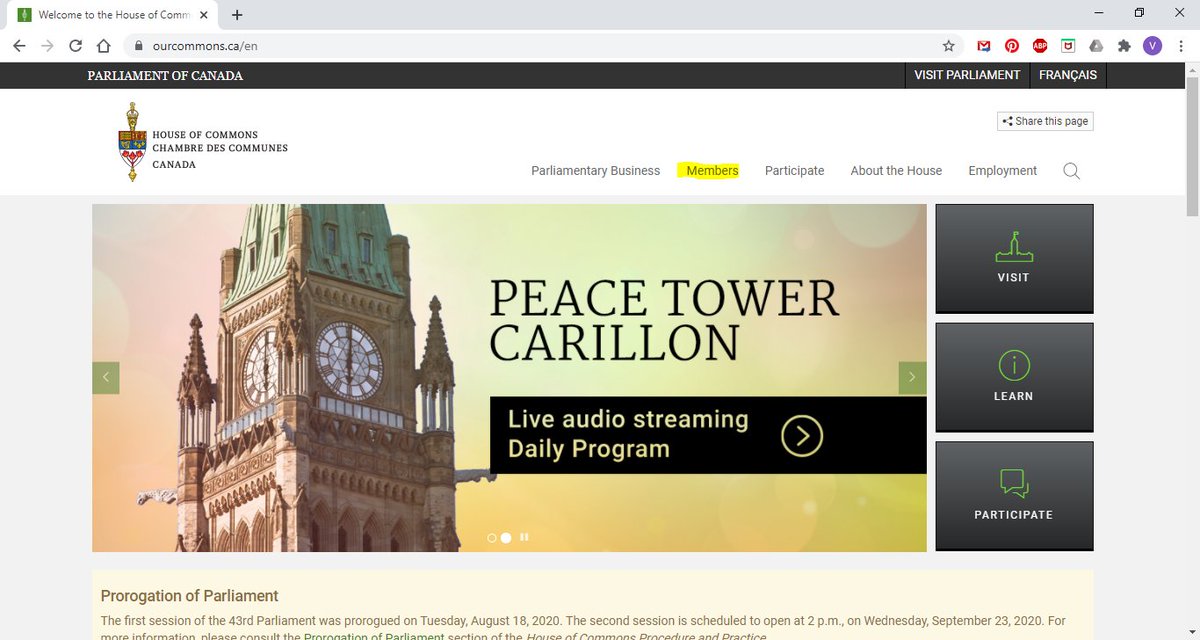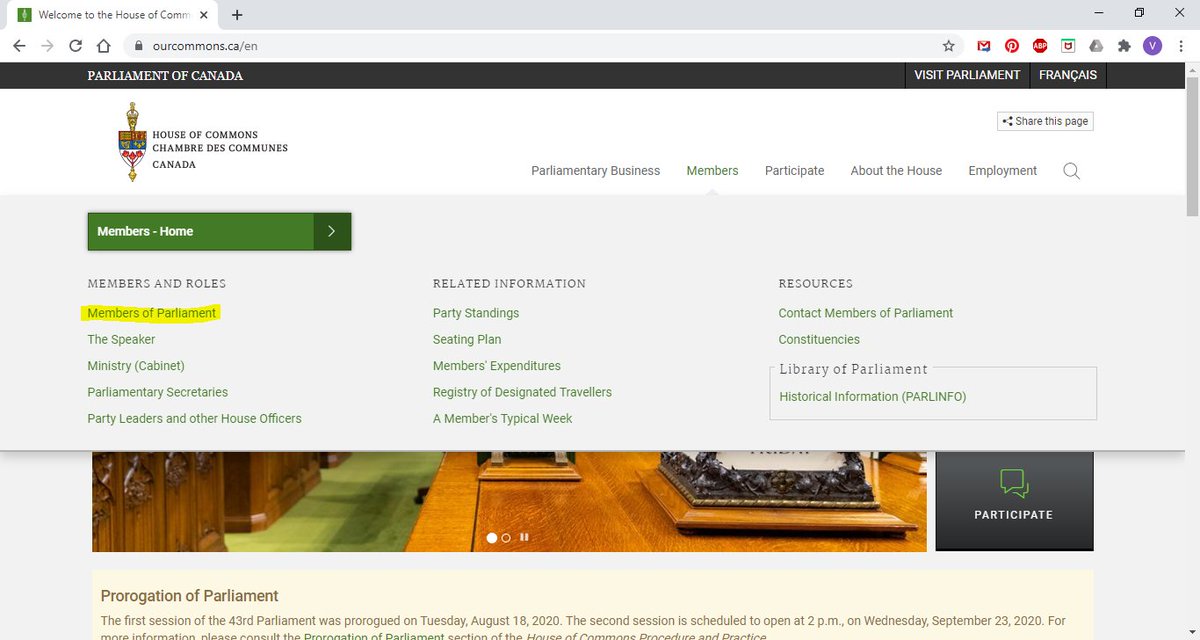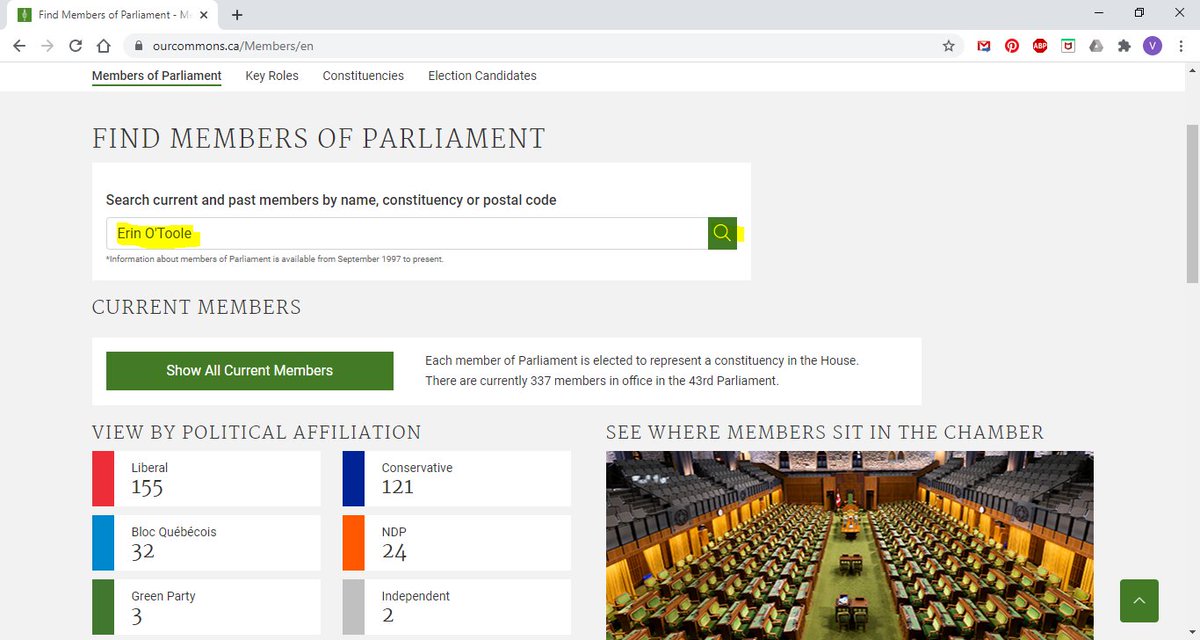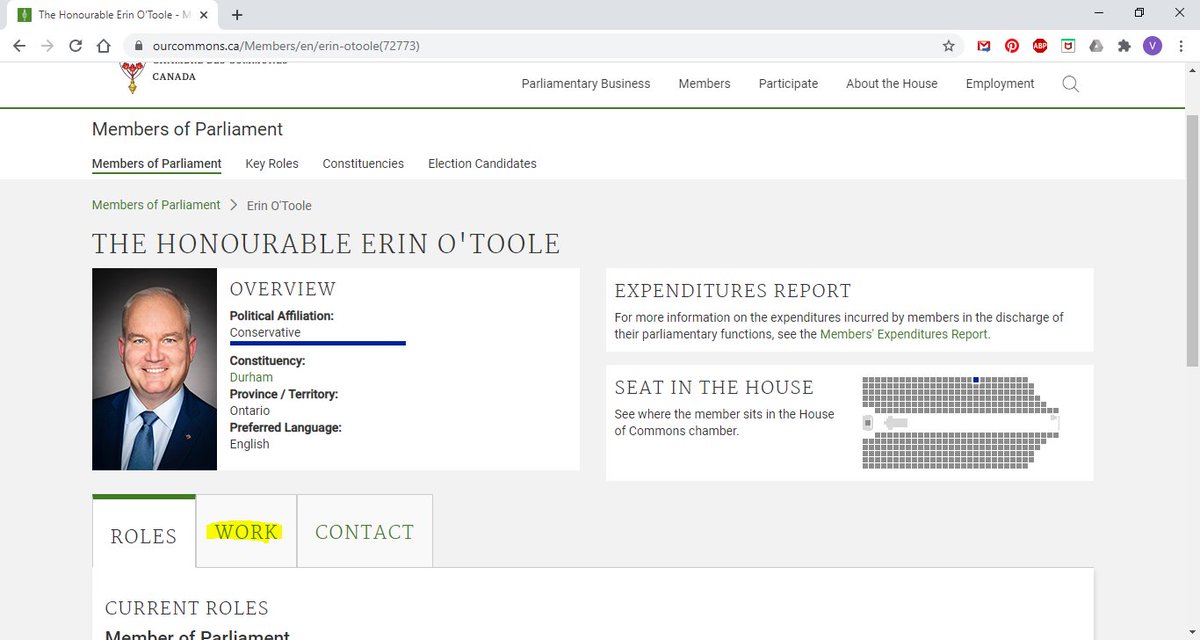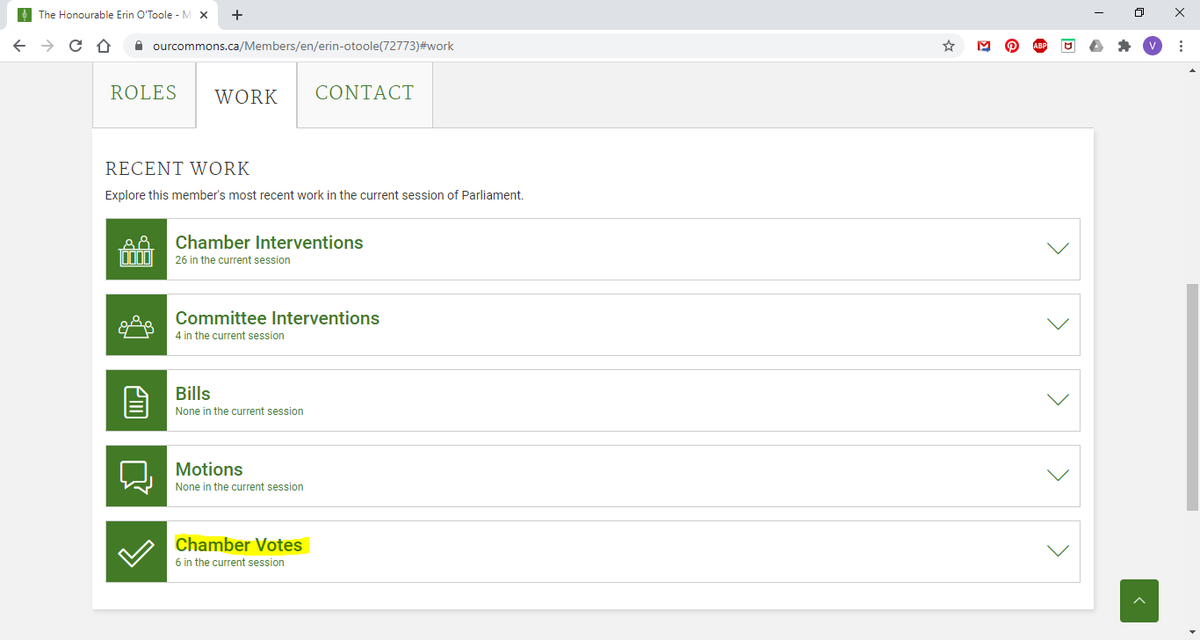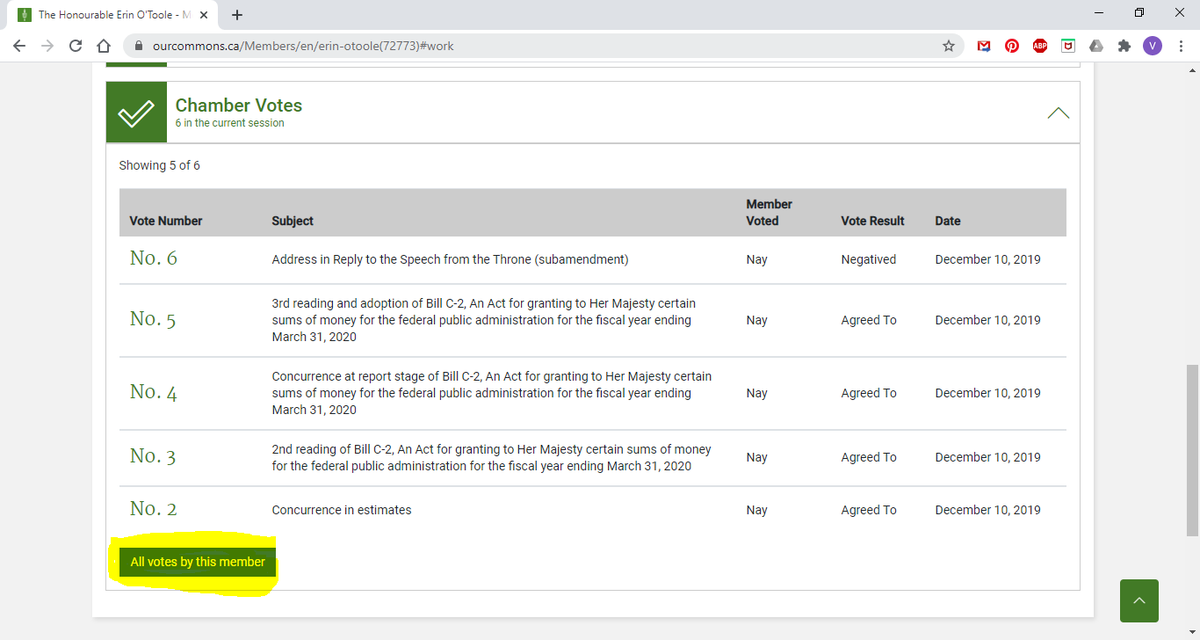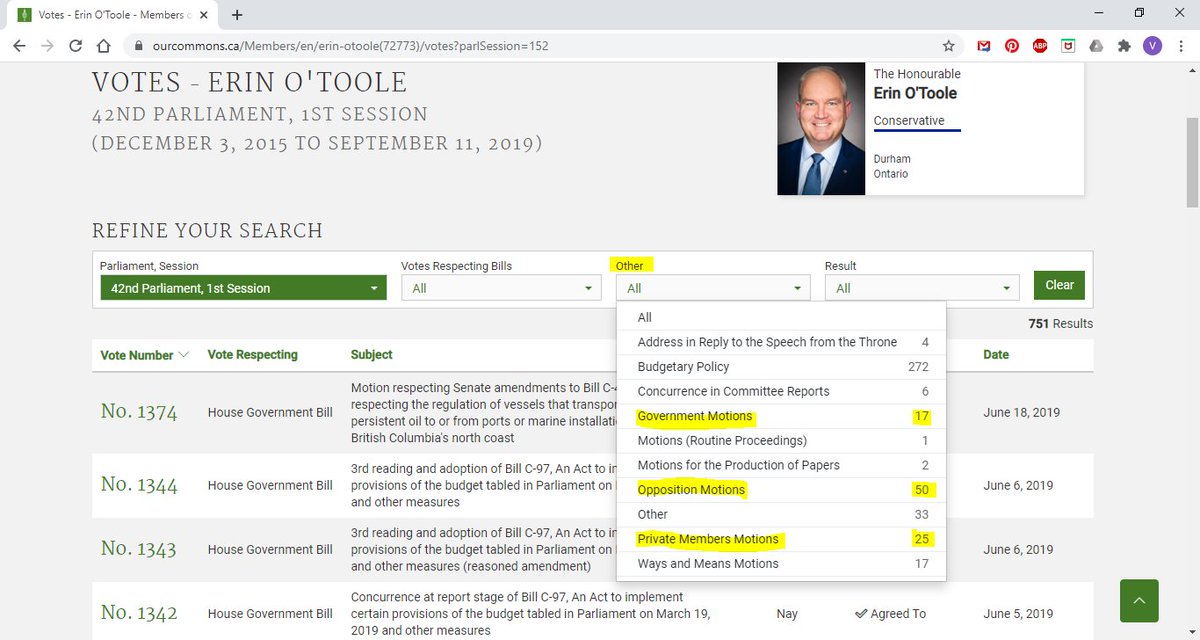HOW TO GET MORE POLITICALLY INFORMED IN CANADA TUTORIAL (THREAD)
Did you know that you can learn what our MP& #39;s are really up to without bias and spin? Well it& #39;s true!
Take advantage of a great resource, here& #39;s how:
#cdnpoli, #CPC #LPC #BQ #NDP #GPC
Did you know that you can learn what our MP& #39;s are really up to without bias and spin? Well it& #39;s true!
Take advantage of a great resource, here& #39;s how:
#cdnpoli, #CPC #LPC #BQ #NDP #GPC
Step 1: Look up the website for our Parliament. It& #39;s http://www.ourcommons.ca"> http://www.ourcommons.ca .
Step 3: Under the tab "Members", click on "Members of Parliament".
#JustinTrudeau, #JagmeetSingh, #Erinotoole #YvesBlanchet
#JustinTrudeau, #JagmeetSingh, #Erinotoole #YvesBlanchet
Step 4: Begin typing the name of the MP you want to learn about. As you do, their profile might pop up on its own. If it doesn& #39;t, click the search button to visit their profile. For this example, I chose #erinotoole
Step 5: On the MP& #39;s profile, click on the tab that says "Work".
Step 6: Under the "Work" tab, click on the tab that says, "Chamber Votes".
Then select the tab that says, "All Votes by this Member".
Then select the tab that says, "All Votes by this Member".
Step 7: FINALLY! You can now view the entire voting record for your MP. You can select by Parliament Sitting and Session or by the Type of Motion. You can also sort by how this Member voted.
Happy learning!
Please share if you found this helpful. #cdnpolitics
Happy learning!
Please share if you found this helpful. #cdnpolitics

 Read on Twitter
Read on Twitter