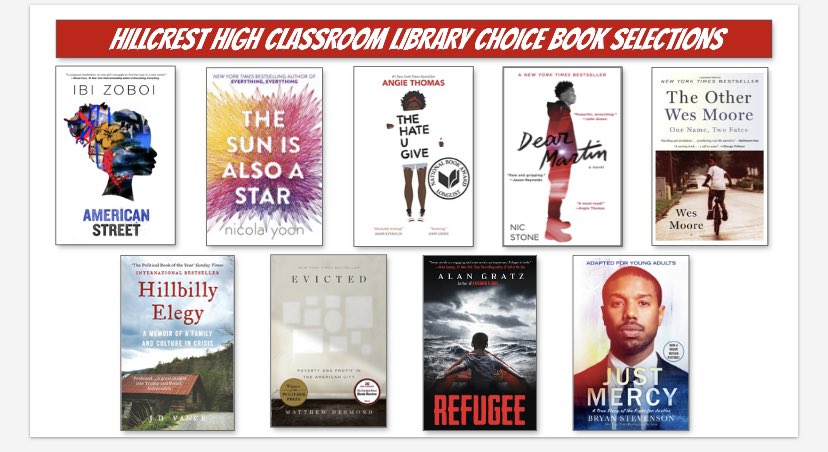My sophomores are doing book clubs, and I use Google Meet. So today, I broke them into their groups, which means mini Meets for each group set up through Google Classroom.
It nearly broke my brain to do it all, but for my students it was a two click process.
It nearly broke my brain to do it all, but for my students it was a two click process.
Also, I was able to run a recording on each one, so now I have evidence of their attempting speaking and listening 1 standard.
Caveats: my district has Google Enterprise, and this only works if you use the Chrome Extension “Mute Tab.”
Did I have the option to use Zoom knowing it does breakout rooms? Yes.
So why did I do this to myself when I could have made it easier? Because it was two clicks for my students... and I wanted to see if it could be done. Also, recordings and closed captions, everyone!
So why did I do this to myself when I could have made it easier? Because it was two clicks for my students... and I wanted to see if it could be done. Also, recordings and closed captions, everyone!
If I used Zoom, I would have to pay for it, though my district would reimburse me. And that’s great. But I don’t want to use another app when the one we have been using can get the job done. It’s one less thing my students need to worry about.
I want to add that I can do this because I am privileged to teach the same courses for the past four years, so I am only concerning myself with learning to adapt to distance learning only, not learning a new course of study AND learning to teach online simultaneously.
I’ll end by saying this: they were in book clubs, folks! They were talking to each other about a book they were reading TOGETHER. It was fun to watch!

 Read on Twitter
Read on Twitter