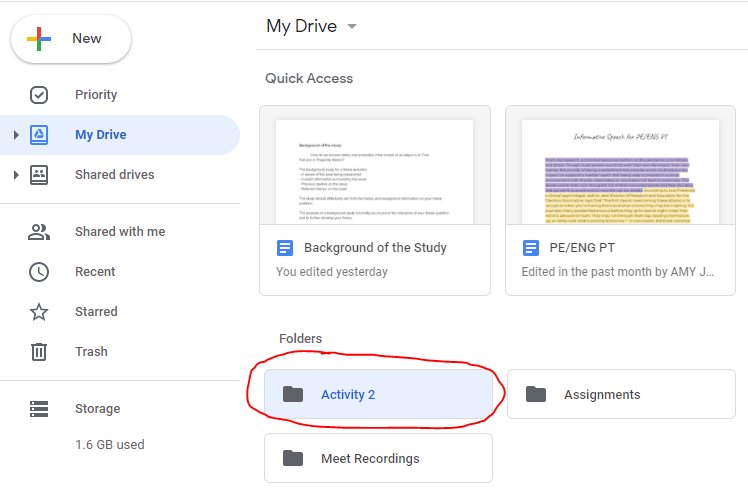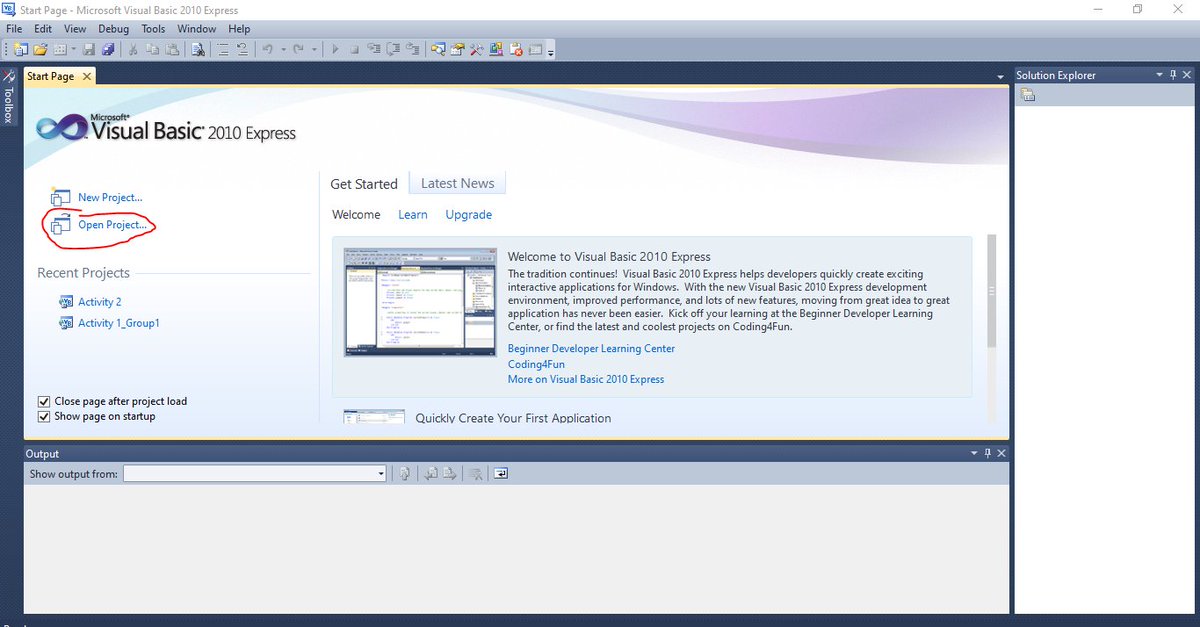how to send visual basic files - a thread
2.) then share it to the person you want to send it to
4.) the file will download as a zip file
6.) then open visual basic
8.) find the folder you extracted and look for the file that& #39;s type visual basic and click open

 Read on Twitter
Read on Twitter