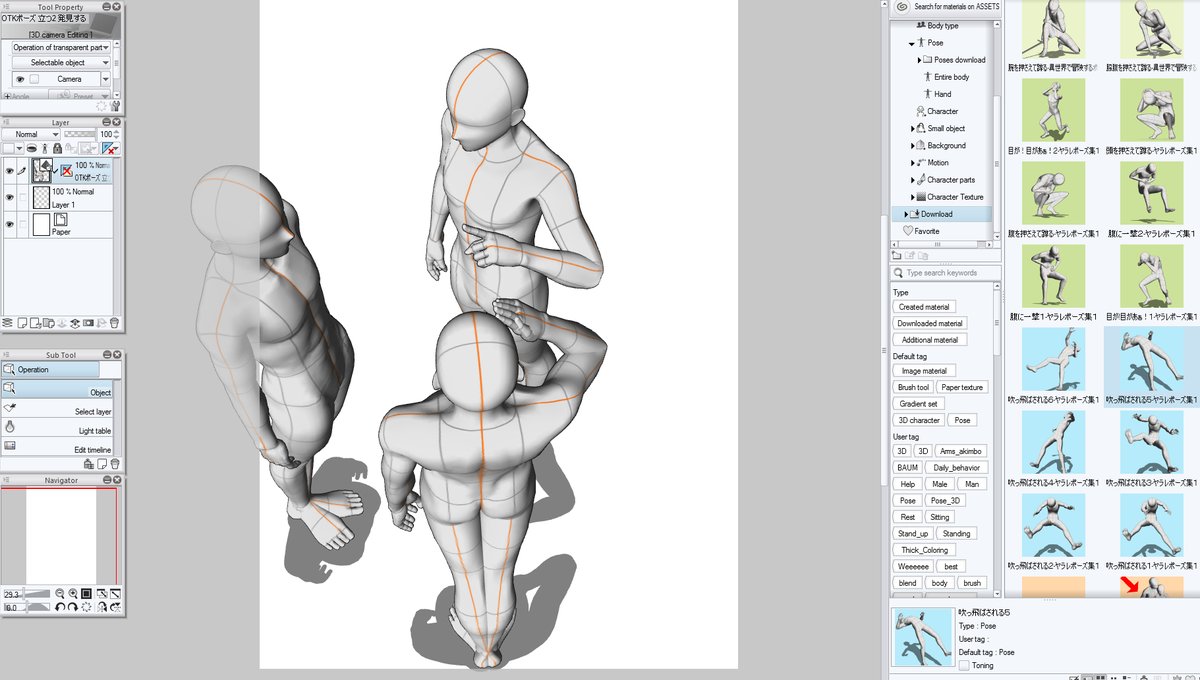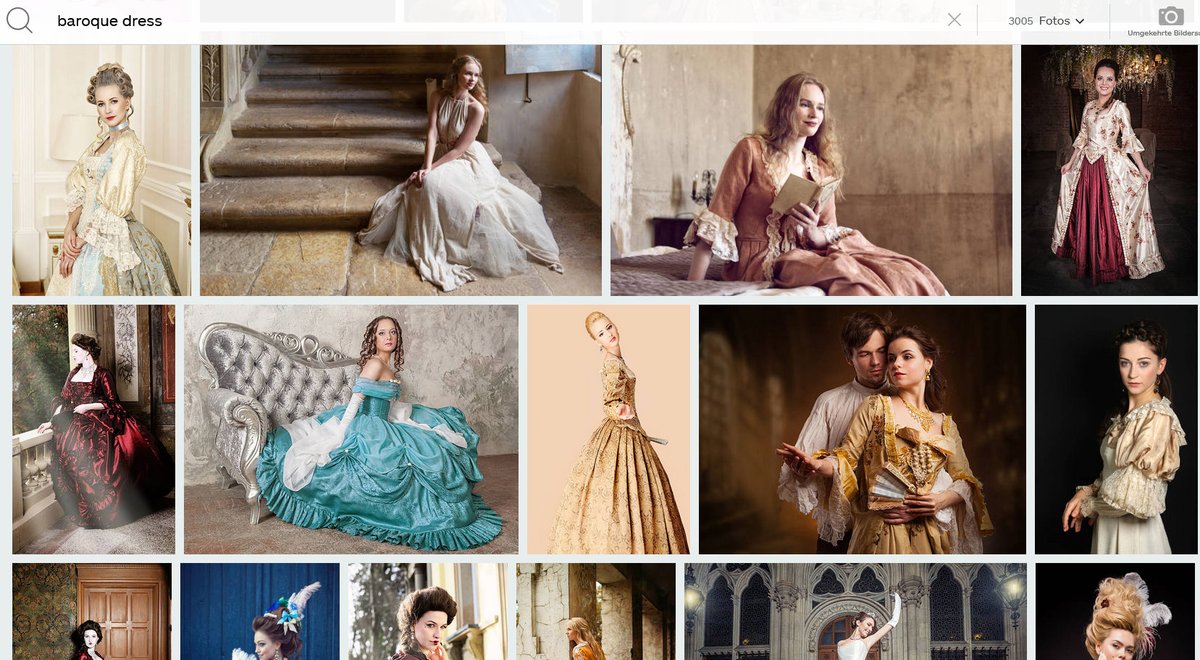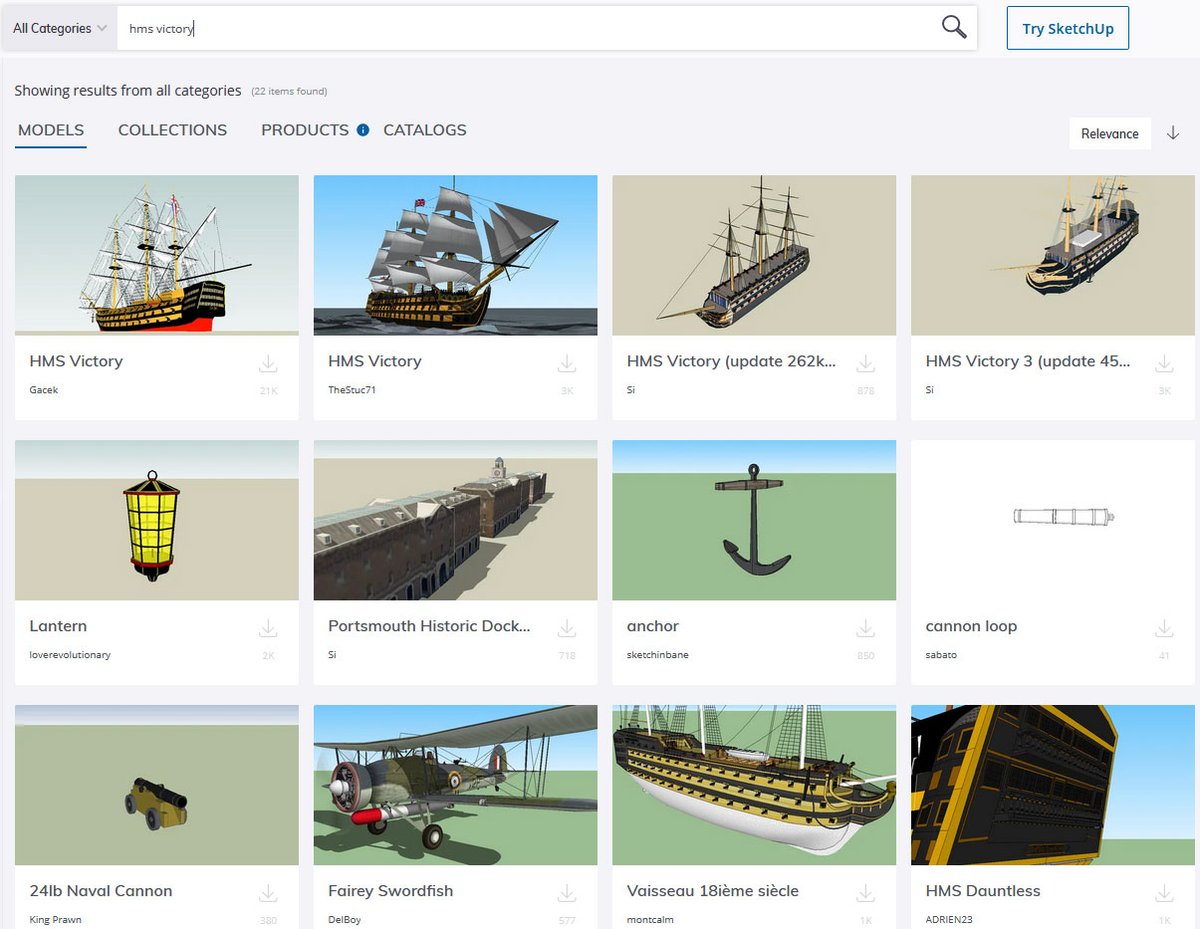Realism painting/illustration – ART RESOURCES
I like illustrating in a very realistic style with lots of details. This is very time-consuming, so I do whatever I can to speed up the process a bit.
Here are some of my most used art resources, many of them longtime favorites https://abs.twimg.com/emoji/v2/... draggable="false" alt="⬇️" title="Pfeil nach unten" aria-label="Emoji: Pfeil nach unten">
https://abs.twimg.com/emoji/v2/... draggable="false" alt="⬇️" title="Pfeil nach unten" aria-label="Emoji: Pfeil nach unten">
I like illustrating in a very realistic style with lots of details. This is very time-consuming, so I do whatever I can to speed up the process a bit.
Here are some of my most used art resources, many of them longtime favorites
http://Textures.com"> http://Textures.com for all your photobashing needs. It& #39;s free (except for the larger images), you only need to make an account. I use only the free smaller image sizes, mostly for flat textured areas such as wood, paper, marble, flooring, grungy walls, etc. A real timesaver.
Medieval costume ref from @LyrainaArt . Have you ever needed ref of people just standing/walking around in a natural manner? It can be surprisingly hard to find on Google Images, & this refpack has you covered - I use it even for non-medieval subjects! #kuqXd">https://gumroad.com/lyraina #kuqXd ">https://gumroad.com/lyraina...
Clip Studio Paint models!
I think they can& #39;t replace photoref, because 3D models naturally look stiffer & lack the „weight“ of actual people, but sometimes in a pinch they& #39;ll do.
In addition to the poses that CSP already has, you can download more at https://assets.clip-studio.com/en-us ">https://assets.clip-studio.com/en-us&quo...
I think they can& #39;t replace photoref, because 3D models naturally look stiffer & lack the „weight“ of actual people, but sometimes in a pinch they& #39;ll do.
In addition to the poses that CSP already has, you can download more at https://assets.clip-studio.com/en-us ">https://assets.clip-studio.com/en-us&quo...
Croquis Café model reference images
I discovered this only recently: amazing photos of diverse people/body types, beautifully lit, in various poses. I& #39;m currently using one for reference! https://modelindexdatabase.smugmug.com/browse ">https://modelindexdatabase.smugmug.com/browse&qu...
I discovered this only recently: amazing photos of diverse people/body types, beautifully lit, in various poses. I& #39;m currently using one for reference! https://modelindexdatabase.smugmug.com/browse ">https://modelindexdatabase.smugmug.com/browse&qu...
Reference photos from @howardlyonart
These are probably the most beautifully posed and lit model reference photos I& #39;ve seen! I& #39;ve used 3 for ref lately (can& #39;t show the work yet), and plan to use more. https://gumroad.com/howardlyonart ">https://gumroad.com/howardlyo...
These are probably the most beautifully posed and lit model reference photos I& #39;ve seen! I& #39;ve used 3 for ref lately (can& #39;t show the work yet), and plan to use more. https://gumroad.com/howardlyonart ">https://gumroad.com/howardlyo...
Deviantart& #39;s search function might be useless for stock now, but I still have some favorite stock accounts that I still look through if I need certain poses:
http://deviantart.com/senshistock
https://deviantart.com/senshisto... href=" http://deviantart.com/faestock
https://deviantart.com/faestock&... href=" http://deviantart.com/kxhara
https://deviantart.com/kxhara&qu... href=" http://deviantart.com/lockstock
https://deviantart.com/lockstock... href=" http://deviantart.com/felixdeon ">https://deviantart.com/felixdeon...
http://deviantart.com/senshistock
„Color and Light“ by James Gurney is probably one of the best and most affordable books for realist painters. Some day I& #39;m going to challenge myself to paint a scene with every lighting situation he describes in it: http://www.amazon.de/Color-Light-Realist-Painter-Gurney/dp/0740797719">https://www.amazon.de/Color-Lig...
„Alla Prima“ by Richard Schmid is somewhat more expensive, but also a great investment – you can learn from it for years. Do you know the kind of book where you learn something new every time you read it? Yes, it& #39;s that kind of book. http://www.richardschmid.com/Alla-Prima-II-By-Richard-Schmid-p/skuap.htm">https://www.richardschmid.com/Alla-Prim...
Stock image sites are probably an underrated resource for reference, but for many subjects they& #39;re easier to search than Google Images, and you can find almost anything. How about big dresses, well-lit, easy to paint?
Here on iStock.
Here on iStock.
I& #39;ll add more as I remember them :)
Last but not least, use 3rd party images/reference responsibly: https://twitter.com/KristinaDraws/status/1290931957854076928">https://twitter.com/KristinaD...
Last but not least, use 3rd party images/reference responsibly: https://twitter.com/KristinaDraws/status/1290931957854076928">https://twitter.com/KristinaD...
https://sketchfab.com/ ">https://sketchfab.com/">... has 3D models for almost everything you can think of!
You don& #39;t need to download any software; you can simply move the model in your browser to the desired perspective/angle, take a screenshot and paste it right into your art/app.
You don& #39;t need to download any software; you can simply move the model in your browser to the desired perspective/angle, take a screenshot and paste it right into your art/app.
Similarly, http://3dwarehouse.sketchup.com"> http://3dwarehouse.sketchup.com has 3D models for SketchUp. While I& #39;m not sure if you can get SketchUp as a free desktop version, you can also view/rotate these easily in your browser and make screenshots.
I use SketchUp all the time for my comics & also for illustrations.
I use SketchUp all the time for my comics & also for illustrations.

 Read on Twitter
Read on Twitter " title="Realism painting/illustration – ART RESOURCESI like illustrating in a very realistic style with lots of details. This is very time-consuming, so I do whatever I can to speed up the process a bit.Here are some of my most used art resources, many of them longtime favorites https://abs.twimg.com/emoji/v2/... draggable="false" alt="⬇️" title="Pfeil nach unten" aria-label="Emoji: Pfeil nach unten">">
" title="Realism painting/illustration – ART RESOURCESI like illustrating in a very realistic style with lots of details. This is very time-consuming, so I do whatever I can to speed up the process a bit.Here are some of my most used art resources, many of them longtime favorites https://abs.twimg.com/emoji/v2/... draggable="false" alt="⬇️" title="Pfeil nach unten" aria-label="Emoji: Pfeil nach unten">">
 " title="Realism painting/illustration – ART RESOURCESI like illustrating in a very realistic style with lots of details. This is very time-consuming, so I do whatever I can to speed up the process a bit.Here are some of my most used art resources, many of them longtime favorites https://abs.twimg.com/emoji/v2/... draggable="false" alt="⬇️" title="Pfeil nach unten" aria-label="Emoji: Pfeil nach unten">">
" title="Realism painting/illustration – ART RESOURCESI like illustrating in a very realistic style with lots of details. This is very time-consuming, so I do whatever I can to speed up the process a bit.Here are some of my most used art resources, many of them longtime favorites https://abs.twimg.com/emoji/v2/... draggable="false" alt="⬇️" title="Pfeil nach unten" aria-label="Emoji: Pfeil nach unten">">
 " title="Realism painting/illustration – ART RESOURCESI like illustrating in a very realistic style with lots of details. This is very time-consuming, so I do whatever I can to speed up the process a bit.Here are some of my most used art resources, many of them longtime favorites https://abs.twimg.com/emoji/v2/... draggable="false" alt="⬇️" title="Pfeil nach unten" aria-label="Emoji: Pfeil nach unten">">
" title="Realism painting/illustration – ART RESOURCESI like illustrating in a very realistic style with lots of details. This is very time-consuming, so I do whatever I can to speed up the process a bit.Here are some of my most used art resources, many of them longtime favorites https://abs.twimg.com/emoji/v2/... draggable="false" alt="⬇️" title="Pfeil nach unten" aria-label="Emoji: Pfeil nach unten">">