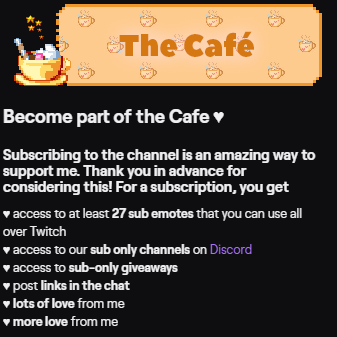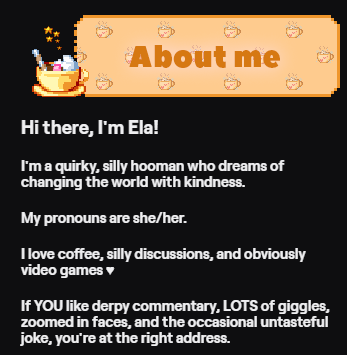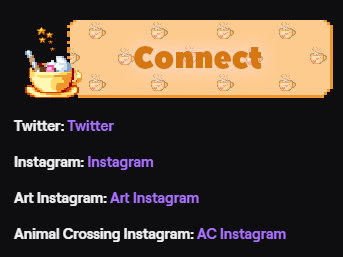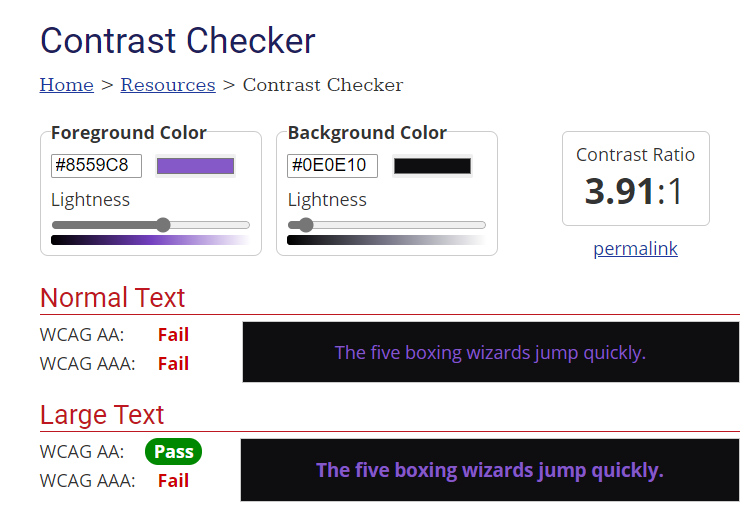How to make your Twitch channel more accessibility friendly & inclusive (a thread)  https://abs.twimg.com/emoji/v2/... draggable="false" alt="🙏" title="Gefaltete Hände" aria-label="Emoji: Gefaltete Hände">
https://abs.twimg.com/emoji/v2/... draggable="false" alt="🙏" title="Gefaltete Hände" aria-label="Emoji: Gefaltete Hände"> https://abs.twimg.com/emoji/v2/... draggable="false" alt="🌱" title="Setzling" aria-label="Emoji: Setzling">
https://abs.twimg.com/emoji/v2/... draggable="false" alt="🌱" title="Setzling" aria-label="Emoji: Setzling"> https://abs.twimg.com/emoji/v2/... draggable="false" alt="💭" title="Gedankenblase" aria-label="Emoji: Gedankenblase">
https://abs.twimg.com/emoji/v2/... draggable="false" alt="💭" title="Gedankenblase" aria-label="Emoji: Gedankenblase">
(non-exhaustive list, feel free to add things and comment on them, I& #39;m always grateful for input and feedback https://abs.twimg.com/emoji/v2/... draggable="false" alt="♥" title="Herz" aria-label="Emoji: Herz">)
https://abs.twimg.com/emoji/v2/... draggable="false" alt="♥" title="Herz" aria-label="Emoji: Herz">)
(non-exhaustive list, feel free to add things and comment on them, I& #39;m always grateful for input and feedback
Closed Captions
There& #39;s literally no reason why you wouldn& #39;t use closed captions.
Apart from Twitch extensions, there& #39;s a great plugin for OBS Studio (hey @streamlabs, it would be great if you& #39;d offer something like this in the future, too!) found here: https://github.com/ratwithacompiler/OBS-captions-plugin">https://github.com/ratwithac...
There& #39;s literally no reason why you wouldn& #39;t use closed captions.
Apart from Twitch extensions, there& #39;s a great plugin for OBS Studio (hey @streamlabs, it would be great if you& #39;d offer something like this in the future, too!) found here: https://github.com/ratwithacompiler/OBS-captions-plugin">https://github.com/ratwithac...
The OBS extension enables native captions in the video player, making it easy for viewers to turn them on and off.
With the plugin, the captions will also be available on your VODs, which is a great way to offer inclusivity even for your non-live content https://abs.twimg.com/emoji/v2/... draggable="false" alt="♥" title="Herz" aria-label="Emoji: Herz">
https://abs.twimg.com/emoji/v2/... draggable="false" alt="♥" title="Herz" aria-label="Emoji: Herz">
With the plugin, the captions will also be available on your VODs, which is a great way to offer inclusivity even for your non-live content
Don& #39;t use pictures for text
A lot of us have picture including or replacing text in our panels. However, these pictures are not accessible for folx who use a screenreader. I& #39;m sure we all can make panels with actual text work (since Twitch doesn& #39;t offer alt-texting our pictures)
A lot of us have picture including or replacing text in our panels. However, these pictures are not accessible for folx who use a screenreader. I& #39;m sure we all can make panels with actual text work (since Twitch doesn& #39;t offer alt-texting our pictures)
Contrast and Font size
A classic among the accessibility requirements, but make sure that your text and pictures are visible in both, light and dark mode. Unfortunately Twitch doesn& #39;t give us many options, so make sure to use the Header (#, ##, ###) markdown and...
A classic among the accessibility requirements, but make sure that your text and pictures are visible in both, light and dark mode. Unfortunately Twitch doesn& #39;t give us many options, so make sure to use the Header (#, ##, ###) markdown and...
Format your Text/Visual Hierarchy
Reading small, cramped text is tough for us all. When struggling with dyslexia or visibility impairments, this is almost impossible. Make sure to format your text in a logical way. Use LINE BREAKS, HEADERS (#), and Bold the most important words
Reading small, cramped text is tough for us all. When struggling with dyslexia or visibility impairments, this is almost impossible. Make sure to format your text in a logical way. Use LINE BREAKS, HEADERS (#), and Bold the most important words
Links
Unfortunately, Twitch& #39;s color scheme is lacking contrast and additional visual distinction. Therefore, make sure your links are always accompanied by clear, descriptive text. If possible, use the header markup so they are bigger which makes up a bit for lacking contrast
Unfortunately, Twitch& #39;s color scheme is lacking contrast and additional visual distinction. Therefore, make sure your links are always accompanied by clear, descriptive text. If possible, use the header markup so they are bigger which makes up a bit for lacking contrast

 Read on Twitter
Read on Twitter " title="The OBS extension enables native captions in the video player, making it easy for viewers to turn them on and off. With the plugin, the captions will also be available on your VODs, which is a great way to offer inclusivity even for your non-live content https://abs.twimg.com/emoji/v2/... draggable="false" alt="♥" title="Herz" aria-label="Emoji: Herz">" class="img-responsive" style="max-width:100%;"/>
" title="The OBS extension enables native captions in the video player, making it easy for viewers to turn them on and off. With the plugin, the captions will also be available on your VODs, which is a great way to offer inclusivity even for your non-live content https://abs.twimg.com/emoji/v2/... draggable="false" alt="♥" title="Herz" aria-label="Emoji: Herz">" class="img-responsive" style="max-width:100%;"/>