Since daum accounts doesn& #39;t work anymore, you have to do an account from kakao. You have to do real name verification which takes almost 1 month (in my experience ksksksk) so here& #39;s how.
Make sure that the name you use in your Kakao account is your real name (recommended). Go to http://daum.net"> http://daum.net and log in using your Kakao account.
For you to be able to receive fancafe emails which is also required when joining fancafe, click 메일 and there, you will be asked to create a daum id with http://daum.net"> http://daum.net as an ending. And you& #39;re done! Let& #39;s proceed to the next step.
Go to your Kakaotalk app, and you& #39;ll see this one in the upper bar, click the search button and type 카카오 고객센터.
Once the searches is up, click it and the pointed one below. Please note that they only have time and date of availability which is 10:00 - 18:30.
After clicking it, this one will pop up and click the one pointed out which is 카카오계정. Once done, it will say your request has been received. Wait as they are looping you in for a representative of te service you selected.
You will be asked of what is your inquiry, and here, simply type that the fancafe you want to join in requires a real name verification (in Korean) and send a screenshot of the fancafe where it is being asked.
Below is the Korean template I used (in case you want to use it too)
Below is the Korean template I used (in case you want to use it too)
안녕하세요. 제가 가입하고 싶은 팬카페는 실명확인이 필요합니다.
당신이 그것을 도와줄 수 있는지 물어봐도 될까요?
당신이 그것을 도와줄 수 있는지 물어봐도 될까요?
After you forward it to the operator, you must receive this message from them, asking you to give your email address used in Kakao and your phone number linked in Kakao.
After you forward it to the operator, you will be asked to what email they will forward the code (if it& #39;s okay to reply to the same email you provided them or another email) if using the same email, you can reply 네.
After that, you will need to wait 3-5 days or longer (depends on the number of inquiries they& #39;re receiving so it might take longer) to receive the code.
After the long journey of waiting, you must receive this email from them. Same procedure of going back to them, click the 카카오톡/카카오계정→카카오계정, from it you need to wait for another operator to assist you.
Send the screenshot of the email you received along with the code to them with this template:
KR: 안녕하세요. 몇일 전에 실명 인증 문의를 드렸는데 오늘 아래 메일을 받았어요.
다음은 어떻게 해야할까요?
KR: 안녕하세요. 몇일 전에 실명 인증 문의를 드렸는데 오늘 아래 메일을 받았어요.
다음은 어떻게 해야할까요?
You will be asked if the code is as what reflected on the email you received and just reply 네. You will be asked the same thing if it& #39;s fine to reply back on the same email you used from the first procedure, if it& #39;s okay to you then reply 네.
You will need to wait again for 2-5 days (or longer) before you receive another email from them. And from that, you need to wait for a new email from them again.
After the second time of waiting, this is the email you must receive from them. It says that you need to present a valid id to them for the next step.
The valid id needed are as follows:
The valid id needed are as follows:
Open your Kakaotalk app again, and do the same procedure from the first and second steps: 카카오톡/카카오계정→카카오계정 and wait for an operator to assist you.
Forward them a screenshot of the email you received (the email above) and ask them this.
KR: 안녕하세요. 확인 메일을 이미 받았습니다. 다음 절차가 어떻게 되는지 도와주시겠어요?
KR: 안녕하세요. 확인 메일을 이미 받았습니다. 다음 절차가 어떻게 되는지 도와주시겠어요?
You will be asked to attach the document needed from the email and you must ready to send them the valid id. You must cover everything except your name, gender, birthday and qr code (if there& #39;s any). Since I don& #39;t have any passport, I used my NBI certificate as the id..
After sending your documents to them, you will receive this from them. Compared to the last two procedures you& #39;ve done, you will need to wait longer to this as this is the last procedure and the most important one.
After 2-3 weeks of waiting, you must receive an email from them saying the information you requested has been successfully registered. You no longer need to chat with an operator.
Proceed to daum fancafe and see if this screen appears. That means you succeed on all the procedures! Don& #39;t forget to check the Receive Cafe email for it is required to every fancafe. All you need to do is how to level up after joining.  https://abs.twimg.com/emoji/v2/... draggable="false" alt="😄" title="Lächelndes Gesicht mit geöffnetem Mund und lächelnden Augen" aria-label="Emoji: Lächelndes Gesicht mit geöffnetem Mund und lächelnden Augen">
https://abs.twimg.com/emoji/v2/... draggable="false" alt="😄" title="Lächelndes Gesicht mit geöffnetem Mund und lächelnden Augen" aria-label="Emoji: Lächelndes Gesicht mit geöffnetem Mund und lächelnden Augen">
** Take note that avoid inactivity if talking to the operator. If you need to translate/screenshot etc. something, always leave a message to them 잠시만요/Please wait a moment. 3 minutes of inactivity, the chat will automatically close.
If you have questions, you can also dm me and regarding the level up questions on fc, I can help you just dm me!  https://abs.twimg.com/emoji/v2/... draggable="false" alt="😄" title="Lächelndes Gesicht mit geöffnetem Mund und lächelnden Augen" aria-label="Emoji: Lächelndes Gesicht mit geöffnetem Mund und lächelnden Augen">
https://abs.twimg.com/emoji/v2/... draggable="false" alt="😄" title="Lächelndes Gesicht mit geöffnetem Mund und lächelnden Augen" aria-label="Emoji: Lächelndes Gesicht mit geöffnetem Mund und lächelnden Augen">
https://twitter.com/hwabyss/status/1296405934152048641?s=19">https://twitter.com/hwabyss/s...

 Read on Twitter
Read on Twitter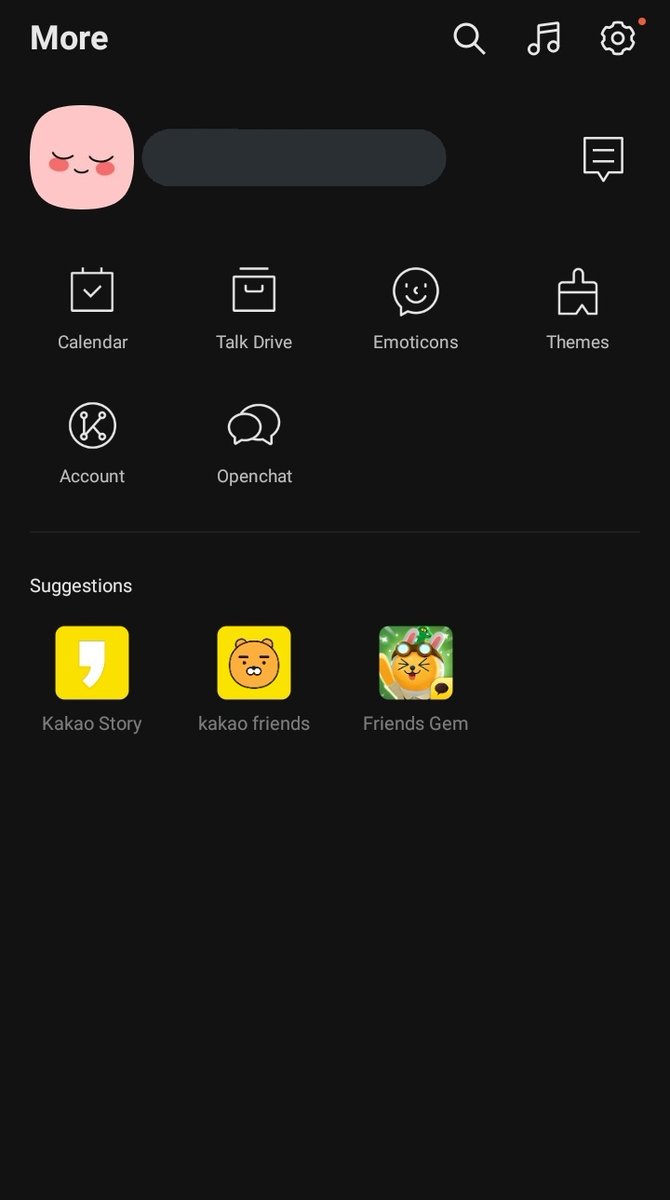
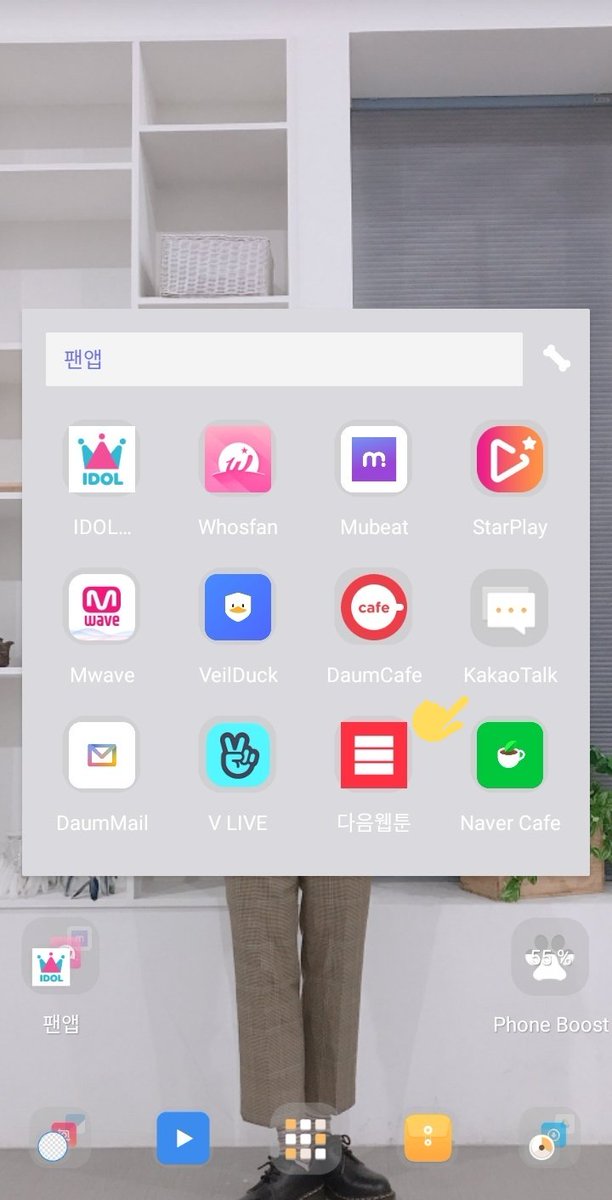
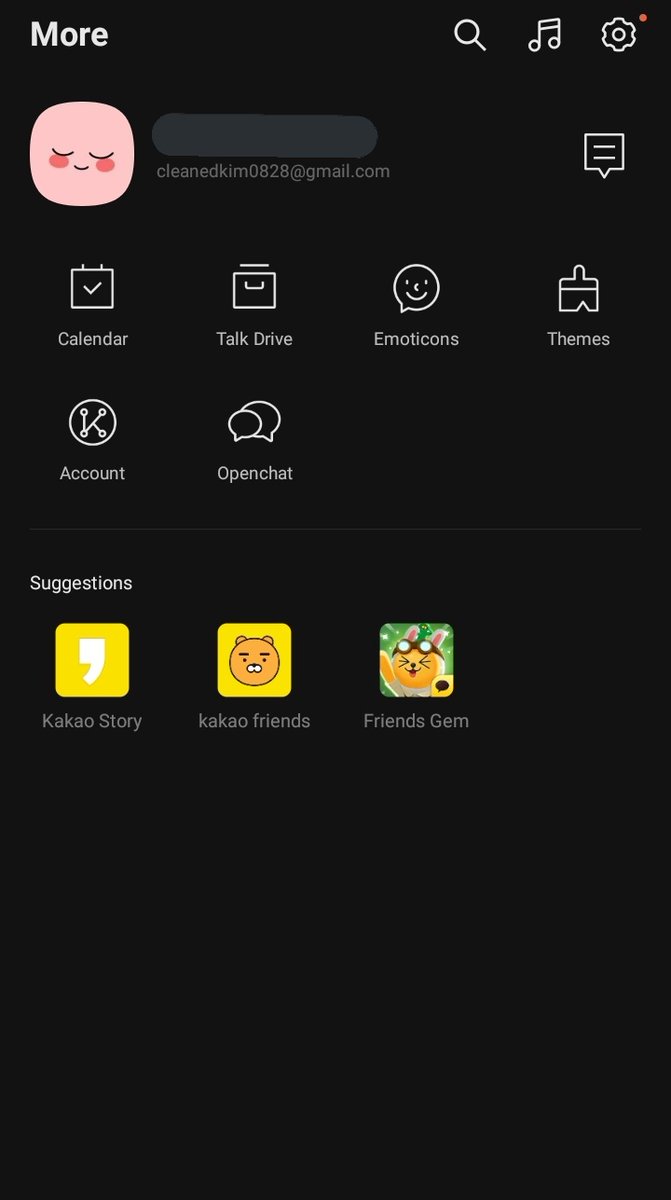
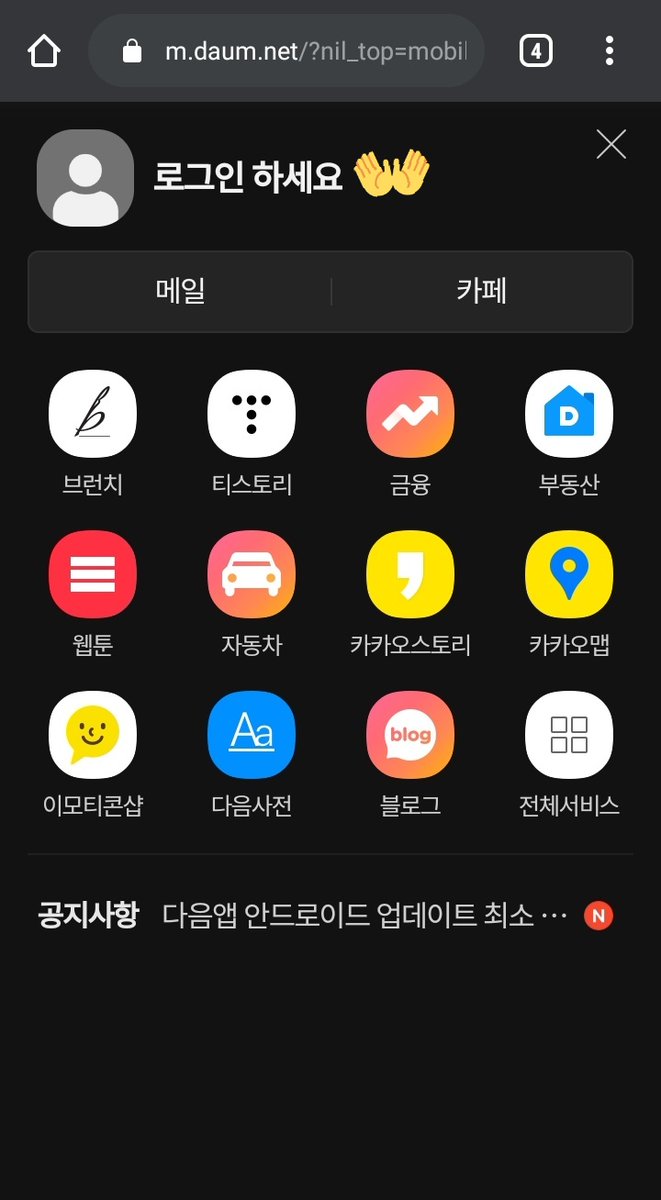
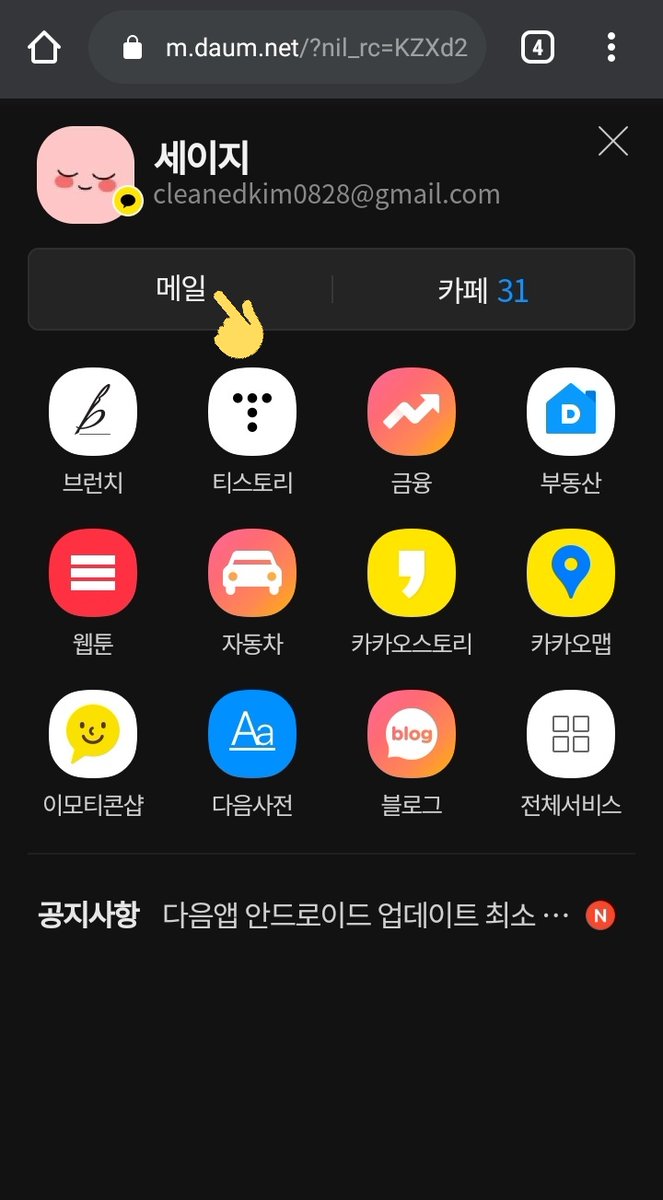

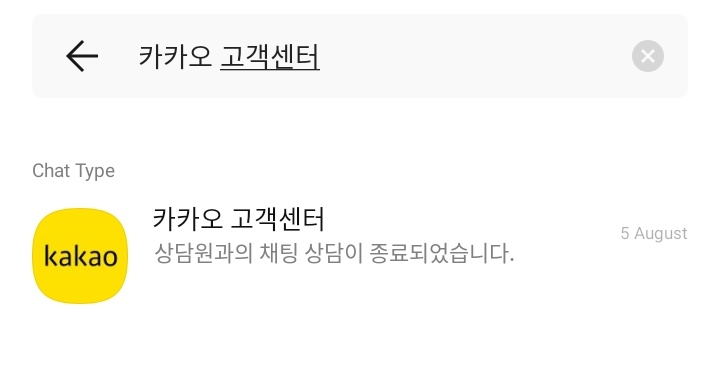
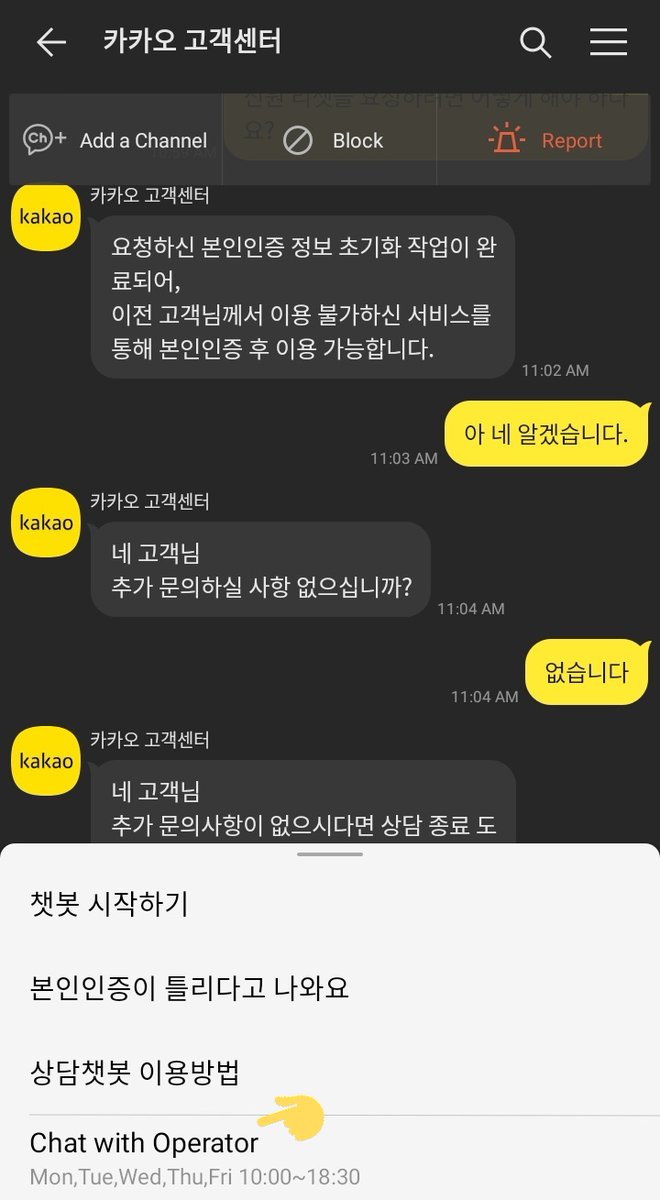
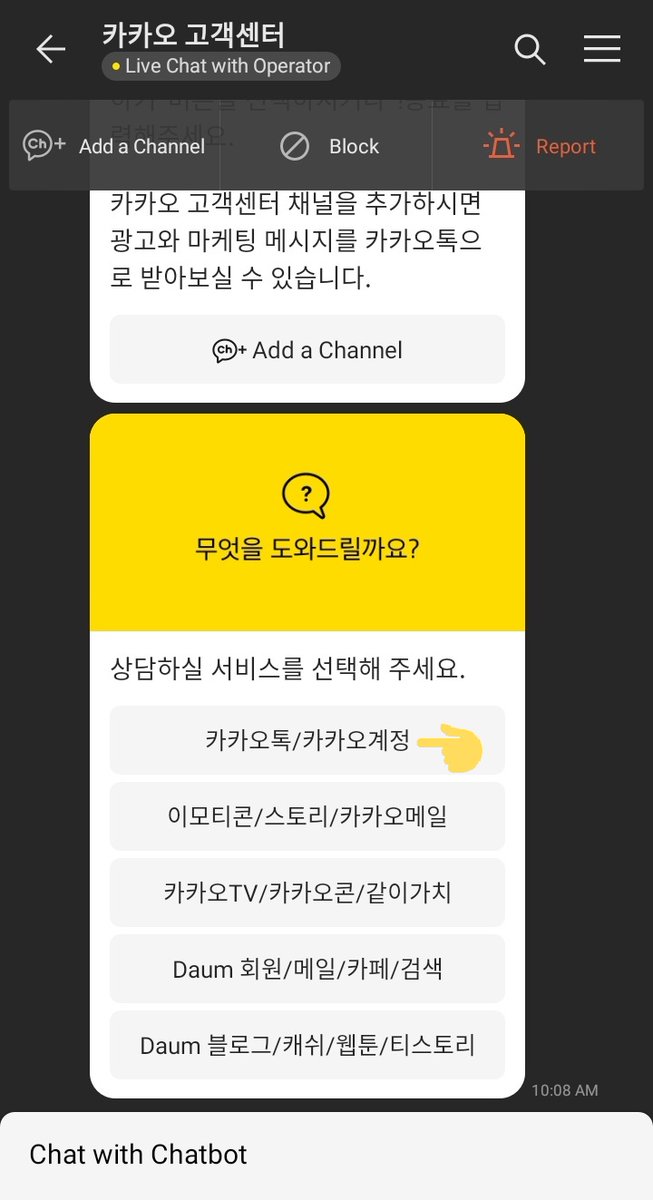
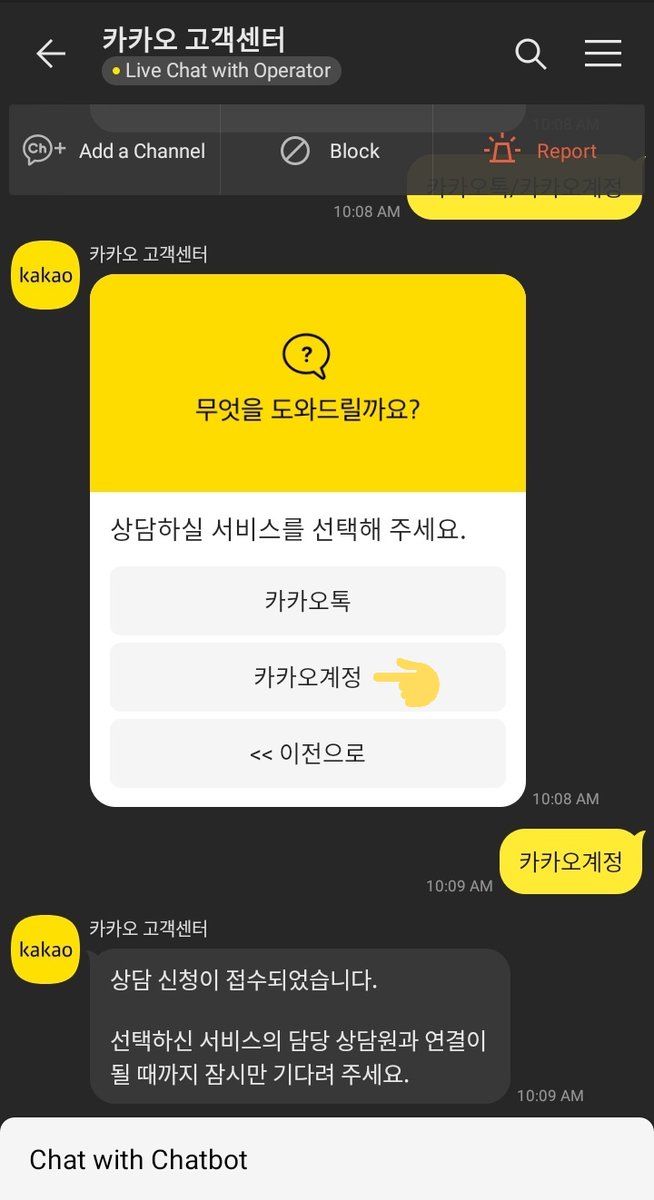
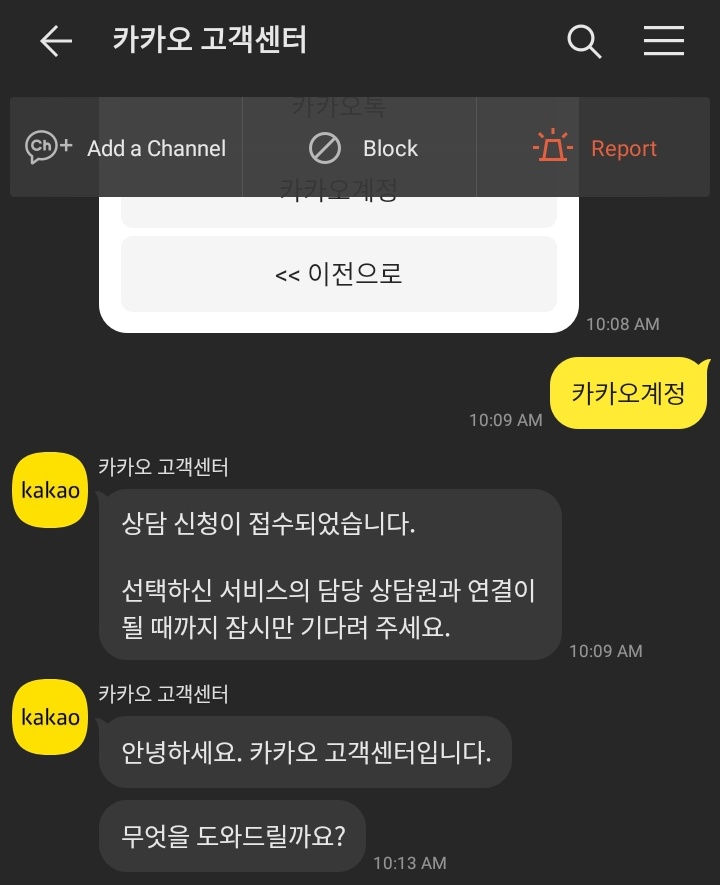
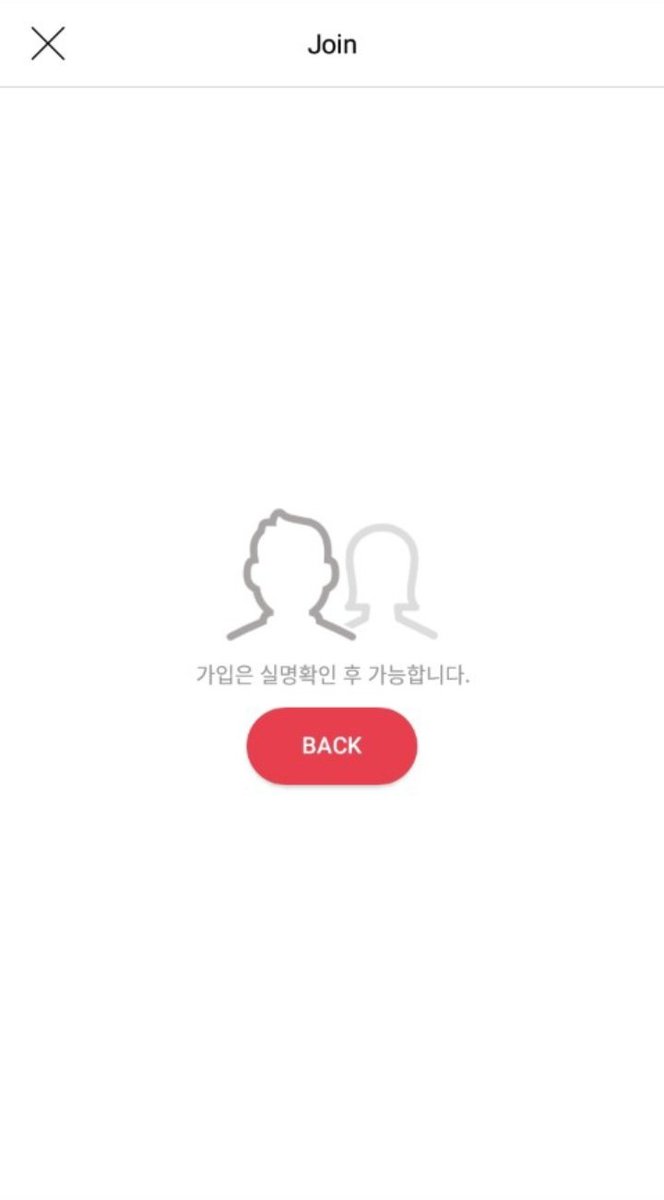
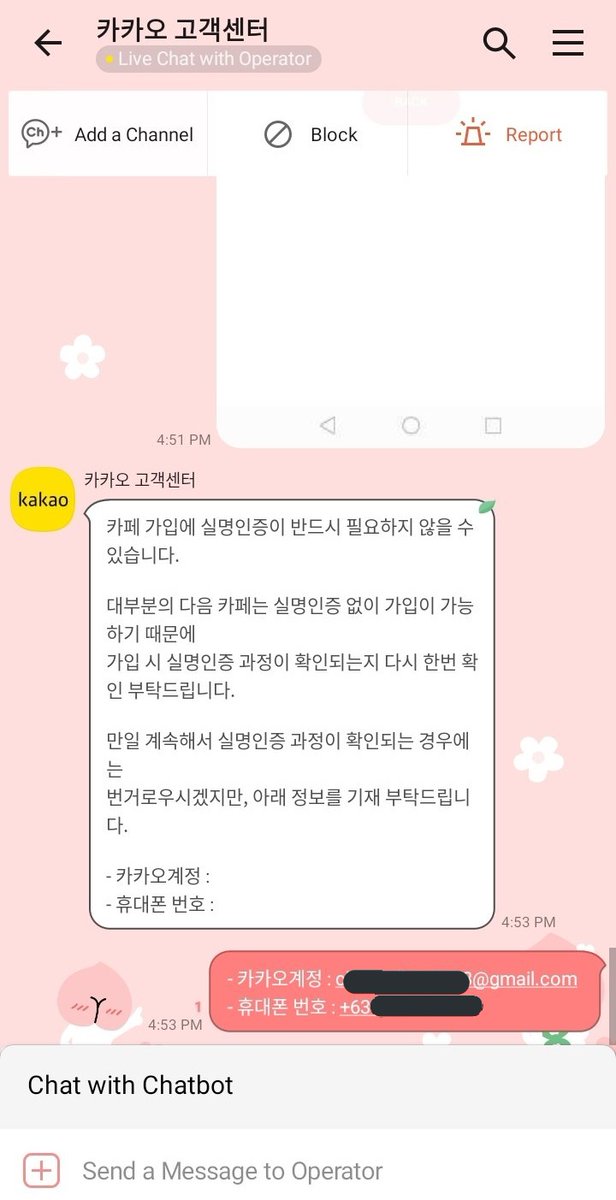
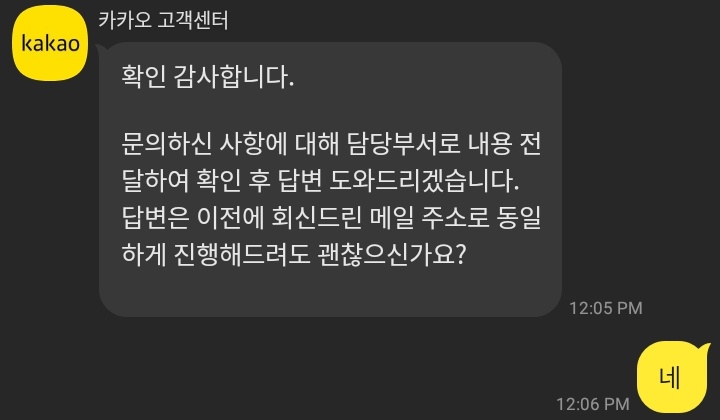
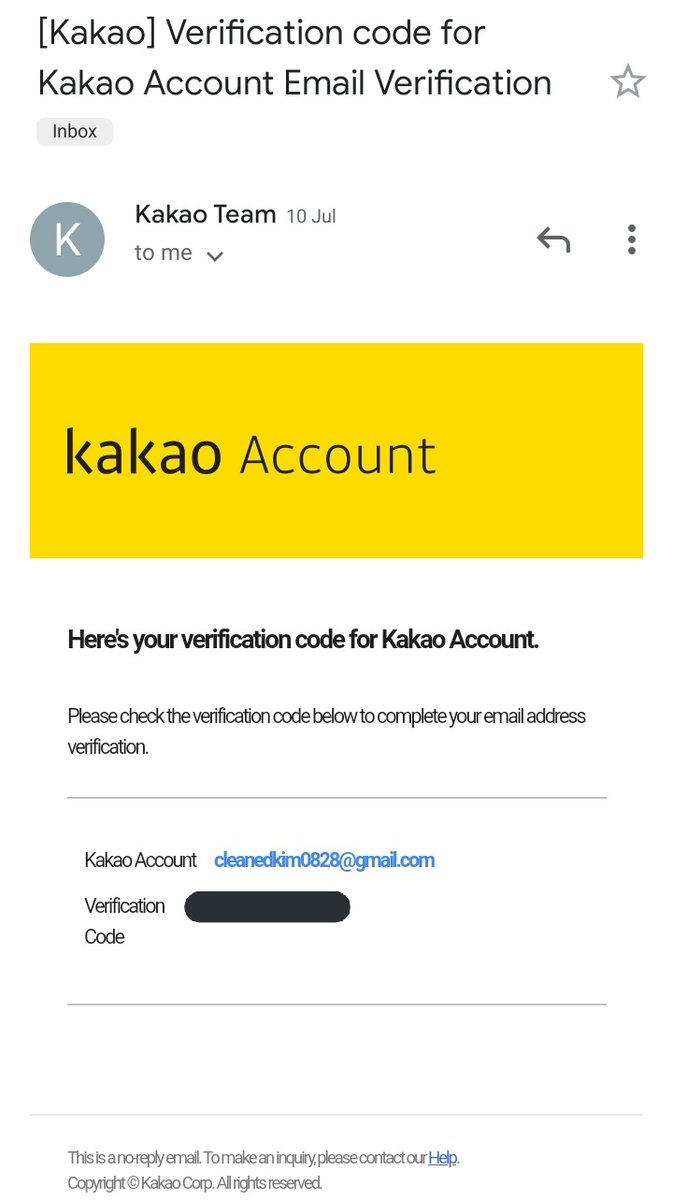
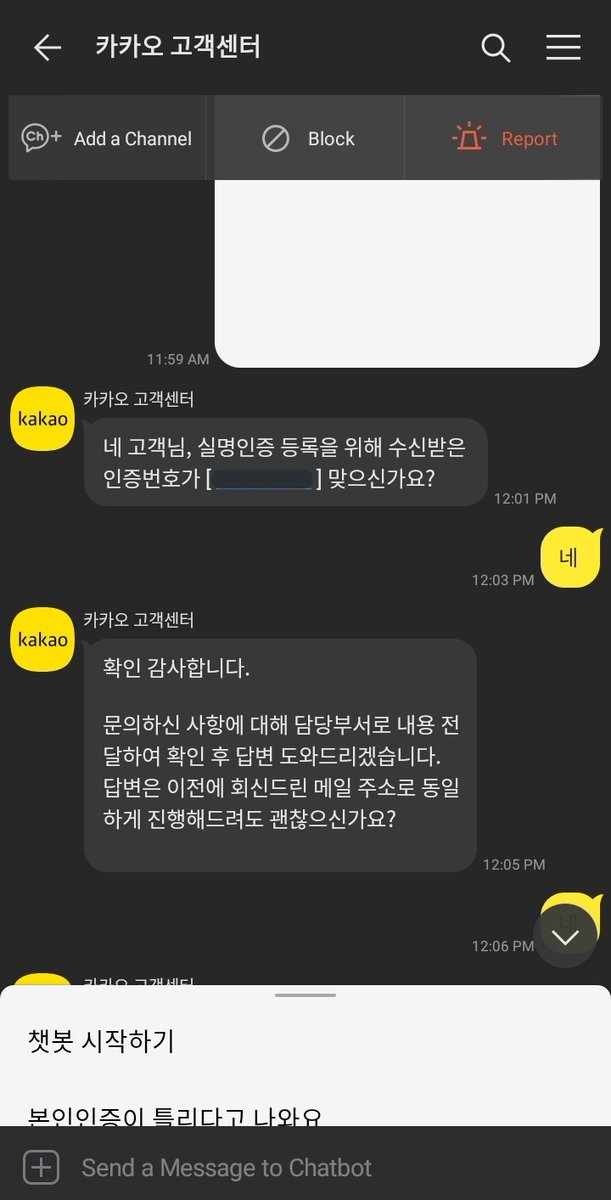
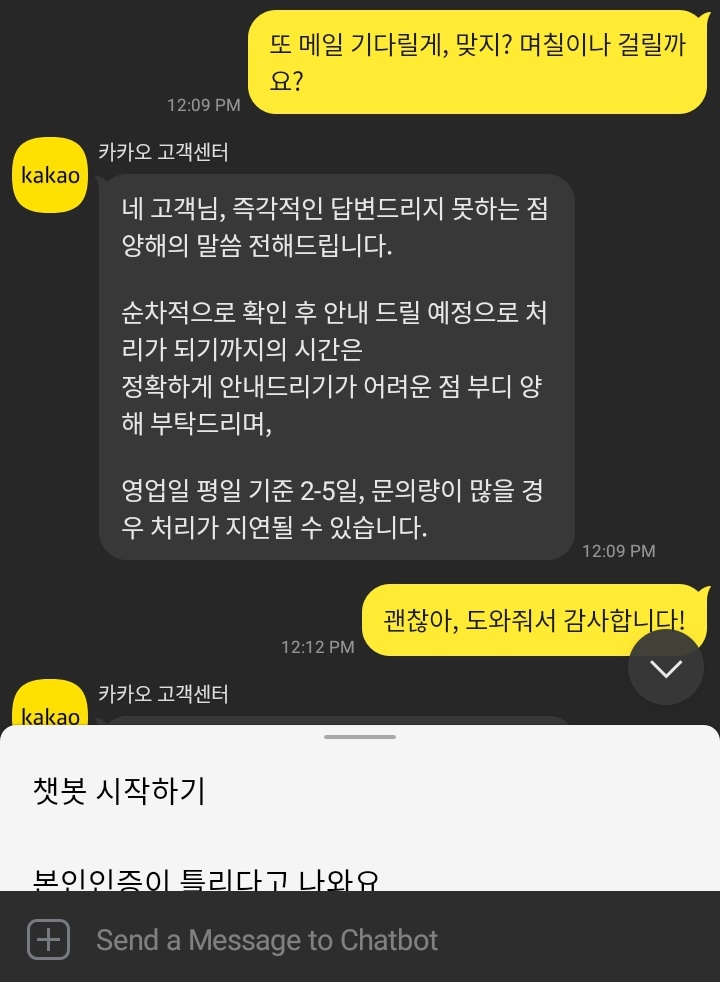
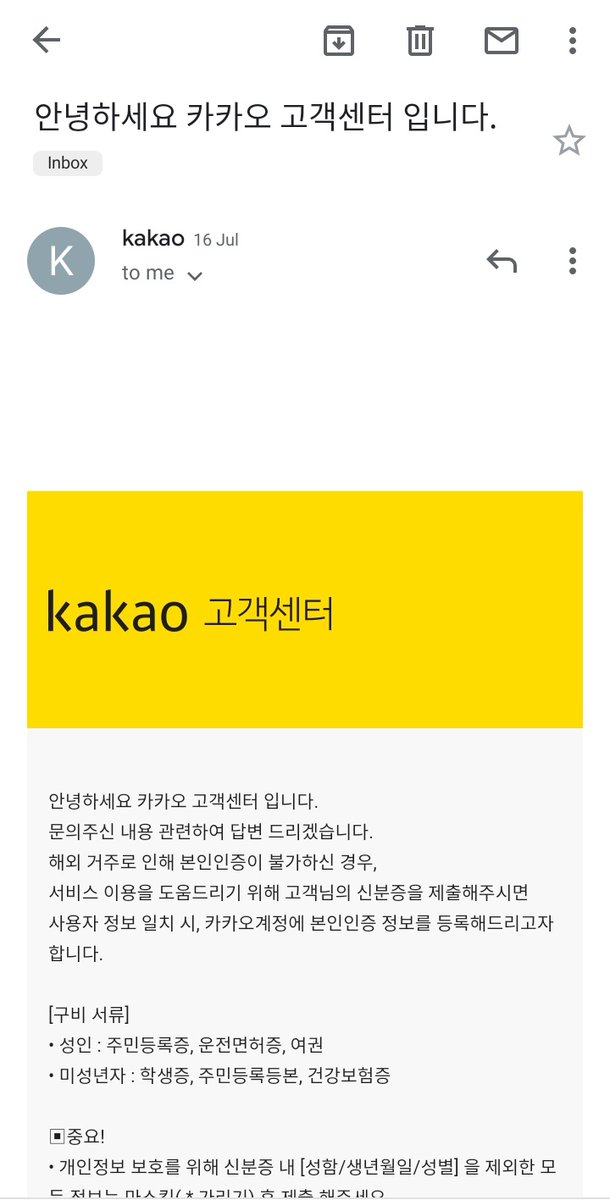
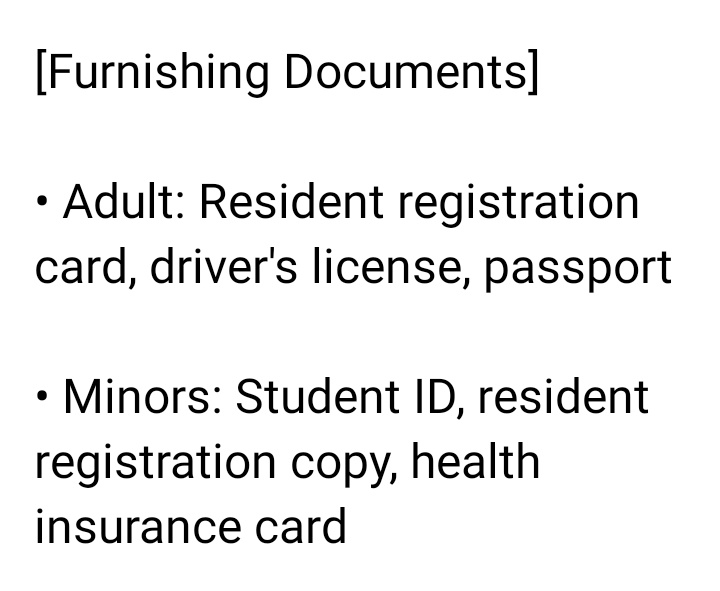
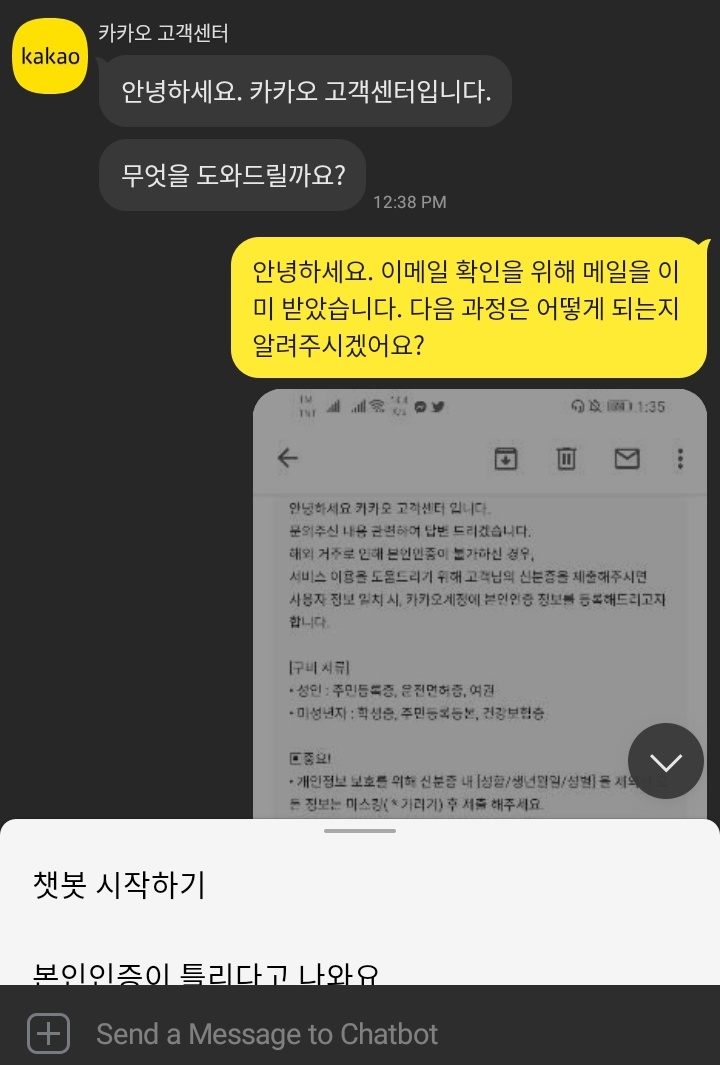
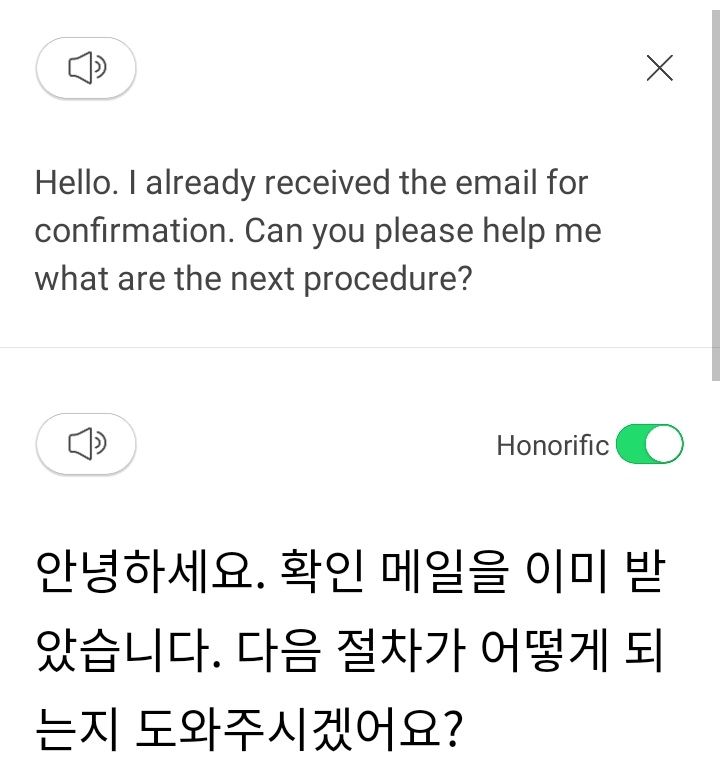
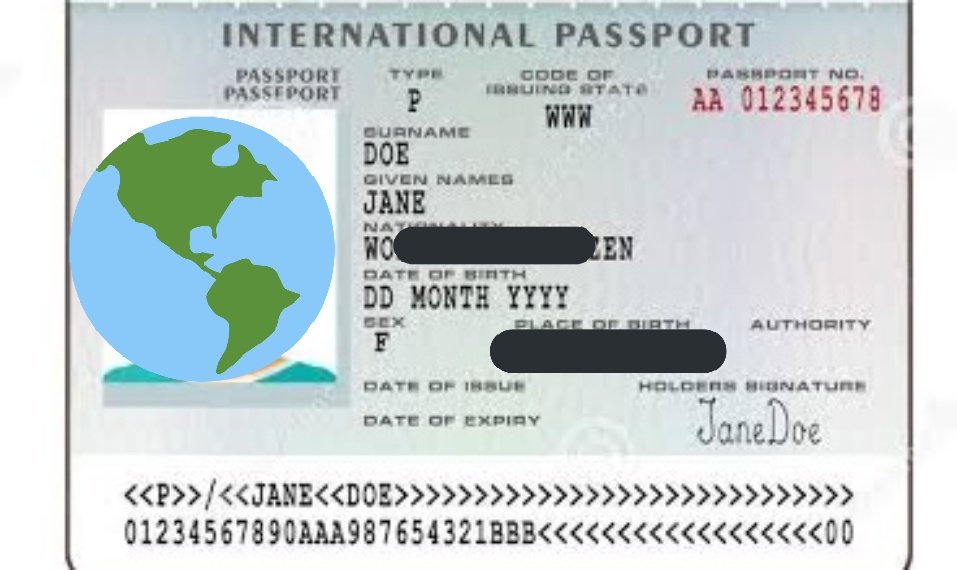
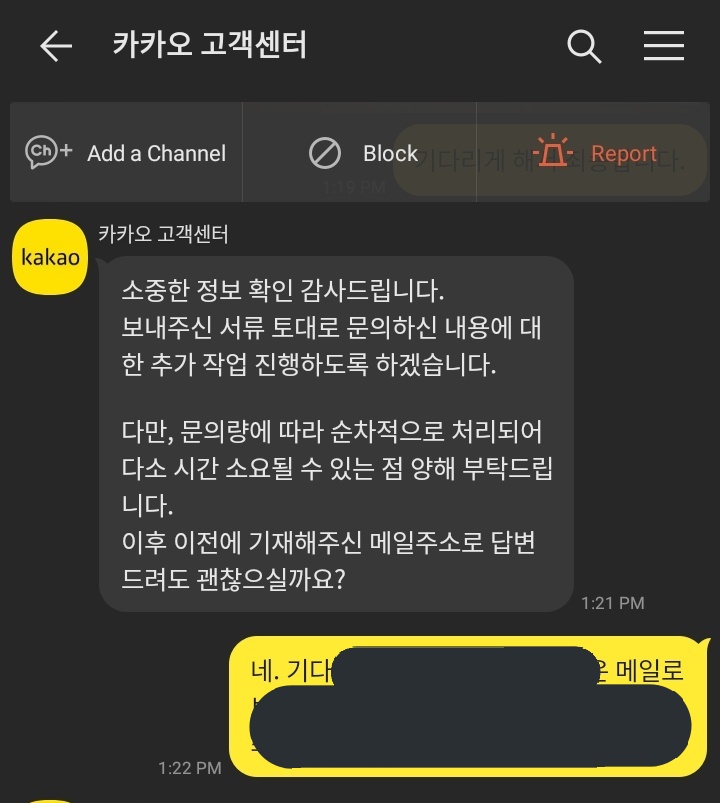
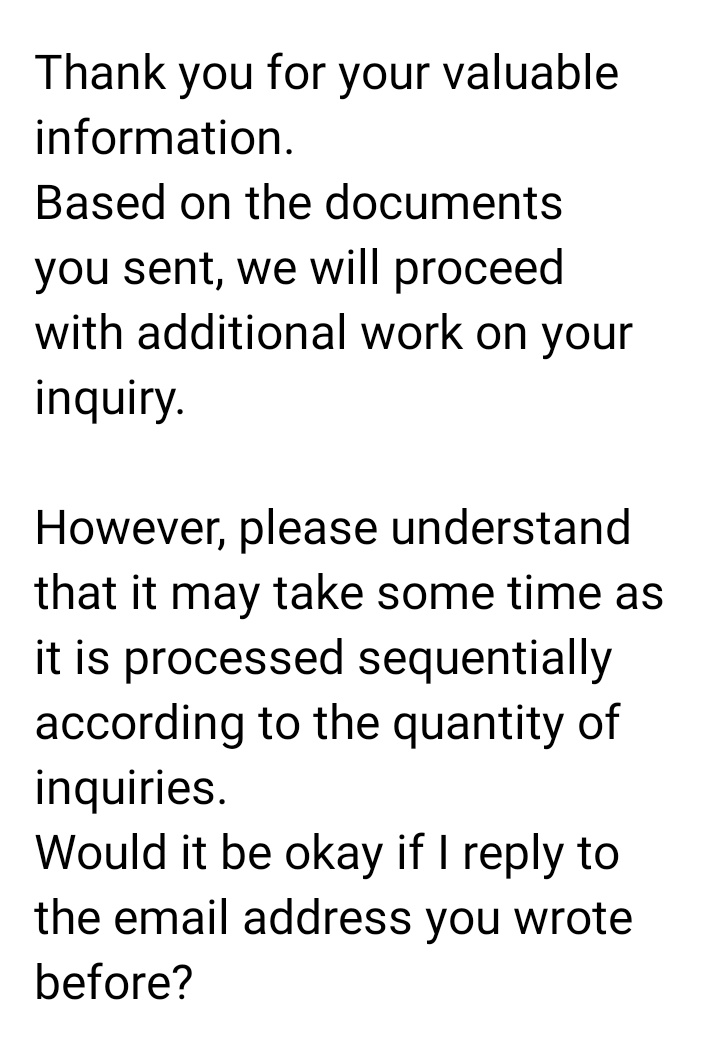
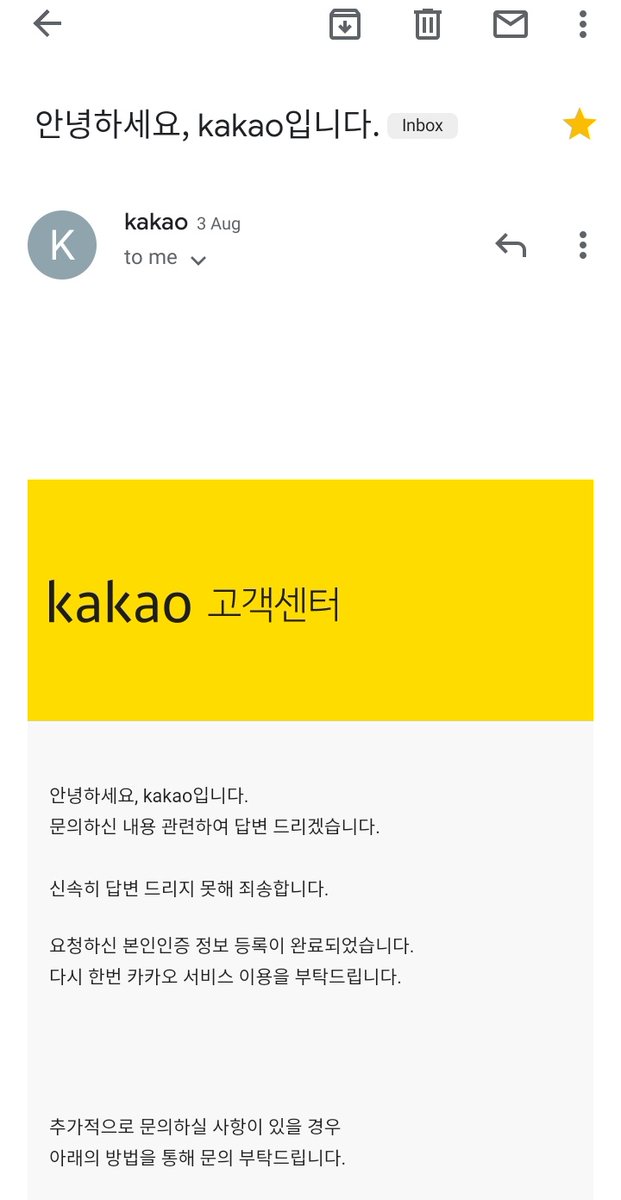
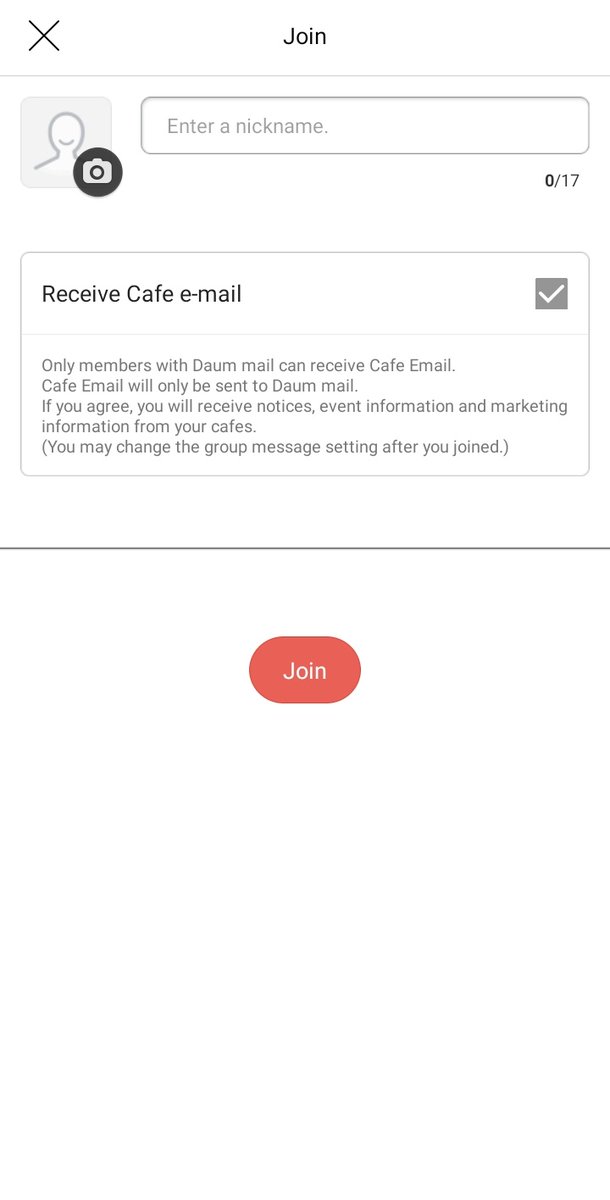 " title="Proceed to daum fancafe and see if this screen appears. That means you succeed on all the procedures! Don& #39;t forget to check the Receive Cafe email for it is required to every fancafe. All you need to do is how to level up after joining. https://abs.twimg.com/emoji/v2/... draggable="false" alt="😄" title="Lächelndes Gesicht mit geöffnetem Mund und lächelnden Augen" aria-label="Emoji: Lächelndes Gesicht mit geöffnetem Mund und lächelnden Augen">" class="img-responsive" style="max-width:100%;"/>
" title="Proceed to daum fancafe and see if this screen appears. That means you succeed on all the procedures! Don& #39;t forget to check the Receive Cafe email for it is required to every fancafe. All you need to do is how to level up after joining. https://abs.twimg.com/emoji/v2/... draggable="false" alt="😄" title="Lächelndes Gesicht mit geöffnetem Mund und lächelnden Augen" aria-label="Emoji: Lächelndes Gesicht mit geöffnetem Mund und lächelnden Augen">" class="img-responsive" style="max-width:100%;"/>


