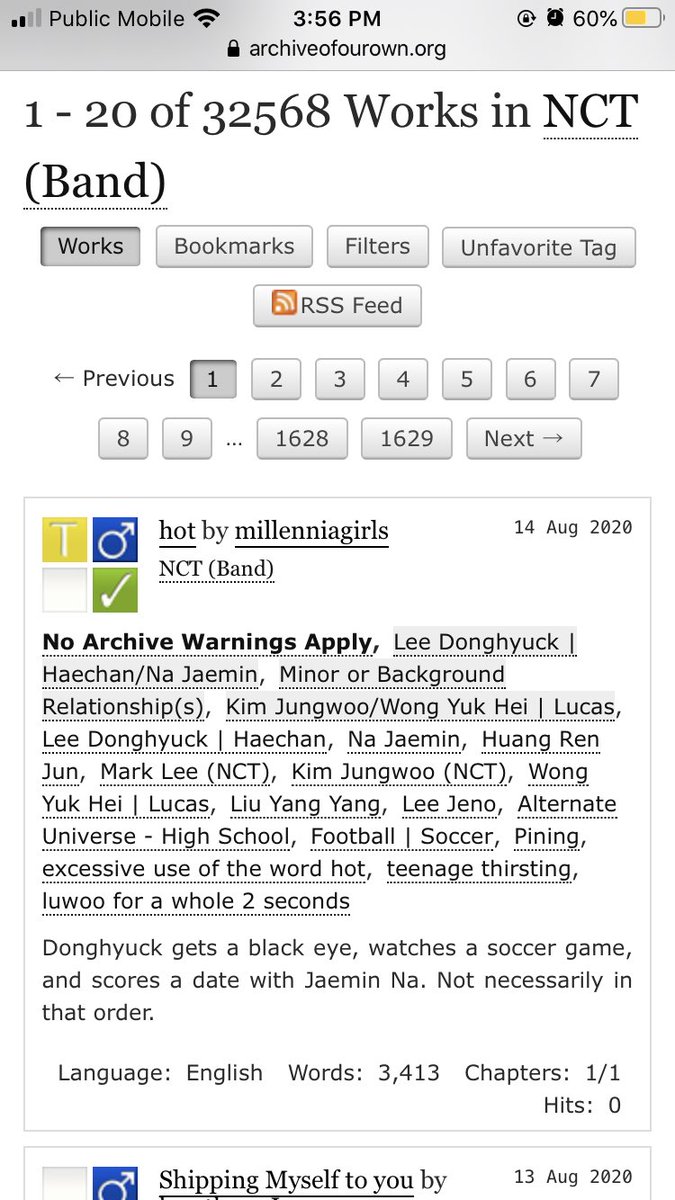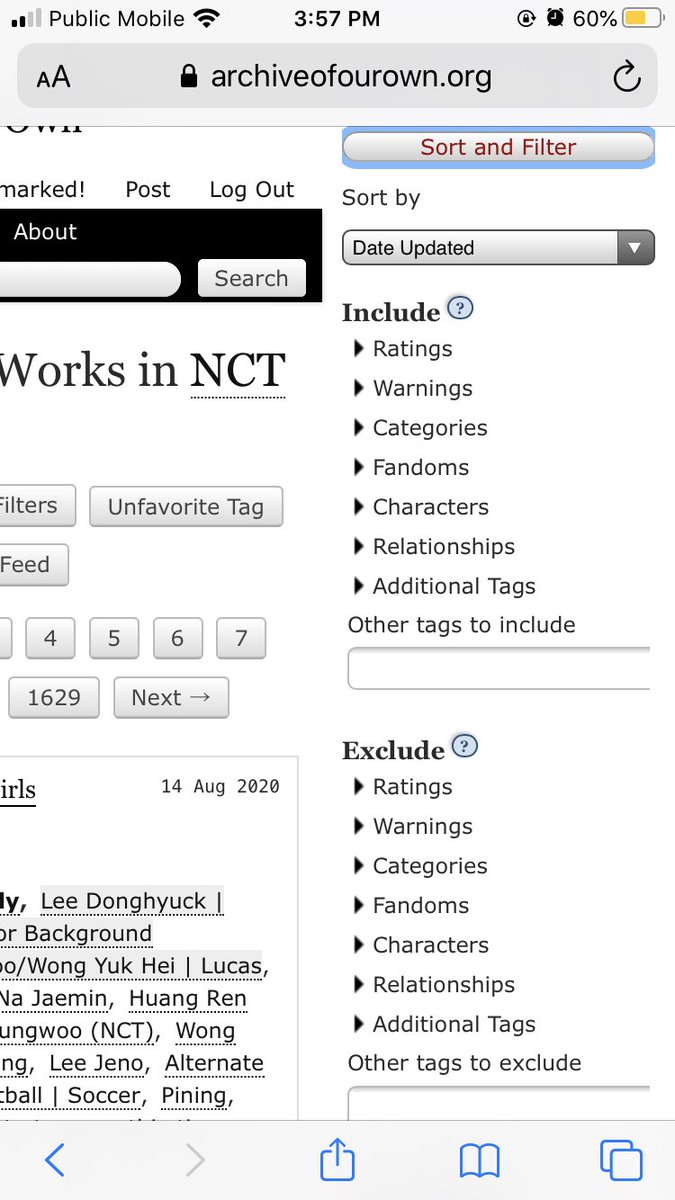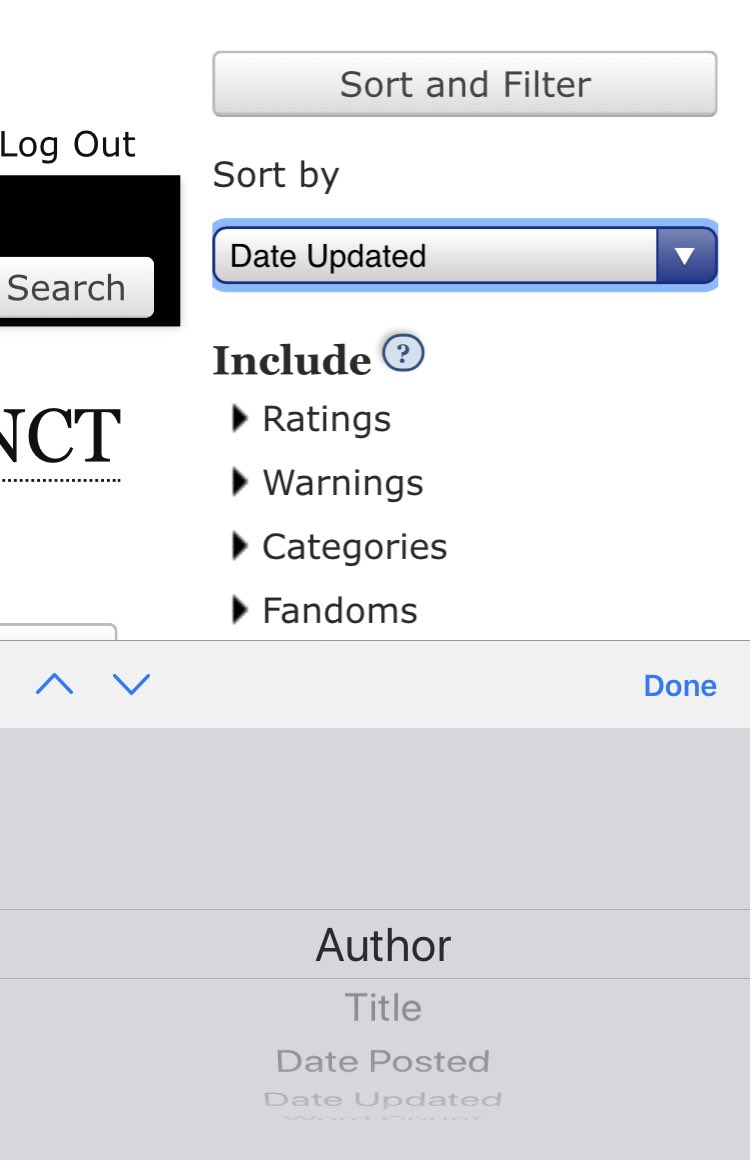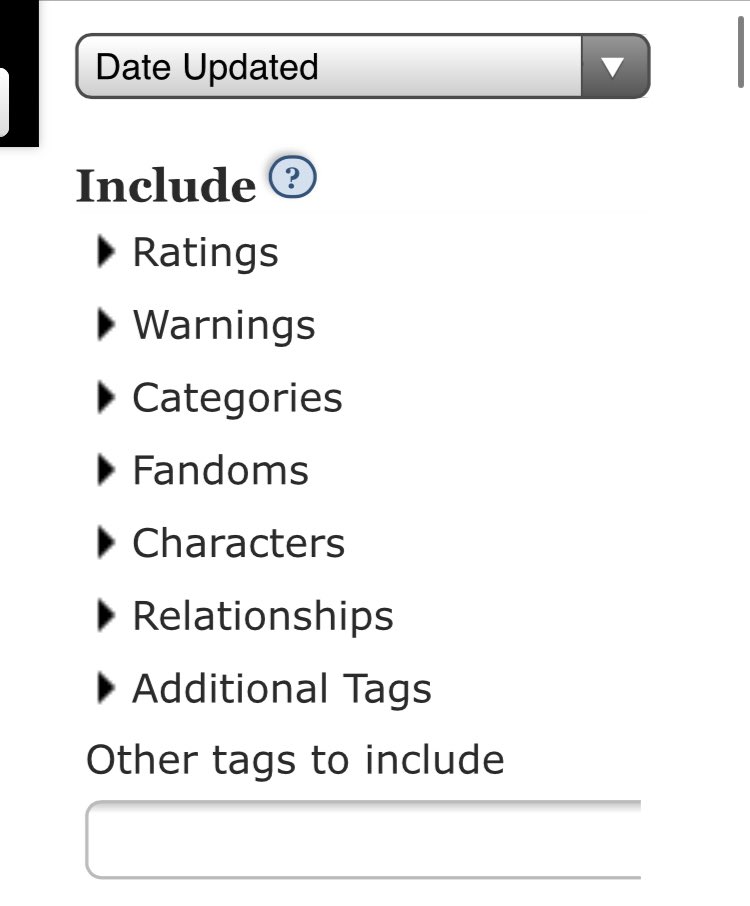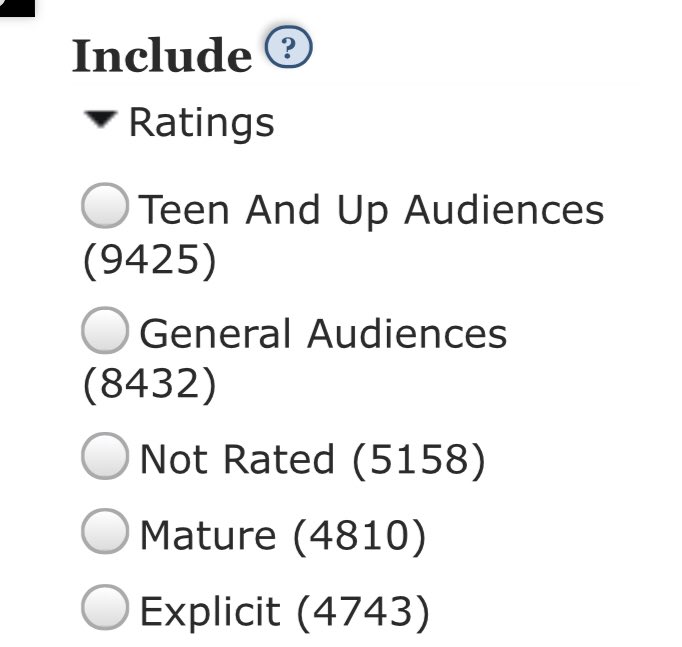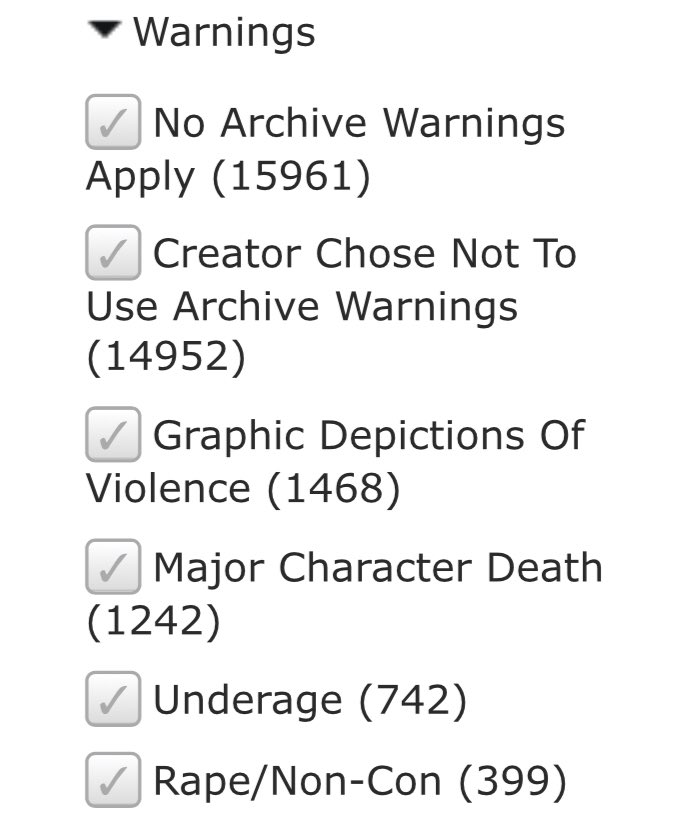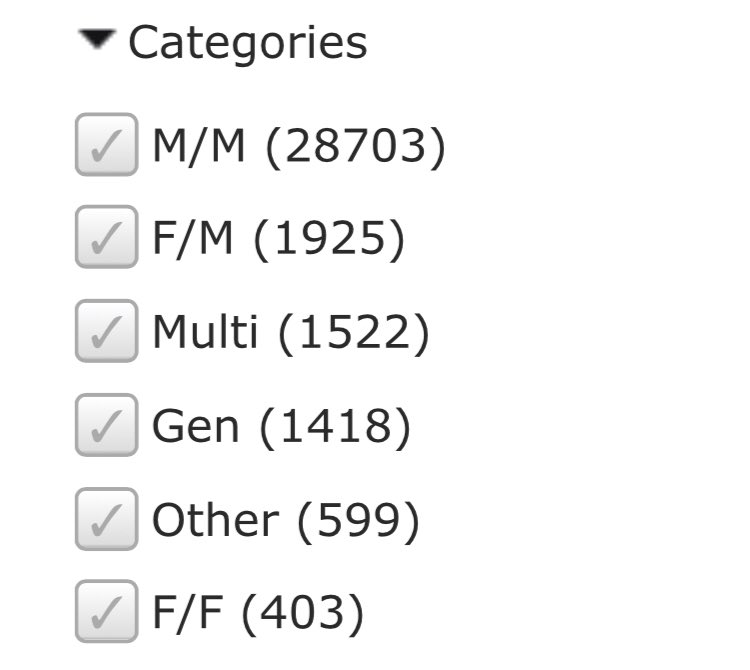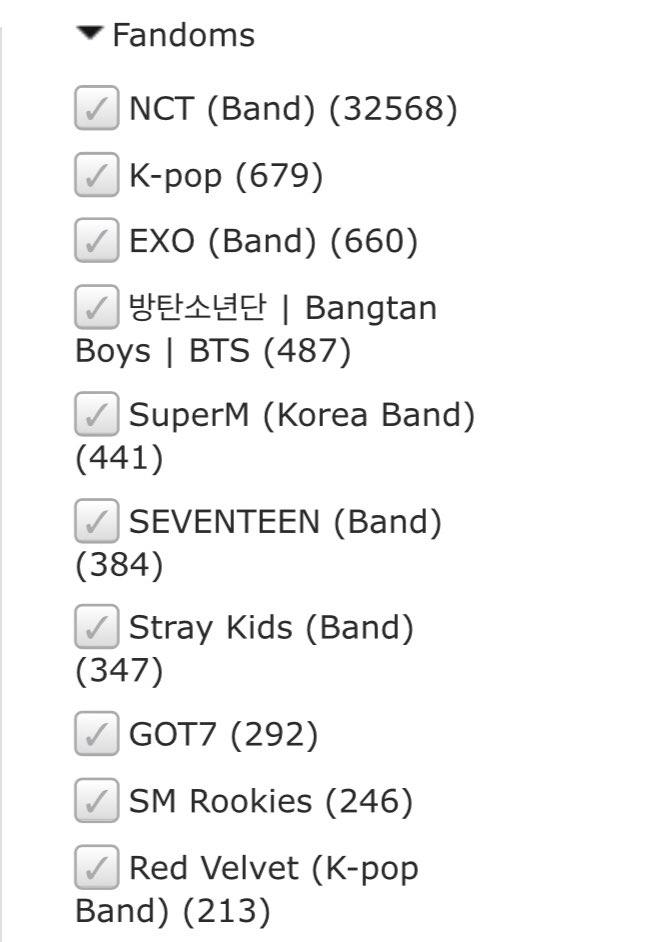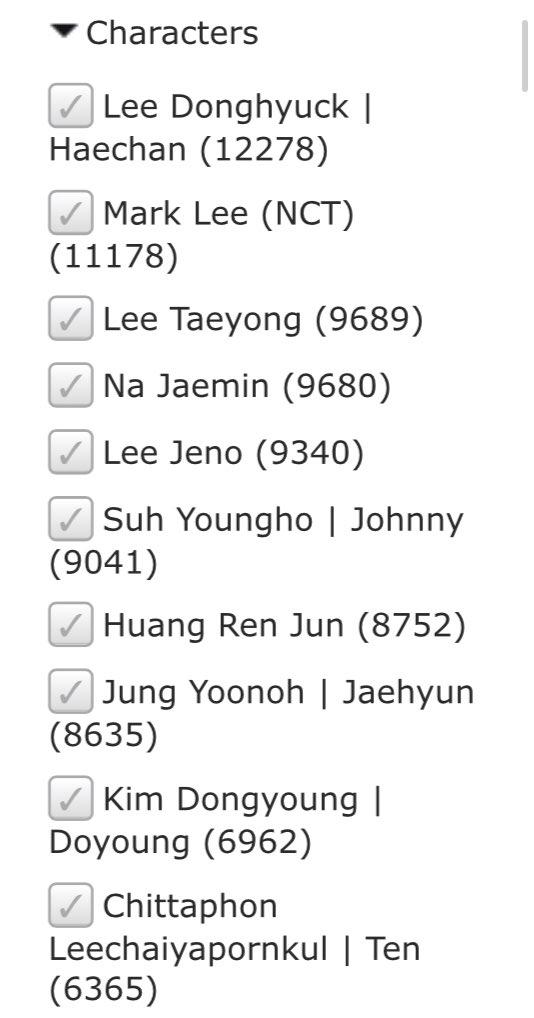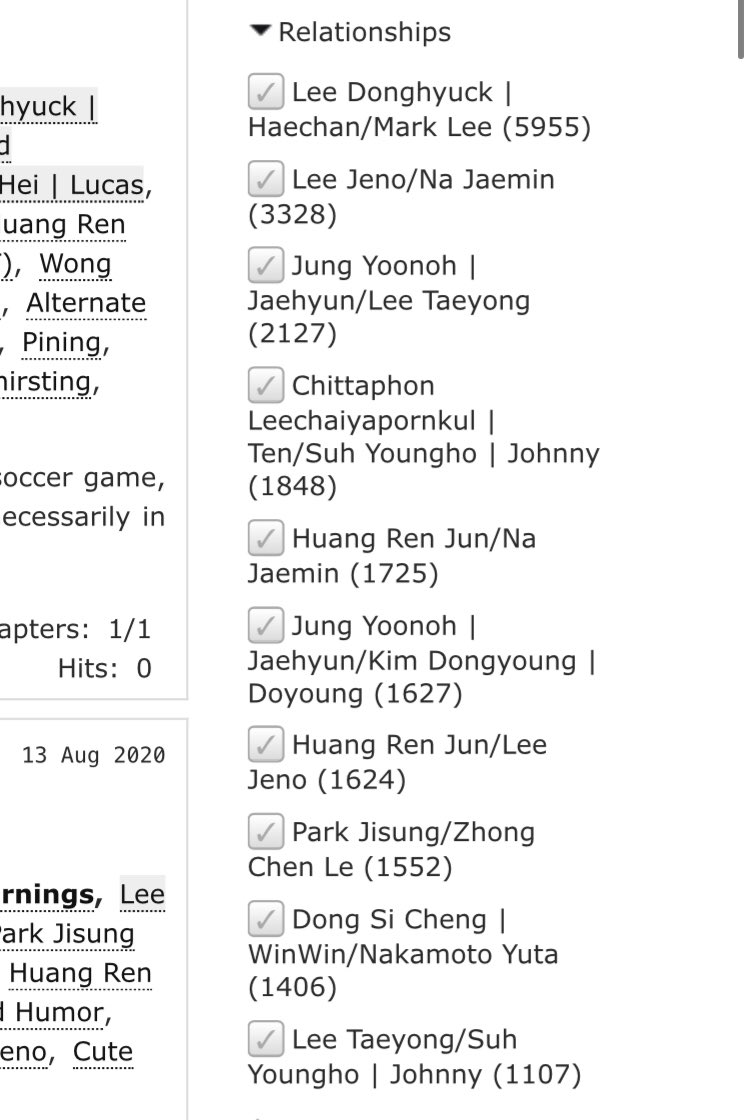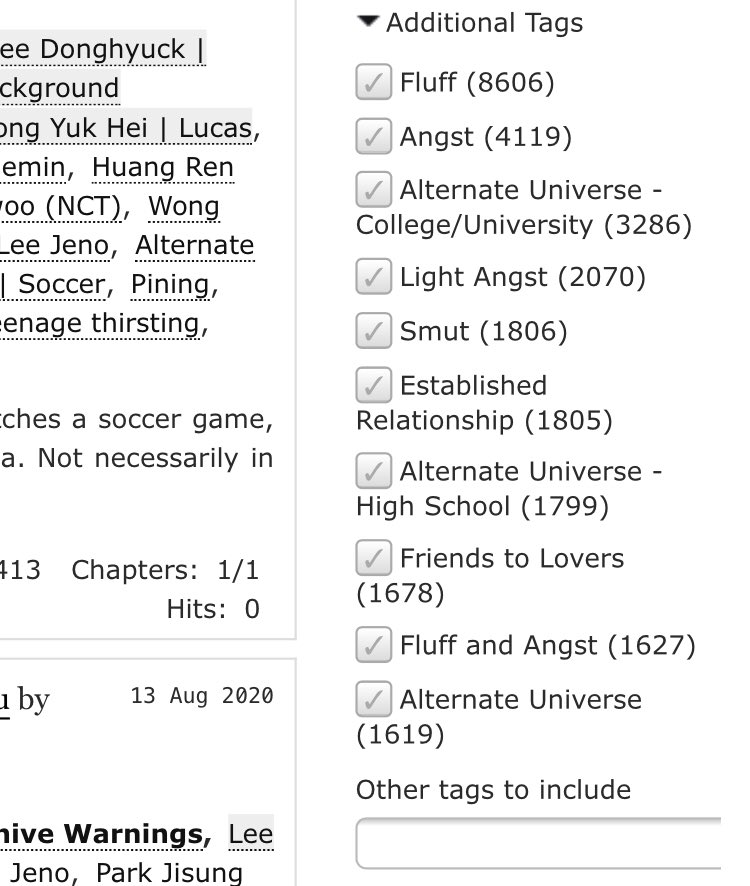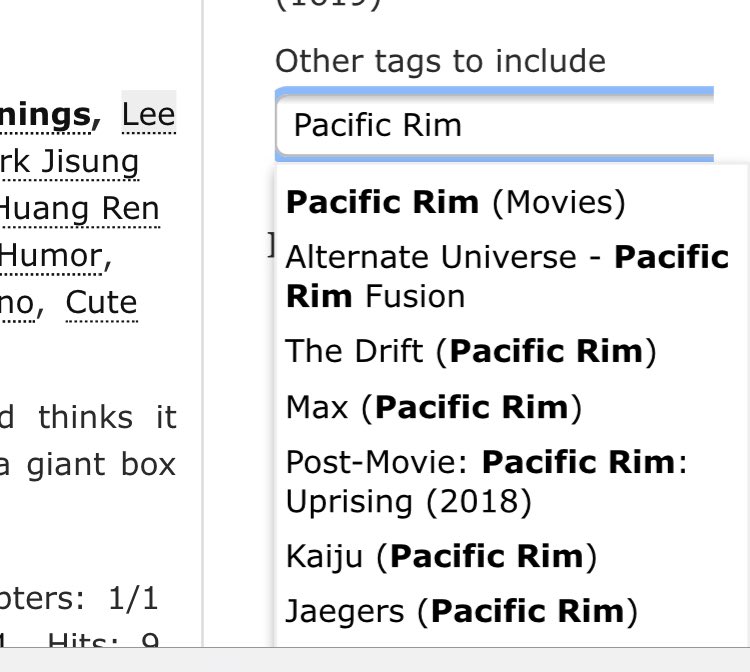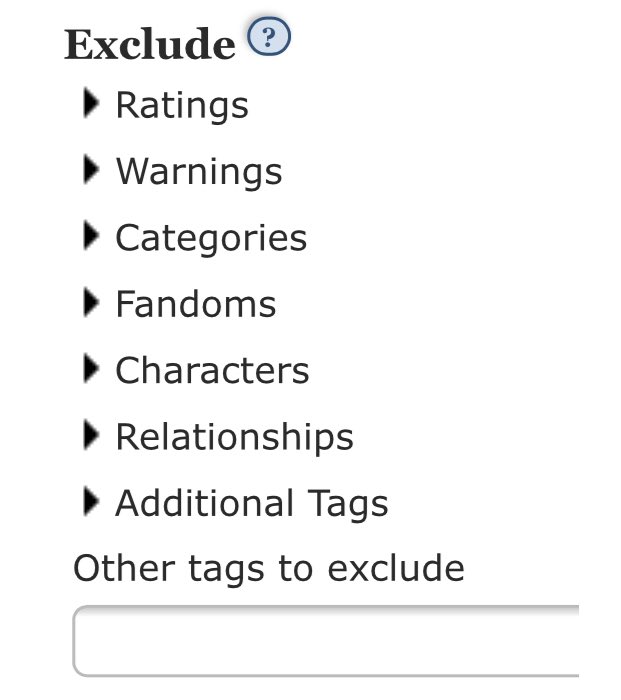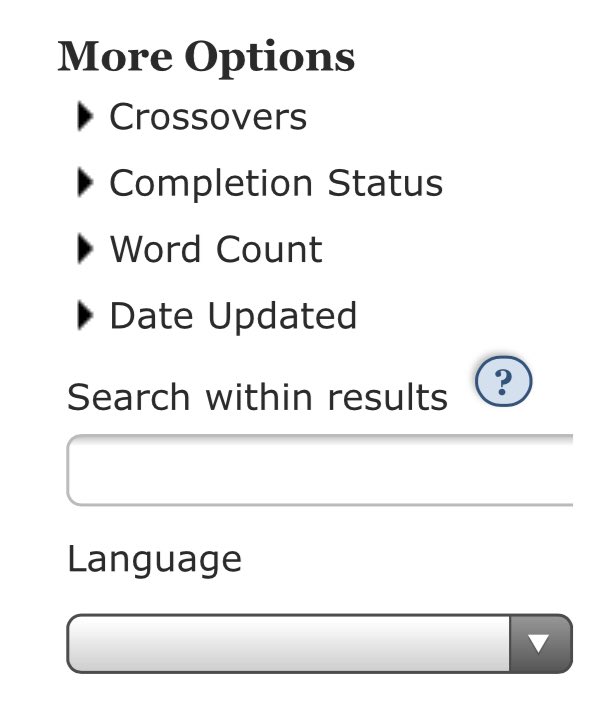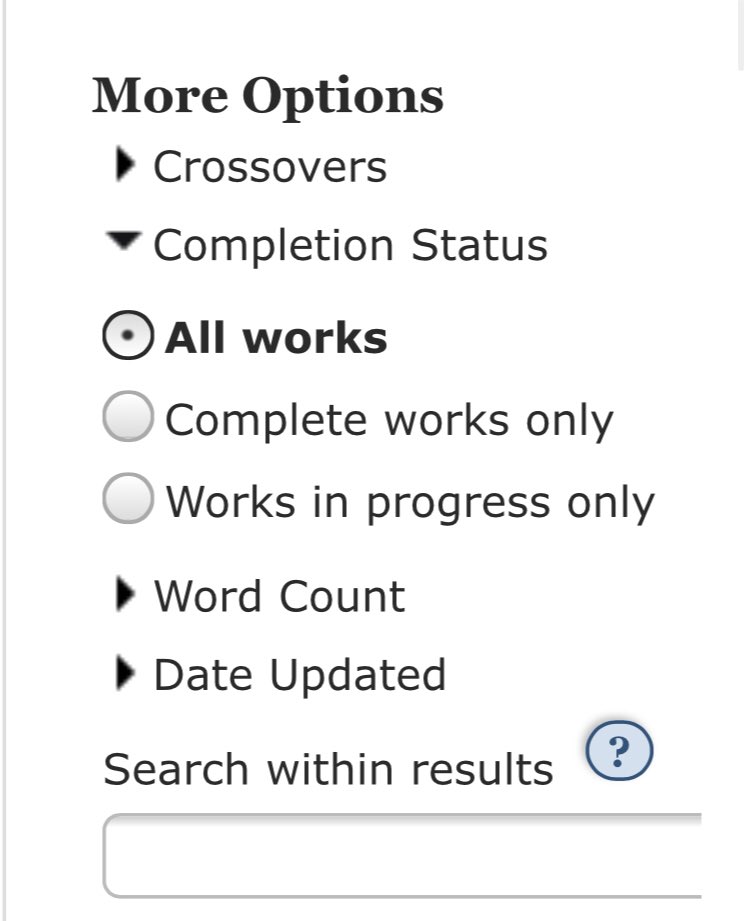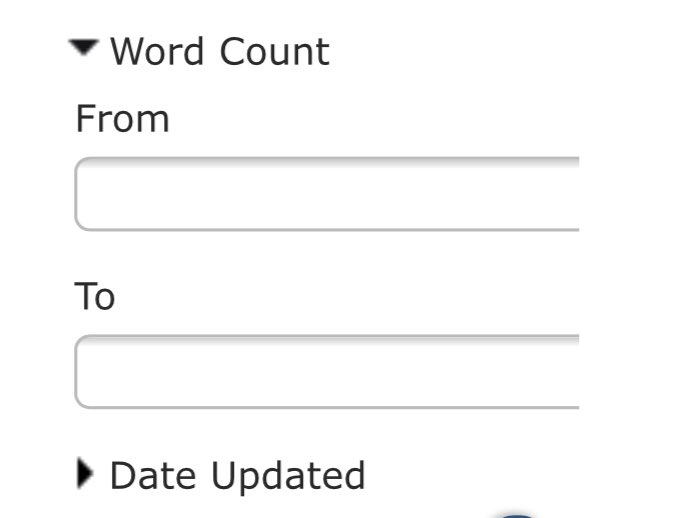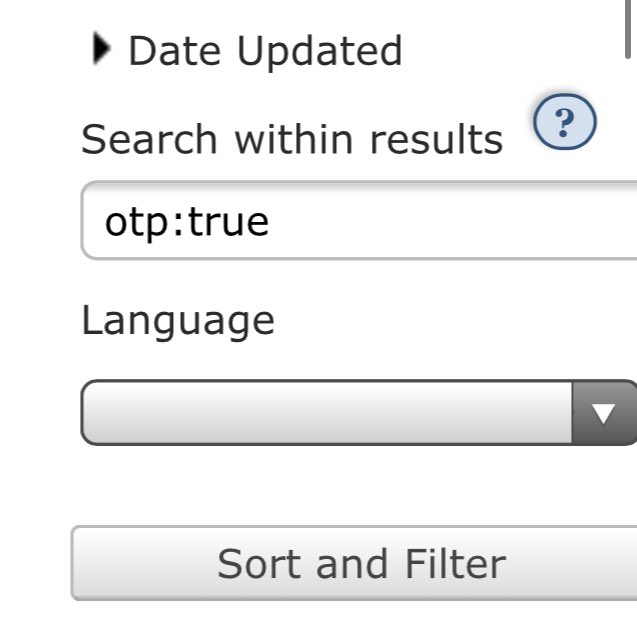HOW TO: AO3
— Using the filter system to search for fics
i’ve seen nctficfic get a ridiculous amount of requests for fics that are so easy to look for, and i decided to make a thread explaining how to search for the fics you want using the filter system
— Using the filter system to search for fics
i’ve seen nctficfic get a ridiculous amount of requests for fics that are so easy to look for, and i decided to make a thread explaining how to search for the fics you want using the filter system
i will be using my main ficdom, NCT, as an example. in this screenshot i am looking at the NCT (Band) parent tag. as you can see, AO3 automatically shows you the most recent work in the tag. if you look at the top of the page, you can see the ‘Filters’ button
when you click on the ‘Filters’ button you can see AO3’s elaborate system. i will now be breaking down each category under this menu
at the top, you will see a drop down menu beneath Sort By: and it will read Date Updated. select this menu and you can sort by Author, Title, Date Posted, Date Updated, Word Count, Hits, Kudos, Comments, and Bookmarks
so if you want the longer fics, use this drop down menu and Sort by Word Count. if you want lesser known fics, Sort by Kudos or Comments and go to the last page! you can also combine this with other filters if you’re looking for a specific ship/trope/etc
next we will talk about the ‘Include’ section! here you can find Ratings, Warnings, Categories, Fandoms, Characters, Relationships, Additional Tags, and a search bar for Other tags to include
Ratings:
the ratings range from Not Rated, General, Teen and Up, Mature, and Explicit. i won’t be breaking down each category here but i can in another thread. you can sort by rating to cater to what you are looking for
the ratings range from Not Rated, General, Teen and Up, Mature, and Explicit. i won’t be breaking down each category here but i can in another thread. you can sort by rating to cater to what you are looking for
Warnings:
want to read fics with no major warnings? select the first one! want to read mcd? select that one! the great thing about the warning system is that you don’t have to see anything you don’t want to. you can also exclude these which i’ll talk about later on
want to read fics with no major warnings? select the first one! want to read mcd? select that one! the great thing about the warning system is that you don’t have to see anything you don’t want to. you can also exclude these which i’ll talk about later on
Categories:
this is pretty self explanatory but you can sort for whatever you’re looking for! you can find het, wlw, and mlm fics using this section
this is pretty self explanatory but you can sort for whatever you’re looking for! you can find het, wlw, and mlm fics using this section
Fandoms:
this is usually good for sorting through tags or bigger parent tags like K-pop but you can also find fics that have been tagged with other fandoms here. you can also exclude the fandoms you don’t want to see in the Exclude section
this is usually good for sorting through tags or bigger parent tags like K-pop but you can also find fics that have been tagged with other fandoms here. you can also exclude the fandoms you don’t want to see in the Exclude section
Characters:
these are the most popular characters in NCT ficdom. if you want fics about these members, select their name! don’t see the one you want? scroll on down to the “Other tags to include” search bar and type the name in!
these are the most popular characters in NCT ficdom. if you want fics about these members, select their name! don’t see the one you want? scroll on down to the “Other tags to include” search bar and type the name in!
Relationships:
these are the most tagged ships in the NCT tag. if you see the ship you want to read, use this to filter them. don’t see the ship you want? scroll down to “Other tags to include” and type it in the search bar
these are the most tagged ships in the NCT tag. if you see the ship you want to read, use this to filter them. don’t see the ship you want? scroll down to “Other tags to include” and type it in the search bar
Additional Tags:
these are the most common tags under the NCT parent tag. you can combine these with ships to find what you’re looking for. for example if you want markhyuck fluff, include the “Mark/Donghyuck” tag and the “Fluff” tag and hit Sort and Filter!
these are the most common tags under the NCT parent tag. you can combine these with ships to find what you’re looking for. for example if you want markhyuck fluff, include the “Mark/Donghyuck” tag and the “Fluff” tag and hit Sort and Filter!
“but nana, i don’t see the tag i want”
that’s what the “Other tags to include search bar is for!” type in what you’re looking for and select it from the suggestions menu
that’s what the “Other tags to include search bar is for!” type in what you’re looking for and select it from the suggestions menu
Exclude:
the exclude option has the same options except these are for things you DON’T want. looking for angst but not major character death? INCLUDE additional tag angst and EXCLUDE warning mcd
the exclude option has the same options except these are for things you DON’T want. looking for angst but not major character death? INCLUDE additional tag angst and EXCLUDE warning mcd
More Options:
the more options menu has the following categories: Crossovers, Completion Status, Word Count, Date Updated, and a search bar for Search within results. there’s also a drop down menu for filtering by Language
the more options menu has the following categories: Crossovers, Completion Status, Word Count, Date Updated, and a search bar for Search within results. there’s also a drop down menu for filtering by Language
i won’t be talking abt crossovers as there are none in the NCT tag, so the next option is Completion status. here you can sort by completed fics or ongoing fics
looking for a specific length of fic? use the next option, Word Count, and fill in the range in the boxes, smallest in the ‘From’ bar and largest in the ‘To’ bar. the Date Updated section is the same but with dates
finally the “Search within results” bar allows you to filter even more. most people enjoy this function to sort through pairing tags. if you are looking for fics where your ship is the main pairing, select their tag and type “otp:true” like the picture below
once you have everything you want (or don’t want) selected, go ahead and hit that “Sort and Filter” button at the top or bottom of the menu.
i hope this thread helps and happy fic hunting!
i hope this thread helps and happy fic hunting!

 Read on Twitter
Read on Twitter