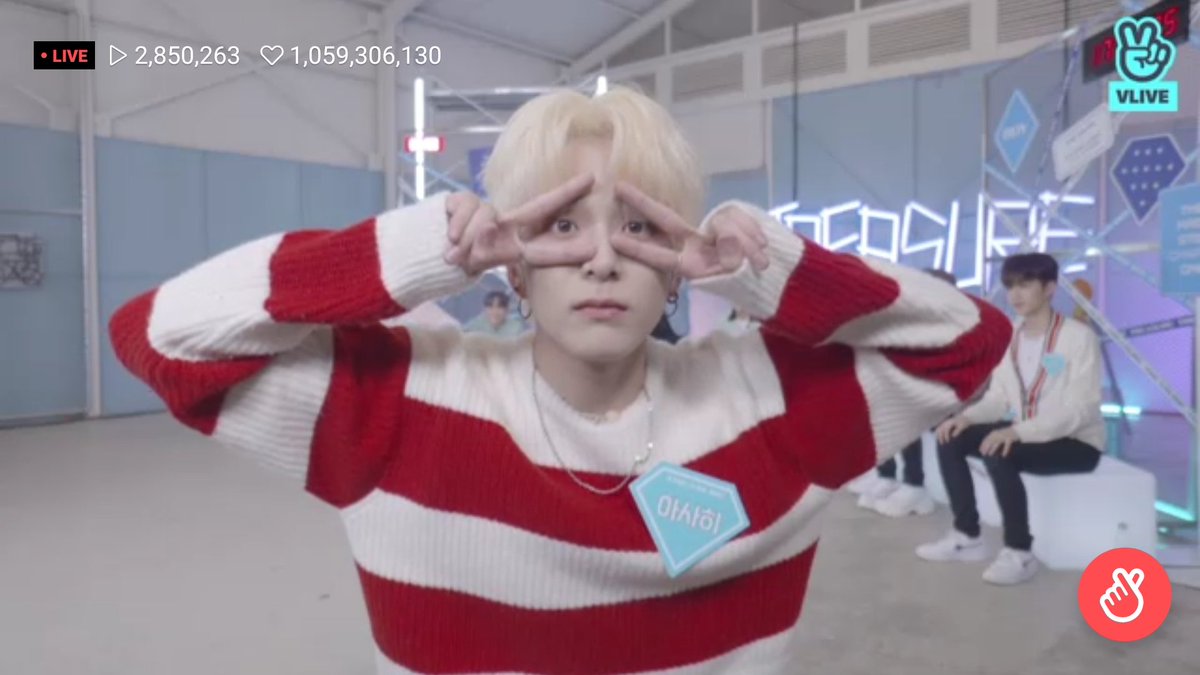How to use Blip App
a thread
So, I decide to make this for help #TREASUREMAKER who don& #39;t understand korean
I& #39;ll explain the basic use!
Hope it& #39;ll help you Teume
(sorry for bad english ㅠㅠ)
@treasuremembers #트레저 #TREASURE
a thread
So, I decide to make this for help #TREASUREMAKER who don& #39;t understand korean
I& #39;ll explain the basic use!
Hope it& #39;ll help you Teume
(sorry for bad english ㅠㅠ)
@treasuremembers #트레저 #TREASURE
So, first download the App from App Store or Play Store, when you open it this shows, so clic on Skip @treasuremembers #트레저 #TREASURE
It shows this page, here you decide the type of account which you want to create your profile (I choose Google) @treasuremembers #트레저 #TREASURE
Now you can pick the members you want to follow (OT12 for me and I hope for you too Teume)
After select clic on the white button 다음 @treasuremembers #트레저 #TREASURE
After select clic on the white button 다음 @treasuremembers #트레저 #TREASURE
Here, you have to write your nickname on the first line,
then choose your gender (first girl, second boy, third other)
Last, choose your birth year @treasuremembers #트레저 #TREASURE
then choose your gender (first girl, second boy, third other)
Last, choose your birth year @treasuremembers #트레저 #TREASURE
If the button 완료 doesn& #39;t change to red is because you should choose another nickname, for example I had that problem, just choose another nickname @treasuremembers #트레저 #TREASURE
Now, the App says Welcome, clic on the white button..
After that it shows the message for turning on notifications, red button: yes, black: later @treasuremembers #트레저 #TREASURE
After that it shows the message for turning on notifications, red button: yes, black: later @treasuremembers #트레저 #TREASURE
In the first tab of the Home Page we have Today, which are news related to #TREASURE, if you scroll you see more content @treasuremembers #트레저 #TREASURE
Second tab is Radar, here you can filter by #TREASURE (1) or a specific member (2)
It shows a lot of content related to the boys ^^
Now if you click the icon (3) this post will be saved in your profile @treasuremembers #트레저 #TREASURE
It shows a lot of content related to the boys ^^
Now if you click the icon (3) this post will be saved in your profile @treasuremembers #트레저 #TREASURE
Now we have Topic, you can filter too by #TREASURE or a member, here you find pools, Q&A& #39;s and a lot of fun content, you can create your own too! @treasuremembers #트레저
The second page is Schedule, it shows the dates classified by type: broadcast, release, purchase, celebration (following the colors brown, red, yellow, green) @treasuremembers #트레저 #TREASURE
3rd page is for stats, shows MelOn and Genie realtime charts (1 https://abs.twimg.com/emoji/v2/... draggable="false" alt="💕" title="Zwei Herzen" aria-label="Emoji: Zwei Herzen">), milestone of the MV on Youtube (2
https://abs.twimg.com/emoji/v2/... draggable="false" alt="💕" title="Zwei Herzen" aria-label="Emoji: Zwei Herzen">), milestone of the MV on Youtube (2 https://abs.twimg.com/emoji/v2/... draggable="false" alt="💕" title="Zwei Herzen" aria-label="Emoji: Zwei Herzen">), increase of followers on SNS (3
https://abs.twimg.com/emoji/v2/... draggable="false" alt="💕" title="Zwei Herzen" aria-label="Emoji: Zwei Herzen">), increase of followers on SNS (3 https://abs.twimg.com/emoji/v2/... draggable="false" alt="💕" title="Zwei Herzen" aria-label="Emoji: Zwei Herzen">) @treasuremembers #트레저 #TREASURE
https://abs.twimg.com/emoji/v2/... draggable="false" alt="💕" title="Zwei Herzen" aria-label="Emoji: Zwei Herzen">) @treasuremembers #트레저 #TREASURE
Scrolling down, shows the stats of views on Youtube (1 https://abs.twimg.com/emoji/v2/... draggable="false" alt="💕" title="Zwei Herzen" aria-label="Emoji: Zwei Herzen">) and the Trend Keywords (2
https://abs.twimg.com/emoji/v2/... draggable="false" alt="💕" title="Zwei Herzen" aria-label="Emoji: Zwei Herzen">) and the Trend Keywords (2 https://abs.twimg.com/emoji/v2/... draggable="false" alt="💕" title="Zwei Herzen" aria-label="Emoji: Zwei Herzen">)
https://abs.twimg.com/emoji/v2/... draggable="false" alt="💕" title="Zwei Herzen" aria-label="Emoji: Zwei Herzen">)
@treasuremembers #트레저 #TREASURE
@treasuremembers #트레저 #TREASURE
Now, the 4th page is Artist Board, here you see the general info of the boys and you can filter by member @treasuremembers #트레저 #TREASURE
In the last page you choose if you want to change of Artist (But i know that& #39;s not gonna happen Teume https://abs.twimg.com/emoji/v2/... draggable="false" alt="💎" title="Edelstein" aria-label="Emoji: Edelstein">
https://abs.twimg.com/emoji/v2/... draggable="false" alt="💎" title="Edelstein" aria-label="Emoji: Edelstein"> https://abs.twimg.com/emoji/v2/... draggable="false" alt="💛" title="Gelbes Herz" aria-label="Emoji: Gelbes Herz">)
https://abs.twimg.com/emoji/v2/... draggable="false" alt="💛" title="Gelbes Herz" aria-label="Emoji: Gelbes Herz">)
@treasuremembers #트레저 #TREASURE
@treasuremembers #트레저 #TREASURE
Now, when you tap My, it redirects you to your Profile, here u see: the members you are following (1 https://abs.twimg.com/emoji/v2/... draggable="false" alt="💕" title="Zwei Herzen" aria-label="Emoji: Zwei Herzen">), the topics you have created (2
https://abs.twimg.com/emoji/v2/... draggable="false" alt="💕" title="Zwei Herzen" aria-label="Emoji: Zwei Herzen">), the topics you have created (2 https://abs.twimg.com/emoji/v2/... draggable="false" alt="💕" title="Zwei Herzen" aria-label="Emoji: Zwei Herzen">), the collections you have made (3
https://abs.twimg.com/emoji/v2/... draggable="false" alt="💕" title="Zwei Herzen" aria-label="Emoji: Zwei Herzen">), the collections you have made (3 https://abs.twimg.com/emoji/v2/... draggable="false" alt="💕" title="Zwei Herzen" aria-label="Emoji: Zwei Herzen">) and the saved content (4
https://abs.twimg.com/emoji/v2/... draggable="false" alt="💕" title="Zwei Herzen" aria-label="Emoji: Zwei Herzen">) and the saved content (4 https://abs.twimg.com/emoji/v2/... draggable="false" alt="💕" title="Zwei Herzen" aria-label="Emoji: Zwei Herzen">)
https://abs.twimg.com/emoji/v2/... draggable="false" alt="💕" title="Zwei Herzen" aria-label="Emoji: Zwei Herzen">)
@treasuremembers #트레저 #TREASURE
@treasuremembers #트레저 #TREASURE
Now, if you want to set a profile picture, press on 프로필 수정(1 https://abs.twimg.com/emoji/v2/... draggable="false" alt="💕" title="Zwei Herzen" aria-label="Emoji: Zwei Herzen">) ...now click on the camera button and search your photo, here you can change your nickname too (the last line) after your changes just press the
https://abs.twimg.com/emoji/v2/... draggable="false" alt="💕" title="Zwei Herzen" aria-label="Emoji: Zwei Herzen">) ...now click on the camera button and search your photo, here you can change your nickname too (the last line) after your changes just press the  https://abs.twimg.com/emoji/v2/... draggable="false" alt="✅" title="Fettes weißes Häkchen" aria-label="Emoji: Fettes weißes Häkchen">
https://abs.twimg.com/emoji/v2/... draggable="false" alt="✅" title="Fettes weißes Häkchen" aria-label="Emoji: Fettes weißes Häkchen">
@treasuremembers #트레저 #TREASURE
@treasuremembers #트레저 #TREASURE

 Read on Twitter
Read on Twitter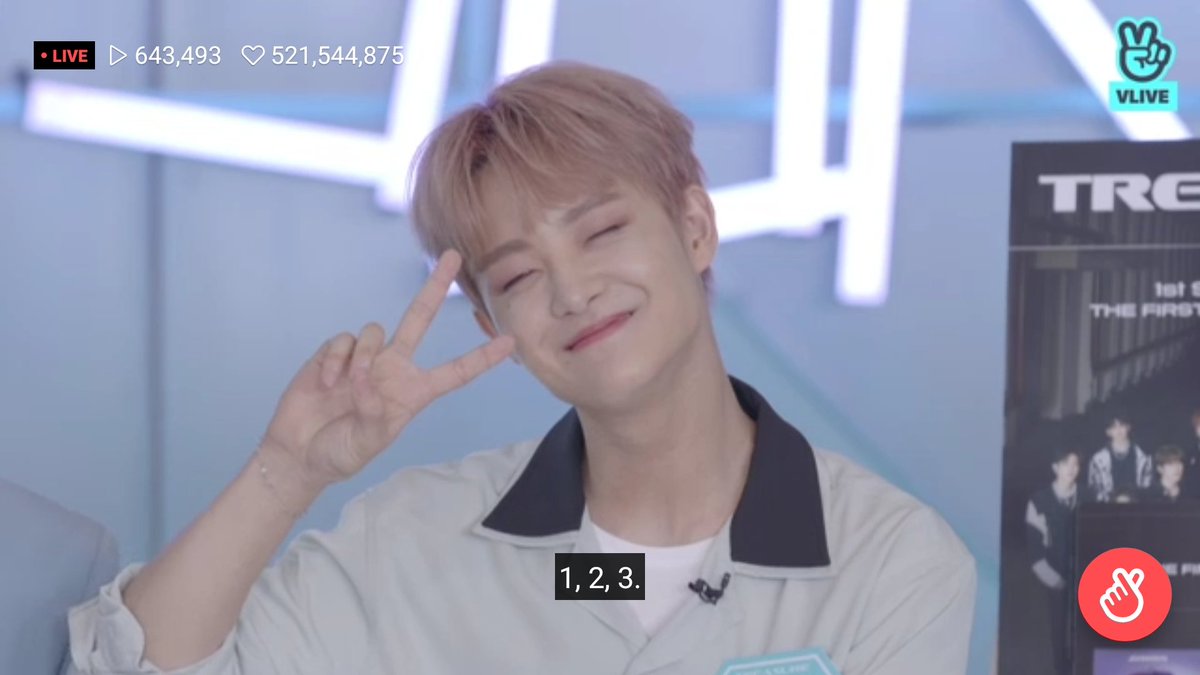
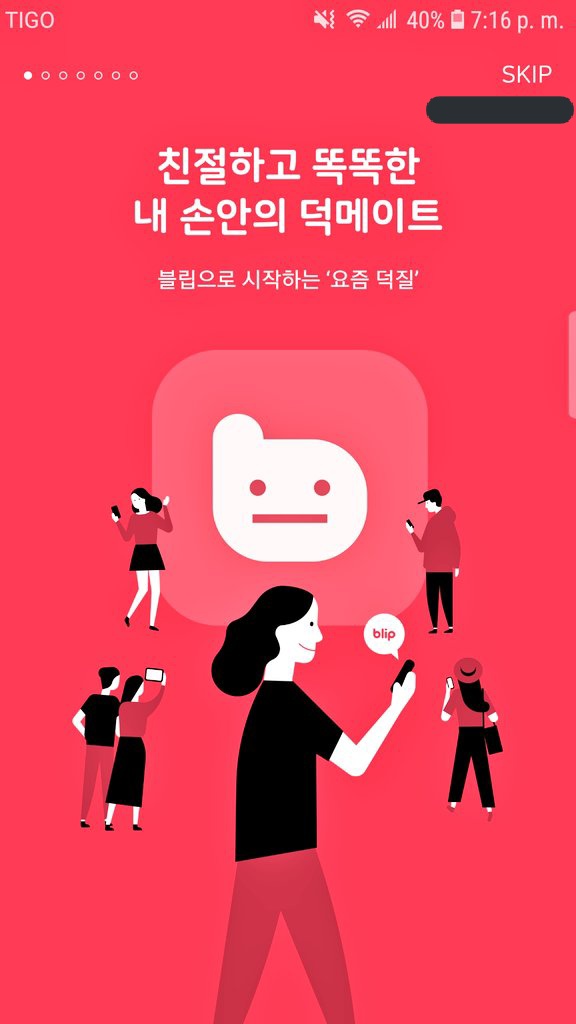
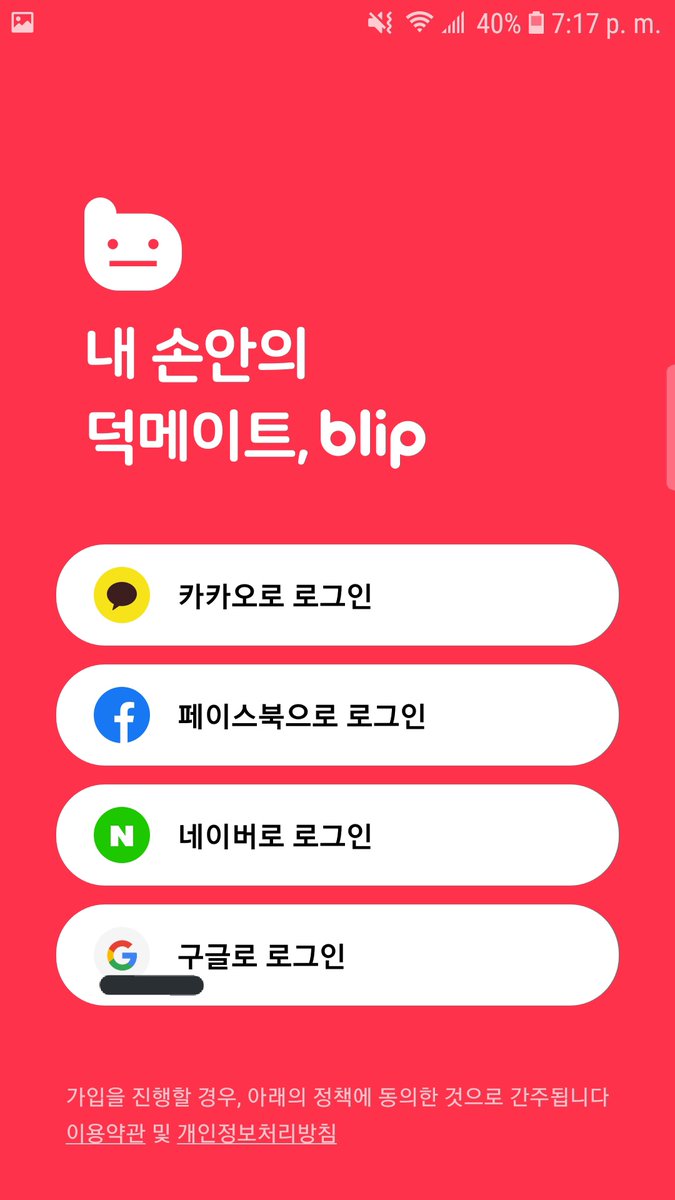
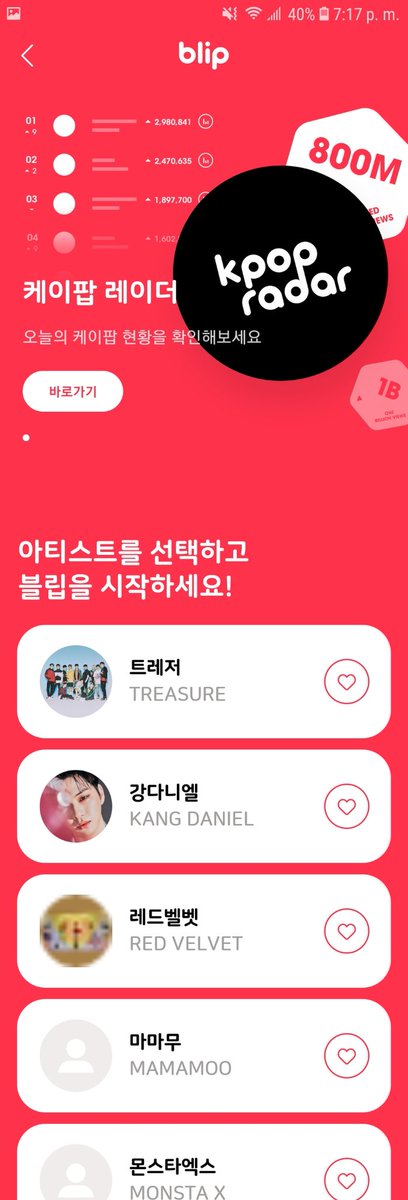


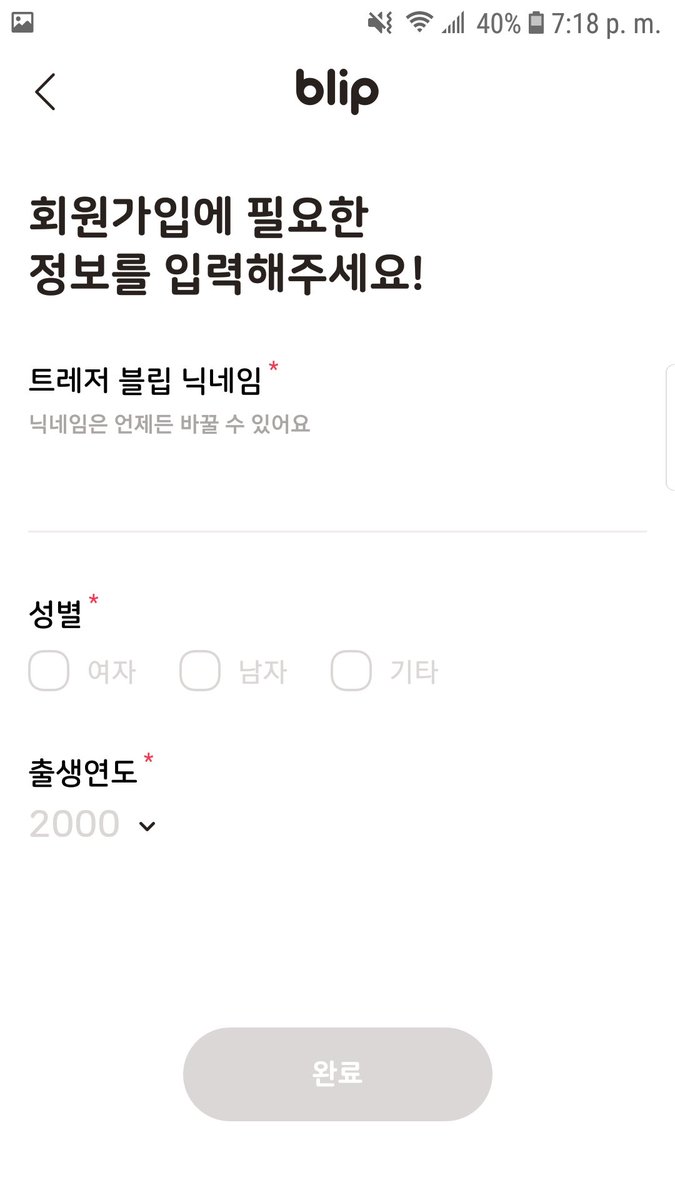
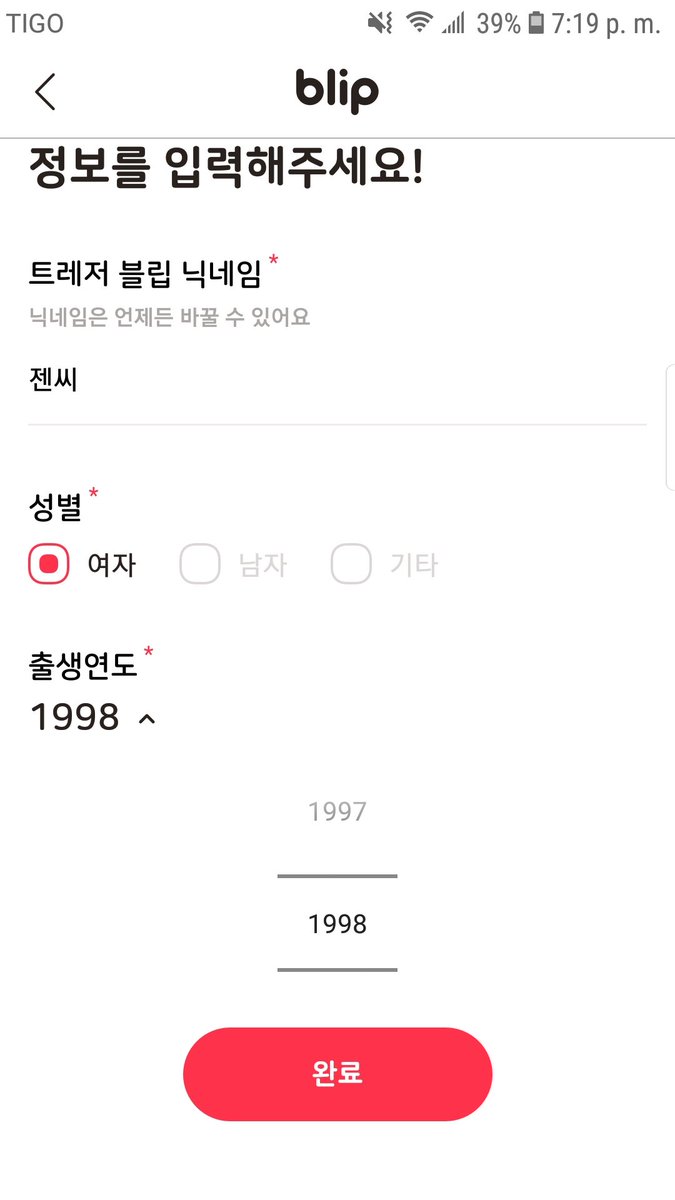
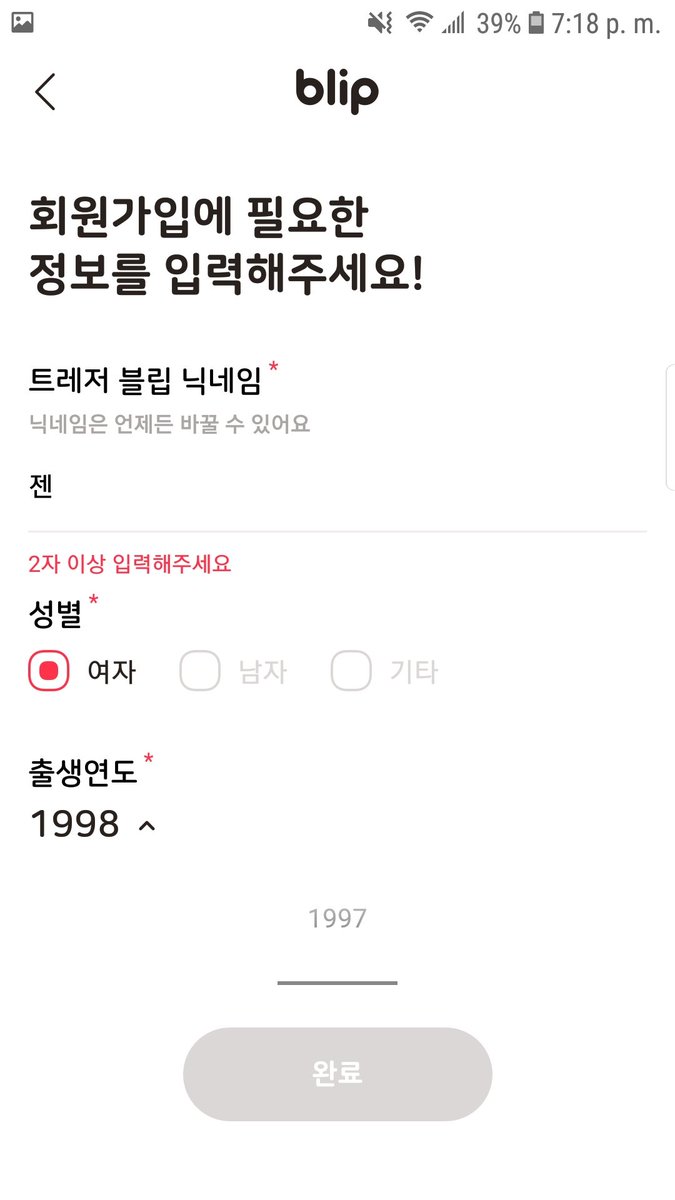
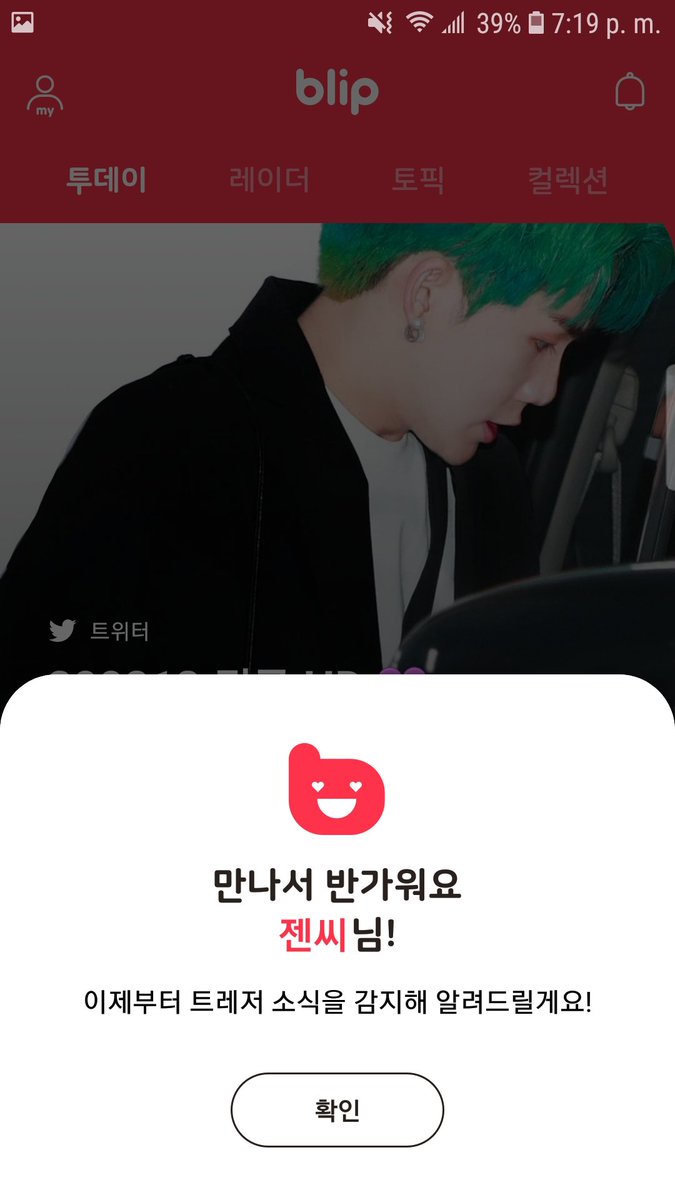
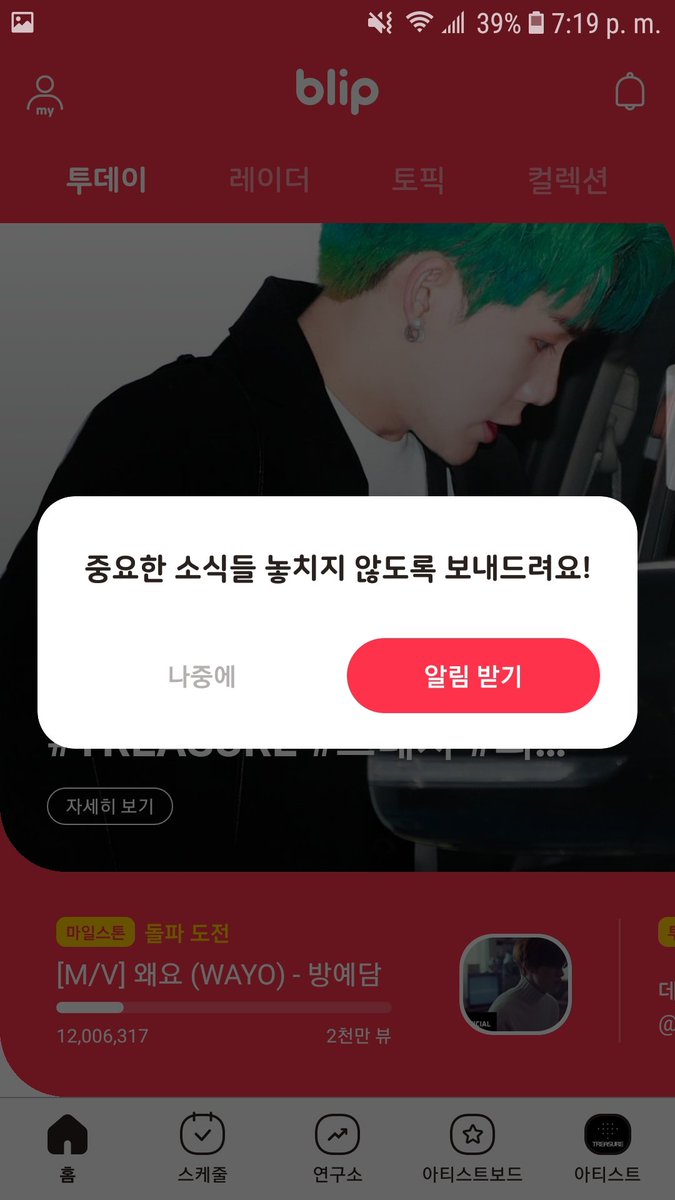

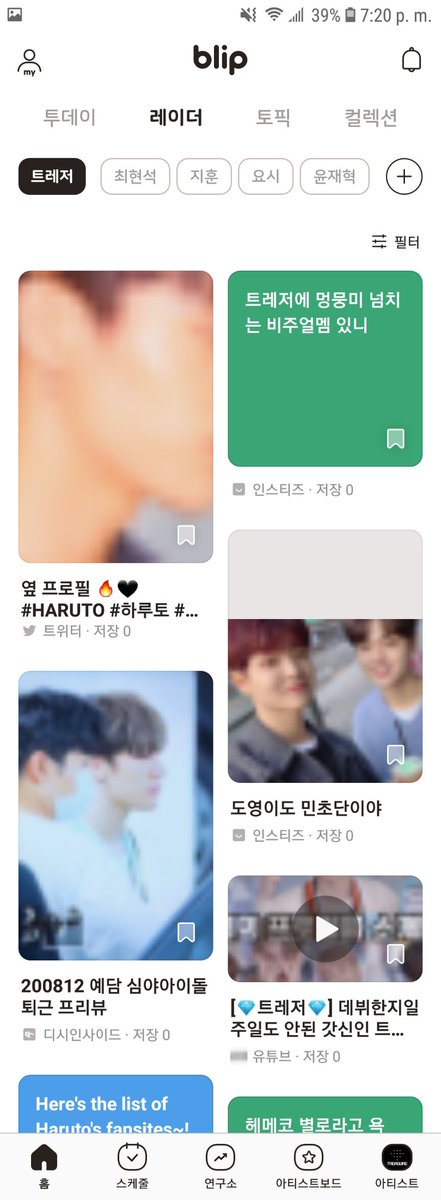
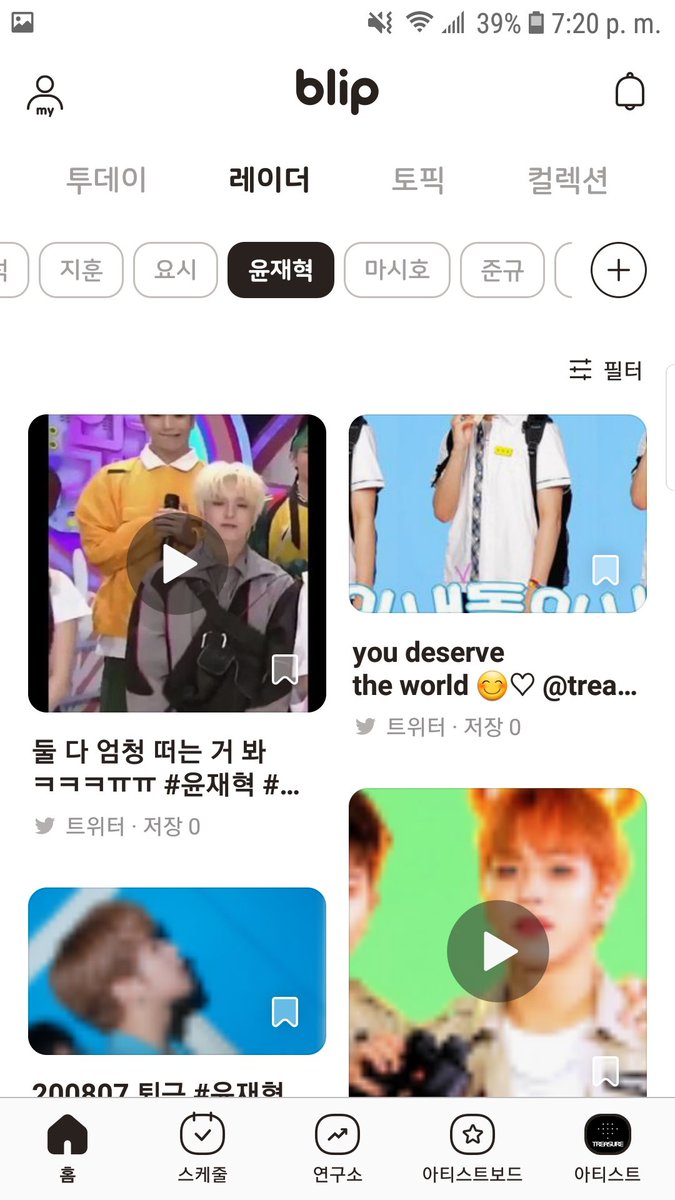
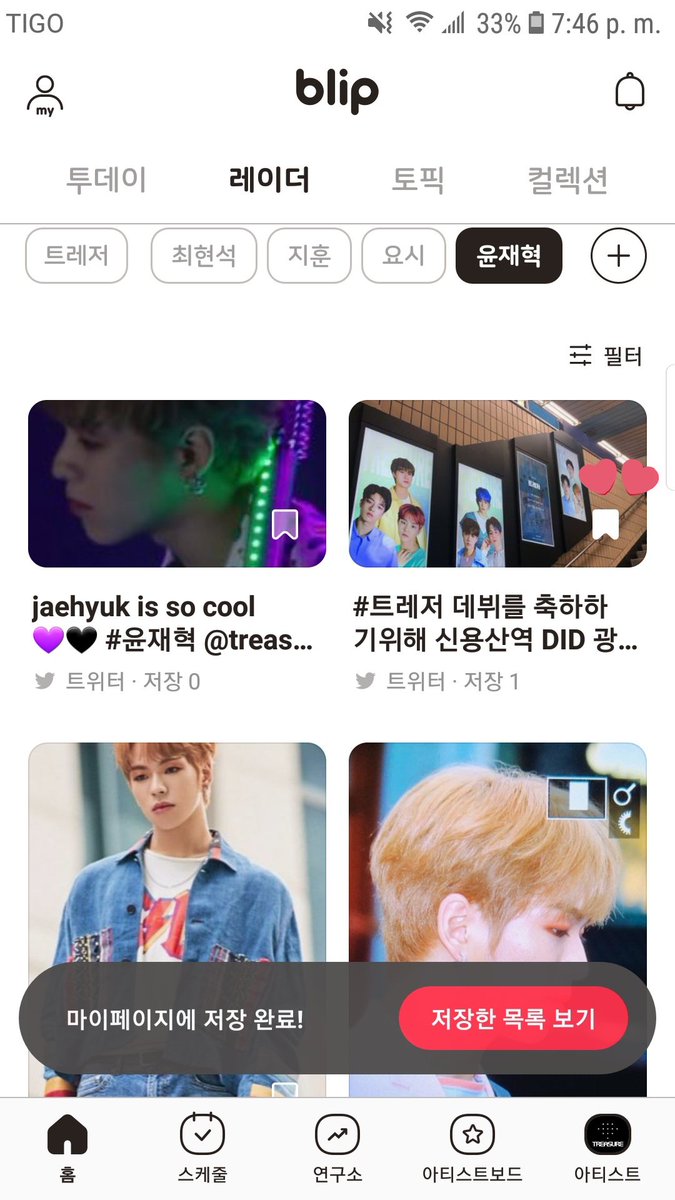
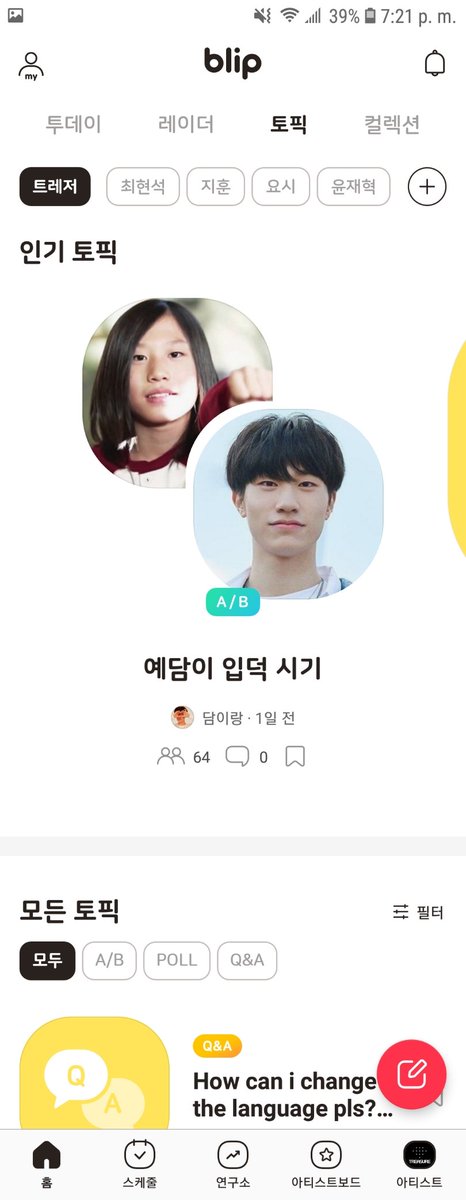
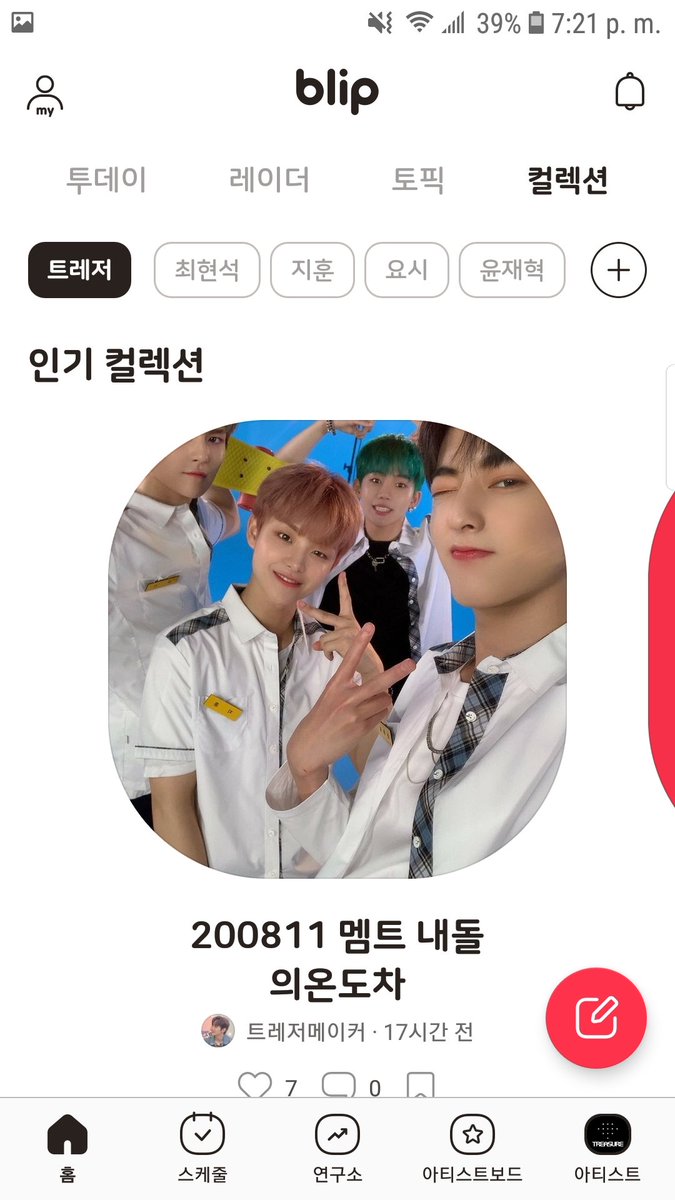

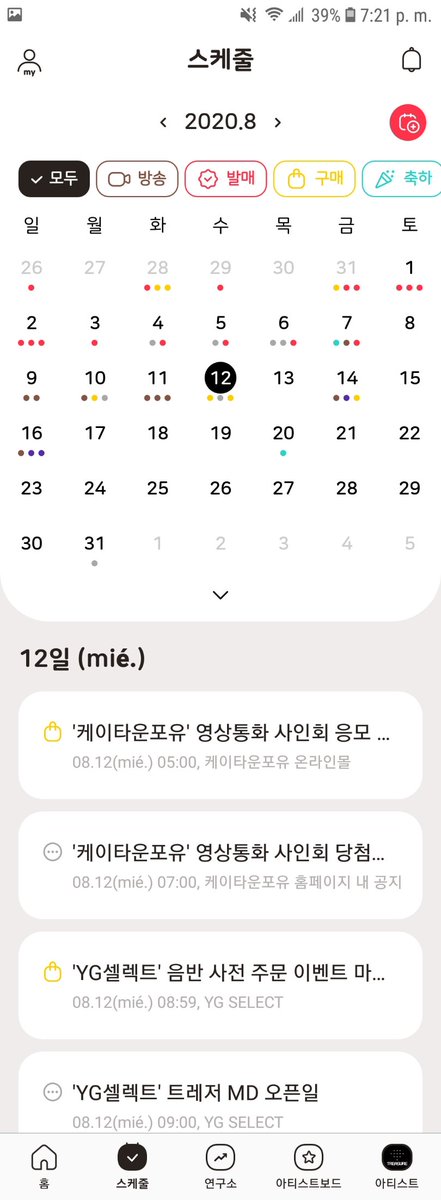
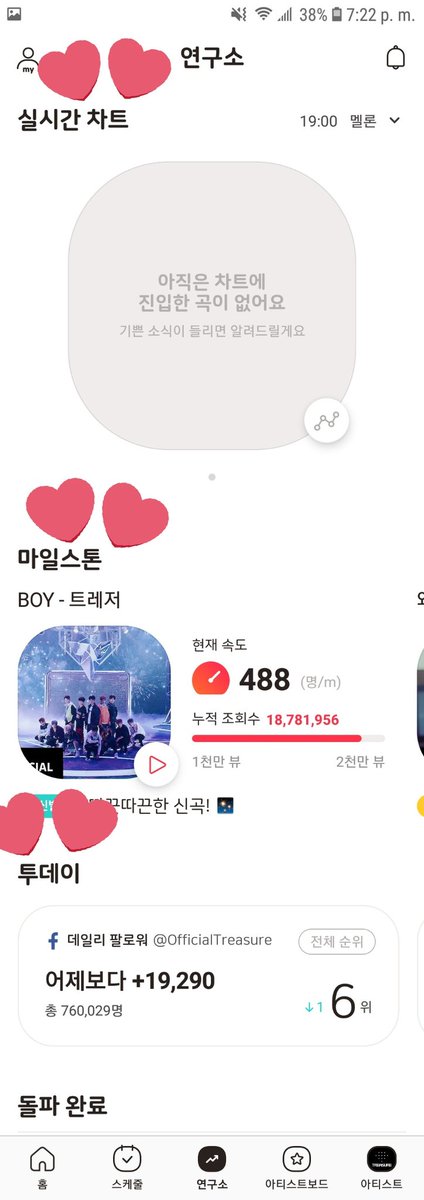 ), milestone of the MV on Youtube (2https://abs.twimg.com/emoji/v2/... draggable="false" alt="💕" title="Zwei Herzen" aria-label="Emoji: Zwei Herzen">), increase of followers on SNS (3https://abs.twimg.com/emoji/v2/... draggable="false" alt="💕" title="Zwei Herzen" aria-label="Emoji: Zwei Herzen">) @treasuremembers #트레저 #TREASURE" title="3rd page is for stats, shows MelOn and Genie realtime charts (1https://abs.twimg.com/emoji/v2/... draggable="false" alt="💕" title="Zwei Herzen" aria-label="Emoji: Zwei Herzen">), milestone of the MV on Youtube (2https://abs.twimg.com/emoji/v2/... draggable="false" alt="💕" title="Zwei Herzen" aria-label="Emoji: Zwei Herzen">), increase of followers on SNS (3https://abs.twimg.com/emoji/v2/... draggable="false" alt="💕" title="Zwei Herzen" aria-label="Emoji: Zwei Herzen">) @treasuremembers #트레저 #TREASURE" class="img-responsive" style="max-width:100%;"/>
), milestone of the MV on Youtube (2https://abs.twimg.com/emoji/v2/... draggable="false" alt="💕" title="Zwei Herzen" aria-label="Emoji: Zwei Herzen">), increase of followers on SNS (3https://abs.twimg.com/emoji/v2/... draggable="false" alt="💕" title="Zwei Herzen" aria-label="Emoji: Zwei Herzen">) @treasuremembers #트레저 #TREASURE" title="3rd page is for stats, shows MelOn and Genie realtime charts (1https://abs.twimg.com/emoji/v2/... draggable="false" alt="💕" title="Zwei Herzen" aria-label="Emoji: Zwei Herzen">), milestone of the MV on Youtube (2https://abs.twimg.com/emoji/v2/... draggable="false" alt="💕" title="Zwei Herzen" aria-label="Emoji: Zwei Herzen">), increase of followers on SNS (3https://abs.twimg.com/emoji/v2/... draggable="false" alt="💕" title="Zwei Herzen" aria-label="Emoji: Zwei Herzen">) @treasuremembers #트레저 #TREASURE" class="img-responsive" style="max-width:100%;"/>
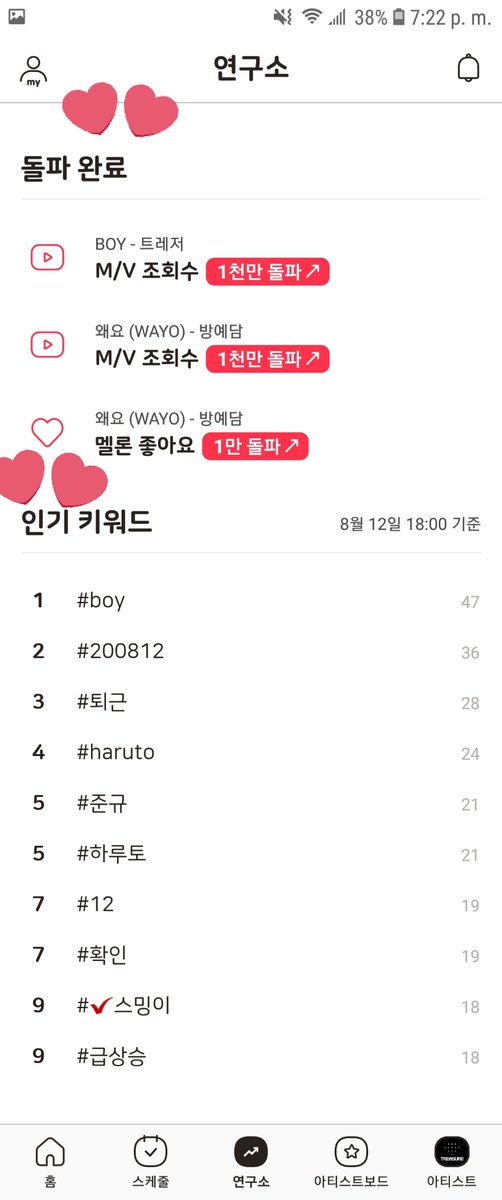 ) and the Trend Keywords (2https://abs.twimg.com/emoji/v2/... draggable="false" alt="💕" title="Zwei Herzen" aria-label="Emoji: Zwei Herzen">) @treasuremembers #트레저 #TREASURE" title="Scrolling down, shows the stats of views on Youtube (1https://abs.twimg.com/emoji/v2/... draggable="false" alt="💕" title="Zwei Herzen" aria-label="Emoji: Zwei Herzen">) and the Trend Keywords (2https://abs.twimg.com/emoji/v2/... draggable="false" alt="💕" title="Zwei Herzen" aria-label="Emoji: Zwei Herzen">) @treasuremembers #트레저 #TREASURE" class="img-responsive" style="max-width:100%;"/>
) and the Trend Keywords (2https://abs.twimg.com/emoji/v2/... draggable="false" alt="💕" title="Zwei Herzen" aria-label="Emoji: Zwei Herzen">) @treasuremembers #트레저 #TREASURE" title="Scrolling down, shows the stats of views on Youtube (1https://abs.twimg.com/emoji/v2/... draggable="false" alt="💕" title="Zwei Herzen" aria-label="Emoji: Zwei Herzen">) and the Trend Keywords (2https://abs.twimg.com/emoji/v2/... draggable="false" alt="💕" title="Zwei Herzen" aria-label="Emoji: Zwei Herzen">) @treasuremembers #트레저 #TREASURE" class="img-responsive" style="max-width:100%;"/>
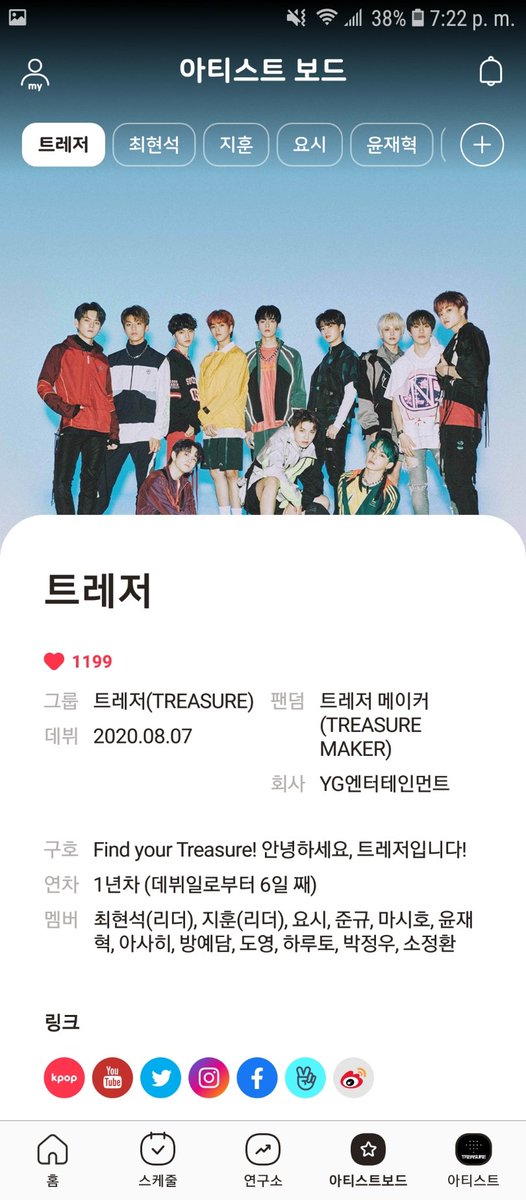
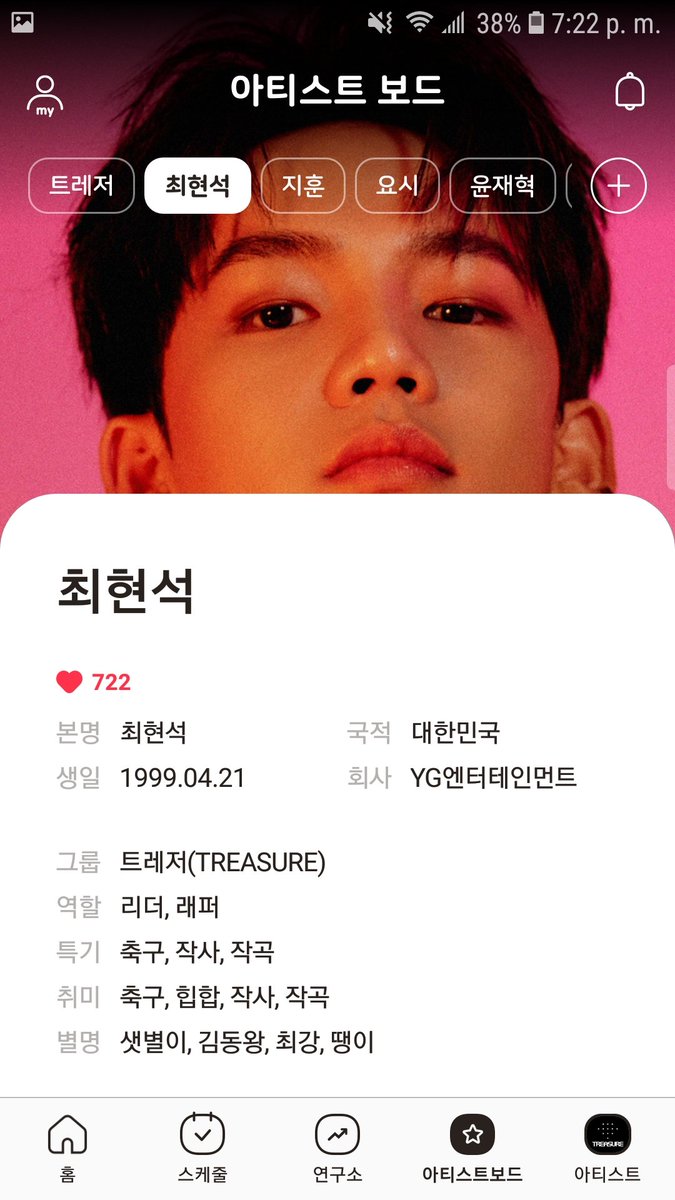
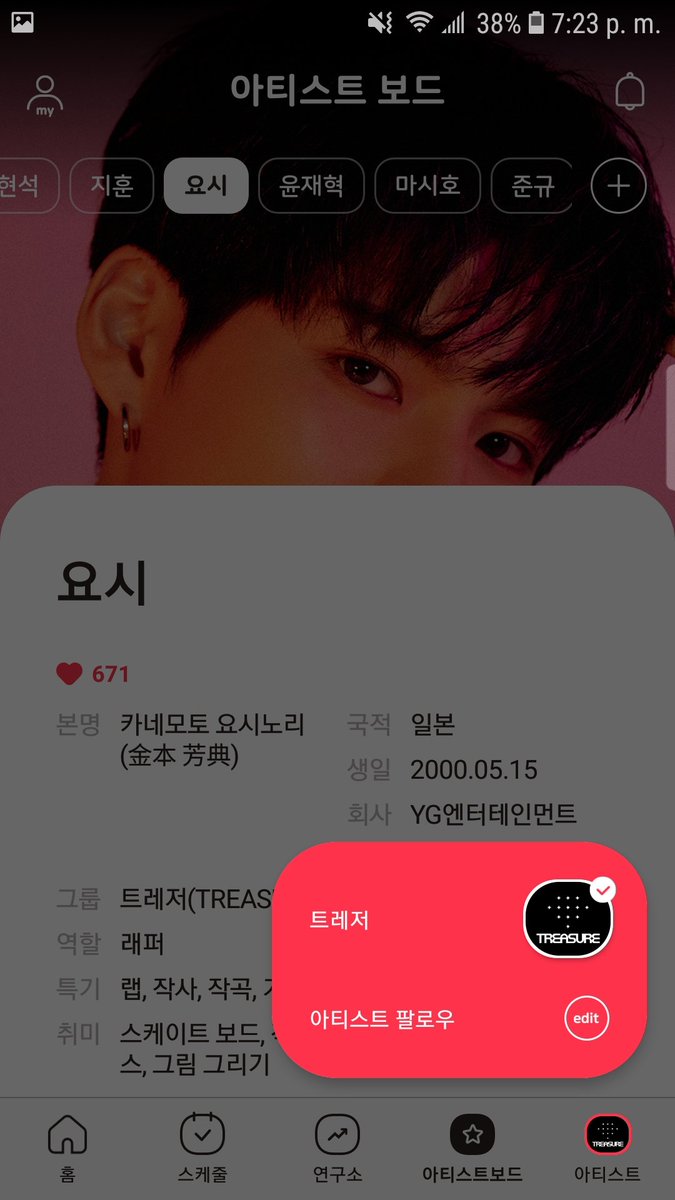 https://abs.twimg.com/emoji/v2/... draggable="false" alt="💛" title="Gelbes Herz" aria-label="Emoji: Gelbes Herz">) @treasuremembers #트레저 #TREASURE" title="In the last page you choose if you want to change of Artist (But i know that& #39;s not gonna happen Teumehttps://abs.twimg.com/emoji/v2/... draggable="false" alt="💎" title="Edelstein" aria-label="Emoji: Edelstein">https://abs.twimg.com/emoji/v2/... draggable="false" alt="💛" title="Gelbes Herz" aria-label="Emoji: Gelbes Herz">) @treasuremembers #트레저 #TREASURE" class="img-responsive" style="max-width:100%;"/>
https://abs.twimg.com/emoji/v2/... draggable="false" alt="💛" title="Gelbes Herz" aria-label="Emoji: Gelbes Herz">) @treasuremembers #트레저 #TREASURE" title="In the last page you choose if you want to change of Artist (But i know that& #39;s not gonna happen Teumehttps://abs.twimg.com/emoji/v2/... draggable="false" alt="💎" title="Edelstein" aria-label="Emoji: Edelstein">https://abs.twimg.com/emoji/v2/... draggable="false" alt="💛" title="Gelbes Herz" aria-label="Emoji: Gelbes Herz">) @treasuremembers #트레저 #TREASURE" class="img-responsive" style="max-width:100%;"/>
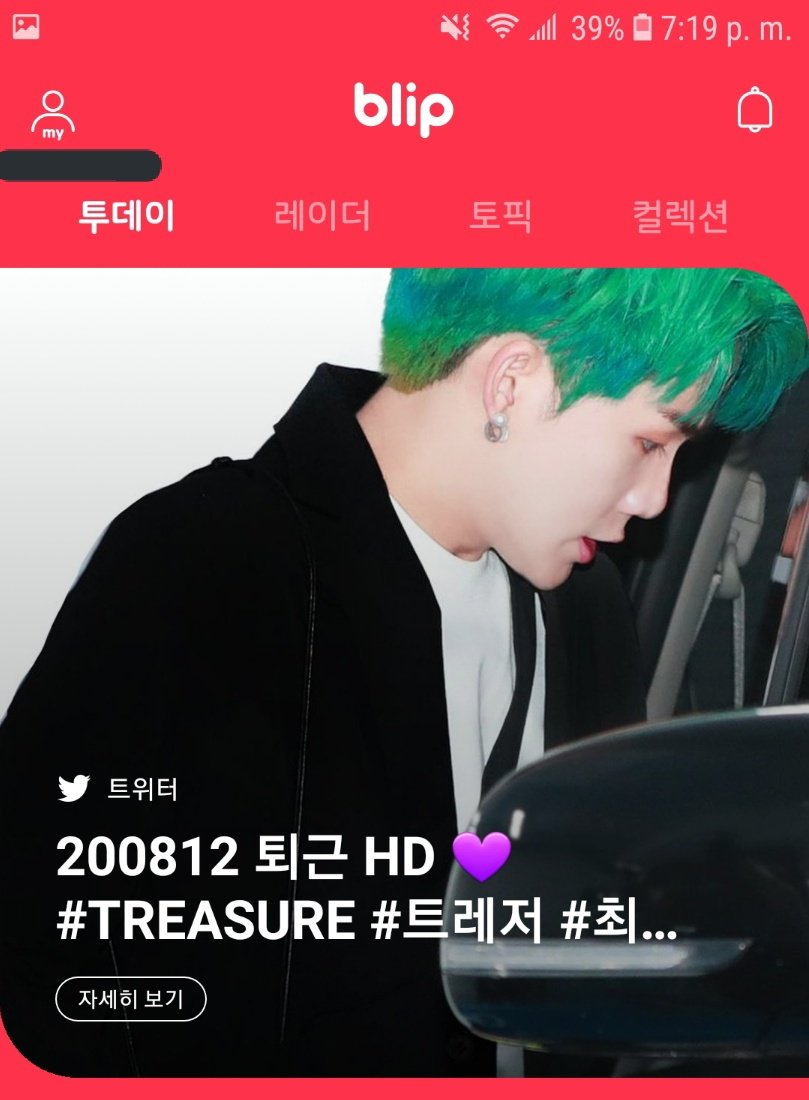 ), the topics you have created (2https://abs.twimg.com/emoji/v2/... draggable="false" alt="💕" title="Zwei Herzen" aria-label="Emoji: Zwei Herzen">), the collections you have made (3https://abs.twimg.com/emoji/v2/... draggable="false" alt="💕" title="Zwei Herzen" aria-label="Emoji: Zwei Herzen">) and the saved content (4https://abs.twimg.com/emoji/v2/... draggable="false" alt="💕" title="Zwei Herzen" aria-label="Emoji: Zwei Herzen">) @treasuremembers #트레저 #TREASURE" title="Now, when you tap My, it redirects you to your Profile, here u see: the members you are following (1https://abs.twimg.com/emoji/v2/... draggable="false" alt="💕" title="Zwei Herzen" aria-label="Emoji: Zwei Herzen">), the topics you have created (2https://abs.twimg.com/emoji/v2/... draggable="false" alt="💕" title="Zwei Herzen" aria-label="Emoji: Zwei Herzen">), the collections you have made (3https://abs.twimg.com/emoji/v2/... draggable="false" alt="💕" title="Zwei Herzen" aria-label="Emoji: Zwei Herzen">) and the saved content (4https://abs.twimg.com/emoji/v2/... draggable="false" alt="💕" title="Zwei Herzen" aria-label="Emoji: Zwei Herzen">) @treasuremembers #트레저 #TREASURE">
), the topics you have created (2https://abs.twimg.com/emoji/v2/... draggable="false" alt="💕" title="Zwei Herzen" aria-label="Emoji: Zwei Herzen">), the collections you have made (3https://abs.twimg.com/emoji/v2/... draggable="false" alt="💕" title="Zwei Herzen" aria-label="Emoji: Zwei Herzen">) and the saved content (4https://abs.twimg.com/emoji/v2/... draggable="false" alt="💕" title="Zwei Herzen" aria-label="Emoji: Zwei Herzen">) @treasuremembers #트레저 #TREASURE" title="Now, when you tap My, it redirects you to your Profile, here u see: the members you are following (1https://abs.twimg.com/emoji/v2/... draggable="false" alt="💕" title="Zwei Herzen" aria-label="Emoji: Zwei Herzen">), the topics you have created (2https://abs.twimg.com/emoji/v2/... draggable="false" alt="💕" title="Zwei Herzen" aria-label="Emoji: Zwei Herzen">), the collections you have made (3https://abs.twimg.com/emoji/v2/... draggable="false" alt="💕" title="Zwei Herzen" aria-label="Emoji: Zwei Herzen">) and the saved content (4https://abs.twimg.com/emoji/v2/... draggable="false" alt="💕" title="Zwei Herzen" aria-label="Emoji: Zwei Herzen">) @treasuremembers #트레저 #TREASURE">
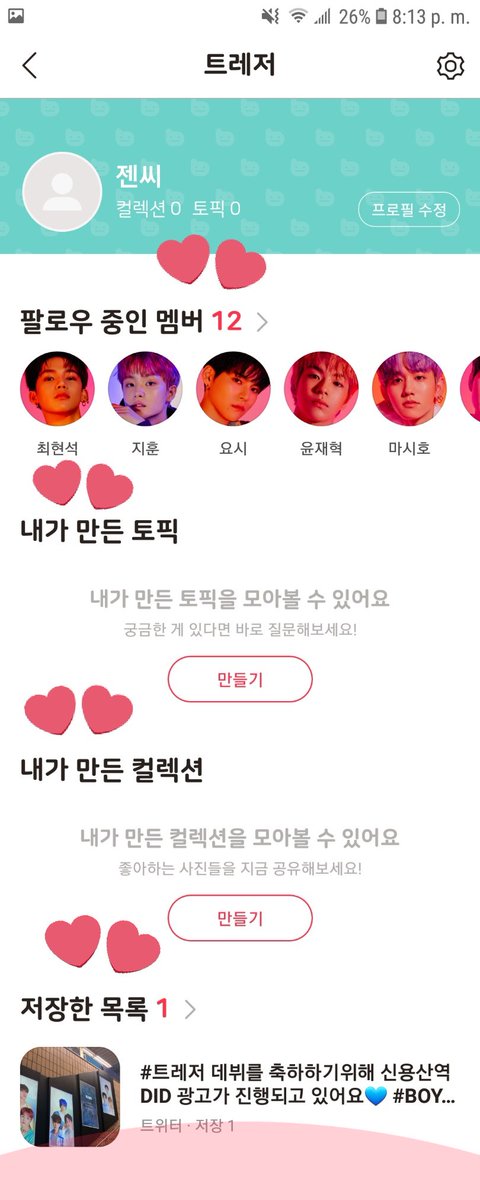 ), the topics you have created (2https://abs.twimg.com/emoji/v2/... draggable="false" alt="💕" title="Zwei Herzen" aria-label="Emoji: Zwei Herzen">), the collections you have made (3https://abs.twimg.com/emoji/v2/... draggable="false" alt="💕" title="Zwei Herzen" aria-label="Emoji: Zwei Herzen">) and the saved content (4https://abs.twimg.com/emoji/v2/... draggable="false" alt="💕" title="Zwei Herzen" aria-label="Emoji: Zwei Herzen">) @treasuremembers #트레저 #TREASURE" title="Now, when you tap My, it redirects you to your Profile, here u see: the members you are following (1https://abs.twimg.com/emoji/v2/... draggable="false" alt="💕" title="Zwei Herzen" aria-label="Emoji: Zwei Herzen">), the topics you have created (2https://abs.twimg.com/emoji/v2/... draggable="false" alt="💕" title="Zwei Herzen" aria-label="Emoji: Zwei Herzen">), the collections you have made (3https://abs.twimg.com/emoji/v2/... draggable="false" alt="💕" title="Zwei Herzen" aria-label="Emoji: Zwei Herzen">) and the saved content (4https://abs.twimg.com/emoji/v2/... draggable="false" alt="💕" title="Zwei Herzen" aria-label="Emoji: Zwei Herzen">) @treasuremembers #트레저 #TREASURE">
), the topics you have created (2https://abs.twimg.com/emoji/v2/... draggable="false" alt="💕" title="Zwei Herzen" aria-label="Emoji: Zwei Herzen">), the collections you have made (3https://abs.twimg.com/emoji/v2/... draggable="false" alt="💕" title="Zwei Herzen" aria-label="Emoji: Zwei Herzen">) and the saved content (4https://abs.twimg.com/emoji/v2/... draggable="false" alt="💕" title="Zwei Herzen" aria-label="Emoji: Zwei Herzen">) @treasuremembers #트레저 #TREASURE" title="Now, when you tap My, it redirects you to your Profile, here u see: the members you are following (1https://abs.twimg.com/emoji/v2/... draggable="false" alt="💕" title="Zwei Herzen" aria-label="Emoji: Zwei Herzen">), the topics you have created (2https://abs.twimg.com/emoji/v2/... draggable="false" alt="💕" title="Zwei Herzen" aria-label="Emoji: Zwei Herzen">), the collections you have made (3https://abs.twimg.com/emoji/v2/... draggable="false" alt="💕" title="Zwei Herzen" aria-label="Emoji: Zwei Herzen">) and the saved content (4https://abs.twimg.com/emoji/v2/... draggable="false" alt="💕" title="Zwei Herzen" aria-label="Emoji: Zwei Herzen">) @treasuremembers #트레저 #TREASURE">
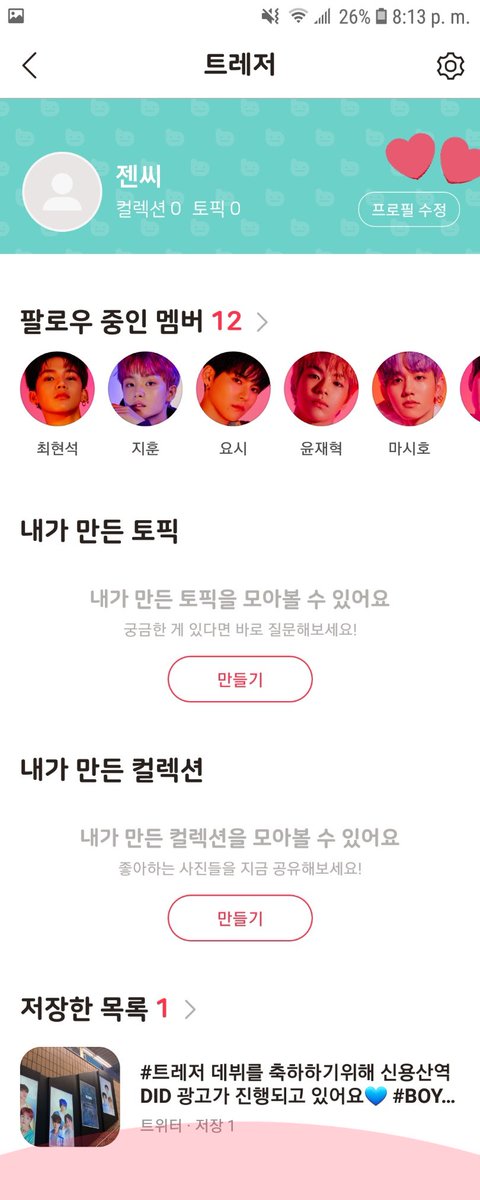 ) ...now click on the camera button and search your photo, here you can change your nickname too (the last line) after your changes just press the https://abs.twimg.com/emoji/v2/... draggable="false" alt="✅" title="Fettes weißes Häkchen" aria-label="Emoji: Fettes weißes Häkchen"> @treasuremembers #트레저 #TREASURE" title="Now, if you want to set a profile picture, press on 프로필 수정(1https://abs.twimg.com/emoji/v2/... draggable="false" alt="💕" title="Zwei Herzen" aria-label="Emoji: Zwei Herzen">) ...now click on the camera button and search your photo, here you can change your nickname too (the last line) after your changes just press the https://abs.twimg.com/emoji/v2/... draggable="false" alt="✅" title="Fettes weißes Häkchen" aria-label="Emoji: Fettes weißes Häkchen"> @treasuremembers #트레저 #TREASURE">
) ...now click on the camera button and search your photo, here you can change your nickname too (the last line) after your changes just press the https://abs.twimg.com/emoji/v2/... draggable="false" alt="✅" title="Fettes weißes Häkchen" aria-label="Emoji: Fettes weißes Häkchen"> @treasuremembers #트레저 #TREASURE" title="Now, if you want to set a profile picture, press on 프로필 수정(1https://abs.twimg.com/emoji/v2/... draggable="false" alt="💕" title="Zwei Herzen" aria-label="Emoji: Zwei Herzen">) ...now click on the camera button and search your photo, here you can change your nickname too (the last line) after your changes just press the https://abs.twimg.com/emoji/v2/... draggable="false" alt="✅" title="Fettes weißes Häkchen" aria-label="Emoji: Fettes weißes Häkchen"> @treasuremembers #트레저 #TREASURE">
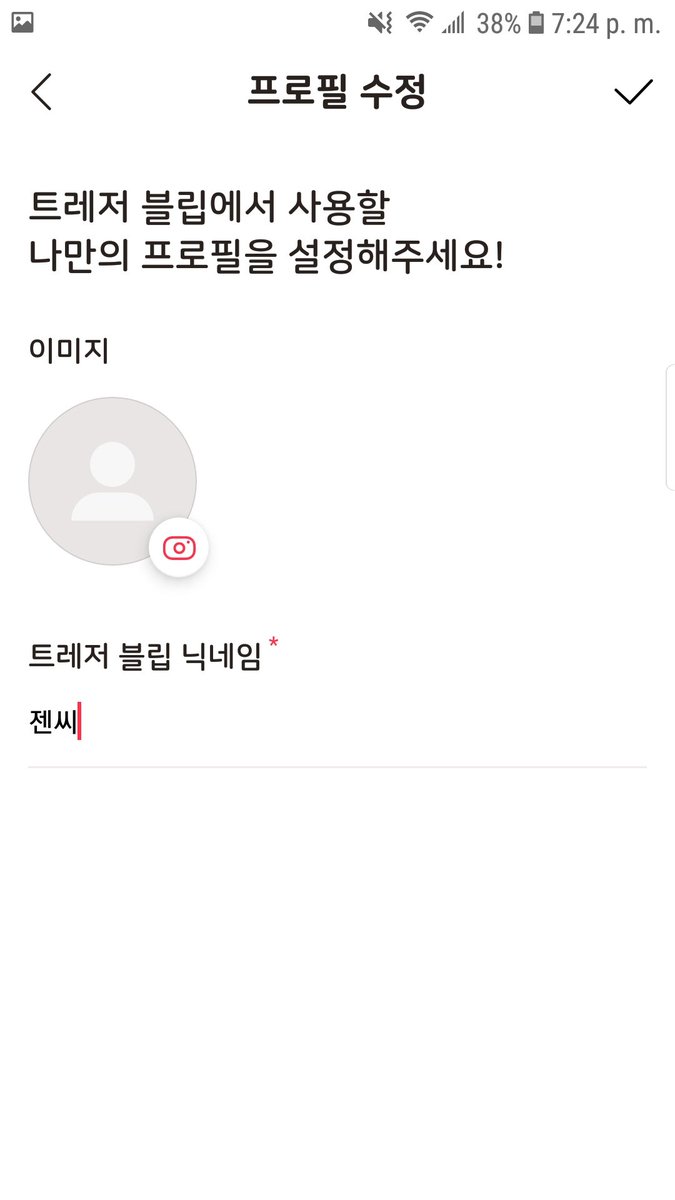 ) ...now click on the camera button and search your photo, here you can change your nickname too (the last line) after your changes just press the https://abs.twimg.com/emoji/v2/... draggable="false" alt="✅" title="Fettes weißes Häkchen" aria-label="Emoji: Fettes weißes Häkchen"> @treasuremembers #트레저 #TREASURE" title="Now, if you want to set a profile picture, press on 프로필 수정(1https://abs.twimg.com/emoji/v2/... draggable="false" alt="💕" title="Zwei Herzen" aria-label="Emoji: Zwei Herzen">) ...now click on the camera button and search your photo, here you can change your nickname too (the last line) after your changes just press the https://abs.twimg.com/emoji/v2/... draggable="false" alt="✅" title="Fettes weißes Häkchen" aria-label="Emoji: Fettes weißes Häkchen"> @treasuremembers #트레저 #TREASURE">
) ...now click on the camera button and search your photo, here you can change your nickname too (the last line) after your changes just press the https://abs.twimg.com/emoji/v2/... draggable="false" alt="✅" title="Fettes weißes Häkchen" aria-label="Emoji: Fettes weißes Häkchen"> @treasuremembers #트레저 #TREASURE" title="Now, if you want to set a profile picture, press on 프로필 수정(1https://abs.twimg.com/emoji/v2/... draggable="false" alt="💕" title="Zwei Herzen" aria-label="Emoji: Zwei Herzen">) ...now click on the camera button and search your photo, here you can change your nickname too (the last line) after your changes just press the https://abs.twimg.com/emoji/v2/... draggable="false" alt="✅" title="Fettes weißes Häkchen" aria-label="Emoji: Fettes weißes Häkchen"> @treasuremembers #트레저 #TREASURE">