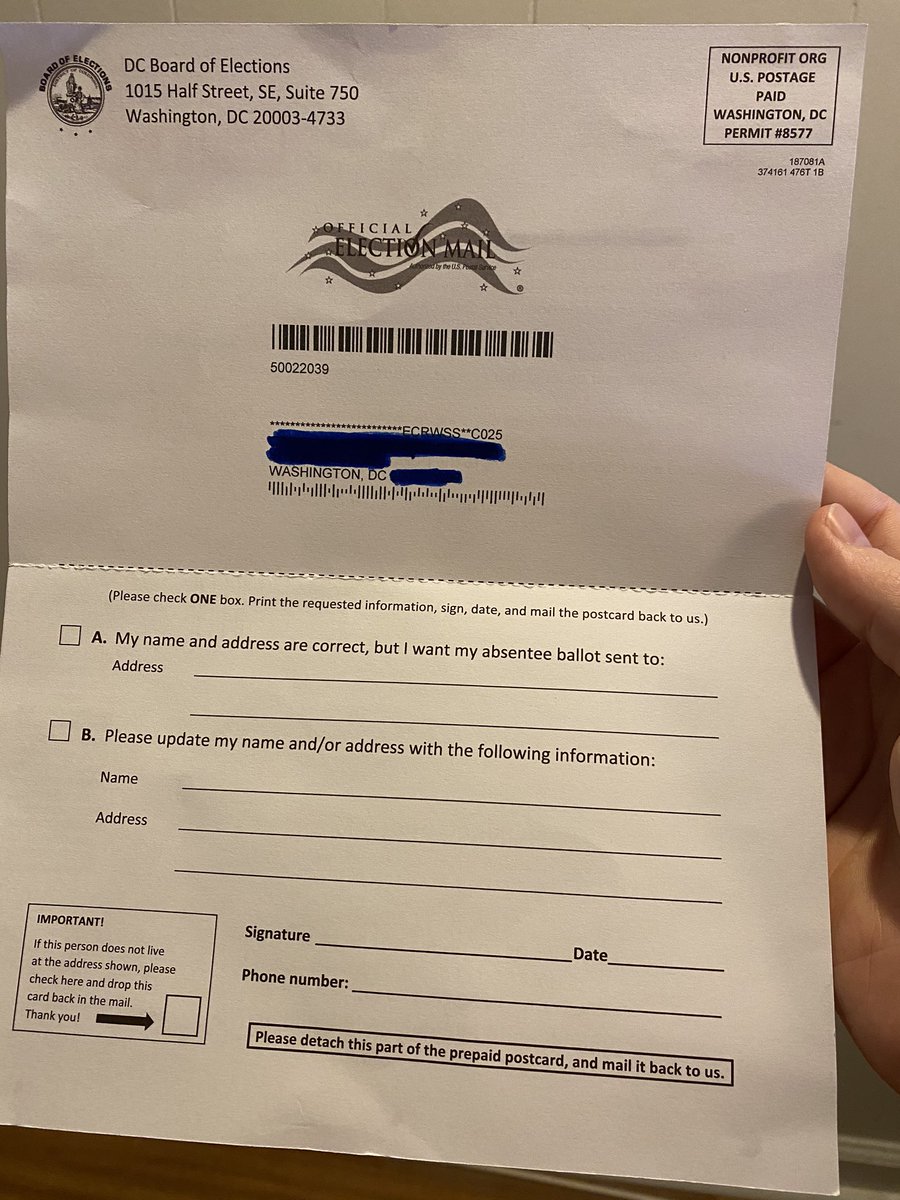Ready for a way-too-complicated D.C. elections thread? Buckle up. So this week many D.C. voters started getting a mailer from @Vote4DC to confirm their address (or let them change it) ahead of November’s election, when ballots will be sent to every voter.
If the mailer arrived at your house, then you& #39;re good to go and have to do nothing else. But if it came addressed to a former resident there or you need to update your own address, you have to send it back in to the elections board. Simple, right? Well, no.
The instructions on the mailer say you should detach the part of the mailer where you can update your address (or indicate that the listed addressee no longer lives there) and send it back in.
But if you follow those instructions, you& #39;d be sending back the portion of the mailer that doesn& #39;t include who it was originally addressed to (that& #39;s on the other half). That means the board would be getting your updated address... but not the address the mailer was sent to.
And that& #39;s pretty useless, really. Say you& #39;re trying to tell the elections board that the addressee doesn& #39;t live at that address anymore. Well, without including the original name and address on the half of the mailer you& #39;re not supposed to send back, it& #39;s not too helpful.
In short, the instructions on the mailer to detach half of it are wrong. If anything, you should fill out any new info, fold the mailer again (but in reverse, so the return address is on the outside), and send the whole thing back in.
If you do that, the elections board will have the name and address it sent the mailer to AND your updated info on any new address or you indicating that the addressee doesn& #39;t live at this address anymore.
But that it took this long to explain is a significant design flaw, and will likely confuse lots of people not reading this thrilling Twitter thread. And when it comes to election materials, design and clear instructions really matter.
If you want to check on your voter registration status, you can do so here: https://www.dcboe.org/Voters/Register-To-Vote/Check-Voter-Registration-Status">https://www.dcboe.org/Voters/Re...
In closing, I tried making it a video to explain this better — and visually. But I couldn& #39;t get everything in under 4 minutes. That& #39;s how convoluted this is. And that& #39;s not ideal for election materials.
Oh, and no, this isn& #39;t the first time the D.C. elections board has had issues with official documents it has sent out: https://wamu.org/story/20/02/24/thousands-of-d-c-voters-were-given-the-wrong-primary-election-date/">https://wamu.org/story/20/...

 Read on Twitter
Read on Twitter