Fully Noded v0.1.68 is live on the App Store!
- updates offline psbt signing to be bitcoin core 0.20.1 compatible
- https://abs.twimg.com/emoji/v2/... draggable="false" alt="⚡️" title="Hochspannungszeichen" aria-label="Emoji: Hochspannungszeichen">
https://abs.twimg.com/emoji/v2/... draggable="false" alt="⚡️" title="Hochspannungszeichen" aria-label="Emoji: Hochspannungszeichen"> https://abs.twimg.com/emoji/v2/... draggable="false" alt="⚡️" title="Hochspannungszeichen" aria-label="Emoji: Hochspannungszeichen">
https://abs.twimg.com/emoji/v2/... draggable="false" alt="⚡️" title="Hochspannungszeichen" aria-label="Emoji: Hochspannungszeichen"> https://abs.twimg.com/emoji/v2/... draggable="false" alt="⚡️" title="Hochspannungszeichen" aria-label="Emoji: Hochspannungszeichen">
https://abs.twimg.com/emoji/v2/... draggable="false" alt="⚡️" title="Hochspannungszeichen" aria-label="Emoji: Hochspannungszeichen"> https://abs.twimg.com/emoji/v2/... draggable="false" alt="⚡️" title="Hochspannungszeichen" aria-label="Emoji: Hochspannungszeichen">c-lightning
https://abs.twimg.com/emoji/v2/... draggable="false" alt="⚡️" title="Hochspannungszeichen" aria-label="Emoji: Hochspannungszeichen">c-lightning  https://abs.twimg.com/emoji/v2/... draggable="false" alt="⚡️" title="Hochspannungszeichen" aria-label="Emoji: Hochspannungszeichen">
https://abs.twimg.com/emoji/v2/... draggable="false" alt="⚡️" title="Hochspannungszeichen" aria-label="Emoji: Hochspannungszeichen"> https://abs.twimg.com/emoji/v2/... draggable="false" alt="⚡️" title="Hochspannungszeichen" aria-label="Emoji: Hochspannungszeichen">
https://abs.twimg.com/emoji/v2/... draggable="false" alt="⚡️" title="Hochspannungszeichen" aria-label="Emoji: Hochspannungszeichen"> https://abs.twimg.com/emoji/v2/... draggable="false" alt="⚡️" title="Hochspannungszeichen" aria-label="Emoji: Hochspannungszeichen">
https://abs.twimg.com/emoji/v2/... draggable="false" alt="⚡️" title="Hochspannungszeichen" aria-label="Emoji: Hochspannungszeichen"> https://abs.twimg.com/emoji/v2/... draggable="false" alt="⚡️" title="Hochspannungszeichen" aria-label="Emoji: Hochspannungszeichen">
https://abs.twimg.com/emoji/v2/... draggable="false" alt="⚡️" title="Hochspannungszeichen" aria-label="Emoji: Hochspannungszeichen">
- multisig creator fixes, improvements
- now you can denominate in sats
- general improvements
- updates offline psbt signing to be bitcoin core 0.20.1 compatible
-
- multisig creator fixes, improvements
- now you can denominate in sats
- general improvements
1/
C-lightning usage: just go to node manager and tap the https://abs.twimg.com/emoji/v2/... draggable="false" alt="⚡️" title="Hochspannungszeichen" aria-label="Emoji: Hochspannungszeichen"> button to add a lightning node, there can only ever be one, FN will always use that lightning node for lightning stuff, no need to activate it.
https://abs.twimg.com/emoji/v2/... draggable="false" alt="⚡️" title="Hochspannungszeichen" aria-label="Emoji: Hochspannungszeichen"> button to add a lightning node, there can only ever be one, FN will always use that lightning node for lightning stuff, no need to activate it.
C-lightning usage: just go to node manager and tap the
2/
Tap the gears button from the credentials view above to see stats about your lightning node and other tools, from here you can...
Tap the gears button from the credentials view above to see stats about your lightning node and other tools, from here you can...
3/
Tap the + button to connect new peers and create channels, Fully Noded makes it easy! Just scan the QR of your peers url.
Tap the + button to connect new peers and create channels, Fully Noded makes it easy! Just scan the QR of your peers url.
4/
To get others to connect to your lightning node share your lightning url here by tapping the export button (NOT THE CREDENTIALS), from this view you can easily share your p2p url for others to connect, go ahead and connect to me by scanning the QR
To get others to connect to your lightning node share your lightning url here by tapping the export button (NOT THE CREDENTIALS), from this view you can easily share your p2p url for others to connect, go ahead and connect to me by scanning the QR
5/
Invoices:
Go to the normal invoices view and tap the https://abs.twimg.com/emoji/v2/... draggable="false" alt="⚡️" title="Hochspannungszeichen" aria-label="Emoji: Hochspannungszeichen"> button, adding an optional amount and label to create a bolt11 invoice
https://abs.twimg.com/emoji/v2/... draggable="false" alt="⚡️" title="Hochspannungszeichen" aria-label="Emoji: Hochspannungszeichen"> button, adding an optional amount and label to create a bolt11 invoice
Invoices:
Go to the normal invoices view and tap the
6/
Balances:
You will now see your Bitcoin node’s wallet balance and your lightning balance, no more cold and hot, to see of a utxo is hot or cold tap utxos
Balances:
You will now see your Bitcoin node’s wallet balance and your lightning balance, no more cold and hot, to see of a utxo is hot or cold tap utxos
7/
Transaction history:
You will now see https://abs.twimg.com/emoji/v2/... draggable="false" alt="⚡️" title="Hochspannungszeichen" aria-label="Emoji: Hochspannungszeichen"> and
https://abs.twimg.com/emoji/v2/... draggable="false" alt="⚡️" title="Hochspannungszeichen" aria-label="Emoji: Hochspannungszeichen"> and  https://abs.twimg.com/emoji/v2/... draggable="false" alt="🔗" title="Link Symbol" aria-label="Emoji: Link Symbol"> icons showing whether the transaction was associated with your lightning wallet or onchain wallet or both, this can be the case for onchain funding and withdraws to your lightning wallet
https://abs.twimg.com/emoji/v2/... draggable="false" alt="🔗" title="Link Symbol" aria-label="Emoji: Link Symbol"> icons showing whether the transaction was associated with your lightning wallet or onchain wallet or both, this can be the case for onchain funding and withdraws to your lightning wallet
Transaction history:
You will now see
8/
Sending:
tap the larger https://abs.twimg.com/emoji/v2/... draggable="false" alt="⚡️" title="Hochspannungszeichen" aria-label="Emoji: Hochspannungszeichen">button to withdraw funds from your lightning wallet.
https://abs.twimg.com/emoji/v2/... draggable="false" alt="⚡️" title="Hochspannungszeichen" aria-label="Emoji: Hochspannungszeichen">button to withdraw funds from your lightning wallet.
for normal onchain transactions use the https://abs.twimg.com/emoji/v2/... draggable="false" alt="🔗" title="Link Symbol" aria-label="Emoji: Link Symbol"> button.
https://abs.twimg.com/emoji/v2/... draggable="false" alt="🔗" title="Link Symbol" aria-label="Emoji: Link Symbol"> button.
paste in or scan a bolt11 lightning invoice to make lightning payments.
tap the receiving https://abs.twimg.com/emoji/v2/... draggable="false" alt="⚡️" title="Hochspannungszeichen" aria-label="Emoji: Hochspannungszeichen"> to get a funding address for your lightning wallet
https://abs.twimg.com/emoji/v2/... draggable="false" alt="⚡️" title="Hochspannungszeichen" aria-label="Emoji: Hochspannungszeichen"> to get a funding address for your lightning wallet
Sending:
tap the larger
for normal onchain transactions use the
paste in or scan a bolt11 lightning invoice to make lightning payments.
tap the receiving

 Read on Twitter
Read on Twitter button to add a lightning node, there can only ever be one, FN will always use that lightning node for lightning stuff, no need to activate it." title="1/C-lightning usage: just go to node manager and tap the https://abs.twimg.com/emoji/v2/... draggable="false" alt="⚡️" title="Hochspannungszeichen" aria-label="Emoji: Hochspannungszeichen"> button to add a lightning node, there can only ever be one, FN will always use that lightning node for lightning stuff, no need to activate it.">
button to add a lightning node, there can only ever be one, FN will always use that lightning node for lightning stuff, no need to activate it." title="1/C-lightning usage: just go to node manager and tap the https://abs.twimg.com/emoji/v2/... draggable="false" alt="⚡️" title="Hochspannungszeichen" aria-label="Emoji: Hochspannungszeichen"> button to add a lightning node, there can only ever be one, FN will always use that lightning node for lightning stuff, no need to activate it.">
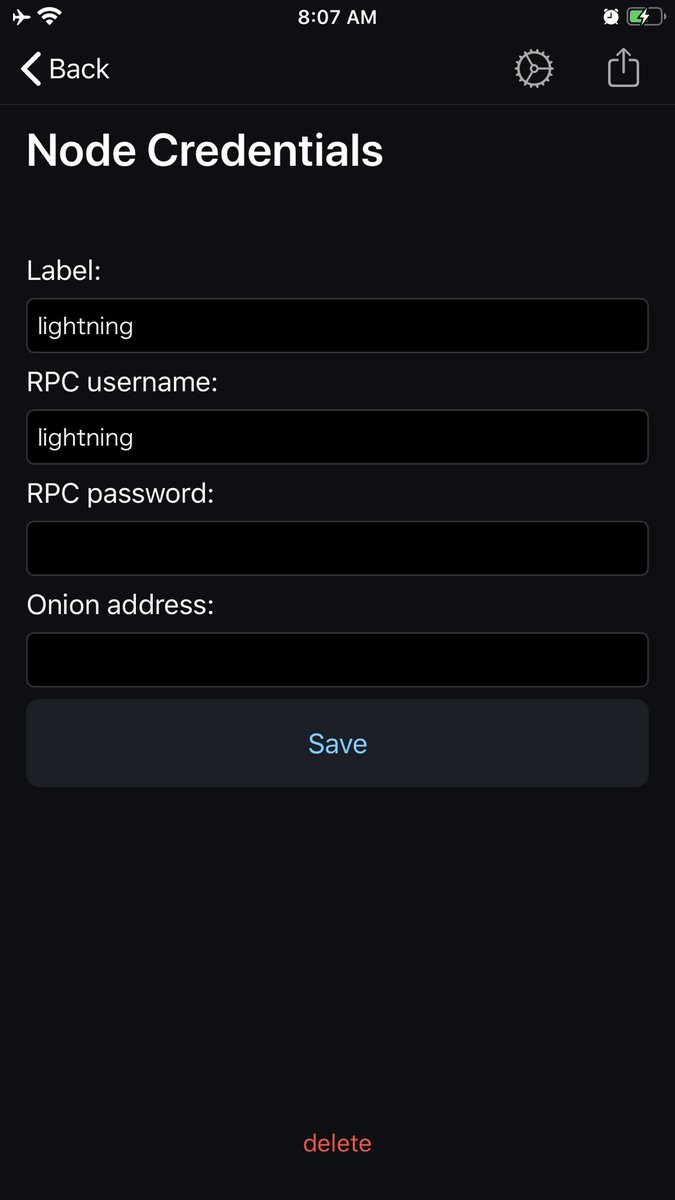 button to add a lightning node, there can only ever be one, FN will always use that lightning node for lightning stuff, no need to activate it." title="1/C-lightning usage: just go to node manager and tap the https://abs.twimg.com/emoji/v2/... draggable="false" alt="⚡️" title="Hochspannungszeichen" aria-label="Emoji: Hochspannungszeichen"> button to add a lightning node, there can only ever be one, FN will always use that lightning node for lightning stuff, no need to activate it.">
button to add a lightning node, there can only ever be one, FN will always use that lightning node for lightning stuff, no need to activate it." title="1/C-lightning usage: just go to node manager and tap the https://abs.twimg.com/emoji/v2/... draggable="false" alt="⚡️" title="Hochspannungszeichen" aria-label="Emoji: Hochspannungszeichen"> button to add a lightning node, there can only ever be one, FN will always use that lightning node for lightning stuff, no need to activate it.">
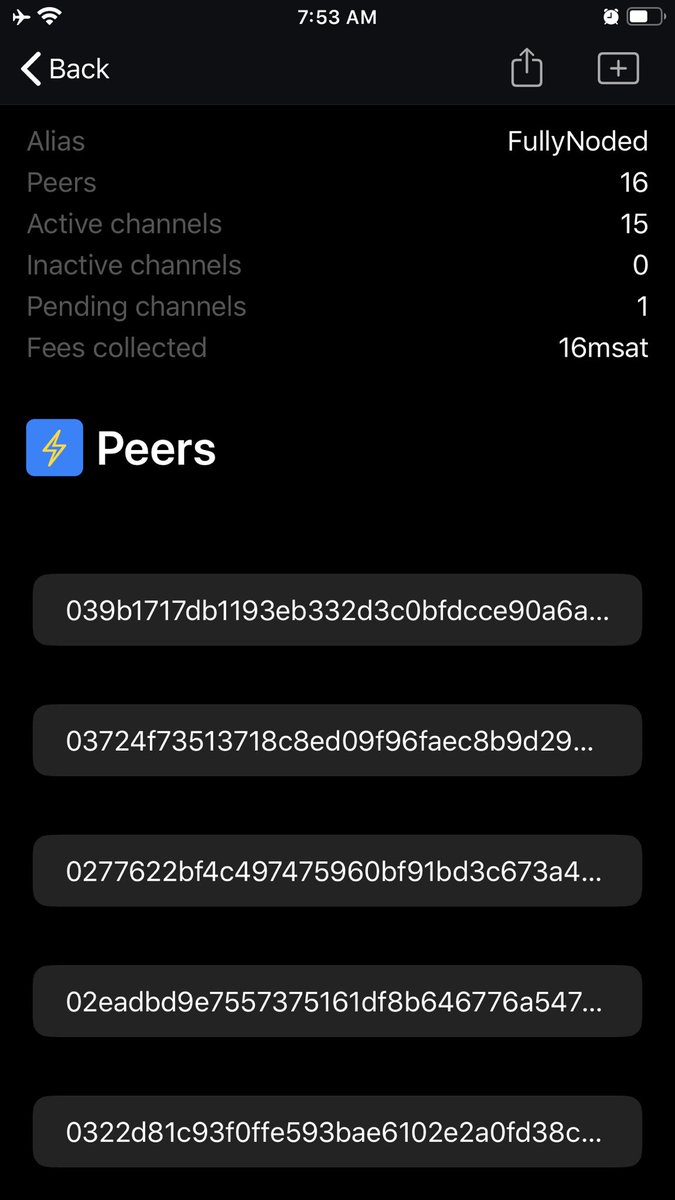
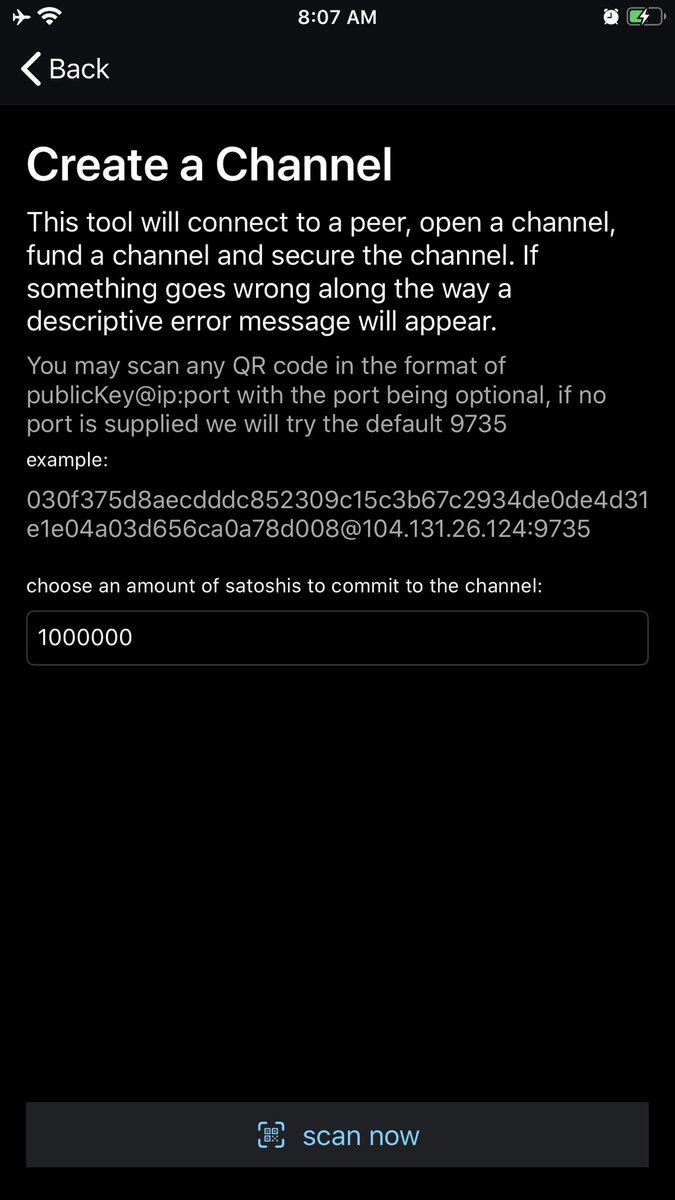
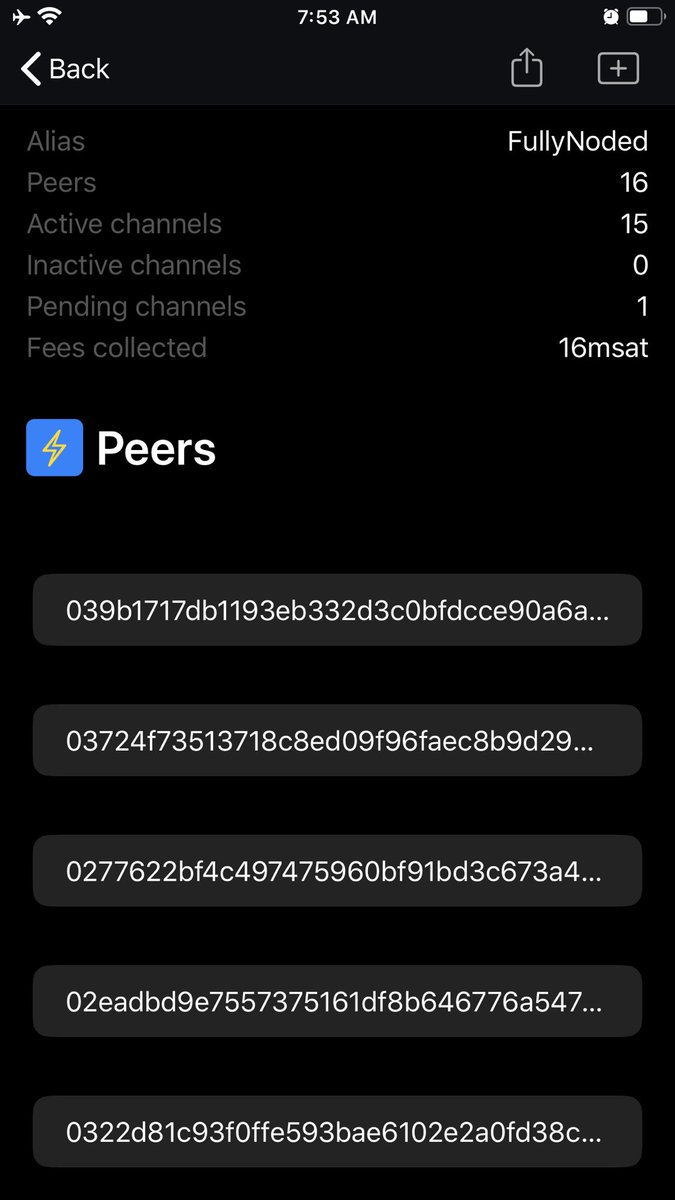

 button, adding an optional amount and label to create a bolt11 invoice" title="5/ Invoices:Go to the normal invoices view and tap the https://abs.twimg.com/emoji/v2/... draggable="false" alt="⚡️" title="Hochspannungszeichen" aria-label="Emoji: Hochspannungszeichen"> button, adding an optional amount and label to create a bolt11 invoice" class="img-responsive" style="max-width:100%;"/>
button, adding an optional amount and label to create a bolt11 invoice" title="5/ Invoices:Go to the normal invoices view and tap the https://abs.twimg.com/emoji/v2/... draggable="false" alt="⚡️" title="Hochspannungszeichen" aria-label="Emoji: Hochspannungszeichen"> button, adding an optional amount and label to create a bolt11 invoice" class="img-responsive" style="max-width:100%;"/>
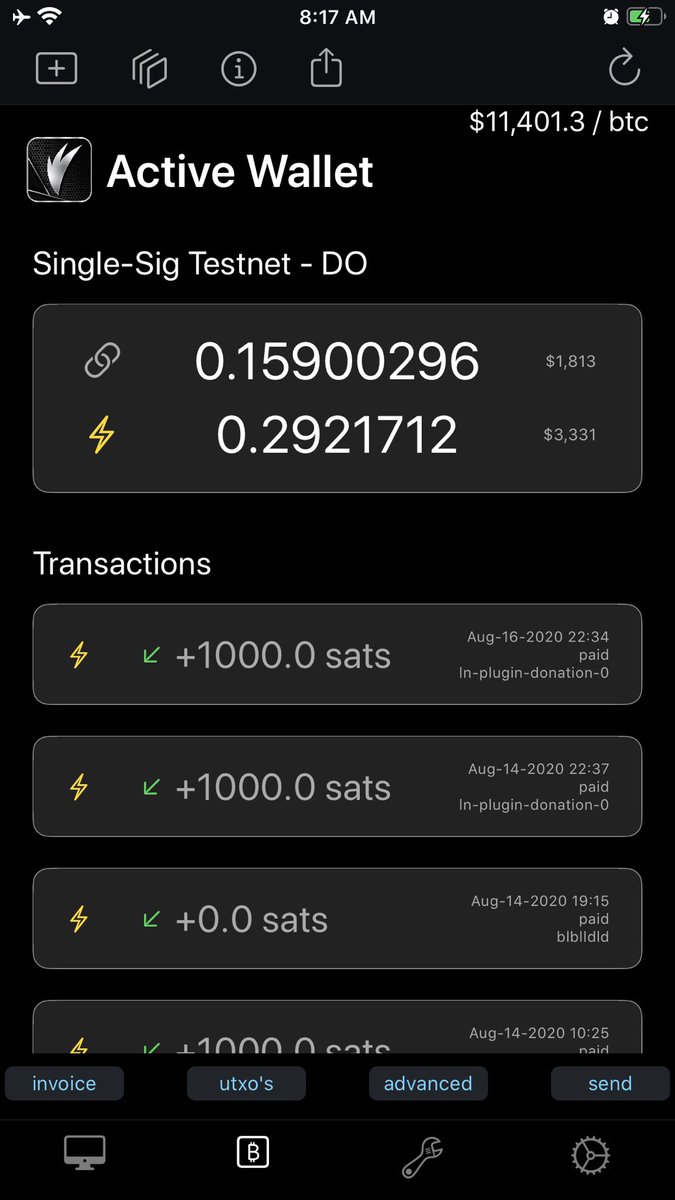
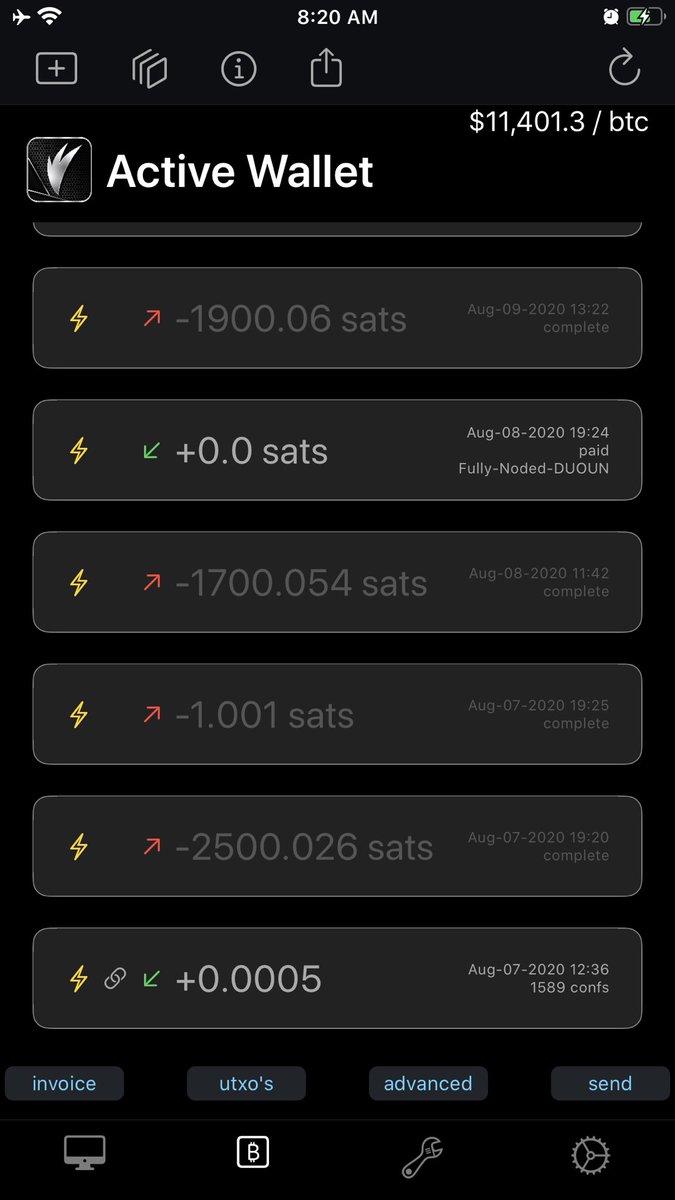 and https://abs.twimg.com/emoji/v2/... draggable="false" alt="🔗" title="Link Symbol" aria-label="Emoji: Link Symbol"> icons showing whether the transaction was associated with your lightning wallet or onchain wallet or both, this can be the case for onchain funding and withdraws to your lightning wallet" title="7/Transaction history:You will now see https://abs.twimg.com/emoji/v2/... draggable="false" alt="⚡️" title="Hochspannungszeichen" aria-label="Emoji: Hochspannungszeichen"> and https://abs.twimg.com/emoji/v2/... draggable="false" alt="🔗" title="Link Symbol" aria-label="Emoji: Link Symbol"> icons showing whether the transaction was associated with your lightning wallet or onchain wallet or both, this can be the case for onchain funding and withdraws to your lightning wallet" class="img-responsive" style="max-width:100%;"/>
and https://abs.twimg.com/emoji/v2/... draggable="false" alt="🔗" title="Link Symbol" aria-label="Emoji: Link Symbol"> icons showing whether the transaction was associated with your lightning wallet or onchain wallet or both, this can be the case for onchain funding and withdraws to your lightning wallet" title="7/Transaction history:You will now see https://abs.twimg.com/emoji/v2/... draggable="false" alt="⚡️" title="Hochspannungszeichen" aria-label="Emoji: Hochspannungszeichen"> and https://abs.twimg.com/emoji/v2/... draggable="false" alt="🔗" title="Link Symbol" aria-label="Emoji: Link Symbol"> icons showing whether the transaction was associated with your lightning wallet or onchain wallet or both, this can be the case for onchain funding and withdraws to your lightning wallet" class="img-responsive" style="max-width:100%;"/>
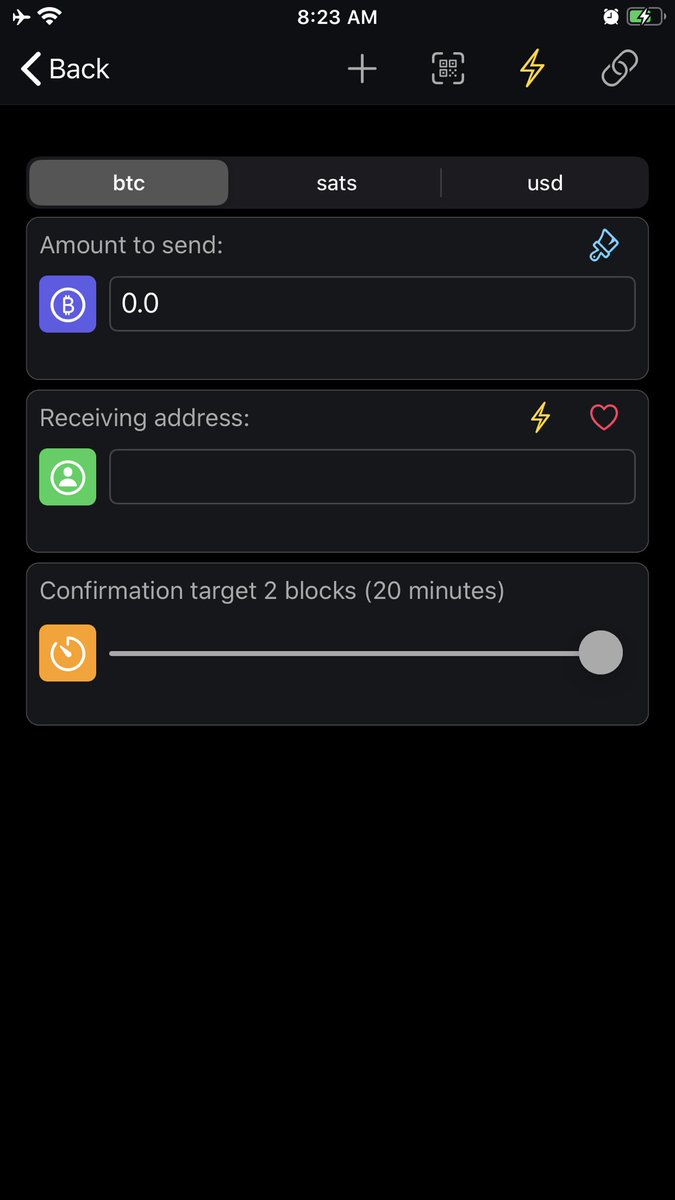 button to withdraw funds from your lightning wallet.for normal onchain transactions use the https://abs.twimg.com/emoji/v2/... draggable="false" alt="🔗" title="Link Symbol" aria-label="Emoji: Link Symbol"> button. paste in or scan a bolt11 lightning invoice to make lightning payments. tap the receiving https://abs.twimg.com/emoji/v2/... draggable="false" alt="⚡️" title="Hochspannungszeichen" aria-label="Emoji: Hochspannungszeichen"> to get a funding address for your lightning wallet" title="8/Sending:tap the largerhttps://abs.twimg.com/emoji/v2/... draggable="false" alt="⚡️" title="Hochspannungszeichen" aria-label="Emoji: Hochspannungszeichen">button to withdraw funds from your lightning wallet.for normal onchain transactions use the https://abs.twimg.com/emoji/v2/... draggable="false" alt="🔗" title="Link Symbol" aria-label="Emoji: Link Symbol"> button. paste in or scan a bolt11 lightning invoice to make lightning payments. tap the receiving https://abs.twimg.com/emoji/v2/... draggable="false" alt="⚡️" title="Hochspannungszeichen" aria-label="Emoji: Hochspannungszeichen"> to get a funding address for your lightning wallet">
button to withdraw funds from your lightning wallet.for normal onchain transactions use the https://abs.twimg.com/emoji/v2/... draggable="false" alt="🔗" title="Link Symbol" aria-label="Emoji: Link Symbol"> button. paste in or scan a bolt11 lightning invoice to make lightning payments. tap the receiving https://abs.twimg.com/emoji/v2/... draggable="false" alt="⚡️" title="Hochspannungszeichen" aria-label="Emoji: Hochspannungszeichen"> to get a funding address for your lightning wallet" title="8/Sending:tap the largerhttps://abs.twimg.com/emoji/v2/... draggable="false" alt="⚡️" title="Hochspannungszeichen" aria-label="Emoji: Hochspannungszeichen">button to withdraw funds from your lightning wallet.for normal onchain transactions use the https://abs.twimg.com/emoji/v2/... draggable="false" alt="🔗" title="Link Symbol" aria-label="Emoji: Link Symbol"> button. paste in or scan a bolt11 lightning invoice to make lightning payments. tap the receiving https://abs.twimg.com/emoji/v2/... draggable="false" alt="⚡️" title="Hochspannungszeichen" aria-label="Emoji: Hochspannungszeichen"> to get a funding address for your lightning wallet">
 button to withdraw funds from your lightning wallet.for normal onchain transactions use the https://abs.twimg.com/emoji/v2/... draggable="false" alt="🔗" title="Link Symbol" aria-label="Emoji: Link Symbol"> button. paste in or scan a bolt11 lightning invoice to make lightning payments. tap the receiving https://abs.twimg.com/emoji/v2/... draggable="false" alt="⚡️" title="Hochspannungszeichen" aria-label="Emoji: Hochspannungszeichen"> to get a funding address for your lightning wallet" title="8/Sending:tap the largerhttps://abs.twimg.com/emoji/v2/... draggable="false" alt="⚡️" title="Hochspannungszeichen" aria-label="Emoji: Hochspannungszeichen">button to withdraw funds from your lightning wallet.for normal onchain transactions use the https://abs.twimg.com/emoji/v2/... draggable="false" alt="🔗" title="Link Symbol" aria-label="Emoji: Link Symbol"> button. paste in or scan a bolt11 lightning invoice to make lightning payments. tap the receiving https://abs.twimg.com/emoji/v2/... draggable="false" alt="⚡️" title="Hochspannungszeichen" aria-label="Emoji: Hochspannungszeichen"> to get a funding address for your lightning wallet">
button to withdraw funds from your lightning wallet.for normal onchain transactions use the https://abs.twimg.com/emoji/v2/... draggable="false" alt="🔗" title="Link Symbol" aria-label="Emoji: Link Symbol"> button. paste in or scan a bolt11 lightning invoice to make lightning payments. tap the receiving https://abs.twimg.com/emoji/v2/... draggable="false" alt="⚡️" title="Hochspannungszeichen" aria-label="Emoji: Hochspannungszeichen"> to get a funding address for your lightning wallet" title="8/Sending:tap the largerhttps://abs.twimg.com/emoji/v2/... draggable="false" alt="⚡️" title="Hochspannungszeichen" aria-label="Emoji: Hochspannungszeichen">button to withdraw funds from your lightning wallet.for normal onchain transactions use the https://abs.twimg.com/emoji/v2/... draggable="false" alt="🔗" title="Link Symbol" aria-label="Emoji: Link Symbol"> button. paste in or scan a bolt11 lightning invoice to make lightning payments. tap the receiving https://abs.twimg.com/emoji/v2/... draggable="false" alt="⚡️" title="Hochspannungszeichen" aria-label="Emoji: Hochspannungszeichen"> to get a funding address for your lightning wallet">
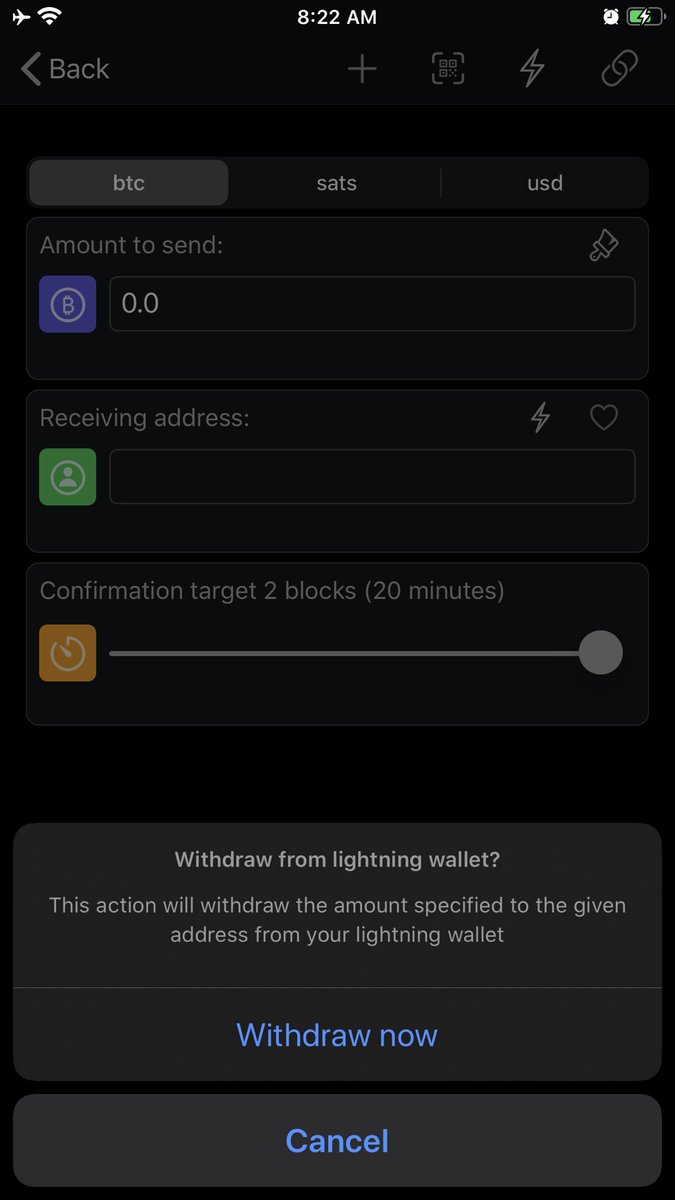 button to withdraw funds from your lightning wallet.for normal onchain transactions use the https://abs.twimg.com/emoji/v2/... draggable="false" alt="🔗" title="Link Symbol" aria-label="Emoji: Link Symbol"> button. paste in or scan a bolt11 lightning invoice to make lightning payments. tap the receiving https://abs.twimg.com/emoji/v2/... draggable="false" alt="⚡️" title="Hochspannungszeichen" aria-label="Emoji: Hochspannungszeichen"> to get a funding address for your lightning wallet" title="8/Sending:tap the largerhttps://abs.twimg.com/emoji/v2/... draggable="false" alt="⚡️" title="Hochspannungszeichen" aria-label="Emoji: Hochspannungszeichen">button to withdraw funds from your lightning wallet.for normal onchain transactions use the https://abs.twimg.com/emoji/v2/... draggable="false" alt="🔗" title="Link Symbol" aria-label="Emoji: Link Symbol"> button. paste in or scan a bolt11 lightning invoice to make lightning payments. tap the receiving https://abs.twimg.com/emoji/v2/... draggable="false" alt="⚡️" title="Hochspannungszeichen" aria-label="Emoji: Hochspannungszeichen"> to get a funding address for your lightning wallet">
button to withdraw funds from your lightning wallet.for normal onchain transactions use the https://abs.twimg.com/emoji/v2/... draggable="false" alt="🔗" title="Link Symbol" aria-label="Emoji: Link Symbol"> button. paste in or scan a bolt11 lightning invoice to make lightning payments. tap the receiving https://abs.twimg.com/emoji/v2/... draggable="false" alt="⚡️" title="Hochspannungszeichen" aria-label="Emoji: Hochspannungszeichen"> to get a funding address for your lightning wallet" title="8/Sending:tap the largerhttps://abs.twimg.com/emoji/v2/... draggable="false" alt="⚡️" title="Hochspannungszeichen" aria-label="Emoji: Hochspannungszeichen">button to withdraw funds from your lightning wallet.for normal onchain transactions use the https://abs.twimg.com/emoji/v2/... draggable="false" alt="🔗" title="Link Symbol" aria-label="Emoji: Link Symbol"> button. paste in or scan a bolt11 lightning invoice to make lightning payments. tap the receiving https://abs.twimg.com/emoji/v2/... draggable="false" alt="⚡️" title="Hochspannungszeichen" aria-label="Emoji: Hochspannungszeichen"> to get a funding address for your lightning wallet">


