Coming from years of studying Korean, @duolingo is a decent practice tool, but I have a few gripes with how it impedes progress and how deals with subject-object-verb languages like Korean.
 https://abs.twimg.com/emoji/v2/... draggable="false" alt="👇" title="Rückhand Zeigefinger nach unten" aria-label="Emoji: Rückhand Zeigefinger nach unten">
https://abs.twimg.com/emoji/v2/... draggable="false" alt="👇" title="Rückhand Zeigefinger nach unten" aria-label="Emoji: Rückhand Zeigefinger nach unten">
① It forces you to write perfectly in your native language (English in my case), despite impeding the target language learning process. Your  https://abs.twimg.com/emoji/v2/... draggable="false" alt="🧠" title="Gehirn" aria-label="Emoji: Gehirn"> should stay in the target language mode!
https://abs.twimg.com/emoji/v2/... draggable="false" alt="🧠" title="Gehirn" aria-label="Emoji: Gehirn"> should stay in the target language mode!
This context switch slows the learning process down. How to fix it this https://abs.twimg.com/emoji/v2/... draggable="false" alt="👇" title="Rückhand Zeigefinger nach unten" aria-label="Emoji: Rückhand Zeigefinger nach unten">
https://abs.twimg.com/emoji/v2/... draggable="false" alt="👇" title="Rückhand Zeigefinger nach unten" aria-label="Emoji: Rückhand Zeigefinger nach unten">
This context switch slows the learning process down. How to fix it this
② It should be more flexible with answers and accept awkward word order.
함께 = together, 등산합시다 = let& #39;s hike
But "together let& #39;s hike" is marked as incorrect by Duo.
Just let me keep the same word order and move on https://abs.twimg.com/emoji/v2/... draggable="false" alt="🙏" title="Folded hands" aria-label="Emoji: Folded hands">
https://abs.twimg.com/emoji/v2/... draggable="false" alt="🙏" title="Folded hands" aria-label="Emoji: Folded hands">
함께 = together, 등산합시다 = let& #39;s hike
But "together let& #39;s hike" is marked as incorrect by Duo.
Just let me keep the same word order and move on
③ Duo also forces using English particles(?) like "the". These are either implied or non-existant in Korean, so this just wastes time.
✕ at museum let& #39;s study (ideal)
✕ let& #39;s study at museum (compromise)
✓ let& #39;s study at the museum (marked correct but waste of time)
✕ at museum let& #39;s study (ideal)
✕ let& #39;s study at museum (compromise)
✓ let& #39;s study at the museum (marked correct but waste of time)
④ Duo is both too strict and too loose.
In the first example, I selected the words for "to not like" rather than "hate" and was marked incorrect.
In the second, Duo didn& #39;t even provide the most correct word (좋아해요), just the common but less correct one.
In the first example, I selected the words for "to not like" rather than "hate" and was marked incorrect.
In the second, Duo didn& #39;t even provide the most correct word (좋아해요), just the common but less correct one.
These things can be completed fixed, even without modifying their algorithm. How?
A "correct override" button https://abs.twimg.com/emoji/v2/... draggable="false" alt="✅" title="Fettes weißes Häkchen" aria-label="Emoji: Fettes weißes Häkchen"> that overrides Duo& #39;s marking. If I got the right answer but didn& #39;t focus on English grammer, I could manually mark as correct.
https://abs.twimg.com/emoji/v2/... draggable="false" alt="✅" title="Fettes weißes Häkchen" aria-label="Emoji: Fettes weißes Häkchen"> that overrides Duo& #39;s marking. If I got the right answer but didn& #39;t focus on English grammer, I could manually mark as correct.
A "correct override" button
Any serious language learners already self-mark and self-correct using other learning tools (like Anki).
"Correct override" https://abs.twimg.com/emoji/v2/... draggable="false" alt="✅" title="Fettes weißes Häkchen" aria-label="Emoji: Fettes weißes Häkchen"> would also help when a user makes a typo, or clicks the wrong button by mistake, or simply wants to think of the answer without inputting it.
https://abs.twimg.com/emoji/v2/... draggable="false" alt="✅" title="Fettes weißes Häkchen" aria-label="Emoji: Fettes weißes Häkchen"> would also help when a user makes a typo, or clicks the wrong button by mistake, or simply wants to think of the answer without inputting it.
"Correct override"
Five seconds after starting with @Lingodeer and I already see an Ignore Spacing option!  https://abs.twimg.com/emoji/v2/... draggable="false" alt="👏" title="Applaus-Zeichen" aria-label="Emoji: Applaus-Zeichen">
https://abs.twimg.com/emoji/v2/... draggable="false" alt="👏" title="Applaus-Zeichen" aria-label="Emoji: Applaus-Zeichen"> https://abs.twimg.com/emoji/v2/... draggable="false" alt="👏" title="Applaus-Zeichen" aria-label="Emoji: Applaus-Zeichen">
https://abs.twimg.com/emoji/v2/... draggable="false" alt="👏" title="Applaus-Zeichen" aria-label="Emoji: Applaus-Zeichen"> https://abs.twimg.com/emoji/v2/... draggable="false" alt="👏" title="Applaus-Zeichen" aria-label="Emoji: Applaus-Zeichen">Customization like this is necessary for optimizing individual learning styles. (In this case, focusing on language production instead of grammar.) 감사감사
https://abs.twimg.com/emoji/v2/... draggable="false" alt="👏" title="Applaus-Zeichen" aria-label="Emoji: Applaus-Zeichen">Customization like this is necessary for optimizing individual learning styles. (In this case, focusing on language production instead of grammar.) 감사감사  https://abs.twimg.com/emoji/v2/... draggable="false" alt="🙏" title="Folded hands" aria-label="Emoji: Folded hands">
https://abs.twimg.com/emoji/v2/... draggable="false" alt="🙏" title="Folded hands" aria-label="Emoji: Folded hands">

 Read on Twitter
Read on Twitter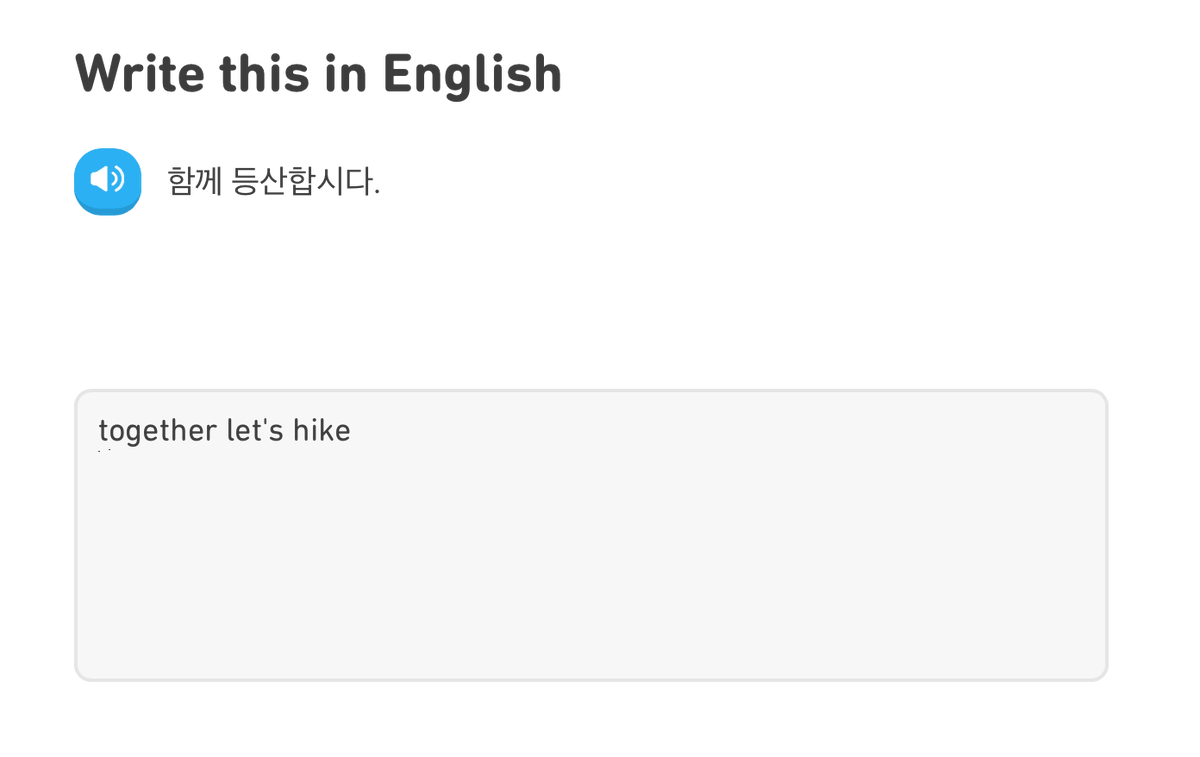 " title="② It should be more flexible with answers and accept awkward word order.함께 = together, 등산합시다 = let& #39;s hikeBut "together let& #39;s hike" is marked as incorrect by Duo. Just let me keep the same word order and move on https://abs.twimg.com/emoji/v2/... draggable="false" alt="🙏" title="Folded hands" aria-label="Emoji: Folded hands">" class="img-responsive" style="max-width:100%;"/>
" title="② It should be more flexible with answers and accept awkward word order.함께 = together, 등산합시다 = let& #39;s hikeBut "together let& #39;s hike" is marked as incorrect by Duo. Just let me keep the same word order and move on https://abs.twimg.com/emoji/v2/... draggable="false" alt="🙏" title="Folded hands" aria-label="Emoji: Folded hands">" class="img-responsive" style="max-width:100%;"/>
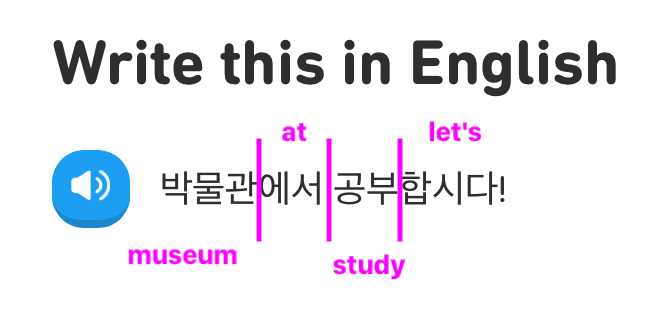

 https://abs.twimg.com/emoji/v2/... draggable="false" alt="👏" title="Applaus-Zeichen" aria-label="Emoji: Applaus-Zeichen">https://abs.twimg.com/emoji/v2/... draggable="false" alt="👏" title="Applaus-Zeichen" aria-label="Emoji: Applaus-Zeichen">Customization like this is necessary for optimizing individual learning styles. (In this case, focusing on language production instead of grammar.) 감사감사 https://abs.twimg.com/emoji/v2/... draggable="false" alt="🙏" title="Folded hands" aria-label="Emoji: Folded hands">" title="Five seconds after starting with @Lingodeer and I already see an Ignore Spacing option! https://abs.twimg.com/emoji/v2/... draggable="false" alt="👏" title="Applaus-Zeichen" aria-label="Emoji: Applaus-Zeichen">https://abs.twimg.com/emoji/v2/... draggable="false" alt="👏" title="Applaus-Zeichen" aria-label="Emoji: Applaus-Zeichen">https://abs.twimg.com/emoji/v2/... draggable="false" alt="👏" title="Applaus-Zeichen" aria-label="Emoji: Applaus-Zeichen">Customization like this is necessary for optimizing individual learning styles. (In this case, focusing on language production instead of grammar.) 감사감사 https://abs.twimg.com/emoji/v2/... draggable="false" alt="🙏" title="Folded hands" aria-label="Emoji: Folded hands">" class="img-responsive" style="max-width:100%;"/>
https://abs.twimg.com/emoji/v2/... draggable="false" alt="👏" title="Applaus-Zeichen" aria-label="Emoji: Applaus-Zeichen">https://abs.twimg.com/emoji/v2/... draggable="false" alt="👏" title="Applaus-Zeichen" aria-label="Emoji: Applaus-Zeichen">Customization like this is necessary for optimizing individual learning styles. (In this case, focusing on language production instead of grammar.) 감사감사 https://abs.twimg.com/emoji/v2/... draggable="false" alt="🙏" title="Folded hands" aria-label="Emoji: Folded hands">" title="Five seconds after starting with @Lingodeer and I already see an Ignore Spacing option! https://abs.twimg.com/emoji/v2/... draggable="false" alt="👏" title="Applaus-Zeichen" aria-label="Emoji: Applaus-Zeichen">https://abs.twimg.com/emoji/v2/... draggable="false" alt="👏" title="Applaus-Zeichen" aria-label="Emoji: Applaus-Zeichen">https://abs.twimg.com/emoji/v2/... draggable="false" alt="👏" title="Applaus-Zeichen" aria-label="Emoji: Applaus-Zeichen">Customization like this is necessary for optimizing individual learning styles. (In this case, focusing on language production instead of grammar.) 감사감사 https://abs.twimg.com/emoji/v2/... draggable="false" alt="🙏" title="Folded hands" aria-label="Emoji: Folded hands">" class="img-responsive" style="max-width:100%;"/>


