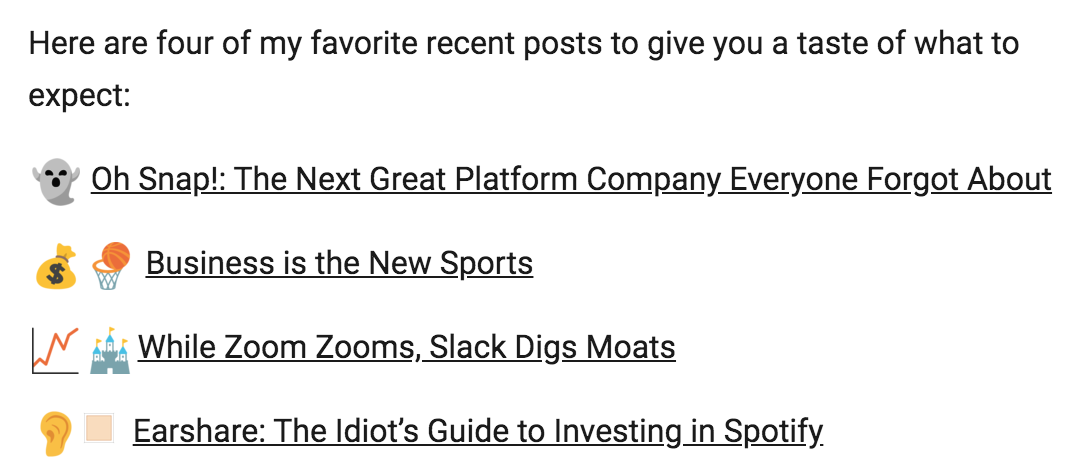Just subscribed to 50+ newsletters in the past hour
(for a side project)
Here are some lessons I& #39;ve learned
Thread https://abs.twimg.com/emoji/v2/... draggable="false" alt="👇" title="Rückhand Zeigefinger nach unten" aria-label="Emoji: Rückhand Zeigefinger nach unten">
https://abs.twimg.com/emoji/v2/... draggable="false" alt="👇" title="Rückhand Zeigefinger nach unten" aria-label="Emoji: Rückhand Zeigefinger nach unten">
(for a side project)
Here are some lessons I& #39;ve learned
Thread
Everyone has a newsletter.
Everyone has something to share.
What can one do to stand out?
We& #39;ll examine it here.
Everyone has something to share.
What can one do to stand out?
We& #39;ll examine it here.
1/ Clear Value Proposition
Do you articulate clearly the following?
- What content you write about
- Who your newsletter is for
- How your audience will benefit from your newsletter?
Do you articulate clearly the following?
- What content you write about
- Who your newsletter is for
- How your audience will benefit from your newsletter?
2/ Landing Page
- Make it easy for people to sign up
- Have an obvious box for people to drop their emails into
- The more clicks you make your audience take, the less likely they are to sign up
- Have a clear call-to-action button
- Use social proof & reviews
- Make it easy for people to sign up
- Have an obvious box for people to drop their emails into
- The more clicks you make your audience take, the less likely they are to sign up
- Have a clear call-to-action button
- Use social proof & reviews
3/ Past Issues
- If you& #39;re writing on Substack, highlight your best issue
- If you have your own landing page, give readers a sample of what your newsletter looks like
People don& #39;t like to part with their email addresses if they don& #39;t know what they& #39;re in for
- If you& #39;re writing on Substack, highlight your best issue
- If you have your own landing page, give readers a sample of what your newsletter looks like
People don& #39;t like to part with their email addresses if they don& #39;t know what they& #39;re in for
4/ Confirmation Emails - Admin
- Most Substack newsletters don& #39;t do double opt-ins
- Other providers enforce it, and I& #39;m a fan of it as it ensures that you get quality subscribers
- But why in the world did @Mailchimp make me do a captcha so many times just to confirm?
- Most Substack newsletters don& #39;t do double opt-ins
- Other providers enforce it, and I& #39;m a fan of it as it ensures that you get quality subscribers
- But why in the world did @Mailchimp make me do a captcha so many times just to confirm?
5/ Build in virality
Some smart newsletters included a "Share this with your network" Tweet button in their confirmation email.
Get people dropping your newsletter on social media like it& #39;s hot https://abs.twimg.com/emoji/v2/... draggable="false" alt="🔥" title="Feuer" aria-label="Emoji: Feuer">
https://abs.twimg.com/emoji/v2/... draggable="false" alt="🔥" title="Feuer" aria-label="Emoji: Feuer">
Some smart newsletters included a "Share this with your network" Tweet button in their confirmation email.
Get people dropping your newsletter on social media like it& #39;s hot
6/ Confirmation Emails - Questions
- Some ask questions to open up conversations with their audience (see what @anthilemoon does for Maker Mind)
- @Leonlinsx tries to understand what his audience likes to read
- Some ask questions to open up conversations with their audience (see what @anthilemoon does for Maker Mind)
- @Leonlinsx tries to understand what his audience likes to read
7/ Confirmation Emails - Setting Expectations
@noCSdegree alerts his audience when they can expect to receive the weekly emails
@noCSdegree alerts his audience when they can expect to receive the weekly emails
8/ Confirmation Emails - Pointing You To Their Sites
@farnamstreet points you to the different social platforms that you can follow
@farnamstreet points you to the different social platforms that you can follow
9/ Confirmation Emails - Make It Personal
@ytothej posts an image of a handwritten postcard in his confirmation email
P.S. Check out his unique take on newsletters here: https://ytothej.substack.com/p/postcard-01 ">https://ytothej.substack.com/p/postcar...
@ytothej posts an image of a handwritten postcard in his confirmation email
P.S. Check out his unique take on newsletters here: https://ytothej.substack.com/p/postcard-01 ">https://ytothej.substack.com/p/postcar...
10/ Confirmation Email - Sharing your best hits
@packyM shows his readers some of his best recent posts.
Gets them excited from the get go!
@packyM shows his readers some of his best recent posts.
Gets them excited from the get go!
11/ Confirmation Emails - Whitelist
@harrydry of @GoodMarketingHQ tells you where to put the newsletter
@harrydry of @GoodMarketingHQ tells you where to put the newsletter
12/ The original thread I& #39;ve used to uncover newsletters with a unique voice is here:
https://twitter.com/thisiskp_/status/1289968323954966530?s=20
Still">https://twitter.com/thisiskp_... looking to follow more non-curated newsletters.
Comment below if you have any other suggestions!
https://twitter.com/thisiskp_/status/1289968323954966530?s=20
Still">https://twitter.com/thisiskp_... looking to follow more non-curated newsletters.
Comment below if you have any other suggestions!
P.S. my newsletter doesn’t have a good confirmation email but I’m working on it.
But it has a pretty good landing page (I hope?) https://abs.twimg.com/emoji/v2/... draggable="false" alt="😅" title="Lächelndes Gesicht mit offenem Mund und Angstschweiß" aria-label="Emoji: Lächelndes Gesicht mit offenem Mund und Angstschweiß">
https://abs.twimg.com/emoji/v2/... draggable="false" alt="😅" title="Lächelndes Gesicht mit offenem Mund und Angstschweiß" aria-label="Emoji: Lächelndes Gesicht mit offenem Mund und Angstschweiß">
But it has a pretty good landing page (I hope?)
The biggest missed opportunity in the newsletter world is optimising your welcome emails.
Learn how to improve them with examples & best practices in this post on @newslettercrew https://newslettercrew.com/improve-your-newsletter-welcome-emails/">https://newslettercrew.com/improve-y...
Learn how to improve them with examples & best practices in this post on @newslettercrew https://newslettercrew.com/improve-your-newsletter-welcome-emails/">https://newslettercrew.com/improve-y...
Hi everyone who’s reading this for the first time!
I built a resource to help Newsletter writers stand out: http://newsletteros.com"> http://newsletteros.com
I built a resource to help Newsletter writers stand out: http://newsletteros.com"> http://newsletteros.com

 Read on Twitter
Read on Twitter