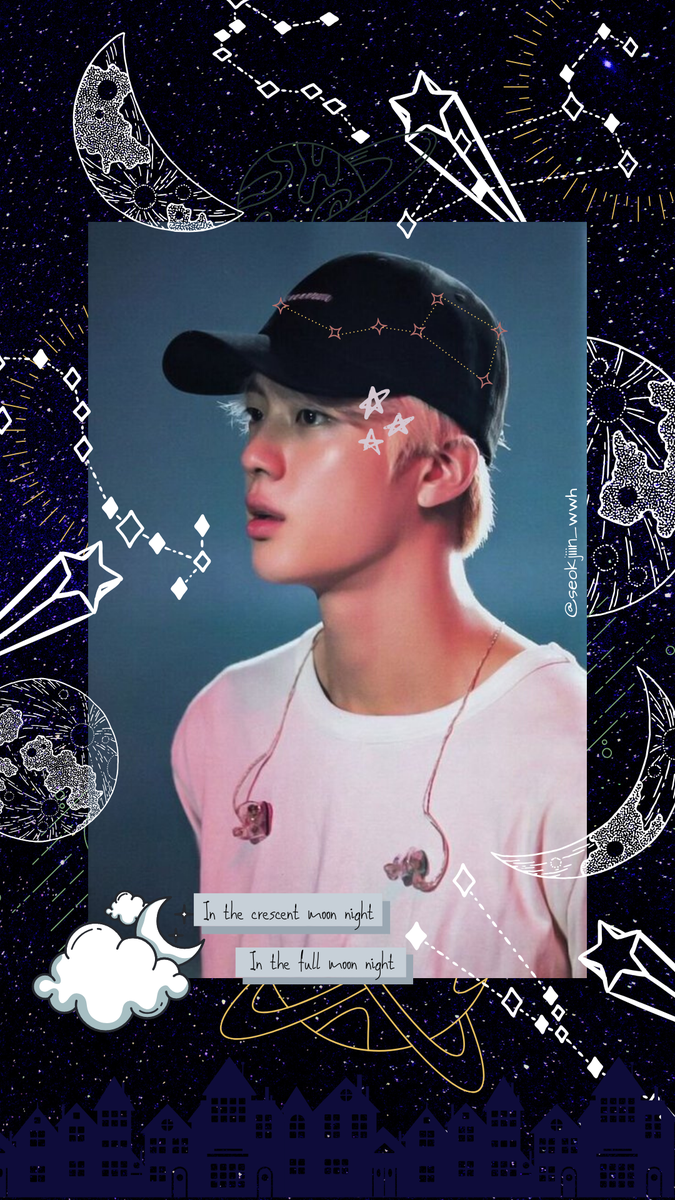some useful tips/guide for ahga-students out there for their online classes presentations  https://abs.twimg.com/emoji/v2/... draggable="false" alt="💡" title="Elektrische Glühbirne" aria-label="Emoji: Elektrische Glühbirne">
https://abs.twimg.com/emoji/v2/... draggable="false" alt="💡" title="Elektrische Glühbirne" aria-label="Emoji: Elektrische Glühbirne"> https://abs.twimg.com/emoji/v2/... draggable="false" alt="💫" title="Symbol für Benommenheit" aria-label="Emoji: Symbol für Benommenheit"> ; a thread
https://abs.twimg.com/emoji/v2/... draggable="false" alt="💫" title="Symbol für Benommenheit" aria-label="Emoji: Symbol für Benommenheit"> ; a thread
we still don& #39;t have our online classes but I think, this thread may help you if you need to edit something like infographics, posters, brochures, and especially, powerpoint presentations.
all you have to do is to open Canva on your browser or on app (i& #39;m not sure if you can download it on laptop/pc). I use it mostly on our laptop since it& #39;s hard for me to use it on phone. I think you can do use it on iPad or your tablet since they have wide screens :)
Sign-up your account then you can start finding templates and start editing. I love this app since they have cute templates which is my vibe hehe :3
this one is an example of their cute presentation templates. you can download it through the app, share the link or download it through microsoft ppt but if it contain videos or any animations, you have to download them too to make them work.
you can add more designs to it thru Elements section and just search with keywords to find what you want to add. Some may think that you should pay for this app but, IT& #39;S TOTALLY FREE. if u just want to have Canva Pro so u can use more of its features, then u can pay for it.
As a 4-month user of this app for FREE, I& #39;ve done some wallpaper edits already. Here& #39;s some example to prove that you can make something unique when you have creativity even though it& #39;s free.
(yes, i& #39;m an army hehe and these are my fave ones from all my edits)
(yes, i& #39;m an army hehe and these are my fave ones from all my edits)
I hope this thread helps you! Good luck on your studies!  https://abs.twimg.com/emoji/v2/... draggable="false" alt="❤️" title="Rotes Herz" aria-label="Emoji: Rotes Herz">
https://abs.twimg.com/emoji/v2/... draggable="false" alt="❤️" title="Rotes Herz" aria-label="Emoji: Rotes Herz">

 Read on Twitter
Read on Twitter