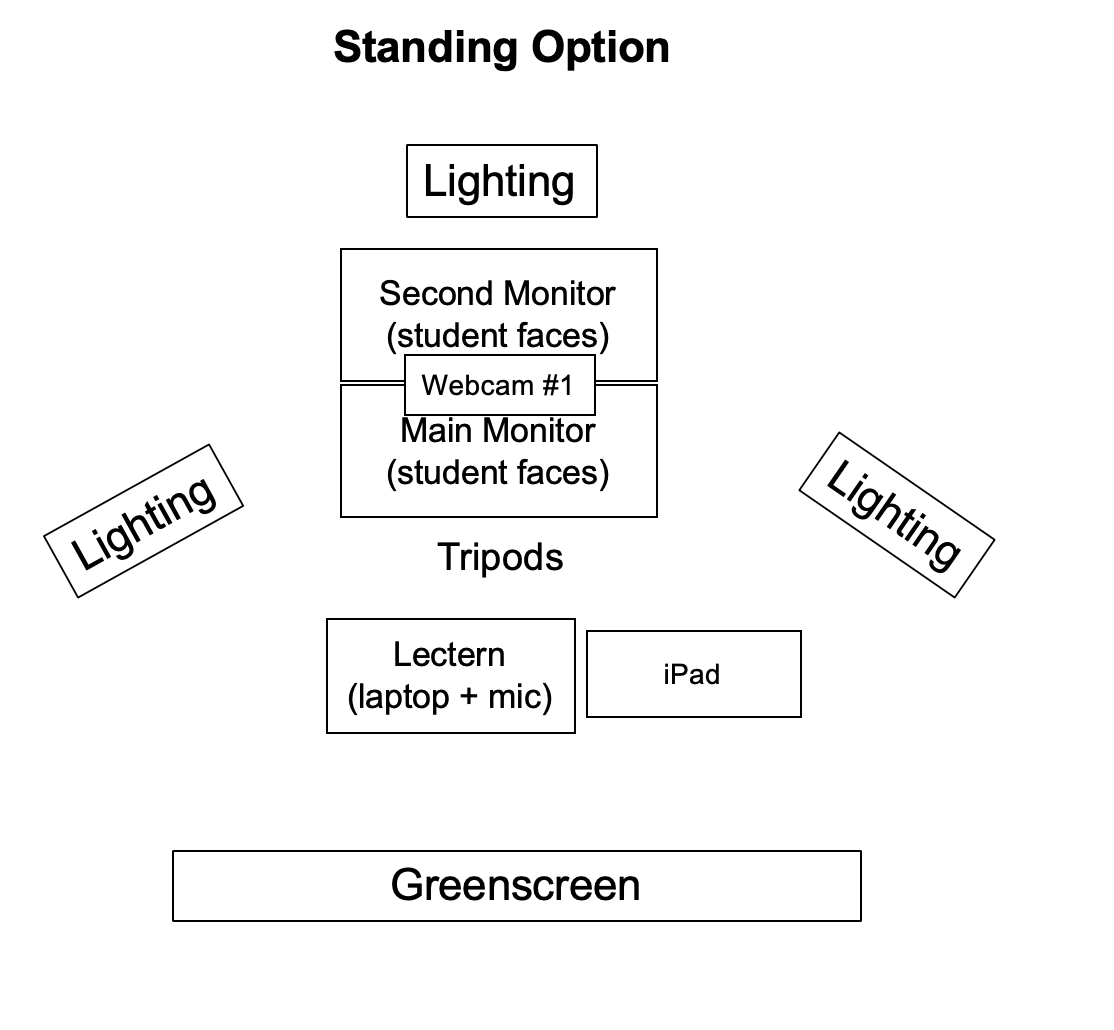I spent many days researching, and many weeks trying out configurations for my Personal Zoom Studio for my fall/winter online teaching
Here is my (supposedly final) setup https://abs.twimg.com/emoji/v2/... draggable="false" alt="👇" title="Rückhand Zeigefinger nach unten" aria-label="Emoji: Rückhand Zeigefinger nach unten"> (+ links at the end)
https://abs.twimg.com/emoji/v2/... draggable="false" alt="👇" title="Rückhand Zeigefinger nach unten" aria-label="Emoji: Rückhand Zeigefinger nach unten"> (+ links at the end)
Here is my (supposedly final) setup
For reference, I teach a live & interactive class. So there is little "pre-recording" and most of what I do will be in the moment discussion/debating.
Biggest thing I wanted is flexibility — a standing and a sitting option (pictured above) (+ a big green screen behind me)
Biggest thing I wanted is flexibility — a standing and a sitting option (pictured above) (+ a big green screen behind me)
I have two large screens, the upper one mounted on a tripod; soft lighting on the sides, and a ring light on top; a webcam in the middle for good "eye contact"; a Yeti mic; and an iPad filming me write on paper when I want to board (courtesy of @tsedal who taught me this)
One alternative is to just write on the iPad directly using Procreate (or another drawing app). This will be especially useful for the standing option. (And, as h/t @tsedal, you can download an app called True Visage that eliminates icons in screen sharing.)
This is my standing option. Only difference here is the two laptop/iPad stands. The monitor heights are adjustable (top one via Tripod) so the camera can be at good eye level. This allows me to teach standing + I can board on the iPad
I tried alternative boarding solutions, including a whiteboard and other options... but they were either unnecessarily complicated or showed the back of my head too much. This seems like a solid solution.
I also have a ginormous green screen behind me (it& #39;s 8’ by 7’3”), for two reasons: one, it really helps the lighting come out; and two, it really helps with virtual backgrounds.
Schematically, this is what both options look like.
I& #39;m both nervous & excited; covid is putting a huge psychological/physical burden on students, staff, faculty, & their families/friends that will be challenging for all; and teaching can provide a space to discuss some concerns
I& #39;m both nervous & excited; covid is putting a huge psychological/physical burden on students, staff, faculty, & their families/friends that will be challenging for all; and teaching can provide a space to discuss some concerns
Tripod: https://www.amazon.com/Gator-GFW-AV-LCD-1-Frameworks-Standard-Adjustable/dp/B00BMFN4GO
Stand:">https://www.amazon.com/Gator-GFW... https://www.amazon.com/Auray-LTS-ST-Tripod-Laptop-Stand/dp/B01L5RW2ZW
Greenscreen:">https://www.amazon.com/Auray-LTS... https://www.fabricsignguys.com/products/green-screen-chroma-key-tension-stand?variant=31827712933960
Soft">https://www.fabricsignguys.com/products/... Lighting: https://www.amazon.com/Photography-Portrait-Umbrella-Continuous-LimoStudio/dp/B005FHZ2SI
Ring">https://www.amazon.com/Photograp... Light: https://www.bhphotovideo.com/c/product/1490917-REG/gvm_gvm_hd_14s_gvm_hd_14s_55w_bc.html
iPad">https://www.bhphotovideo.com/c/product... Mount: https://www.bhphotovideo.com/c/product/1434800-REG/ik_multimedia_ip_iklip_3video_in_iklip_3_video.html
Mounting">https://www.bhphotovideo.com/c/product... Arm: https://www.bhphotovideo.com/c/product/897022-REG/impact_bhe_118_3_sec_articulated_arm_w_o.html
Clamp:">https://www.bhphotovideo.com/c/product... https://www.bhphotovideo.com/c/product/824360-REG/impact_cc_106r_super_clamp_with_ratchet.html">https://www.bhphotovideo.com/c/product...
Stand:">https://www.amazon.com/Gator-GFW... https://www.amazon.com/Auray-LTS-ST-Tripod-Laptop-Stand/dp/B01L5RW2ZW
Greenscreen:">https://www.amazon.com/Auray-LTS... https://www.fabricsignguys.com/products/green-screen-chroma-key-tension-stand?variant=31827712933960
Soft">https://www.fabricsignguys.com/products/... Lighting: https://www.amazon.com/Photography-Portrait-Umbrella-Continuous-LimoStudio/dp/B005FHZ2SI
Ring">https://www.amazon.com/Photograp... Light: https://www.bhphotovideo.com/c/product/1490917-REG/gvm_gvm_hd_14s_gvm_hd_14s_55w_bc.html
iPad">https://www.bhphotovideo.com/c/product... Mount: https://www.bhphotovideo.com/c/product/1434800-REG/ik_multimedia_ip_iklip_3video_in_iklip_3_video.html
Mounting">https://www.bhphotovideo.com/c/product... Arm: https://www.bhphotovideo.com/c/product/897022-REG/impact_bhe_118_3_sec_articulated_arm_w_o.html
Clamp:">https://www.bhphotovideo.com/c/product... https://www.bhphotovideo.com/c/product/824360-REG/impact_cc_106r_super_clamp_with_ratchet.html">https://www.bhphotovideo.com/c/product...
& important to add: this may or may not be overkill.
for a simpler (and likely equally useful teaching setup) see @morewedge here: https://twitter.com/morewedge/status/1290276113323876353">https://twitter.com/morewedge...
for a simpler (and likely equally useful teaching setup) see @morewedge here: https://twitter.com/morewedge/status/1290276113323876353">https://twitter.com/morewedge...

 Read on Twitter
Read on Twitter (+ links at the end)" title="I spent many days researching, and many weeks trying out configurations for my Personal Zoom Studio for my fall/winter online teachingHere is my (supposedly final) setup https://abs.twimg.com/emoji/v2/... draggable="false" alt="👇" title="Rückhand Zeigefinger nach unten" aria-label="Emoji: Rückhand Zeigefinger nach unten"> (+ links at the end)" class="img-responsive" style="max-width:100%;"/>
(+ links at the end)" title="I spent many days researching, and many weeks trying out configurations for my Personal Zoom Studio for my fall/winter online teachingHere is my (supposedly final) setup https://abs.twimg.com/emoji/v2/... draggable="false" alt="👇" title="Rückhand Zeigefinger nach unten" aria-label="Emoji: Rückhand Zeigefinger nach unten"> (+ links at the end)" class="img-responsive" style="max-width:100%;"/>