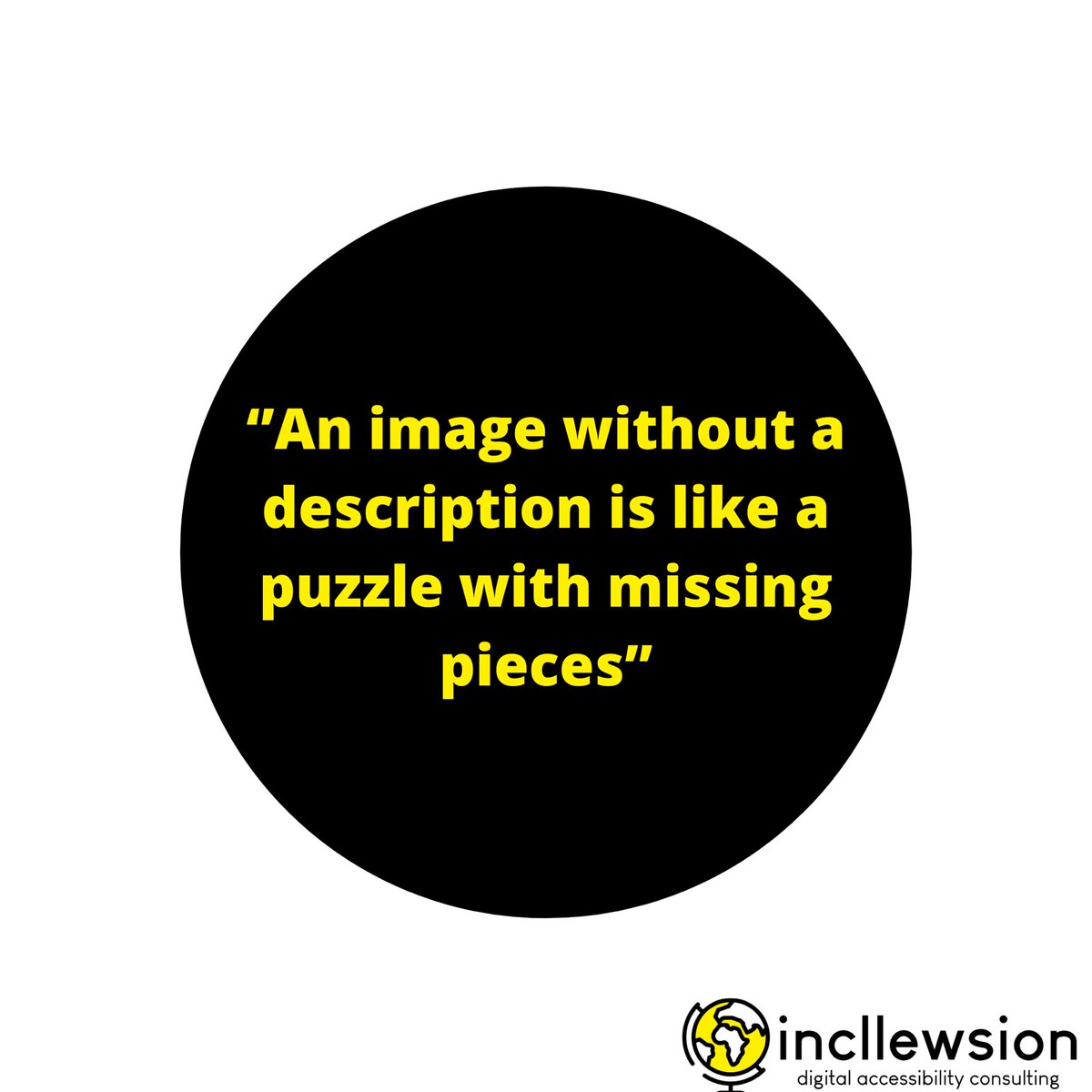Let’s talk about #AltText and mobile screen readers.
Have you ever held back on retweeting an image because you weren’t sure if it was accessible to screen-reader users?
Well, I have a thread for you.
Have you ever held back on retweeting an image because you weren’t sure if it was accessible to screen-reader users?
Well, I have a thread for you.
Screen reading software is used by some disabled people. It takes text and converts it into audio and/or Braille.
Learning how to use a screen reader is not necessary for most people - but using one to check the accessibility of an image is relatively simple.
Learning how to use a screen reader is not necessary for most people - but using one to check the accessibility of an image is relatively simple.
First, head to your device’s accessibility settings and head to ‘Accessibility Shortcut’. On some Android decices this setting may be called ‘Volume Key Shortcut’
Next, set VoiceOver (iOS) or TalkBack (Android) as an accessibility shortcut. This will allow you to easily toggle your screen reader on or off using one or more of the buttons on your device. You can disable this setting at any time.

 Read on Twitter
Read on Twitter