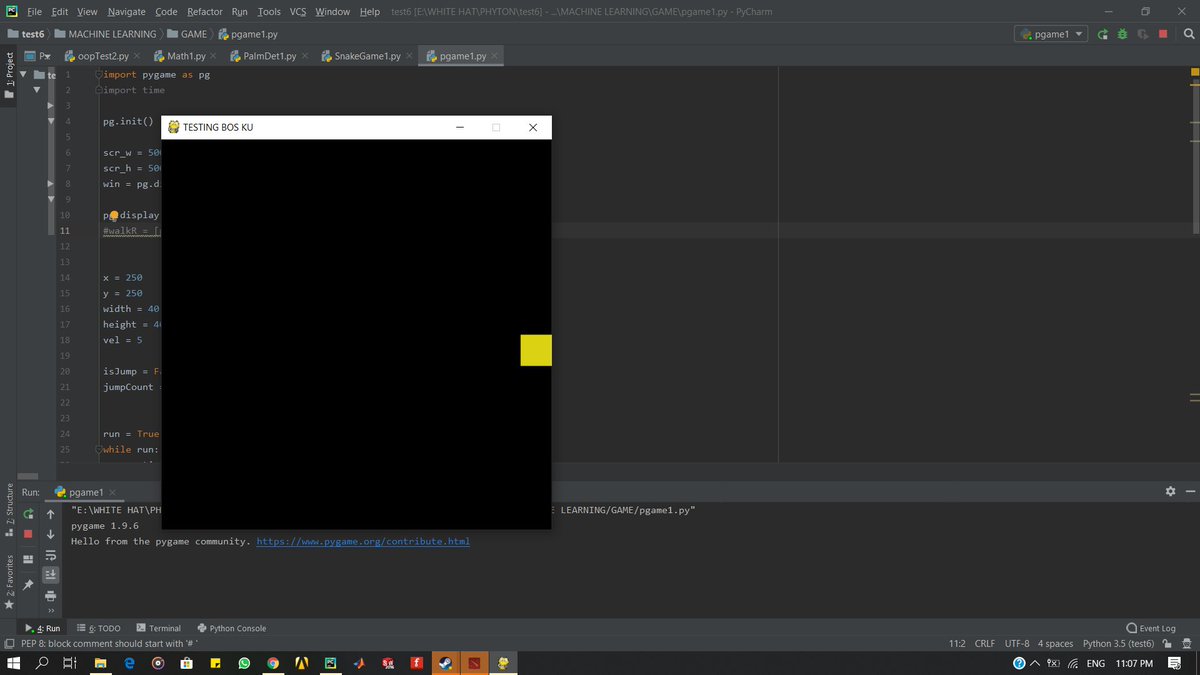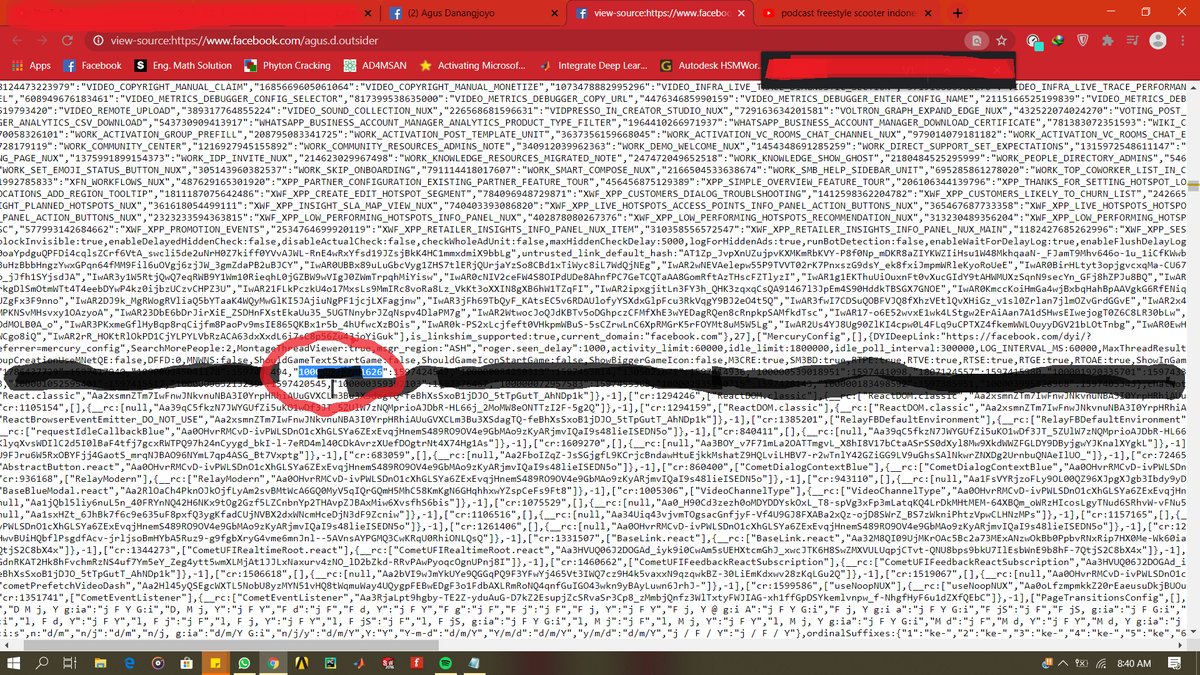Day 2 of #100DaysOfCode
Made GUI of calculator and image viewer (classic design).
https://github.com/Danangjoyoo/GUI-TKinter-">https://github.com/Danangjoy...
Made GUI of calculator and image viewer (classic design).
https://github.com/Danangjoyoo/GUI-TKinter-">https://github.com/Danangjoy...
Day 3 of #100DaysOfCode
Made GUI of "Guess The Animal" Games.
https://github.com/Danangjoyoo/GUI-TKinter-/blob/master/TKinter7%20(Multiple%20Ch%20with%20popup).py">https://github.com/Danangjoy...
Made GUI of "Guess The Animal" Games.
https://github.com/Danangjoyoo/GUI-TKinter-/blob/master/TKinter7%20(Multiple%20Ch%20with%20popup).py">https://github.com/Danangjoy...
Day 4 of #100DaysOfCode
Made GUI of Face Detector App.
https://github.com/Danangjoyoo/GUI-TKinter-/blob/master/TKinter8%20(Detect%20Faces%20on%20Photo).py">https://github.com/Danangjoy...
Made GUI of Face Detector App.
https://github.com/Danangjoyoo/GUI-TKinter-/blob/master/TKinter8%20(Detect%20Faces%20on%20Photo).py">https://github.com/Danangjoy...
Day 5 of #100DaysOfCode
Developing simple RGB photo editor. Stuck on some cases like the main window can& #39;t refresh the picture and must use the second window. Next step is to filter the color without generate the second window.
Developing simple RGB photo editor. Stuck on some cases like the main window can& #39;t refresh the picture and must use the second window. Next step is to filter the color without generate the second window.
Day 6 of #100DaysOfCode
Still developing a simple RGB editor. The main window successfully refresh the picture without using second window.
Current probs: the color bar can& #39;t reset to its initial value, causing all the values in every channel of the photo changed.
Still developing a simple RGB editor. The main window successfully refresh the picture without using second window.
Current probs: the color bar can& #39;t reset to its initial value, causing all the values in every channel of the photo changed.
Day 7 of #100DaysOfCode
Again. Still developing this software, The color bar can& #39;t reset to its initial value but it& #39;s already not override the whole values in the channel. Storing the initial value to the list is still failed yet.
Again. Still developing this software, The color bar can& #39;t reset to its initial value but it& #39;s already not override the whole values in the channel. Storing the initial value to the list is still failed yet.
Day 8 of #100DaysOfCode
Started to develops a touchless cursor controller. Inspired by Tony Stark. The machine learning model need to be improved. Next step is adding the click command gesture. I& #39;ll upload the code once it finished
Started to develops a touchless cursor controller. Inspired by Tony Stark. The machine learning model need to be improved. Next step is adding the click command gesture. I& #39;ll upload the code once it finished
Day 9 of #100DaysOfCode
Figuring out about improving open and closed palm detection. The open-palm gesture sometimes can& #39;t be detected. The black tile in the box is also a prob.
Figuring out about improving open and closed palm detection. The open-palm gesture sometimes can& #39;t be detected. The black tile in the box is also a prob.
Day 10 of #100DaysOfCode
The black tile on the window is solved. The click gesture is switched to closed palm, and now open palm is to move the cursor.
The black tile on the window is solved. The click gesture is switched to closed palm, and now open palm is to move the cursor.
Day 11 of #100DaysOfCode
The click gesture is still under development. The GUI of "Wizard& #39;s Hand" is created but found an error when trying to stop the program. The error message successfully appeared when the selected device is unavailable.
The click gesture is still under development. The GUI of "Wizard& #39;s Hand" is created but found an error when trying to stop the program. The error message successfully appeared when the selected device is unavailable.
Day 12 of #100DaysOfCode
1. Added show option for camera window.
2. Added stopping mechanism.
The probs:
-the stopping mechanism can& #39;t work for non-cam window mode and the click gesture still can& #39;t work properly.
1. Added show option for camera window.
2. Added stopping mechanism.
The probs:
-the stopping mechanism can& #39;t work for non-cam window mode and the click gesture still can& #39;t work properly.
Day 13 of #100DaysOfCode
No significant progress, around 4 hours just looked for solutions and alternatives how to deal with double infinite loop between opencv and tkinter. Still find the other way to capture and read the image.
Tough.
No significant progress, around 4 hours just looked for solutions and alternatives how to deal with double infinite loop between opencv and tkinter. Still find the other way to capture and read the image.
Tough.
Day 14 of #100DaysOfCode
Learn how to move a character game using pygame lib. Tutorial from @TechWithTimm.
Learn how to move a character game using pygame lib. Tutorial from @TechWithTimm.
Day 18 of #100DaysOfCode
Added the flying projectiles (bullet) and character& #39;s facing frame (left or right) while direction keys isn& #39;t pressed.
Added the flying projectiles (bullet) and character& #39;s facing frame (left or right) while direction keys isn& #39;t pressed.
Day 19 of #100DaysOfCode
Added the enemy in the game. Not yet added interaction mechanism (attack) to the script but it& #39;ll be the next objective.
Added the enemy in the game. Not yet added interaction mechanism (attack) to the script but it& #39;ll be the next objective.
Day 20 of #100DaysOfCode
Bullets can now hit the enemies but sometimes just pass through it without any effect.
Bullets can now hit the enemies but sometimes just pass through it without any effect.
Day 21 of #100DaysOfCode
Added:
1. Health bar
2. Bullet pass the goblin bug fixed
3. critical chance (10%) to hit with 300% damage using pseudo-random number generator.
If you see the goblin instantly dead or its hp decreased significantly that& #39;s mean he is critically hit.
Added:
1. Health bar
2. Bullet pass the goblin bug fixed
3. critical chance (10%) to hit with 300% damage using pseudo-random number generator.
If you see the goblin instantly dead or its hp decreased significantly that& #39;s mean he is critically hit.
Day 22 of #100DaysOfCode
-Added background music to the game and fixed some bugs.
-Discovered the ethical hacking method using source code to check the last possible stalkers of my fb profile. I& #39;ve tried to validate the truth to my friend but it is false (it& #39;s not my fb id). Sad
-Added background music to the game and fixed some bugs.
-Discovered the ethical hacking method using source code to check the last possible stalkers of my fb profile. I& #39;ve tried to validate the truth to my friend but it is false (it& #39;s not my fb id). Sad
I think it& #39;s a trick not a method. LOL

 Read on Twitter
Read on Twitter