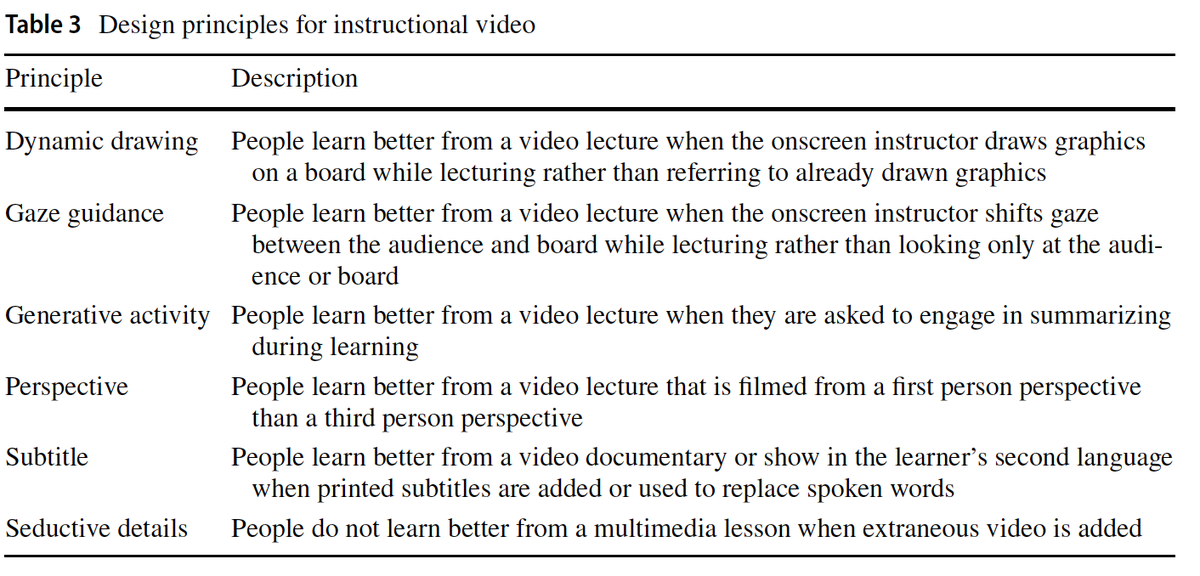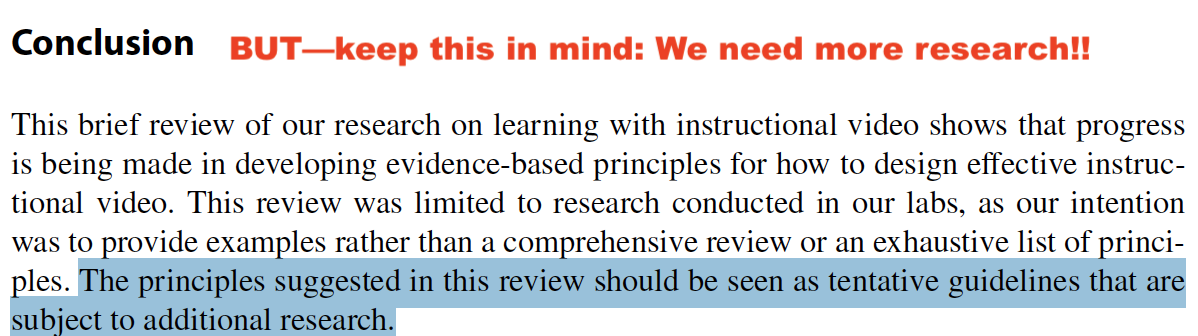1) Are you creating instructional videos for your courses? A recent study by Mayer, Fiorella, & Stull (2020) have useful design principles to consider incorporating: https://link.springer.com/article/10.1007%2Fs11423-020-09749-6">https://link.springer.com/article/1... #edtech #id #instructionaldesign #remoteteaching #onlineeducation
2) tl;dr (or can& #39;t read b/c you don& #39;t have access to the article)--here is a brief summary:
3a) If modeling/drawing on a whiteboard (of any type), it is best if instructors are recorded while drawing "research...suggests that video lectures should contain at least some instances showing the instructor writing or drawing on a board or screen while lecturing" (p. 843)
3b) Be sure to alter your gaze when drawing -"make sure that the instructor looks at the audience while talking
and sometimes shifts gaze to the board to signal where to look" (p. 844)
and sometimes shifts gaze to the board to signal where to look" (p. 844)
4a)Engage students in generative learning activities such as learning prompts embedded in the video where students are asked to answer questions or summarize points. E.g. "Stop the video and reflect on this question" or "Let& #39;s take a moment to reflect -write 3 things you learned"
4b) This is really important -just as we might stop/pause to ask questions in-person - we should do so in recorded videos. This can be challenging bc we usually create videos in isolation - so imagine you are talking to your students. Think of when you would want to pause...
5) Second language learners learn best if subtitles/captioning/transcripts are slow enough "not to overload working memory" (p. 848) & I suggest allowing the viewer to control the pace.
6) Avoid unnecessary bells and whistles (or eye candy) - "adding a talking head to the screen does not add instructional value" (p. 849). "Instructional video should be used to help learners build knowledge rather than mainly to promote excitement" (p. 850).
Imp point-the article by Mayer, Fiorella & Stull highlights findings from several other studies. This was not 1 study. Sorry for any confusion. I should have written "article" and not "study"...

 Read on Twitter
Read on Twitter