Starting my digital marketing journey today. I plan to dedicate an hour of my day to learning something new.
This will be a thread of my progress.
This will be a thread of my progress.
I& #39;ll be sticking to:
-Social Media Marketing
-Content Marketing
-Search Engine Optimization
-Search Engine Marketing
-Analytics
..with the help of different online resources.
(I& #39;m open to more ideas & corrections)
-Social Media Marketing
-Content Marketing
-Search Engine Optimization
-Search Engine Marketing
-Analytics
..with the help of different online resources.
(I& #39;m open to more ideas & corrections)
1
Starting with the Fundamentals of Digital Marketing with @Google.
2 modules in and I have basic understanding of email marketing, SEO, SEM & analytics. (Also passed the tests at first attempt)
My first assignment is to choose a digital project.
Starting with the Fundamentals of Digital Marketing with @Google.
2 modules in and I have basic understanding of email marketing, SEO, SEM & analytics. (Also passed the tests at first attempt)
My first assignment is to choose a digital project.
2
Module 3 is about Websites.
Building a website for a business could be likened to renting a shop space. the rented space is called a server, hosting everything on the website (the code, images, videos, etc) while in turn, you pay rent.
Module 3 is about Websites.
Building a website for a business could be likened to renting a shop space. the rented space is called a server, hosting everything on the website (the code, images, videos, etc) while in turn, you pay rent.
A domain name is what helps people find your website e.g www.(wineville).com
The browser runs to the server to ask for the content of the website (code, video, pictures, etc) then displays them.
P.S. A website must be fast, easy to navigate and easy to understand.
The browser runs to the server to ask for the content of the website (code, video, pictures, etc) then displays them.
P.S. A website must be fast, easy to navigate and easy to understand.
3.
Module 4 is about planning an online business strategy which entails building a unique selling point online.
You have to understand your customers& #39; behaviour and pathway, how to stand out and how to use your goals to improve your online performance using SWOT and KPIs.
Module 4 is about planning an online business strategy which entails building a unique selling point online.
You have to understand your customers& #39; behaviour and pathway, how to stand out and how to use your goals to improve your online performance using SWOT and KPIs.
4.
On to Search Engines!
They perform 3 basic tasks: crawling, indexing and ranking.
The SE can index your page properly if your page title matches its content (which must be of good quality to appear in the organic/unpaid section of a search result).
On to Search Engines!
They perform 3 basic tasks: crawling, indexing and ranking.
The SE can index your page properly if your page title matches its content (which must be of good quality to appear in the organic/unpaid section of a search result).
Also, giving images descriptive names like "black-ankle-boots.jpg" instead of "image.jpg" will allow the SE to correctly identify your image online.
Google search console can help track your website& #39;s activity just by linking it with wwwdotgoogledotcomforwardslashwebmasters
Google search console can help track your website& #39;s activity just by linking it with wwwdotgoogledotcomforwardslashwebmasters
5.
Still on SEO.
Take time out to check how your business is doing in search results.
Look for gaps in your SEO performance.
Review the result and adjust your plan.
You could also get bloggers to mention your business online.
Still on SEO.
Take time out to check how your business is doing in search results.
Look for gaps in your SEO performance.
Review the result and adjust your plan.
You could also get bloggers to mention your business online.
-smaller businesses could get better rankings on the search result with long tail keywords.
-repeating keywords (keyword stuffing) is against SEO rules.
-repeating keywords (keyword stuffing) is against SEO rules.
Module 7!
Still on SEOs; meta tags and title, headings and the page copy tell the search engine what the webpage is about and should therefore be precise.
Off-site optimization (back links & social media) increases SE rankings, depending on how good the content is.
Still on SEOs; meta tags and title, headings and the page copy tell the search engine what the webpage is about and should therefore be precise.
Off-site optimization (back links & social media) increases SE rankings, depending on how good the content is.
Introduction to SEM ( I& #39;m a little lost).
-to auction for a spot in the paid ad section, the relevance of your ad to the search is as important as the bidding fee.
Plan to read up on SEM tonight.
-to auction for a spot in the paid ad section, the relevance of your ad to the search is as important as the bidding fee.
Plan to read up on SEM tonight.
Still on SEM and the relevance of keywords, search engines consider the content of the landing page even in paid ads.
-Research tools help you discover keywords to avoid so your ad doesn& #39;t pop up on irrelevant searches.
-Research tools help you discover keywords to avoid so your ad doesn& #39;t pop up on irrelevant searches.
-broad matching could be useful but using other match types like phrase match " " and exact match [ ] gets you serious customers.
Traffic quantity reduced but quality increases.
Traffic quantity reduced but quality increases.
9.
How to get noticed locally.
-include your business location (map), phone number and working hours on your website
-register your business in online local listings (or Google my business)
How to get noticed locally.
-include your business location (map), phone number and working hours on your website
-register your business in online local listings (or Google my business)
10.
Still on how people nearby can find your business locally;
Found this article interesting -“SEO Tips When Doing Business Locally to Boost Your Rankings” by Visualmodo https://link.medium.com/HTkuCDuYx8 ">https://link.medium.com/HTkuCDuYx...
Still on how people nearby can find your business locally;
Found this article interesting -“SEO Tips When Doing Business Locally to Boost Your Rankings” by Visualmodo https://link.medium.com/HTkuCDuYx8 ">https://link.medium.com/HTkuCDuYx...
Another one –Ivan is goalsss https://medium.com/swlh/63-best-digital-marketing-tools-you-should-know-about-in-2018-f010a4e3db4b">https://medium.com/swlh/63-b...
Module 12!
How to Get Noticed on Social Media.
-sort out different social media networks beneficial to your business, learn how they function and ultimately, how they& #39;ll help you achieve your goals.
-great content favours your page on search engines.
How to Get Noticed on Social Media.
-sort out different social media networks beneficial to your business, learn how they function and ultimately, how they& #39;ll help you achieve your goals.
-great content favours your page on search engines.
13
Still on social media.
-put together a detailed plan of your social media activities monthly
-reach a wider audience through paid ads
-use social media analytics tools to measure results
Still on social media.
-put together a detailed plan of your social media activities monthly
-reach a wider audience through paid ads
-use social media analytics tools to measure results
14.
Discovering the possibilities of mobile.
-A website must be mobile friendly (with a responsive design)
-Google mobile friendly test is a great tool for measuring a site& #39;s usability
-self-service tools for app building; Appy Pie, Build Fire, Como
Discovering the possibilities of mobile.
-A website must be mobile friendly (with a responsive design)
-Google mobile friendly test is a great tool for measuring a site& #39;s usability
-self-service tools for app building; Appy Pie, Build Fire, Como
15.
-Search ads are a great way to help people find your website on mobile devices.
-Tools like Google’s Keyword Planner or Bing’s Keyword Research Tool could help you find frequently searched keywords.
-Search ads are a great way to help people find your website on mobile devices.
-Tools like Google’s Keyword Planner or Bing’s Keyword Research Tool could help you find frequently searched keywords.
16. Content marketing
-the campaign strategy should: be valuable, answer your audience& #39;s questions and keep them wanting more
-start with a good hook
-incorporate CTAs so visitors can take specific actions
(Tool: Answer the Public)
-the campaign strategy should: be valuable, answer your audience& #39;s questions and keep them wanting more
-start with a good hook
-incorporate CTAs so visitors can take specific actions
(Tool: Answer the Public)
17. Connecting through Email Marketing
-build a contact database for customers
-create a subscriber list/get people to sign up
-create a template, use EM tools to track your mail
-build a contact database for customers
-create a subscriber list/get people to sign up
-create a template, use EM tools to track your mail
18.
Learning about display advertising and how different it is from SEM.
(Unlike SEM with ads in form of texts, display allows more creative options)
Learning about display advertising and how different it is from SEM.
(Unlike SEM with ads in form of texts, display allows more creative options)
19.
Still on display advertising:
DA networks like Google display network or Yahoo connect businesses to websites with ad spaces to sell.
[Also; re-targeting]
Still on display advertising:
DA networks like Google display network or Yahoo connect businesses to websites with ad spaces to sell.
[Also; re-targeting]
20. Making the most of video  https://abs.twimg.com/emoji/v2/... draggable="false" alt="✨" title="Funken" aria-label="Emoji: Funken">
https://abs.twimg.com/emoji/v2/... draggable="false" alt="✨" title="Funken" aria-label="Emoji: Funken">
Video is a valuable tool for online marketing.
-Create one & share on websites (YouTube or Vimeo), embed on your website or buy ad space in people& #39;s videos.
Video is a valuable tool for online marketing.
-Create one & share on websites (YouTube or Vimeo), embed on your website or buy ad space in people& #39;s videos.
What you need for a video
-a high-def camera
-external microphone
-light
-editing tools (iMovie, Windows Movie Maker, YouTube Video Editor)
-a high-def camera
-external microphone
-light
-editing tools (iMovie, Windows Movie Maker, YouTube Video Editor)
21. Analytics
Basics:
Metrics - measurable numerical data
Conversions - data on the number of users that have completed an action.
Dimensions - groups of user data (device type, location).
Analytics can help you set goals, measure growth and access data to scale your business.
Basics:
Metrics - measurable numerical data
Conversions - data on the number of users that have completed an action.
Dimensions - groups of user data (device type, location).
Analytics can help you set goals, measure growth and access data to scale your business.
22. Still on Analytics
Web analytics is a great tool for measuring SEO effort and the relevance of your content.
With Google analytics, you can track keywords and ads driving people to your website.
[See: segregation]
Web analytics is a great tool for measuring SEO effort and the relevance of your content.
With Google analytics, you can track keywords and ads driving people to your website.
[See: segregation]
23. Turn data into insights.
Gathering & analyzing (quantitative & qualitative) data is relevant in making business decisions.
[Know how to use any spreadsheet software for data analyses]
Gathering & analyzing (quantitative & qualitative) data is relevant in making business decisions.
[Know how to use any spreadsheet software for data analyses]
The data cycle (PDCA) helps to make the most of data collected.
Plan: identify the goals
Do: launch the campaign
Check: examine its impact
Act: implement newer strategies
Plan: identify the goals
Do: launch the campaign
Check: examine its impact
Act: implement newer strategies
24. E-commerce
Making purchases via your website should be an easy process.
A third-party payment processing (e.g PayPal & Nochex) could be used initially after which you should integrate the transaction experience into your website using an off-the-shelf-service like squarespace
Making purchases via your website should be an easy process.
A third-party payment processing (e.g PayPal & Nochex) could be used initially after which you should integrate the transaction experience into your website using an off-the-shelf-service like squarespace
A full blown e-commerce solution (Shopify, Volusion or Magento with in built product recommendation engine) works for a fully functional online store.
25. Sell More Online
-use analytics and visitor surveys to improve your e-commerce website.
-Also, use product retargeting campaigns
-use analytics and visitor surveys to improve your e-commerce website.
-Also, use product retargeting campaigns
26. Expanding Internationally
-useGoogle Market Finder & Google Analytics to know where to expand to
-use Google’s Keyword Planner to know your competition.
-Inventory, supply chain, shipping refund policy & customer support should be considered
-useGoogle Market Finder & Google Analytics to know where to expand to
-use Google’s Keyword Planner to know your competition.
-Inventory, supply chain, shipping refund policy & customer support should be considered
Done with this  https://abs.twimg.com/emoji/v2/... draggable="false" alt="🎉" title="Partyknaller" aria-label="Emoji: Partyknaller">
https://abs.twimg.com/emoji/v2/... draggable="false" alt="🎉" title="Partyknaller" aria-label="Emoji: Partyknaller">
Safe to call myself a budding Digital Marketer.
I can give advice on how to run a business online and I know how use some analytics tools.
On to the next!
Safe to call myself a budding Digital Marketer.
I can give advice on how to run a business online and I know how use some analytics tools.
On to the next!
Link to the course https://learndigital.withgoogle.com/digitalskills/course/digital-marketing">https://learndigital.withgoogle.com/digitalsk...
Day 28.
-Tried manoeuvring through a WordPress site (thanks to a friend for giving me space to practice), had a temporary glitch which has been fixed.
-spent about an hour watching videos on how to run social media campaigns (can& #39;t wait to try one out!)
-Tried manoeuvring through a WordPress site (thanks to a friend for giving me space to practice), had a temporary glitch which has been fixed.
-spent about an hour watching videos on how to run social media campaigns (can& #39;t wait to try one out!)
Day 29
I had so much fun exploring my WordPress site.
After exploring Envato elements, I moved to Elementor.
Used pictures from pexels & unsplash, got gradients from uigradients.
Later resorted to Elementor templates, giving my home page that corporate feel, haha.
I had so much fun exploring my WordPress site.
After exploring Envato elements, I moved to Elementor.
Used pictures from pexels & unsplash, got gradients from uigradients.
Later resorted to Elementor templates, giving my home page that corporate feel, haha.
Day 30  https://abs.twimg.com/emoji/v2/... draggable="false" alt="✨" title="Funken" aria-label="Emoji: Funken">
https://abs.twimg.com/emoji/v2/... draggable="false" alt="✨" title="Funken" aria-label="Emoji: Funken">
I played around with Divi and I think the only better features are the premade templates. Elementor& #39;s customization modules suit me.
(I& #39;ll check Beaver Builder and thrive architect)
One of my many edited templates https://abs.twimg.com/emoji/v2/... draggable="false" alt="⏬" title="Nach unten zeigendes doppeltes Dreieck" aria-label="Emoji: Nach unten zeigendes doppeltes Dreieck">
https://abs.twimg.com/emoji/v2/... draggable="false" alt="⏬" title="Nach unten zeigendes doppeltes Dreieck" aria-label="Emoji: Nach unten zeigendes doppeltes Dreieck">
I played around with Divi and I think the only better features are the premade templates. Elementor& #39;s customization modules suit me.
(I& #39;ll check Beaver Builder and thrive architect)
One of my many edited templates
Darrel Wilson on YouTube is a fantastic teacher (just in case you need help).
Day 31
Read two articles on how to run Instagram ads.
Switched to watching YouTube videos to have a better understanding of targeting, placement and budgeting.
(had no idea Instagram ads run through Facebook https://abs.twimg.com/emoji/v2/... draggable="false" alt="😂" title="Gesicht mit Freudentränen" aria-label="Emoji: Gesicht mit Freudentränen">)
https://abs.twimg.com/emoji/v2/... draggable="false" alt="😂" title="Gesicht mit Freudentränen" aria-label="Emoji: Gesicht mit Freudentränen">)
Read two articles on how to run Instagram ads.
Switched to watching YouTube videos to have a better understanding of targeting, placement and budgeting.
(had no idea Instagram ads run through Facebook
Day 32
Spent little time checking through different IG ads, following Ben Chacon& #39;s articles.
Got bored so I played with Canva
(Yes, Joey Tribbiani https://abs.twimg.com/emoji/v2/... draggable="false" alt="😂" title="Gesicht mit Freudentränen" aria-label="Emoji: Gesicht mit Freudentränen">)
https://abs.twimg.com/emoji/v2/... draggable="false" alt="😂" title="Gesicht mit Freudentränen" aria-label="Emoji: Gesicht mit Freudentränen">)
Spent little time checking through different IG ads, following Ben Chacon& #39;s articles.
Got bored so I played with Canva
(Yes, Joey Tribbiani
Day 33.
-started an IG campaign but stopped at budgeting.
-watched a video on how budgeting affects a campaign with time.
-started an IG campaign but stopped at budgeting.
-watched a video on how budgeting affects a campaign with time.
Day 34.
-still trying to understand different web design features on WordPress (planning to set it up frfr https://abs.twimg.com/emoji/v2/... draggable="false" alt="😂" title="Gesicht mit Freudentränen" aria-label="Emoji: Gesicht mit Freudentränen">)
https://abs.twimg.com/emoji/v2/... draggable="false" alt="😂" title="Gesicht mit Freudentränen" aria-label="Emoji: Gesicht mit Freudentränen">)
-registered for a Web Analytics course on Future Learn and I cant wait to start tomorrow.
-still trying to understand different web design features on WordPress (planning to set it up frfr
-registered for a Web Analytics course on Future Learn and I cant wait to start tomorrow.
35. *new course update*
-Started off with digital footprints and privacy settings (try googling your name https://abs.twimg.com/emoji/v2/... draggable="false" alt="👀" title="Augen" aria-label="Emoji: Augen">)
https://abs.twimg.com/emoji/v2/... draggable="false" alt="👀" title="Augen" aria-label="Emoji: Augen">)
Analytics type:
-descriptive (what has happened)
-diagnostic (why did it happen)
-predictive (what will happen if I...)
-prescriptive (how can I make this happen)
-Started off with digital footprints and privacy settings (try googling your name
Analytics type:
-descriptive (what has happened)
-diagnostic (why did it happen)
-predictive (what will happen if I...)
-prescriptive (how can I make this happen)
Day 36
Tools needed for WA:
-analytics software
-data visualisation tools
-MS Office
-native social media analytics tools
(Need to familiarize myself with the tools, esp the software & ms office before the end of week1)
Tools needed for WA:
-analytics software
-data visualisation tools
-MS Office
-native social media analytics tools
(Need to familiarize myself with the tools, esp the software & ms office before the end of week1)
Day 37
Learning about metrics & conversions
-conversion rate: number of conversions ÷ number of visitors
-macro conversions: the usual call to action
-micro conversions: build up actions that precede a purchase #7e1cc15016d4">https://www.forbes.com/sites/davelavinsky/2014/03/18/how-to-increase-conversion-rates/ #7e1cc15016d4">https://www.forbes.com/sites/dav...
Learning about metrics & conversions
-conversion rate: number of conversions ÷ number of visitors
-macro conversions: the usual call to action
-micro conversions: build up actions that precede a purchase #7e1cc15016d4">https://www.forbes.com/sites/davelavinsky/2014/03/18/how-to-increase-conversion-rates/ #7e1cc15016d4">https://www.forbes.com/sites/dav...
Day 38
Spent time learning how to interpret conversion rates and how to create new strategies to obtain sale.
(Still quite vague. Can& #39;t wait to do one myself).
Spent time learning how to interpret conversion rates and how to create new strategies to obtain sale.
(Still quite vague. Can& #39;t wait to do one myself).
Day 38
Learnt the importance of benchmarking in prioritizing opportunities and setting goals.
Steps to take: identify KPIs, research competitors, set benchmarks & measure progress on TV dashboards.
(Best to focus on changing one KPI at a time)
Learnt the importance of benchmarking in prioritizing opportunities and setting goals.
Steps to take: identify KPIs, research competitors, set benchmarks & measure progress on TV dashboards.
(Best to focus on changing one KPI at a time)
Day 39
Still on the course; spent time reading articles on having a concrete Measurement plan.
(Start by analyzing the mission statement, build a strategy both on & offline around it, come up with measurable KPIs for different categories of customers then track the KPIs)
Still on the course; spent time reading articles on having a concrete Measurement plan.
(Start by analyzing the mission statement, build a strategy both on & offline around it, come up with measurable KPIs for different categories of customers then track the KPIs)
Day 40 (proud of myself  https://abs.twimg.com/emoji/v2/... draggable="false" alt="😊" title="Lächelndes Gesicht mit lächelnden Augen" aria-label="Emoji: Lächelndes Gesicht mit lächelnden Augen">)
https://abs.twimg.com/emoji/v2/... draggable="false" alt="😊" title="Lächelndes Gesicht mit lächelnden Augen" aria-label="Emoji: Lächelndes Gesicht mit lächelnden Augen">)
The tutor talked about the challenges analysts face as regards quality, availability and integration of data, which could be discouraging.
The tutor talked about the challenges analysts face as regards quality, availability and integration of data, which could be discouraging.
Day 41
Google analytics is probably the best free analytics tool.
Just like all analytics tool, it shows the channels customers come from and gives an idea of where to invest in, (etc)
found this helpful https://www.simplybusiness.co.uk/microsites/google-analytics-guide/">https://www.simplybusiness.co.uk/microsite...
Google analytics is probably the best free analytics tool.
Just like all analytics tool, it shows the channels customers come from and gives an idea of where to invest in, (etc)
found this helpful https://www.simplybusiness.co.uk/microsites/google-analytics-guide/">https://www.simplybusiness.co.uk/microsite...
And this https://www.smartinsights.com/google-analytics/google-analytics-segmentation/using-google-analytics-improve-digital-marketing-infographics/">https://www.smartinsights.com/google-an...
Day 42
Decoding a job description
-understood the responsibilities of a Junior web analyst and the necessary skills needed to apply for the position.
(This is my best module so far & #39;cos I attempted a practical assignment and did a lot of research on it)
Decoding a job description
-understood the responsibilities of a Junior web analyst and the necessary skills needed to apply for the position.
(This is my best module so far & #39;cos I attempted a practical assignment and did a lot of research on it)
Day 43
Finally completed the course https://abs.twimg.com/emoji/v2/... draggable="false" alt="✅" title="Fettes weißes Häkchen" aria-label="Emoji: Fettes weißes Häkchen">
https://abs.twimg.com/emoji/v2/... draggable="false" alt="✅" title="Fettes weißes Häkchen" aria-label="Emoji: Fettes weißes Häkchen">
There& #39;s still so much to learn so on to the next!
Finally completed the course
There& #39;s still so much to learn so on to the next!
Link to the course https://www.futurelearn.com/courses/digital-skills-web-analytics">https://www.futurelearn.com/courses/d...
Day 44
Watched quite a number of videos on YouTube (in a bid to find direction) & got some insights from my digital marketing friend.
(Currently looking forward to working on CHI& #39;s WordPress site & starting my internship)
Watched quite a number of videos on YouTube (in a bid to find direction) & got some insights from my digital marketing friend.
(Currently looking forward to working on CHI& #39;s WordPress site & starting my internship)
Day 45
Started a course on SEO (actually an Ebook with an assessment test) on e-Marketing institute.
Half way through chapter 2 & I can tell that it would be worth my time https://abs.twimg.com/emoji/v2/... draggable="false" alt="✨" title="Funken" aria-label="Emoji: Funken">
https://abs.twimg.com/emoji/v2/... draggable="false" alt="✨" title="Funken" aria-label="Emoji: Funken">
New knowledge to soak in, who thissss! https://abs.twimg.com/emoji/v2/... draggable="false" alt="😂" title="Gesicht mit Freudentränen" aria-label="Emoji: Gesicht mit Freudentränen">
https://abs.twimg.com/emoji/v2/... draggable="false" alt="😂" title="Gesicht mit Freudentränen" aria-label="Emoji: Gesicht mit Freudentränen"> https://abs.twimg.com/emoji/v2/... draggable="false" alt="💃" title="Woman dancing" aria-label="Emoji: Woman dancing">
https://abs.twimg.com/emoji/v2/... draggable="false" alt="💃" title="Woman dancing" aria-label="Emoji: Woman dancing">
Started a course on SEO (actually an Ebook with an assessment test) on e-Marketing institute.
Half way through chapter 2 & I can tell that it would be worth my time
New knowledge to soak in, who thissss!
Day 46
On SEO as a marketing strategy:
-the basis of whitehat SEO is content creation, relying on linkbait as a way of generating traffic.
-social media marketing could also improve the visibility of a business on the web
(Downside is SE are constantly altering their algorithms)
On SEO as a marketing strategy:
-the basis of whitehat SEO is content creation, relying on linkbait as a way of generating traffic.
-social media marketing could also improve the visibility of a business on the web
(Downside is SE are constantly altering their algorithms)

 Read on Twitter
Read on Twitter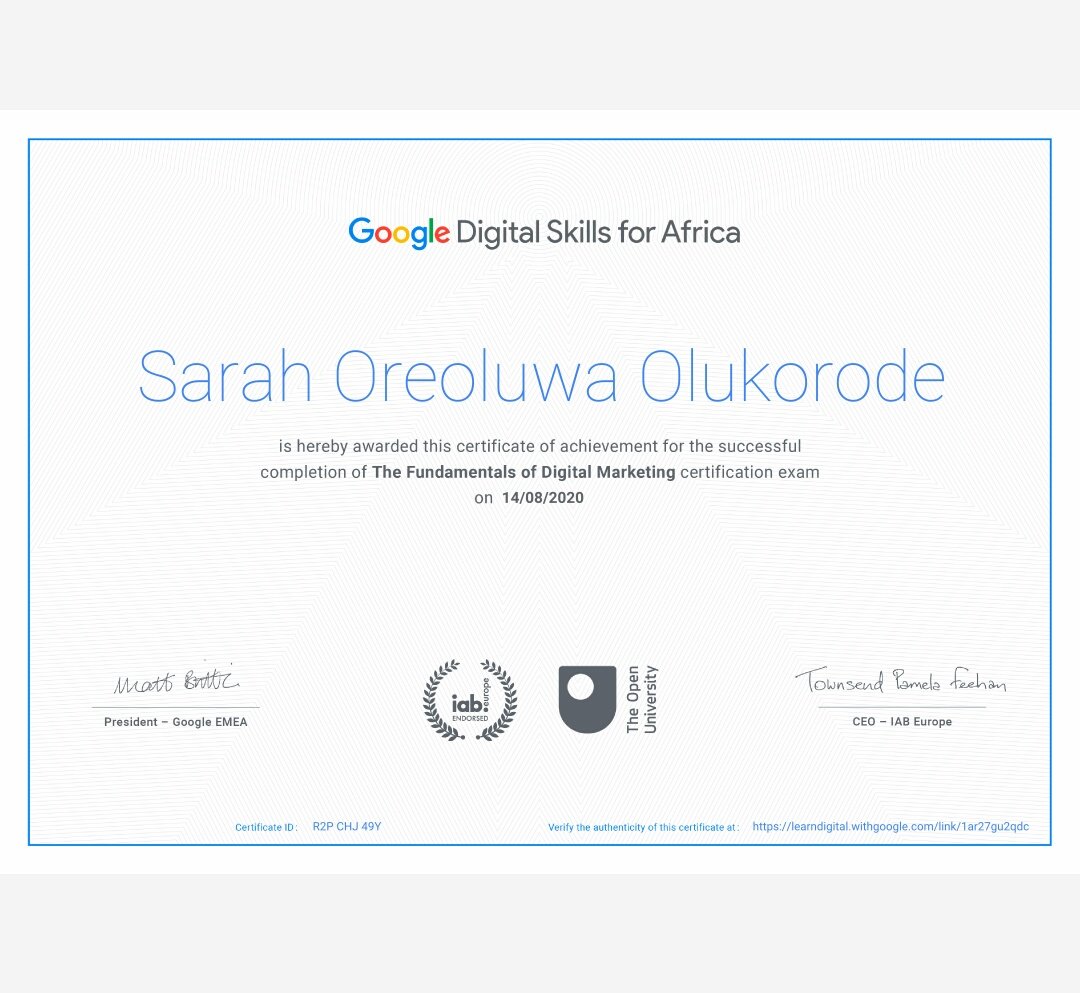 Safe to call myself a budding Digital Marketer.I can give advice on how to run a business online and I know how use some analytics tools.On to the next!" title="Done with this https://abs.twimg.com/emoji/v2/... draggable="false" alt="🎉" title="Partyknaller" aria-label="Emoji: Partyknaller">Safe to call myself a budding Digital Marketer.I can give advice on how to run a business online and I know how use some analytics tools.On to the next!" class="img-responsive" style="max-width:100%;"/>
Safe to call myself a budding Digital Marketer.I can give advice on how to run a business online and I know how use some analytics tools.On to the next!" title="Done with this https://abs.twimg.com/emoji/v2/... draggable="false" alt="🎉" title="Partyknaller" aria-label="Emoji: Partyknaller">Safe to call myself a budding Digital Marketer.I can give advice on how to run a business online and I know how use some analytics tools.On to the next!" class="img-responsive" style="max-width:100%;"/>
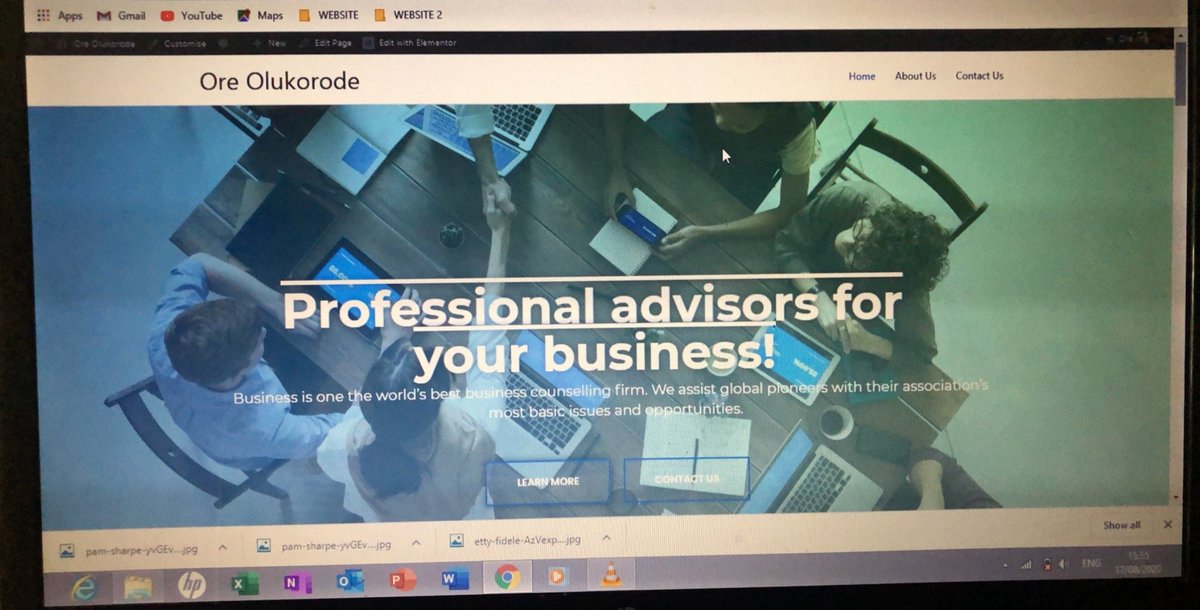 I played around with Divi and I think the only better features are the premade templates. Elementor& #39;s customization modules suit me.(I& #39;ll check Beaver Builder and thrive architect) One of my many edited templates https://abs.twimg.com/emoji/v2/... draggable="false" alt="⏬" title="Nach unten zeigendes doppeltes Dreieck" aria-label="Emoji: Nach unten zeigendes doppeltes Dreieck">" title="Day 30 https://abs.twimg.com/emoji/v2/... draggable="false" alt="✨" title="Funken" aria-label="Emoji: Funken">I played around with Divi and I think the only better features are the premade templates. Elementor& #39;s customization modules suit me.(I& #39;ll check Beaver Builder and thrive architect) One of my many edited templates https://abs.twimg.com/emoji/v2/... draggable="false" alt="⏬" title="Nach unten zeigendes doppeltes Dreieck" aria-label="Emoji: Nach unten zeigendes doppeltes Dreieck">" class="img-responsive" style="max-width:100%;"/>
I played around with Divi and I think the only better features are the premade templates. Elementor& #39;s customization modules suit me.(I& #39;ll check Beaver Builder and thrive architect) One of my many edited templates https://abs.twimg.com/emoji/v2/... draggable="false" alt="⏬" title="Nach unten zeigendes doppeltes Dreieck" aria-label="Emoji: Nach unten zeigendes doppeltes Dreieck">" title="Day 30 https://abs.twimg.com/emoji/v2/... draggable="false" alt="✨" title="Funken" aria-label="Emoji: Funken">I played around with Divi and I think the only better features are the premade templates. Elementor& #39;s customization modules suit me.(I& #39;ll check Beaver Builder and thrive architect) One of my many edited templates https://abs.twimg.com/emoji/v2/... draggable="false" alt="⏬" title="Nach unten zeigendes doppeltes Dreieck" aria-label="Emoji: Nach unten zeigendes doppeltes Dreieck">" class="img-responsive" style="max-width:100%;"/>
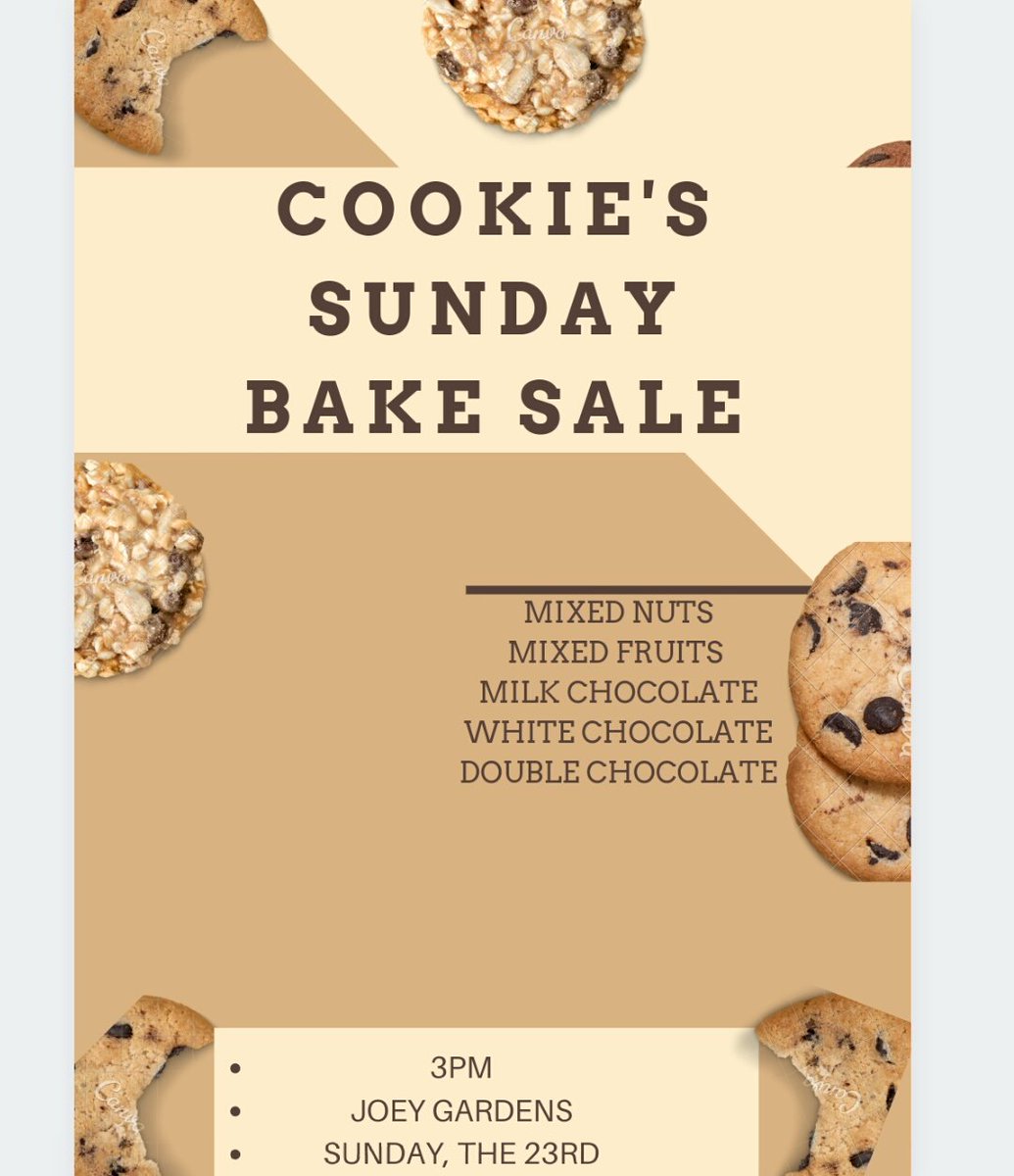 )" title="Day 32 Spent little time checking through different IG ads, following Ben Chacon& #39;s articles. Got bored so I played with Canva(Yes, Joey Tribbiani https://abs.twimg.com/emoji/v2/... draggable="false" alt="😂" title="Gesicht mit Freudentränen" aria-label="Emoji: Gesicht mit Freudentränen">)" class="img-responsive" style="max-width:100%;"/>
)" title="Day 32 Spent little time checking through different IG ads, following Ben Chacon& #39;s articles. Got bored so I played with Canva(Yes, Joey Tribbiani https://abs.twimg.com/emoji/v2/... draggable="false" alt="😂" title="Gesicht mit Freudentränen" aria-label="Emoji: Gesicht mit Freudentränen">)" class="img-responsive" style="max-width:100%;"/>
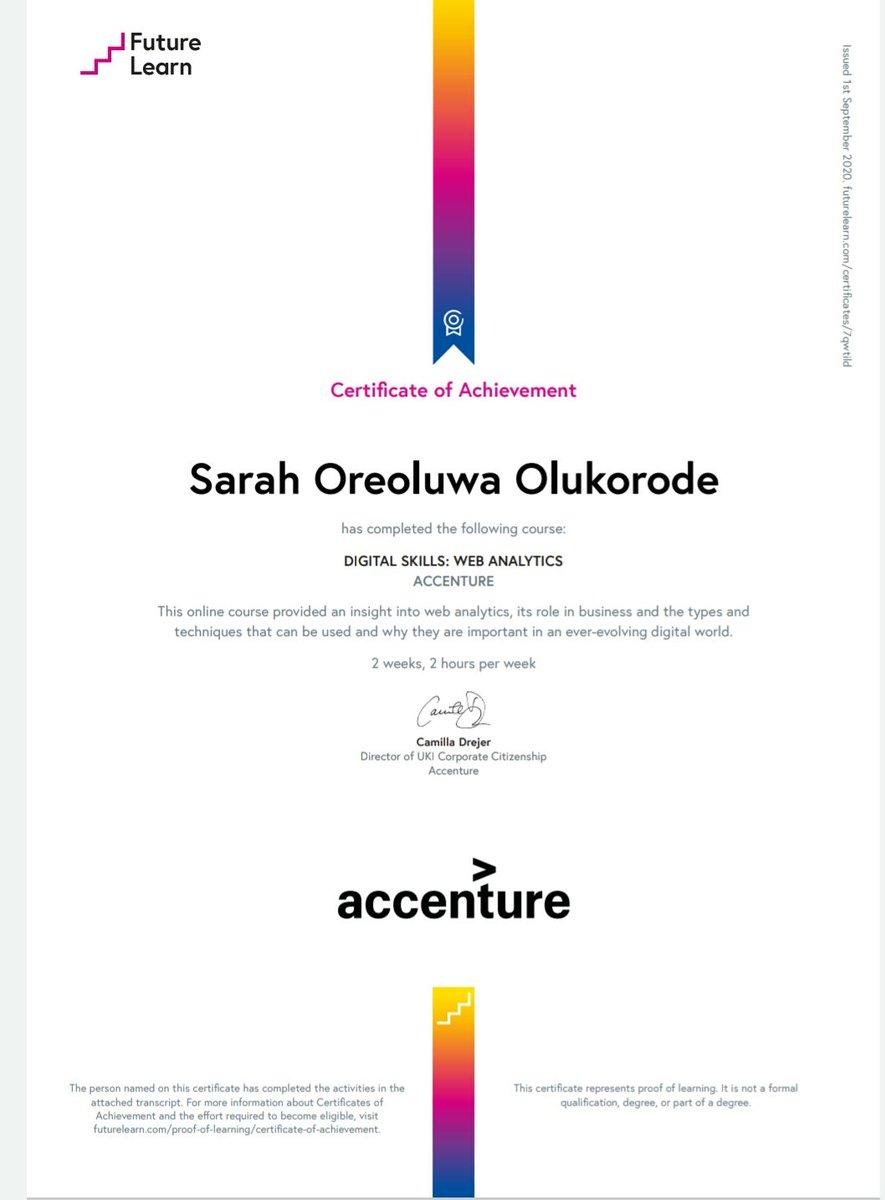 There& #39;s still so much to learn so on to the next!" title="Day 43Finally completed the course https://abs.twimg.com/emoji/v2/... draggable="false" alt="✅" title="Fettes weißes Häkchen" aria-label="Emoji: Fettes weißes Häkchen">There& #39;s still so much to learn so on to the next!">
There& #39;s still so much to learn so on to the next!" title="Day 43Finally completed the course https://abs.twimg.com/emoji/v2/... draggable="false" alt="✅" title="Fettes weißes Häkchen" aria-label="Emoji: Fettes weißes Häkchen">There& #39;s still so much to learn so on to the next!">
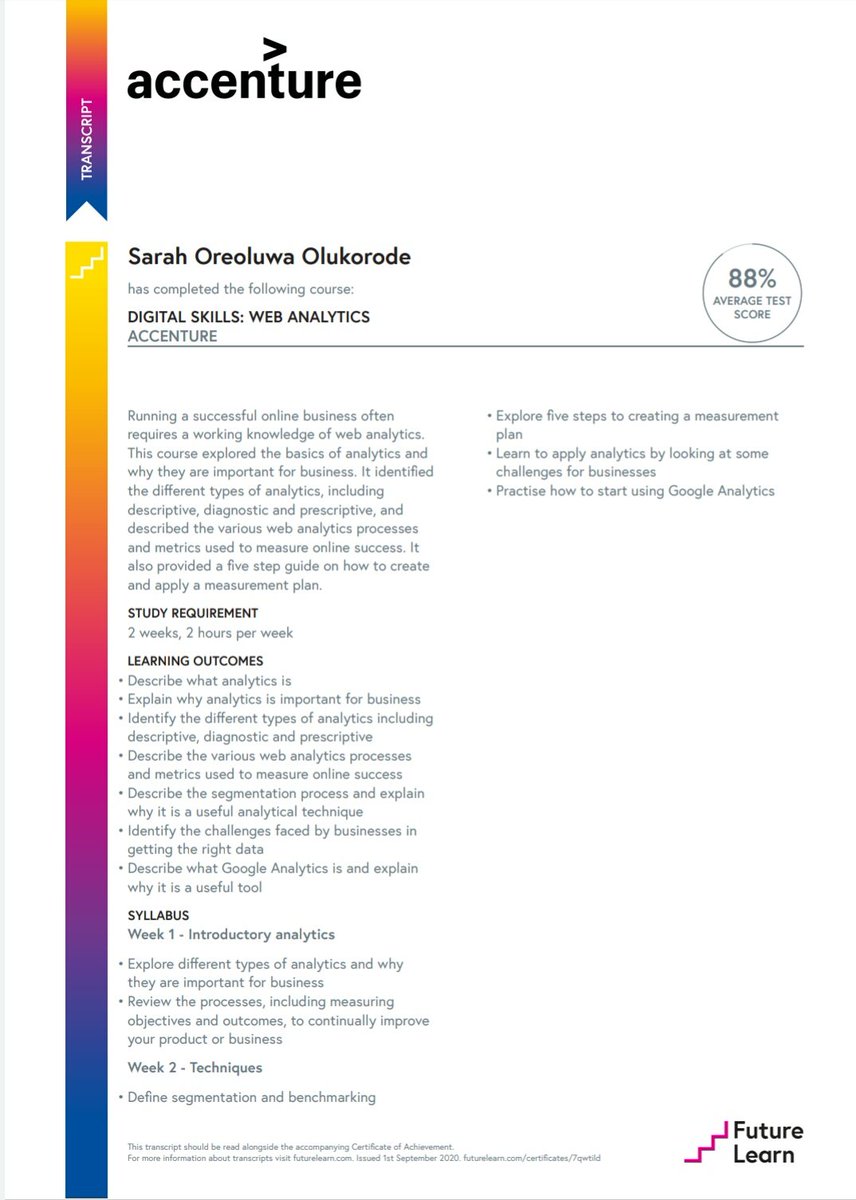 There& #39;s still so much to learn so on to the next!" title="Day 43Finally completed the course https://abs.twimg.com/emoji/v2/... draggable="false" alt="✅" title="Fettes weißes Häkchen" aria-label="Emoji: Fettes weißes Häkchen">There& #39;s still so much to learn so on to the next!">
There& #39;s still so much to learn so on to the next!" title="Day 43Finally completed the course https://abs.twimg.com/emoji/v2/... draggable="false" alt="✅" title="Fettes weißes Häkchen" aria-label="Emoji: Fettes weißes Häkchen">There& #39;s still so much to learn so on to the next!">


