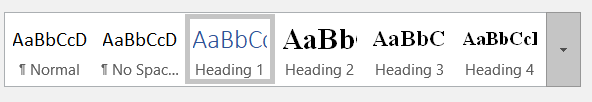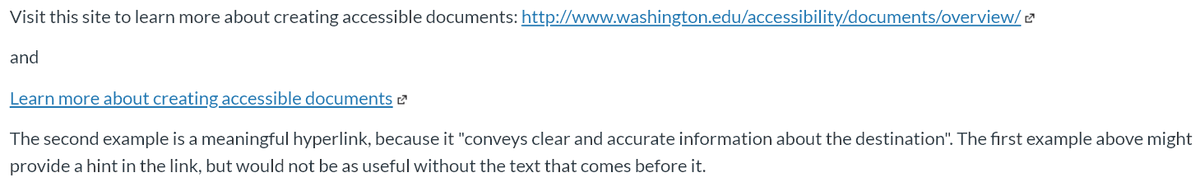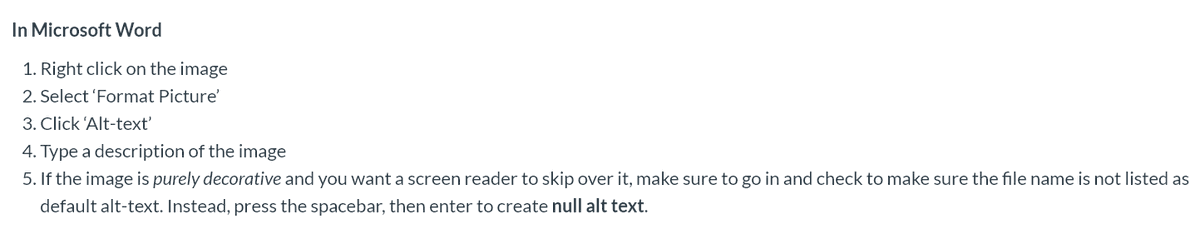Accommodating students with disabilities in your classes... some beginner steps:
1. Caption videos and transcribe audio files
2. Provide alternative text for images
3. Make documents available in native format (docx, pptx)
...and more
Robyn Foshee #TTFI
1. Caption videos and transcribe audio files
2. Provide alternative text for images
3. Make documents available in native format (docx, pptx)
...and more
Robyn Foshee #TTFI
In Word, use the Heading 1, Heading 2, etc. styles so that those using assistive technology (like screen readers) are told which text belongs to headings and allow navigation by section
#TTFI
#TTFI
Provide meaningful hyperlinks (text describing link), making them more meaningful to students using a screen reader (hyperlinks are read out letter by letter and this is slow and hard to understand)
#TTFI
#TTFI
For images, add alt-text that describes the image (<125 characters), otherwise screen reader will slowly read out letters in e.g. "Screen Shot 2020-05-13 at 10.35.01AM.png". If image just for visual appeal, mark it as "decorative"---screen reader will skip
#TTFI
#TTFI
Note that Twitter allows you to add alt-text to any image you insert in a tweet.

 Read on Twitter
Read on Twitter