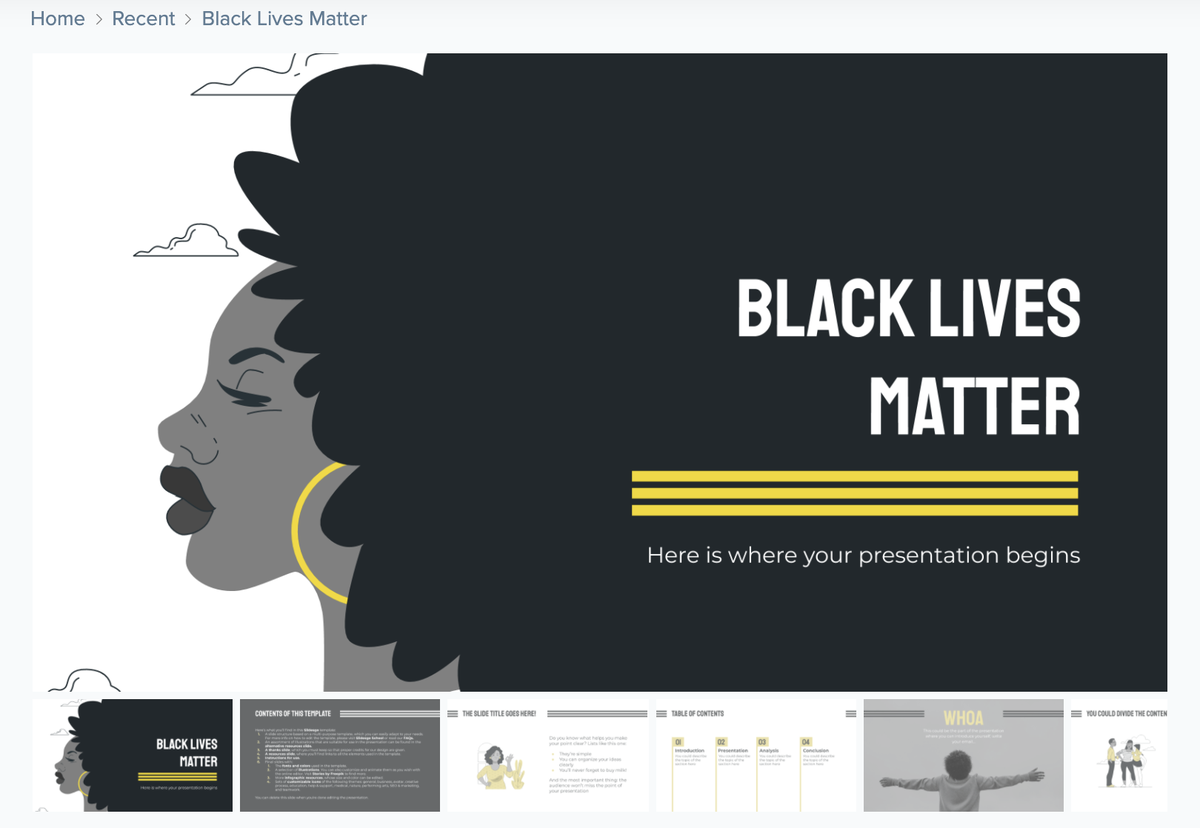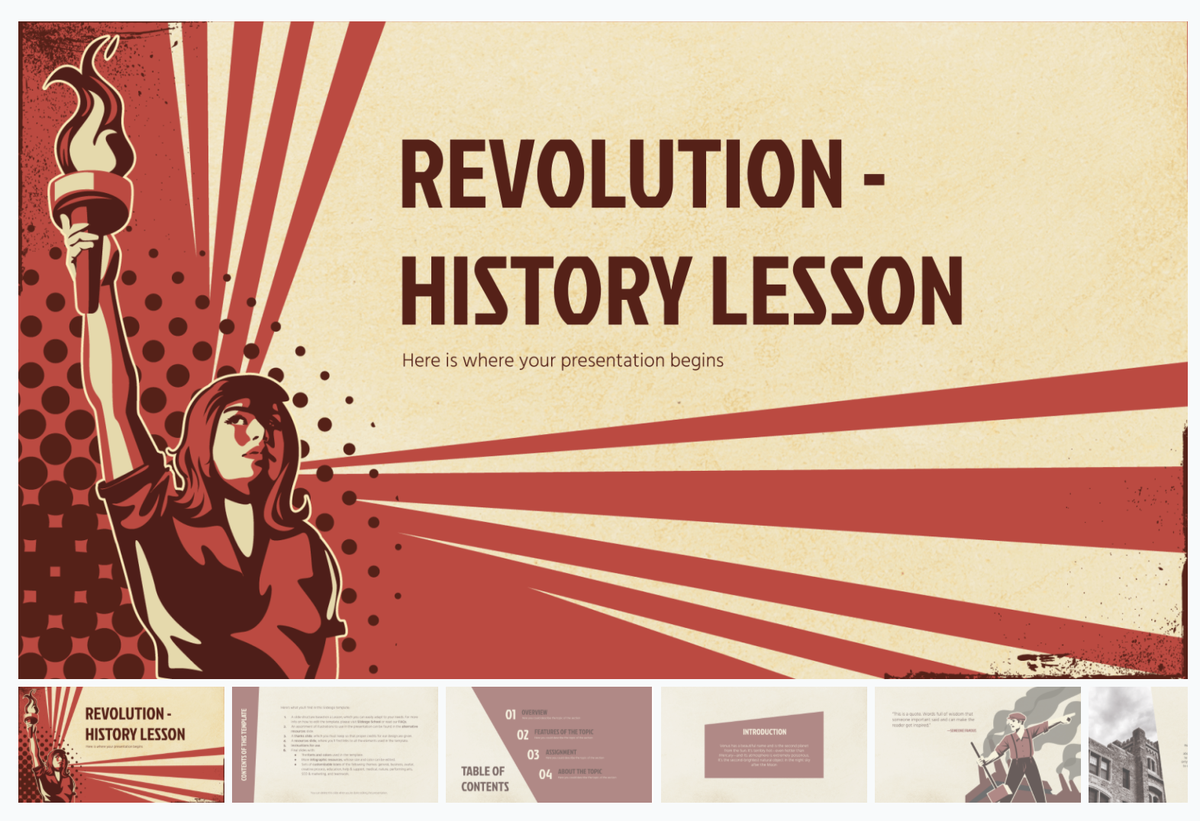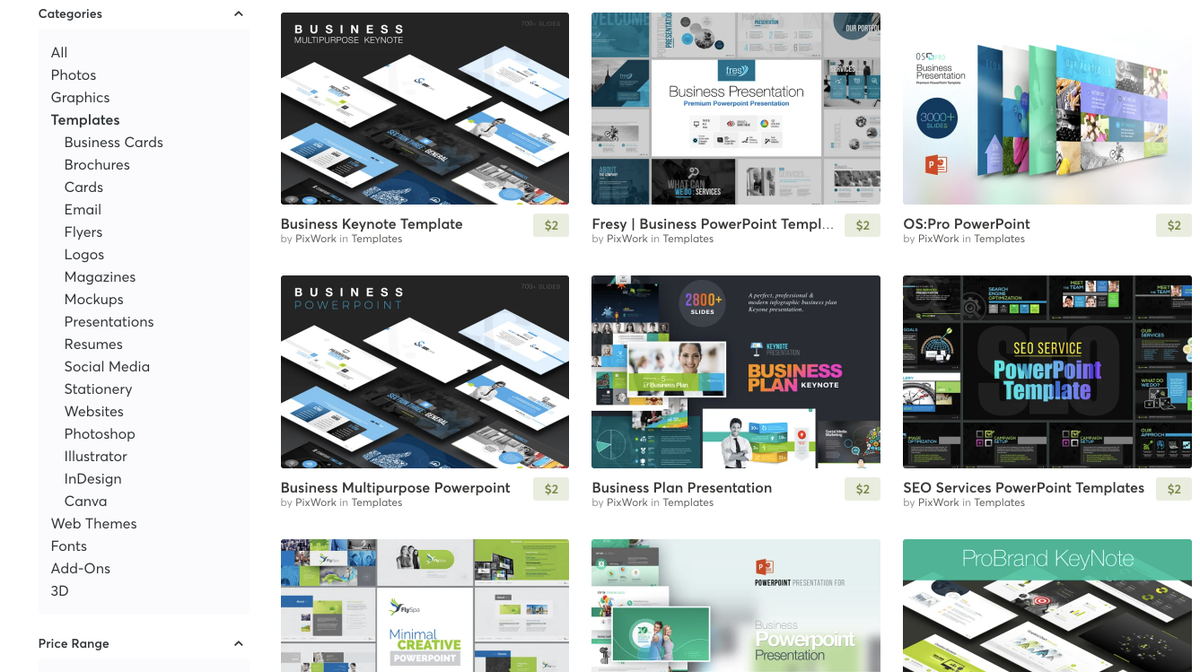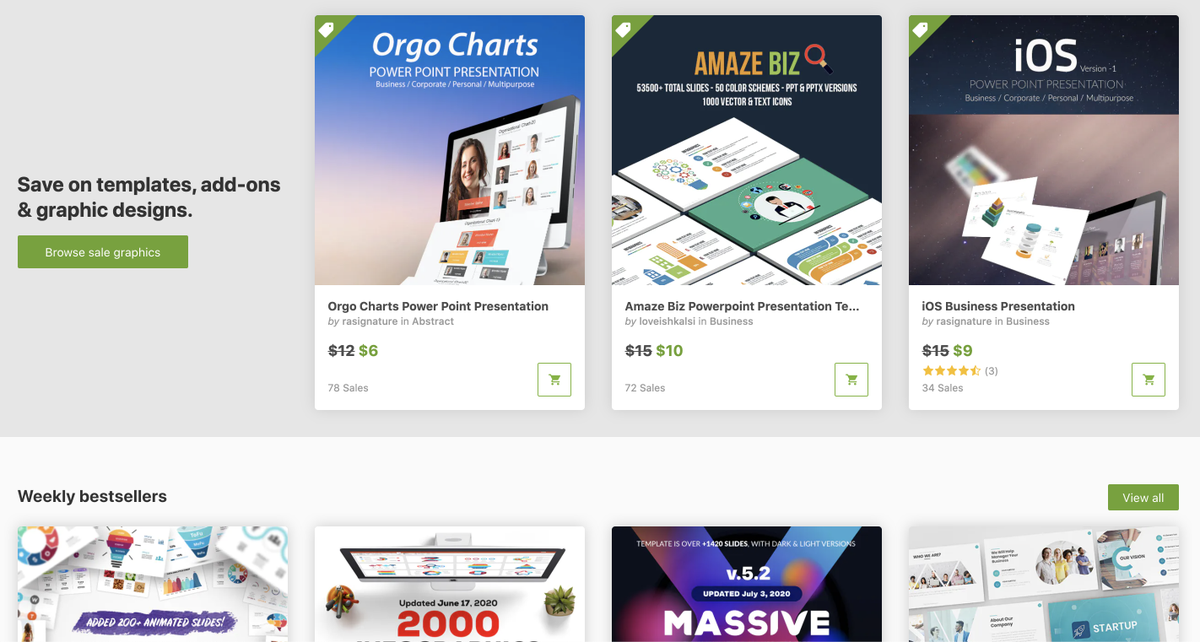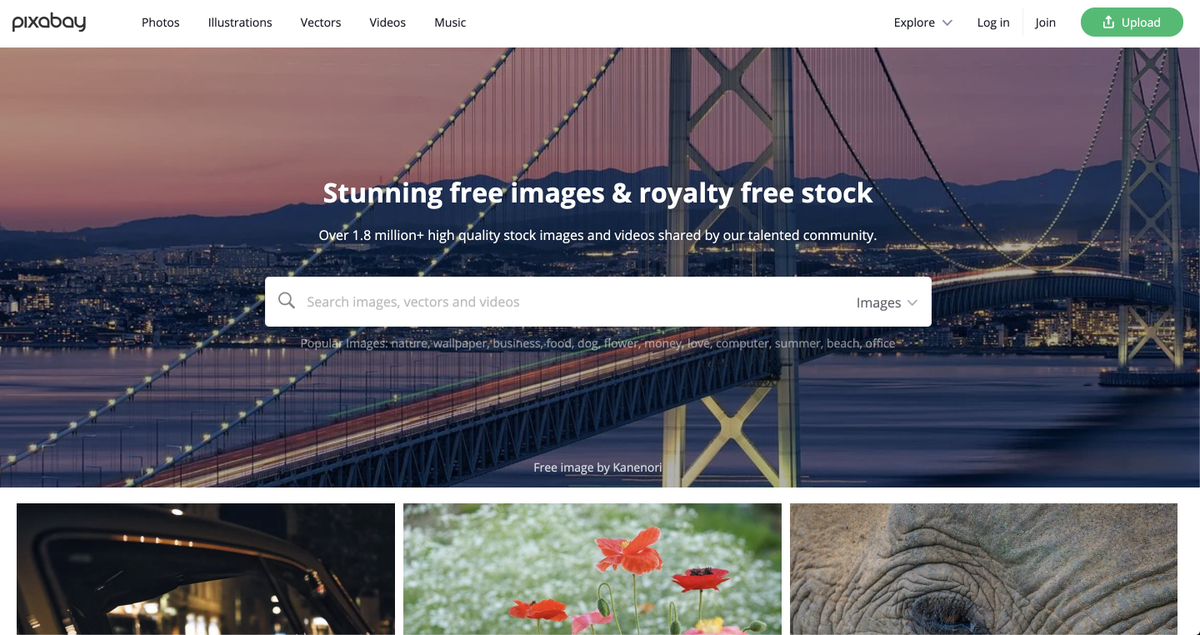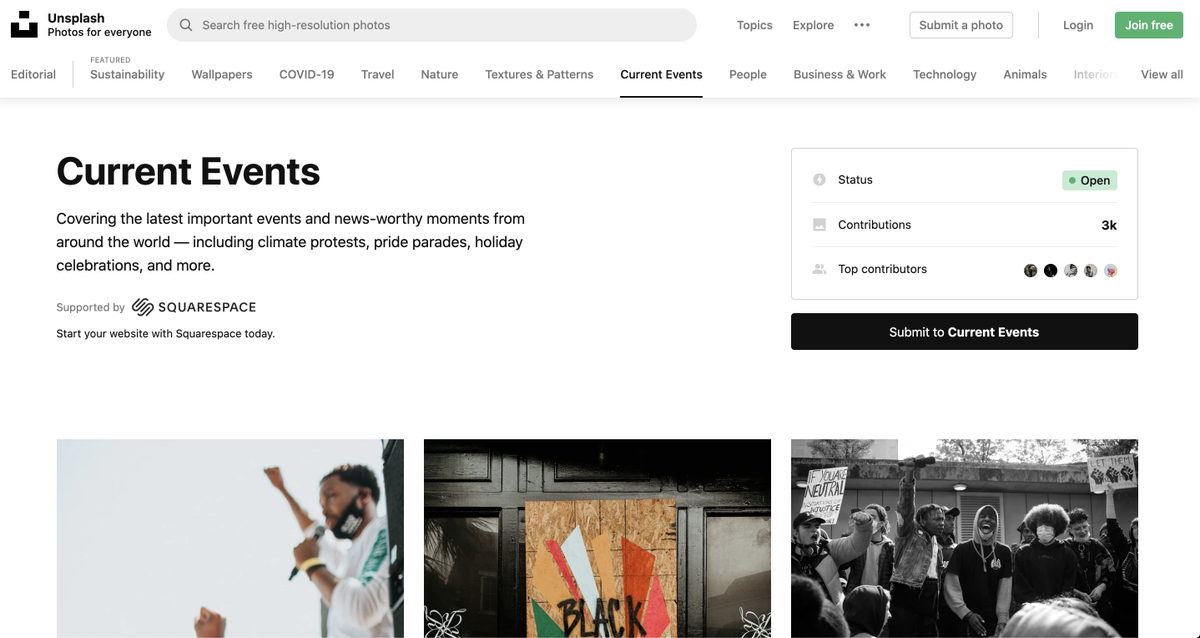What resources do you use to make online class materials & virtual conference presentations more interesting or aesthetically pleasing?
Here are some of my faves!
A THREAD https://abs.twimg.com/emoji/v2/... draggable="false" alt="🧵" title="Thread" aria-label="Emoji: Thread">
https://abs.twimg.com/emoji/v2/... draggable="false" alt="🧵" title="Thread" aria-label="Emoji: Thread">
Caveat: This is not necessary. Times are stressful enough. Focus on surviving. 1/
Here are some of my faves!
A THREAD
Caveat: This is not necessary. Times are stressful enough. Focus on surviving. 1/
Let& #39;s talk about PowerPoints! Textbook PowerPoints are awful. You know it. I know it. Students for sure know it. (This goes for a lot of conference presentations too.)
http://SlidesGo.com"> http://SlidesGo.com offers *FREE* downloadable and editable templates for PowerPoint and Google Slides. 2/
http://SlidesGo.com"> http://SlidesGo.com offers *FREE* downloadable and editable templates for PowerPoint and Google Slides. 2/
If you want to pay a few bucks to invest in a premade editable PowerPoint, Google Slides, or Keynote template, I suggest http://GraphicRiver.net"> http://GraphicRiver.net or http://CreativeMarket.com"> http://CreativeMarket.com
These websites also offer a ton of other templates too - for resumes, proposals, newsletters, etc. 3/
These websites also offer a ton of other templates too - for resumes, proposals, newsletters, etc. 3/
Now, what about putting stock photos in presentations - without violating copyright?! My favorite websites for beautiful *FREE* stock images are http://Unsplash.com"> http://Unsplash.com and http://Pixabay.com"> http://Pixabay.com
Also great if you (or students) are writing a public-facing blog/article. 4/
Also great if you (or students) are writing a public-facing blog/article. 4/
Sometimes it& #39;s nice to have icons -- on exams, assignments, online platform, etc. to highlight content. Like a lightbulb means "think about this" or convo bubble means "group share"
My fave icon sites:
http://flaticon.com"> http://flaticon.com
http://iconsdb.com"> http://iconsdb.com
http://thenounproject.com"> http://thenounproject.com
5/
My fave icon sites:
http://flaticon.com"> http://flaticon.com
http://iconsdb.com"> http://iconsdb.com
http://thenounproject.com"> http://thenounproject.com
5/
If you want some fun new fonts, I suggest:
http://FontSquirrel.com"> http://FontSquirrel.com or http://DaFont.com"> http://DaFont.com
Downloads are free! Beware: the fonts won& #39;t show up on other people& #39;s computers correctly unless you save the final version of your document or slide deck as a PDF. 6/
http://FontSquirrel.com"> http://FontSquirrel.com or http://DaFont.com"> http://DaFont.com
Downloads are free! Beware: the fonts won& #39;t show up on other people& #39;s computers correctly unless you save the final version of your document or slide deck as a PDF. 6/
If creating graphics from scratch is not really you& #39;re thing, there are premade editable graphics on http://Canva.com"> http://Canva.com and http://BeFunky.com"> http://BeFunky.com
This could be great to share with students for an assignment as well, instead of writing a paper maybe they create a flyer. 7/
This could be great to share with students for an assignment as well, instead of writing a paper maybe they create a flyer. 7/
An in-class tradition I have is playing music as students enter class. I create a Spotify playlist, crowdsourced from students. I think I& #39;ll continue this in the virtual synchronous setting too. Log into Zoom 10 mins early & play tunes as students "enter" - w/ a screensaver. 8/
http://FreePik.com"> http://FreePik.com also offers a lot of miscellaneous FREE and for purchase downloads, although a lot are for use in Adobe Illustrator or Photoshop.
9/
9/
Looking for an alternative to PowerPoint? I like to use http://Prezi.com"> http://Prezi.com for my lectures bc hyperlinks can be embedded super easily. (I use a lot of YouTube videos in classes.)
I also recently started using http://Camtasia.com"> http://Camtasia.com (thx to @aephd) to create fun videos. 10/
I also recently started using http://Camtasia.com"> http://Camtasia.com (thx to @aephd) to create fun videos. 10/
For live Zoom sessions, my colleague @DrGiesler recently introduced me to Ecamm Live: http://Ecamm.com"> http://Ecamm.com . It creates overlays on the screen that you can integrate into Zoom, in real-time. (I& #39;m still exploring this, protips are welcome!) 11/ https://youtu.be/CddXcAdkGbU?t=72">https://youtu.be/CddXcAdkG...
Two more PowerPoint slide template sites (shout out to @indrani_31 for introducing me to these!)
https://www.slidescarnival.com/ ">https://www.slidescarnival.com/">... and https://www.showeet.com/ ">https://www.showeet.com/">...
12/
https://www.slidescarnival.com/ ">https://www.slidescarnival.com/">... and https://www.showeet.com/ ">https://www.showeet.com/">...
12/
I& #39;m also thinking of setting up a http://Flipgrid.com"> http://Flipgrid.com classroom - a video portal where students can interact in an interface that mimics social media, like Snapchat and TikTok. I know it& #39;s popular in K-12. Anyone have experience using this at the higher ed level? 13/
I& #39;m sick of my Times New Roman word docs and textbook PowerPoints. Just looking to spice some things up for virtual teaching and presenting - recognizing that all of this may be moot when it comes down to it bc: 1) limited time & 2) unlimited stress. Grateful for suggestions! 14/

 Read on Twitter
Read on Twitter