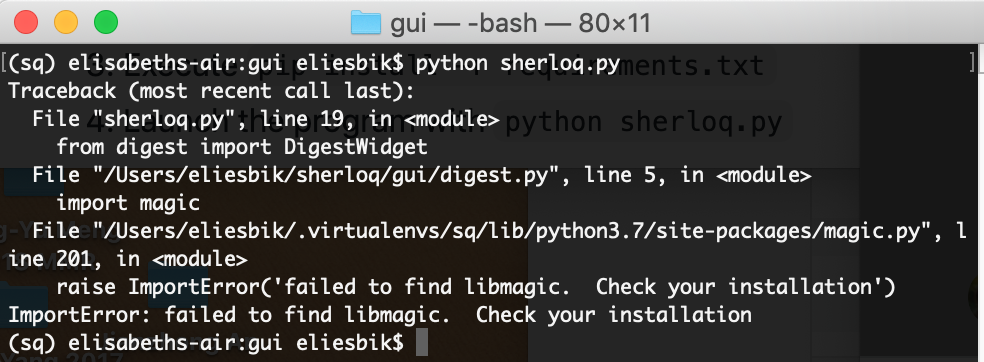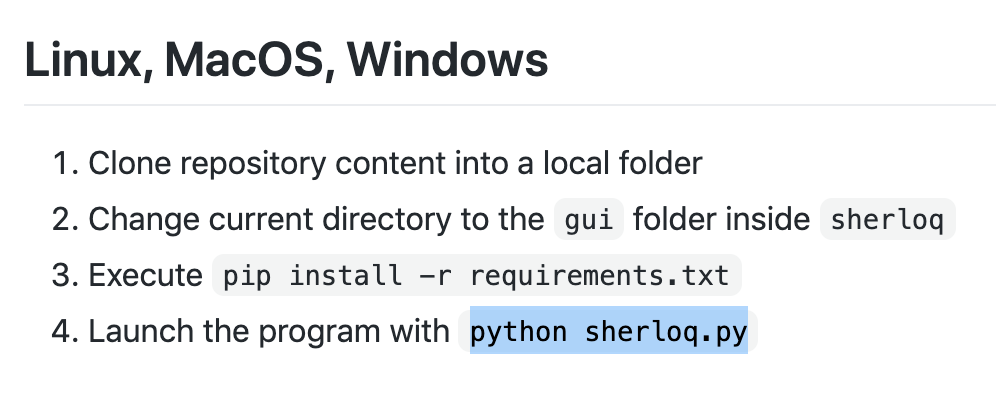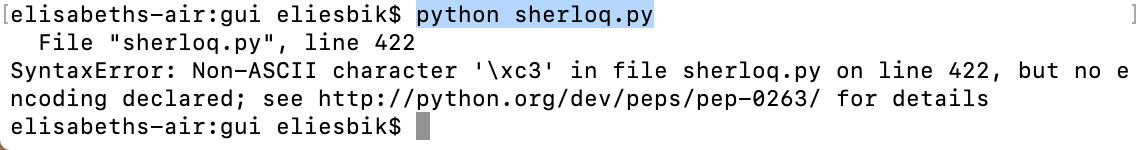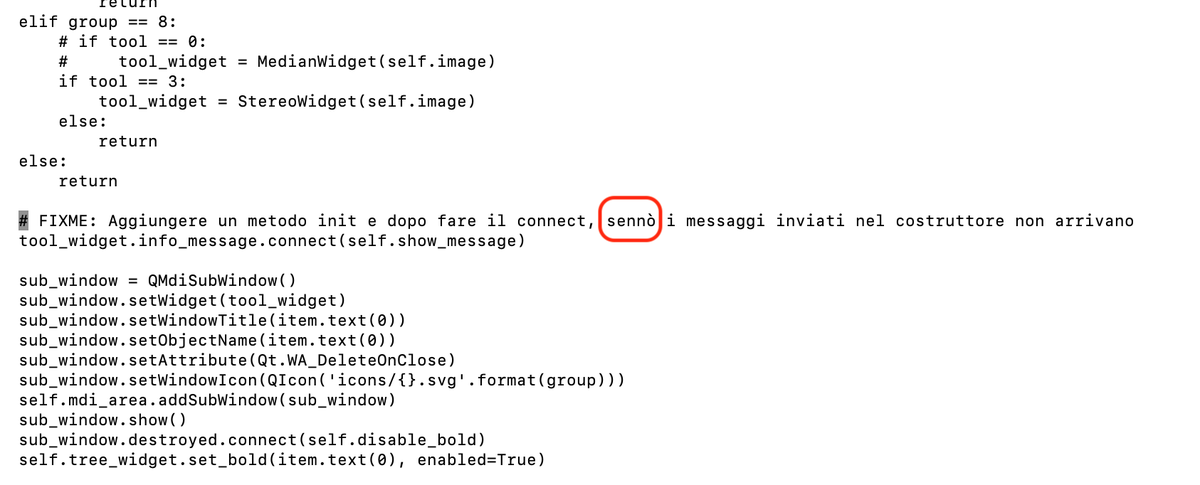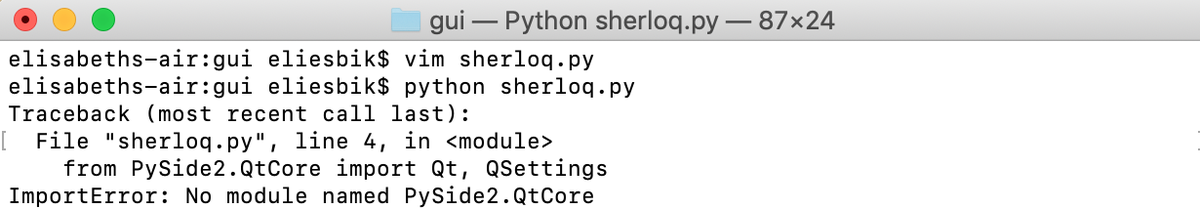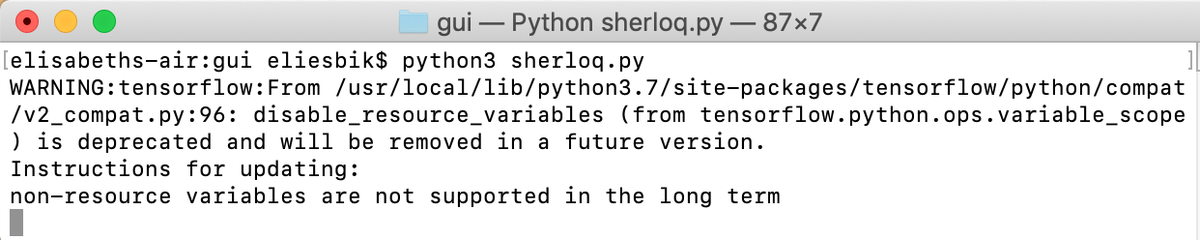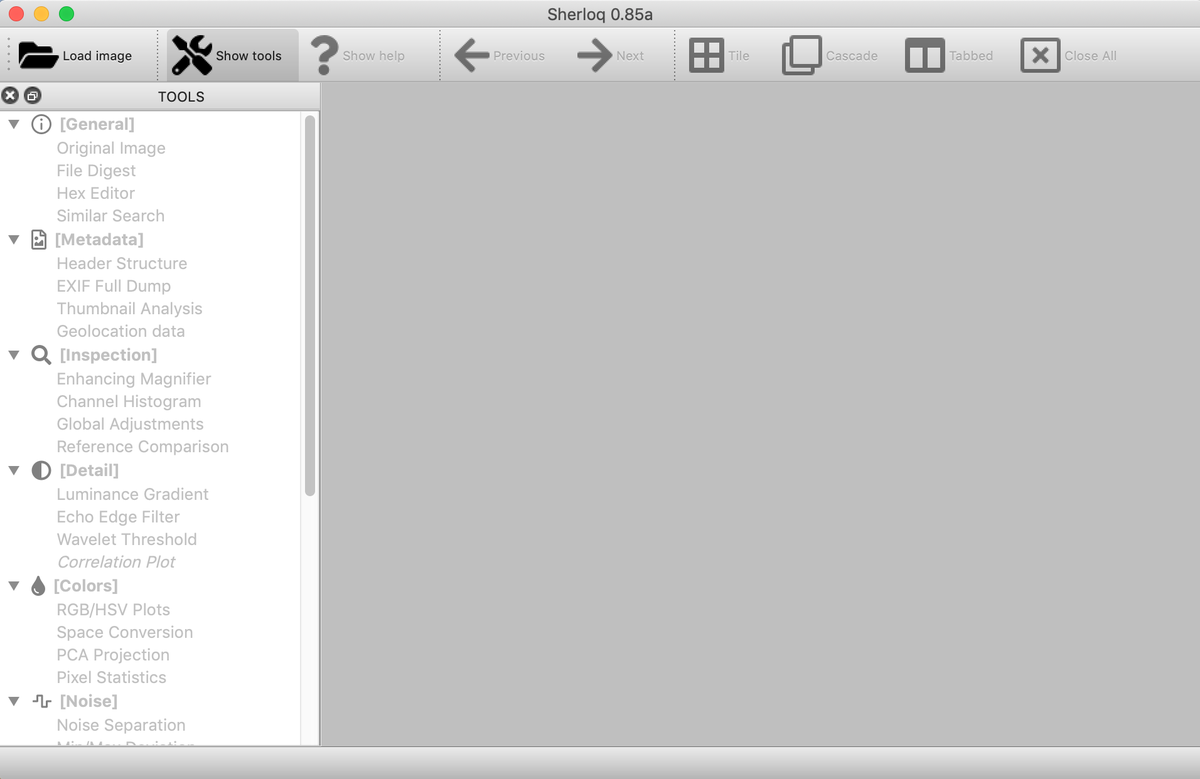I am going to see if I can install #sherloq made available by GuidoBartoli here: https://github.com/GuidoBartoli/sherloq
It">https://github.com/GuidoBart... is a Forensic Image Analysis tool. Sort of what I do by eye, but then by a computer.
See if I can get it to work.
It">https://github.com/GuidoBart... is a Forensic Image Analysis tool. Sort of what I do by eye, but then by a computer.
See if I can get it to work.
This tool is available on Github, so while any programmer will swear it it easy to install, the language is written by programmers, so it will probably be very hard for me to install it.
I am using a Mac, so here are the instructions to install it. But it involves the Terrible Terminal, and Installing Something in Python. That usually results in lots of errors that I do not know how to solve.
Hopefully, this will work.
Hopefully, this will work.
The first instruction is: Open Terminal. I pat myself on the back because at least I know what that means, and how to do it.
At least at the start of this installation, I feel very professional while I start the Terminal program.
At least at the start of this installation, I feel very professional while I start the Terminal program.
Let see how long it will take me from feeling confident to a sobbing and crying blubbering mess. Five minutes?
Every command in the installation instructions is like a monster I need to slay in a computer game. Each time I risk losing my avatar life and seeing the "Game Over" message.
But fresh and still full of confidence I start typing in the first command, "python3".
And by golly, it works.
No error messages. Yay!
#Level1Completed
And by golly, it works.
No error messages. Yay!
#Level1Completed
The second command is:
"wget https://bootstrap.pypa.io/get-pip.py "
I">https://bootstrap.pypa.io/get-pip.p... type it in and I get "SyntaxError: invalid syntax"
#GameOver
"wget https://bootstrap.pypa.io/get-pip.py "
I">https://bootstrap.pypa.io/get-pip.p... type it in and I get "SyntaxError: invalid syntax"
#GameOver
Well that was fast.
Anyone one here to help me? I copy/pasted the command from the instructions, so if there is a "Syntax Error" it is not my fault, isn& #39;t it?
#CryingSlobberingMess
#CryingSlobberingMess
Several people are helping me. Thank you all so much!  https://abs.twimg.com/emoji/v2/... draggable="false" alt="❤️" title="Rotes Herz" aria-label="Emoji: Rotes Herz">
https://abs.twimg.com/emoji/v2/... draggable="false" alt="❤️" title="Rotes Herz" aria-label="Emoji: Rotes Herz">
So apparently I needed to exit Python by typing in "quit()" to return to the Terminal window. But I still was in the Terminal window (it did not open up anything new)....?
Clearly, already an essential command is missing.
So apparently I needed to exit Python by typing in "quit()" to return to the Terminal window. But I still was in the Terminal window (it did not open up anything new)....?
Clearly, already an essential command is missing.
OK, so I did the "quit()" and now typed in the next command again.
"wget https://bootstrap.pypa.io/get-pip.py "
And">https://bootstrap.pypa.io/get-pip.p... now I get: "-bash: wget: command not found"
#GameOver
"wget https://bootstrap.pypa.io/get-pip.py "
And">https://bootstrap.pypa.io/get-pip.p... now I get: "-bash: wget: command not found"
#GameOver
I am now ready to call it quits, folks.
Could github be more like a recipe?
Like, not just say to "add an onion to the pan", but to actually tell me to peel it and cut it first?
Could github be more like a recipe?
Like, not just say to "add an onion to the pan", but to actually tell me to peel it and cut it first?
Because I would totally throw the unpeeled and uncut onion in the soup, hahaha.
As usual, my husband (who can program in like 10 languages) has to come to my rescue.
He said I had to type in "brew install wget".
Again, this command was missing from the instructions.
He said I had to type in "brew install wget".
Again, this command was missing from the instructions.
We are not even in the part were we are installing the actual program. These are all the dependencies. Like installing the stove and the oven and the faucet before we can start cooking.
Now, the "wget https://bootstrap.pypa.io/get-pip.py "">https://bootstrap.pypa.io/get-pip.p... appears to work. Yay!
And YabbaDabbaDoo, the next step "sudo python3 http://get-pip.py"> http://get-pip.py " also ran, although it gave a cryptic WARNING that I am not sure I need to worry about.
And YabbaDabbaDoo, the next step "sudo python3 http://get-pip.py"> http://get-pip.py " also ran, although it gave a cryptic WARNING that I am not sure I need to worry about.
The next couple of steps appeared to go well. They were all "echo" commands that were doing something with the bash_profile.
But, stuck again on the "source ~/.bash_profile" step, where I get a "No such file or directory" error.
#GameOver3
But, stuck again on the "source ~/.bash_profile" step, where I get a "No such file or directory" error.
#GameOver3
Apparently the installation line "echo "export VIRTUALENVWRAPPER_PYTHON=/usr/bin/python3" >> ~/.bash_profile" should have been (in my case) "echo "export VIRTUALENVWRAPPER_PYTHON=/usr/local/bin/python3" >> ~/.bash_profile"
(find the difference hahaha).
(find the difference hahaha).
Husband had to help again, because I nearly tossed my computer into the backyard.
But last line "mkvirtualenv sq -p python3" worked without complaining so yay?
But last line "mkvirtualenv sq -p python3" worked without complaining so yay?
OK, now I have a pretty happy Terminal window but no program running yet. Assuming the "sq" part in the last line of code was the actual installation of Sherloq, what do I need to do next? The instructions stop here.
Under the "MacOS" instructions, which I followed, and the Windows instructions, there is another set of instructions (red box), which I guess I also need to still do?
It would have been nice if the MacOS instructions ended with "Now proceed to the section "Linus, MacOS, Windows".
It would have been nice if the MacOS instructions ended with "Now proceed to the section "Linus, MacOS, Windows".
The first line there is "Clone repository content into a local folder".
I have no forking clue what that even means. https://abs.twimg.com/emoji/v2/... draggable="false" alt="😂" title="Gesicht mit Freudentränen" aria-label="Emoji: Gesicht mit Freudentränen">
https://abs.twimg.com/emoji/v2/... draggable="false" alt="😂" title="Gesicht mit Freudentränen" aria-label="Emoji: Gesicht mit Freudentränen">
#GameOver4
I have no forking clue what that even means.
#GameOver4
Thank you, Nicola, for helping me out!
My terminal is now humming away installing like 300 different packages I apparently still needed in my life. https://twitter.com/nicolabordin/status/1283103438323232768">https://twitter.com/nicolabor...
My terminal is now humming away installing like 300 different packages I apparently still needed in my life. https://twitter.com/nicolabordin/status/1283103438323232768">https://twitter.com/nicolabor...
But it did give this error:
"ERROR: tensorflow 2.2.0 has requirement scipy==1.4.1; python_version >= "3", but you& #39;ll have scipy 1.5.1 which is incompatible."
Should I worry...?
"ERROR: tensorflow 2.2.0 has requirement scipy==1.4.1; python_version >= "3", but you& #39;ll have scipy 1.5.1 which is incompatible."
Should I worry...?
I guess I do, because when I type in the last and glorious command ("python http://sherloq.py"> http://sherloq.py ") which should finally open the program, I get this error:
"can& #39;t open file & #39; http://sherloq.py"> http://sherloq.py & #39;: [Errno 2] No such file or directory"
#GameOver5
"can& #39;t open file & #39; http://sherloq.py"> http://sherloq.py & #39;: [Errno 2] No such file or directory"
#GameOver5
OK folks, I think I will just go back to do #ImageForensics by eye. This appears to be a conspiracy against non-programmers.
And I swear, I have run tons of python scripts (Qiime, Mothur) in the past. But the installation part is just .... too hard.
#SobbingInCorner
And I swear, I have run tons of python scripts (Qiime, Mothur) in the past. But the installation part is just .... too hard.
#SobbingInCorner
Mmm, several people pointed out that the correct command should have been " python http://sherloq.py"> http://sherloq.py " (without http, which inserted itself somewhere).
Let& #39;s try that.
Let& #39;s try that.
Well, that did not work either.
It tells me "ImportError: failed to find libmagic. Check your installation"
But.... but... I followed the instructions?
#GameOver6
It tells me "ImportError: failed to find libmagic. Check your installation"
But.... but... I followed the instructions?
#GameOver6
Thank you @worqas for coming to the rescue. I hope. https://twitter.com/worqas/status/1283107935225356289">https://twitter.com/worqas/st...
I am sooo close!
Let& #39;s see what happens now when I type in "python http://sherloq.py"> http://sherloq.py " to launch the program.
It& #39;s the final step.... I can do this!
Let& #39;s see what happens now when I type in "python http://sherloq.py"> http://sherloq.py " to launch the program.
It& #39;s the final step.... I can do this!
Sobbing again.
Husband is hiding somewhere under his desk.
Husband is hiding somewhere under his desk.
Found husband. Reminded him of his marriage vows "for better, for worse".
Husband took a look at Line 422, as also suggested by @worqas
That line had a comment with an "ò".
Husband took a look at Line 422, as also suggested by @worqas
That line had a comment with an "ò".
Husband removed line 422 using "vim".
Now I can run the glorious Final Code "python http://sherloq.py"> http://sherloq.py " again.
Now I can run the glorious Final Code "python http://sherloq.py"> http://sherloq.py " again.
Husband puts back in Line 422 into some file.
Then he suggested to use the command "python3 http://sherloq.py"> http://sherloq.py " instead of the suggested command.
That gives a bunch of warnings, but it looks like it is doing something....
Then he suggested to use the command "python3 http://sherloq.py"> http://sherloq.py " instead of the suggested command.
That gives a bunch of warnings, but it looks like it is doing something....
So happy! Thank you all for helping me. I could have never installed this program on my own. I hope someone with some Github skills and empathy for people like me could update the installation instructions - or find an easier way of installing it. You know, like installing Zoom.
Now I need to figure out how to use the program, of course. This might be another thread. Thank you all for your helpful (and some not helpful) suggestions, and the support.
* The End *
* The End *

 Read on Twitter
Read on Twitter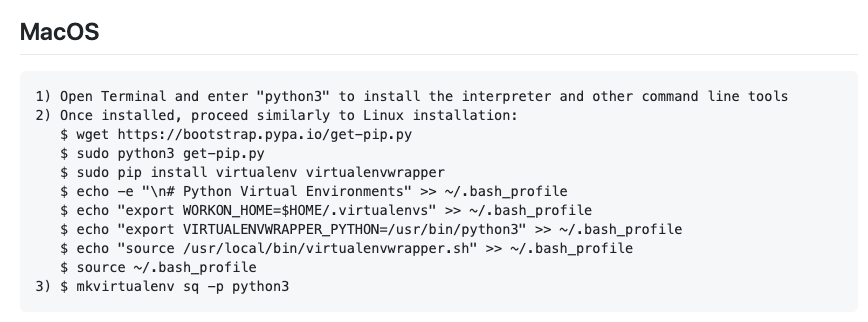
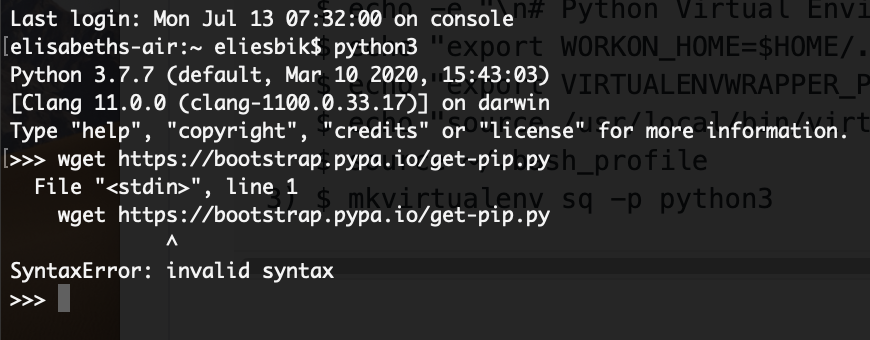
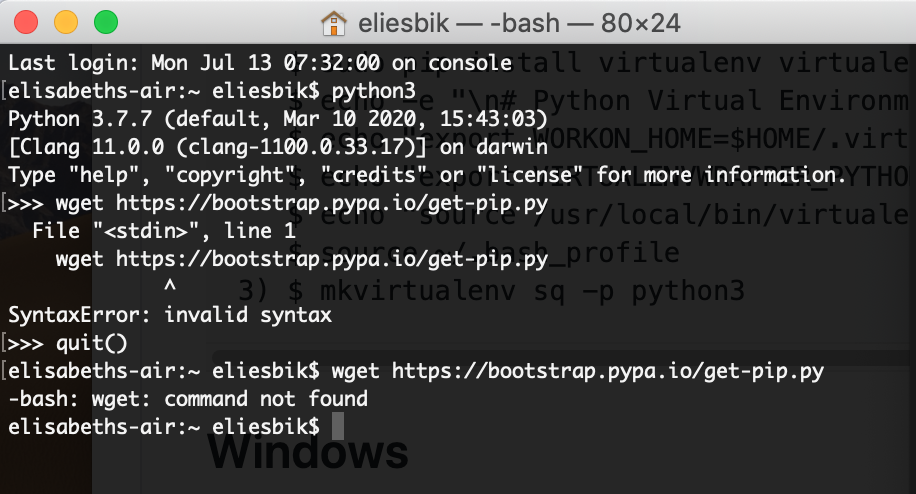
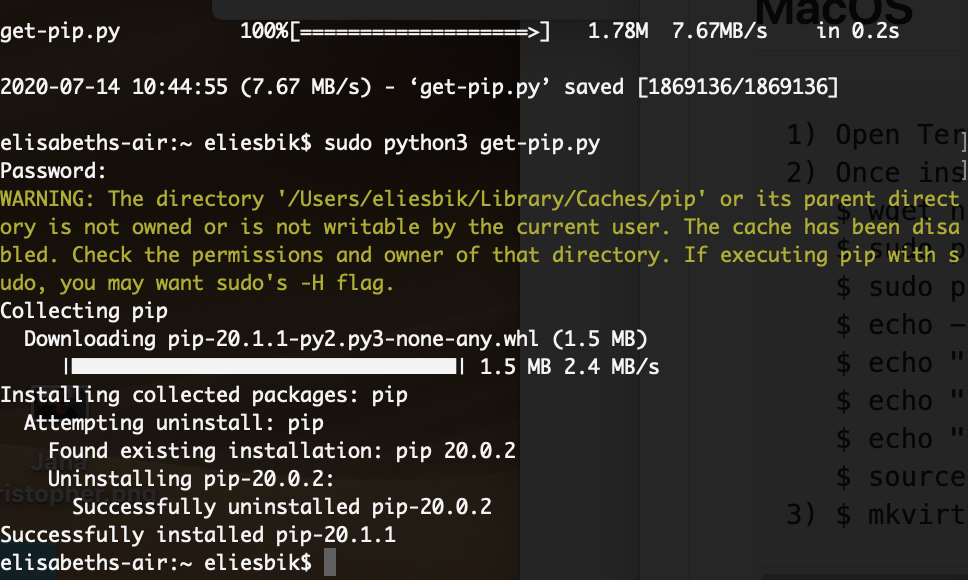
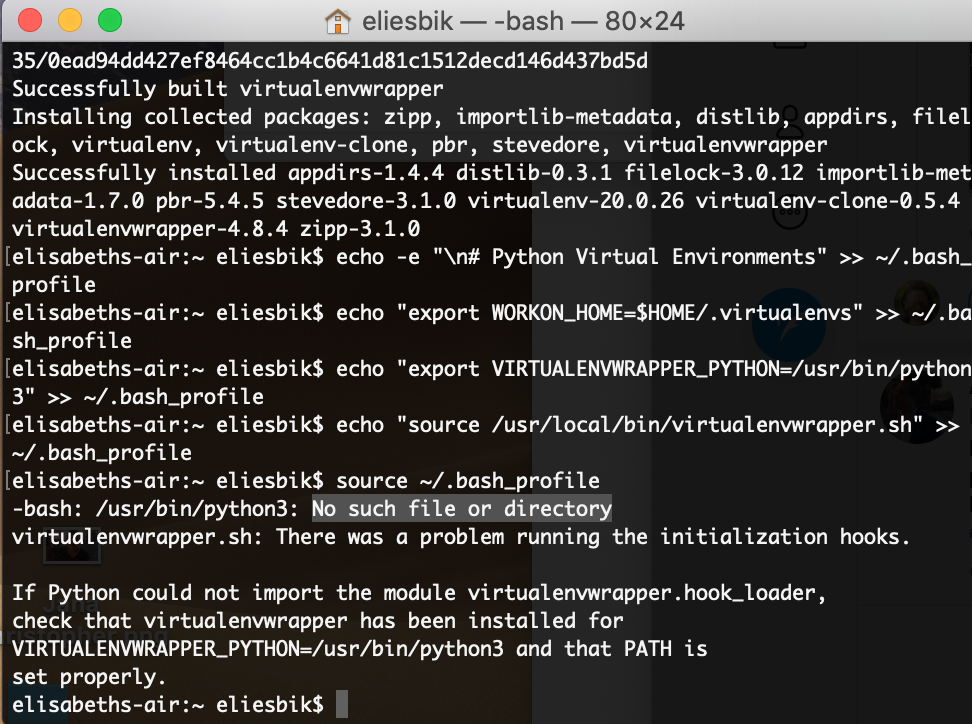
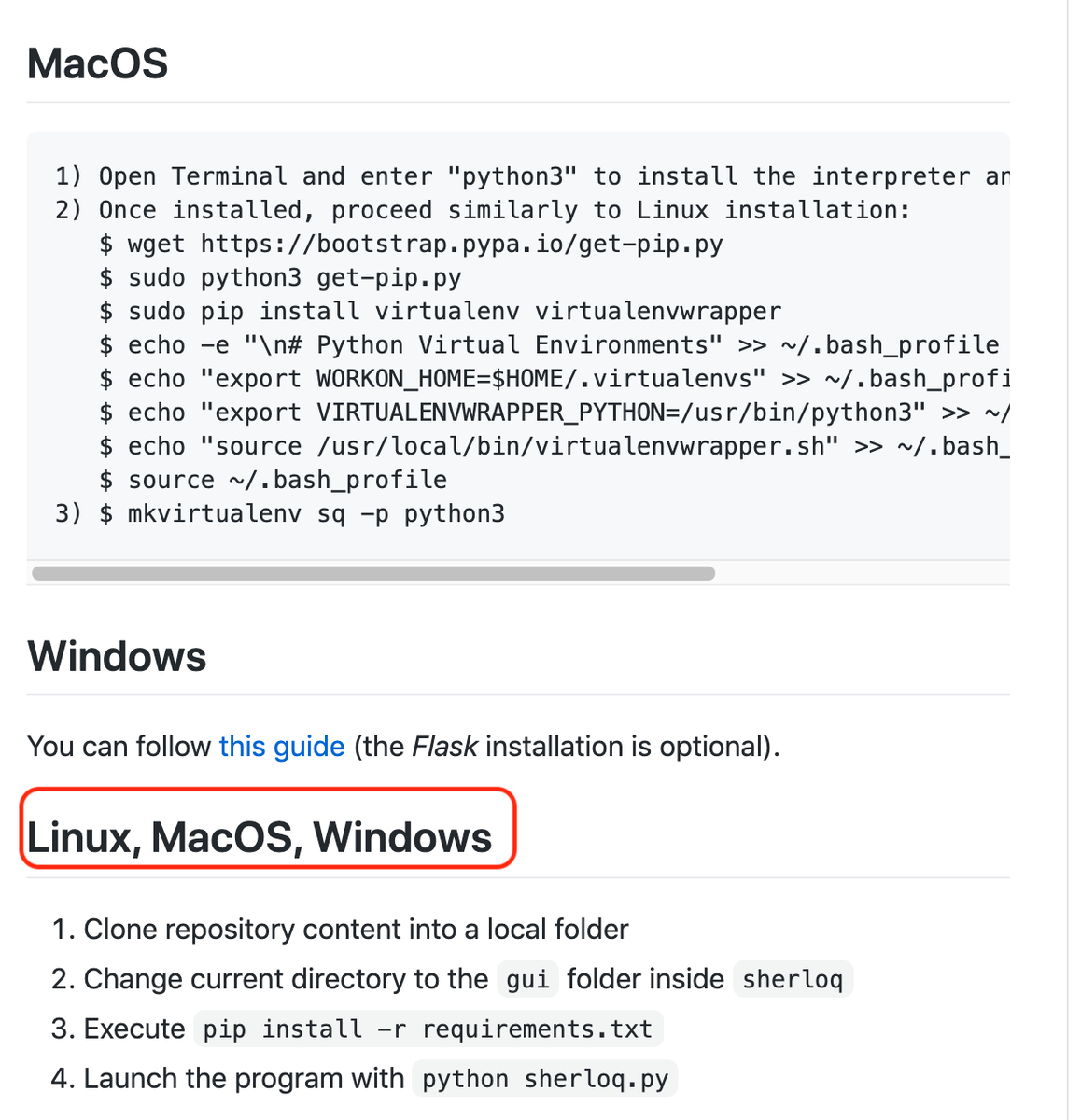
![I guess I do, because when I type in the last and glorious command ("python http://sherloq.py ") which should finally open the program, I get this error:"can& #39;t open file & #39; http://sherloq.py & #39;: [Errno 2] No such file or directory" #GameOver5 I guess I do, because when I type in the last and glorious command ("python http://sherloq.py ") which should finally open the program, I get this error:"can& #39;t open file & #39; http://sherloq.py & #39;: [Errno 2] No such file or directory" #GameOver5](https://pbs.twimg.com/media/Ec6B7ThVAAA_0CQ.png)