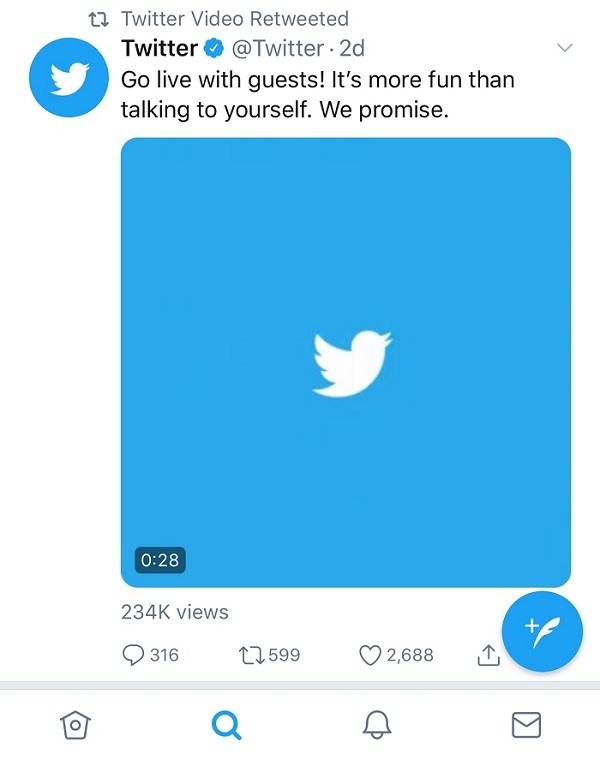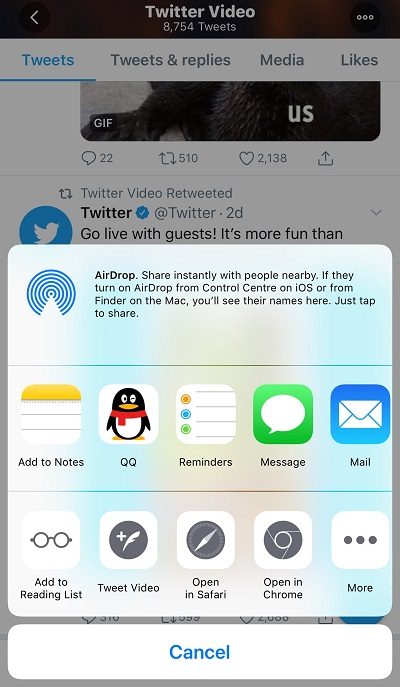how to tweet or embed videos on ios and android; a not so needed thread  https://abs.twimg.com/emoji/v2/... draggable="false" alt="💗" title="Wachsendes Herz" aria-label="Emoji: Wachsendes Herz">
https://abs.twimg.com/emoji/v2/... draggable="false" alt="💗" title="Wachsendes Herz" aria-label="Emoji: Wachsendes Herz">
1. how to share other& #39;s videos without retweeting on ios?
STEP 1. go to the video on twitter
– open twitter app on your ios and search for the video you want to share without retweeting.
– open twitter app on your ios and search for the video you want to share without retweeting.
STEP 2. tweet video
– reach the twitter video you want to share and long press the video image. when a window comes into your sight, select "tweet video" option in the bottom of the pop-up window.
– reach the twitter video you want to share and long press the video image. when a window comes into your sight, select "tweet video" option in the bottom of the pop-up window.
STEP 3. add caption and tweet video
– twitter would navigate you to the editing box with the video link generated there. you now can add the text, emoji, or image you want to the tweet. When you are done, click on "tweet" to share the video.
– twitter would navigate you to the editing box with the video link generated there. you now can add the text, emoji, or image you want to the tweet. When you are done, click on "tweet" to share the video.
2. how to share other& #39;s videos without retweeting on android?

 Read on Twitter
Read on Twitter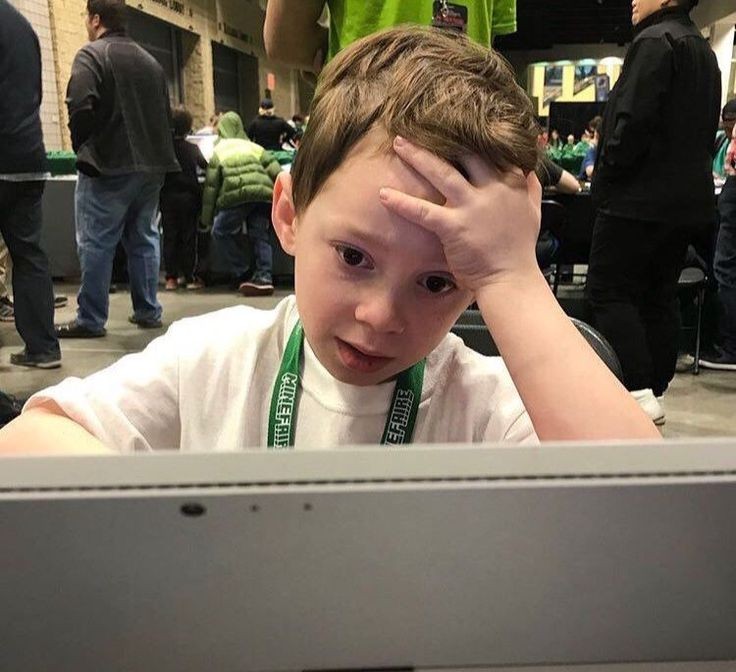 " title="how to tweet or embed videos on ios and android; a not so needed thread https://abs.twimg.com/emoji/v2/... draggable="false" alt="💗" title="Wachsendes Herz" aria-label="Emoji: Wachsendes Herz">" class="img-responsive" style="max-width:100%;"/>
" title="how to tweet or embed videos on ios and android; a not so needed thread https://abs.twimg.com/emoji/v2/... draggable="false" alt="💗" title="Wachsendes Herz" aria-label="Emoji: Wachsendes Herz">" class="img-responsive" style="max-width:100%;"/>