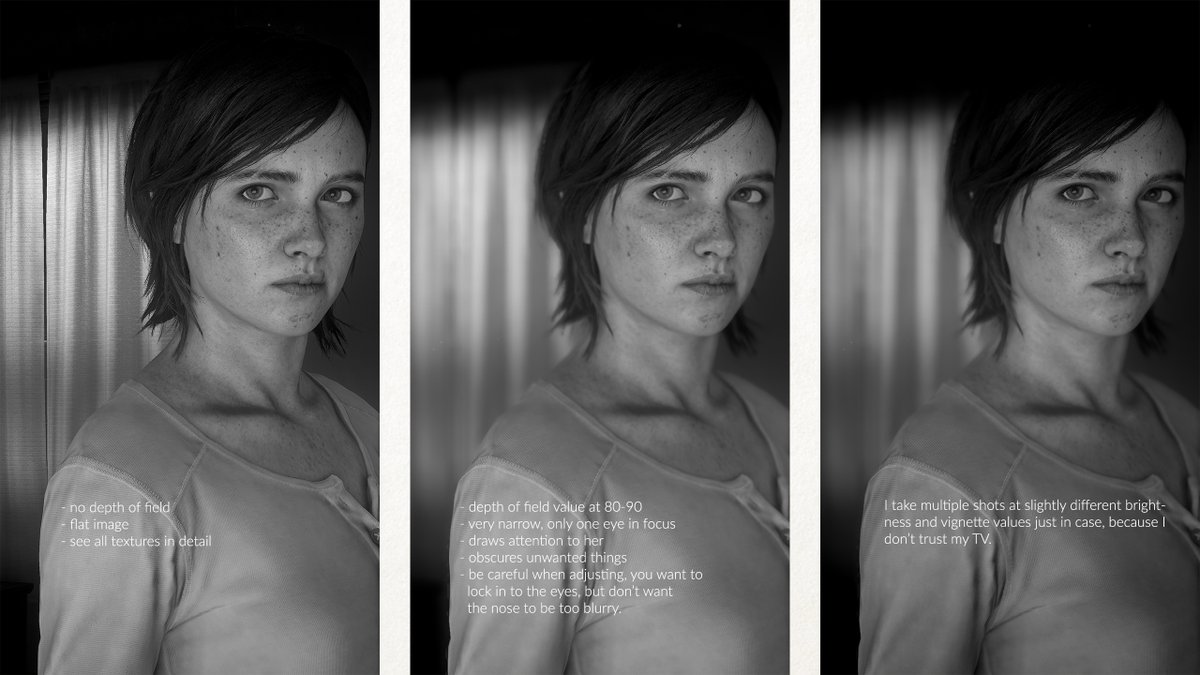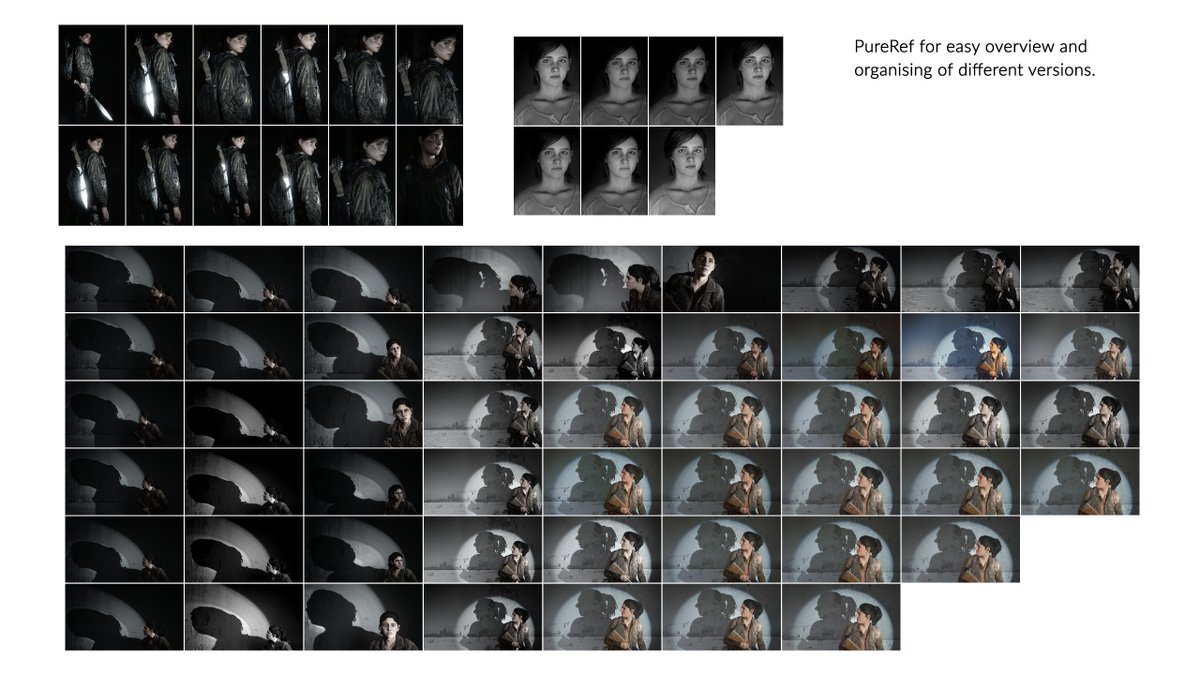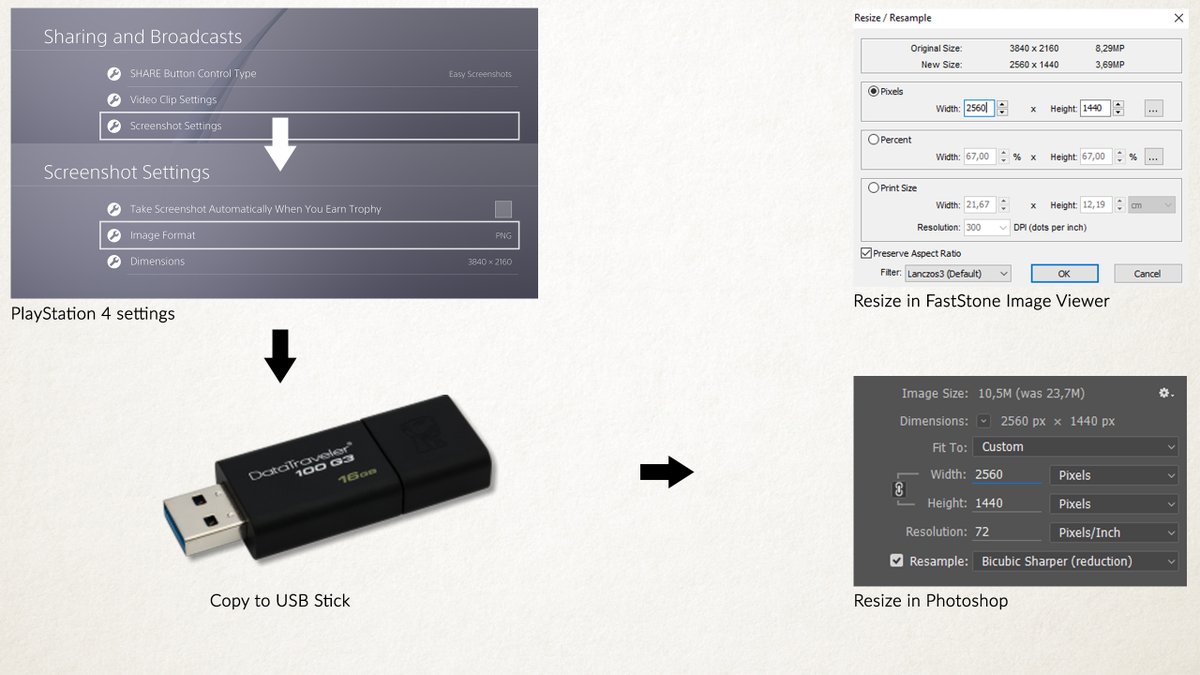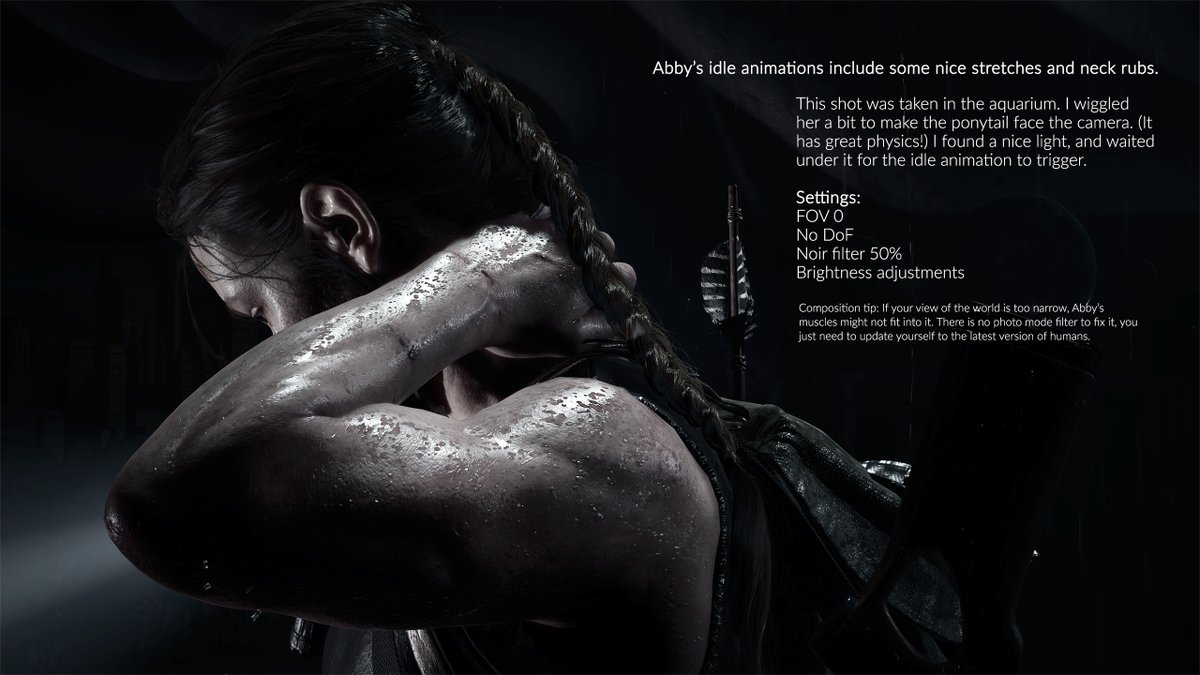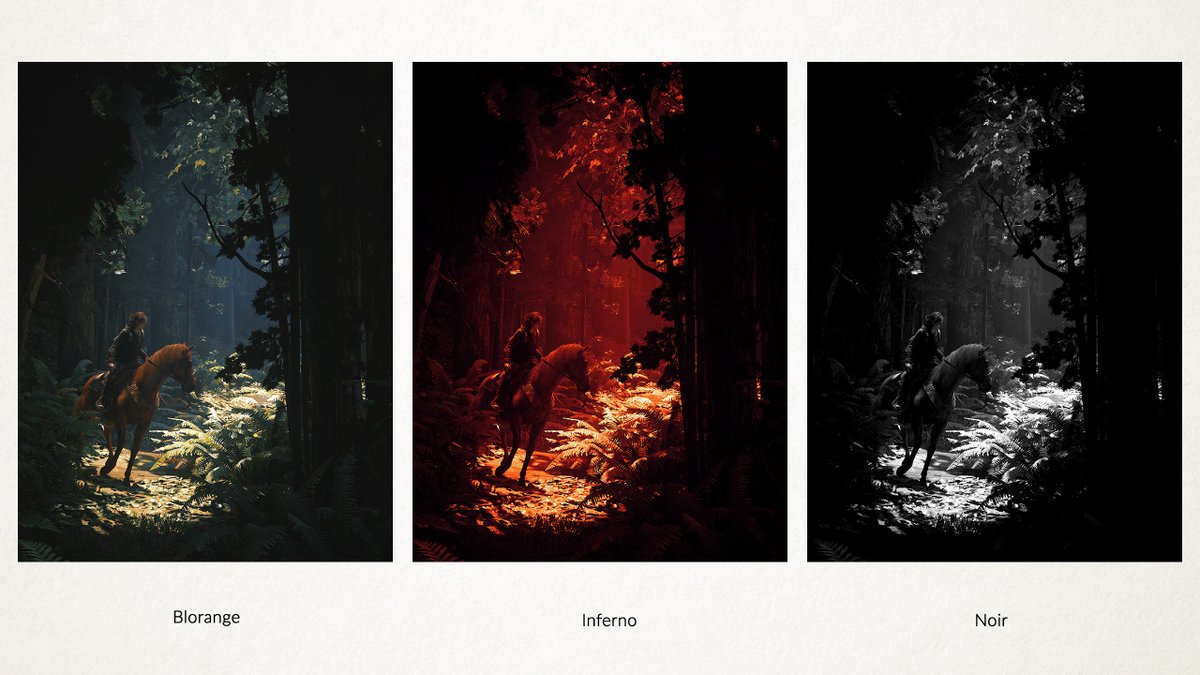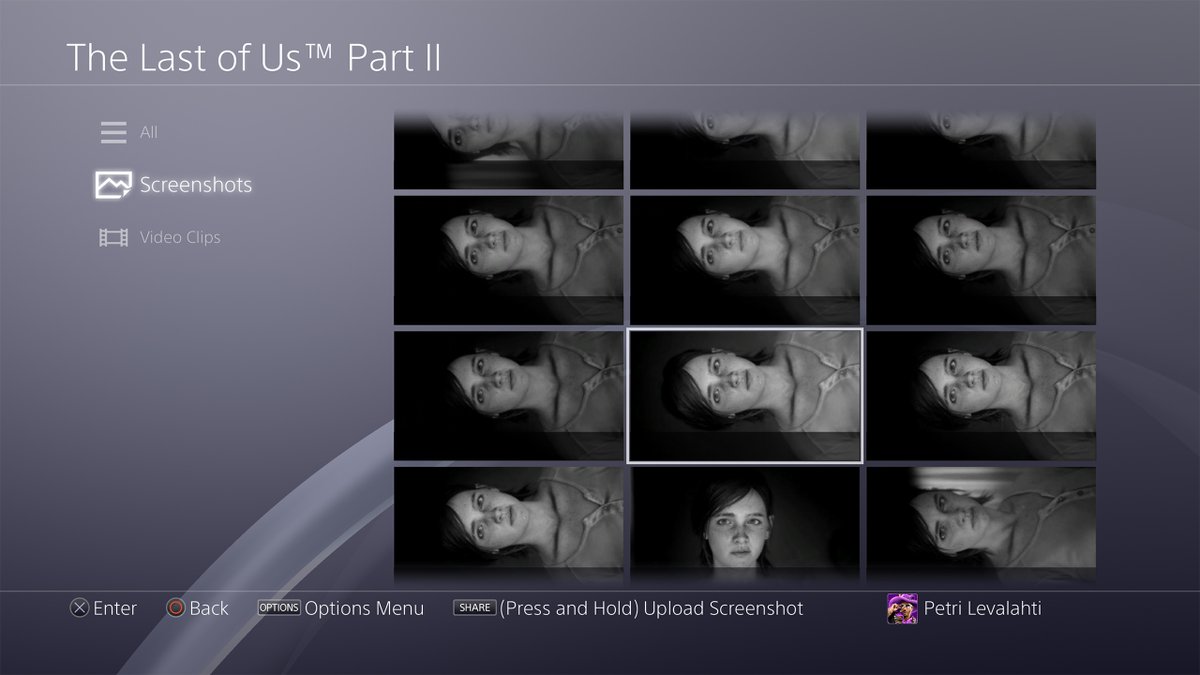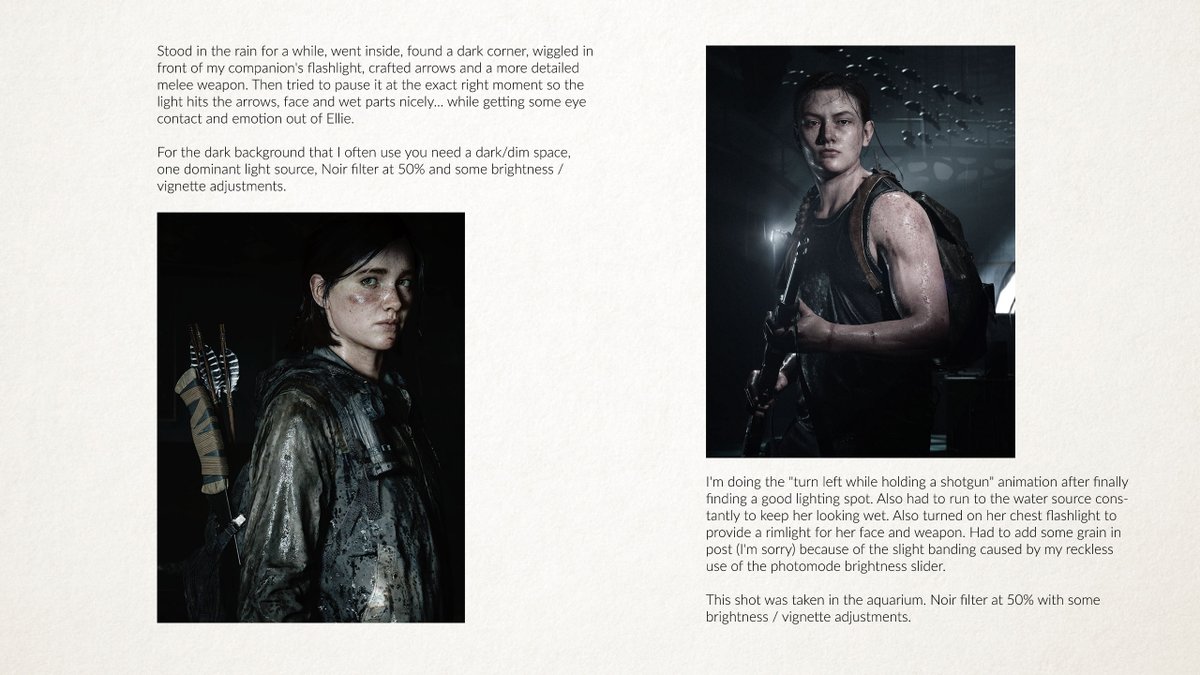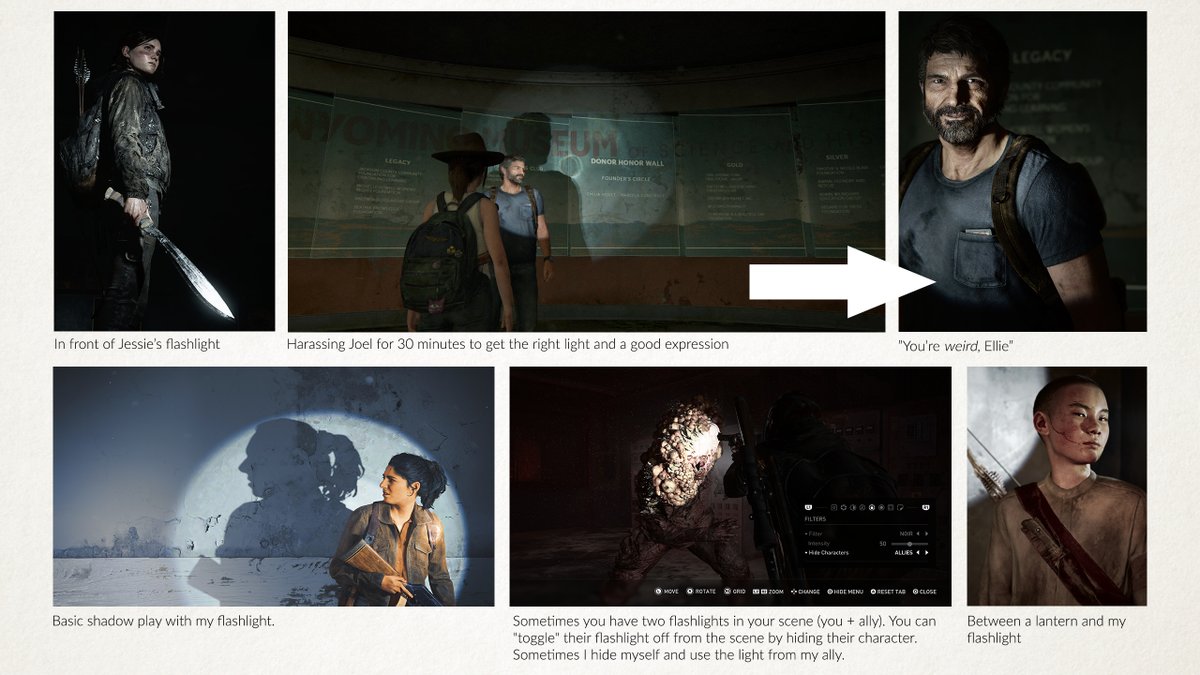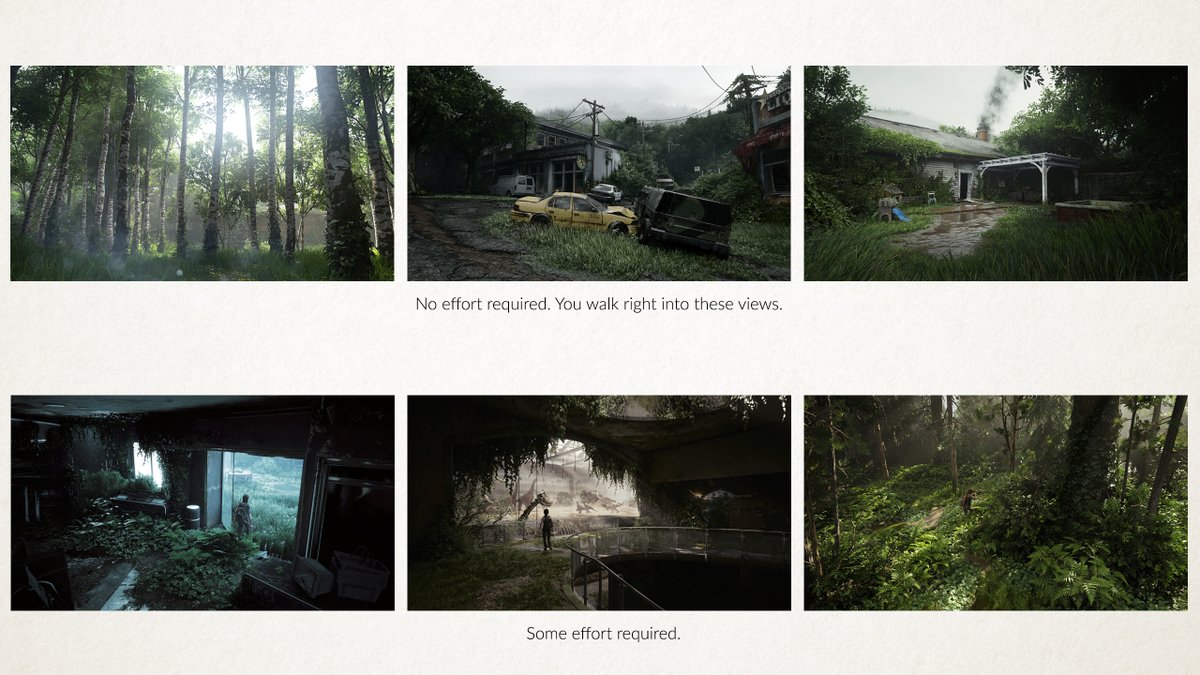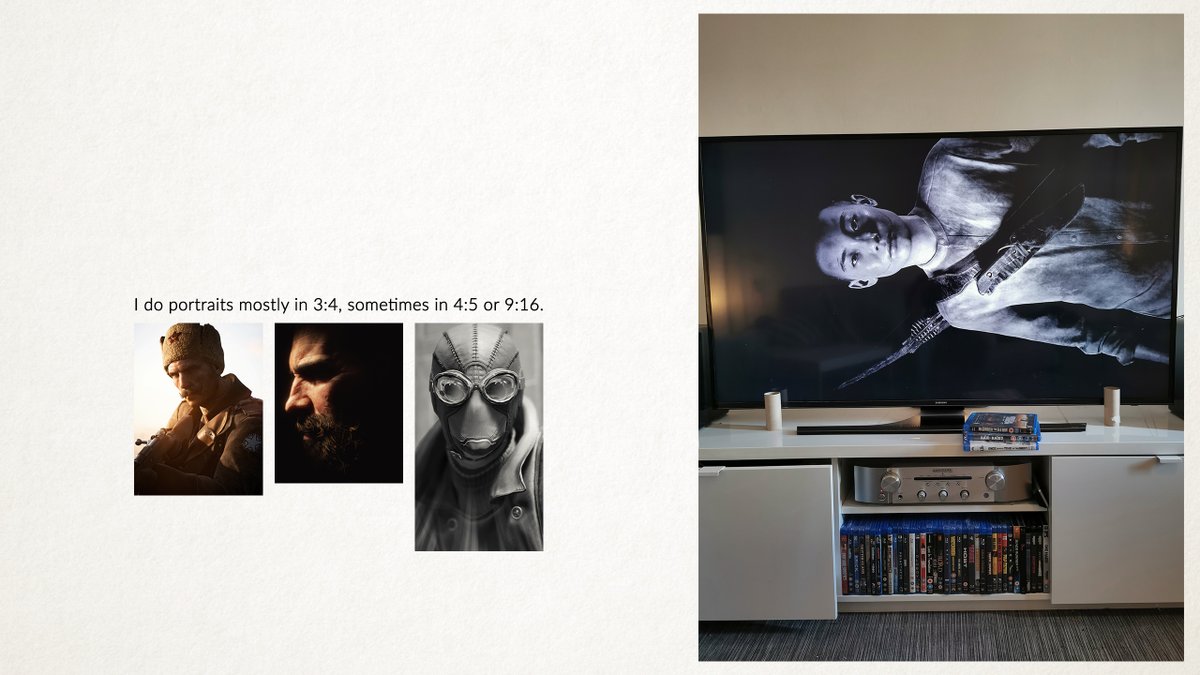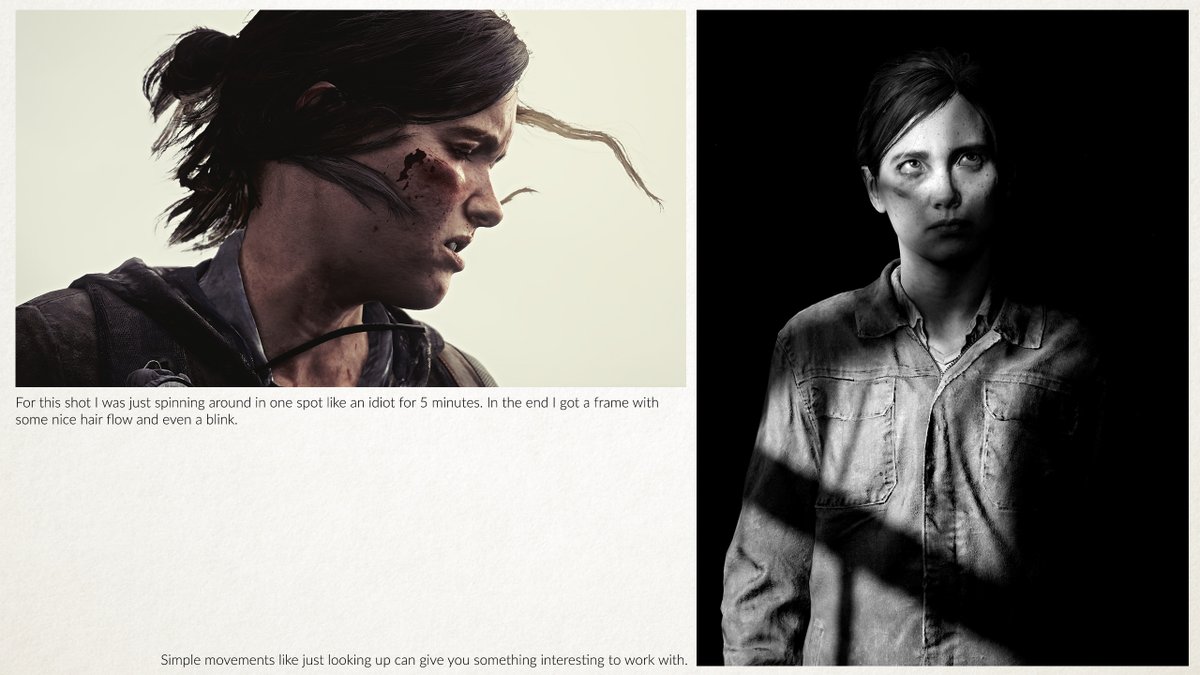The Last of Us 2 photo mode tips & tricks thread:
Let& #39;s start with a simple portrait. This particular room/spot has a nice, soft, bloomy light. Finding good lights & shadows make about 95% of your shot. This thread can hopefully help you with the remaining 5%.
01/20
Let& #39;s start with a simple portrait. This particular room/spot has a nice, soft, bloomy light. Finding good lights & shadows make about 95% of your shot. This thread can hopefully help you with the remaining 5%.
01/20
I usually use high DoF values for face close-ups, and lower values the further I move away from the subject. For landscape shots I usually don& #39;t do DoF in this game, but rather try to get everything as sharp as possible.
02/20
02/20
I tend to go for the eye contact for portraits. To me it makes the shot less gamey, you& #39;re no longer observing, you are interacting with your subject. You have a camera and they& #39;re aware of it.
03/20
03/20
The Motion Blur slider blurs... the motion. It can add a nice touch to shots involving action and movement. You need a bit of luck with it, sometimes in high action scenes it& #39;ll just blur everything.
04/20
04/20
You can set a toggle for slow-motion in the Combat Accessibility Options. This is handy for action shots, pausing for a certain expression, or just practising for becoming the next SunhiLegend.
05/20
05/20
Do multiple takes. You will not run out of film. I& #39;ve taken about 1500 shots in TLOU2. Published maybe 40 shots. 10 of them are good. I use PureRef to check out different versions and then pick the best one.
06/20
06/20
Tech stuff: set file format to PNG from your PS4 settings. By default it& #39;s JPG. I transfer the shots to my PC via USB stick. I resize all 4K shots to 1080 or 1440 pixels in height using Lanczos 3, Lanczos 2 (sharper) or Bicubic Sharper (sharpest).
07/20
07/20
Ellie brought up a good point in the previous tweet: idle animations. These are animations your character does over time when you don& #39;t control her. This game has tons of good ones. Observe your allies as well!
09/20
09/20
Noir filter at 100% is almost a cheat code for decent shots. I mostly use it at 40-60% for a more desaturated look. I sometimes use other filters, but very rarely.
10/20
10/20
I always make sure my shots are clear enough to read in thumbnail form. With large TV& #39;s thumbnail-proofing is hard, so it& #39;s good to check your PS4 capture folder before "letting go" and unpausing your shot.
11/20
11/20
Get your characters wet for some juicy highlights. If there& #39;s no rain, jump into lakes, puddles, rivers. If there& #39;s no constant source of water, she will get dry in about a minute. Then you need to re-dip her into water.
Holy shit screenshotting is weird.
12/20
Holy shit screenshotting is weird.
12/20
If you make Ellie run for a while, she& #39;ll get some sweat on her face. These highlights can be a nice addition to portrait shots.
13/20
13/20
Flashlight is your best friend. Moonlight is good. Sun is often just too harsh. Random lights found in the game can work well, if approached from a right angle.
14/20
14/20
Most of the pretty landscape shots you see of this game are art directed for you by the talented folks at Naughty Dog. There& #39;s nothing wrong with shooting them (I do them too), but ideally you& #39;d want to explore a less common angle.
15/20
15/20
Quick example of not shooting the most obvious thing, and looking for elements in the level to help frame things in a fresh way.
16/20
16/20
I do all my portraits lying sideways on my couch. Then rotate & crop to 2160x2880 (3:4). I sometimes use the scientific method of placing empty toilet paper rolls to help with live 3:4 composition. You can get empty toilet paper rolls by using full toilet paper rolls.
17/20
17/20
Wiggle and move your characters around to give them some life. There& #39;s plenty of wonderful animations to explore in this game.
18/20
18/20
Use your inventory to add something to your scene. Molotovs for fire, smoke bombs for smoke. You can use smokes for some basic background layering.
19/20
19/20
Recapping some previous learnings: react to good light, find interesting animations/movement.
20/20
20/20

 Read on Twitter
Read on Twitter