how to stream on Genie with free streaming link pass;
a thread.
#ATEEZ https://abs.twimg.com/hashflags... draggable="false" alt=""> #에이티즈
https://abs.twimg.com/hashflags... draggable="false" alt=""> #에이티즈  https://abs.twimg.com/hashflags... draggable="false" alt=""> @ATEEZofficial
https://abs.twimg.com/hashflags... draggable="false" alt=""> @ATEEZofficial
a thread.
#ATEEZ
REMINDER before start streaming via Genie.
——————
these reminders are important so please read it carefully. <3 if i make any mistake, pls let me know~
——————
these reminders are important so please read it carefully. <3 if i make any mistake, pls let me know~
3: MOBILE VERSION (2)
if the previous tutorial doesn’t work on your device, please try this tutorial below. hope it works!
if the previous tutorial doesn’t work on your device, please try this tutorial below. hope it works!
STEPS on what you should do when using free Genie streaming pass  https://abs.twimg.com/emoji/v2/... draggable="false" alt="🧐" title="Gesicht mit Monokel" aria-label="Emoji: Gesicht mit Monokel"> please follow each and every steps, so your stream will be counted.
https://abs.twimg.com/emoji/v2/... draggable="false" alt="🧐" title="Gesicht mit Monokel" aria-label="Emoji: Gesicht mit Monokel"> please follow each and every steps, so your stream will be counted.
As genie only count 1 stream per account per hour, this is what you should do for the links to work effectively:
1: wait for an hour
2: make & use lots of genie accounts. so once when you’re done with 1st account, move on to another account.
1: wait for an hour
2: make & use lots of genie accounts. so once when you’re done with 1st account, move on to another account.
other way:
- copy the entire tweet to your notes, then copy the links from there. access it through your browser > request desktop view > re-paste the link
- some device need to retry up to thrice to finally get in the website!
remember that you don& #39;t need vpn to access it https://abs.twimg.com/emoji/v2/... draggable="false" alt="🥳" title="Partying face" aria-label="Emoji: Partying face">
https://abs.twimg.com/emoji/v2/... draggable="false" alt="🥳" title="Partying face" aria-label="Emoji: Partying face">
- copy the entire tweet to your notes, then copy the links from there. access it through your browser > request desktop view > re-paste the link
- some device need to retry up to thrice to finally get in the website!
remember that you don& #39;t need vpn to access it

 Read on Twitter
Read on Twitter
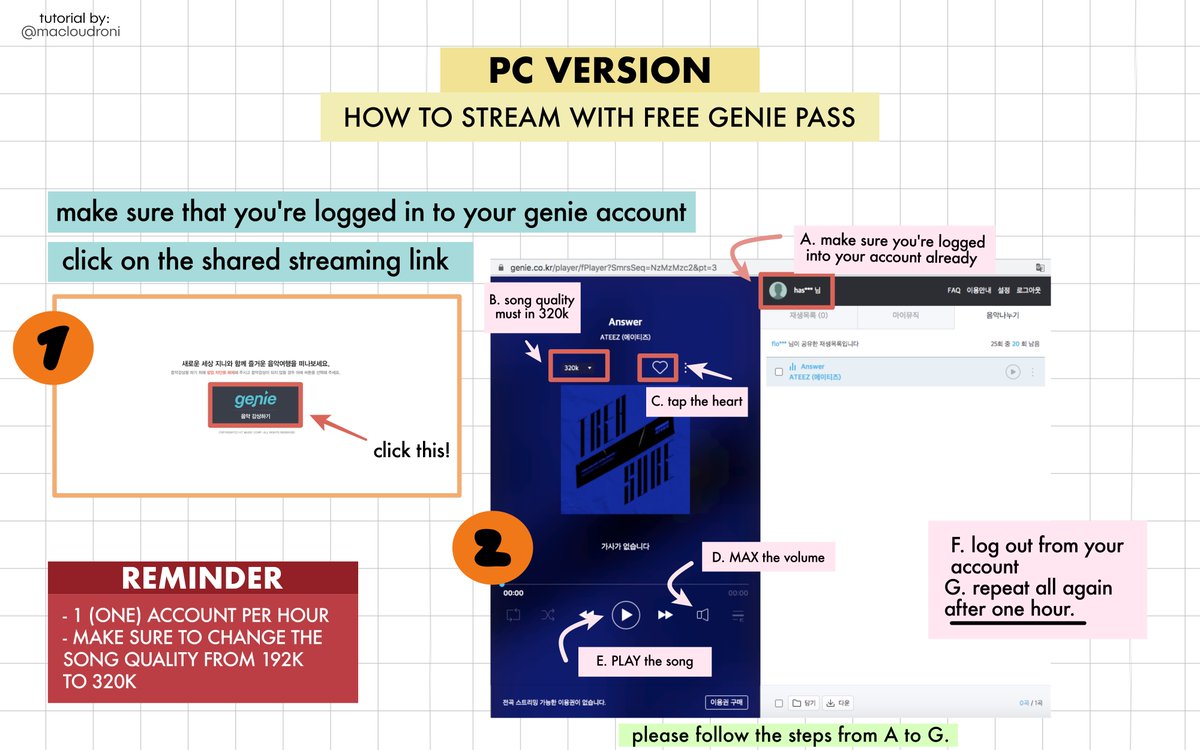

 please follow each and every steps, so your stream will be counted." title="STEPS on what you should do when using free Genie streaming pass https://abs.twimg.com/emoji/v2/... draggable="false" alt="🧐" title="Gesicht mit Monokel" aria-label="Emoji: Gesicht mit Monokel"> please follow each and every steps, so your stream will be counted." class="img-responsive" style="max-width:100%;"/>
please follow each and every steps, so your stream will be counted." title="STEPS on what you should do when using free Genie streaming pass https://abs.twimg.com/emoji/v2/... draggable="false" alt="🧐" title="Gesicht mit Monokel" aria-label="Emoji: Gesicht mit Monokel"> please follow each and every steps, so your stream will be counted." class="img-responsive" style="max-width:100%;"/>



