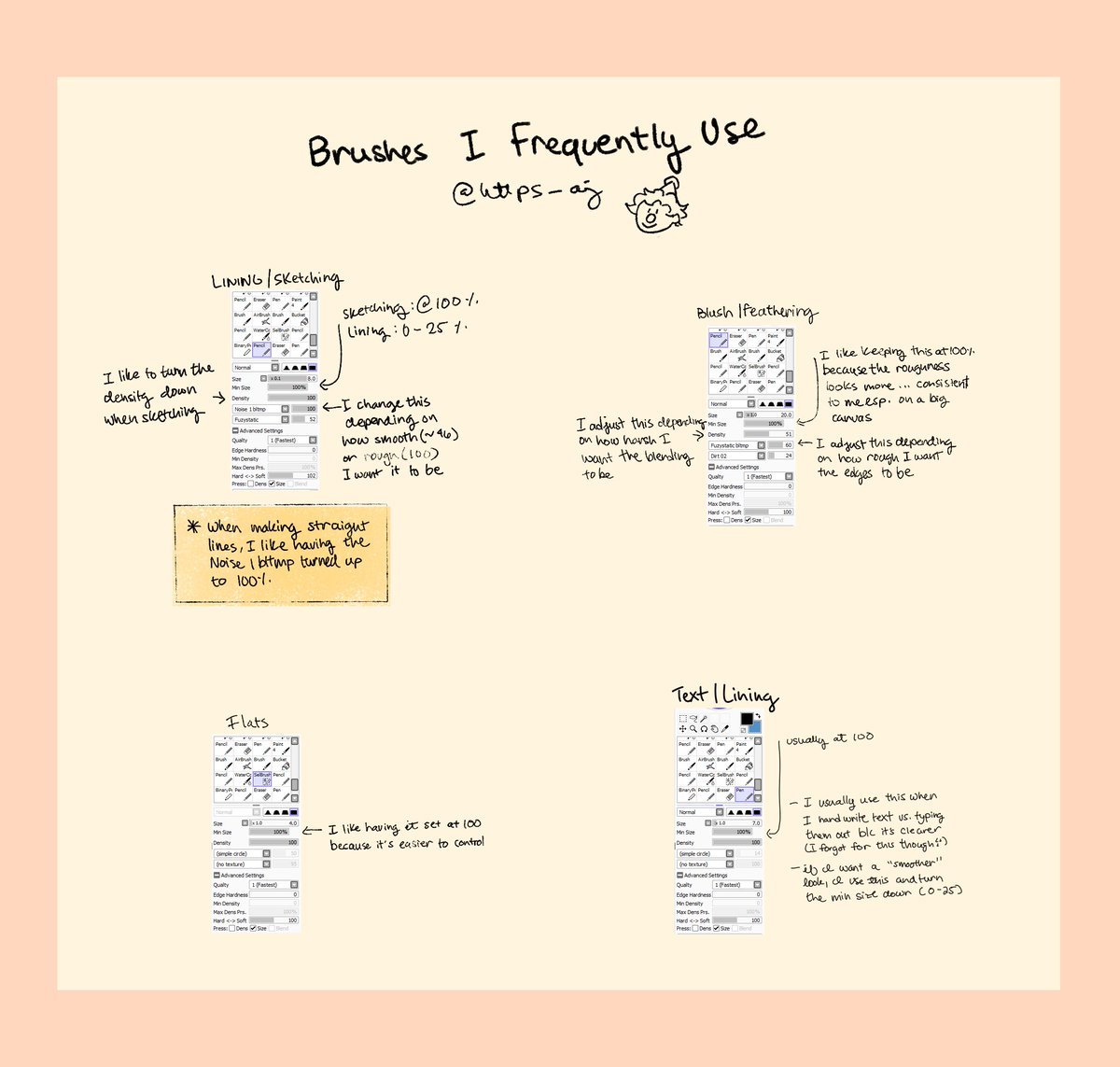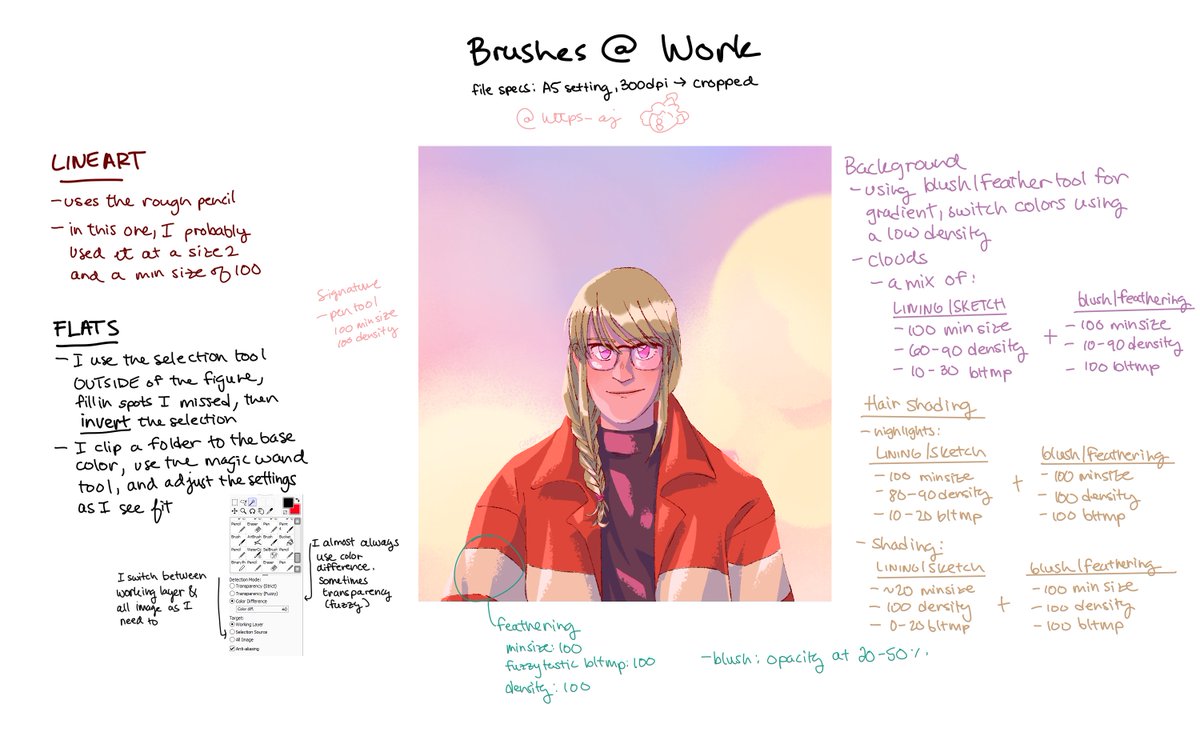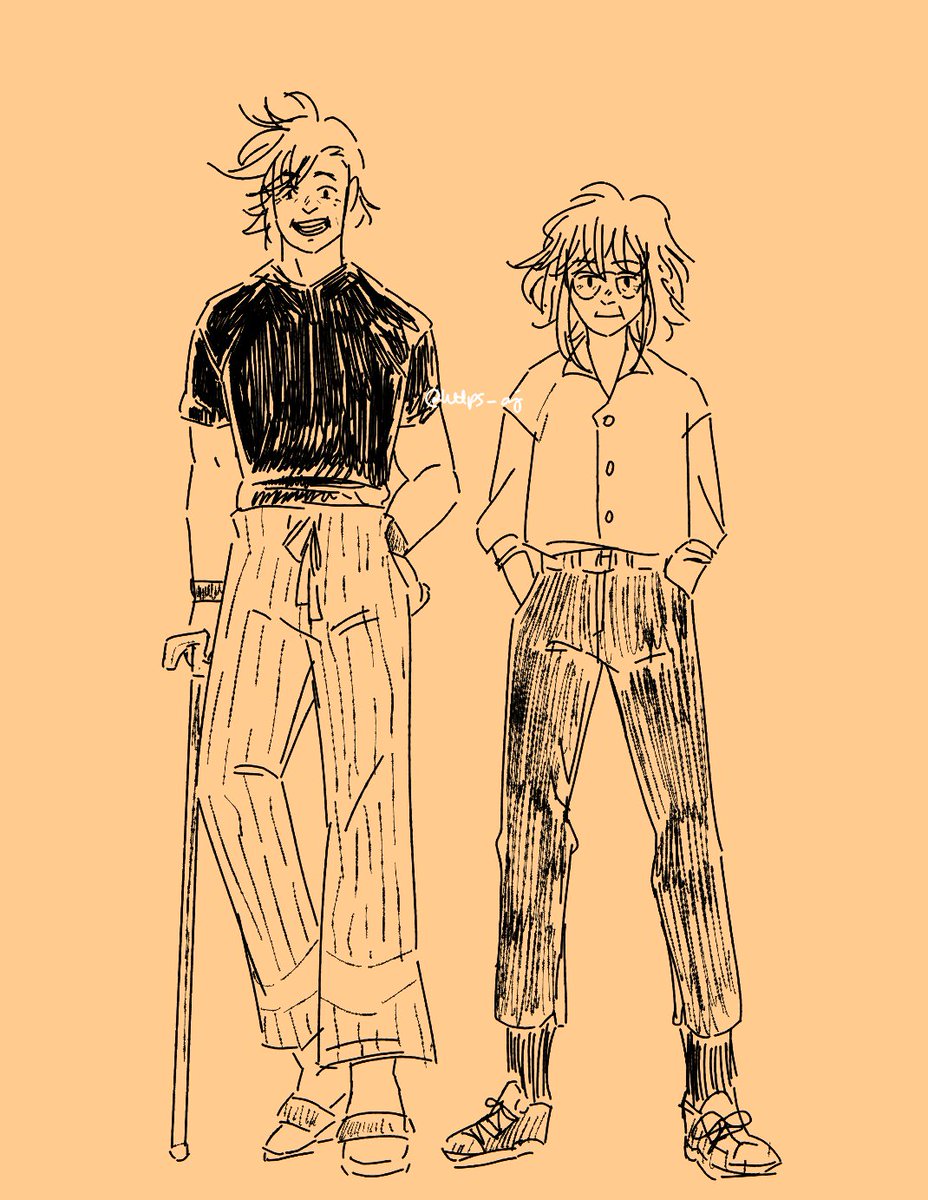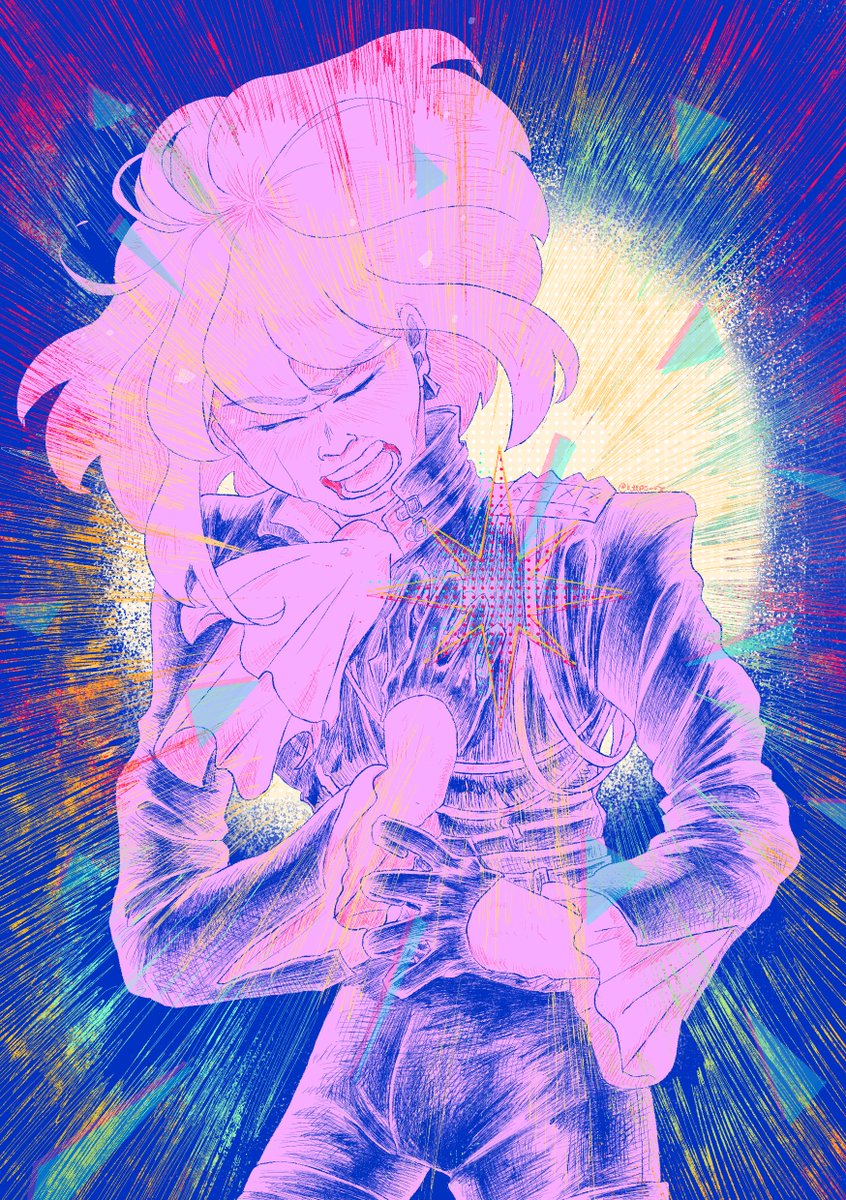wheeee i& #39;m seeing art brush talk and i wanted to share what i use !!!
more info + further explanation in the thread <3
more info + further explanation in the thread <3
PREFACE
- These are the brushes I use the most!
- The example I use is a good average on how I use each brush, but it varies from piece to piece
- This isn& #39;t a tutorial, but just smthn to show insight on how I do what I do <3
- These are the brushes I use the most!
- The example I use is a good average on how I use each brush, but it varies from piece to piece
- This isn& #39;t a tutorial, but just smthn to show insight on how I do what I do <3
THE BRUSHES
* LINING/SKETCHING
- Noise 1 bltmp
- Fuzystatic
- I like having texture in my work, so I use the same brush for both lining and sketching and change it up depending on what I& #39;m doing.
- Sketching: 100 Min Size / 30-50 Density / 46 Bltmp
* LINING/SKETCHING
- Noise 1 bltmp
- Fuzystatic
- I like having texture in my work, so I use the same brush for both lining and sketching and change it up depending on what I& #39;m doing.
- Sketching: 100 Min Size / 30-50 Density / 46 Bltmp
- Lining: 0-25 Min Size (on average, sometimes it& #39;s 100) / 100 Density / 60 Bltmp (on average, sometimes it can be 14 or 100)
- When I make a straight line, I make the bltmp all the way up to 100 to keep that rough texture
- When I make a straight line, I make the bltmp all the way up to 100 to keep that rough texture
* BLUSH/FEATHERING
- Fuzytsatic bltmp
- Dirt 02
- It& #39;s almost always at a 100 Min Size & Density bc the texture is more consistent (especially since I like working with a big canvas)
- For blushes, usually it can be 20-50 Density
- Feathering is usually at a 100 Density
- Fuzytsatic bltmp
- Dirt 02
- It& #39;s almost always at a 100 Min Size & Density bc the texture is more consistent (especially since I like working with a big canvas)
- For blushes, usually it can be 20-50 Density
- Feathering is usually at a 100 Density
- Sometimes I turn the Density & Bltmp settings down when I want a smoother feather!
* I use a combo of the above 2 brushes for highlights & shadows and change the settings as I see fit.
* I use a combo of the above 2 brushes for highlights & shadows and change the settings as I see fit.
* FLATS
- SelBrush
- 100 Min Size
- 100 Density
- I use the magic wand tool but this is to clean up the selection from it.
- Settings are so that I have a better control and more precision on what is selected.
- The way I do flats is a whole other thread tbh
- SelBrush
- 100 Min Size
- 100 Density
- I use the magic wand tool but this is to clean up the selection from it.
- Settings are so that I have a better control and more precision on what is selected.
- The way I do flats is a whole other thread tbh
* TEXT/LINING
- simple circle
- no texture
- Text: 100 Min Size / 100 Density, usually a size 4
- Lining: 0-20 Min Size / 100 Density, usually a size 4
- I use this when I want a "smoother" looking style like this: https://twitter.com/https_aj/status/1242958522196901888">https://twitter.com/https_aj/...
- simple circle
- no texture
- Text: 100 Min Size / 100 Density, usually a size 4
- Lining: 0-20 Min Size / 100 Density, usually a size 4
- I use this when I want a "smoother" looking style like this: https://twitter.com/https_aj/status/1242958522196901888">https://twitter.com/https_aj/...
**BRUSHES AT WORK**
- I usually use an A5 sized canvas (1748 x 2480 px), 300 dpi
- This started with those settings, but I cropped it
- Big canvas + High DPI = Thinner looking lines
Using this as an example: https://twitter.com/https_aj/status/1268592824834035714">https://twitter.com/https_aj/...
- I usually use an A5 sized canvas (1748 x 2480 px), 300 dpi
- This started with those settings, but I cropped it
- Big canvas + High DPI = Thinner looking lines
Using this as an example: https://twitter.com/https_aj/status/1268592824834035714">https://twitter.com/https_aj/...
* LINEART
- Already messing with my "Usual" settings lol
- Likely that I used my Lineart/Sketching brush at 100 Min Size / 100 Density / 100 Bltmp, size 2
- Already messing with my "Usual" settings lol
- Likely that I used my Lineart/Sketching brush at 100 Min Size / 100 Density / 100 Bltmp, size 2
* FLATS
- I know I said it would be a whole other thread, but in short: I like making sure the figure doesn& #39;t have any gaps in the outline so that I can just use the magic wand tool.
- I select OUTSIDE the figure, then invert the selection, do clean up w/ SelBrush, & Fill
- I know I said it would be a whole other thread, but in short: I like making sure the figure doesn& #39;t have any gaps in the outline so that I can just use the magic wand tool.
- I select OUTSIDE the figure, then invert the selection, do clean up w/ SelBrush, & Fill
* HIGHLIGHTS + SHADE
- tbh my coloring is just a whole other thread entirely, BUT
- The highlights here on the clothes are feathered using the Blush/Feathering brush using a 100 on Min Size, Density & Bltmp
- The blush on the face was a 100 Min Size / 20-50 Density / 100 Bltmp
- tbh my coloring is just a whole other thread entirely, BUT
- The highlights here on the clothes are feathered using the Blush/Feathering brush using a 100 on Min Size, Density & Bltmp
- The blush on the face was a 100 Min Size / 20-50 Density / 100 Bltmp
- HAIR
- Highlights:
+ Lining/Sketching brush: 100 Min Size / 80-90 Density / 10-20 Bltmp
+ Blush/Feathering brush: 100 Min Size / Density / Bltmp
- Shading
+ Lining/Sketching brush: ~20 Min Size / 100 Density / 0-20 Bltmp
+ Same settings as above for highlights
- Highlights:
+ Lining/Sketching brush: 100 Min Size / 80-90 Density / 10-20 Bltmp
+ Blush/Feathering brush: 100 Min Size / Density / Bltmp
- Shading
+ Lining/Sketching brush: ~20 Min Size / 100 Density / 0-20 Bltmp
+ Same settings as above for highlights
* BACKGROUND
- Used Blush/Feather brush for the base gradient. Probably a 100 Min Size / 10-30 Density / 10-30 Bltmp
- Clouds:
- A mix of:
+ Lining/Sketching Brush: 100 Min Size / 60-90 Density / 10-30 Bltmp
+ Blush/Feather: 100 Min Size / 10-90 Density / 100 Bltmp
- Used Blush/Feather brush for the base gradient. Probably a 100 Min Size / 10-30 Density / 10-30 Bltmp
- Clouds:
- A mix of:
+ Lining/Sketching Brush: 100 Min Size / 60-90 Density / 10-30 Bltmp
+ Blush/Feather: 100 Min Size / 10-90 Density / 100 Bltmp
* END NOTES
- I made this image about a month ago (6/4, it& #39;s 6/29 now) so I may not have remembered some of the settings accurately https://abs.twimg.com/emoji/v2/... draggable="false" alt="😅" title="Lächelndes Gesicht mit offenem Mund und Angstschweiß" aria-label="Emoji: Lächelndes Gesicht mit offenem Mund und Angstschweiß">
https://abs.twimg.com/emoji/v2/... draggable="false" alt="😅" title="Lächelndes Gesicht mit offenem Mund und Angstschweiß" aria-label="Emoji: Lächelndes Gesicht mit offenem Mund und Angstschweiß">
- BUT I hope this was helpful anyway!! Even if you don& #39;t use these particular settings, I hope it encourages you to mess around with it!
- I made this image about a month ago (6/4, it& #39;s 6/29 now) so I may not have remembered some of the settings accurately
- BUT I hope this was helpful anyway!! Even if you don& #39;t use these particular settings, I hope it encourages you to mess around with it!
- I use other brushes for screentoning!! Here they are:
https://www.deviantart.com/kingzu/art/Screentone-Pattern-Sai-411689224">https://www.deviantart.com/kingzu/ar... https://www.deviantart.com/immuni/art/Halftone-brush-textures-for-SAI-Edit-535841404">https://www.deviantart.com/immuni/ar...
https://www.deviantart.com/kingzu/art/Screentone-Pattern-Sai-411689224">https://www.deviantart.com/kingzu/ar... https://www.deviantart.com/immuni/art/Halftone-brush-textures-for-SAI-Edit-535841404">https://www.deviantart.com/immuni/ar...
- I hope this shows how much you can do with a basic set of brushes when you play around with the settings! The example I used is just one way I use them, but I& #39;ve been able to do a lot with these 4 brushes using different rendering styles <3
Also since y& #39;all have made it this far, lmk if you want me to explain how I color ajdfhakdf
final note: please know that i played til i forget about you by btr on repeat from start to finish of making this thread asjfnhakdfjh

 Read on Twitter
Read on Twitter