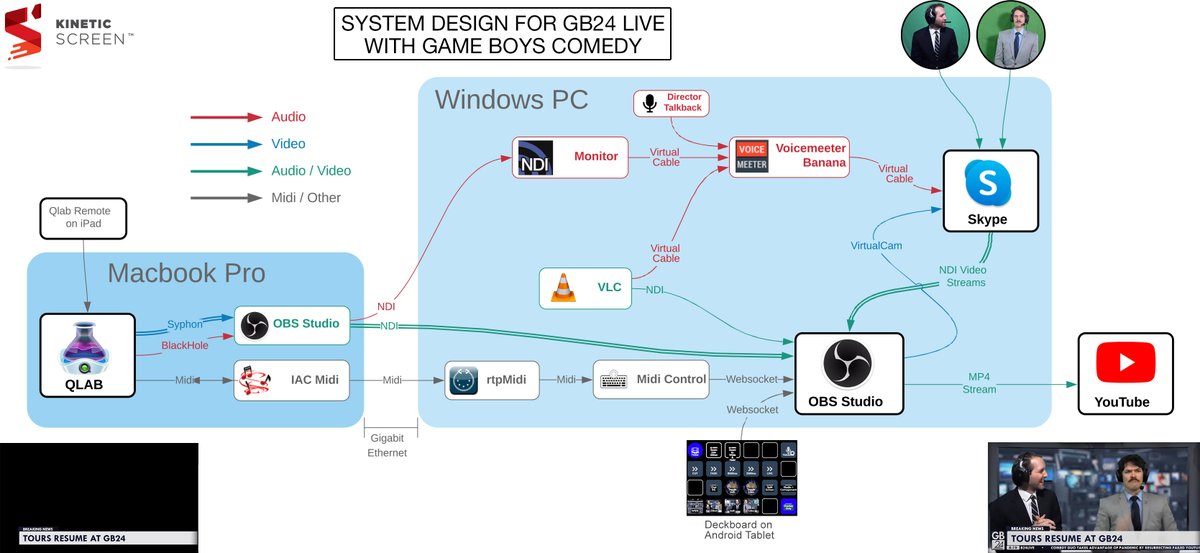A look #behindthescenes at how the @gameboyscomedy livestreams are produced, where @Figure53 @QLabApp not only provides news graphic overlays, stings, beds, but also controls @OBSProject via midi cues!
So this is what we were cooking up @samkusnetz right when you did those two excellent livestreams about using QLab in livestreams! How do you rate our ambition level?  https://abs.twimg.com/emoji/v2/... draggable="false" alt="💪" title="Angespannter Bizeps" aria-label="Emoji: Angespannter Bizeps">
https://abs.twimg.com/emoji/v2/... draggable="false" alt="💪" title="Angespannter Bizeps" aria-label="Emoji: Angespannter Bizeps">  https://abs.twimg.com/emoji/v2/... draggable="false" alt="🤓" title="Nerd-Gesicht" aria-label="Emoji: Nerd-Gesicht">
https://abs.twimg.com/emoji/v2/... draggable="false" alt="🤓" title="Nerd-Gesicht" aria-label="Emoji: Nerd-Gesicht">
YouTube version without Twitter& #39;s awful compression!
https://youtu.be/gNEbhl5W1pg
And">https://youtu.be/gNEbhl5W1... here& #39;s what it all ends up looking like: https://twitter.com/gameboyscomedy/status/1276333205390409729">https://twitter.com/gameboysc...
https://youtu.be/gNEbhl5W1pg
And">https://youtu.be/gNEbhl5W1... here& #39;s what it all ends up looking like: https://twitter.com/gameboyscomedy/status/1276333205390409729">https://twitter.com/gameboysc...
All software, mostly open source, that make this possible:
Audio/Video from @QLabApp & @Skype transported via @NewTekInc& #39;s NDI
Midi cues via @TobiasErichsen& #39;s rtpMIDI
Midi control of OBS via Etuldan& #39;s MidiControl
OBS animation @exeldro& #39;s Move Transition
Audio routing @VB_Audio
Audio/Video from @QLabApp & @Skype transported via @NewTekInc& #39;s NDI
Midi cues via @TobiasErichsen& #39;s rtpMIDI
Midi control of OBS via Etuldan& #39;s MidiControl
OBS animation @exeldro& #39;s Move Transition
Audio routing @VB_Audio
Last addition! An earlier tweet showing how the & #39;virtual& #39; camera moves are created within OBS. These are now triggered by Qlab& #39;s midi messages across the network. https://twitter.com/kinetic_screen/status/1262971575965532160?s=20">https://twitter.com/kinetic_s...

 Read on Twitter
Read on Twitter