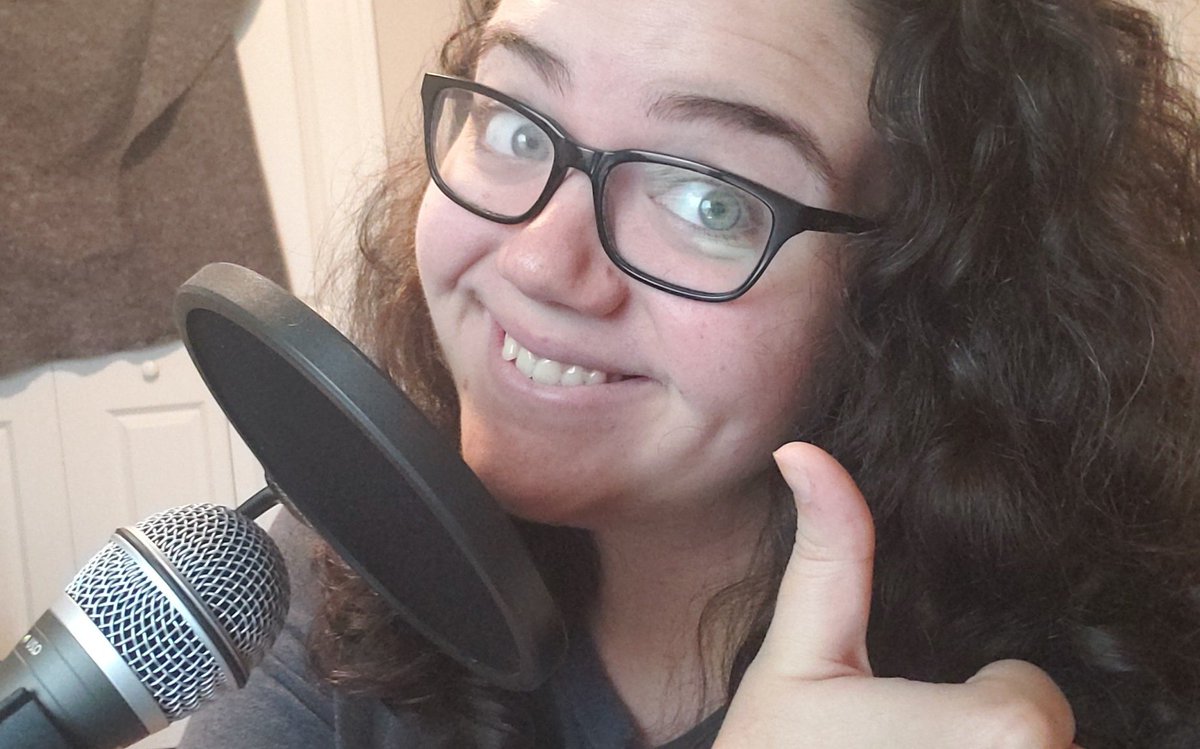THREAD: You may be considering starting your own podcast. First of all, do it! It& #39;s fun, rewarding & challenging. But lots of people never try because they& #39;re not sure where to start, so I want to share my setup & some tips to hopefully help the next big podcaster take the leap.
I use a desktop PC but you could easily do all the same stuff on a basic laptop with USB ports. You really don& #39;t need a fancy high-powered PC to podcast. Theoretically you could do it with a tablet or a phone, but for best results I& #39;d definitely go with a PC.
The most important equipment is the microphone. We use Samson Q2Us because they plug in via USB, sound great, and are very affordable at only $60 each. I also cheaped out on the boom arms and pop filters at like $15 each and it& #39;s worked out fine so far.
While we& #39;re on the topic of microphones let& #39;s talk about mic technique! You want to be closer to your mic than you think, about 6 inches away. Speak directly into the microphone and beware of things like headsets that might bump into it while you& #39;re recording!
I can& #39;t even tell you how many times I& #39;ve heard podcasters lament that they just recorded a whole episode without realizing they were using their laptop& #39;s built-in microphone instead of their expensive fancy one. ALWAYS do a sound check before you start, and listen back to it!!!
Something a lot of people dont think about before recording is the acoustics of the room they& #39;re in. Echo will mess your sound up pretty badly. Here is our super professional and very high-tech echo reduction system. It& #39;s 2 moving blankets hung from the doors. And it WORKS.
Now for recording. I use the free software Audacity for both recording AND editing. Since we use USB microphones with no mixer, we use free software called Voicemeeter Banana to combine the 2 microphones into 1 track. I& #39;m also able to tweak our volume levels and stuff with it  https://abs.twimg.com/emoji/v2/... draggable="false" alt="👍" title="Thumbs up" aria-label="Emoji: Thumbs up">
https://abs.twimg.com/emoji/v2/... draggable="false" alt="👍" title="Thumbs up" aria-label="Emoji: Thumbs up">
The editing process varies for everyone. I edit pretty heavily to remove things like pauses, filler words and mistakes. But editing also includes noise reduction to take out the "fuzzy" background sounds & fixing volume spikes or drops to keep your listener& #39;s ears from bleeding.
Once you& #39;ve recorded, edited & exported your podcast as an mp3, it& #39;s time to upload it. There are TONS of host options out there, many of them free. I have used Anchor for the year and change that I& #39;ve been podcasting and have no complaints, but feel free to look around.
Now, as far as music and cover art go, always be mindful of what is legal to use and what is not. We got permission from @everydaylouie to use his music and commissioned @MrsBrainbow to make our cover art. Canva is also a great free & easy graphic design app.
And that& #39;s all there is to it! Now all that& #39;s left is to share your beautiful creation with the world! I highly recommend hopping on the @castjunkie Discord server. These folks are incredibly kind and wonderful. The indie podcasting community is VERY welcoming and supportive  https://abs.twimg.com/emoji/v2/... draggable="false" alt="❤" title="Rotes Herz" aria-label="Emoji: Rotes Herz">
https://abs.twimg.com/emoji/v2/... draggable="false" alt="❤" title="Rotes Herz" aria-label="Emoji: Rotes Herz">

 Read on Twitter
Read on Twitter