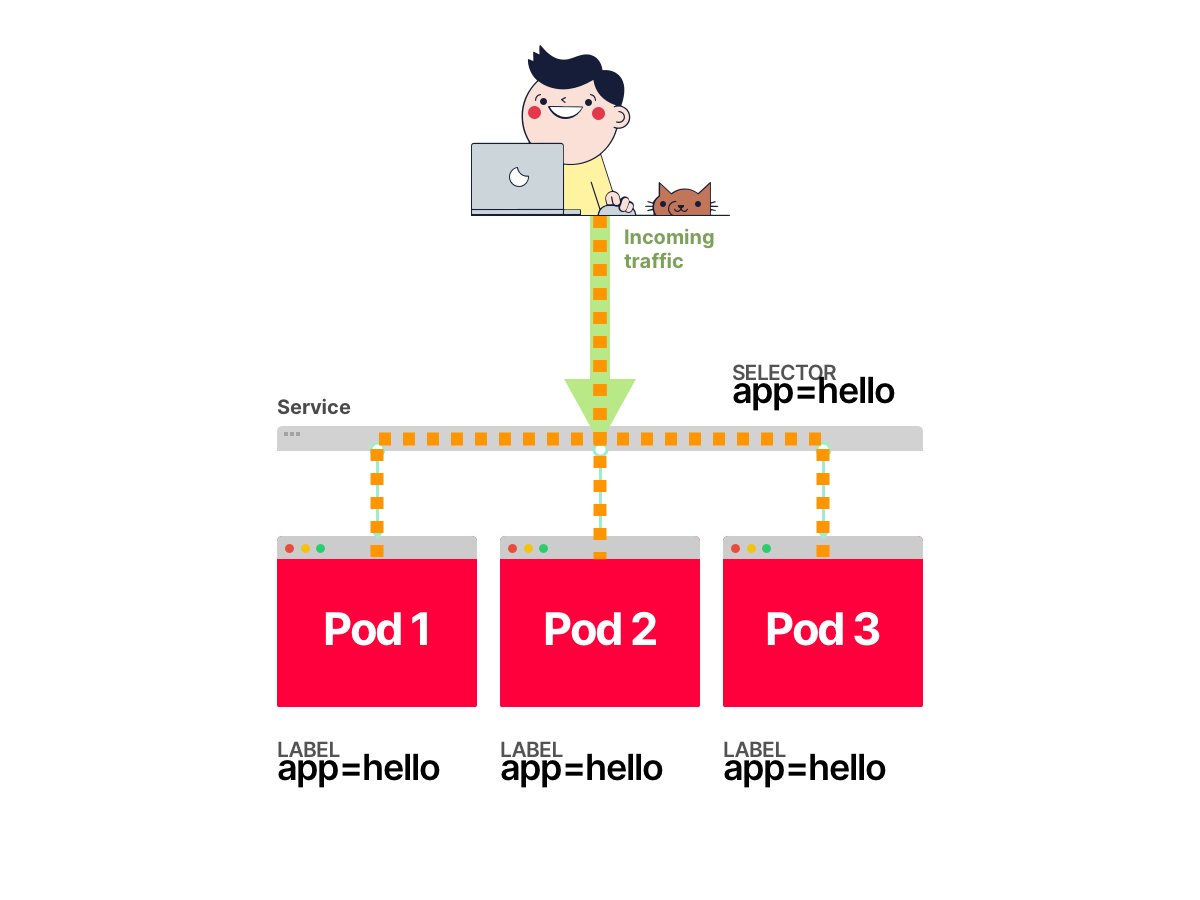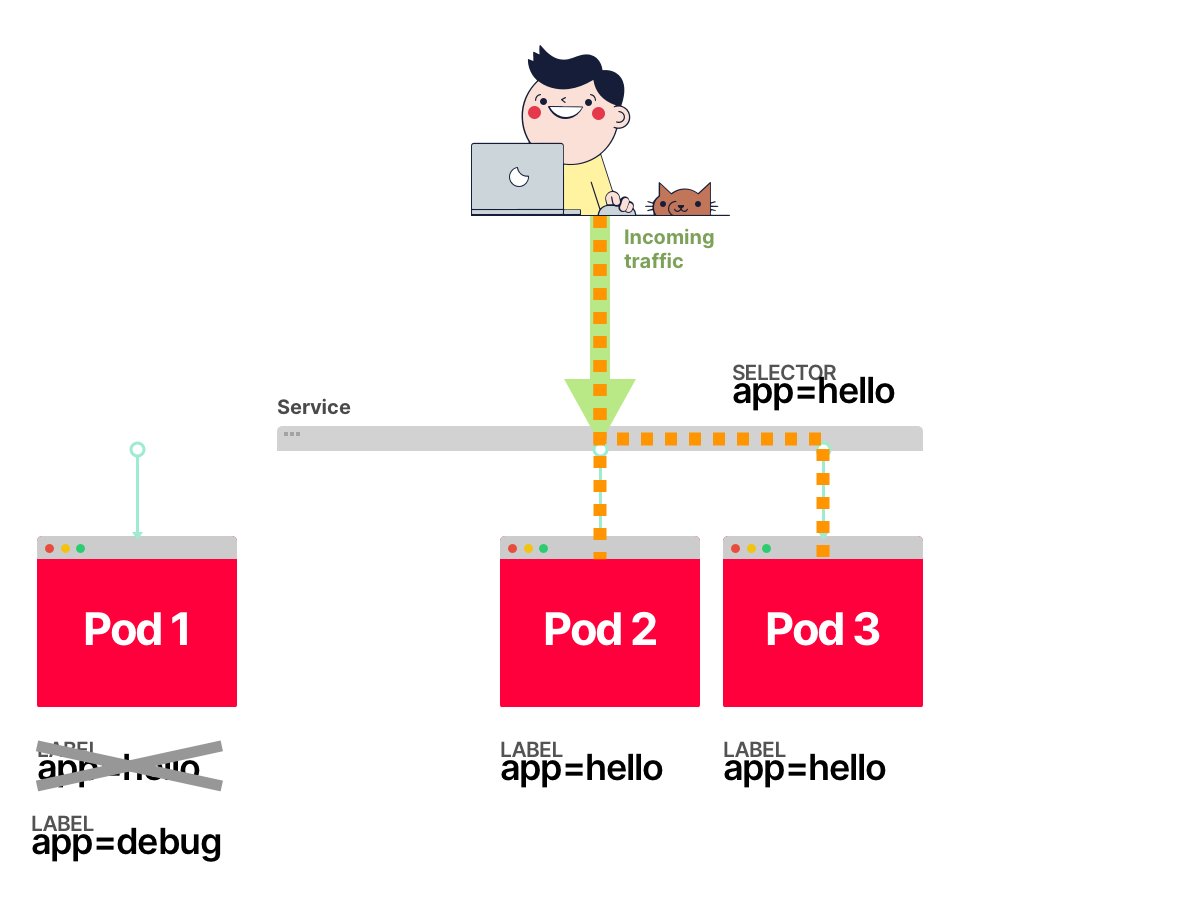THREAD: How to quarantine a Pod in Kubernetes.
This technique helps you with debugging running Pods in production.
The Pod is detached from the Service (no traffic), and you can troubleshoot it live.
Let& #39;s get started!
This technique helps you with debugging running Pods in production.
The Pod is detached from the Service (no traffic), and you can troubleshoot it live.
Let& #39;s get started!
1/6
Imagine you have a Deployment with three replicas.
Each Pod has an 𝚊𝚙𝚙=𝚑𝚎𝚕𝚕𝚘 label.
A Service routes the traffic to your Pods using the selector 𝚊𝚙𝚙=𝚑𝚎𝚕𝚕𝚘
Imagine you have a Deployment with three replicas.
Each Pod has an 𝚊𝚙𝚙=𝚑𝚎𝚕𝚕𝚘 label.
A Service routes the traffic to your Pods using the selector 𝚊𝚙𝚙=𝚑𝚎𝚕𝚕𝚘
2/6
If you want to isolate a Pod you can overwrite the existing label with: 𝚔𝚞𝚋𝚎𝚌𝚝𝚕 𝚕𝚊𝚋𝚎𝚕 𝚙𝚘𝚍 <𝚙𝚘𝚍-𝚗𝚊𝚖𝚎> 𝚊𝚙𝚙=𝚍𝚎𝚋𝚞𝚐 --𝚘𝚟𝚎𝚛𝚠𝚛𝚒𝚝𝚎
Two things happen next:
If you want to isolate a Pod you can overwrite the existing label with: 𝚔𝚞𝚋𝚎𝚌𝚝𝚕 𝚕𝚊𝚋𝚎𝚕 𝚙𝚘𝚍 <𝚙𝚘𝚍-𝚗𝚊𝚖𝚎> 𝚊𝚙𝚙=𝚍𝚎𝚋𝚞𝚐 --𝚘𝚟𝚎𝚛𝚠𝚛𝚒𝚝𝚎
Two things happen next:
3/6
First, the Service stops routing traffic to the Pod because the Service& #39;s selector doesn& #39;t match the label.
First, the Service stops routing traffic to the Pod because the Service& #39;s selector doesn& #39;t match the label.
4/6
Then, the ReplicaSet notices that there are only two replicas, but you asked for 3.
The ReplicaSet creates a new Pod.
Then, the ReplicaSet notices that there are only two replicas, but you asked for 3.
The ReplicaSet creates a new Pod.
5/6
At this point, you can debug the Pod live without any traffic interfering with it.
You could use a mix of 𝚔𝚞𝚋𝚎𝚌𝚝𝚕 𝚎𝚡𝚎𝚌, 𝚔𝚞𝚋𝚎𝚌𝚝𝚕 𝚙𝚘𝚛𝚝-𝚏𝚘𝚛𝚠𝚊𝚛𝚍 or 𝚔𝚞𝚋𝚎𝚌𝚝𝚕 𝚍𝚎𝚋𝚞𝚐 to inspect the running process further.
That& #39;s it, only 3 easy steps.
At this point, you can debug the Pod live without any traffic interfering with it.
You could use a mix of 𝚔𝚞𝚋𝚎𝚌𝚝𝚕 𝚎𝚡𝚎𝚌, 𝚔𝚞𝚋𝚎𝚌𝚝𝚕 𝚙𝚘𝚛𝚝-𝚏𝚘𝚛𝚠𝚊𝚛𝚍 or 𝚔𝚞𝚋𝚎𝚌𝚝𝚕 𝚍𝚎𝚋𝚞𝚐 to inspect the running process further.
That& #39;s it, only 3 easy steps.
6/6
Credit for this technique goes to @pjausovec who originally posted it on Reddit:
https://www.reddit.com/r/kubernetes/comments/gt3uvg/how_to_quarantine_pods/
Do">https://www.reddit.com/r/kuberne... you know any clever technique to debug your Pods in production?
Let me know!
Credit for this technique goes to @pjausovec who originally posted it on Reddit:
https://www.reddit.com/r/kubernetes/comments/gt3uvg/how_to_quarantine_pods/
Do">https://www.reddit.com/r/kuberne... you know any clever technique to debug your Pods in production?
Let me know!

 Read on Twitter
Read on Twitter