↳ HOW TO STREAM USING  https://abs.twimg.com/emoji/v2/... draggable="false" alt="🧞♂️" title="Männliches Genie" aria-label="Emoji: Männliches Genie"> LINKS
https://abs.twimg.com/emoji/v2/... draggable="false" alt="🧞♂️" title="Männliches Genie" aria-label="Emoji: Männliches Genie"> LINKS
☆ AKA limited streaming pass
☆ Helps increase unique listeners https://abs.twimg.com/emoji/v2/... draggable="false" alt="➡️" title="Pfeil nach rechts" aria-label="Emoji: Pfeil nach rechts"> improves chart ranking
https://abs.twimg.com/emoji/v2/... draggable="false" alt="➡️" title="Pfeil nach rechts" aria-label="Emoji: Pfeil nach rechts"> improves chart ranking
☆ For PC/mobile browser ver of https://abs.twimg.com/emoji/v2/... draggable="false" alt="🧞♂️" title="Männliches Genie" aria-label="Emoji: Männliches Genie">
https://abs.twimg.com/emoji/v2/... draggable="false" alt="🧞♂️" title="Männliches Genie" aria-label="Emoji: Männliches Genie">
 https://abs.twimg.com/emoji/v2/... draggable="false" alt="‼" title="Doppeltes Ausrufezeichen" aria-label="Emoji: Doppeltes Ausrufezeichen">READ NOTES AT THE END OF THE THREAD
https://abs.twimg.com/emoji/v2/... draggable="false" alt="‼" title="Doppeltes Ausrufezeichen" aria-label="Emoji: Doppeltes Ausrufezeichen">READ NOTES AT THE END OF THE THREAD https://abs.twimg.com/emoji/v2/... draggable="false" alt="‼" title="Doppeltes Ausrufezeichen" aria-label="Emoji: Doppeltes Ausrufezeichen">
https://abs.twimg.com/emoji/v2/... draggable="false" alt="‼" title="Doppeltes Ausrufezeichen" aria-label="Emoji: Doppeltes Ausrufezeichen">
☆ AKA limited streaming pass
☆ Helps increase unique listeners
☆ For PC/mobile browser ver of
[PC ver]
1. Sign-up for a https://abs.twimg.com/emoji/v2/... draggable="false" alt="🧞♂️" title="Männliches Genie" aria-label="Emoji: Männliches Genie"> acct https://twitter.com/sf9helpdesk/status/1211130873921167365?s=19">https://twitter.com/sf9helpde...
https://abs.twimg.com/emoji/v2/... draggable="false" alt="🧞♂️" title="Männliches Genie" aria-label="Emoji: Männliches Genie"> acct https://twitter.com/sf9helpdesk/status/1211130873921167365?s=19">https://twitter.com/sf9helpde...
1. Sign-up for a
2. After clicking the link, you& #39;ll be redirected to  https://abs.twimg.com/emoji/v2/... draggable="false" alt="🧞♂️" title="Männliches Genie" aria-label="Emoji: Männliches Genie"> webpage
https://abs.twimg.com/emoji/v2/... draggable="false" alt="🧞♂️" title="Männliches Genie" aria-label="Emoji: Männliches Genie"> webpage
3. Click on black box and wait for pop-up song player to appear
4. Log-in using your SNS acct
5. Make sure you have the correct audio quality and https://abs.twimg.com/emoji/v2/... draggable="false" alt="❤" title="Rotes Herz" aria-label="Emoji: Rotes Herz"> the song!
https://abs.twimg.com/emoji/v2/... draggable="false" alt="❤" title="Rotes Herz" aria-label="Emoji: Rotes Herz"> the song!
6. Play song https://abs.twimg.com/emoji/v2/... draggable="false" alt="🤗" title="Umarmendes Gesicht" aria-label="Emoji: Umarmendes Gesicht">
https://abs.twimg.com/emoji/v2/... draggable="false" alt="🤗" title="Umarmendes Gesicht" aria-label="Emoji: Umarmendes Gesicht">
7. Log out after
3. Click on black box and wait for pop-up song player to appear
4. Log-in using your SNS acct
5. Make sure you have the correct audio quality and
6. Play song
7. Log out after
[Mobile Ver]
1. Sign up for https://abs.twimg.com/emoji/v2/... draggable="false" alt="🧞♂️" title="Männliches Genie" aria-label="Emoji: Männliches Genie"> acct https://twitter.com/sf9helpdesk/status/1211130618144145408?s=19">https://twitter.com/sf9helpde...
https://abs.twimg.com/emoji/v2/... draggable="false" alt="🧞♂️" title="Männliches Genie" aria-label="Emoji: Männliches Genie"> acct https://twitter.com/sf9helpdesk/status/1211130618144145408?s=19">https://twitter.com/sf9helpde...
1. Sign up for
2. After clicking the link, you& #39;ll be redirected to  https://abs.twimg.com/emoji/v2/... draggable="false" alt="🧞♂️" title="Männliches Genie" aria-label="Emoji: Männliches Genie"> webpage via Twt& #39;s browser
https://abs.twimg.com/emoji/v2/... draggable="false" alt="🧞♂️" title="Männliches Genie" aria-label="Emoji: Männliches Genie"> webpage via Twt& #39;s browser
3. Change to desktop site to proceed to link
4. Choose open in browser (used Chrome from here)
5. Repeat step 3, then click black box.
6. Song player will look like (pic4)
3. Change to desktop site to proceed to link
4. Choose open in browser (used Chrome from here)
5. Repeat step 3, then click black box.
6. Song player will look like (pic4)
7. Change to desktop site again (if a blank page loads after, go to tab w/ black box and click again)
8. Song player should be like this https://abs.twimg.com/emoji/v2/... draggable="false" alt="✅" title="Fettes weißes Häkchen" aria-label="Emoji: Fettes weißes Häkchen"> (pic1)
https://abs.twimg.com/emoji/v2/... draggable="false" alt="✅" title="Fettes weißes Häkchen" aria-label="Emoji: Fettes weißes Häkchen"> (pic1)
9. Log-in using your SNS acct
10. Make sure you have the correct audio quality and https://abs.twimg.com/emoji/v2/... draggable="false" alt="❤" title="Rotes Herz" aria-label="Emoji: Rotes Herz"> the song!
https://abs.twimg.com/emoji/v2/... draggable="false" alt="❤" title="Rotes Herz" aria-label="Emoji: Rotes Herz"> the song!
11. Play song https://abs.twimg.com/emoji/v2/... draggable="false" alt="🤗" title="Umarmendes Gesicht" aria-label="Emoji: Umarmendes Gesicht">
https://abs.twimg.com/emoji/v2/... draggable="false" alt="🤗" title="Umarmendes Gesicht" aria-label="Emoji: Umarmendes Gesicht">
7. Log out after
8. Song player should be like this
9. Log-in using your SNS acct
10. Make sure you have the correct audio quality and
11. Play song
7. Log out after
IMPORTANT NOTES:
— Available streams left is found on upper right corner (pic)
— If you can only play the song for 1min it means there are no more streams left
— Song streams on https://abs.twimg.com/emoji/v2/... draggable="false" alt="🧞♂️" title="Männliches Genie" aria-label="Emoji: Männliches Genie"> are counted ONCE PER HOUR PER ACCT
https://abs.twimg.com/emoji/v2/... draggable="false" alt="🧞♂️" title="Männliches Genie" aria-label="Emoji: Männliches Genie"> are counted ONCE PER HOUR PER ACCT
— You may use extra accts to stream more times in an hour
— Available streams left is found on upper right corner (pic)
— If you can only play the song for 1min it means there are no more streams left
— Song streams on
— You may use extra accts to stream more times in an hour
https://twitter.com/sf9helpdesk/status/1279691010654650370?s=19">https://twitter.com/sf9helpde...
https://twitter.com/sf9helpdesk/status/1279744157288771584?s=19">https://twitter.com/sf9helpde...

 Read on Twitter
Read on Twitter LINKS☆ AKA limited streaming pass☆ Helps increase unique listeners https://abs.twimg.com/emoji/v2/... draggable="false" alt="➡️" title="Pfeil nach rechts" aria-label="Emoji: Pfeil nach rechts"> improves chart ranking☆ For PC/mobile browser ver of https://abs.twimg.com/emoji/v2/... draggable="false" alt="🧞♂️" title="Männliches Genie" aria-label="Emoji: Männliches Genie">https://abs.twimg.com/emoji/v2/... draggable="false" alt="‼" title="Doppeltes Ausrufezeichen" aria-label="Emoji: Doppeltes Ausrufezeichen">READ NOTES AT THE END OF THE THREADhttps://abs.twimg.com/emoji/v2/... draggable="false" alt="‼" title="Doppeltes Ausrufezeichen" aria-label="Emoji: Doppeltes Ausrufezeichen">" title="↳ HOW TO STREAM USING https://abs.twimg.com/emoji/v2/... draggable="false" alt="🧞♂️" title="Männliches Genie" aria-label="Emoji: Männliches Genie"> LINKS☆ AKA limited streaming pass☆ Helps increase unique listeners https://abs.twimg.com/emoji/v2/... draggable="false" alt="➡️" title="Pfeil nach rechts" aria-label="Emoji: Pfeil nach rechts"> improves chart ranking☆ For PC/mobile browser ver of https://abs.twimg.com/emoji/v2/... draggable="false" alt="🧞♂️" title="Männliches Genie" aria-label="Emoji: Männliches Genie">https://abs.twimg.com/emoji/v2/... draggable="false" alt="‼" title="Doppeltes Ausrufezeichen" aria-label="Emoji: Doppeltes Ausrufezeichen">READ NOTES AT THE END OF THE THREADhttps://abs.twimg.com/emoji/v2/... draggable="false" alt="‼" title="Doppeltes Ausrufezeichen" aria-label="Emoji: Doppeltes Ausrufezeichen">" class="img-responsive" style="max-width:100%;"/>
LINKS☆ AKA limited streaming pass☆ Helps increase unique listeners https://abs.twimg.com/emoji/v2/... draggable="false" alt="➡️" title="Pfeil nach rechts" aria-label="Emoji: Pfeil nach rechts"> improves chart ranking☆ For PC/mobile browser ver of https://abs.twimg.com/emoji/v2/... draggable="false" alt="🧞♂️" title="Männliches Genie" aria-label="Emoji: Männliches Genie">https://abs.twimg.com/emoji/v2/... draggable="false" alt="‼" title="Doppeltes Ausrufezeichen" aria-label="Emoji: Doppeltes Ausrufezeichen">READ NOTES AT THE END OF THE THREADhttps://abs.twimg.com/emoji/v2/... draggable="false" alt="‼" title="Doppeltes Ausrufezeichen" aria-label="Emoji: Doppeltes Ausrufezeichen">" title="↳ HOW TO STREAM USING https://abs.twimg.com/emoji/v2/... draggable="false" alt="🧞♂️" title="Männliches Genie" aria-label="Emoji: Männliches Genie"> LINKS☆ AKA limited streaming pass☆ Helps increase unique listeners https://abs.twimg.com/emoji/v2/... draggable="false" alt="➡️" title="Pfeil nach rechts" aria-label="Emoji: Pfeil nach rechts"> improves chart ranking☆ For PC/mobile browser ver of https://abs.twimg.com/emoji/v2/... draggable="false" alt="🧞♂️" title="Männliches Genie" aria-label="Emoji: Männliches Genie">https://abs.twimg.com/emoji/v2/... draggable="false" alt="‼" title="Doppeltes Ausrufezeichen" aria-label="Emoji: Doppeltes Ausrufezeichen">READ NOTES AT THE END OF THE THREADhttps://abs.twimg.com/emoji/v2/... draggable="false" alt="‼" title="Doppeltes Ausrufezeichen" aria-label="Emoji: Doppeltes Ausrufezeichen">" class="img-responsive" style="max-width:100%;"/>
 webpage3. Click on black box and wait for pop-up song player to appear4. Log-in using your SNS acct5. Make sure you have the correct audio quality and https://abs.twimg.com/emoji/v2/... draggable="false" alt="❤" title="Rotes Herz" aria-label="Emoji: Rotes Herz"> the song!6. Play song https://abs.twimg.com/emoji/v2/... draggable="false" alt="🤗" title="Umarmendes Gesicht" aria-label="Emoji: Umarmendes Gesicht">7. Log out after" title="2. After clicking the link, you& #39;ll be redirected to https://abs.twimg.com/emoji/v2/... draggable="false" alt="🧞♂️" title="Männliches Genie" aria-label="Emoji: Männliches Genie"> webpage3. Click on black box and wait for pop-up song player to appear4. Log-in using your SNS acct5. Make sure you have the correct audio quality and https://abs.twimg.com/emoji/v2/... draggable="false" alt="❤" title="Rotes Herz" aria-label="Emoji: Rotes Herz"> the song!6. Play song https://abs.twimg.com/emoji/v2/... draggable="false" alt="🤗" title="Umarmendes Gesicht" aria-label="Emoji: Umarmendes Gesicht">7. Log out after">
webpage3. Click on black box and wait for pop-up song player to appear4. Log-in using your SNS acct5. Make sure you have the correct audio quality and https://abs.twimg.com/emoji/v2/... draggable="false" alt="❤" title="Rotes Herz" aria-label="Emoji: Rotes Herz"> the song!6. Play song https://abs.twimg.com/emoji/v2/... draggable="false" alt="🤗" title="Umarmendes Gesicht" aria-label="Emoji: Umarmendes Gesicht">7. Log out after" title="2. After clicking the link, you& #39;ll be redirected to https://abs.twimg.com/emoji/v2/... draggable="false" alt="🧞♂️" title="Männliches Genie" aria-label="Emoji: Männliches Genie"> webpage3. Click on black box and wait for pop-up song player to appear4. Log-in using your SNS acct5. Make sure you have the correct audio quality and https://abs.twimg.com/emoji/v2/... draggable="false" alt="❤" title="Rotes Herz" aria-label="Emoji: Rotes Herz"> the song!6. Play song https://abs.twimg.com/emoji/v2/... draggable="false" alt="🤗" title="Umarmendes Gesicht" aria-label="Emoji: Umarmendes Gesicht">7. Log out after">
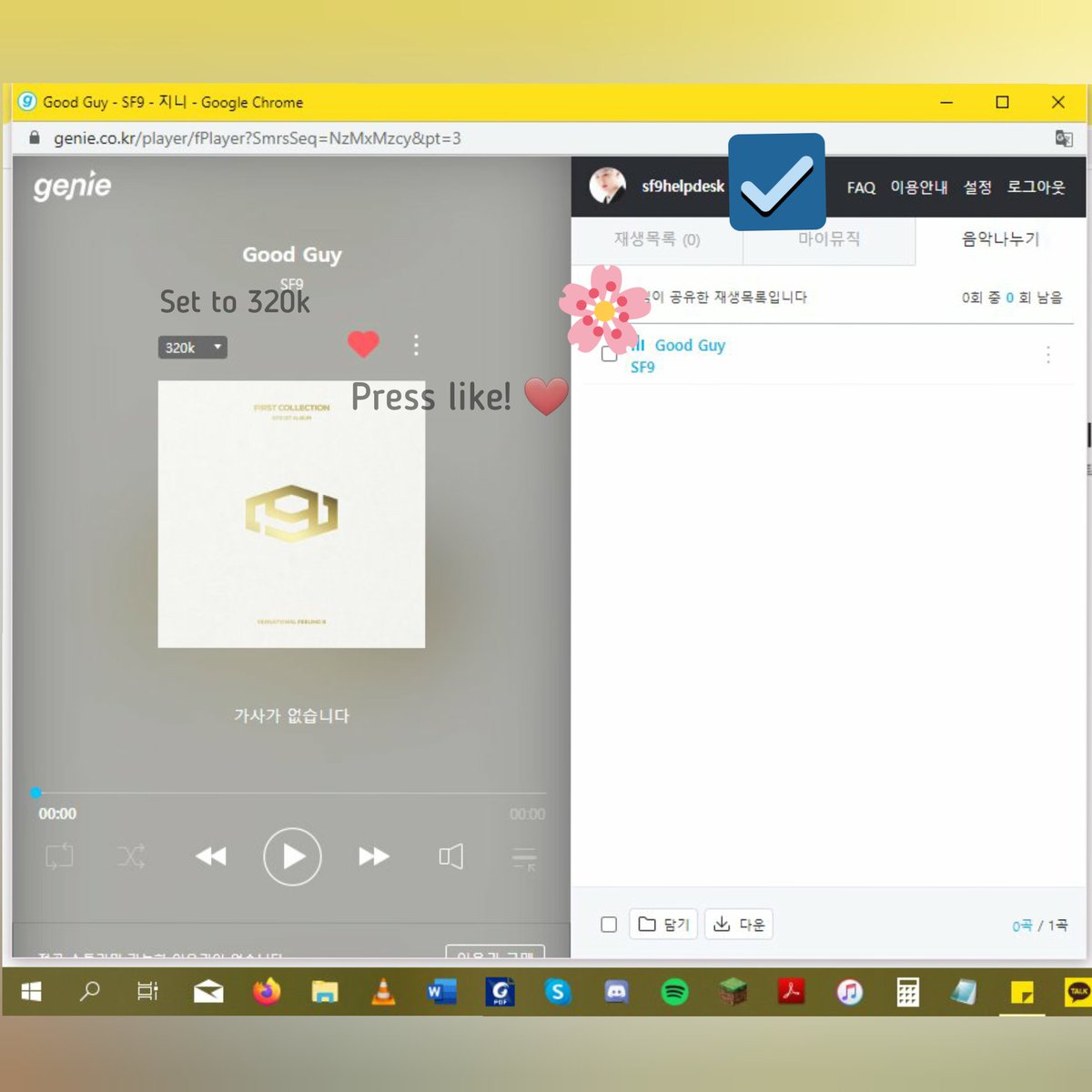 webpage3. Click on black box and wait for pop-up song player to appear4. Log-in using your SNS acct5. Make sure you have the correct audio quality and https://abs.twimg.com/emoji/v2/... draggable="false" alt="❤" title="Rotes Herz" aria-label="Emoji: Rotes Herz"> the song!6. Play song https://abs.twimg.com/emoji/v2/... draggable="false" alt="🤗" title="Umarmendes Gesicht" aria-label="Emoji: Umarmendes Gesicht">7. Log out after" title="2. After clicking the link, you& #39;ll be redirected to https://abs.twimg.com/emoji/v2/... draggable="false" alt="🧞♂️" title="Männliches Genie" aria-label="Emoji: Männliches Genie"> webpage3. Click on black box and wait for pop-up song player to appear4. Log-in using your SNS acct5. Make sure you have the correct audio quality and https://abs.twimg.com/emoji/v2/... draggable="false" alt="❤" title="Rotes Herz" aria-label="Emoji: Rotes Herz"> the song!6. Play song https://abs.twimg.com/emoji/v2/... draggable="false" alt="🤗" title="Umarmendes Gesicht" aria-label="Emoji: Umarmendes Gesicht">7. Log out after">
webpage3. Click on black box and wait for pop-up song player to appear4. Log-in using your SNS acct5. Make sure you have the correct audio quality and https://abs.twimg.com/emoji/v2/... draggable="false" alt="❤" title="Rotes Herz" aria-label="Emoji: Rotes Herz"> the song!6. Play song https://abs.twimg.com/emoji/v2/... draggable="false" alt="🤗" title="Umarmendes Gesicht" aria-label="Emoji: Umarmendes Gesicht">7. Log out after" title="2. After clicking the link, you& #39;ll be redirected to https://abs.twimg.com/emoji/v2/... draggable="false" alt="🧞♂️" title="Männliches Genie" aria-label="Emoji: Männliches Genie"> webpage3. Click on black box and wait for pop-up song player to appear4. Log-in using your SNS acct5. Make sure you have the correct audio quality and https://abs.twimg.com/emoji/v2/... draggable="false" alt="❤" title="Rotes Herz" aria-label="Emoji: Rotes Herz"> the song!6. Play song https://abs.twimg.com/emoji/v2/... draggable="false" alt="🤗" title="Umarmendes Gesicht" aria-label="Emoji: Umarmendes Gesicht">7. Log out after">
 webpage3. Click on black box and wait for pop-up song player to appear4. Log-in using your SNS acct5. Make sure you have the correct audio quality and https://abs.twimg.com/emoji/v2/... draggable="false" alt="❤" title="Rotes Herz" aria-label="Emoji: Rotes Herz"> the song!6. Play song https://abs.twimg.com/emoji/v2/... draggable="false" alt="🤗" title="Umarmendes Gesicht" aria-label="Emoji: Umarmendes Gesicht">7. Log out after" title="2. After clicking the link, you& #39;ll be redirected to https://abs.twimg.com/emoji/v2/... draggable="false" alt="🧞♂️" title="Männliches Genie" aria-label="Emoji: Männliches Genie"> webpage3. Click on black box and wait for pop-up song player to appear4. Log-in using your SNS acct5. Make sure you have the correct audio quality and https://abs.twimg.com/emoji/v2/... draggable="false" alt="❤" title="Rotes Herz" aria-label="Emoji: Rotes Herz"> the song!6. Play song https://abs.twimg.com/emoji/v2/... draggable="false" alt="🤗" title="Umarmendes Gesicht" aria-label="Emoji: Umarmendes Gesicht">7. Log out after">
webpage3. Click on black box and wait for pop-up song player to appear4. Log-in using your SNS acct5. Make sure you have the correct audio quality and https://abs.twimg.com/emoji/v2/... draggable="false" alt="❤" title="Rotes Herz" aria-label="Emoji: Rotes Herz"> the song!6. Play song https://abs.twimg.com/emoji/v2/... draggable="false" alt="🤗" title="Umarmendes Gesicht" aria-label="Emoji: Umarmendes Gesicht">7. Log out after" title="2. After clicking the link, you& #39;ll be redirected to https://abs.twimg.com/emoji/v2/... draggable="false" alt="🧞♂️" title="Männliches Genie" aria-label="Emoji: Männliches Genie"> webpage3. Click on black box and wait for pop-up song player to appear4. Log-in using your SNS acct5. Make sure you have the correct audio quality and https://abs.twimg.com/emoji/v2/... draggable="false" alt="❤" title="Rotes Herz" aria-label="Emoji: Rotes Herz"> the song!6. Play song https://abs.twimg.com/emoji/v2/... draggable="false" alt="🤗" title="Umarmendes Gesicht" aria-label="Emoji: Umarmendes Gesicht">7. Log out after">
 webpage3. Click on black box and wait for pop-up song player to appear4. Log-in using your SNS acct5. Make sure you have the correct audio quality and https://abs.twimg.com/emoji/v2/... draggable="false" alt="❤" title="Rotes Herz" aria-label="Emoji: Rotes Herz"> the song!6. Play song https://abs.twimg.com/emoji/v2/... draggable="false" alt="🤗" title="Umarmendes Gesicht" aria-label="Emoji: Umarmendes Gesicht">7. Log out after" title="2. After clicking the link, you& #39;ll be redirected to https://abs.twimg.com/emoji/v2/... draggable="false" alt="🧞♂️" title="Männliches Genie" aria-label="Emoji: Männliches Genie"> webpage3. Click on black box and wait for pop-up song player to appear4. Log-in using your SNS acct5. Make sure you have the correct audio quality and https://abs.twimg.com/emoji/v2/... draggable="false" alt="❤" title="Rotes Herz" aria-label="Emoji: Rotes Herz"> the song!6. Play song https://abs.twimg.com/emoji/v2/... draggable="false" alt="🤗" title="Umarmendes Gesicht" aria-label="Emoji: Umarmendes Gesicht">7. Log out after">
webpage3. Click on black box and wait for pop-up song player to appear4. Log-in using your SNS acct5. Make sure you have the correct audio quality and https://abs.twimg.com/emoji/v2/... draggable="false" alt="❤" title="Rotes Herz" aria-label="Emoji: Rotes Herz"> the song!6. Play song https://abs.twimg.com/emoji/v2/... draggable="false" alt="🤗" title="Umarmendes Gesicht" aria-label="Emoji: Umarmendes Gesicht">7. Log out after" title="2. After clicking the link, you& #39;ll be redirected to https://abs.twimg.com/emoji/v2/... draggable="false" alt="🧞♂️" title="Männliches Genie" aria-label="Emoji: Männliches Genie"> webpage3. Click on black box and wait for pop-up song player to appear4. Log-in using your SNS acct5. Make sure you have the correct audio quality and https://abs.twimg.com/emoji/v2/... draggable="false" alt="❤" title="Rotes Herz" aria-label="Emoji: Rotes Herz"> the song!6. Play song https://abs.twimg.com/emoji/v2/... draggable="false" alt="🤗" title="Umarmendes Gesicht" aria-label="Emoji: Umarmendes Gesicht">7. Log out after">
 webpage via Twt& #39;s browser 3. Change to desktop site to proceed to link4. Choose open in browser (used Chrome from here)5. Repeat step 3, then click black box.6. Song player will look like (pic4)" title="2. After clicking the link, you& #39;ll be redirected to https://abs.twimg.com/emoji/v2/... draggable="false" alt="🧞♂️" title="Männliches Genie" aria-label="Emoji: Männliches Genie"> webpage via Twt& #39;s browser 3. Change to desktop site to proceed to link4. Choose open in browser (used Chrome from here)5. Repeat step 3, then click black box.6. Song player will look like (pic4)">
webpage via Twt& #39;s browser 3. Change to desktop site to proceed to link4. Choose open in browser (used Chrome from here)5. Repeat step 3, then click black box.6. Song player will look like (pic4)" title="2. After clicking the link, you& #39;ll be redirected to https://abs.twimg.com/emoji/v2/... draggable="false" alt="🧞♂️" title="Männliches Genie" aria-label="Emoji: Männliches Genie"> webpage via Twt& #39;s browser 3. Change to desktop site to proceed to link4. Choose open in browser (used Chrome from here)5. Repeat step 3, then click black box.6. Song player will look like (pic4)">
 webpage via Twt& #39;s browser 3. Change to desktop site to proceed to link4. Choose open in browser (used Chrome from here)5. Repeat step 3, then click black box.6. Song player will look like (pic4)" title="2. After clicking the link, you& #39;ll be redirected to https://abs.twimg.com/emoji/v2/... draggable="false" alt="🧞♂️" title="Männliches Genie" aria-label="Emoji: Männliches Genie"> webpage via Twt& #39;s browser 3. Change to desktop site to proceed to link4. Choose open in browser (used Chrome from here)5. Repeat step 3, then click black box.6. Song player will look like (pic4)">
webpage via Twt& #39;s browser 3. Change to desktop site to proceed to link4. Choose open in browser (used Chrome from here)5. Repeat step 3, then click black box.6. Song player will look like (pic4)" title="2. After clicking the link, you& #39;ll be redirected to https://abs.twimg.com/emoji/v2/... draggable="false" alt="🧞♂️" title="Männliches Genie" aria-label="Emoji: Männliches Genie"> webpage via Twt& #39;s browser 3. Change to desktop site to proceed to link4. Choose open in browser (used Chrome from here)5. Repeat step 3, then click black box.6. Song player will look like (pic4)">
 webpage via Twt& #39;s browser 3. Change to desktop site to proceed to link4. Choose open in browser (used Chrome from here)5. Repeat step 3, then click black box.6. Song player will look like (pic4)" title="2. After clicking the link, you& #39;ll be redirected to https://abs.twimg.com/emoji/v2/... draggable="false" alt="🧞♂️" title="Männliches Genie" aria-label="Emoji: Männliches Genie"> webpage via Twt& #39;s browser 3. Change to desktop site to proceed to link4. Choose open in browser (used Chrome from here)5. Repeat step 3, then click black box.6. Song player will look like (pic4)">
webpage via Twt& #39;s browser 3. Change to desktop site to proceed to link4. Choose open in browser (used Chrome from here)5. Repeat step 3, then click black box.6. Song player will look like (pic4)" title="2. After clicking the link, you& #39;ll be redirected to https://abs.twimg.com/emoji/v2/... draggable="false" alt="🧞♂️" title="Männliches Genie" aria-label="Emoji: Männliches Genie"> webpage via Twt& #39;s browser 3. Change to desktop site to proceed to link4. Choose open in browser (used Chrome from here)5. Repeat step 3, then click black box.6. Song player will look like (pic4)">
 webpage via Twt& #39;s browser 3. Change to desktop site to proceed to link4. Choose open in browser (used Chrome from here)5. Repeat step 3, then click black box.6. Song player will look like (pic4)" title="2. After clicking the link, you& #39;ll be redirected to https://abs.twimg.com/emoji/v2/... draggable="false" alt="🧞♂️" title="Männliches Genie" aria-label="Emoji: Männliches Genie"> webpage via Twt& #39;s browser 3. Change to desktop site to proceed to link4. Choose open in browser (used Chrome from here)5. Repeat step 3, then click black box.6. Song player will look like (pic4)">
webpage via Twt& #39;s browser 3. Change to desktop site to proceed to link4. Choose open in browser (used Chrome from here)5. Repeat step 3, then click black box.6. Song player will look like (pic4)" title="2. After clicking the link, you& #39;ll be redirected to https://abs.twimg.com/emoji/v2/... draggable="false" alt="🧞♂️" title="Männliches Genie" aria-label="Emoji: Männliches Genie"> webpage via Twt& #39;s browser 3. Change to desktop site to proceed to link4. Choose open in browser (used Chrome from here)5. Repeat step 3, then click black box.6. Song player will look like (pic4)">
 (pic1)9. Log-in using your SNS acct10. Make sure you have the correct audio quality and https://abs.twimg.com/emoji/v2/... draggable="false" alt="❤" title="Rotes Herz" aria-label="Emoji: Rotes Herz"> the song!11. Play song https://abs.twimg.com/emoji/v2/... draggable="false" alt="🤗" title="Umarmendes Gesicht" aria-label="Emoji: Umarmendes Gesicht">7. Log out after" title="7. Change to desktop site again (if a blank page loads after, go to tab w/ black box and click again)8. Song player should be like this https://abs.twimg.com/emoji/v2/... draggable="false" alt="✅" title="Fettes weißes Häkchen" aria-label="Emoji: Fettes weißes Häkchen"> (pic1)9. Log-in using your SNS acct10. Make sure you have the correct audio quality and https://abs.twimg.com/emoji/v2/... draggable="false" alt="❤" title="Rotes Herz" aria-label="Emoji: Rotes Herz"> the song!11. Play song https://abs.twimg.com/emoji/v2/... draggable="false" alt="🤗" title="Umarmendes Gesicht" aria-label="Emoji: Umarmendes Gesicht">7. Log out after">
(pic1)9. Log-in using your SNS acct10. Make sure you have the correct audio quality and https://abs.twimg.com/emoji/v2/... draggable="false" alt="❤" title="Rotes Herz" aria-label="Emoji: Rotes Herz"> the song!11. Play song https://abs.twimg.com/emoji/v2/... draggable="false" alt="🤗" title="Umarmendes Gesicht" aria-label="Emoji: Umarmendes Gesicht">7. Log out after" title="7. Change to desktop site again (if a blank page loads after, go to tab w/ black box and click again)8. Song player should be like this https://abs.twimg.com/emoji/v2/... draggable="false" alt="✅" title="Fettes weißes Häkchen" aria-label="Emoji: Fettes weißes Häkchen"> (pic1)9. Log-in using your SNS acct10. Make sure you have the correct audio quality and https://abs.twimg.com/emoji/v2/... draggable="false" alt="❤" title="Rotes Herz" aria-label="Emoji: Rotes Herz"> the song!11. Play song https://abs.twimg.com/emoji/v2/... draggable="false" alt="🤗" title="Umarmendes Gesicht" aria-label="Emoji: Umarmendes Gesicht">7. Log out after">
 (pic1)9. Log-in using your SNS acct10. Make sure you have the correct audio quality and https://abs.twimg.com/emoji/v2/... draggable="false" alt="❤" title="Rotes Herz" aria-label="Emoji: Rotes Herz"> the song!11. Play song https://abs.twimg.com/emoji/v2/... draggable="false" alt="🤗" title="Umarmendes Gesicht" aria-label="Emoji: Umarmendes Gesicht">7. Log out after" title="7. Change to desktop site again (if a blank page loads after, go to tab w/ black box and click again)8. Song player should be like this https://abs.twimg.com/emoji/v2/... draggable="false" alt="✅" title="Fettes weißes Häkchen" aria-label="Emoji: Fettes weißes Häkchen"> (pic1)9. Log-in using your SNS acct10. Make sure you have the correct audio quality and https://abs.twimg.com/emoji/v2/... draggable="false" alt="❤" title="Rotes Herz" aria-label="Emoji: Rotes Herz"> the song!11. Play song https://abs.twimg.com/emoji/v2/... draggable="false" alt="🤗" title="Umarmendes Gesicht" aria-label="Emoji: Umarmendes Gesicht">7. Log out after">
(pic1)9. Log-in using your SNS acct10. Make sure you have the correct audio quality and https://abs.twimg.com/emoji/v2/... draggable="false" alt="❤" title="Rotes Herz" aria-label="Emoji: Rotes Herz"> the song!11. Play song https://abs.twimg.com/emoji/v2/... draggable="false" alt="🤗" title="Umarmendes Gesicht" aria-label="Emoji: Umarmendes Gesicht">7. Log out after" title="7. Change to desktop site again (if a blank page loads after, go to tab w/ black box and click again)8. Song player should be like this https://abs.twimg.com/emoji/v2/... draggable="false" alt="✅" title="Fettes weißes Häkchen" aria-label="Emoji: Fettes weißes Häkchen"> (pic1)9. Log-in using your SNS acct10. Make sure you have the correct audio quality and https://abs.twimg.com/emoji/v2/... draggable="false" alt="❤" title="Rotes Herz" aria-label="Emoji: Rotes Herz"> the song!11. Play song https://abs.twimg.com/emoji/v2/... draggable="false" alt="🤗" title="Umarmendes Gesicht" aria-label="Emoji: Umarmendes Gesicht">7. Log out after">
 (pic1)9. Log-in using your SNS acct10. Make sure you have the correct audio quality and https://abs.twimg.com/emoji/v2/... draggable="false" alt="❤" title="Rotes Herz" aria-label="Emoji: Rotes Herz"> the song!11. Play song https://abs.twimg.com/emoji/v2/... draggable="false" alt="🤗" title="Umarmendes Gesicht" aria-label="Emoji: Umarmendes Gesicht">7. Log out after" title="7. Change to desktop site again (if a blank page loads after, go to tab w/ black box and click again)8. Song player should be like this https://abs.twimg.com/emoji/v2/... draggable="false" alt="✅" title="Fettes weißes Häkchen" aria-label="Emoji: Fettes weißes Häkchen"> (pic1)9. Log-in using your SNS acct10. Make sure you have the correct audio quality and https://abs.twimg.com/emoji/v2/... draggable="false" alt="❤" title="Rotes Herz" aria-label="Emoji: Rotes Herz"> the song!11. Play song https://abs.twimg.com/emoji/v2/... draggable="false" alt="🤗" title="Umarmendes Gesicht" aria-label="Emoji: Umarmendes Gesicht">7. Log out after">
(pic1)9. Log-in using your SNS acct10. Make sure you have the correct audio quality and https://abs.twimg.com/emoji/v2/... draggable="false" alt="❤" title="Rotes Herz" aria-label="Emoji: Rotes Herz"> the song!11. Play song https://abs.twimg.com/emoji/v2/... draggable="false" alt="🤗" title="Umarmendes Gesicht" aria-label="Emoji: Umarmendes Gesicht">7. Log out after" title="7. Change to desktop site again (if a blank page loads after, go to tab w/ black box and click again)8. Song player should be like this https://abs.twimg.com/emoji/v2/... draggable="false" alt="✅" title="Fettes weißes Häkchen" aria-label="Emoji: Fettes weißes Häkchen"> (pic1)9. Log-in using your SNS acct10. Make sure you have the correct audio quality and https://abs.twimg.com/emoji/v2/... draggable="false" alt="❤" title="Rotes Herz" aria-label="Emoji: Rotes Herz"> the song!11. Play song https://abs.twimg.com/emoji/v2/... draggable="false" alt="🤗" title="Umarmendes Gesicht" aria-label="Emoji: Umarmendes Gesicht">7. Log out after">
 (pic1)9. Log-in using your SNS acct10. Make sure you have the correct audio quality and https://abs.twimg.com/emoji/v2/... draggable="false" alt="❤" title="Rotes Herz" aria-label="Emoji: Rotes Herz"> the song!11. Play song https://abs.twimg.com/emoji/v2/... draggable="false" alt="🤗" title="Umarmendes Gesicht" aria-label="Emoji: Umarmendes Gesicht">7. Log out after" title="7. Change to desktop site again (if a blank page loads after, go to tab w/ black box and click again)8. Song player should be like this https://abs.twimg.com/emoji/v2/... draggable="false" alt="✅" title="Fettes weißes Häkchen" aria-label="Emoji: Fettes weißes Häkchen"> (pic1)9. Log-in using your SNS acct10. Make sure you have the correct audio quality and https://abs.twimg.com/emoji/v2/... draggable="false" alt="❤" title="Rotes Herz" aria-label="Emoji: Rotes Herz"> the song!11. Play song https://abs.twimg.com/emoji/v2/... draggable="false" alt="🤗" title="Umarmendes Gesicht" aria-label="Emoji: Umarmendes Gesicht">7. Log out after">
(pic1)9. Log-in using your SNS acct10. Make sure you have the correct audio quality and https://abs.twimg.com/emoji/v2/... draggable="false" alt="❤" title="Rotes Herz" aria-label="Emoji: Rotes Herz"> the song!11. Play song https://abs.twimg.com/emoji/v2/... draggable="false" alt="🤗" title="Umarmendes Gesicht" aria-label="Emoji: Umarmendes Gesicht">7. Log out after" title="7. Change to desktop site again (if a blank page loads after, go to tab w/ black box and click again)8. Song player should be like this https://abs.twimg.com/emoji/v2/... draggable="false" alt="✅" title="Fettes weißes Häkchen" aria-label="Emoji: Fettes weißes Häkchen"> (pic1)9. Log-in using your SNS acct10. Make sure you have the correct audio quality and https://abs.twimg.com/emoji/v2/... draggable="false" alt="❤" title="Rotes Herz" aria-label="Emoji: Rotes Herz"> the song!11. Play song https://abs.twimg.com/emoji/v2/... draggable="false" alt="🤗" title="Umarmendes Gesicht" aria-label="Emoji: Umarmendes Gesicht">7. Log out after">
 are counted ONCE PER HOUR PER ACCT— You may use extra accts to stream more times in an hour" title="IMPORTANT NOTES:— Available streams left is found on upper right corner (pic)— If you can only play the song for 1min it means there are no more streams left— Song streams on https://abs.twimg.com/emoji/v2/... draggable="false" alt="🧞♂️" title="Männliches Genie" aria-label="Emoji: Männliches Genie"> are counted ONCE PER HOUR PER ACCT— You may use extra accts to stream more times in an hour" class="img-responsive" style="max-width:100%;"/>
are counted ONCE PER HOUR PER ACCT— You may use extra accts to stream more times in an hour" title="IMPORTANT NOTES:— Available streams left is found on upper right corner (pic)— If you can only play the song for 1min it means there are no more streams left— Song streams on https://abs.twimg.com/emoji/v2/... draggable="false" alt="🧞♂️" title="Männliches Genie" aria-label="Emoji: Männliches Genie"> are counted ONCE PER HOUR PER ACCT— You may use extra accts to stream more times in an hour" class="img-responsive" style="max-width:100%;"/>




