My tips for conducting a #SystematicReview - a thread.
1. Have a look whether any systematic review or #metaanalysis has been conducted on your topic before. If so, what (gaps) did they uncover? How did they structure their results? How will your review differ?
#phdchat
1. Have a look whether any systematic review or #metaanalysis has been conducted on your topic before. If so, what (gaps) did they uncover? How did they structure their results? How will your review differ?
#phdchat
2. Have a look at the resources available at @PRISMAStatement, including the checklist and flow diagram ( http://prisma-statement.org/PRISMAStatement/),">https://prisma-statement.org/PRISMASta... and use it to guide your processes.
3. Get in touch with the reference #librarian at your institution, or check out the resources available through any #HigherEducation #library website. They& #39;ll have valuable insight into search string development and database best practice.
#LibrariesRock
#LibrariesRock
4. Check out resources/courses available via @EPPICentre, @IOE_London, @cochranecollab, @CochraneLibrary, @campbellreviews.
5. Read textbooks that talk through the steps in simple language (e.g. https://uk.sagepub.com/en-gb/eur/an-introduction-to-systematic-reviews/book245742,">https://uk.sagepub.com/en-gb/eur... https://uk.sagepub.com/en-gb/eur/doing-a-systematic-review/book251308">https://uk.sagepub.com/en-gb/eur... or https://link.springer.com/book/10.1007/978-3-658-27602-7)">https://link.springer.com/book/10.1...
5. Read textbooks that talk through the steps in simple language (e.g. https://uk.sagepub.com/en-gb/eur/an-introduction-to-systematic-reviews/book245742,">https://uk.sagepub.com/en-gb/eur... https://uk.sagepub.com/en-gb/eur/doing-a-systematic-review/book251308">https://uk.sagepub.com/en-gb/eur... or https://link.springer.com/book/10.1007/978-3-658-27602-7)">https://link.springer.com/book/10.1...
6. Keep a record log of every search that you conduct, including during your initial search string development. This will help you refine your search string, as well as keep your #systematicreview transparent and replicable.
7. Maintain a review protocol, which includes:
* Review background - context, summary of PICO(TS)
* Existing literature
* Research questions/aims
* Method (search string, screening, PRISMA, quality assessment, data extraction, data analysis)
* Time frame of the review
* Review background - context, summary of PICO(TS)
* Existing literature
* Research questions/aims
* Method (search string, screening, PRISMA, quality assessment, data extraction, data analysis)
* Time frame of the review
8. Use the & #39;Find Full Text& #39; feature of your reference management software (e.g. @Citavi or @EndNoteNews) when using a VPN connection to your institution, to quickly download PDFs of the studies in your #SystematicReview. This saves SO MUCH TIME!
#PhDchat #AcademicTwitter
#PhDchat #AcademicTwitter
9. Use #SystematicReview software to manage your review, allowing you to run reports for analysis. Here, I& #39;m somewhat biased, but I was using @EPPIReviewer long before I started working at @IOE_London. You can also now create funky interactive evidence gap maps!  https://abs.twimg.com/emoji/v2/... draggable="false" alt="🤓" title="Nerd-Gesicht" aria-label="Emoji: Nerd-Gesicht">
https://abs.twimg.com/emoji/v2/... draggable="false" alt="🤓" title="Nerd-Gesicht" aria-label="Emoji: Nerd-Gesicht">

 Read on Twitter
Read on Twitter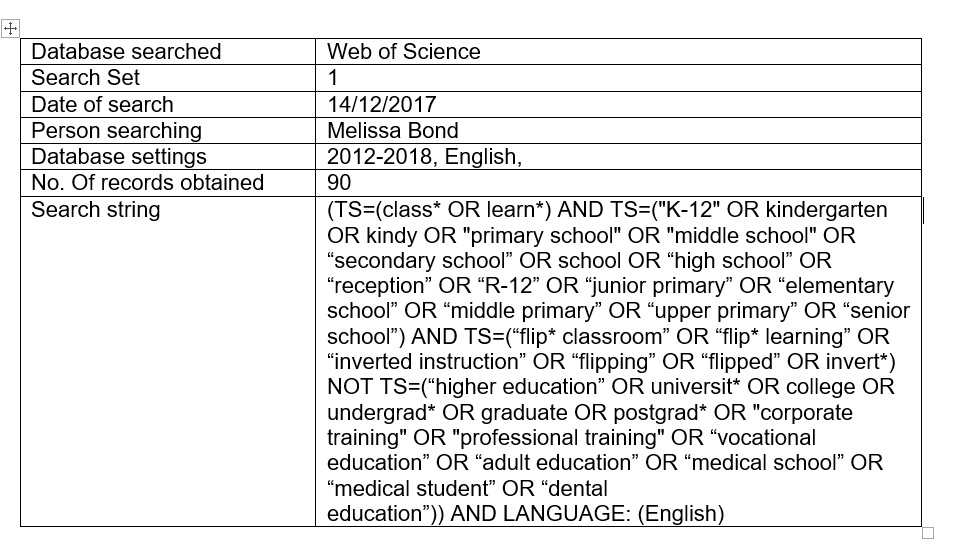
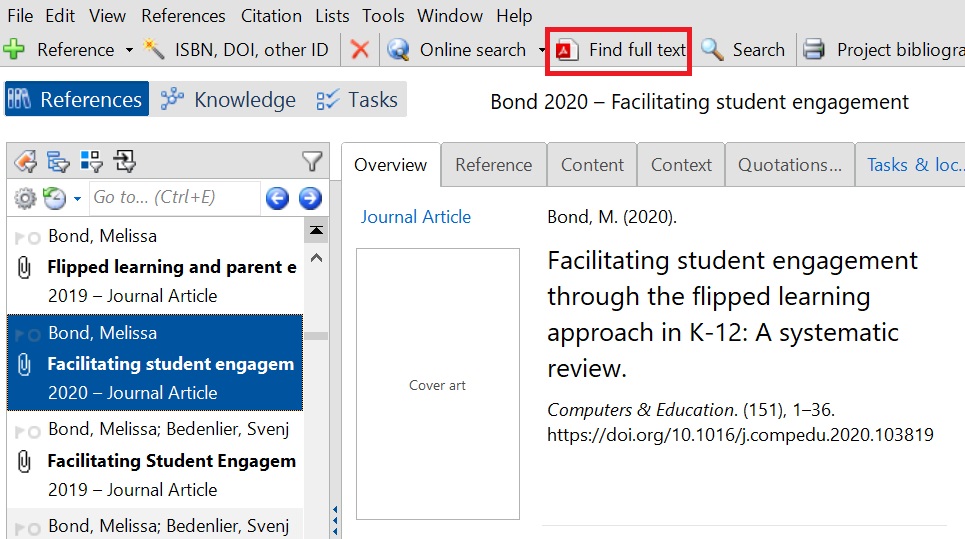
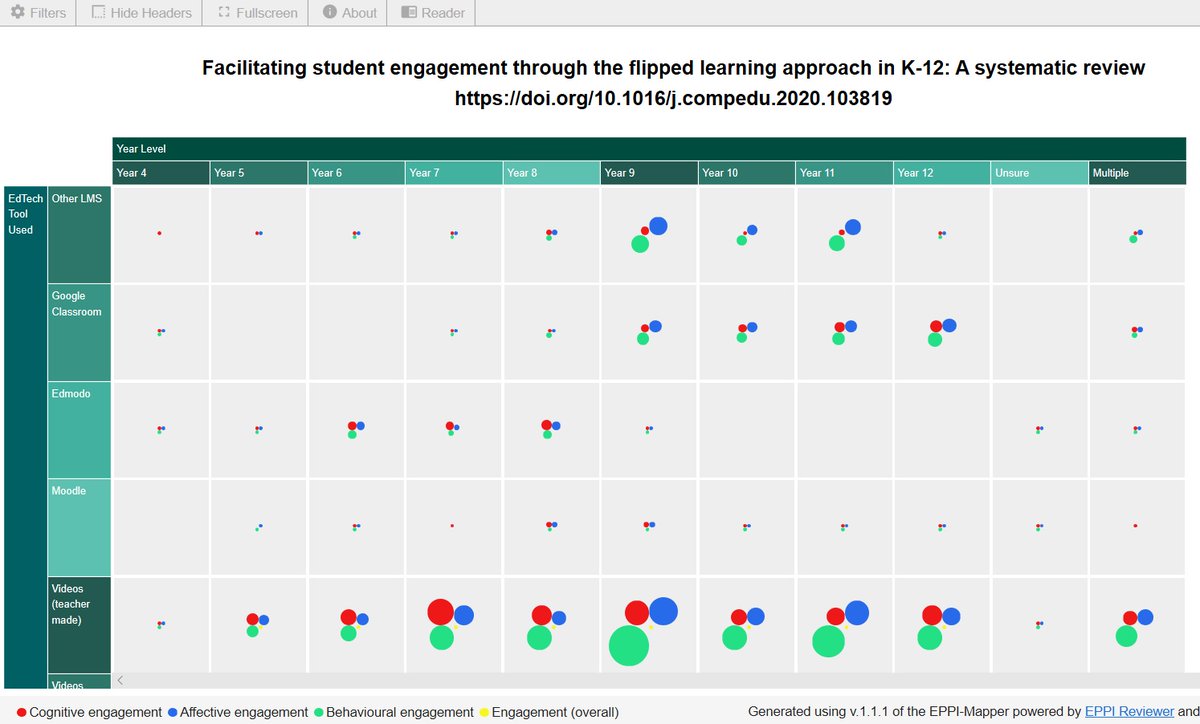 " title="9. Use #SystematicReview software to manage your review, allowing you to run reports for analysis. Here, I& #39;m somewhat biased, but I was using @EPPIReviewer long before I started working at @IOE_London. You can also now create funky interactive evidence gap maps! https://abs.twimg.com/emoji/v2/... draggable="false" alt="🤓" title="Nerd-Gesicht" aria-label="Emoji: Nerd-Gesicht">" class="img-responsive" style="max-width:100%;"/>
" title="9. Use #SystematicReview software to manage your review, allowing you to run reports for analysis. Here, I& #39;m somewhat biased, but I was using @EPPIReviewer long before I started working at @IOE_London. You can also now create funky interactive evidence gap maps! https://abs.twimg.com/emoji/v2/... draggable="false" alt="🤓" title="Nerd-Gesicht" aria-label="Emoji: Nerd-Gesicht">" class="img-responsive" style="max-width:100%;"/>


