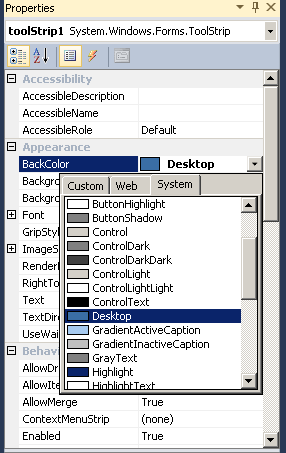I want to try something I didn& #39;t do before. Will tweet about research (and later creation if I proceed to make game out of this) stage for my new game. Will try to avoid spoilers, but want to focus on interesting things, obstacles, lessons learn, bugs, struggles and victories.
I am looking into making horror game that is build around using Windows 98/2000 like env. in 90& #39;s setting. Not exactly sure what point of the game will be, but want to explore weird and creepy things I found/encountered as a 90& #39; kid using computer and early-ish internet. Thread:
So let& #39;s start with research thread. First thing I want to look into is how games handled simulating OS like GUI and how it played: https://twitter.com/dagondev/status/1273214278229778433">https://twitter.com/dagondev/...
Second is to find out easiest way to create that GUI. So what if I just used Windows Forms used to create software on Windows systems? I mean game would be mostly GUI anyway. So let& #39;s look into this and move to game engine if needed later.
Started with Visual Studio 2015 as I had easy access to this one. But didn& #39;t found a way to force old style looking god. What about older versions? Found out that Visual Studio 2010 have express, free, edition. Let& #39;s try with that.
And TIL that Visual Studio 2010 just crashes Windows 10 in the middle of installation process. Like full blue screen of death kind of thing. Interesting. Next step is to make virtual machine with older windows.. >.>
Don& #39;t have any older windows version cds on me, or even drive to run them...
Actually you can download image from microsoft website to create your own virtual image of windows XP: https://superuser.com/questions/1230652/get-official-windows-xp-virtual-machine-for-hyper-v">https://superuser.com/questions...
(in the comments is explained how to use it with VirtualBox/VMWare)
Actually you can download image from microsoft website to create your own virtual image of windows XP: https://superuser.com/questions/1230652/get-official-windows-xp-virtual-machine-for-hyper-v">https://superuser.com/questions...
(in the comments is explained how to use it with VirtualBox/VMWare)
Ahh, memories from older times. Luckily Visual Studio 2010 works on XP, albeit little slowly atm. Now what I need to determine is can I force old look and if that look stay old when run in Windows 10.
First test is promising. On the left you see window from Visual Studio 2010 designer on WinXP, on the right exe run on Windows 10. I still need to look into changing colors to be consistent across OS, glad to see Win10 didn& #39;t do weird things with progress bar.
Amazing resource for getting reference site how any OS looked like (in this example Win98): https://guidebookgallery.org/screenshots/win98">https://guidebookgallery.org/screensho...
Very first mockup of desktop portion of the GUI.
It is easy to make something quite similar to OS gui, but devil is in the details... and to get those right I would need to expand/rewrite controls. Which I could do if needed, but I don& #39;t think I need to target 100% similarity...
It is easy to make something quite similar to OS gui, but devil is in the details... and to get those right I would need to expand/rewrite controls. Which I could do if needed, but I don& #39;t think I need to target 100% similarity...
I would prefer to focus on ease of usability and just making it similar enough, rather than copy and probably copyright infringement. So if you ever used old Windows, you will know what this app is trying to look like. WinForms already have ton quirks like that there by default.
Found out what was the problem with colors when running exe on Win10. As you can see desktop part is black. It is related to the fact that you can set colors from & #39;system& #39; pallete, which happens to be OS dependant. And for some reason "desktop" color is black on Win10.
But now that I set custom colors by RGB values, it is the same color. (almost? looks little lighter???)
Next thing is font changes and why on Win10 buttons arent aligned properly. Sadly compatibility mode does nothing.
Next thing is font changes and why on Win10 buttons arent aligned properly. Sadly compatibility mode does nothing.
I can always try creating virtual machine for Windows 98 and install even older Visual Studio and create project there, which sounds like a great thing to do if I want to get tired of decade old software quickly... I may do it...
So there is a way to disable alt-tab, windows key and so on! I can make my fake Win98 behave more like real one with proper shortcuts! Ok, this can actually work!
I guess I am getting close to ending prototyping phase. So far I can create everything I need. Still need to look for more advanced windows/behaviour before I go all in. You can see here stub menu start and mockup of desktop settings. (Yeah colors on tab controls are off IKR)
Some things I can fix (like those colors being off on tab portion of control) by rewriting or extending default controls. So I don& #39;t worry about those. More worrying is how I can& #39;t make & #39;icons on desktop& #39; move freely as you would expect.
Although I am thinking of give you story reason why this system is only similar to Win98 and have some weird quirks. This maybe a way to go, as I really don& #39;t want another project where I spent months on creating codebase before creating any content. Also it could make sense?
I think I have basic premise nailed down. But trying to find specific screenshots from W98 is getting harder. So I installed W98 on my virtual machine. So many memories.
I don& #39;t think W10 congratulated me on choosing it over W98. Also what& #39;s up with this shade throwing at W95 >:[
I don& #39;t think W10 congratulated me on choosing it over W98. Also what& #39;s up with this shade throwing at W95 >:[
Not sure if this is problem with my VM, settings, or something else, but it is working so badly... I got flashbacks to when viruses would eat 100% of your processing power. I mean I had more than enough time to make screenshots. I guess I can put those under & #39;inspirations& #39;.
Also after all of this I found out I need to configure my modem (lol) to open outlook.... goddammit. back to finding screenshots on the internet.
So I am testing new icons.
I may read too much into things, but I like how little of bad stretch on icons feeds into & #39;something& #39;s wrong& #39; category. Like how everything should be just a little off, so you feel uneasy just by using this.
Obviously I am going with those bright colors
I may read too much into things, but I like how little of bad stretch on icons feeds into & #39;something& #39;s wrong& #39; category. Like how everything should be just a little off, so you feel uneasy just by using this.
Obviously I am going with those bright colors
Currently looking into how I can glitch and distort appearance of system controls. More to explore, but a great start!
Obviously in the full game those kind of things will happen very sporadically, unless your OS got virus, idea is to find doubting yourself if you even saw that.
Obviously in the full game those kind of things will happen very sporadically, unless your OS got virus, idea is to find doubting yourself if you even saw that.
(I didn& #39;t catch icons changing text in that video, but you get the idea)
Fun fact, the way I did it makes controls also glitch in designer mode (without running game), which is great because it looks like it breaks Visual Studio after some time?
Also make designer files mark as edited, which ask me if I want to save when closing. Need to rewrite this.
Also make designer files mark as edited, which ask me if I want to save when closing. Need to rewrite this.
Just set up my alt @Win98H so I can have one place to post all stuff related to the new game in one place and not mix promotional stuff with dev things.
I will still use this thread to post more development oriented stuff, where new account is for posting game content.
I will still use this thread to post more development oriented stuff, where new account is for posting game content.

 Read on Twitter
Read on Twitter